
How To: Adjust dark portraits in Photoshop
This video shows you how to adjust dark photos in Photoshop.


This video shows you how to adjust dark photos in Photoshop.

This dark use of purples and blacks equate to a heavy goth look. Learn how by watching this video. ****PRODUCTS USED****

Ford supermodel Losmir shares her favorite methods for removing dark circles and puffiness from the eyes using among other things cold tea bags.

This is a makeup tutorial that will help you apply dark purple eyeshadow with bright green eyeliner.

Check out this makeup tutorial for an aqua and dark blue-green eye look. Enjoy the music too.

Michael talks through the coloring options for different types of hair pointing out that the darker the hair is the less color you can see of course, so it's key how you choose a color and how you use it when coloring dark hair.

Bartender Chris Bokelberg teaches bartending lessons in Bottoms Up. Learn how to mix a Dark Chocotini, A cocktail similar to a martini but made with chocolate liquor.

Augmented reality is often likened to granting superpowers to mere mortals, but what about mutant powers?

A universal dark theme has long been one of the most sought-after features we've been urging Apple to introduce for iOS. While this wish went unfulfilled with iOS 12, there's renewed hope that it'll finally touch down with iOS 13's arrival. The jailbreak community, however, has had this functionality available for quite some time, and you can too if you're running the right iOS version.

Thanks to Samsung's One UI, we can now experience firsthand what Android 9.0 Pie has to offer flagship Galaxy devices like the Note 9, S9, and S8. Perhaps one of the best features is something we've all been clamoring for: a system-wide dark theme that gives numerous apps and UI elements a custom look without having to resort to using a third-party theme.

When you're playing videos, the actual content should be the focus, not the media app's interface. But with VLC's default theme on Android, the bright orange-and-white motif shocks your eyes in a dimly-lit setting and draws your attention away from what really matters. Let's change that.

Android Lollipop's new Material Design interface does its best to strike a delicate balance between intuitiveness, usability, and aesthetics. For some folks, though, the use of a lighter color palette throughout the interface disrupts this balance.

This video provides tips on how to determine whether your Coach purse (or bag) is a fake. In order to spot a fake Coach purse, you have to look at the details closely. If there is a fabric pattern on the front, make sure that the letter is clearly a “C”. If it looks more like an “O” or a “G”, then it is a fake.

Procedure: First we need to add one cup about 1 Kg of chopped, frozen cooked chicken and mixed frozen vegetables consisting of cauliflower, carrot and some other vegetables of our choice into a pan, then add two tins of cream of chicken soup, then stir the mixture, then add 2 1/2 teaspoons of chopped onions, 1 teaspoon of garlic paste, add some mixed dry herbs (1/2 teaspoon) and stir the mixture, then add 1/2 cup of thickened cream and stir the mixture, then transfer the mixture to a baking t...
This makeup palette is the Forest Fairy Sprite Wood Nymph created by MissChievious. Begin with regular foundation. Get a little dark gold and golden cream eyeshadow with a knife & mix it into foundation. Take a large makeup blush type brush & put green shadow around top & sides of forehead blending it up into hairline & around the sides of face, continuing slightly onto the cheek hollows as you might do a light contouring. Take golden cream & dark gold & mix them before applying to center of ...

In this video, we learn how to apply basic makeup while undergoing chemotherapy. First, use a sponge to apply your foundation all over your face. Use concealer to touch up any parts that show through the foundation and are red or discolored. Next, use a brush to apply a brown color on your brows, which may look too dark at first. After this, apply dark brown shadow or black shadow to a small brush and apply on the waterline of your eye. From here, apply a powder to your face and apply mascara...

In this tutorial, we learn how to create a masquerade ball mask with makeup. First, draw the outline of the mask around your eyes. After you do this, paint on light blue eyeshadow in circles around your eyes. Then, take a dark blue color and apply it on the outer edge of the light blue and inside the outline that you created. Apply glitter to the dark blue portion of the eyes, then draw on black around the outline of the mask, smudging it onto the outer edges of the face. After this, apply ey...

In this video, we learn how to create an engraved text effect in Photoshop. First, start a new document in Photoshop and make it as large as you want it. Now, select the foreground color as a dark gray. Next, grab the rectangle tool and draw a shaped layer, making the color whatever you want it to be. Now, go to "layer", then "layer style", and "gradient overlay". Go to the gradient bar and mix light and dark grays or black to make a metal or chrome look as you prefer. After this, write in yo...

The runways are not the likeliest of places to look for makeup trends that are immediately wearable (think the recent fashion show in Spain where models went bald and wore thinning gray beards), but this fall the overall makeup trend has been one that's surprisingly translatable off the runway.

This video tutorial is in the software category where Kerry Garrison will show you how to use vignettes with Adobe Photoshop Lightroom. By this you can remove the dark corners in a photo created by some zoom lenses. Select the photo, kick in the vignettes and fade out the corners focusing on the main subject matter. For this, select 'lens correction' on the right hand side and with the help of the sliders apply the vignettes. You have the choice of applying either a light or a dark vignette. ...

Pixie Lott is an English music artist whose song "Boys and Girls" topped the UK charts in September of 2009. If you want to look like her from the music video, just watch as Princess Pinkcat shows you how to create a Pixie Lott "Boys and Girls" makeup look.

Lauren, AKA QueenofBlendingMUA has joined the ranks with the other YouTube beauty gurus. Lauren is a makeup artist with a large collection of eye makeup & nail art video tutorials. Her eye makeup look span from everyday makeup to creative, more expressive party looks. Her nail art/ manicure looks are also lots of fun. Check out this nail art tutorial video to learn how to create a neon orange and dark blue nail art design. Search QueenofBlendingMUA on WonderHowTo for more beauty videos.

Go for a bug theme this Halloween! This Halloween makeup tutorial demonstrates how to apply a fun bumblebee costume makeup look. Be a queen be this Halloween. Enjoy!
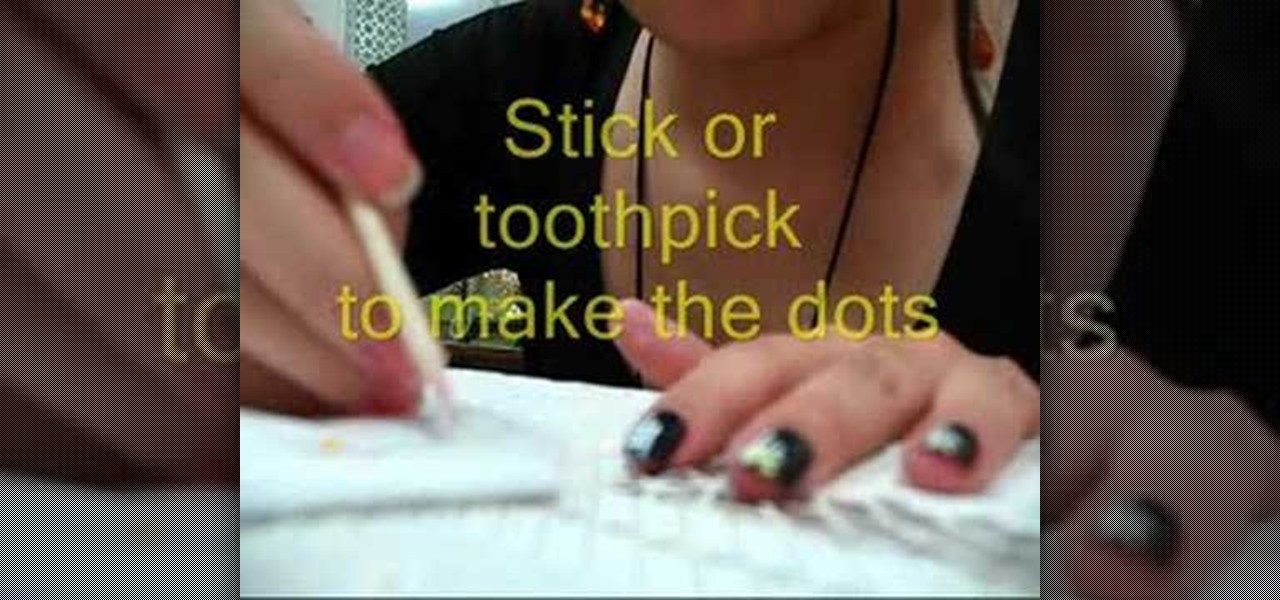
Want a change from your boring manicure? Learn how to apply dark blue nail polish with white stripes and yellow dots with this tutorial. You will need a base coat, a blue black nail polish, white nail polish, yellow nail polish, and a clear top coat. This fun look takes a steady hand and a bit of practice. With this how to video you will be able to create these pretty dark blue nails with white stripes and yellow dot nail art.

Forget the take out tonight, cook some Chinese food at home instead. Watch this how to video tutorial as professional Thai chef Kai shows you how to cook up an authentic dish of stir fired beef noodles. You can serve your homemade stir fried beef noodles with a side of rice.

The spider boss known as Chaos Witch Quelaag can be a difficult boss to defeat. However, this IGN guide will help you out, especially if you are a magic user. Also, it helps to bring a friend or NPC to help you beat the Chaos Witch.

Watch as Kipkay hacks a bulky VHS camcorder and turns it into a night vision headset. This video tutorial will show you that old technology can still be useful in today's world. Just think, you might not have ever been able to see in the dark corners of the night without this hacked VHS camcorder. Night vision isn't just for the military, it's for you, and me, and your dog...

Trance music in it's pure form is a dark, brooding music that can bring you down just as fast as it lifts you up. If you produce trance and have been trying to nail the synth pluck / lead that gives so much of trance it's brooding vibe, watch this video to learn how to make a patch on a MicroKorg that sounds just right.

Glowing substances have always held a powerful appeal to people, and making new ones can be a lucrative business. If you need some glow powder for a project of yours, watch this video to learn how to make DIY glow-in-the-dark powder out of normal household chemicals.

One of the reasons we love Halloween is because the spooktacular holiday lets us go all out and get crazy with our makeup without getting condescending, awkward looks on the street.

Painting a room is pretty easy stuff: just add a layer or two of primer if your wall color is extremely dark or has crack and bumps, and then load on a few layers of paint.

Get rid of undereye circles, bags, dark spots with some magical makeup techniques. Kandee the Makeup artist is a professional and in this tutorial she will show you how the pros cover up long nights, and look fresh and awake every time they go out.

The first thing to do to prepare to apply your drag queen makeup look is to pin back all your hair so it is not in your face. Make sure your face is clean before applying make up. Begin by applying pear soap to your eyebrows with a small brush. Brush on your neutral powder. Paint over your eyebrows so it looks like they are not there. Apply powder to blend in. Use eye-shadow to trace just above your eyeball. Use an eyebrow pencil to draw new eyebrows that have a higher arc than your natural o...

Learn how to create a sepia effect for your images in Photoshop using both adjustment layers and using a duotone image. You will also learn how to add some dirt specks and a dark vignetting around the edges.

Bert heads to the dark side and teaches you how to create a reptile-like evil eye in Adobe Photoshop. Be afraid. The reptile-like evil eye's texture are created by using various photoshop filters - Radial Blur, Liquify, Texturizer, Craquelure. Carefully watch and learn how to create your own evil eye.

In honor of Pirates of the Caribbean, Anthony makes a Planter's Punch. With light rum, dark rum, and fruit juices, this drink is so delicious you might be speaking like a pirate by the end of the night.

Any real Star Wars fan knows that fear is a path to the dark side, as it leads to anger, and then suffering. For players of Star Wars Jedi Challenges, though, access to the antagonistic side of the Force is now available through their mobile apps.

In this video, we learn how to match and apply foundation for dark skin. When you apply your foundation, you want to make sure you apply oil free on your skin to prevent break outs. Use cocoa butter on your skin as well before you apply foundation to make it go on easier. Find your shade by matching the foundation to the color on the palm of your hand. The shade on the bottle might not be right, you need to open it up and test it out on your skin first. When you find one that works for you, y...

Fairies tend to get portrayed as nymphy, blond playgirls in popular culture. They're always the good girls who love having a good time. But those are just the good fairies.

Jenny Humphrey would turn her petite little nose up at Taylor Momsen's dark and punky alter ego. Momsen, who plays Humphrey in "Gossip Girl" but also tours as frontwoman of her band "Pretty Reckless," enjoys caked on black eyeliner and shadow and torn fishnet stockings to Jenny's preppy plaid skirts and headbands.