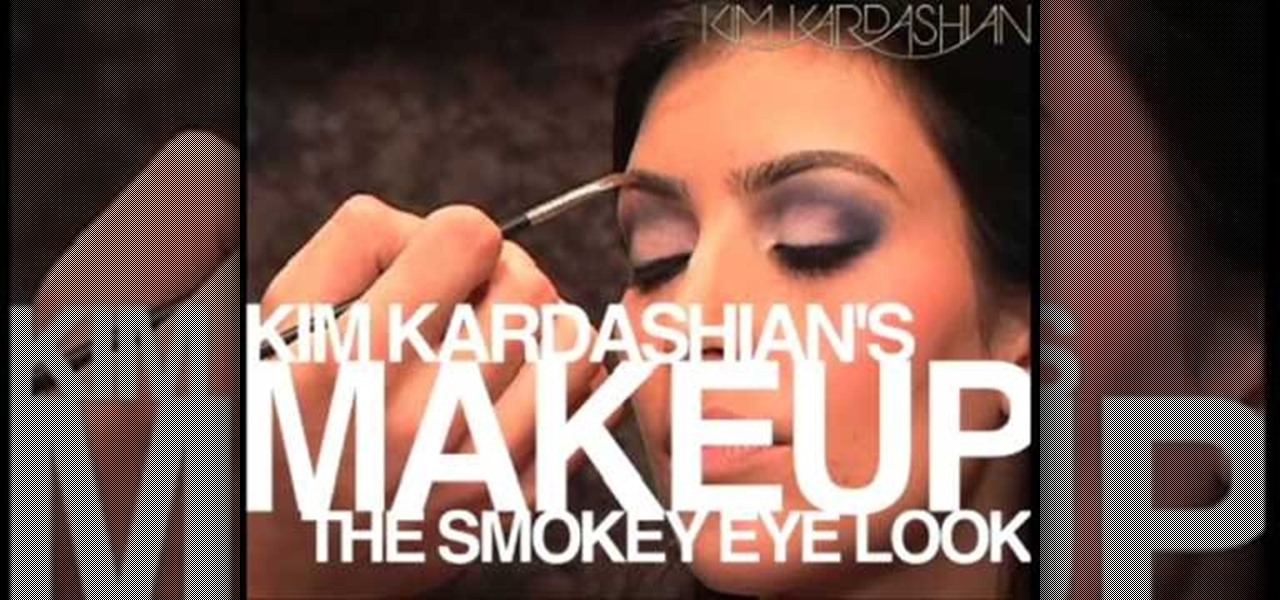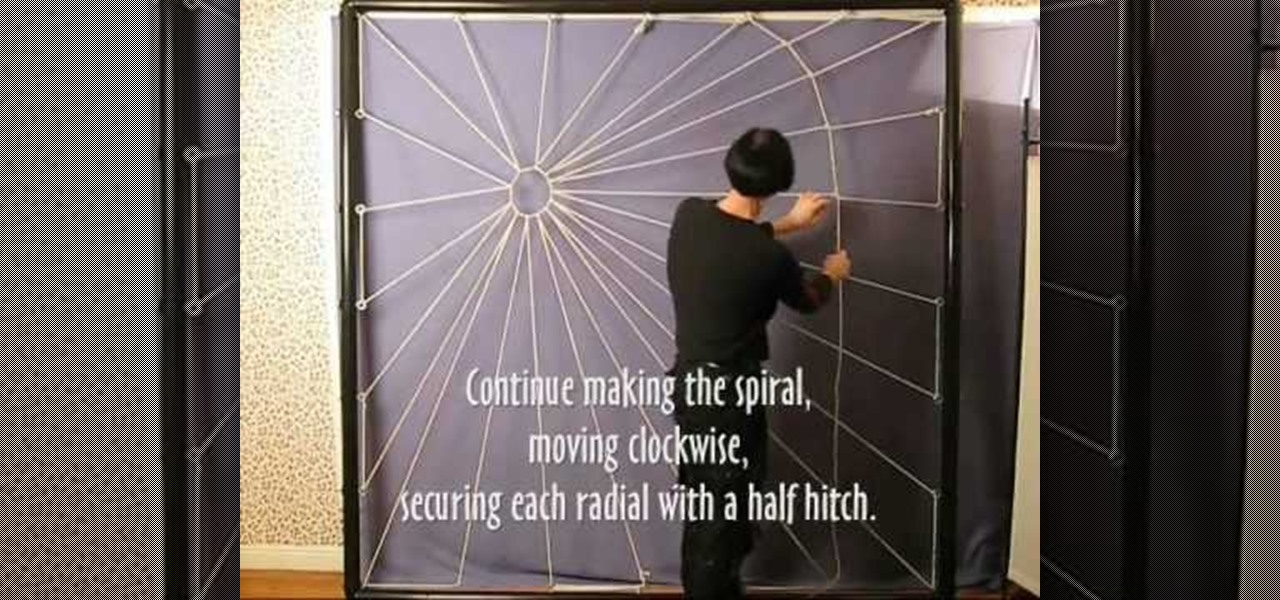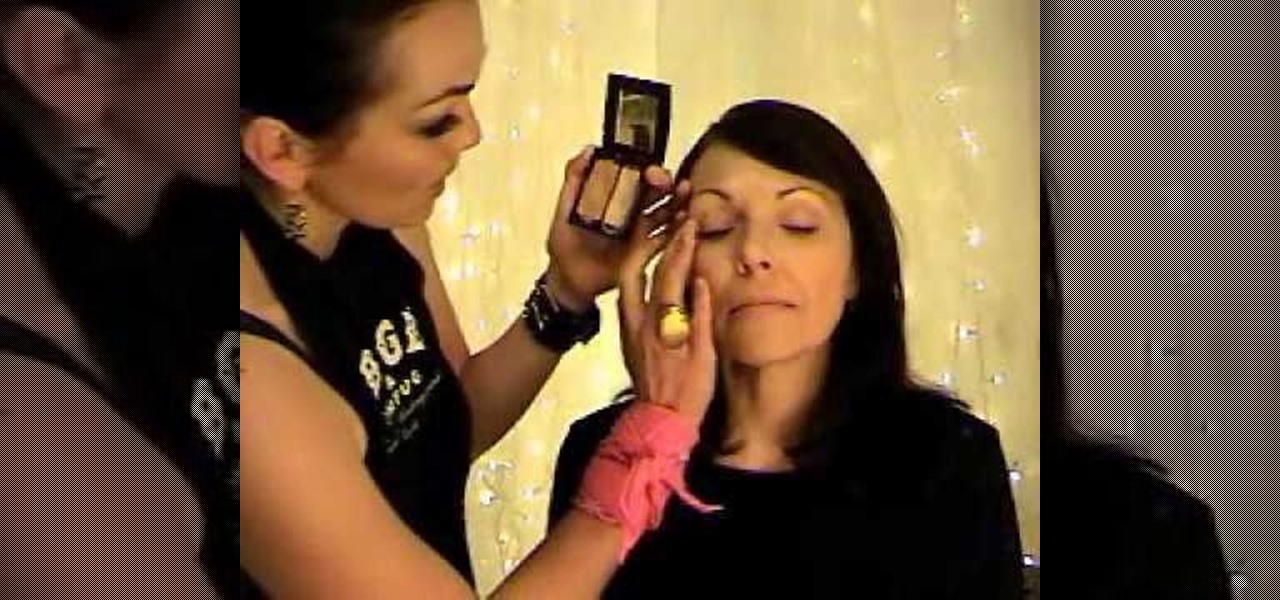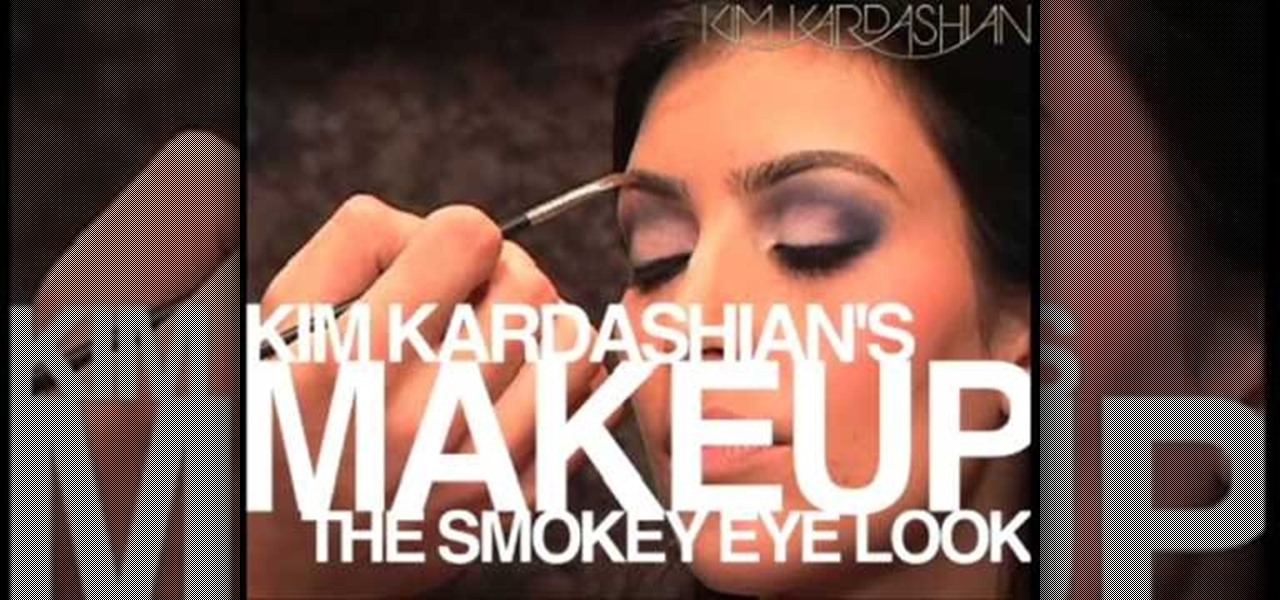
Kim Kardashian really doesn't need to wear all the makeup she does. As we've all seen through tabloids, Kim even looks glamorous sans makeup and just getting a pedicure at a cheap salon. But when Kim wears makeup she's smokin' hot.

Despite being well known as the Era of Homogenously Bad Taste, the '80s have recently been referenced by high end designers (think Marc Jacobs), movies (think "Sex and the City 2"), and makeup artists (think the strong fuchsia lips that are in right now).

We can all agree that Miley Cyrus has long since left her goody two shoes pop star alter ego, Hannah Montana. Whether she's pole dancing on an ice cream stand or rocking extremely dark, smokey eye makeup, Cyrus has been experimenting with the adult side of life.

We've always been advised to apply eyeshadow shades that complement our individual eye colors. So for sisters with brown eyes, a deep royal purple or metallic silver will bring out the richness and golden undertones of our eyes, while blue eyed gals look great with sunset tones.

The Urban Decay brand is known for espousing beauty with an edge, devoid of frilly girliness but still alluring and captivating. Watch this makeup tutorial to learn how to do a mystic purple haze makeup look using all Urban Decay products.

In this clip, learn how to make a fast, cheap and super easy mount for your your bicycle to display safety lights. Wearing bike lights at night will help you stay safe in the dark and if you want to avoid the cost of getting lights custom fitted, this hack is perfect for you. All you will need is some PVC pipe and some grip tape (like the kind used for tennis rackets). Follow along and get started. This mount is flexible and fits most standard lights or flashlights.

Save your Illustrator CS5 illustrations for the web. This clip will show you how it's done. Whether you're new to Adobe's popular vector graphics editor or a seasoned graphic arts professional interested in better acquainting yourself with the new features and functions of Illustrator CS5, you're sure to benefit from this free software tutorial. For more information, and to get started using this trick in your own Illustrator projects, watch this video guide.

Have a digital image that's a little bit too dark or otherwise lacking in depth? Your fix is just a few mouse clicks away. This free software tutorial will teach you how to use the new Brightness & Contrast tools within Adobe Photoshop CS5. Whether you're new to Adobe's popular image editing software or a seasoned graphic design professional just looking to better acquaint yourself with the unique features of Photoshop CS5, you're sure to find something of value in this free video tutorial.

Spooky Halloween parties necessitate a certain amount of creeptastic spider webs, but the cheap cottony stuff that comes in plastic bags at most retailers feel fake and have been overused over the last few years.

Want to protect your privacy when surfing the Internet? Thwart would-be snoopers with this free video guide from CNET TV, which presents an overview of a number of services and good practices one can observe to project one's privacy when using the web. For specifics, and to get started surfing the Internet anonymously yourself, watch this free video guide.

Most Playstation 3 models have massive hard drives, just begging to be filled with the media files from your computer. This video will show you a cool trick for transferring files from your PC to a PS3 over the web. All you need is the simple free program here. Why plug anything into anything else to send files when this is so much more elegant?

This spring, don't let "The Hills" hottie Lauren Conrad hog up all the black eyeliner! No matter what your eye color, black liner adds smolder to a light daytime look and sultriness to a nighttime smokey eye.

Did you know that your copy of Photoshop is already equipped to help you design a web gallery? If you are thinking of publishing your images online, have a look at this tutorial. In it, you will be guided through a quick and easy way to create a web photo gallery in Photoshop using 20 different templates.

There are many different types of daylilies, and this video shows the different varieties and how to care for them. First they show a variety called Double Cutie and explain that you need to take off the wilted blossoms to get more blooms the following year. If the leaves are striped, it means there is an iron deficiency in the soil, and there are products you can get for that. There is a variety of daylily that is almost white, called Tuscawilla Tranquility. There are no daylilies that are p...

to transfer ice plants, take a Styrofoam cup with holes in bottom and sides for drainage. fill cup with potting soil. place cuttings of ice plants into pot, about 2-3 cuttings per cup. keep moist. for African violets, snap off an entire leaf including the stem. fill a Styrofoam cup with water. cover with saran wrap with a rubber band around the edge to keep it tight. cover completely with aluminum foil to keep inside of cup dark. place hole in center of plastic/aluminum foil with a pencil. pl...

Curtis Smith (Extension Horticulturist) and Rick Daniell (Bernalillo Co. Horticulture Agent) examine the bark of a poplar tree. The young bark is smooth and will furrow as it grows older. There are straight horizontal lines on the bark that look like sap-sucker damage but in this case, the markings on the poplar is the normal bark development of the poplar. They also look at and discuss Fall Web Worm cocoons which look like bird nests on a tree. Web worms do not do as much damage to the tree ...

In this tutorial, Chef Andre Robin shows us how to make a homemade roux. A roux is a basis for soups, stews, gumbos and much more. You can make a roux in as little as three minutes and do it easily. First, take 1 cup of powdered roux mix. Once you've done this mix it with 2 cups of cool water and put it in a saucepan over medium heat. Once it's dark and gooey you have your very own roux. You can add onions, celery, green pepper, chicken, sausage, rice and many other different items to make yo...

New to Microsoft Excel? Looking for a tip? How about a tip so mind-blowingly useful as to qualify as a magic trick? You're in luck. In this MS Excel tutorial from ExcelIsFun, the 94th installment in their series of digital spreadsheet magic tricks, you'll learn how to use and link a currency web query to a data validation cell drop-down list for money conversion.

Kandee is a makeup artist who takes us through this great youthful looking cougar makeup look. First put a primer all over the face. This is great to fill up any wrinkles or lines. Areas to highlight are the eyelids, underneath the eye, and all areas around the nose. Take the powder and only place it on the key areas which include the eyelids and gently underneath the eyelid, and around the forehead. Next pick an eyeshadow and was the entire lid in that light color. Then choose a dark eyeline...

This video demonstrates the split tone effect in Photoshop. A split tone effect makes a picture look more rustic by changing the tones. First, add an adjustment layer to the picture by opening the channel mixer window. Select Monochrome and adjust the RGB values to create a black and white image to your own personal preference. Next, add another layer by opening the color balance window. Here you can change the colors of the light areas by selecting Highlights and changing the color sliders, ...

In another great video from FashionFace TV, we get a full face look inspired by the iconic beauty of Raquel Welch.

To manipulate photos and turn someone in a photo into a ghost, there are several filters that can be used in Photoshop. This video takes us through the steps of how to take an ordinary picture and turn the subject into a supernatural being using the motion blur technique and the diffuse glow filters among others to alter an image. The best types of pictures to use are ones where the background is relatively dark. By following these simple steps in Photoshop, you can turn anyone in an ordinary...

This video is a highly informative tutorial on how to add and control text to a line in Photoshop. According to the author of the video, most people can add text to paths in Photoshop, but are often in the dark about how to manipulate. This, as demonstrated by the author, is quite easy and simple. The tools for path selection, text addition, and various other features which make this particular task very simple are clearly outlined by the author.

In this video, the viewer is shown how to apply red, silver, and glitter nail polish to make various patterns. First, you need to apply two coats of a natural, pearly color. Next, she uses a very thin brush to apply her red patterns. She uses one red to make lines and another red to fill in. Then she adds a dark, glittery red to coat over the filling. The same procedures and brushes are used to apply the silver on her nails. Finally, she applies small rhinestones to her nails by using the wet...

This video shows the viewer how to paint their nails to give them a blood stained look for Halloween. This is done by first putting a small amount of dark red nail varnish onto a sheet of paper. Then apply this in many coats to the nail using a foundation brush to give a layered effect. Then place a small amount of black nail varnish on the paper and using the same section of the foundation brush apply some of the black nail varnish to the ends of the nails. Then apply some of the red varnish...

This video shows you how to get a New Year’s Eve look that is very fun, flirty, but simple using glitter. For a base use two face eye shadow insurance all over. Take a blue and put it onto the lid up and away. For the bottom use a dark blue and with a small brush smudge it across the bottom of the eye. Use Aqua Black and with an angle brush apply it as a liner. Use MAC glitter liner and put it on the inner corner of the eye. With a clean q-tip take a silver glitter and dotting it into the gli...

In this three-part Dreamweaver tutorial, learn how to create basic web forms using Dreamweaver. The three parts cover the following:

Get a sexy rock 'n' roll look that would be seen on the likes of such stylish celebs as Katy Perry and Gwen Stefani. In this makeup tutorial hosted by the experts at Smashbox Cosmetics, get tips, tricks and secrets to achieving this look without paying for a stylist. With dark, deep lips and a black pussy cat eye applied to your lids, you'll be ready to take center stage!

Looking to emulate the vixens of the 20's and 30's? In this makeup tutorial hosted by Smashbox Cosmetics, embrace your inner vixen with these tips and tricks on how to steal this look with your makeup. With a clean face, a natural matted eye with nude shades, and a dark winged out liner, you'll be channeling Betty Page in no time!

Ever wondered how to create smokey eyes in a color other than black? This makeup video tutorial shows you how to create brown and shimmery smokey eyes. You will look great! See how to create a chocolate smokey eyes makeup look.

Instead of using Photoshop, why not give Apple's Aperture a try? Aperture is designed more for post-production work for professional photographers, letting you cull through shoots, enhance images, manage massive libraries, and deliver stunning photos.

Some governments and organizations employ proxy servers to filter web content, permitting access to some web sites while blocking others. Here are several ways to get around these censorship policies. This is employed in China with YouTube and many other voices of anti-goverment ideas.

This image editing software tutorial will show you how to create a round, curled sticker in Photoshop CS3. The round, curled sticker is popular for web 2.0 site designs. Creating the growing popular round 'curled' stickers in Photoshop is as easy as watching this how-to.

In this episode of Web Design TV Paul Wyatt shows you how to create a horizontal drop down menu in Dreamweaver CS3 using an Ajax widget. Drop down menus are a huge part of web design and website development, so if you use Dreamweaver to develop your sites, get familiar with Spry Widgets and using them to create drop down menus.

How to Use Your Mac as a Server: Turn your Mac Mini into a server! Yes, that's right, with a little know-how and a little spunk, you can turn an inexpensive Mac Mini computer into a server to provide services over you network. You won't even need the Mac OS X Server, just the Mac OS X Client, so there is no extra software to buy, just the Mac Mini and it's operating system.

Using three layers of alpha transparent PNG files, we can can create a pseudo 3-dimensional looking background for a web page using the parallax effect. This video screencast covers how to do that from start to finish. Since Internet Explorer 6 and under do not support alpha transparency in PNG's, this screencase also covers how to create a warning message that will display only in those web browsers. You'll see how to use TextMate, Adobe Photshop, Safari, and VMware Fusion for your CSS build...

You can use Aperture's web pages feature to create websites using images from any project, album, or folder.

See how to make a low budget web show, like Pop17, seem like a grand thing. This is low budget basics including lighting, microphone and an HDV camera. You should also edit it in Final Cut Pro, because that's what Pop17 does.

Learn how to build a an Email Handling PHP script in Dreamweaver that sends info from your web form to your email.

The term blog is a shorthand for web-log. It can be considered as a online and publically viewable diary of user generated content usually sorted by date.