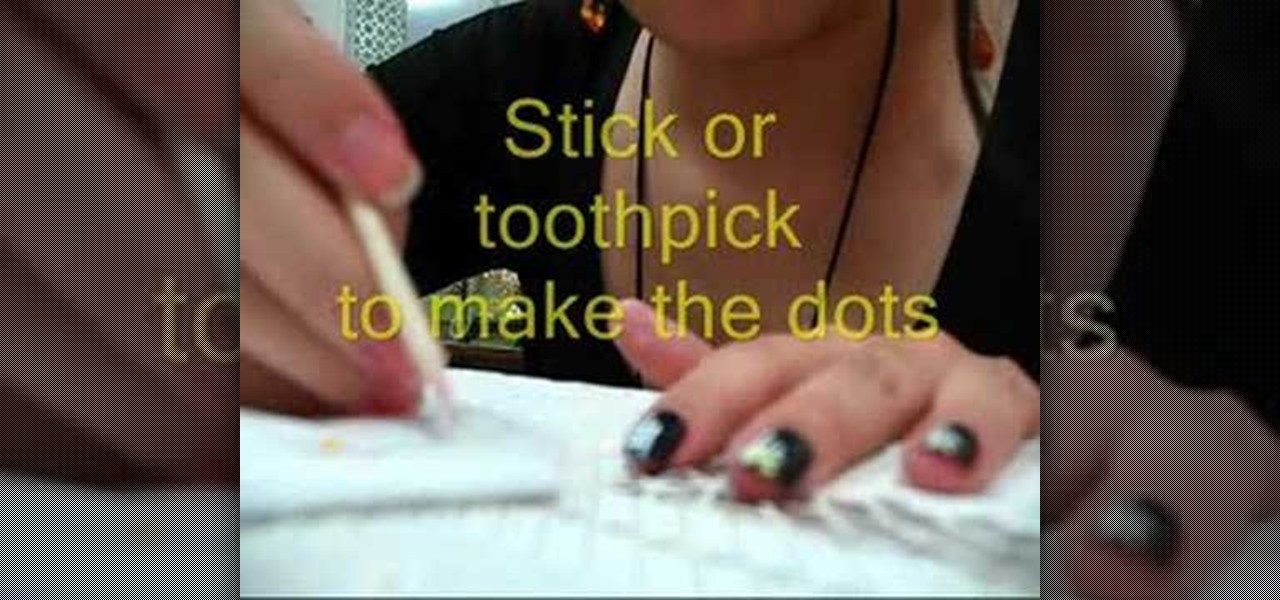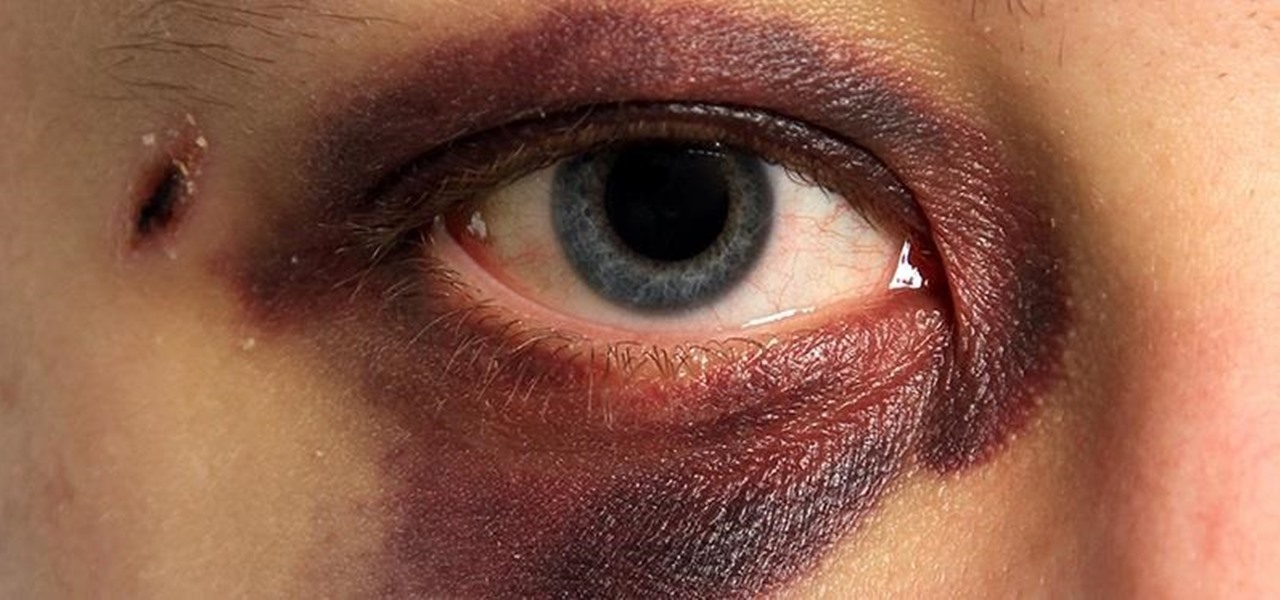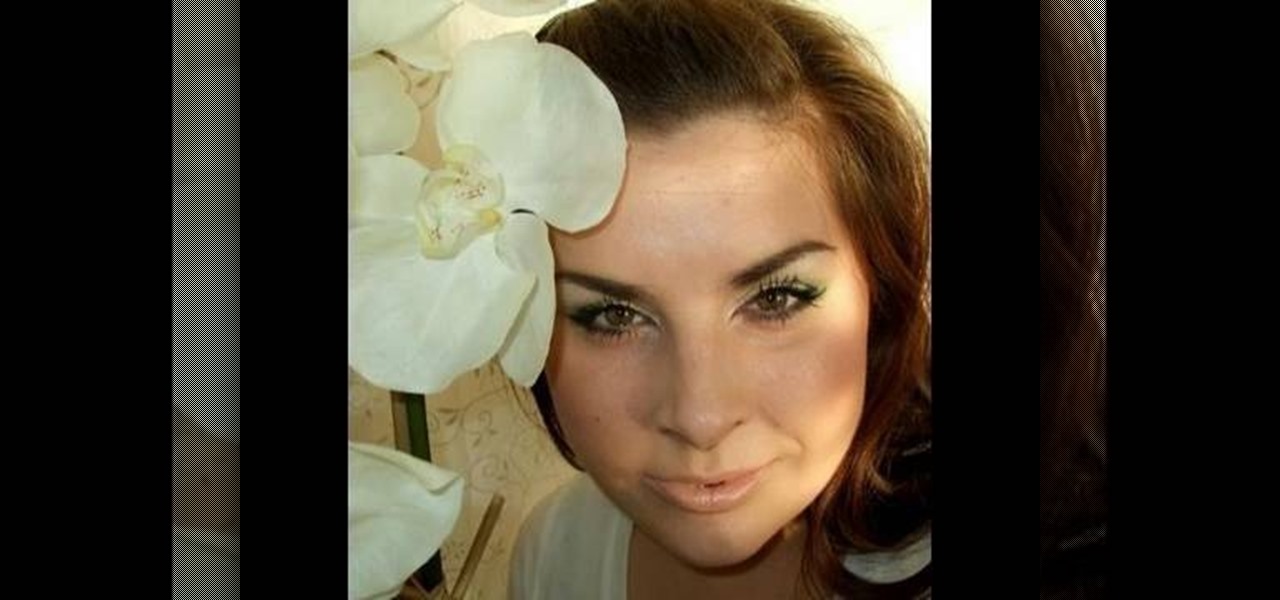This Halloween, what else could you possibly be besides a blood-sucking vampire? Vampire makeup and costumes never get old, so check out this video tutorial to find out how to apply basic vampire makeup for Halloween.

For Breast Cancer Awareness month, the look in this how-to video helps you remember with a lots of pink. Use the following cosmetics to create this look: Shiseido Dual Balancing Foundation, Bare Escentuals Mineral Foundation, MAC Emote Blush, MAC Pleasantry Blush, MAC Cream Color Base in "Pearl," Bourjois Liquid e/s in "Rose Electron," Urban Decay Scratch e/s, Urban Decay Flash e/s, MAC Gesso e/s, MAC Blacktrack Fluidline, Urban Decay 24/7 Eyeliner in "Zero," Shu Uemura Lash Curler, Bourjois ...

This copper and bronze eye makeup look is great for the fall, and really adds focus and drama to the eyes. The cosmetic products used to create this look are Studio Fix Fluid Foundation, Make Up For Ever HD Powder, Emote blush, Nars Orgasm blush, Cream Color Base in “Pearl,” Painterly Paintpot, Deep Damson e/s, Coppering e/s, Black Tied e/s, Brule, Shroom e/s, Blacktrack Fluidline, Urban Decay 24/7 Eyeliner in “Zero,” Loreal Voluminous Mascara, Fleshpot Lipstick, and Bare Necessity Dazzleglas...

Everyday makeup doesn't need to be relegated into the realm of neutrals. Why not go for a little bit of colored eyeshadow, like green? This video is demonstrated using MAC shade stick in Beijing, Urband Decay Blunt eyeshadow, golden olive pigment eyeshadow, MAC eyeshadow in Humid, Nars Night Porter eyeshadow, a Sonia Kashuk angled brush, Alexander McQueen skin finish in Vegas, black kohl pencil, and black mascara. Watch this video makeup application tutorial and learn how to create this every...

It's almost impossible to use Apple News at night without having to mess with the white point and zoom filters. That might sound a bit dramatic, but it's really not when you consider that iOS 13 has a perfectly good Dark Mode that should work for News. So why are we stuck reading most news stories in Light Mode? We're not, but you have to put a little work into it going dark in News.

With bans looming or already happening across the world, TikTok still remains one of the most popular, entertaining, and addicting apps you can download right now. The problem is, browsing TikTok can be a bit painful at night since everything outside of the video feed uses a bright white theme. Thankfully, dark mode for TikTok is here, but there's a catch.

Dark mode is simply a way of life these days now that both Android and iOS officially support it. Most major apps now use the system-wide setting on Android and iOS, and many had their own dark themes in-app before Google and Apple got with the program. But the social media giant Facebook took forever to implement a night theme, and some of you still may not be able to access it.

Thanks to Samsung's One UI, we can now experience firsthand what Android 9.0 Pie has to offer flagship Galaxy devices like the Note 9, S9, and S8. Perhaps one of the best features is something we've all been clamoring for: a system-wide dark theme that gives numerous apps and UI elements a custom look without having to resort to using a third-party theme.

The Google Chrome browser for Android is packed with many great features, but it definitely has a bad rep for being slow and laggy on low-end or midrange devices. Without a top-notch processor, you'll likely notice some stutter with choppy scrolling, and pages can take too long to load in general.

Did you know that using your Nexus 5 can deprive you of sleep—and not just because you can't seem to quit playing that addicting game or watching Netflix videos?

When it comes to smartphones, we can sometimes get a little carried away with the "smart" aspect of it all. Things like apps, games, and softMods take center stage, and we can almost forget that the device also functions as a phone.

We've all seen the breathtaking, colorful photos of the Eagle, Egg and Cat's Eye Nebulae. You may not recognize them by name, but you've seen them, whether in astronomy textbooks, magazines, websites, album covers, or tee shirts. They are some of the most striking photographs ever taken from the Hubble Space Telescope (HST).

In this video, we learn how to draw a scary werewolf in the moonlight. First, you will draw the outline for the face and the body. Give the werewolf a hunched back to make it appear more human-like. Then, draw the permanent outline over this, including additional details on the body. From here, draw on the facial features and then start to add in lines to show the fur on the outside of the body. Use shading to create a more life-like appearance and then add in some color. When you are finishe...

Drawingnow.com not only shows you how to draw the moon, but also shows what could be described as, drawing everything but the moon. Since your paper is white and so is the moon you will start off by drawing your circle and adding light shading in the bottom half of your moon. Now you can start with your black marker, pastel or drawing instrument of your choice, blacking out the rest of the paper around the moon. With the rest of your page blacked out, it really accentuates your moon and almos...

ITStaff teaches you how to design casino chips in Adobe Photoshop. You start off with a white or grey circle which will be the chip itself. You need to start decorating this so you create five trapezoids and space them equally from one another. Give them a dark red color. Next you create a red circle in the middle, touching the bases of those trapezoids. Add a crown or a symbol created or from the Custom Shapes menu. You also need to create a value so type in a number and add the dollar sign ...

With Jen from Beauty and Bedlam, we learn not only how to tie a scarf for women, but a variety of interesting ways in which a scarf can be worn. Matching a simple solid color scarf against a black or other solid dark top, being the easiest way to touch up an otherwise average outfit. From there, Jen teaches us a simple knot, and then more elaborate things like double or triple wrapping the scarf around the neck. For an extra touch, Jen says, we could also add a flower or other additional acce...

This video tutorial is in the software category where Kerry Garrison will show you how to use vignettes with Adobe Photoshop Lightroom. By this you can remove the dark corners in a photo created by some zoom lenses. Select the photo, kick in the vignettes and fade out the corners focusing on the main subject matter. For this, select 'lens correction' on the right hand side and with the help of the sliders apply the vignettes. You have the choice of applying either a light or a dark vignette. ...

Want a change from your boring manicure? Learn how to apply dark blue nail polish with white stripes and yellow dots with this tutorial. You will need a base coat, a blue black nail polish, white nail polish, yellow nail polish, and a clear top coat. This fun look takes a steady hand and a bit of practice. With this how to video you will be able to create these pretty dark blue nails with white stripes and yellow dot nail art.

Forget the take out tonight, cook some Chinese food at home instead. Watch this how to video tutorial as professional Thai chef Kai shows you how to cook up an authentic dish of stir fired beef noodles. You can serve your homemade stir fried beef noodles with a side of rice.

If there ever was a day to eat green candy, St. Patrick's Day would be it. But is there something better than the banality of green candy swarming the streets on St. Patty's Day? Yes—glowing green candy, and Instructables user BrittLiv wants us to show you how it's done.

One of the biggest gripes we always hear about is the changes OEMs make to Android's notification shade. Icon styling and home screen layouts can be fixed with custom launchers like Nova and Action, but we're stuck with the tacky Quick Settings theme our phones came with. Today, we no longer have to envy Pixel 2 owners, as a new app will give you that clean stock Android look on any phone.

Jem and the Holograms was one of the hottest cartoon series on TV back in the mid-'80s (though only for a brief time), and was recently given the big screen treatment with the feature film of the same name. While the film bombed at the box office (with good reason), your Halloween costume doesn't have to.

Beginners, get a salon like manicure NOW! * Check out this No Tools Nail Art - 5 Halloween Nail Designs for Beginners!

I've never had a black eye, but I was in a car accident that turned my entire ear dark purple a few years ago. Believe me; it was enough to get more than a few funny looks.

In this tutorial, we learn how to draw Yoda the Jedi master from Star Wars. You will first need to draw the basic body of Yoda, don't forget those long ears. After this, add in the small eyes and the rest of the facial features. Next, you will add in the details for the clothing and draw in the light saber he is holding in his hands. Now for the fun part! Use different colors with white mixed in to make it look like the light saber is glowing. Then, color in Yoda and his clothing to finish of...

In this video, we learn how to make & decorate a "make a wish fish" cake. Start out by mixing up your icing with paste color until you have a green color. After this, brush this onto a round cake of your choice flavor. After this is all iced, grab some gum drops and orange slice gummies. Then, place the orange slices on the side of the cake to make it look like fins. Place the gum drops on the top of the cake to make the eye and the scales on it as well. Once you are finished and like how it ...

Learn how to create eye-catching gradient and layer blend color effects in Photoshop CS4. This clip will teach you what you need to know. Whether you're new to Adobe's popular raster graphics editing software or a seasoned professional just looking to better acquaint yourself with the program and its various features and filters, you're sure to be well served by this video tutorial. For more information, including detailed, step-by-step instructions, watch this free video guide.

In this Photoshop tutorial, Richard Harrington takes a look at balancing out exposure issues inside of Photoshop CS4. Mixed lighting on a photo can cause portions of the image to be too bright or too dark, fortunately Photoshop gives us some great tools to take care of these types of issues. Using a levels adjustment layer in combination with a color range selection, Richard is able to greatly control the lighting in a photo. The equalize command is also covered in this video tutorial.

Here is the teaser movie trailer for "The Dark Knight" Here is the theatrical movie trailer for "The Dark Knight"

Any real Star Wars fan knows that fear is a path to the dark side, as it leads to anger, and then suffering. For players of Star Wars Jedi Challenges, though, access to the antagonistic side of the Force is now available through their mobile apps.

I'll give Samsung credit where it's due—the stock keyboard on the Galaxy S5 is actually pretty nice. There's a dedicated number row that resides at the top (something that the Google Keyboard needs a hack to achieve), and various settings exist to make switching between languages a breeze.

The spider boss known as Chaos Witch Quelaag can be a difficult boss to defeat. However, this IGN guide will help you out, especially if you are a magic user. Also, it helps to bring a friend or NPC to help you beat the Chaos Witch.

Watch as Kipkay hacks a bulky VHS camcorder and turns it into a night vision headset. This video tutorial will show you that old technology can still be useful in today's world. Just think, you might not have ever been able to see in the dark corners of the night without this hacked VHS camcorder. Night vision isn't just for the military, it's for you, and me, and your dog...

Trance music in it's pure form is a dark, brooding music that can bring you down just as fast as it lifts you up. If you produce trance and have been trying to nail the synth pluck / lead that gives so much of trance it's brooding vibe, watch this video to learn how to make a patch on a MicroKorg that sounds just right.

Glowing substances have always held a powerful appeal to people, and making new ones can be a lucrative business. If you need some glow powder for a project of yours, watch this video to learn how to make DIY glow-in-the-dark powder out of normal household chemicals.

One of the reasons we love Halloween is because the spooktacular holiday lets us go all out and get crazy with our makeup without getting condescending, awkward looks on the street.

In order to apply MAC black style makeup, you'll need the following: primer, a black base, eye shadow, mascara, eyeliner, blush, lipstick, and a liquid liner.

If you recently got a hold of the DLC, Dark Forest, for Dante's Inferno, you may want to check out this next tutorial. Not only will it show you how to beat the DLC, but also how to unlock an easy achievement.

A coronet is basically a mini crown upon which other ornaments are fixed on. And in this eye makeup look tutorial, you'll learn how to create a multifaceted coronet-inspired purple eye look that's sultry and will elongate your eyes.

White is the traditional American wedding gown color, so why not match your makeup with your dress? Many brides go with a natural, flatteringly neutral makeup look when walking down the aisle, but silvery white eyeshadow is a steely yet gorgeous alternative.