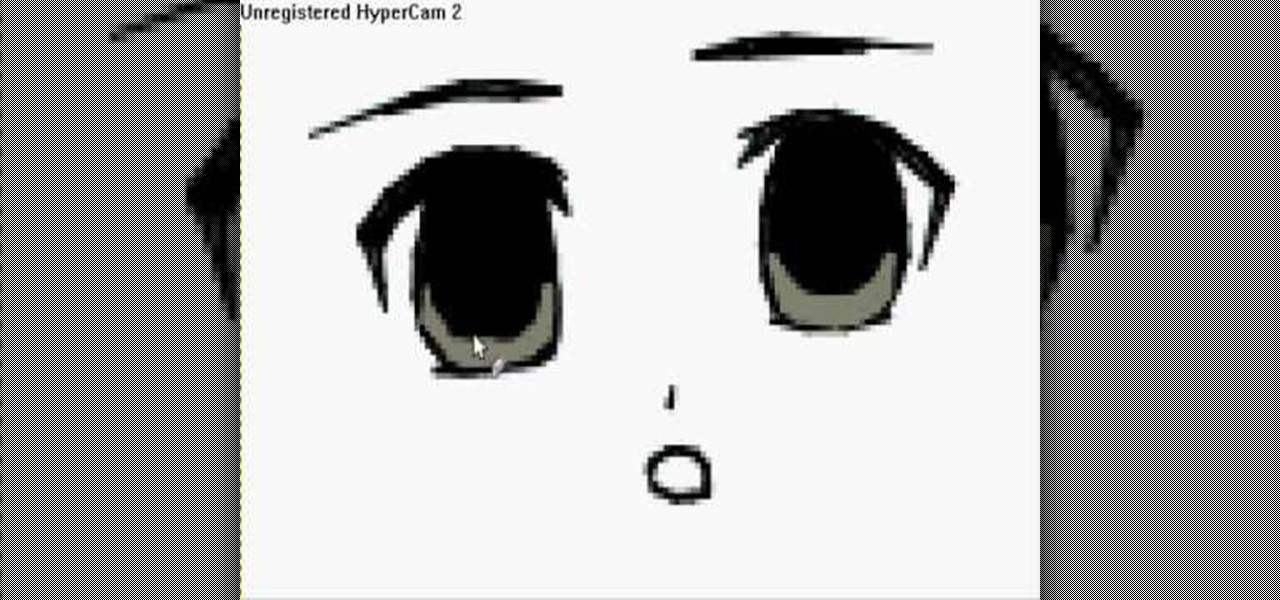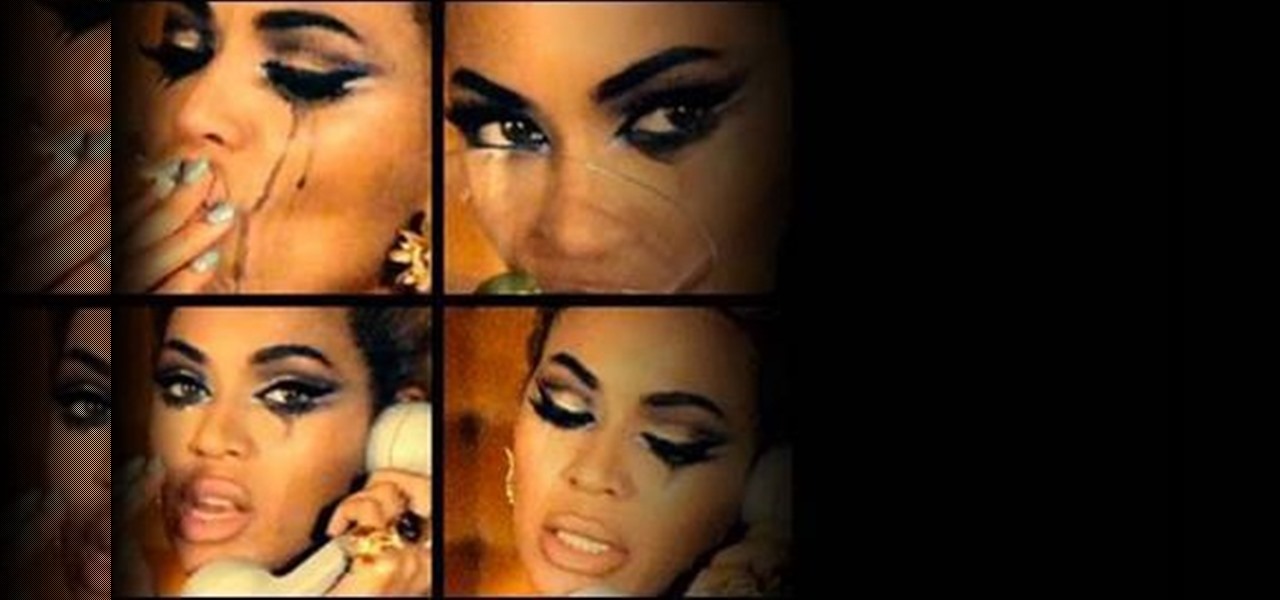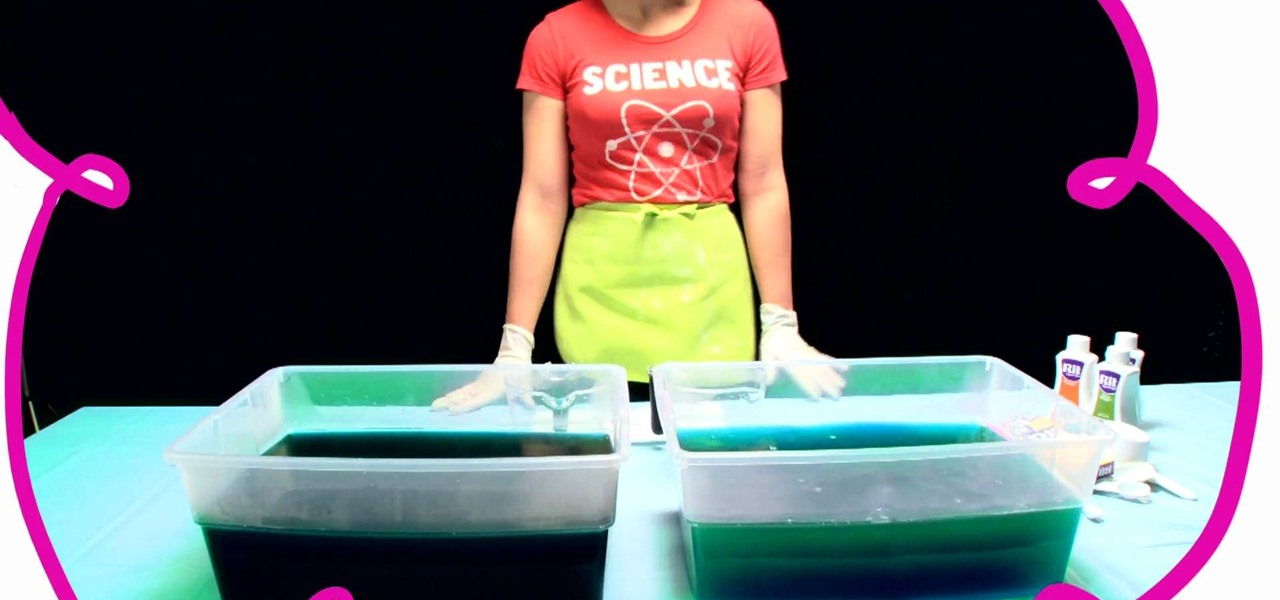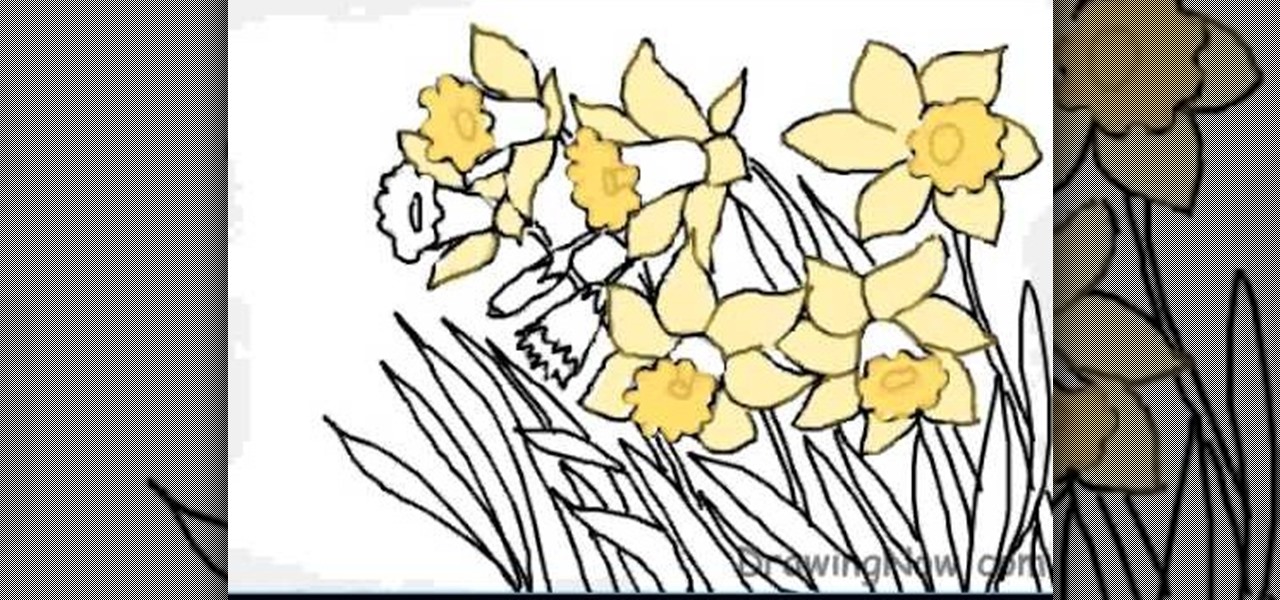In order to create Fergie's look in "Meet Me Halfway" (both the eyes and the makeup), you will need the following: an eyebrow stencil, eye shadow primer, nude bone color, a frosty champagne color, a warm and neutral brown color, nude matte color, brown eyeliner, mascara, concealer, foundation, lip liner, lipstick, and false eyelashes.

If you've been paying attention to the smartphone industry, you've certainly noticed a rise in dark mode lately. With most phones now sporting OLED panels, which use less power to display darker colors, users have been begging developers to include a dark theme in their apps. Lately, Google has been happy to oblige.

Learn how to create a dark fairy/fallen angel look for Halloween with these tips from makeup artist Julia Graf. This look is perfect for any spooky occasion, while also making any normal day out of the year more interesting.
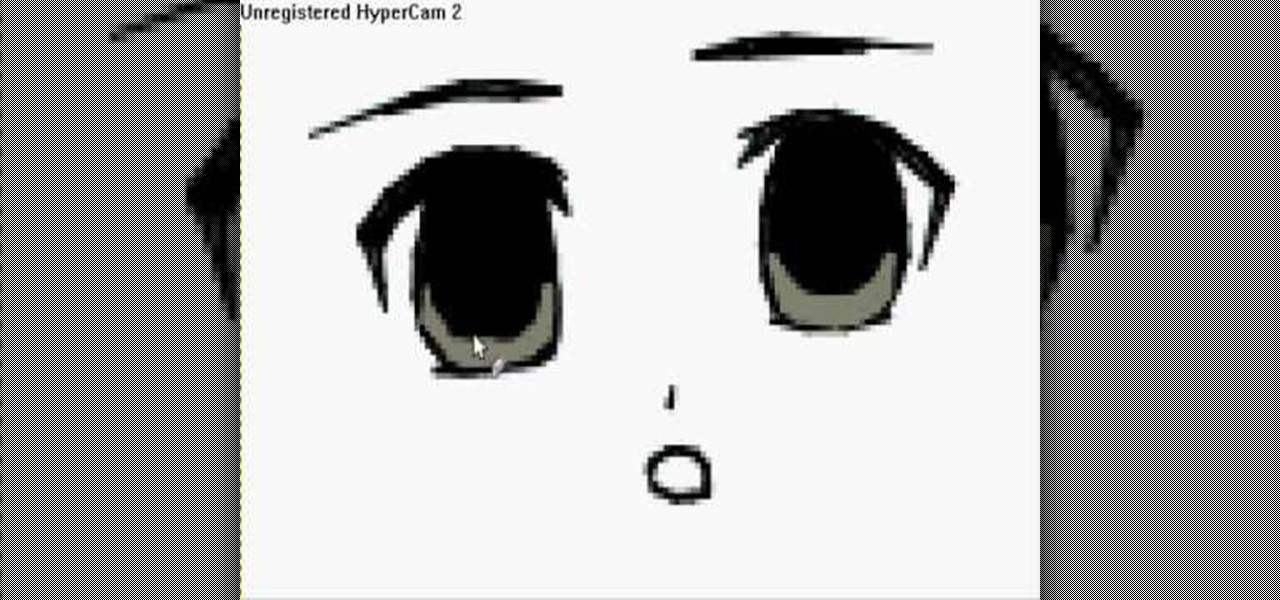
In this video, we learn how to draw 10 different types of anime eyes in GIMP. For the girls eye, draw the outlining of the eyes and then the eyebrows. Then, color the whole eye black and give it color. Then, burn the shadows and add in white to the top. Color the face around it and then add in the facial features. For the guys eyes, give them the color in the eyes first and then add the lighter color and the white to make it shiny. If you are going for a mean look, darken the eyes and make th...

Did you know that the "Victoria's Secret" makeup look (you know, dark, sultry smokey eyes and nude lips) is the most often requested look at MAC counters and cosmetics counters everywhere? Okay, we're not entirely sure that's true, but every time we hit up MAC we always see girls getting primped with that same exact look.

This video guides you through a process you can use in Adobe Photoshop CS3 or CS4 in order to change a persons eye color. The computer user shows how to first select only the iris of the eye by guiding you through which tool bar buttons to use. You should then zoom in close to the eye in order to very accurately select just the iris. Once the iris is selected you will go to the select menu then click "New Fill Layer" then "Solid Color..." When the dialogue opens up you will change the Mode to...

Stevmay09 will be teaching you how to digitally modify your eye color for free using GIMP. First you need to zoom in on the eyeball then click on the free select tool. Then start on the corner of the eye and make your way around the entire eye. Once you have the area around the eye selected you need to create a new layer. Make sure its filled with transparency then select the color you would like the eye to be. Then get the paint brush tool and select the icon shown then increase the scale an...

Modernmom shows viewers how to cover up those annoying dark circles under our eyes. First she takes concealer and applies it where its darkest under the eye and blends outward towards where it gets lighter (From inner corner of eye to outer) using her ring finger to blend it in. She then recommends not to put a powder over the concealer because powder can get into the creases under the eyes, especially if your in a hurry applying it. The key point in this video is blending, its really importa...

Interested in learning how to get that Cleopatra eye look? This step by step video will show you how to get that ancient Egyptian look here in the twenty first century. Our host narrates while applying the makeup on her own eye and shows how to apply the make up and which brushes to use. The video shows a close-up of her eye along with step by step instruction on how to apply the various makeup techniques. The end result is a dark smoky eye with a strong liner.

This video shows you how to get the Lady Gaga makeup look. 1. Pink colored base - use pink color make up and press on top of the base. Make it even and apply the powder everywhere.

A woman's wedding day is big deal! Every bride wants to feel beautiful and flawless on her special day. Makeup artist, TiffanyD shows us how to achieve a more traditional look with an emphasis on the eyes with this two-part video tutorial series on "Complete Bridal Makeup". The first video goes over foundation & blush, while the second video takes us step-by-step on how to get dark, dramatic eyes.

This makeup how-to video tweaks the smoky grey look oft seen on the likes of Kim Kardashian into something that suits Asian and monolid eyes. The cosmetic products used to create this look are a black pencil eyeliner, dark grey eyeshadow, light silver eyeshadow, ivory eyeshadow, black eyeshadow, mascara, ELF lip gloss in Baby lips, MAC Studio Fix powder in NC25, and Milani Bronzer. Watch this video makeup application tutorial and learn how to create a Kim Kardashian inspired smoky grey eye ma...

The Red Riding Hood movie by Catherine Hardwicke is a decidedly dark take on the story, which is pretty dark to begin with. This presents great opportunities for dark, sensual makeup both in the film and on your though, should you decide to watch this video and try out this dark, almost Victorian makeup take on Red Riding Hood.

In her music video for "Why Don't You Love Me?" Beyoncé plays a stereotypical '50s housewife dressed up in hourglass shaped skirts and dresses. While the bootylicious diva looks pretty and dainty, she also hates the life she's living. That's why, in one scene, she calls her lover in tears, her dark gray smokey eye makeup running down her cheeks while she smokes a cigarette.

Painting a room is pretty easy stuff: just add a layer or two of primer if your wall color is extremely dark or has crack and bumps, and then load on a few layers of paint.

With Android 10 "Q" right around the corner, now would be a great time to get accustomed to the new system-wide dark mode it's bringing with it. Dark themes not only allow for more comfortable viewing at night, but can also consume less battery at the same time. With a single button tap, you'll be able to enable this new dark theme for all compatible apps without having to jump through hoops.

Nostalgia sometimes gets the best of us—hence the reason we geek-out when we see emulators for SNES on Apple devices or N64 on Android.

In her new music video for "Dance in the Dark," Lady Gaga continues her wild performance art with looks that will no doubt soon be copied by girls all over for Halloween. One of these looks is presented in this video: A futuristic yet doll-like look with graphic silver eyes lined with black streaks, long false lashes, and a zippered up ear.

Flapper makeup was very dark, contoured, and defined. Flapper girls were trying to look like boys, after all, so they frequently adjusted their faces using makeup for that androgynous appearance. Yet despite their intentions, their dark makeup ultimately became very sooty and sensual looking (perhaps from getting smeared after dancing late nights at a club?).

Just in case you're a yank and don't know who Cheryl Cole is, here's a bit of background before you get into this makeup look: Cheryl Cole is the host of X Factor in the UK and is an accomplished singer, actress, songwriter, model, tv personality...you get the point.

If you have a photograph with an extreme red eye problem, then you will have to take steps above and beyond using the built-in red eye reduction tool in Adobe Photoshop. In extreme cases, red eye will actually contain colors outside of the red spectrum of light. Since the red eye tool only works on this spectrum of light, you will have to manually fix extreme red eye by working on tools that are effective across all different wavelengths of light. The most effective tool at your disposal in t...

In this tutorial, learn how to assemble a funky faucet that will make your tap water glow many colors as you use it. In this video, you will receive step by step instructions on how to make your water look unreal. This activity is super fun and you will amaze any guests who try and use your sink after dark!

This how-to video from makeup master Laura details a great smoky brown eye that will enhance the color of blue eyes. The demonstrator used these cosmetic products, MAC shadetsick sharkskin, BOBBI BROWN stonewash nudes palette, MAC mascara zoomlash, NARS lipliner bahama, and Stila convertable eyeliner onyx, but similar colors and textures will create comparable results. Follow along with the steps in this video makeup lesson and learn how to recreate this smoky brown eye look for blue eyes.

In this video, we learn how to design your own clothes with ombre dying. Start off by mixing up a dark color and a light color in 2 gallons of water each. Now, take your piece of fabric and place it into warm water until it's covered. Now, place this on a hanger, then dip the top into the dark color for eight minutes. Then, place the fabric in the lighter color for one minute. Then, place this under cool water upside down until it runs clear. After this, wash it in the washer and dry it, then...

In order to make a tiger mask with makeup for Halloween, you will need the following: moisturizer, white and black liner pencils, black liquid liner, eye shadows, blush, and lipstick.

In this tutorial, we learn how to enhance the color of your lips and eyes with GIMP. To change the eyes, use the ellipse tool to highlight each individual eye, then change the contrast of the eye as well as the color and highlights. Do this for both eyes, then save. To change the lips, use the lasso tool to highlight the outside and inside of the lips, then go to "select", "from path", and then change the color balance as you did on the eyes. Change it until it's the desired color you want, t...

In this Software video tutorial you are going to learn how to change eye color in Corel Photo Paint X3 with masking. Select your picture and the 1st thing you will do is to create a mask around the eyes. Select the standard paint brush tool. Adjust the picture so that it is large enough and both the eyes are visible. Now press Alt and hold down to select the entire eye. Do the same for the other eye also. Then go to subtractive mode and fix the outer edges of the iris of the eyes. Now select ...

This video is about how to draw a teddy bear For this you have to remember only a few easy steps that are the following

The first step is to draw the daffodil's outer parts carefully. The second step is to draw the circle shape for inner surface of flower.

In this video we learn to make green eyes in Photoshop. According to this video, it is very simple to change the color of eyes and make beautiful eyes. First, we zoom in on the eye and with the help of the pencil tool. We select the border of the eye. Then we right click on the selected portion and select "make selection," then using Ctrl + C we copy the selected portion and use Ctrl + v. We can paste the selection on the right hand side. Then, on copied layer we select the gradient. After, o...

Microsoft is catching up by adding the revered dark mode feature to its suite of apps. The biggest name to get this treatment is Outlook, and it looks great. Dark mode is slowly rolling out, meaning only some people have it right now. So it's time to check and see if you have dark mode on Outlook.

Remember Pamela Anderson's "Baywatch" days? Yeah, Pamela Anderson is a little washed up now, but back in the day there was no one hotter in a one-piece swimsuit. And whether she was rescuing a very thankful (and probably turned on) teenage boy from the water or simply hitting up the grocery store, she always wore her signature smoky eye with buxomlips.

Despite all the glitz and glamour of the '20s, flappers were more than anything else dressing the scandalous way they were in order to look like men. They flouted traditional notions of female beauty by binding their breasts, wearing sheaths that disguised their feminine curves, and wearing hemlines up to there.

We're addicted to "True Blood." And, if we're going to be honest here, it's not just because the show has labyrinthine plot lines and exciting vampire vs. human vs. werewolf action. With hot chicks and hot guys, the show seems to be a breeding ground of good looks. And we're not complaining.

Yanik Chauvin continues his online photo school with this video on how to change eye color in Photoshop. Yanik makes this complicated program seem simple as he shows exactly what steps to take to make realistic color change in the eyes of a person. He creates a layer that will be used to edit the eyes, then zooms in on and selects them. He picks a nice green color to use, shows what settings to use to make it look realistic, then applies final touches by changing the opacity of the new color....

Jordan explains how to change the color of your eyes and keep them looking realistic using Photoshop. You can choose to enhance an existing eye color or change it completely after watching this beginner Adobe Photoshop tutorial.

Since "The Dark Knight" is basically the biggest movie of all time, and with Heath Ledger's unfortunate death, the Joker is going to be a pretty hot Halloween costume this year, and for years to come. Fortunately, the Joker's makeup can be pretty easily recreated at home.

Forkable has posted an easy Halloween recipe for evil eye deviled eggs, inspired by the Great Eye of Sauron from Lord of the Rings.

Gordon Bruce shows an easy and speedy way to draw and paint a superman. First draw the head portion with a oval face and add eyes, nose etc,. Now come to the body portion which have big muscled arms and a thin body, having the triangle with S symbol at the center. Now draw the leg portion. Draw belt and other attractive features. Now give the outline with acrylic black color. Now add red color to the gown part and blue color to the body. Give yellow shade to belt and triangle and red to the S...

This video helps you to draw a boat. First draw the base with double lines. Then draw a cabin and a wheel. Next draw small circles on the base. Now paint the entire lines with black. Next draw spokes on the wheel. Shade the base of the boat with a lighter brown color and over-coat it with a dark brown. Paint the cabin with orange and brown color as shown in the video. Give a dark brown to the outer area of the circles in the base and fill the inner areas with black color. Give a white line to...