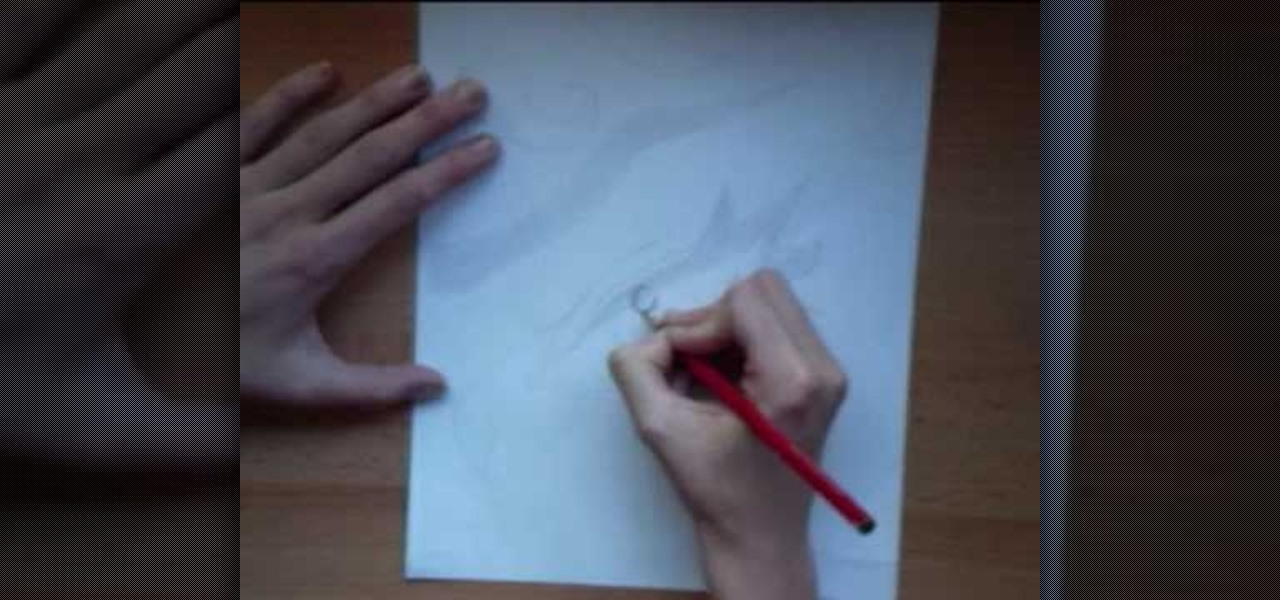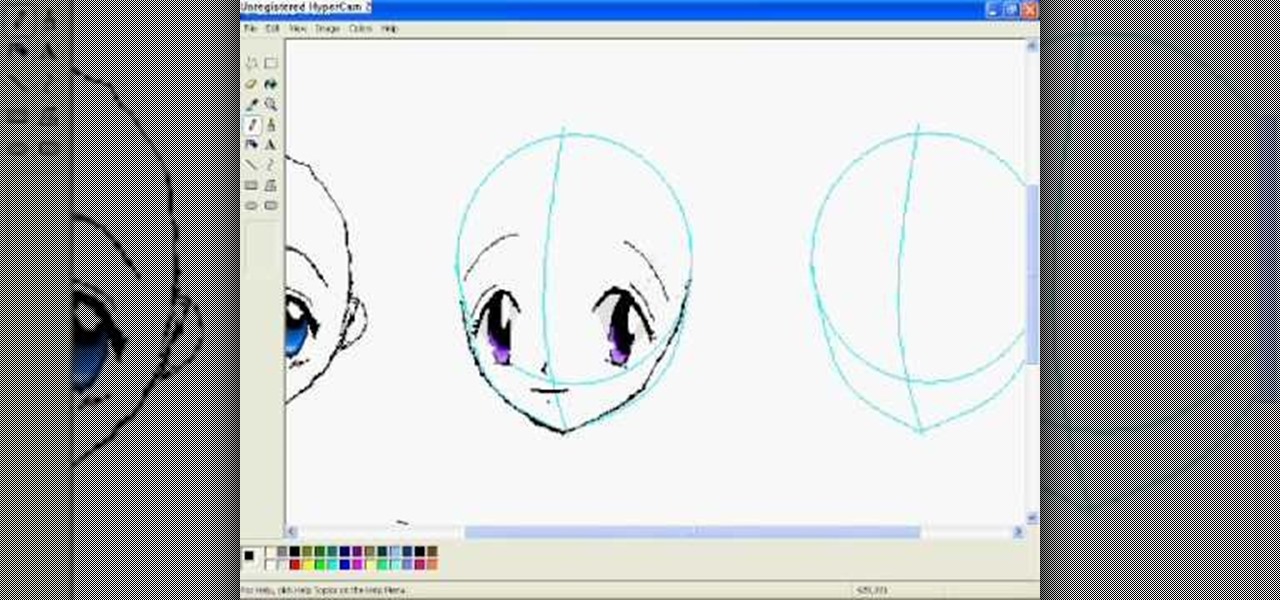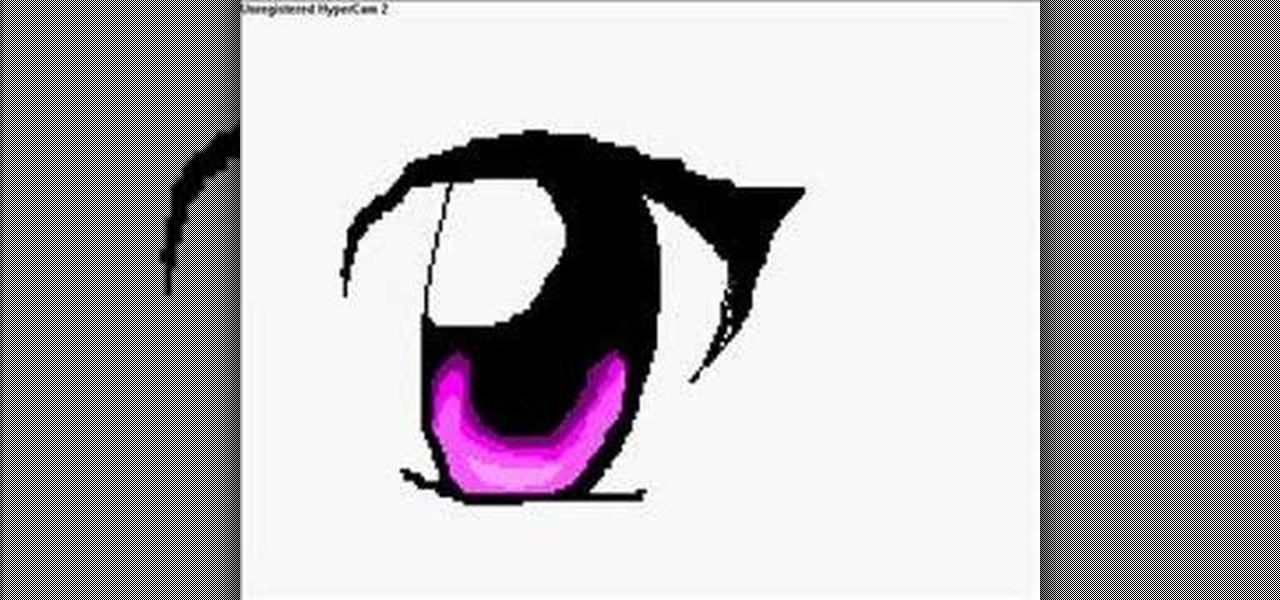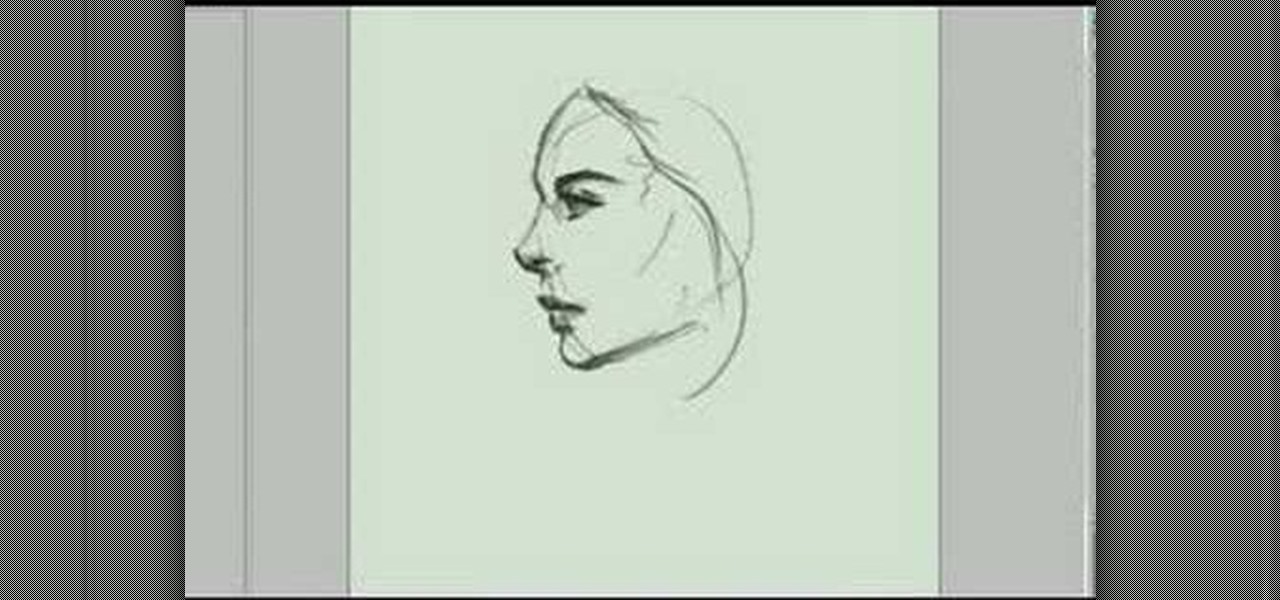In order to create a Jennifer Lopez inspired makeup look, you will need the following: a base for your eyes, blush, a bronzer, Maybelline quad eye shadow, false eyelashes, liquid liner, and a moisturizer.

Let's face it, not everybody's perfect. But that doesn't mean that everybody is special or beautiful. But for those of you without the thin, lengthy legs, there's hope for beating your insecureness. Lengthen the look of your legs with your attire and show off your bashful thick legs.

In this video we are shown an easy way to draw a fox using Photoshop. First, start with a rough sketch on a separate layer. Rough in the head, ears, snout, and eyes. Make a new layer and outline your previous drawing. In this layer put in more detail such as the jagged outline of the fur and the details of the face. To colorize your fox, put in a new layer under the outline layer. The fox should be colored a dull orange, with dark brown shadows for the ears and white under the muzzle and on t...

First stipple moisturizer onto your face. Gently rub the lotion into your skin until completely absorbed. Next apply liquid foundation, preferably Mac Studio Fix Fluid (four shades lighter then your skin's natural tint. Shake and dabble your foundation onto a clean surface, using a #187 foundation brush to apply to your face carefully blending into your skin. Now that you've created an even canvas to your face, you're ready to apply a clown white oil based face paint for accent. Apply the whi...

In this video, we learn how to create a realistic looking cut using cinema makeup. Start out by using silicone putty on the face to help make the cut on the face look more real than ever. Use brushes and a spatula to help mix colors together and apply to your face flawlessly. Also make sure you have fake blood with you so you can apply to the face to make look more realistic. After you have let the silicone dry, start to apply the red, dark red, and black colors onto it and blend to create a ...

Even during the first Halloween celebrations, masks, disguise, and deceit were the focus of the holiday. Commemorate those tender beginnings by dressing up as a masked masquerade attendee. Wear whatever fancy ball gown you want and then check out this Halloween makeup tutorial by Michelle Phan to learn how to create a drop dead gorgeous masquerade look.

Take a facecation to India by donning this metallic blue look inspired by the exotic and vibrant colors of the Taj Majal country. This intense and smoked out cat eye combines a deep matallic blue waterline, matte black shadow extended outside the corners of the eye, and pale blue shadow in the creases.

This video demonstrates the split tone effect in Photoshop. A split tone effect makes a picture look more rustic by changing the tones. First, add an adjustment layer to the picture by opening the channel mixer window. Select Monochrome and adjust the RGB values to create a black and white image to your own personal preference. Next, add another layer by opening the color balance window. Here you can change the colors of the light areas by selecting Highlights and changing the color sliders, ...

One of the best features on the Galaxy S9 is the ability to quickly apply new themes from the Samsung theme store. A number of the available themes are available at no cost. If you pick the right dark theme, you might even be able to save some battery life over the course of your day. Unfortunately, not every theme is worth your time, so we curated list of dark themes worth downloading.

Katy Perry is well known for being a chica who loves colors - on her eyes, cheeks, lips, and really everywhere, and all at once. But recently she's been favoring a softer - though still super dramatic - makeup look consisting of heavy, graphic eyes and a pouty pink lip.

This video will teach you how to draw a fairy eye using your drawing tools and your imagination. The first thing that you need to do is to get a sheet of paper and a pencil. Now draw the sketch of the eye just like in the video. The next step is to draw the eyelash of the eye. Remember to draw a cartoonish eye because this is the eye of a fairy. Now draw all the details of the eye like in the video and you are done. You can color the eye with different colors. If you follow these steps you wi...

Do you love looking at stained glass? Wish that you could have that very look when applying eye makeup? Well, this clear and detailed video shows how to take that stained glass look and apply it to your eyes.

If people are constantly asking you why you look so tired, then maybe it's time to get rid of the puffy dark circles under your eyes.

When it comes to dressing up your face for the holidays, your LBD of makeup looks is without a doubt the classic neutral eye and red lip combo. Beautiful since the days of Marilyn Monroe, this look is timelessly feminine and sultry.

If you're a girl planning to dress up as any evil or dark character, like a spiderella, witch, Goth chick, vampiress, or dominatrix, then you should check out this makeup tutorial for a deliciously pretty Halloween makeup look that suits all evil chick costumes.

Cheryl Cole is a very pretty lady, so she could wear any makeup look - or none at all - and still look fabulous. The hostess/singer looks especially beautiful in her new music video for "Promise This," in which she rocks a hardcore rock'n'roll inspired look with smoked out black cat eyes, contoured cheeks, and a nude mouth.

In this video, we learn how to draw anime eyes in MS Paint. First, draw the round circle for the head and draw a line in the middle for reference of where the eyes will go. To draw large eyes, draw two round circles and then a small pupil at the top. Color the pupils in black and color the rest any color you'd like. For female eyes, make the pupils much larger and add in eyelashes on the eyelids. Shade in underneath the lids and add white to show they are glossy. These are both great looks fo...

In this tutorial, we learn how to draw manga in MS Paint. Start by drawing false eyelashes to case the eyes inside of. Next, draw the false eyelashes underneath the eye, then draw the actual eyes in. Make sure to give them large pupils. Add in a bright color for the rest of the eyes, then add a lighter shade of the color at the top for a highlight. You can copy and past one eye, then flip it to make them both exactly the same. After this, draw the nose and the mouth underneath, making them mu...

In this video, we learn how to create an Egyptian queen makeup look with a headdress. Start by padding gold shadow all over the lid, avoiding the crease area. After this, take a black eyeshadow and place it into the crease, not making it a v-shape, cutting it from the bottom of the eye. After this, apply black eyeliner to the top of the lid, going out to the side underneath the black shadow. Next, apply a silver shadow underneath the brows as a highlight. Apply black eyeliner to the bottom of...

Out in Bon Temps, the town in which "True Blood" takes place, everything you thought couldn't exist comes alive. Vampires and werewolves roam the town, so is it any surprise that the Bon Temps swamp is a character all its own? While not a living and breathing character, the swamp provides a murky, dark backdrop for the show's most harrowing scenes. And in that sense, it tells you a lot more about the characters than you'd get just out of their performance.

This video teaches how to draw an emo boy. First the artist draws a standard face. She then adds an earring which appears to be a gauge, and draws long bangs that cover the left side of the face, along with short bangs that cover a little of the right side as well. She then draws an eye on the side of the face not covered by the bangs. She darkens the outside of the eye to look like dark eyeliner, and draws a thin eyebrow above it. She then draws the nose and lips, and finishes shading the ha...

Idrawgirls demonstrates how to draw side view of a woman or a girl. This is a very quick sketch done in Photoshop. First ¾ of a round is made. Then a pointed jaw and a very rough sketch of hair one or two hair, eyes and nose are drawn. Next a thick and dark eyebrow is drawn, darken the eye lashes, and give shade to the eyes. The borders of the face are darkened. Now required shades are given to the face. Now a long slightly bended hair is drawn and given shades. There is a beautiful girl's si...

This video shows “How to change eye color in Photoshop CS3” First open the eye picture you want to change. Now select brush tool by

This video is about how to create a "tropical bird" eye makeup look. Add your powder foundation and concealer. For a base use Two Faced Shadow Insurance. Pat on a yellow color to the entire lid. Now take MACs mixing medium and primary yellow pigment and mix them using a small angle brush start from a point near the tear duct create a shape over the eye going up at an angle at the outside of the eye. Take orange color paint the same shape as the yellow right above it. Above the orange do the s...

This video will show its viewers how to get nice seductive eyes for the Valentine Day. The video will show step by step, the use of different colors and different brushes in addition to the brand and line of makeup to be used, including the use of colors on different parts of the eye lids. The video also explains the effects of colors and brushes on your eyes. For example some brushes give you more of a smoky or concentrated look. It also shows how to highlight your eyes with the use of other...

How to create the puppy dog pumpkin, Good Boy. It's not very difficult, just saw off the top gourd stem and turn the bottom pumpkin upside down. I used some toothpicks to help level the bottom pumpkin. Carve out the eyes, mouth and legs. Gouge the rind off but leave the rest of the flesh on the dog's chest, eyes and tongue. Paint areas if desired. I used a button nose held by straight pins and funny eyes glued on. The ears are attached by toothpicks into the head pumpkin. Just look for unusua...

Want to wear a look inspired by Disney's exotic princess Jasmine from the movie Aladdin? This how-to video goes through the steps for applying a makeup look that was inspired by her. Use these cosmetics: Too Faced Shadow Insurance, MAC Teal Pigment, used wet on lid, MAC Dark Soul Pigment in crease, MAC Carbon Eyeshadow in outer crease, MAC Fascinating Eye Pencil as browbone highlight, Urban Decay Liquid Liner in Perversion, MAC Feline Kohl Power Pencil on waterline, and Ardell Faux Lashes in ...

This how-to video shows a smoky green eye makeup look inspired by a style seen on Taylor Swift in her "Our Song" video. For the same look, use these cosmetics: TOO FACED "lucky charms" E/S duo, NYX "black" E/S, MAC "pagan" E/S from the Alexander Mcqueen line, URBAN DECAY primer potion, NYX "lemon" jumbo E/S pencil, REVLON colorstay liquid eyeliner, REVLON colorstay pencil eyeliner, REVLON "caramelt" mix and mingle lipgloss, MAC "dark" studio finish concealer palette, MAYBELLINE "sun glow" dre...

Not all Halloween costumes have to be grotesque. This look is a pretty, nature inspired peacock feather eye, that can even be worn in a non-costume way. To create this look, use these MAC cosmetic products Studio Fix Fluid Foundation, BE Mineral Foundation, Mineralize Skinfinish Duo in "Medium Dark," NYX Pinky Blush, Bobbi Brown Shimmerbrick in "Gold," Blackground Paintpot, Mutiny Pigment, Teal Pigment, Black Tied e/s, Woodwinked e/s, Blacktrack Fluidline, Urban Decay 24/7 Eyeliner in "Zero,"...

Learn how to apply this shimmery gold and brown eye look with this makeup tutorial. The following cosmetics were used for this look L'Oreal HiP Bustling Duo, L'Oreal HiP Cream Liner in Black, NYX Shadow in Dark Brown, NYX eyeliner pencil in black, L'Oreal Hip in Tickling, NYX lip pencil in Natural and NYX lip gloss in Lollipop. This is a great daytime or evening look. Watch this how to video and you will be able to create this gold and brown eye makeup look.

For all the lovely ladies who are starting to be more adventurous with colors, here's a way to go. Start with gorgeous neutral tones in deeper bronze colors to make your eyes pop! The look designed in this makeup how-to video was specifically created with Asian eyes in mind, to enhance the shape and natural beauty of monolids or eyes with small creases. The cosmetics used to create this look are Smashbox Photo Finish Primer, MAC Studio Fix Powder in NC25, The Make Up Store Microshadow in Ruby...

Choosing a paint color is a creative and fun way to begin any home decorating project. The right color can easily brighten up a dark room, or create the illusion of more space in smaller areas. For this project, you will need; foam brush,a handful of 6-inch by 4-inch pieces of white cardboard, various paint swatches and a small jar or two of paint samples, which can be picked up at your local home improvement store.

After Android 10 added a system-wide dark mode, hordes of app developers rushed to add support for the feature. This even helped users on Android 9 and below since most apps could be manually set to a dark theme now. Emphasis on most — WhatsApp was conspicuously absent, for one. That changes today.

A universal dark theme has long been one of the most sought-after features we've been urging Apple to introduce for iOS. While this wish went unfulfilled with iOS 12, there's renewed hope that it'll finally touch down with iOS 13's arrival. The jailbreak community, however, has had this functionality available for quite some time, and you can too if you're running the right iOS version.

Sadness won over the worried world with her downtrodden, mopey attitude in Inside Out, the widely popular animated film from Pixar and Disney. She's relatable, helping us to connect with all of our bouts of tears, sour attitudes, and blue feelings—and this Halloween, you can embody Sadness with this easy DIY makeup tutorial via Rotoscopers.

Getting constant dark circles under your eyes? In addition to applying witch hazel or vitamin E oil to the area beneath your eyes, you can also elevate your head with two or three pillows while you sleep so that the blood doesn't pool beneath your eyes.

Just because it's winter and sparkly, cheery colors abound doesn't mean that you can't lean a little to the dark side. While we simply adore gold nails, we dig these black and gold "gold leaf" nails, which mix black and gold together for a multifaceted, edgy look.

Doing makeup on Asian women is a lot different to doing makeup on any other ethnicity, mostly because they have different face shapes and eye shapes. More than half of Asians don't have a crease, or a fold above the eye, so their eyes are monolids.

Part of your image too dark? The solution might be a few clicks away. Learn how to use the new color dodge tool within Adobe Photoshop CS5. Whether you're new to Adobe's popular image editing software or a seasoned graphic design professional just looking to better acquaint yourself with the unique features of Photoshop CS5, you're sure to find something of value in this free video tutorial.

Get a sexy rock 'n' roll look that would be seen on the likes of such stylish celebs as Katy Perry and Gwen Stefani. In this makeup tutorial hosted by the experts at Smashbox Cosmetics, get tips, tricks and secrets to achieving this look without paying for a stylist. With dark, deep lips and a black pussy cat eye applied to your lids, you'll be ready to take center stage!