
How To: Color a complex street drawing with art markers
In order to color complex street drawings with markers, you will need the following: markers in assorted colors and a street sketch.


In order to color complex street drawings with markers, you will need the following: markers in assorted colors and a street sketch.

In this video, we learn how to draw a cartoon dragon with a big head. First, draw the outline of the dragon, making the head much larger than the body. After this, add in small details to the dragon using the light pencil mark. Next, take a bold marker and trace over the pencil lines that you made, filling in the eyes, nose, teeth, wings, tail, ears, etc. After you do this, color the dragon completely green. Then, take a darker green color and apply it to the edges and where you want shadowin...

In this tutorial, we learn how to draw Goofy. First, draw the nose and then draw in the face. After this, start to extend the face down with the neck and a collar. After this, draw the back of Pluto and then his four legs like he's walking. Next, draw a darker line over the picture, then draw a tongue hanging out of the mouth and eyes and ears. Make sure to draw the tail, then start to color the picture with Pluto's signature colors. Add in any additional details, then save your picture onto ...

In this video, we learn how to apply green emerald eyeshadow. First, you will need to apply a light green eyeshadow to the entire lid. Brush this on so the color is bright and noticeable. After this, brush on a darker green in the outer crease of the eye and the outer v of the eye. Next, brush on a sparkly green shadow over both the colors and blend them together. Now, apply black eyeliner to the top and bottom of the eye. After this, apply black mascara to the top and bottom lashes, then cur...

Want to create a quick and easy space backdrop using GIMP? This clip will show you how. Whether you're new to the GNU Image Manipulation Program, GNU's popular free graphics editor, or a seasoned designer just looking to pick up a few new tips and tricks, you're certain to enjoy this free video software tutorial. For more information, including detailed, step-by-step instructions, and to get started making your own outer-space backgrounds in GIMP.

Sadly we are not all size 00 runway models who fit into sample sizes made by designers for the catwalk and for their ateliers. But then again, who wants to be a dull, faceless clothing hanger?

Just like you'd consider your skin tone when applying eyeshadow, blush, or any kind of makeup, you have to consider your skin coloring when you're picking out what hair color you'd like to dye to your hair with.

In this how to video, you will learn how to draw a full moon. First, draw a large circle. Now fill the circle in with an orange color. Add shading with a darker shade of orange to create texture. Next, fill in the back of the moon with a black color. Make sure no white is showing. Next, a silhouette in front of the moon will be created. This is done by creating tree shapes in the bottom half of the moon in a black color. Fill in the outlines with black. Once this is done, your full moon image...

In this how-to video, you will learn how to make a disappearing 9 patch quilt block. Start with a simple 9 patch. You can use dark and light fabrics. Put the darker fabrics in place so you make an x shape. Sew these patches together. Now, fold it in half and then line up the ruler. Cut the fabric in half, and then cut the halves in half. Re-arrange the cloth in any way you want and sew them back together. You will have an interesting design once this is done. Viewing this video will show you ...
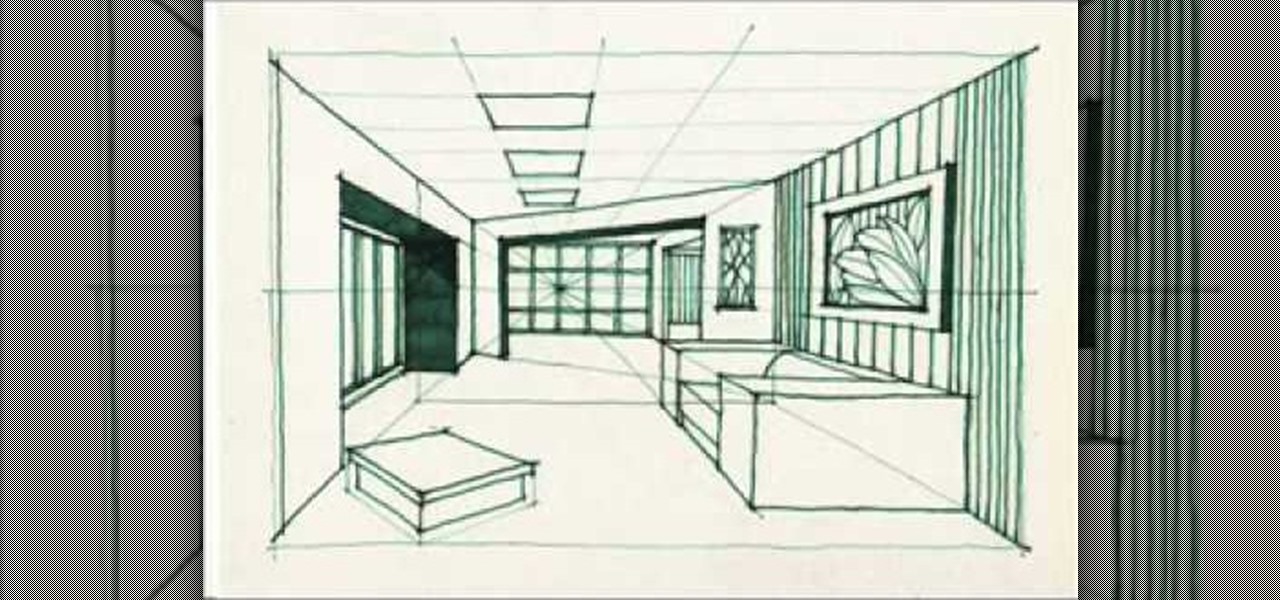
Miandza teaches you how to draw a complex room. You will start with two rectangles, one smaller than the other. Also draw 3 perspective lines - one horizontal and two diagonal, meeting in the middle. After that, start creating objects and pieces of furniture. Also add walls, doors and windows, according to the perspective lines. Use a darker pencil when you're sure of the things you are drawing. Now you start working on details. Don't forget about the floor and ceiling and add details and obj...

Miandza teaches you how to draw a two point perspective concept. You start with a horizontal line. Draw a vertical line in the middle and starting from that, create a rhombus. Add more vertical lines at equal distance from one another. Also create a smaller rhombus in the middle and add parallel lines to the diagonal ones. Start creating boxes when the lines intersect and use a darker color to make them visible. Continue to add parallel boxes in all directions, using the lines as help. In the...
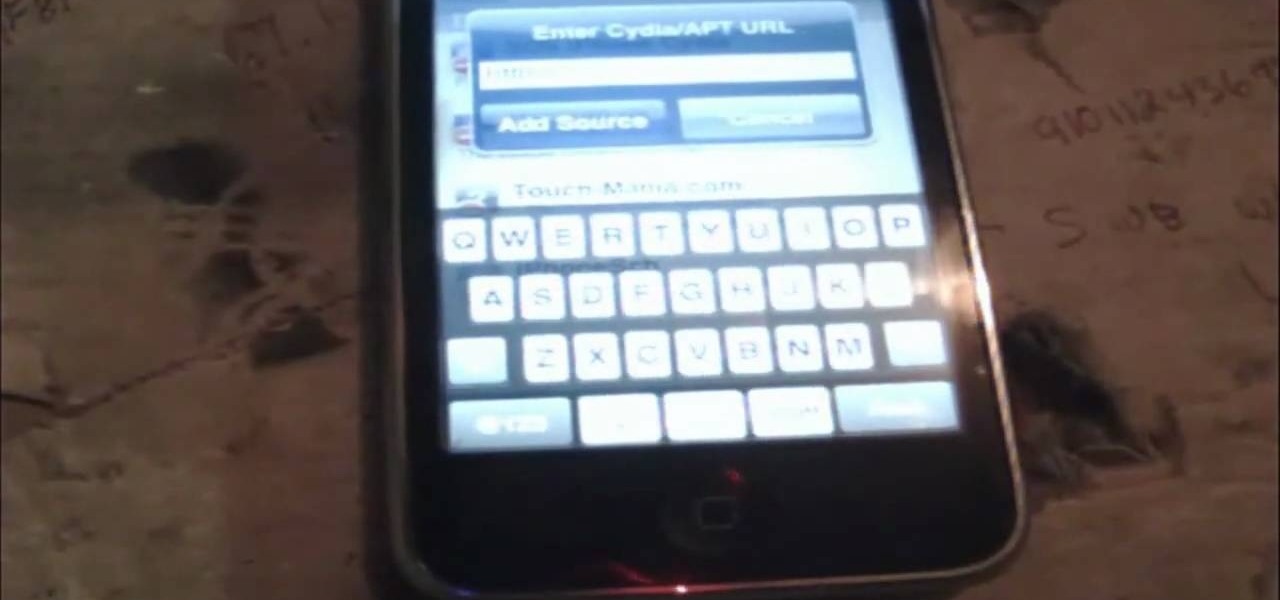
Most people find the default SMS background for the iPhone fairly dull, so why not spice things up? Thanks to Cydia and some clever hackers, there is now a way to modify the background of your text messages!

Watch this instructional cosmetics video to create a casual chic makeup look for darker skin. This look is flattering in almost any setting. Use an orangy pink mango eye shadow and work back into with dark shades. This way you can where less makeup for summer days in the city. You need false eyelashes. Top it off with a brown lip gloss combination.

Learn how to create this subtle, neutral day look that is perfect for an interview or school with this how to video. The cosmetic products used in this video are Paint in Witty, Wales palette number 1 and 2 and neutral palette, Classic Beige eyeshadow by Milani, Brown Wet and Wild eyeliner, Black Prestige liquid liner, Maybelline Great Lash mascara, Mocha by NYC and Signature Taupe by Sally Hansen. This is a great soft look for African American women, women of color and darker skin tones. Wat...

Learn how to create this shimmery teal and silver eye makeup look with this two part tutorial. The cosmetic products used for this look are Nyx Silver Pearl Mania, #67 from Number 2 Wales Palette, White Pearl by NYX, water based mixing medium, Loreal Hip Black eyeliner, Lash Blast mascara, Elf natural lashes, Avon Foundation in toffee, Avon Rose glow blush, Wet and wild lipstick, and Sally Hansen Signature Taupe. This is a dramatic look for women of color and darker skin tones. With this how ...

Do you just love that blue and pinky purple starry background that Apple uses for everything? Well, now you can create your own using Photoshop and this video tutorial!

This tutorial shows you how to use the Match Color tool in Photoshop to take a dog, or any subject extracted from a background and make it look like it's on Mars and belongs there. Even if you don't care about life on Mars, watch the tutorial anyway and learn how to use Match Color to match any subject with any background that you like or need!

This video tutorial will show you how you can mix henna in order to dye your hair. Henna hair dyeing does not induce a dramatic hair color change for most brunettes and darker hair colors.

This video hows you how to upload a previously saved photo onto your webpage as the background image.

See how to add grungie borders to your images to give them a cool effect in Photoshop. If your borders are white and the background of the background of the website or page you are uploading them to is also the borders will blend in giving it an even cooler look. This is a great Photoshop picture effect!

Use the pen tool and layer masks in Photoshop to isolate an object so you can change the background.

Using Windows XP, this tutorial will show you step by step how to make your own animated background. Try making different animations for different times of day.
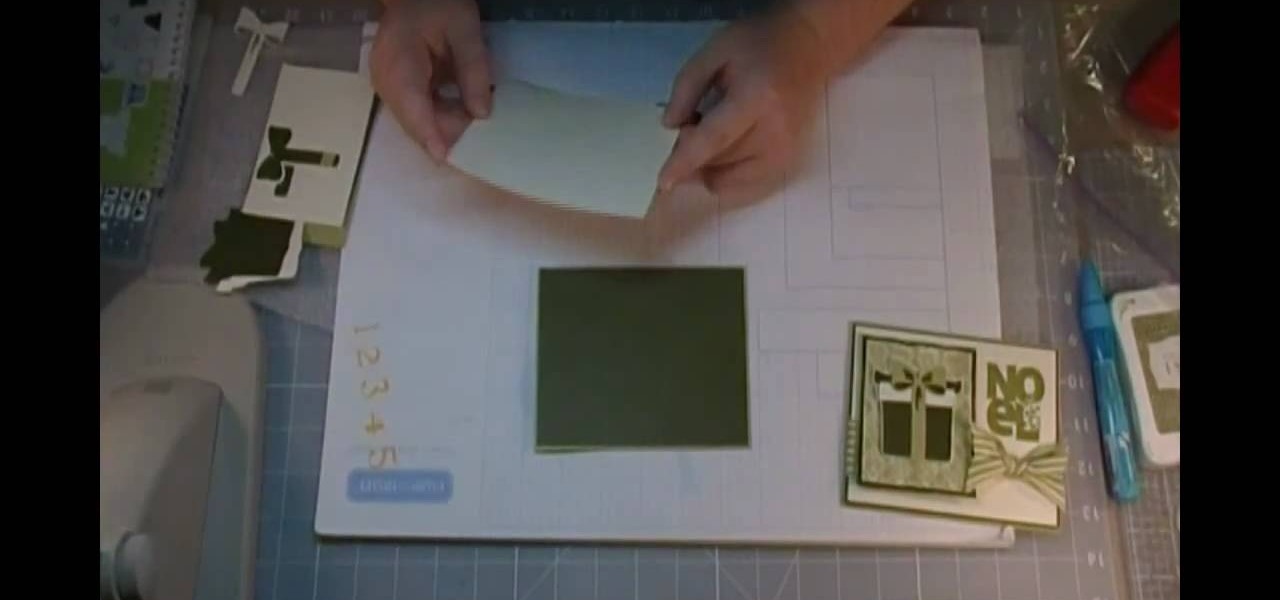
In this video, we learn how to create a Disney inspired Christmas card using Cricut. First, you will need to grab a green card stock and the background, then us ea cream colored card stock to place over the top of this so the green just looks like a background. After this, line this with a small black line all the way around. Then, cut out a gift and stick it onto a holiday piece of paper. Wrap a piece of ribbon around this, then add in a holiday sentiment on the side of the paper. Once finis...

In this video, we learn how to draw a manga or anime girl on the computer. Start off by drawing the torso, with the arm coming out. Have her leaning on the pillow on an incline, then draw her legs. Continue to draw up the body, making the head and hair, then the other arm. Draw in the details on the body and the face, then start to fill in with a bold tool to bring out all the features. Go over all your construction lines, then erase whatever is in the background that you don't need as a guid...

Interested in using a satellite picture of the Earth as the background on your Microsoft Windows desktop computer or laptop? This clip will show you how it's done. It's easy! So easy, in fact, that this handy home-computing how-to from the folks at Tekzilla can present a complete overview of the process in about two minutes' time. For more information, including detailed, step-by-step instructions, take a look.

Not all of us have an entire photo studio in our houses. In fact, unless you're a professional photographer, you probably don't have much space at all in which to create solid looking shots.

Looking for a guide on how to quickly extract a person or thing set against a white background with Adobe Photoshop CS5? This clip will teach you what you need to know. Whether you're new to Adobe's popular raster graphics editing software or a seasoned professional just looking to better acquaint yourself with the program and its various features and filters, you're sure to be well served by this video tutorial. For more information, including detailed, step-by-step instructions, watch this ...

This quick Blender 2.5 video tip tutorial demonstrates how to use multiple background images. This feature is very useful and allows for layering images in the viewport and assigning separate images to specific viewing angles. Without the need for multiple viewports. Whether you're new to the Blender Foundation's popular open-source 3D computer graphics application or are a seasoned digital artist merely on the lookout for new tips and tricks, you're sure to be well served by this free video ...

In this tutorial, you will see how to apply a texture, in this case a subtle gradient, to the world background in Blender. Textures can vastly improve the presentation of your model. Whether you're new to the Blender Foundation's popular open-source 3D computer graphics application or are a seasoned digital artist merely on the lookout for new tips and tricks, you're sure to be well served by this free video software tutorial from the folks at CG Cookie. For more information, including step-b...

cardcrazy09 teaches you how to make a Cricut latte-themed thank you card. You start with a brown piece of cardboard as a bottom. Then add two pieces of blue card stock. Add a small brown card slice in the middle and the background is done. You will print the message on a card stock and cut it out. Stick it in the lower left corner of the card. For the background of the coffee cup you will need two more slices of brown cardboard with thumb tacks at the top and bottom. On top of those stick a b...

Tired of the lame dull background in Finder windows? Conveniently, Apple integrated a feature which allows you how modify the color or image that is displayed in Finder windows. This video will show you how to modify these settings to snazz up your Mac.

Using three layers of alpha transparent PNG files, we can can create a pseudo 3-dimensional looking background for a web page using the parallax effect. This video screencast covers how to do that from start to finish. Since Internet Explorer 6 and under do not support alpha transparency in PNG's, this screencase also covers how to create a warning message that will display only in those web browsers. You'll see how to use TextMate, Adobe Photshop, Safari, and VMware Fusion for your CSS build...

On Instagram, you can write text over any picture or video in your Story, but it may be hard to get your message across with a distracting background. Although there is a "Type" option for Stories, which allows you to write text over colorful gradient backgrounds, the selection is limited to just over twenty options, and there are no options for solid colored backgrounds or translucent overlays.
Google made an entirely new launcher for its Pixel devices, and it's got a lot of cool features such as a swipe gesture to open your app drawer and an entire home screen page dedicated to Google search. We've already shown you how to get this so-called Pixel Launcher on other devices, but there was always one feature that was missing.
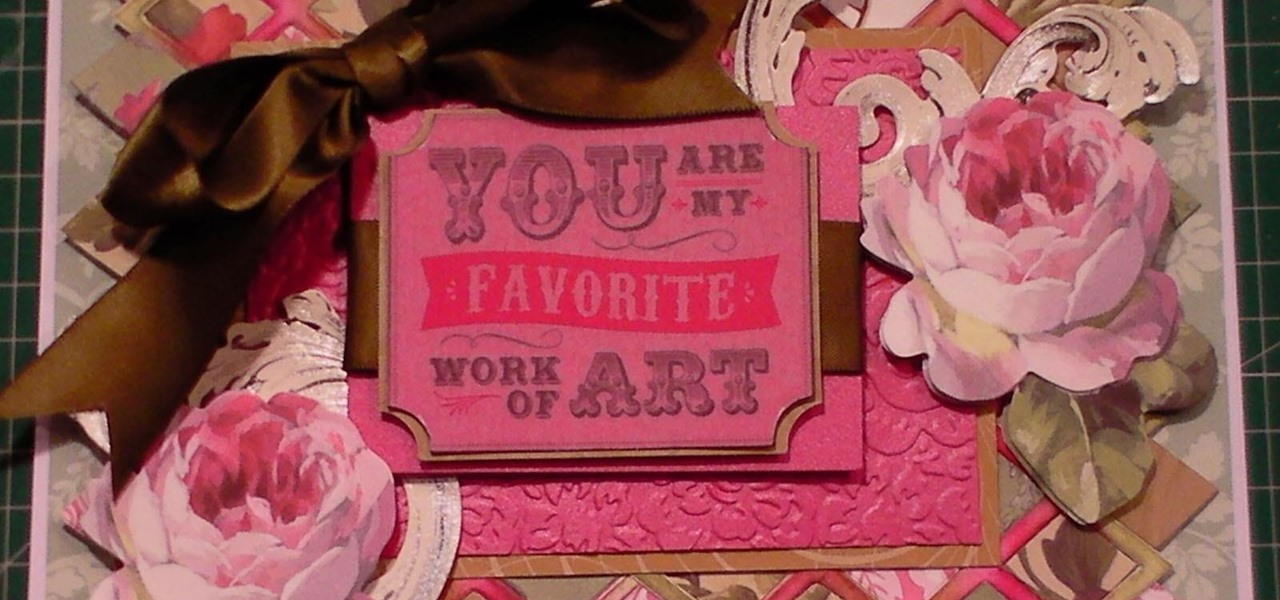
This cardmaking project uses the lattice background that I made in technique 138 The card is a really pretty project using pink floral embellishments and embossed card to create a stunning backdrop to a sentiment and flowing ribbon. Step 1: Now Watch the Tutorial

In this project I have use a die from the Tim Holtz range of Frameworks dies, in the standard lattice style and I show you how I use the Lattice and the throwaway pieces to make a great background for your cardmaking, scrapbooking and paper projects. Step 1: Now Watch the Tutorial

The vast majority of Android apps use background services to sync data, check for location updates, and perform various silent tasks. These background services can start up whenever they'd like, and they continue to run in the background even when you're not actively using the app that they originated from.

Google debuted YouTube Music Key in November, and for $10 a month, this essentially turned YouTube into a music streaming service. With ad-free music videos and background audio playback, YouTube serves as a viable alternative to Spotify or Pandora for Music Key subscribers.

We recently showed you YouTube's new music streaming service, YouTube Music Key, with it's promise of ad-free music complete with background listening and offline play. Well, if you check your YouTube app, there's a good chance that Google flipped on the service for you. Activate the Service

This video will provide an idea how to change and customize your desktop background. Watch the tutorial video and follow the steps to change desktop wallpaper in your PC.