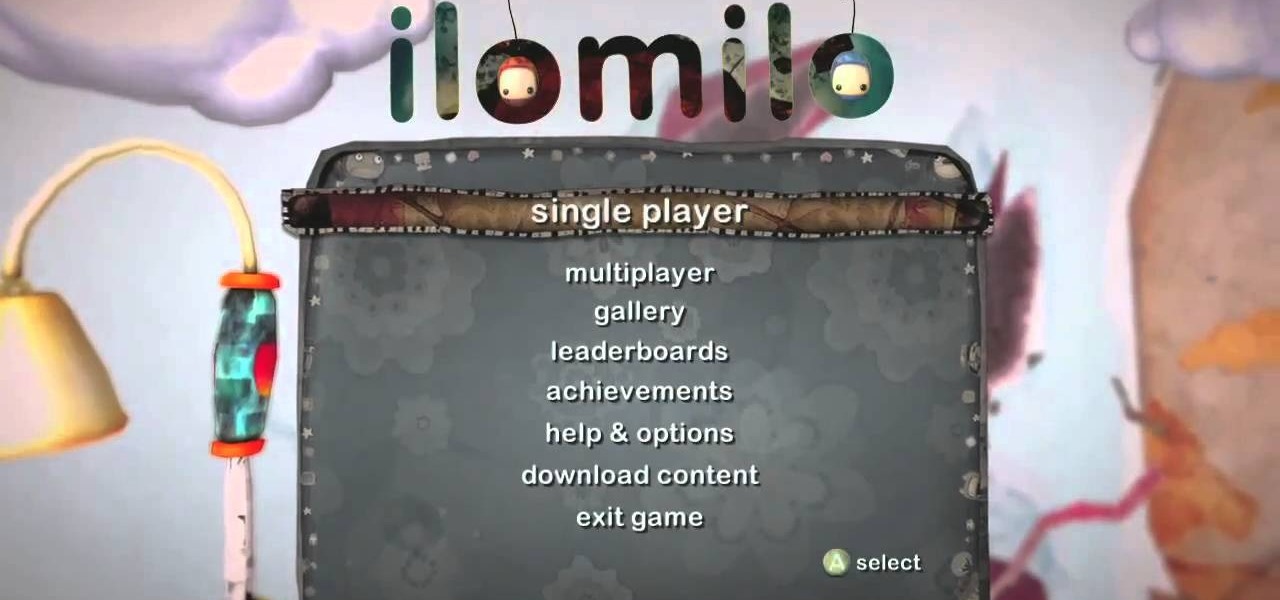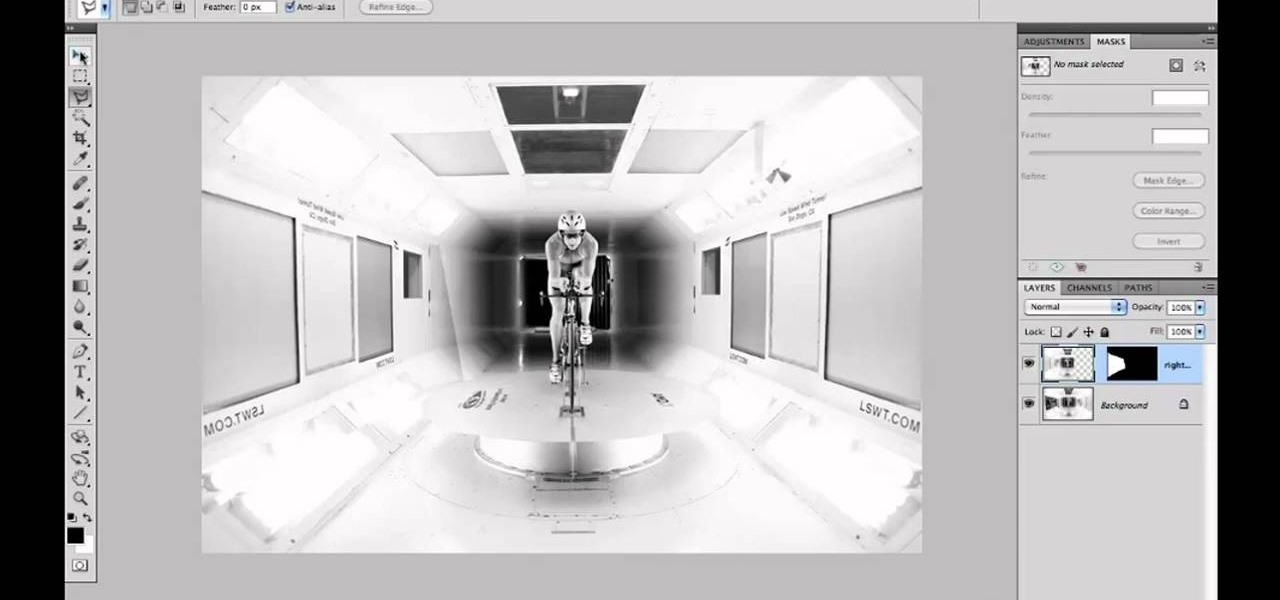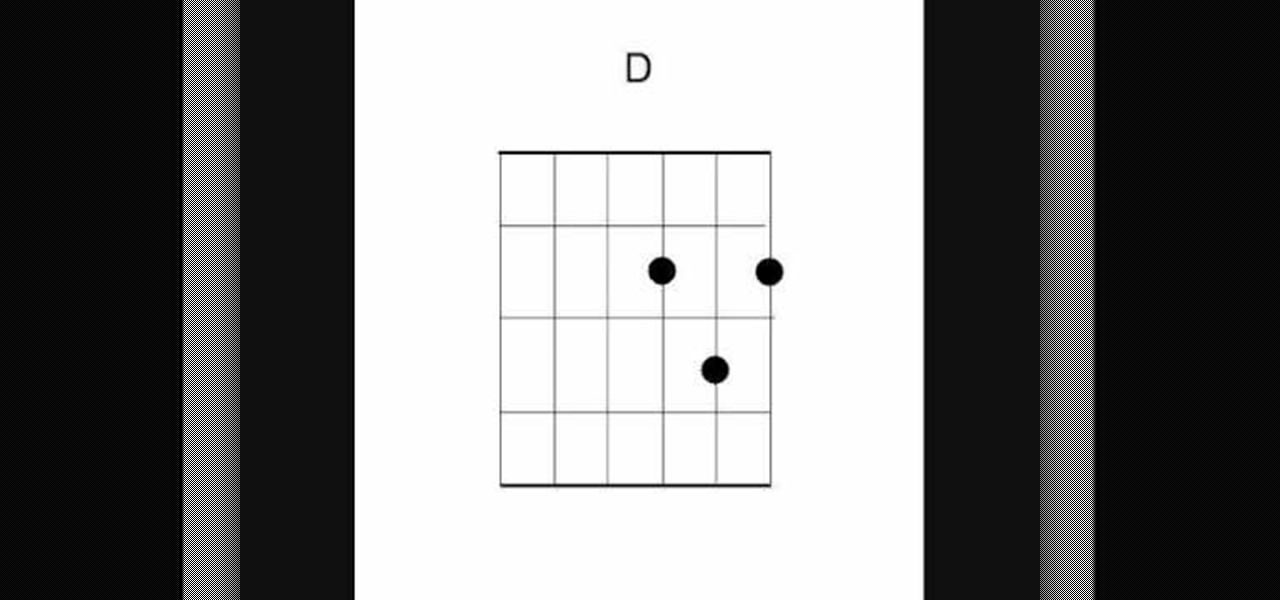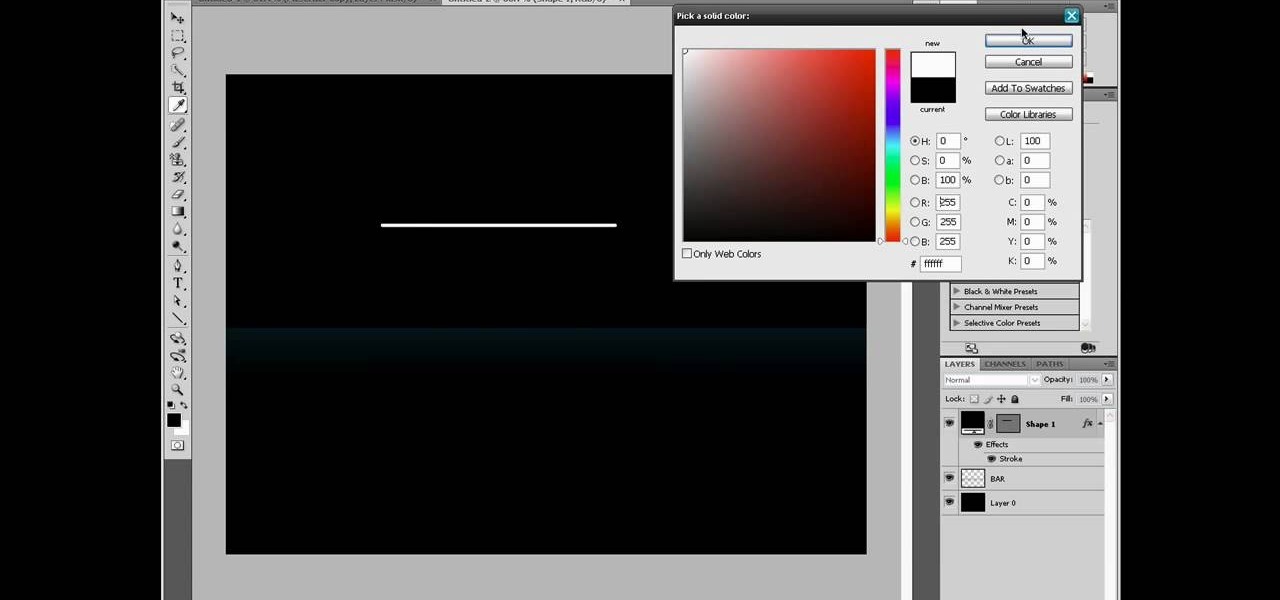Chef Jui Chin demonstrates how to make Lo Mein. First, he starts with cut up meat and vegetables: green onions, white onions, shrimp, bean sprouts, julienne cabbage, julienne carrots, and separately he has some julienne sliced pork. You want precooked lo mein noodles or you can substitute with linguini or spaghetti. After preparing your meat and vegetables heat up the wok (you may want a bigger wok to avoid spilling) on the stove. Add a couple of tablespoons of oil and rotate the pan around t...

Grace Bonney from Design-Sponge shows how to create a corkboard and tray from sun print fabric (similar to the craft sun print paper, and available at bluesunprints.com). First iron the sun print fabric, far away from a light source. If printing leaves, first flatten them in a book. Arrange the leaves, then put the fabric in the sun for 10-30 minutes. The longer the time, the darker the print will be. Rinse the fabric in water until the water runs clear, then dry the fabric and re-iron. To ma...

Pixel Perfect is the "perfect" show to help you with your Photoshop skills. Be amazed and learn as master digital artist Bert Monroy takes a stylus and a digital pad and treats it as Monet and Picasso do with oil and canvas. Learn the tips and tricks you need to whip those digital pictures into shape with Adobe Photoshop and Illustrator. In this episode, Ben shows you how to create realistic reflections in Photoshop.

Whether you are using Adobe CS3, CS4 or CS5, this tutorial will still work. This is a very basic holiday greeting, where the phrase 'Merry Christmas' (or whatever else you want to say) is animated to appear slowly over a blue, snow filled background.

Is your Apple mobile device feeling a little sluggish? You may have multiple tasks running in the background. This guide demonstrates how to shut down two or more applications at once on an iOS 4+ (e.g., iOS 4.1, iOS 4.2) Apple mobile device.

The holidays are all about giving and glitz and glamour, so combine them all together by crafting this cute modern Christmas tree card. A very geometric 3D Christmas tree stands out from its red background, adorned with sparkly glitter dots.

This achievement occurs very early on in Ilomilo - the menu screen, to be precise. When you hear the background music start to play, play along with it. This will earn you the Musician achievement worth 20 gamerscore in Xbox Live Arcade.

Create eye-popping backgrounds with the After Effects CS5 Fractal Noise effect! Learn how with this brief video guide.

Sometimes, you want to focus the attention of your viewer on a particular aspect of your image, or get rid of extraneous or distracting details. This retouching tutorial shows you how to use Adobe Photoshop to reduce detail and simplify your selection without losing much meaningful content overall.

Watch this photography tutorial video to learn how to change the settings—say, for your background image—in your Canon PowerShot SD600. Customizing your SD600 digital camera is easy using the tips in this how-to video.

Create a clear blue sky background for your outdoor animations! This tutorial shows you how to create a sky effect in Autodesk 3DS Max. Start by setting up a new plane, then use the various tools in the program to put together a beautiful blue sky.

Make a custom background for your Facebook, MySpace or YouTube profile using the Fireworks software! This tutorial, using the YouTube layout, shows you how to create a little extra personalization for your profile. Keep screen size and your file limitations in mind as you create your image!

NeverShoutNever have become verifiable indie-pop darlings, and their songs are pretty easy to learn and fun to play on acoustic guitar. Why not give it a spin? This video will show you how to play the hit song "Trouble" by showing you all of the chords while the song plays in the background.

If you can't find a wallpaper you like for your desktop or laptop computer, you can use the Photoshop software to make your own. Starting from a new document, this tutorial shows you how to use the right techniques to create your own stunning background.

Ever wanted to cycle automatically between two or more different desktop wallpapers? With Microsoft Windows 7, it's easy! So easy, in fact, that this home-computing how-to from the folks at Britec can present a complete overview of the process in just over two minutes. For more information, including detailed, step-by-step instructions, take a look.

In this clip, you'll learn how to digitally replace backgrounds with Sony Vegas Movie Studio or Sony Vegas Pro. Whether you're completely new to Sony's popular nonlinear editor (NLE) or are a seasoned digital video professional simply looking to pick up a few new tips and tricks, you're sure to be well served by this free video software tutorial. For more information, including detailed, step-by-step instructions, take a look.

In this clip, you'll learn how to digitally replace backgrounds with chromakeying in Sony Vegas. Whether you're completely new to Sony's popular nonlinear editor (NLE) or are a seasoned digital video professional simply looking to pick up a few new tips and tricks, you're sure to be well served by this free video software tutorial. For more information, including detailed, step-by-step instructions, take a look.

This clip shows how to create two Automator, Service workflows that can be used to quickly change desktop images in Mac OS X. It's easy! So easy, in fact, that this Apple user's guide can present a detailed, step-by-step overview of the process in just over seven minutes' time. For more information, and to get started automatically rotating your desktop images, take a look.

Flash CS4 has a lot of powerful new tools, and if you've used previous versions of the software it can be difficult to figure out how to use the new features. This video explains how to use one of the new features, the Deco tool, to animate cool backgrounds and other parts of an animation. Make sure you're using every Flash tool you have at your disposal!

Macro photography is a type of photography used to create interest by focusing the lense on one thing in a picture, generally something that's located in the foreground. The rest of the image (the midground and background) fades out into a blur.

In this tutorial on GIMP, the render-flame tool is looked over in detail. GIMP (the GNU Image Manipulation Program) is a free software raster graphics editor. It is primarily employed as an image re-touch and edit tool. It not only offers freeform drawing, but can also accomplish essential image workflow steps such as resizing, editing, & cropping photos, combining multiple images, & converting between different image formats.

Pleasantville is a town where everything is preserved in a frothy '50s white bread film, forever stuck in time, orthodox, and unchanging. So when certain objects begin acquiring a technicolor sheen, the townspeople went bonkers.

Making a delicious cake base is only part of the equation for the high-end pastry chef. Icing the cake in a really attractive pattern requires immense attention to detail and precision. This video demonstrates both in teaching you how to decorate a cake with buttercream frosting in the image of a Calla Lily with a blue background. Delicious and artistic.

Want to spruce up your iPhone with a new background theme? The 24K theme is perfect. You can download the 24K iPhone theme and .deb file here, and then watch the video to see how to install the 24K iPhone theme with SSH and mobile terminal. IF you're new to modding your iPhone for customization, this is a very detailed how-to to get you started.

For those among you looking to improve you small-scale pencil-and ink graffiti skills, you could not ask for a better silent teacher than Wizard. His viewer-requested drawings always demonstrate a high degree of skill while being simple and slowly-done enough to allow his fan to emulate him and improve their own art. His trademark well-chosen electrofunk soundtracks are perfect background music for the graffiti creation process.

Interested in taking professional-caliber portraits but aren't sure what sort of backgorunds to buy? When choosing a background, your biggest consideration should, of course, be the backdrop's primary application: browns and blues, for example, are great colors for standard portraits. For more information on selecting your first photo backdrops, watch this free photographer's guide.

Watch this CNET Quick Tips video to learn how to add your own MP3s for background music on the Amazon Kindle. Some readers just like to listen to music as they read, and the Kindle makes that easy. It's as easy as dragging and dropping your digitla music files onto your Kindle from your computer.

To really make your eyes stand out you may want to emphasize the crease in the eyelid with eye shadow. Dramatic eyes are great for going out at night and by using your darker shadow in the crease you will be sure to be noticed.

Taking a woman’s portrait isn’t just about photographic skill, it’s about flattery. You will need a single lens reflex camera, a female subject, a backdrop and a hurricane of compliments. Tip: to isolate the subject from the background, use a long telephoto lens at the widest aperture possible, and stand a minimum of 10 to 15 feet in front of the subject making sure she fills the frame.

This image editing software tutorial covers using the extract filter in Photoshop. In Photoshop CS3 there are many ways to remove an image from the background, and the extract filter is one of them. Learn the pros and cons of using the extract filter in Photoshop in this video tutorial.

Microsoft Office Excel 2007 spreadsheet manager is a powerful tool that enables information workers to format spreadsheets, as well as analyze and share information to make more informed decisions. In this MS Excel video tutorial, you'll learn about using conditional formatting in Excel to change background color. To get started learning about conditional formatting, watch this MS Office how-to.

Microsoft Office Excel 2007 spreadsheet manager is a powerful tool that enables information workers to format spreadsheets, as well as analyze and share information to make more informed decisions. In this Excel tutorial, you'll learn about simple formatting, background colour, gridlines, alignment. For more information on formatting spreadsheets within MS Excel, watch this helpful how-to.

The Microsoft Office Access 2007 relational database manager enables information workers to quickly track and report information with ease thanks to its interactive design capabilities that do not require deep database knowledge. In this Microsoft Access video tutorial, you'll learn about adding, resizing and placing graphics as either standalone images, or as backgrounds. For detailed instructions on incorporating images into your Access projects, watch this how-to.

Learn how to use black and white to separate elements of your designs in Photoshop CS3 in this image editing software tutorial. Using black and white to separate background images from more important foreground images is a great technique for creating dramatic designs. Learn how in this Photoshop tutorial. The tutorial assumes you know how to use Photoshop.

Check out this instructional printmaking video that demonstrates how to output your positive film using Adobe Photoshop. This video goes over how to do a one color image and then a two color image. Create a black image on a clear, white background. Learn a few tips when using a toner enhancer on your film. Output your positive film using Photoshop with this printmaking tutorial video.

Learn how to add stranded color work to your knitting with this knitting tutorial. Use traditional Shetland island motifs to create delicate, shimmering patterns. Knitters usually hold the background color with the right hand and the additional color with the left hand. Use thinner yarns for these projects to compensate for the thickness of the "floating" yarn.

This video shows you how to find lost contact lenses and other small things very easily.

This software tutorial shows you how to create the "X" on the Mac OS X Leopard box in Photoshop. Basically you are learning how to create a shiny letter X with a Mac background. So if you want to create the cover look of the Mac Leopard operating system box, then watch this Photoshop tutorial.

If you're new to Microsoft Office PowerPoint 2007 and just want to pick up the basics, watch this tutorial and learn how to get started fast. You'll see how to create your own slides for a show and add headings, bulleted lists, and pictures. Use built-in layouts to organize your slide content. And see how the new Preview feature helps you choose theme colors and background design, minimizing the guesswork and giving you a polished result.

Take a look at this instructional video and learn how to use themes in Microsoft Office Visio Professional 2007 to add color and style to your diagram with just a few clicks. Choose from a gallery of predefined themes, or customize themes with your own background colors, fonts, effects, and more. Your diagram will jump off the page, plus you can make it visually consistent with documents you create in other Microsoft Office programs.