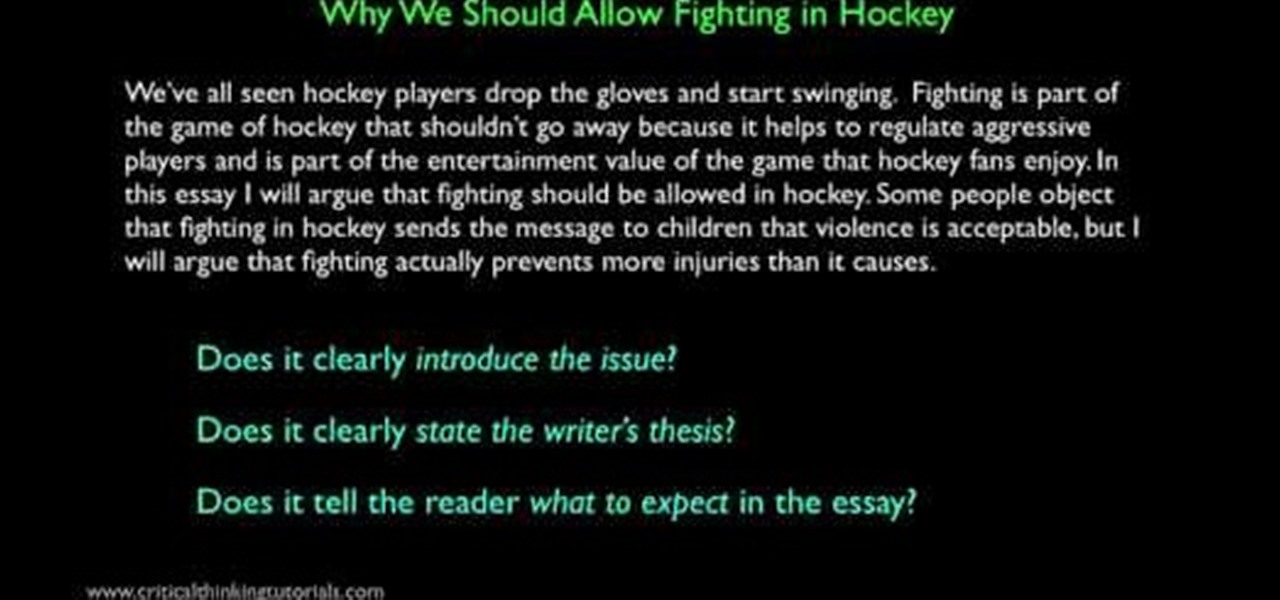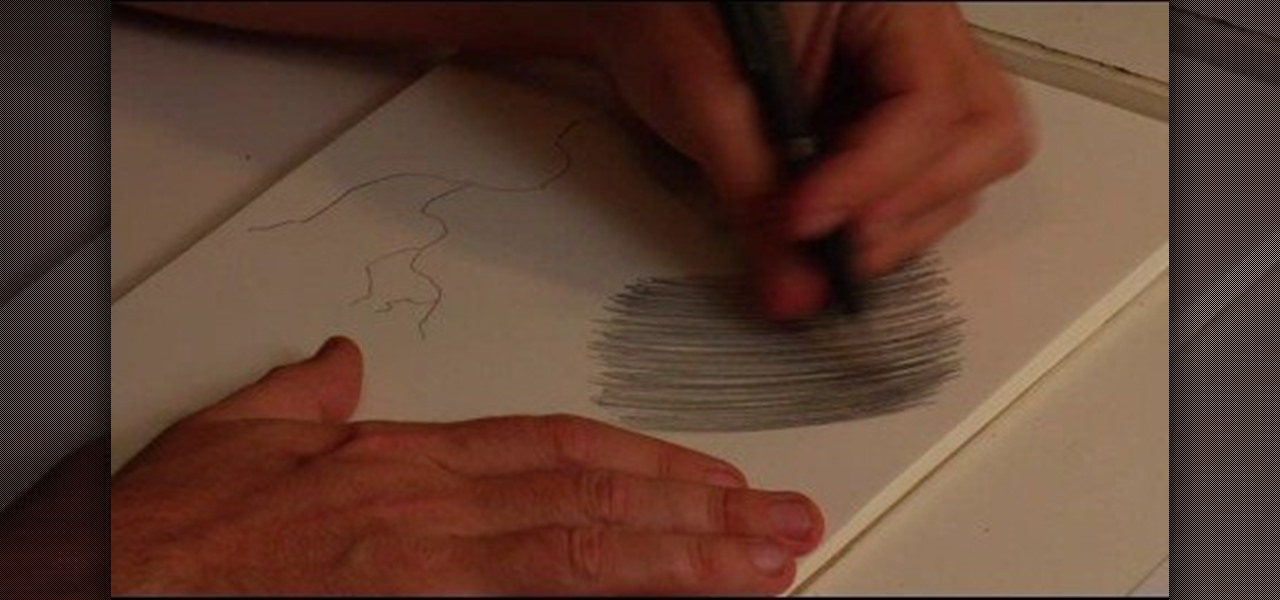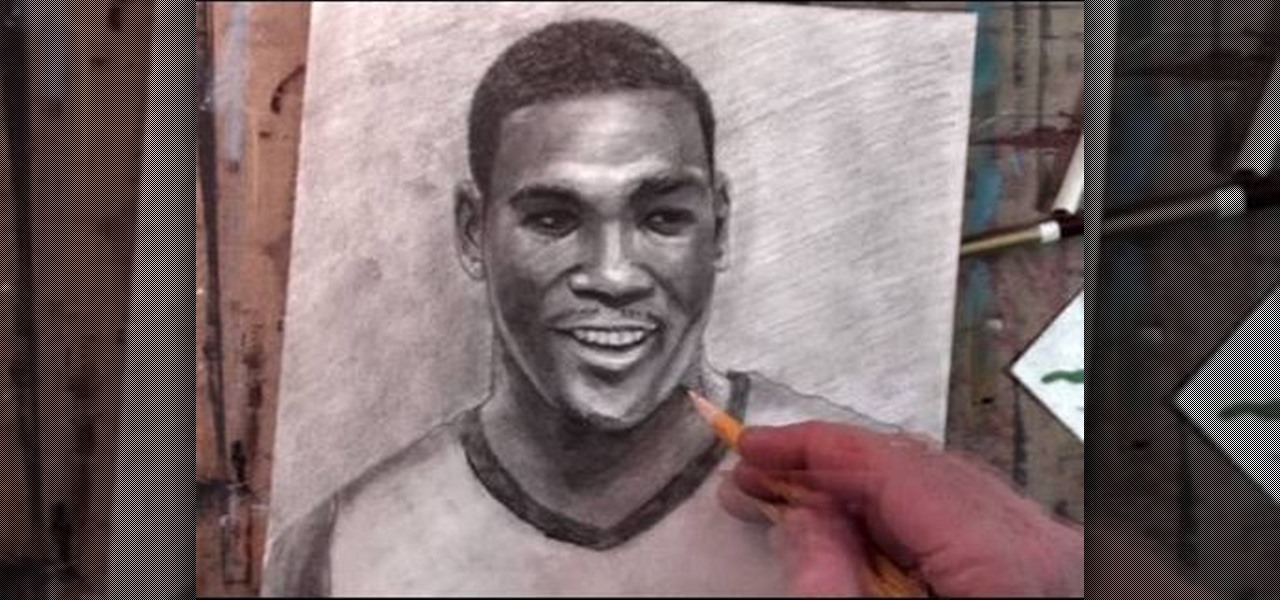The video creator teaches us how to make a three dimensional snowflake. He plays some rather Christmas-y music in the background and goes right into explaining the process. He briefly explains what he will do but as the video continues, he focuses on showing rather than explaining. This is difficult to follow for those not used to arts and crafts. He fluently and rapidly makes the snowflake and lets the music do all the talking. There is again, no explanation as to how to make the snowflake, ...
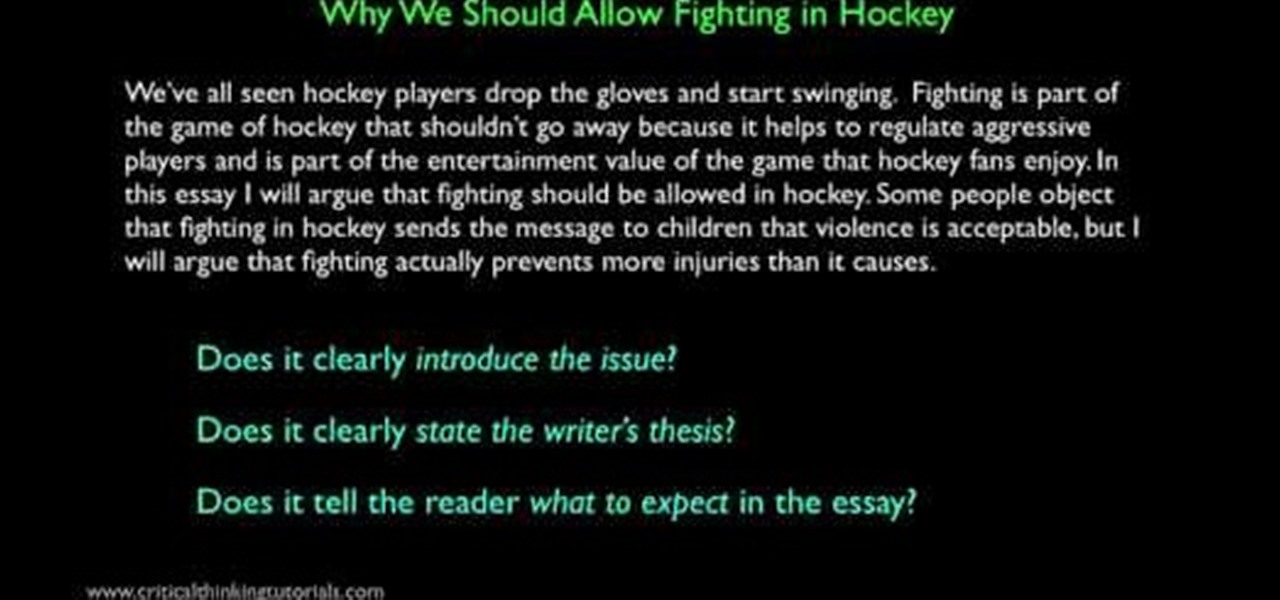
This video takes the viewer through a simple, step-by-step process for writing a compelling introduction to an argumentative essay. According to the author, an ideal introduction should begin with detailing the subject matter of the essay, and should provide the background information on the issue being discussed in the essay. The introduction should be very clear about the conclusion that the author of the essay is alluding at. One of the major problems with student essays is that their intr...

This video takes you through the details of creating a website using Nvu without paying any amount of money to anyone. This program will take you through the basic steps in creating and setting your own website. You will learn how to format a page, give the page the color and background you prefer, placement of cells, insert the needed icons and setting instructions and links to the needed cell. All you have to do is follow these easy steps and get started with your own website.

For a unique style on your nails, consider these cheetah print nails. After applying a base coat, you should simply apply a gold-yellow nail polish as a background for your cheetah prints. With little artistic skill required, you should be able to make a perfect cheetah print using a thin brush with black nail polish. Simply make small C's on your nails that join to make a small oval. Repeat as necessary until you have the desired number of cheetah spots on each of your nails. With this simpl...

What is the difference between a F1.8 lens and a F5.6 lens? It's really very simple! F8.1 has a much larger lens, and therefore it allows more light to pass through. There are several benefits in having a larger lens. Number one: The quality of the background is improved. Number two: Your focus speed is faster. Number three: Low light ability is better. F1.8 lens are a professional level. F5.6 lens are the commercial kind. For a higher quality photo, you might consider using a larger size lens.

This tutorial shows a quick, interesting 80's inspired neon colored nail design. Using a base coat and then 2 layers of a while polish will establish the white background for these nails. Using a light, thin brush, make thin lines horizontally across your nails in a kind of blinds look, running all the way across your nail. For the paint-splattering effect, use small amounts of the desired colors and lightly stipple it over your nail, to simulate a splattering effect. This technique will crea...

This video is about the use of PhotoKey. It is surely an excellent sales pitch. The video clearly depicts the benefits and advantages of PhotoKey. The easy and short ways to edit background, delete objects and also adjust light to make the photo look more real. PhotoKey is very user friendly and does magic to the project for which it is used. The video by itself makes the viewer feel that this is the best and easiest tool available to edit pictures to their own needs. It also gives informatio...

Learn how to whiten your teeth using Photoshop with this video tutorial. 1. First thing you will want to do is remove the padlock if your image has one. You should be able to find this in the top right hand corner of your screen or in the background layers option.

Are you a scrap booking nut? Why not add some flare to your page with a three-dimensional looking photo collage? 3D photos are the best way to jazz up a page and take it from boring to popping! In this step-by-step tutorial, learn how to make your photographs from Fourth of July a three dimensional fireworks experience using a Fiskars' Fingertip Craft Knife, as well as a self healing matt, a 5x7" background photo, a 4x6" focal point photo, and some Ranger's Pop It! Shapes. Before beginning yo...

You've organized your materials and chosen your book. Now it's time to get down to brass tacks. . . and tapes, stamps, stickers, cardstocks, markers... Watch this how to video to learn how to make your own scrapbook.

Lightning is quite simply sublime. Beautiful yet terrifying all at once, it is one of nature's great mysteries (we still don't fully know why it happens) and can be deadly if you get in its path.

In this how-to video, tag along with Karen from Yasutomo as she creates a scrapbook wallet that's perfect to keep in your purse. She uses origami paper folding techniques and one sheet of 12" x 12" patterned scrapbook paper. Plain manila tags from the office supply store are the background for photos that are just right for the pockets of the wallet. You end up with a brag book that's worth bragging about. Watch this video crafting tutorial and learn how to make a tag along scrapbook wallet.

Learn how to create a green screen effect using Boris Continuum Complete's Chroma Key filter in Apple Final Cut Studio. BCC Chroma Key is used for compositing camera footage shot using a blue, green, or orange screen as a backdrop over a new background video or a still image from a separate file. BCC Chroma Key is also included as part of Boris FX 9.2 and Boris RED 4.3. If you have access to this powerful plug-in for Final Cut Pro, watch and learn how to use it for precise chroma keying.

The Bow Position is a devotional pose and can relieve back pain. Learn how to do the Bow Pose in this yoga video lesson. Take action: get into plank position, bow knees, bow chest, bow hands, and bow chin. Cindy Mastry, the instructor of this how-to video, has practiced yoga since the age of eight, and also has a background in Jazz and Ballet. Active in the fitness industry for nearly twenty years, she teaches aerobics, kickboxing, and yoga at many fitness centers in the Tampa Bay area. Cindy...

The Extended Side Arm Pose engages the core muscles and improves balance. Learn a new yoga pose in this video yoga lesson. Take action: let go of fear, engage core, find counter balance, use belly lock, and breathe and center. Cindy Mastry, the instructor of this how-to video, has practiced yoga since the age of eight, and also has a background in Jazz and Ballet. Active in the fitness industry for nearly twenty years, she teaches aerobics, kickboxing, and yoga at many fitness centers in the ...

Kundalini yoga focuses on awakening the energy that is found in the base of the spine. Learn how to use mantras for Kundalini yoga in this Kundalini video clip about yoga poses and postures. Take action: mantra is a repetition of words and chant mantras to find higher level of consciousness. Cindy Mastry, the instructor of this how-to video, has practiced yoga since the age of eight, and also has a background in Jazz and Ballet. Active in the fitness industry for nearly twenty years, she teac...

You can use twist, back bends and forward bends to stretch on the floor in Hatha yoga. Learn how to do floor stretches in Hatha yoga in this fitness video. Take action: practice wide-leg fold, spread legs, keeping toes up, exhale forward, and inhale up. Cindy Mastry, the instructor of this how-to video, has practiced yoga since the age of eight, and also has a background in Jazz and Ballet. Active in the fitness industry for nearly twenty years, she teaches aerobics, kickboxing, and yoga at m...

Forward bends in Hatha yoga can help with headaches and increase creativity. Learn how to do a forward bend in Hatha yoga in this fitness video. Take action: sit in bound angle, bend from waist, keep back straight, inhale & lengthen, and sink with exhale. Cindy Mastry, the instructor of this how-to video, has practiced yoga since the age of eight, and also has a background in Jazz and Ballet. Active in the fitness industry for nearly twenty years, she teaches aerobics, kickboxing, and yoga at...

Stretching the spine will help align back muscles. Learn how to stretch the spine in Hatha yoga with this video clip. Take action: begin in Table Pose, extend one leg back, lift opposite arm and reach, and exhale and stretch. Cindy Mastry, the instructor in this how-to video, has practiced yoga since the age of eight, and also has a background in Jazz and Ballet. Active in the fitness industry for nearly twenty years, she teaches aerobics, kickboxing, and yoga at many fitness centers in the T...

Get a new perspective on life with inversion asanas. Learn how to do inversion asanas in this fitness video. Take action: improve immune system, lower blood pressure, and calm nervous system. Cindy Mastry, the instructor of this how-to video, has practiced yoga since the age of eight, and also has a background in Jazz and Ballet. Active in the fitness industry for nearly twenty years, she teaches aerobics, kickboxing, and yoga at many fitness centers in the Tampa Bay area. Cindy trained with ...

Awaken the Kundalini energy within, and increase overall health. Learn how to use seated kundalini energy in this fitness video. Take action: gain flexibility, tone abs, realign spine, and calm nervous system. Cindy Mastry, the instructor of this how-to video, has practiced yoga since the age of eight, and also has a background in Jazz and Ballet. Active in the fitness industry for nearly twenty years, she teaches aerobics, kickboxing, and yoga at many fitness centers in the Tampa Bay area. C...

Microsoft Office PowerPoint 2007 has a new design. The new Ribbon keeps the commands that you use most often visible while you're working instead of hiding under menus or toolbars that you have to hunt for. Also, commands that you may not have known about before are now very easy to discover. When it comes to designing your slides, live preview of style galleries lets you see how things such as backgrounds and shape formatting will look before you apply them. A new SmartArt graphics feature o...

Tanja puts together a comfort-food soup that's perfect for a cold Autumn day--celery root soup! You don't have to have a meowing cat in the background to cook it, but it can't hurt.

If you're a fan of the Oklahoma City Thunder, then you must be a fan of Kevin Durant (previously of the Seattle SuperSonics). And since you're a fan of Kevin Durant, you should try putting your art skills to test and attempt to draw a nice portrait of this great basketball player in his Team USA uniform.

This video gives viewers an overview on how to use the manual settings of your DSLR camera. Aside from the Auto setting, your DSLR camera has the P-mode which is the program mode, S-mode which is the shutter priority mode, A-mode which is the aperture priority mode and finally the M-mode which is the complete manual mode. P-mode or program mode is more like the Auto-mode in your camera. You can't control your shutter speed and f-stops (aperture) however; you can manipulate the other settings ...

The Na'vi don't have eyebrows. While you could just paint your makeup on over your brows if you don't have prosthetic appliances to cover them, a neat trick is to take a giant glue stick (or the spirit gum) and go over your eyebrows with it, rubbing the stick in the opposite direction of eyebrow growth. Let it dry and then do it one or two more times (depending on how thick your brows are). With your brows flat against your skin with a layer of "glue skin" over them, you can have a nice, flat...

It's very easy to get a slightly blurry photograph due to a moving subject, camera shake, or just an incorrect auto-focus, but you don’t have to let that ruin an otherwise terrific picture. All it takes is a little finesse in Photoshop or another photo editing software. This guide covers sharpening a blurry image using Photoshop specifically.

Watch this video for instructions on making the Yukki Cross Artemis scythe from the anime / manga Vampire Knight.

This video will walk you through the process of creating your very own icon to use for your email by using Adobe Photoshop. Photoshop is a great tool to use for a variety of purposes and in this instance can make the perfect icon in just minutes.

Want a makeup look that pops but is still neutral? This makeup tutorial teaches you how to create a bold eye makeup look that uses natural colors. The cosmetic products used for this look are Wales eyeshadow palettes number 3 and 4. This is a great look for African American women, women of color and darker skin tones.

You can play background sounds on your iPhone to help you focus, stay calm, or fall asleep, giving you a personal sound machine wherever you go. Even better, there's a way to set each of your apps to play one of Apple's six ambient soundscapes automatically. When you open the app, its assigned sound plays, then it stops when you exit or switch to another app.

Picture this: You finally get that awesome angle, the perfect selfie. You can't wait to post it on your Instagram, except there's one problem — it looks a little flat and the colors just seem off. Maybe it's the lights? Or maybe your new smartphone camera isn't as good as you thought? How are your friends getting those beautiful photos they've been posting on social media?

Planet are cool and explosions are awesome so what could be better than an exploding planet. This tutorial will how you how you can create an exciting and adrenaline invoking exploding planet in Adobe Photoshop without too much work.

Cover brows with wax or glue stick and concealer that is a lot lighter than your skin). Place some of the much lighter concealer under your eyes. Stroke concealer all over face for an extra layer. Apply full coverage foundation. Set makeup with powder. Use something that'll look very fake when done. Add cream blush product in bronze shade. Apply with finger to warm it up; apply to cheeks, forehead & nose. Use mineral type skin highlighter all over face. Paint on eyebrows with black liquid eye...

This video is a step by step guide for creating exposed teeth makeup . This is loosely based on the Harvey Dent character from Batman: the Dark Knight.

Congratulations! You have the potential for a killer hourglass figure, if you know how to work it. You Will Need

Sprouted mung curry is such a simple and easy to make recipe with a wonderful, unique coconut flavor. This Konkani (region in India) dish is one that you will remember for a long time. Watch this how to video and learn how to make sprouted mung curry Indian style.

Bokeh (which translates to "blur" in Japanese) is a photography technique referring to the blurred areas of a photograph. Basic bokeh photographs often have one point of focus, while the background falls away into a dreamy, blurred haze.

In this tutorial we learn how to draw Mewtwo. Start out by drawing the outline of the head and the rest of the body with a light pencil. Then, start to add in the details of the body and the face. Once completed, you will draw the permanent outline onto the picture over the first one and erase the first one. Next, you will color in the skin and clothing that Mewtwo is wearing. Add in shading around the character to make it look more realistic. Also make sure to use different colors on the ori...

In this tutorial, we learn how to draw fold legend Bob Dylan. To start, you will first draw the hair and the head along with the upper body, hands, and guitar. After this, you will start to add in the facial features. Draw on the eyes and add lines to make the face look more realistic. Make sure it looks like he is holding the guitar with his hand, showing one hand around it. After this, you will need to add color to the drawing on both the clothing and the skin. To finish, you will erase any...