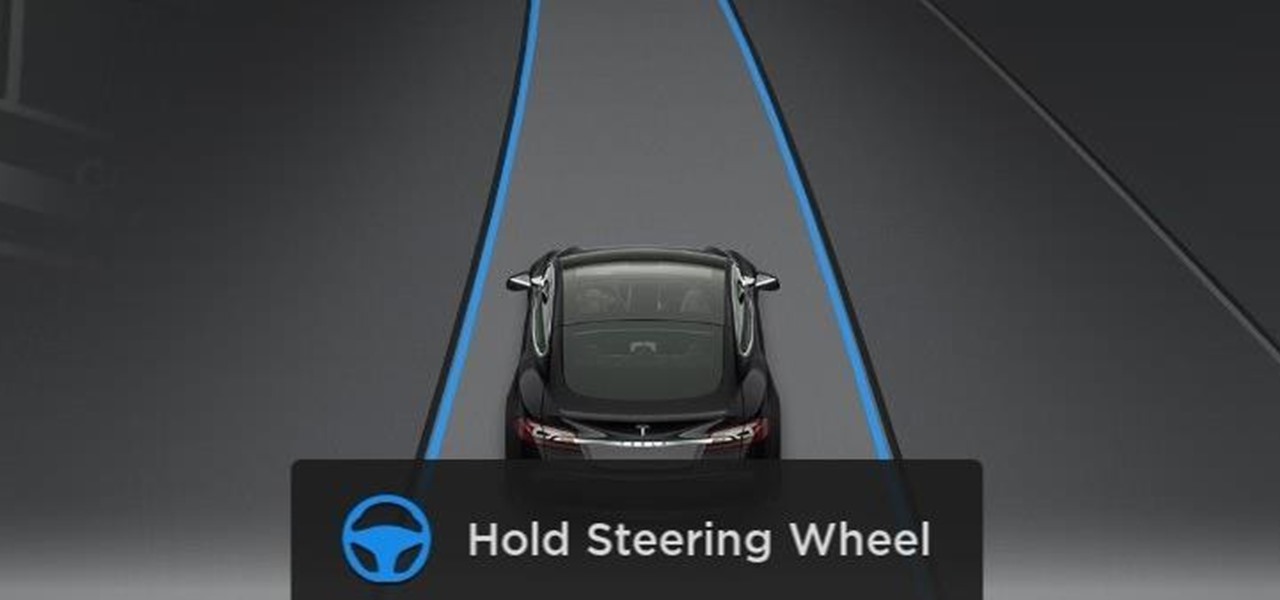In this "super" video tutorial, you'll learn how to convert a Super Nintendo controller to PC controller. Now, dig deep into your garage and pull out those old SNES pads (or controllers) and get ready for some "super" modding!

Right out of the box, iPhone is incredibly easy to use. If you want to get the most out of every feature, you’ve come to the right place. This video tutorial straight from Apple will teach you how to take and share photos on the Apple iPhone 3G. The iPhone redefines what a mobile phone can do.

Windows Movie Maker is the basic video application included with Windows XP. Learn how to use Windows Movie Maker to create a movie with transitions, effects, background music, and voice over narration. If you have never made a podcast or simple movie before, this series is a great way to get started without needing additional software if you have a Windows XP OS.

If you are tired of looking at the same old background when using Fruity Loops, go ahead and make a change! This video will show you how you can change the background color on FL studio. Personalize your FL studio!

All phones (yes, iPhones too) slow down over time. As your device gets bogged down by various apps and you begin to run out of storage, it's just an inevitability. That doesn't make it any less frustrating ... I mean, is there anything more annoying than a slow phone? My answer: No. Of course not. It's the single most annoying thing ever.

While most of your iPhone's features are intuitive or well-covered across the web, there are some features hidden deep within iOS that you probably never even knew about. (These could also apply to an iPad or iPod touch.)

Old people are usually perceived as wise and enduring, whereas an old smartphone, like my iPhone 4, becomes the butt of a joke every time I take it out of my pocket. I mean, come on, it's not like I'm still rocking one of these... And if I was, I guarantee you wouldn't beat my score on Snake.

In this video, we learn how to draw a rose with a pencil. Start off by drawing the petals to the rose on the outside, then use your pencil to draw in the petals darker than they already appear. The first drawn petals were just for an outline. After this, draw leaves on the outside of the petals with lines in them to make it look more realistic. When you draw the petals in the middle, make sure they get smaller and the ones on the outside are larger. Next, draw a stem to the flower with leaves...

This video teaches you how Laphroaig whiskey is made and also how to properly taste it. It gives background on the Laphroaig brewing company, explaining the process Laphroaig whiskey goes through and how to properly drink the completed whiskey. The video is a great tutorial on the background of whiskey making.

This video tutorial shows how to color the background of embossed paper with stamp ink. Learn how to multi-task with an embossing machine.

Learn how to change the background of a photo in Photoshop.

Use textile inks in a variety of ways to create your own background fabric or paper for quilting, scrapbooking, home decor or wall art.

You can give your PowerPoint presentation a unique look by formatting the slides. Learn how to change the color, background, effects, and more in PowerPoint.

Megan Fox. She's one of those girls you love and hate, because she's just so damn hot! You may not like her acting skills, but her beauty makes up for it all. But the closest you're ever going to get to Megan Fox is with this drawing tutorial. Merrill Kazanjian shows you how to draw Megan Fox, step-by-step, with pencil. It doesn't matter what your experience level is at drawing. All you have to do is follow the step-by-step instructions in this video. If you give it a try, you might transform...

In this tutorial, we learn how to create flashcards with Keynote to use on an iPod touch. First, go into Keynote and choose the flashcard with the plain white background. To format this, click 'masters' on the toolbar. Now, choose "title-center" and make the first slide the question slide and the second slide the answer slide. Double click the text box to insert text into each different card. Next, to add a picture, click 'photos' and insert a picture you already had loaded on your computer. ...

In this Computers & Programming video tutorial you will learn how to make a favicon for your site in Photoshop CS3. A favicon is a little symbol that shows up on url bars and also on browser tabs. Open a new project in Photoshop by pressing ctrl+N. Select height and width to 64 pixels and click OK. Now open the title tool and type in whatever you want. In the video, it is ‘F’. Open the background layer and do a color overlay of black. Now change the color of the title to white so that it ...

Ash Davies believes that it is important to understand how to properly use Photoshop, especially with the Obama "Hope" posters that have become increasingly popular. The first step is to cut out the image that you want to use for the poster. To do this, you have to use the polygon tool and trace around the object you wish. After done, select Layer via cut to separate. Creating a new layer and choose color fde5a9 for the background layer. After this, you can create the different blue and red l...

This video shows you how to light a bottle with long exposure in photography. The end result is to have a picture of a bottle with glowing edges with a black background. For starters you set your SLR camera settings to a 30 second manual shutter speed and a f5. 6 set aperture. Put the camera on a tripod for steadiness and set up your subject. For the subject, on a table, place your bottle in front of your chosen drop cloth. It is best to choose a color similar to the bottle. Then you use a li...

1. The following lines describes how to create animated glowing text on Flash. 2. Open a new Flash Project and select first Key Frame and place a Text Box and Type "HELLO" 3.Select TextColor as red. 4. Then Go to Filters->Glow a. select color as Dark Yellow b. increase the Blur x,y Property value to 5 c. strength value to 200 d. Quality: Low 5. Select 15th Frame and Right click->Select Insert KeyFrame. 6. Then increase the Blur x,y Property value to 50 and strength value to 300. 7. Then selec...

Interested in learning how to do advanced green screen tricks to show a subject flying? After this tutorial, you'll be a pro. How to launch: Light the screen and the subject. Frame the subject so that you do not see their feet on the ground. Do this by cutting off the lower 1/3 of the subject. Sell the effect by using a fan from above. Add in a background which works with the flying that you are trying to achieve. How to fly: Have a prop that you can use for effect that can be cut out later (...

In this Photoshop tutorial the instructor shows how to create a Polaroid photo. First open the regular photo and make it into square shape as Polaroid images are in square shape. So use the selection tool and crop it into square shape. Now unlock the layer from background mode. Now go to the image canvas size and increase the size of canvas like up to 800 X 800 pixels. Now the layer can be moved around in the canvas. Now add another layer and fill it with white. Now select the image leaving a...

Pixel Perfect is the "perfect" show to help you with your Photoshop skills. Be amazed and learn as master digital artist Bert Monroy takes a stylus and a digital pad and treats it as Monet and Picasso do with oil and canvas. Learn the tips and tricks you need to whip those digital pictures into shape with Adobe Photoshop and Illustrator. In this episode, Ben shows you how to create flooring in Photoshop.

Pixel Perfect is the "perfect" show to help you with your Photoshop skills. Be amazed and learn as master digital artist Bert Monroy takes a stylus and a digital pad and treats it as Monet and Picasso do with oil and canvas. Learn the tips and tricks you need to whip those digital pictures into shape with Adobe Photoshop and Illustrator. In this episode, Ben shows you how to create fabrics in Photoshop.

Pixel Perfect is the "perfect" show to help you with your Photoshop skills. Be amazed and learn as master digital artist Bert Monroy takes a stylus and a digital pad and treats it as Monet and Picasso do with oil and canvas. Learn the tips and tricks you need to whip those digital pictures into shape with Adobe Photoshop and Illustrator. In this episode, Ben shows you how to content-Aware scale and create 3D objects in Photoshop.

Pixel Perfect is the "perfect" show to help you with your Photoshop skills. Be amazed and learn as master digital artist Bert Monroy takes a stylus and a digital pad and treats it as Monet and Picasso do with oil and canvas. Learn the tips and tricks you need to whip those digital pictures into shape with Adobe Photoshop and Illustrator. In this episode, Ben shows you how to transform a photo into a flashy poster in Photoshop.

Pixel Perfect is the "perfect" show to help you with your Photoshop skills. Be amazed and learn as master digital artist Bert Monroy takes a stylus and a digital pad and treats it as Monet and Picasso do with oil and canvas. Learn the tips and tricks you need to whip those digital pictures into shape with Adobe Photoshop and Illustrator. In this episode, Ben shows you how to create a soothing pastoral scene in Photoshop.

Pixel Perfect is the "perfect" show to help you with your Photoshop skills. Be amazed and learn as master digital artist Bert Monroy takes a stylus and a digital pad and treats it as Monet and Picasso do with oil and canvas. Learn the tips and tricks you need to whip those digital pictures into shape with Adobe Photoshop and Illustrator. In this episode, Ben shows you how to create an old rusty control panel in Photoshop.

Pixel Perfect is the "perfect" show to help you with your Photoshop skills. Be amazed and learn as master digital artist Bert Monroy takes a stylus and a digital pad and treats it as Monet and Picasso do with oil and canvas. Learn the tips and tricks you need to whip those digital pictures into shape with Adobe Photoshop and Illustrator. In this episode, Ben shows you how to turn build a 3D rocket in Photoshop and Illustrator.

Pixel Perfect is the "perfect" show to help you with your Photoshop skills. Be amazed and learn as master digital artist Bert Monroy takes a stylus and a digital pad and treats it as Monet and Picasso do with oil and canvas. Learn the tips and tricks you need to whip those digital pictures into shape with Adobe Photoshop and Illustrator. In this episode, Ben shows you how to detail an automobile headlight in Photoshop.

Want to learn how you can make some awesome YouTube videos of your own? Maybe your own Internet show or maybe even a short indie film... well, one way to make things easy is a green screen. This two-part video tutorial will show you how to make your own green screen studio and key it out. With a green screen, a YouTube show with special effects is easy!

Open windows movie maker and take any video which has the background of same color. Drag and drop the video on to the time line. Then go to tools > video transitions and take the chroma key and drop it between the two videos. The chroma color should correspond to the background color of the video. After this, save the movie file. To pick the right color for the background, download Debug mode wax. This will help in creating some home videos with special effects.

Data is king. Nearly every carrier and MVNO offers unlimited talk and text with their cellular plans. Where they differ is the amount of data available, so that's the part that can save or cost you the most money.

There are many password-cracking tools out there, but one of the mainstays has always been John the Ripper. It's a powerful piece of software that can be configured and used in many different ways. Metasploit actually contains a little-known module version of JTR that can be used to quickly crack weak passwords, so let's explore it in an attempt to save precious time and effort.

No operating system is stricken with as many vulnerabilities as Windows, and it's often a race to release the latest patches to fix things. From an attacker's point of view, knowing which patches are present on a Windows machine can make or break successful exploitation. Today, we will be covering three methods of patch enumeration, using Metasploit, WMIC, and Windows Exploit Suggester.

There are a lot of songs out there, so it's tough to remember all of the words to every song you like. If you're like me and have a less-than-perfect memory, visual aids will ensure your Apple Music jams aren't interrupted with incorrect or forgotten lyrics. That's why Apple's update with time-synced lyrics is so cool, essentially turning your iPhone into a portable karaoke machine.

Popping a shell is often the main goal of a hacker, and it can be exciting when executed properly, but sometimes they do have their limitations. Metasploit's Meterpreter probably needs no introduction, but this powerful, dynamic payload can offer a leg up over normal shells. To prove it, we'll show how to take a normal command shell and elevate it to a Meterpreter session.

The iPhone X is one of the most beautiful phones ever made, but the aesthetics stop just short of perfect due to one thing: That notch. It was a necessary evil since Apple had to incorporate a front-facing camera somewhere, plus it houses all the sensors for Face ID, but that doesn't change the fact that it looks a bit goofy.

I don't know about you, but I love options. Personally, I think Android's notification system is easy to use — providing access to new notification with a swipe down from the top of the screen. But, as Android users, we like the ability to do things differently whenever we see fit, so what if you wanted a different way? Well, with Action Launcher, this is possible.

One of the best new features in Android Oreo is the new Adaptive Icons system. Starting now, developers can create a single icon for their apps, then your launcher can stylize those icons in a broad range of shapes to match your system theme. Most home screen apps haven't added support for this feature yet, but Nova Launcher just threw its hat into the ring.

Tesla hopes high-level personnel changes will help it gain an edge in neural network knowhow for its models' self-drive features, following the replacement of its Autopilot chief and the appointment of a recent Stanford grad to head its AI and Autopilot vision research.