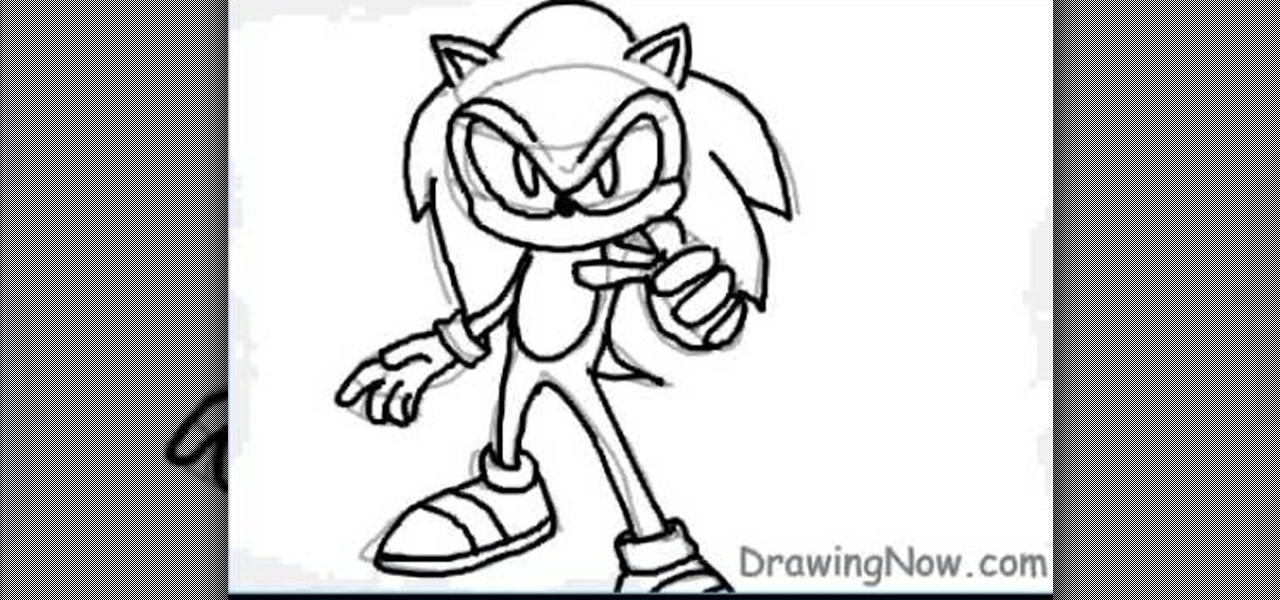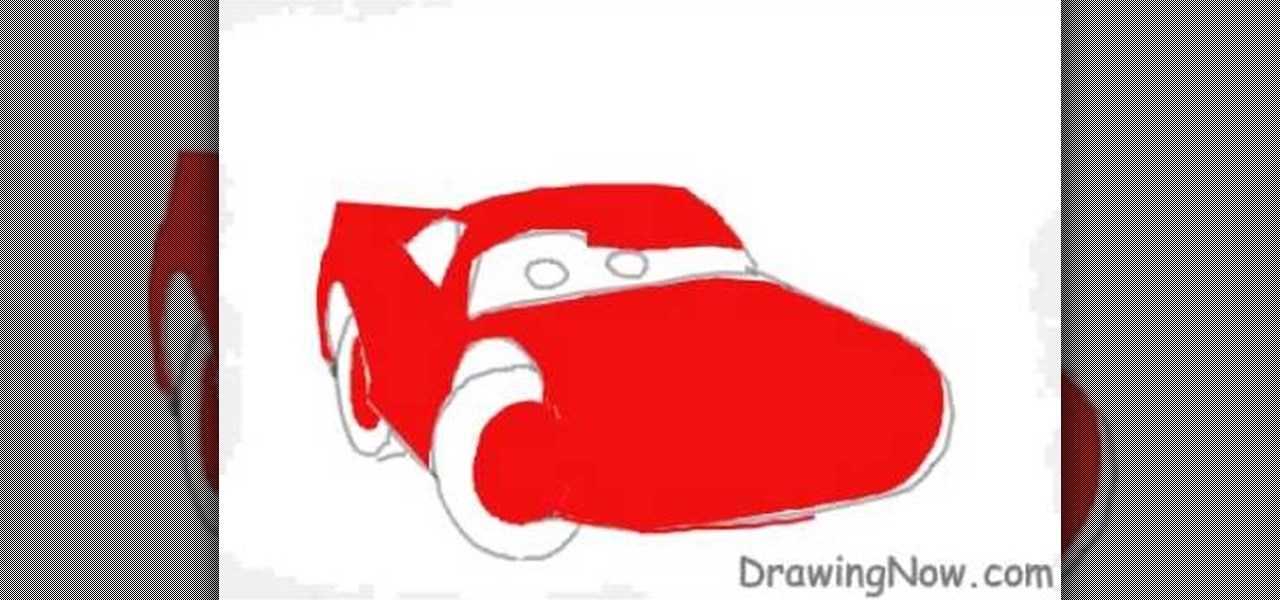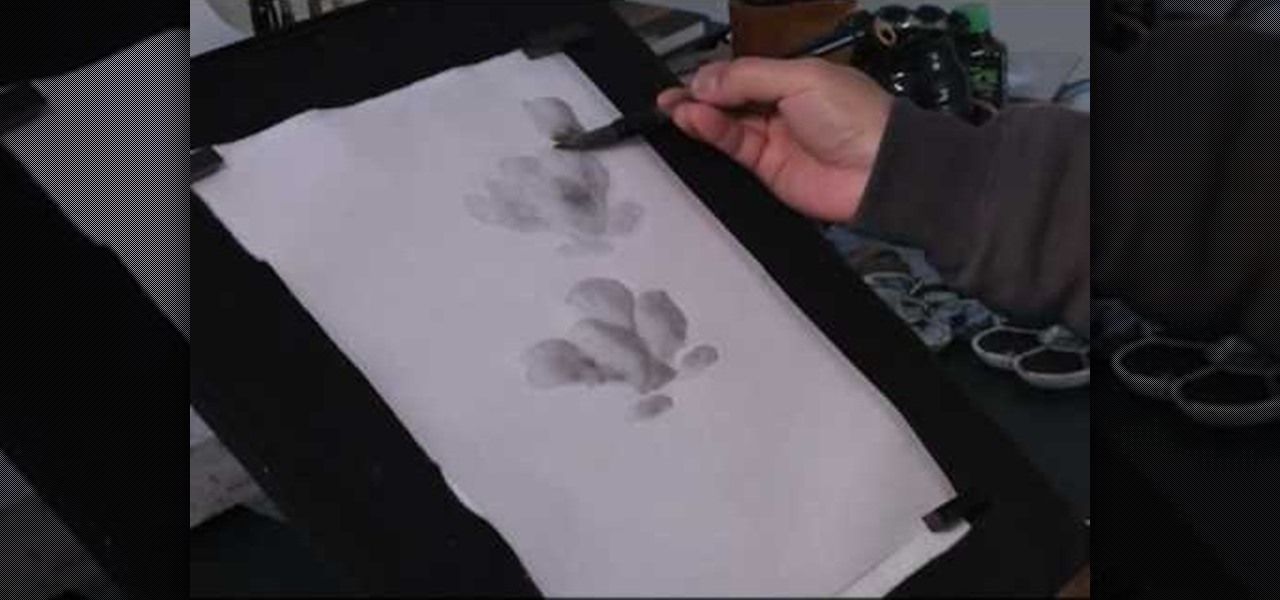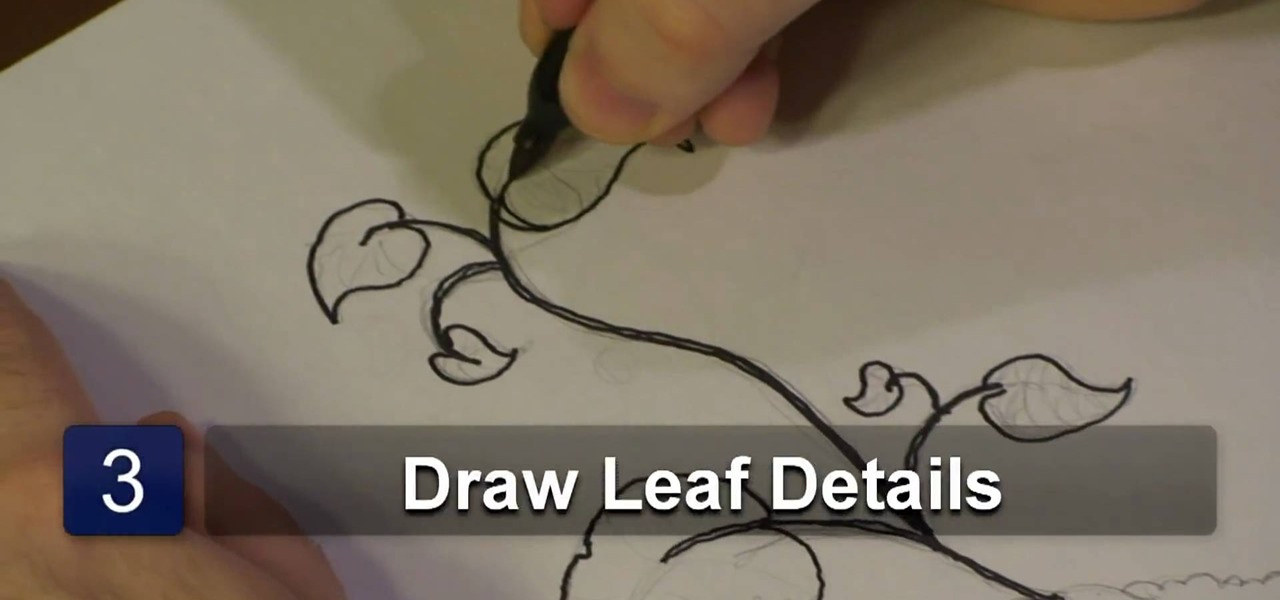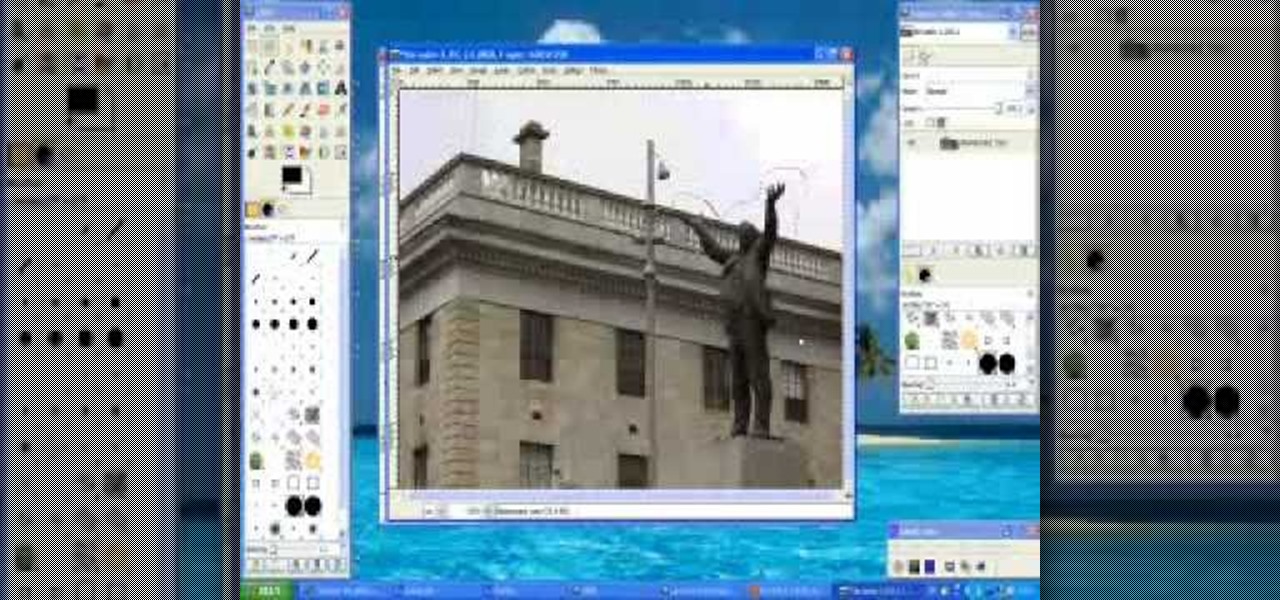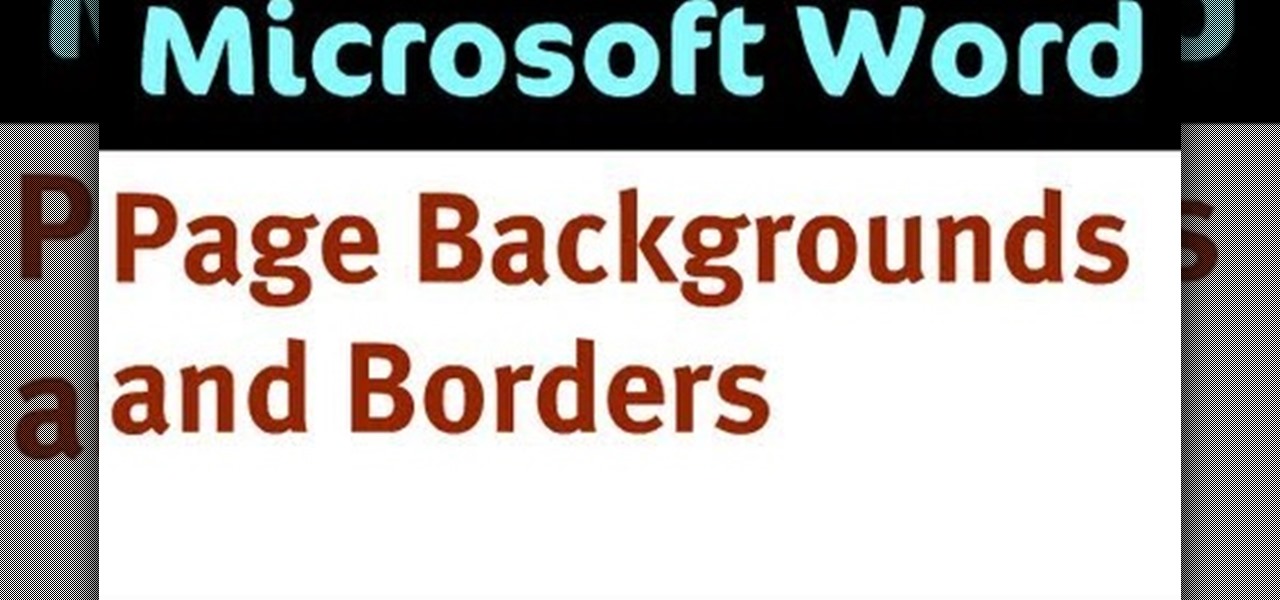In this Beauty and Style category video tutorial you will learn how to cover up an old tattoo. The video is presented by Robert Scott, aesthetician from RSFaceBody. You have a life long relationship with your tattoo. But, if you want to cover it up for any event like a wedding, the first choice is to do that with clothing. Of course, it will depend on where your tattoo is. If it can’t be covered with clothing, you may have to use make-up. You start with the lightest foundation first and slowl...
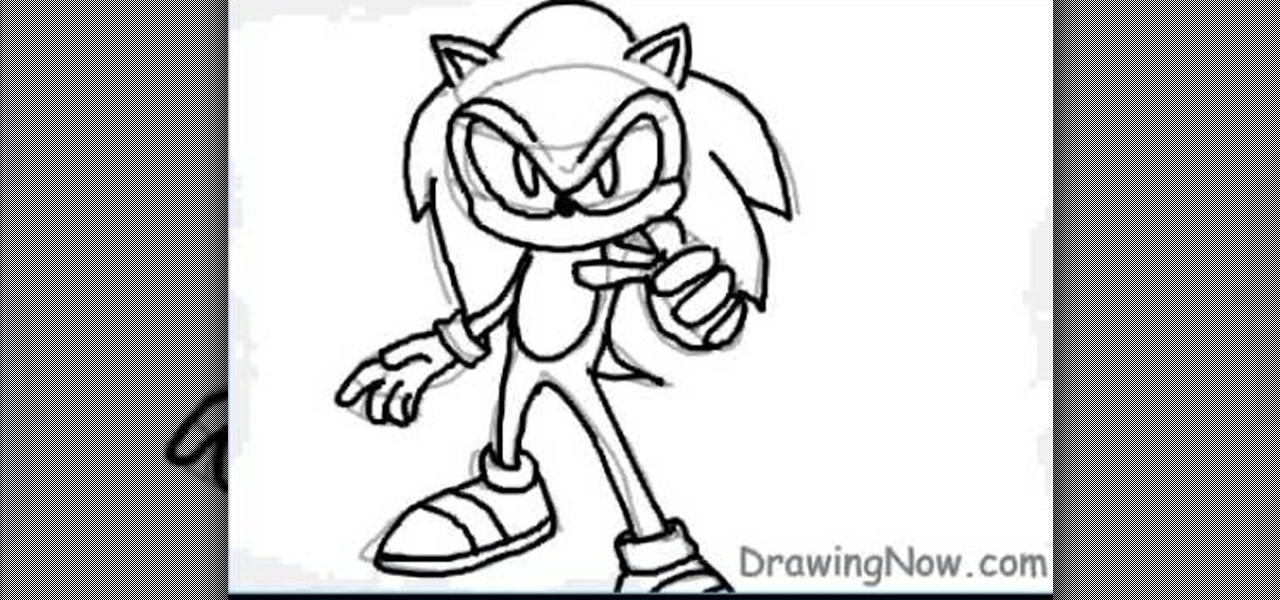
In this video tutorial, viewers learn how to draw Sonic from the Sonic the Hedgehog. Begin by drawing a circle for the head and 2 triangles for the ears. Then draw the lines for the spikes and a small oval for the stomach. Now draw the hands, legs and feet. Draw the eyes. Now draw the tail and outline the image. Add the details and delete the guidelines. Start adding color to the image. Add some darker colors around to create shading. This video will benefit those viewers who enjoy drawing on...

To make lip gloss look like fake blood you will need a tub of red eyeshadow, clear lip gloss, black eyeliner and red lip liner pencil. First dab a little bit of lip gloss onto your hand. Color red lip liner around the lip gloss blob. Then, flake the red eye shadow into the mixture and stir it up. Add a little bit of black eyeliner or mascara for a darker color. Apply the fake makeup blood to your desired area by caking it on. You can also use your black eyeliner to provide a wound shading bas...

Begin by drawing an oval and attach two feathered shaped ears to head. Draw guidelines for the face. Draw the face and a marshmallow shaped torso. Add the legs and arms. Add the detail and start erasing the guidelines. Repeat the similar steps for Lilo. Once finished both characters, color them. Add a darker shade of the colors for shading. Outline the characters and add all the details. This video will benefit those viewers who enjoy drawing on the computer and would like to learn how to dra...

In this video tutorial, viewers learn how to draw Handy Mandy. This is a close up, which means it’s easier to draw. Sketch a large circle for Handy Manny's face and box in his body. Flesh out the arms, draw in gloves, sketch in the T shirt, draw the cap and put details on the face. Handy Manny has big eyes, snob nose and a smiley mouth. To color this in, use the airbrush tool with orange for the face and rosy cheeks. Make the face red and white, then outline the whole thing in a darker shade....

Goldiestarling teaches you how to apply a snowflake fairy makeup look. You first need to draw the snowflakes on some card stock and then cut them out. Apply those to the face using eyelash adhesive. Use a moisturizer and then a blue powder using a short haired brush. Apply a frosty white metallic color around the eyelids. Also add a darker blue around the snowflake edges. You can also add small rhinestones and glitter to the snowflakes. Use a light brown lipstick for the lips and blend it wit...

The video shows us how to draw a manga hair on a computer. Firstly draw a oval shape to represent the face though it is not important, just for the sake of using it as a reference. Then draw the outline of the hair formation using a lighter shade and then start drawing the hairdo in the way it is supposed to be and then darken it using the darker shades. Then erase the outline which you had done previously which is not needed now and then color the hairdo with appropriate colors. This kind of...

This video opens up with a computer screen displaying the finished product of a smoke design as a wallpaper. Next the video switches to the program used to create the smoke design, using a plain white image. Next the screen is switched to another program with the text smoke displayed. Then he switches back to the program and pastes an image into the window containing smoke. He then pastes the text smoke into the image and distorts it a little, followed by changing the color darker. After that...

In this video tutorial, viewers will learn how to draw the character Lightning McQueen from the Disney movie Cars. Begin by drawing a 3D rectangle. Make it rounded. Add the wheels and windshield. Draw the mouth on the bumper and the eyes on the windshield. Draw the spoiler and add the details of the car. Then erase the guidelines. Then start adding the colors. Add a darker shade of red for shading. Finish by adding the details on the car. This video will benefit those viewers who enjoy drawin...

In this video tutorial from Drawing Now, learn how to draw the character Robin from Batman & Robin. You will need to first draw a circular shape for Robin's head. Then draw ears as well as a series of lines that looks like hair. These lines will actually serve as the raw form of your character, but will actually be erased once the real lines are drawn. Using a series of lines as shown in the video, you will add facial expressions, shoulders, and arms to your character. Darker lines will add R...

The video shows us how to draw Riku from Kingdom Hearts. Firstly draw a rough circle and then draw a center line to it. Then draw the rest of the body parts along with the sword aligned to it along the way down. Draw all this using a lighter shades and once you are done creating the body line roughly, use the darker shades to highlight that and also start drawing the other important parts like parts of the mouth, costume, limbs and the shoes. Then erase the parts which were in lighter shades ...

This is video showing you how to prepare a dirty martini drink. For making this drink, you need some 3 oz. vodka, 1/2 oz. of extra dry vermouth, olive brine, green olives. Start first with putting ice in the shaker. Put 3/4th portion of ice to get the liquor very cold fast. Now pour 3 oz. of vodka into the shaker, and put a splash of olive juice. Now start shaking the shaker. About 15 shakes should give a nice cold liquor. Now before serving put little dry vermouth, turn round the glass and t...

Judy teaches the secrets of creating a smoky bronze country girl look in simple steps. First apply the primer, then apply a light brown color to your lids. Now apply a bronze color over your lids and to the inner corners apply a ivory color. For the outer corner apply a darker brown and use black color to deepen the crease. Apply a black eyeliner to your upper lashes, then a dark brown to your lower lashes and add some false lashes. Now blush your cheeks using gingerly and apply some lip glos...

This video demonstrates how to paint a magnolia in ink and water, Chinese style. Make gray ink by mixing water with the black ink. Squeeze the brush with a piece of tissue and dip it in glue water made of peach sap powder mixed with water. When he begins to paint, half the brushstroke is gray and half is clear water. In this way you can use the brush to get darker and lighter shades of gray to make the magnolia flower shape that appears to be shaded. He then uses a stiff brush and black ink t...

Eddie teaches the secrets of designing your own clothes & mix dying your clothes. First mix together 1 tablespoon golden yellow, 1/2 teaspoon sunshine orange, 1/2 cup salt and 4 cups of hot water. Dip a piece of cloth to check the color, add more dye to make it darker or some water to make it lighter. Pour the dye solution in a big container with water, add some detergent and batter to mix the dye well. Put you plain shirt in hot water for sometime, squeeze it out and put it in the container ...

This video teaches the secrets to make your face look thinner in an easier way. An excellent summary is given below. To contour your face with cream, take a concealer two times darker than your skin tone, using your finger apply it below the cheek bone. To hide any extra fluff on your cheek use the same concealer for it. Use the same concealer on both sides of your nose to make it look thinner. Now apply a thin layer of face powder to your face. To contour your face with powder use an angled ...

This tutorial will show you how to apply basic eyeshadow for beginners, regardless of your skin tone. A lighter eyeshadow should be used on your actual eyelids, ending at your crease, so that this lighter color may be able to absorb other further eyeshadow colors. A darker color should be used on the eyelid crease itself in order to make your eyelid more prominent. A matte color should also be used above the crease, extending towards your brow bone in order to enhance your eyes. For any begin...

Using a popular movie character as a basis, and drawing in manga style, our video host shows us visually how to properly color in whatever hair you may be attempting to draw. Using first the primary color along each strand, we are then show that a lighter or darker version of the primary color should be utilized, right alongside the initial color. And then, to complete each strand and give the hair a varied and popping appearance, you should always outline each strand in a nice simple black. ...

This video teaches the viewer how to make miniature Valentine swirl truffles. The most important thing to be kept in mind is that the two colors of clay being used should be of contrasting shades. The author of the video takes the viewer through a detailed, step-by-step process of making miniature swirl truffles out of polymer clay. According to the author, one can use translucent clay sheets too, but that is not a very good idea because the translucent one gets visually overlapped by the dar...

Ah! The smoky eye, one of the most popular styles of eye makeup today. But what about adding that extra touch? With our hostess, in this quick video, we learn to add a plum accent to your basic smoky eye. Along with recommendations on exact brands we may use, we are given a step by step look at the exact application. Starting with a base of pale purple, and blending toward grays, a metallic effect is achieved, leading out to the leading edge of the eye, then, with darker tint. Blacks, and dar...

This how-to video demonstrates a how to create an image of the comic-book superhero Spiderman in a basic generic pose. The artist, Xia Taptara, sketches out the basic figure, then gives advice on how to practice drawing tricky features like musculature, hands etc. as he adds more definition using a darker line. As the drawing progresses, Xia Taptara offers tips on perspective and more.

This task can be completed by following the instructor's ideas. The task is to draw bean sprout leaves. The instructor is a professional graphic designer. He begins by tracing the outline of the plant before beginning. You must then follow the outline with a darker ink to bring the image to life. To give the plant more life like detail you must draw in all the life veins as shown by the instructor. This instructor shows you how to draw a animated bean sprout plant.

To create Converse shoes nail design, you will first apply a base coat in the color you want the shoe to be. Tape off to create a shoe top and paint white. Pull off the tape, but not too soon or line will be uneven. Take a darker color of base coat make a curve on both sides leaving the middle so it's shaded. Repeat on the other side. Using black outline the white nail tip. Using silver make circles, while the polish is tacky make holes in the circles. Using white make little lines for stitch...

Liquid eyeliner, which can add a darker emphasis to your eyes, can be very successful and more defining if done properly. In this tutorial, we are shown how to properly apply liquid eyeliner. Pulling down on your eyelids, you should apply a line to the edge of your eyelid, making sure that the line is straight. If you cannot seem to make the line straight in one continuous motion, simply make a bunch of dashed lines and then connect them together. Use mascara to cover up any inconsistencies i...

This tutorial shows you how to blur backgrounds on portraits or macro type images using GIMP image editing software.

Check out this very basic tutorial on removing backgrounds by cutting out an image in GIMP using the eraser tool and selection tool.

A basic tutorial for the GIMP software showing you how to use the Scissors Select tool to remove a background.

Bill Myers shows how to quickly extract an image and paste it on a transparent background in Photoshop Elements.

Learn how to mask a subject out of an image and transfer them to a new background using Photoshop.

Learn how to use your camera (including how to choose an aperture setting) for blurring the background of portraits.

Creating different borders and backgrounds for pages within a single Word document.

John demonstrates how to create the speed up background effect which evokes a "calm and reflection in a chaotic world" with this easy effect.

How to create a seamless tile image to use as a desktop wallpaper or webpage background using Adobe Photoshop.

Android Lollipop's new Material Design interface does its best to strike a delicate balance between intuitiveness, usability, and aesthetics. For some folks, though, the use of a lighter color palette throughout the interface disrupts this balance.

This video tutorial is in the Fine Art category in which you will learn how to chroma key green screen video. Chroma key is the magical process of making images where the background or any object in your scene can be made transparent so that you can replace it with a different image. First shoot some footage in front of your Chroma key backdrop. Then shoot the background footage. Next put the 1st video track over the background track in the editing time line. With Chroma key you can have some...

Want to animate a background you've designed for scrolling? See how to do just that using Adobe Flash CS4. See how to use the Code Snippets panel to add ActionScript functionalities to your Adobe Flash CS5 projects. Whether you're new to Adobe's popular Flash-development platform or a seasoned web developer looking to better acquaint yourself with the new features and functions of the latest iteration of the application, you're sure to benefit from this free software tutorial. For more inform...

This video in the Software category will show you how to create a real cool manipulated globe in Photoshop. You will combine a few images and distort one of them to create a 3D image of a globe. There are 3 components; the background, a hand and an image globe. First open the background image. Then open the hand image, copy and paste it over the background, resize and position it correctly. Now open the third image, choose the elliptical marquee key, draw a circle and copy and paste it over t...

In this quick video, you are shown (and told) in a very simple way how to change your background or screen saver on your Mac computer that runs OS X. This is very simple to do, just click the apple, go to System Preferences, then click Desktop and Screen Saver. From there, you will be able to customize your background or screen saver, whether you choose to use the ones that came with your Mac, or your own pictures or downloads. This is a great video for new or inexperienced Mac users.

clipping mask Sponsored by SimpleRetouch.com Start by creating a task with the name Mask, then Choose a color and a font size.