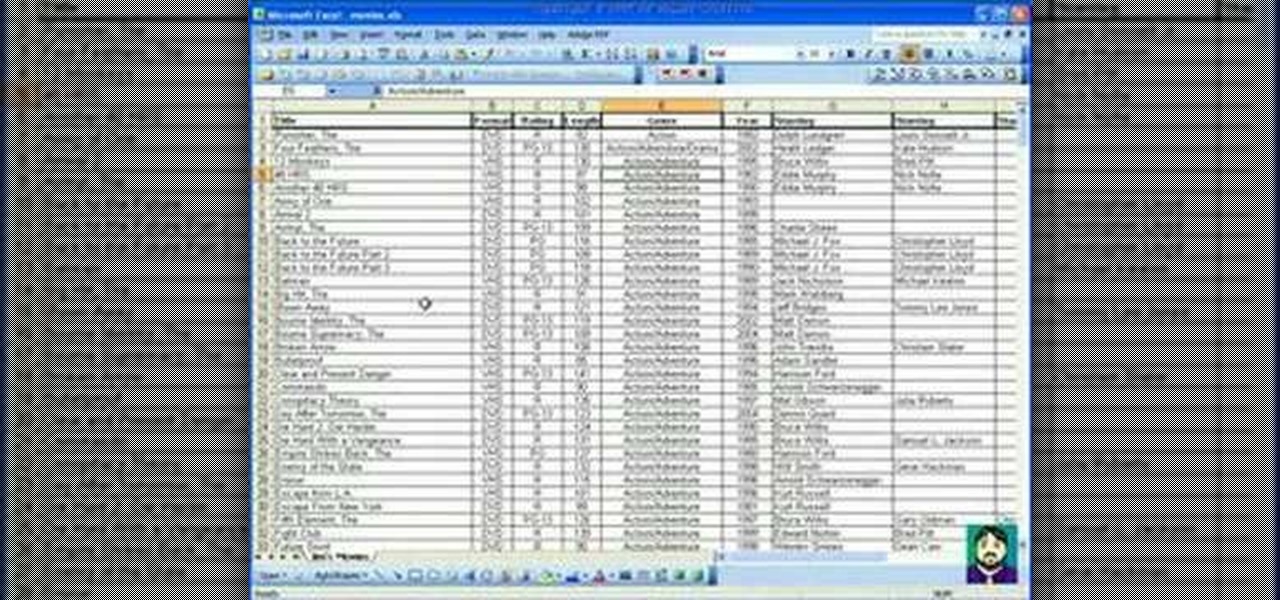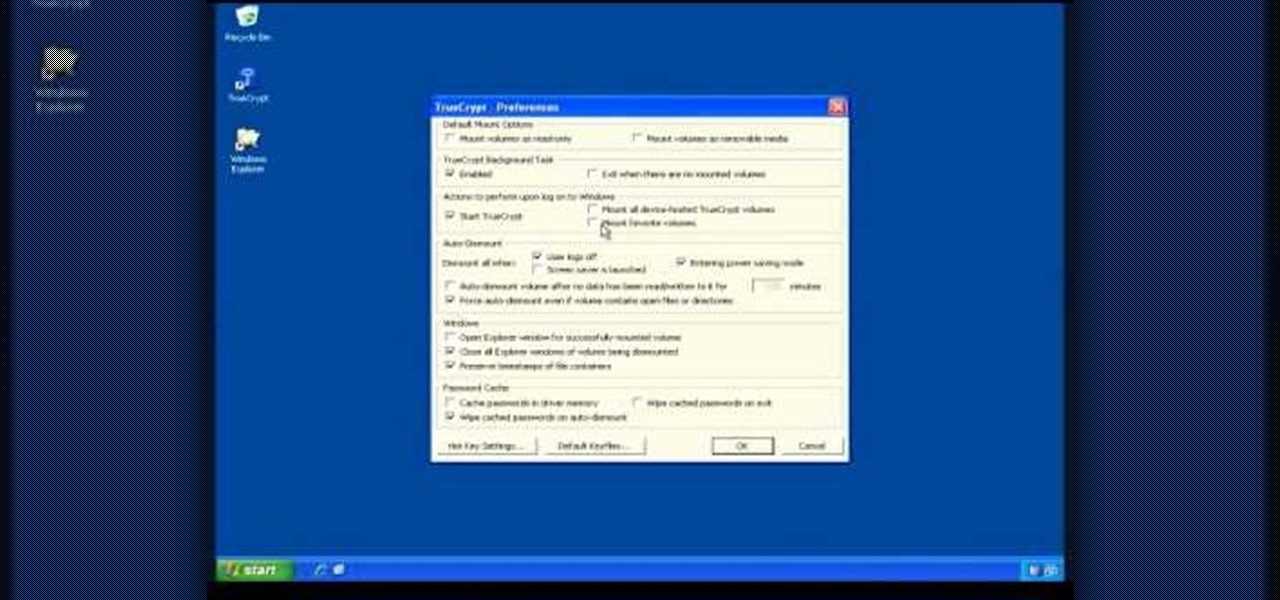New to Microsoft Excel? Looking for a tip? How about a tip so mind-blowingly useful as to qualify as a magic trick? You're in luck. In this MS Excel tutorial from ExcelIsFun, the 471st installment in their series of digital spreadsheet magic tricks, you'll learn how to sort horizontally with 3 different formulas that use the LARGE, SMALL, COLUMNS, IFERROR and IF functions.

New to Excel? Looking for a tip? How about a tip so mind-blowingly useful as to qualify as a magic trick? You're in luck. In this Excel tutorial from ExcelIsFun, the 334th installment in their series of digital spreadsheet magic tricks, you'll learn how to use VLOOKUP & data validation to make an invoice when the product list is on a different sheet or different workbook.

New to Microsoft Excel? Looking for a tip? How about a tip so mind-blowingly useful as to qualify as a magic trick? You're in luck. In this Excel tutorial from ExcelIsFun, the 263rd installment in their series of digital spreadsheet magic tricks, you'll learn how to create a completely dynamic math equation system (function of x) with formulas, data points, charts and chart labels.

From Ramanujan to calculus co-creator Gottfried Leibniz, many of the world's best and brightest mathematical minds have belonged to autodidacts. And, thanks to the Internet, it's easier than ever to follow in their footsteps (or just study for that next big test). With this installment from Internet pedagogical superstar Salman Khan's series of free math tutorials, you'll learn how to use statistical range, variance and standard deviation to measure dispersion in a data set.

Network mapping lets PC users organize multiple computers into a system that provides informational data access. This video tutorial shows how to set file sharing permissions and assign users designated privileges within a network. Establishing a network provides functionality within a workplace and facilitates virtual communication among users.

In this video one of the ultimate iPhone hackers, Jonathan A. Zdziarsk, demonstrates how to use a forensics toolkit to recover deleted text messages on an iPhone. But wait - there's more! Not only can you access text messages, but almost any other data on an iPhone as well. We can't be responsible for what you find though!

Accidentally deleted your address book? Got some sneaking suspicions you want to clear up? Got something to hide - permanently? In this video you'll learn what hardware and software you need and how to use it to recover deleted text messages, or, conversely, how to delete data permanently from your SIM card. Don't worry - we won't judge.

This shows a step by step method for using the Wii controller to output MIDI control to Apple Logic Pro and "conduct" MIDI with the Wii stick! This is a way cool Wii hack that makes the bluetooth controller work with Logic. You need to install another program to receive and control the data.

Here's a demo which shows a way to produce WAV sound files with TEXT using Photoshop or any photo editing software.

The Nessus vulnerability scanner, is the world-leader in active scanners, featuring high speed discovery, configuration auditing, asset profiling, sensitive data discovery and vulnerability analysis of your security posture. Nessus scanners can be distributed throughout an entire enterprise, inside DMZs, and across physically separate networks. In this network security video tutorial, you'll learn how to hack a network using Nessus 3.

Using morphs to pre-process UVs is a great trick for any version of modo. You can leverage the embedded morph data to massage a model in 3D prior to UV projection. If that doesn't make sense, watch the video and learn how to pre-process UVs using morphs in modo.

Learn how to use MapForce to map or transform XML data in a visual way, creating XSLT 1.0 or 2.0 transformation stylesheets, XQuery 1.0 documents, or program-code in Java or C# in this tutorial, which demonstrates a simple mapping from one XML schema to another. Take a look!

MapForce includes a powerful visual function builder that lets you create new data processing functions in a graphical way using existing functions and libraries. Learn how to combine multiple separate functions that returns a single result with this tutorial.

In this ASP.Net video lesson, you will learn how to display data in your ASP.NET 2.0 Web applications through some of the new databound controls.

How to use Microsoft Excel as a simple database and how to organize and sort data on the fly.

How to use or mount a TrueCrypt volume to access the data that you have encrypted with the program.

If you've ever seen something called ThinkPoint Antivirus on your computer, you have gotten one ofhte most widespread and infectious fake antivirus malware programs out there. To get it off your PC, follow the instructions below, or watch this video for an alternate method if this one doesn't work.

The Motorola Droid is getting a little long in the tooth, but it is still a remarkably capable phone with full keyboard, which makes it almost unique among it's Android-based competition. If you've rooted your phone (good for you!) and for some reason want to go back to the stock configuration that your phone was in when you took it out of the box, this video will show you how to do it. One good reason is if you want to update your phone's firmware, which will not work if you phone is rooted ...

Learn how to browse the Internet at work and get away with it. Load Excel (Any version will do). Click on the Data tab. Click 'Import External Data'. Click 'New Web Query'. Once the window has loaded, click through the prompts, selecting Yes. When the window has loaded completely, go to your favorite website in any browser you want. For this example, Twitter is used. Go to the RSS Feed and copy the link that appears at the top. Paste the link into Excel and click the Import button. Accept any...

Check out this informative video tutorial from Apple on how to use Mac OS X Mail to its fullest. See how to filter out junk mail, use data detectors, and view RSS feeds in Mail. Mac OS X. It's what makes a Mac a Mac.

Taking a cue from Apple and its Health app for iOS, Google has created a central hub to collect health and fitness data on your Android device. With it, you can share and sync health and fitness data, such as steps, heart rate, water intake, sleep quality, and calories burned, between different apps and devices and use your favorite app to view all the information.

You may think you know Microsoft's apps, but did you know that you could be using them as a power user and make yourself way more productive in the process? Thankfully, the easiest way to master them from home is on sale right now, as The Premium Microsoft Office & Data Apps Certification Bundle is on offer for just $39.99 — a huge 97% off the regular price of $1,782.

For all the benefits 5G brings to cellular data, it isn't without weaknesses, the biggest being privacy. Yes, the latest standard comes with breakneck downloads speeds up to 4.3 Gbps, but at what cost? Like with all things on the internet, 5G devices open opportunities for both good and bad actors.

HBO Max is finally here, all while unlimited cellular data plans have never been more available. The two seem like a perfect pair, but you might find that you can't binge "Friends" or "Westworld" on the go. At least, not without downloading episodes beforehand. Fortunately, there's an easy way to fix that.

Smartphones are inherently bad for privacy. You've basically got a tracking device in your pocket, pinging off cell towers and locking onto GPS satellites. All the while, tracking cookies, advertising IDs, and usage stats follow you around the internet.

As fun as Twitter is, it can also quickly turn scary. Anonymous, aggressive, and troll accounts can attack you for your tweets and stalk your every move. While you could make your profile private and block users, there are lesser-known privacy and security features that you can switch to improve your safety online.

Nearly every connection to the internet is dependent on the Domain Name System. DNS, as it's more commonly called, translates domain names like gadgethacks.com into IP addresses, which is what network devices use to route data. The problem with DNS servers is that they don't have your privacy in mind.

One of the great things about Google Fit is how it gives you a central hub for all the fitness-related data in both your personal life and workouts. You can track the steps you take, log your heart rate measurements, or even record your sleeping habits. The easier it is to access this data, the more useful Google Fit becomes.

There's a direct correlation between the proliferation of augmented reality apps and the demand for 3D content, and PTC just quantified that in dollars.

Sharing pictures from Google Photos by sending a link saves time because you don't have to download the image from Google, then reupload it somewhere else. But anyone who has your link can access your pictures, and baked into every file is metadata that you may not want prying eyes to know about.

Did you know that the YouTube app can tell you how much time you've spent watching videos? If you're like me, you'll be surprised to know exactly how much of your life is spent inside the popular app. You can get a specific breakdown of how much you YouTube you consume.

Creating a digital spreadsheet by hand can certainly be tedious, especially if you're copying a printed paper table word for word, number for number. Instead of typing information that's already there, however, use Microsoft Excel on Android or iOS to snap a photo of that printed chart and import it directly into your digital one.

Next to Apple, Snap is currently one of the most important companies on the planet in terms of delivering products that are moving augmented reality into the mainstream. That's why it's no surprise that Facebook, which is also focused on AR and tried to acquire the company for $3 billion several years ago, duplicates many of the smaller company's features.

Back in 2018, Spotify began testing a new mobile feature that has grown very tiresome: three to eight-second looping videos that take over the entire screen. Known as Canvases, they effectively hide the cover art and lyrics of the current song — and they're still very much around to annoy and distract the hell out of you. Thankfully, Spotify has also included a way to get rid of these things.

These days, cellular connections can be just as fast — if not faster — than traditional internet providers. That, coupled with the prevalence of unlimited data plans, means less worrying about hopping on a Wi-Fi network to download something. However, try to install an app or update over 150 MB, and your iPhone will insist you switch to Wi-Fi. We don't think this is very fair, so here's a way out.

Every photo you take is brimming with metadata such as iPhone model, date and time, shooting modes, focal length, shutter speed, flash use, and geolocation information. Share these pictures with friends, family, or acquaintances via texts, emails, or another direct share method, and you unwittingly share your location data. Even sharing via apps and social media sites can compromise your privacy.

Net neutrality is dead and your internet service providers can collect all the data they want. While VPNs are a great way to protect some of that privacy, they're not perfect. There is another option, though, called Noisy, which was created by Itay Hury. It floods your ISP with so much random HTTP/DNS noise that your data is useless to anyone even if they do get it.

Passwords and data stored in web browsers are extremely valuable to hackers. If not for financial gain, black hat hackers may still leak your passwords and personal information for amusement. Never undervalue what you're worth to a hacker.

While privacy and security are cornerstones of Apple's ecosystem, your iPhone isn't bulletproof. Creating a strong passcode will protect you from most threats, but there exist tools that can break through even the toughest passcodes via the Lightning port. Luckily, Apple has implemented a new security feature to disable your Lightning port and keep your data safe and secure.

There are a number of options and hidden menus within Android that provide users more control over their device. With this control, you can better manage how your phone operates. We came up with a list of tips and shortcuts that, when used, will slowly put you on a path to becoming an Android power user.