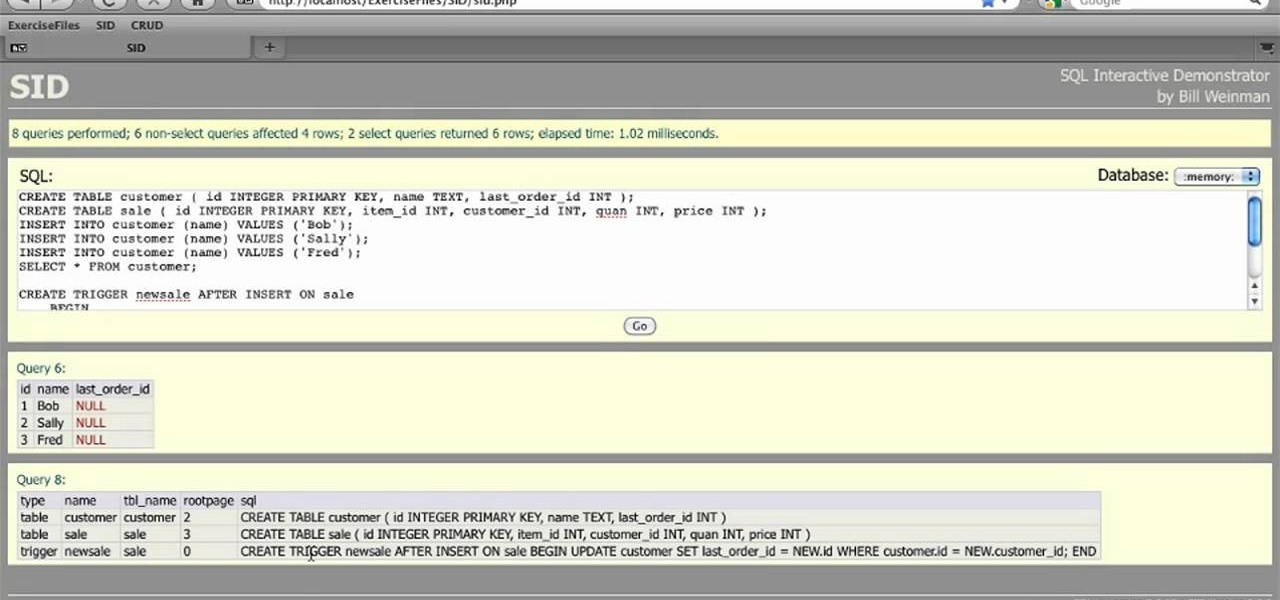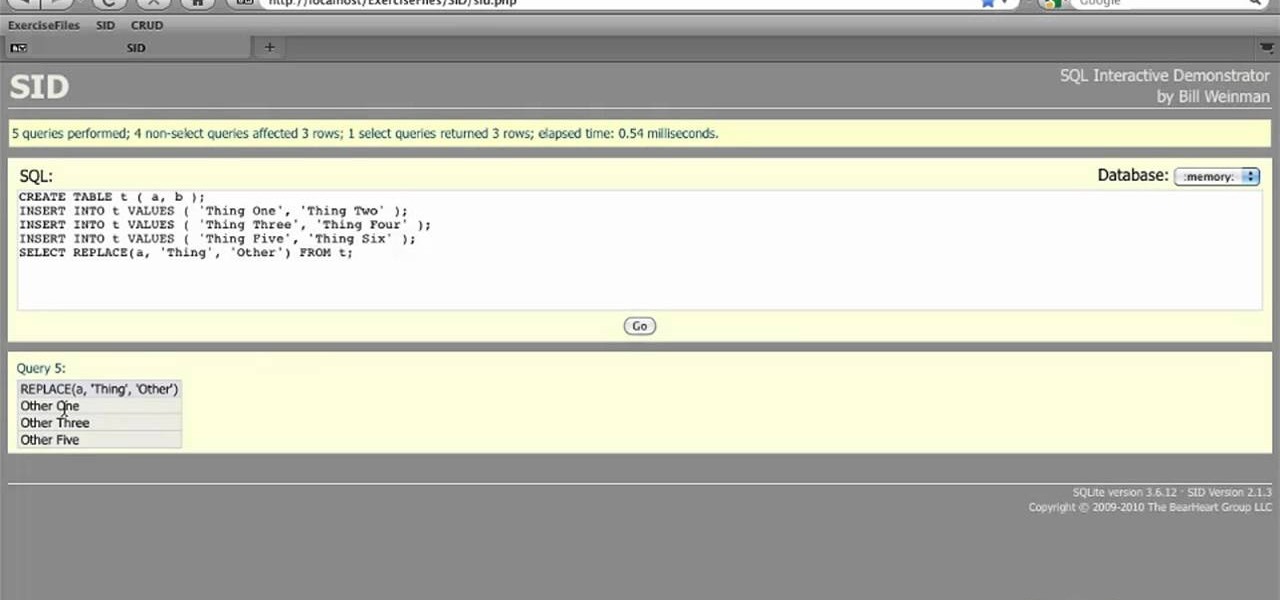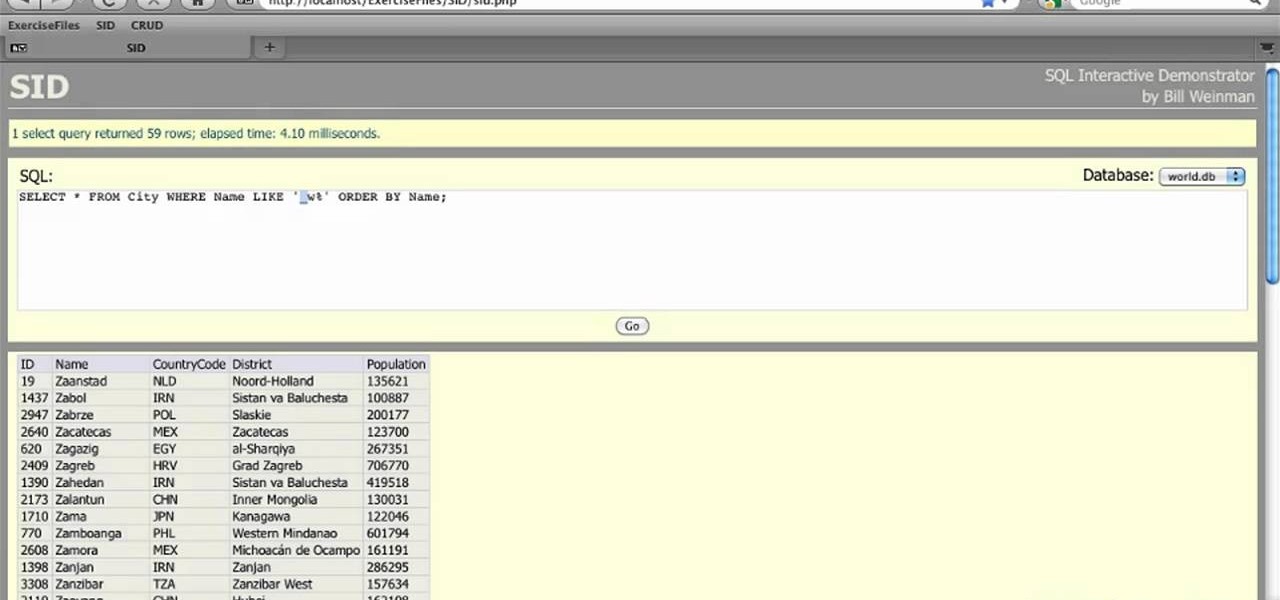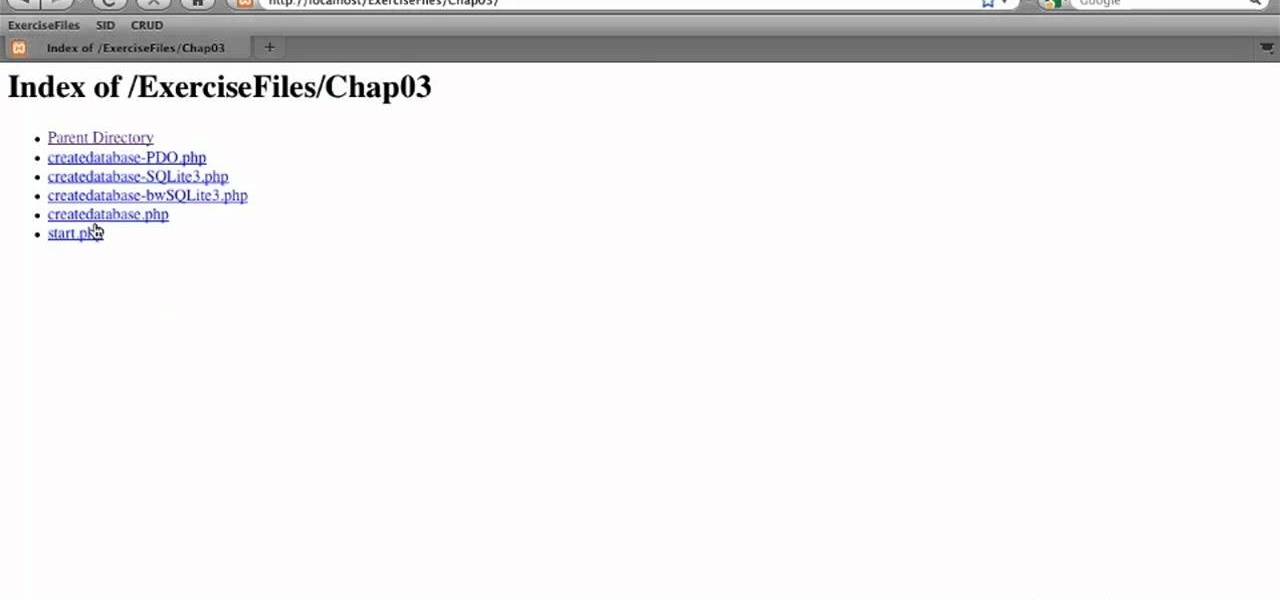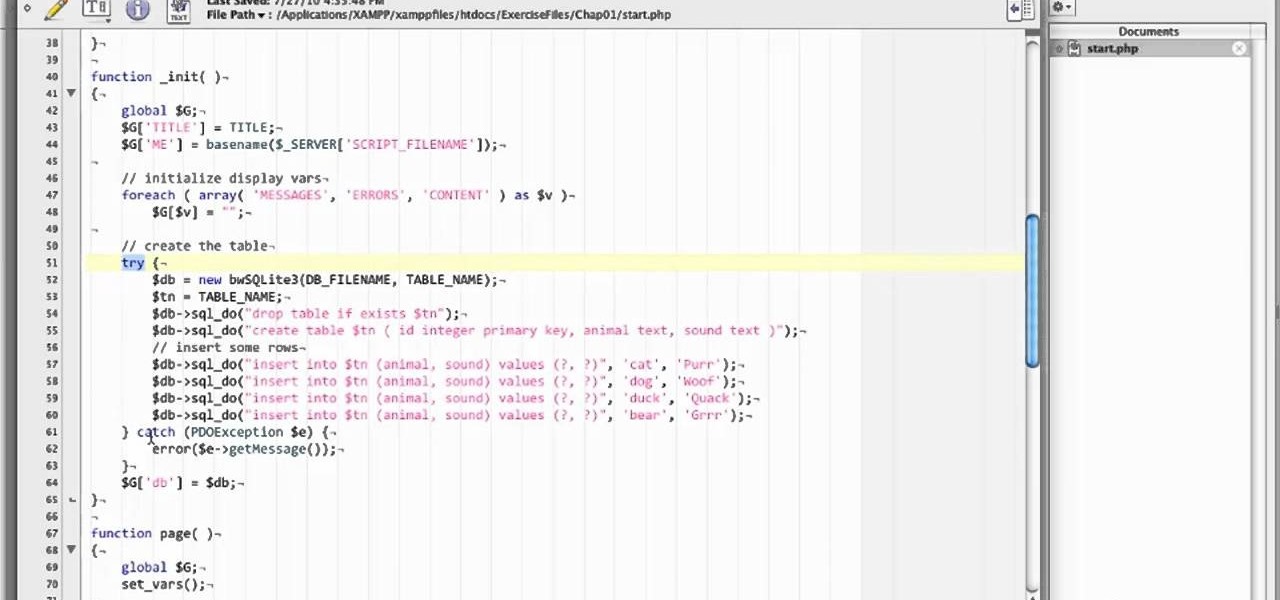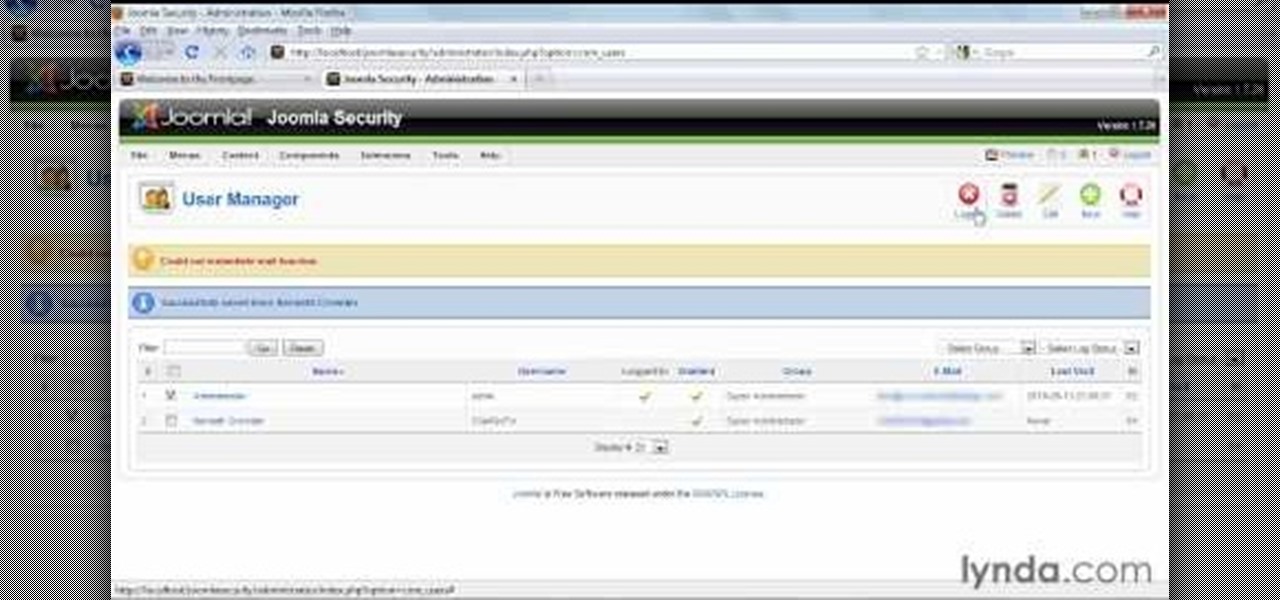No one is safe anymore, it seems. Google's Project Zero has just uncovered how easy it is for attackers to target your phone's Wi-Fi chip, which is essentially a mini processor for Wi-Fi that detects and processes networks.

There's no question about it—Skype is one useful program, but has always been lacking in the mobile department. On your desktop, Skype works just fine and all of its options are available for usage. However, the same cannot be said for Android. On Android, you can't even change your status to "Away" or "Invisible."

If you've ever wanted to live in the Matrix—or at least the iconic digital rain data visualization that Neo saw when realizing he was, indeed, the "one"—you can now do that with the Microsoft HoloLens. Just download The Red Pill.

Welcome back my friends !! Today we'll go through the second part of this C# series

In previous tutorials we have encountered these things called pointers and addresses but we still don't know what they really are. Let's learn a bit more to clear things up.

If you exceed your monthly mobile data limit, your cell phone bill can skyrocket pretty quickly. This is why a lot of people vigilantly monitor internet usage and even uninstall apps that use too much background data.

Though you can use the Social Engineering Toolkit to clone websites, this way is much more customisable.

When it comes to app permissions, Android takes an "all or nothing" approach. You have no granular control over what data apps can access, so the only way to prevent an app from seeing your location or starting up on boot, for instance, is to not install the app in the first place.

Technology has progressed by leaps and bounds and has blessed people in a number of ways, but at the same time, it has troubled them also. Computers are now used in every aspect of life. No matter if you are a businessman, an employee, a student, or even a housewife, a computer can assist you in your routine work. You save your personal information, documents, and other similar sensitive stuff on your computer that can hurt you if they get compromised.

You encounter this problem many times, when you plug your flash drive, and suddenly you find that all your data has become shortcuts everywhere!!!

Hello guys, today I wanna share how to create a drag and drop with listbox using VB.net. Just copy and paste the following code under public class.

For any multitude of reasons, some apps require you to be connected to Wi-Fi in order to function properly. This could be because they would rather you have a stable connection to enjoy their content, or that they don't want users complaining about the amount of data being guzzled from carrier data plans.

Welcome back, my greenhorn hackers!

The sensors in your mobile device are integral for gaming (try to beat my Temple Run 2 score), as well as many of the basic Galaxy S3 features like Smart Stay and other fancy additions. But sometimes those sensors can become overly sensitive or just downright unusable.

How much privacy are you getting as an AT&T customer? With the recent leaks confirming the National Security Agency's surveillance on AT&T users, and the ongoing trial of Jewel v. NSA, it seems not much at all.

Whether you're pressed against your bedroom window, hidden deep inside your linen closet, or lounging on the rooftop, finding that area of maximum Internet speed around your house is usually just trial and error. And when you finally find the sweet spot, apps like Speedtest.net can help you determine how fast your Wi-Fi or cellular connection is overall on your computer or smartphone, so you know your full capabilities. But, if you want to know exactly how fast your Samsung Galaxy Note 2 is u...

UPS understands how important small business cash flow management is to increase profitability. UPS Billing Center allows companies to download their bills, allocate costs and pay online, so they can bill customers faster and get paid faster.

We've talked before about EXIF data—or metadata—attached to photos and how it can expose information about your location, what type of device you're using, and even the device or camera's unique identification number.

While putting content and information online gets easier every day, it seems like getting it back is only getting harder. In a lot of cases (we're looking at you, Facebook), once you upload something, it's forever in the hands of someone else. That's where The Data Liberation Front comes in. Believe it or not, The Data Liberation Front is a team of Google engineers who work to make it easier for users to take their stuff back whenever they feel like it.

We depend on our hard drives for our data storage and if they stop working, our important data can be lost, this could cause many problems like losing school projects making us to do them again, losing jobs and other problems . So here is a tutorial, on how to make a dead hard drive work again.

In this video tutorial, JREAMdesign looks at the task of choosing a PHP framework and a CMS. He helps simplify the act of choosing between the major framework contenders (Zend Framework, Symfony, Yii, Code Igniter, CakePHP) and content management systems (Drupal, WordPress, Joomla, Wolf CMS, Mod X) by summarizing what normally is expected from these systems and some of their typical features.

This tutorial shows you how to improve your digital asset management. Once you have recorded your digital audio and video footage, you'll want to import it and edit it as efficiently and quickly as possible. This video shows you the most efficient workflow set up to use.

Unless you were born with marvelously silky and shiny hair that never requires any product or management to maintain, hairstyling and daily maintenance is a fact of life if you desire Pantene commercial quality hair.

Want to freak your friends out by walking around looking like a human pretzel? Twist and bend your way to yogi bliss by doing this hand to toe pose, also known as a pada hastasana.

In this clip, we learn how to update a table with a trigger when using SQLite 3. Whether you're entirely new to the SQLite embedded relational database management system or are a seasoned developer merely looking to brush up on a few of the basics, you're sure to find much to take away. For more information, take a look!

In this clip, we learn how to employ transactions when using SQLite 3. Whether you're entirely new to the SQLite embedded relational database management system or are a seasoned developer merely looking to brush up on a few of the basics, you're sure to find much to take away. For more information, take a look!

In this clip, we learn how to use REPLACE to modify a string when using SQLite 3. Whether you're entirely new to the SQLite embedded relational database management system or are a seasoned developer merely looking to brush up on a few of the basics, you're sure to find much to take away. For more information, take a look!

In this clip, we learn how to match patterns with LIKE when using SQLite 3. Whether you're entirely new to the SQLite embedded relational database management system or are a seasoned developer merely looking to brush up on a few of the basics, you're sure to find much to take away. For more information, take a look!

In this clip, we learn how to create a new database when using SQLite 3. Whether you're entirely new to the SQLite embedded relational database management system or are a seasoned developer merely looking to brush up on a few of the basics, you're sure to find much to take away. For more information, take a look!

In this clip, we learn how to get started using SQLite 3 from the standpoint of someone with quite a lot of PHP experience. Whether you're entirely new to the SQLite embedded relational database management system or are a seasoned developer merely looking to brush up on a few of the basics, you're sure to find much to take away. For more information, take a look!

In this video tutorial, we learn how to reset lost passwords when using Joomla 1.5. Whether you're new to Joomla's popular content management system or are a seasoned pro merely looking to brush up on Joomla! 1.5, you're sure to be well served by this clip. For more information, and to get started employing the lessons imparted by this free video tutorial yourself, take a look.

In this video tutorial, we learn how to set up user permissions when using Joomla 1.5. Whether you're new to Joomla's popular content management system or are a seasoned pro merely looking to brush up on Joomla! 1.5, you're sure to be well served by this clip. For more information, and to get started employing the lessons imparted by this free video tutorial yourself, take a look.

In this video tutorial, we learn how to create super administrators in Joomla 1.5. Whether you're new to Joomla's popular content management system or are a seasoned pro merely looking to brush up on Joomla! 1.5, you're sure to be well served by this clip. For more information, and to get started employing the lessons imparted by this free video tutorial yourself, take a look.

In this clip, you'll learn how to approach building a CMS in PHP. Whether you're new to the PHP: Hypertext Preprocessor scripting language or are a seasoned web developer merely looking to improve your chops, you're sure to find benefit in this free video programming lesson. For more information, including detailed, step-by-step instructions, take a look

In this clip, you'll learn how to implement an administrative back end when building a PHP-based content management system. Whether you're new to the PHP: Hypertext Preprocessor scripting language or are a seasoned web developer merely looking to improve your chops, you're sure to find benefit in this free video programming lesson. For more information, including detailed, step-by-step instructions, take a look

In this clip, you'll learn how to create and set up a blank document for book cover design in Adobe InDesign CS5. Whether you're new to Adobe's popular desktop management application or are just looking to better acquaint yourself with the InDesign CS5 workflow, you're sure to benefit from this free video software tutorial from Lynda. For more information, including detailed, step-by-step instructions, take a look.

In this clip, you'll learn how to link two or more tasks in MS Project 2010. Whether you're new to Microsoft's popular project management application or are just looking to better acquaint yourself with the Project 2010 workflow, you're sure to benefit from this free video software tutorial from Lynda. For more information, including detailed, step-by-step instructions, take a look.

This tutorial will show you how to enable the Windows Vista Administrator account using either the Command Prompt or Computer management. It's easy! So easy, in fact, that this home-computing how-to can present a complete overview of the process in about three minutes' time. For details, and to get started using the Admin account on your own Microsoft Windows Vista PC, take a look.

Looking for a primer on how to get started using Microsoft SharePoint 2010? Look no further. Whether you're new to Microsoft's popular content management system (CMS) or a seasoned MS Office professional just looking to better acquaint yourself with the SharePoint 2010 workflow, you're sure to be well served by this video tutorial. For more information, and to get started using SharePoint yourself, watch this free video guide.

Meet the Microsoft SharePoint 2010 user interface. Whether you're new to Microsoft's popular content management system (CMS) or a seasoned MS Office professional just looking to better acquaint yourself with the SharePoint 2010 workflow, you're sure to be well served by this video tutorial. For more information, and to get started using the new SharePoint interface yourself, watch this free video guide.