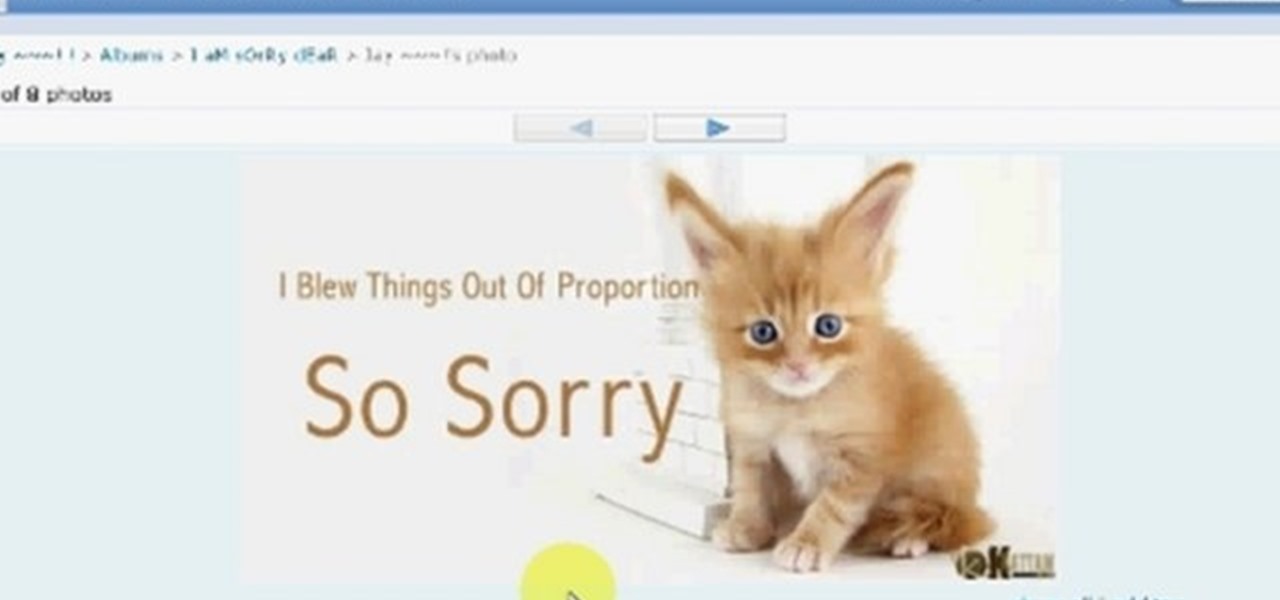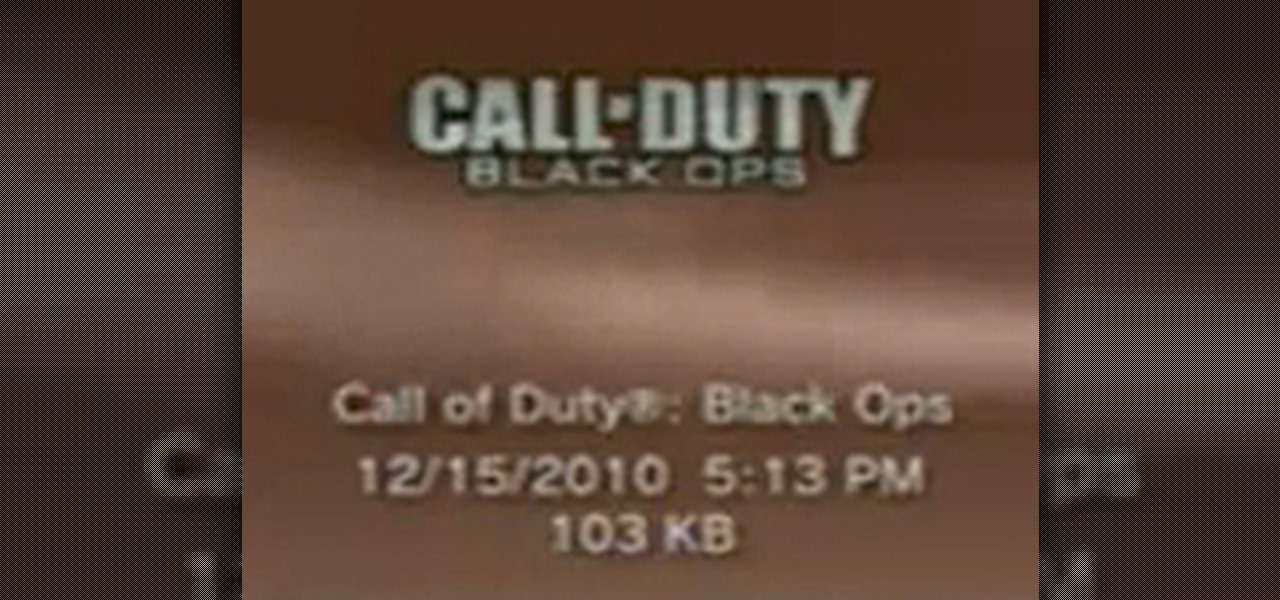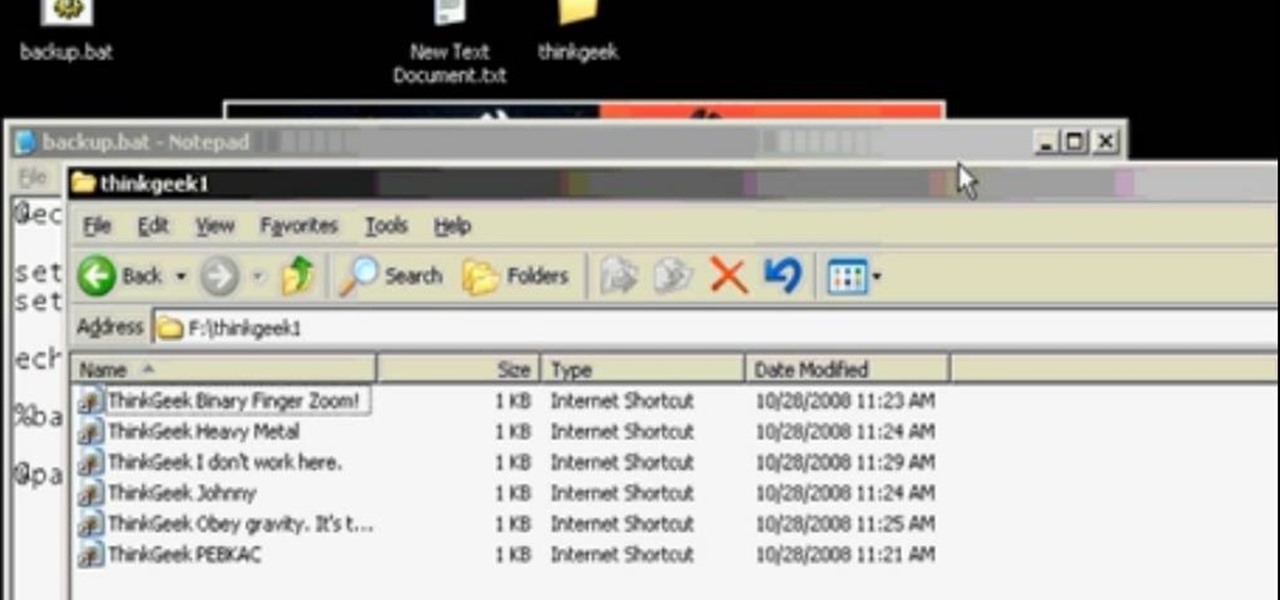A transom window is a traditionally fixed window over a door or an operating sash window. In this how to video, the experts form the DIY network prep and install a transom window in this historic home. Watch this tutorial and you can be installing a transom window into your own home.

Check out this quick demonstration on how to use AT&T Mobile TV, which will deliver full-length television content and sporting events from top networks, including programming from leading entertainment brands CBS Mobile, Comedy Central, ESPN Mobile TV, FOX Mobile, MTV, NBC 2GO, NBC News2Go and Nickelodeon.

A lot of products on the market today are microwavable, but not all them. The International Food Safety Network looks at some of these chicken products to learn more.

Its very hard to describe what Cholent is for the Jewish stomach. Lets just say this is the dish the reminds of our grandparents. You will find this "stew" at just about every Shabbat day meal. Its a throwback to the recipes from Eastern Europe. This is absolutely something you will never see on the food network enjoy!

Learn how to downgrade and install Windows XP from Vista. You will need a Windows XP disc, a computer, and CD/DVD drive, backup of all files. Be sure to backup all the data before doing this Windows XP will not save your files. Insert your Windows Up disc. Then in the screenGo to devices->CD/DVD devices->Host drive D.Make sure your computer sees the disc. From start menuGo to computer->CD drive D from devices with removable storage. And select run setup.exeThen vista will die and restart your...

Greg French talks to us about the different ways to reboot a computer to resolve issues in the computer. The first way is by pressing F8 key while startup after rebooting the system. When you insert a wrong driver for video card or something, sometimes when you boot the computer, it gives a black screen. Now he says you can resolve this problem by rebooting the computer and pressing the F8 key while startup. This will take you to a menu selection where you should select 'Safe Mode' and hit en...

If you work with a computer, at some point in time your computer is going to freeze. Hopefully, you've been saving any important data or writing you've been doing because there are a few easy steps to take to get that computer running smoothly.

One of the most frustrating events in life is a computer freeze. When your Mac freezes don’t freak-out. Stay calm there are things you can do. And, hey, if you can’t do them, there is a professional out the happy to help you out...for a price.

You can learn to deal with the thing we all dread, a computer crash. Hopefully you diligently back up work but even if that's not case, stay calm. There is still hope and even if you're not a wiz at computers there are people out there who can help.

In this tutorial, we learn how to find your computer's IP address. An IP address is used to know the exact location of someone using a computer with internet access is located at. First, turn your computer on and go to your main desktop. Then, click on "start", (which is located on the lower left hand side of the tool bar at the bottom), then click "run" and once that opens up, type "cmd" into the white empty space. Hit "ok" and when this comes up, type in "IPConfig" and hit "enter". Your com...

Facebook is the most powerful social network web site that helps you to connect and share with the people in you life. You need to register an account with the face book website, which is free of cost, to use their service. In face book home page you can show others your live status updates. To do this first log in to your face book application. From the left hand side column select the status updates link. This opens the 'Status Updates' web page, where you can see the status updates of all ...

Tyler Florence from Food Network shows us how to make chicken pot pie in one pot. First sauté carrots, onions, and celery in extra virgin olive oil. Next add 2 tablespoons of flour. Add chicken broth and heavy cream. Season it with salt, pepper, and herbs. It will thicken before your eyes. Take some chicken and add it to the mixture. Next add frozen peas and small potatoes. You can use frozen pastry for the base. Use a crock to cut out the base. Fill the crock with the mix and add the pastry ...

Cashcroppimp teaches you how to open your XBox 360's NAT with Verizon Fios. You first have to find your IP address. For this, you simply point your internet browser to http://findmyip.com to find IP. This is also calling the default gateway. Make sure to write this down somewhere. Now you need to input this number in your internet browser. Enter your username and password and proceed to the next step. Now go to Firewall settings-DMZ Host. Here you will need the IP address from the XBox 360, w...

Learn a little bit about technology with help from EMBARQ. Watch this how-to video tutorial on testing your phone line (NID) if you have no dial tone. If there is no dial tone on your home lines, just test your NID (Network Interface Device) on your house to see what's going on. This is an important step to getting your High-Speed Internet up and running.

Downloading pictures from Orkut, Google's social networking site, is simple and can be accomplished in five steps. First, log into Orkut. Second, open the image you want to save. Third, drag the image to your web browsers address bar. Fourth, right click and select Save Picture As. Voilà. There's nothing to it. Save pictures from Orkut with this video tutorial.

With the unemployment rate hovering at around 9.8% in California, many of us are still unfortunately without a job. Ergo, you must treat every meeting as an opportunity to network and find job leads. Which is why carrying business cards around is an absolute necessity. But given that purchasing cards cost money (and sometimes a LOT of money depending how nicely you want them done), why not save yourself cash by making your own business cards?

Learn how to properly set up your golf swing. Watch quick tips on stance, grip, and swing. This video is courtesy of ABC Network.

Gear up the performance of your car with a comprehensive tune-up. Check out this video tutorial from the DIY Network to see how to give your car a complete tune-up. You'll need to get spark plugs of course, and the wiring harness. If your vehicle needs a change, help it out with these automotive tips. Change the belts, the air filter, the oil filter, and more. Learn from the masters.

Wouldn't it be nice to just sit at your buddy's house, plug into his network, and see exactly what he's doing? What if it was as easy as that? What makes packet sniffers like Wireshark such potent tools is that a majority of local area networks (LANs) are based on the shared Ethernet notion.

David Newton from Canon Professional Network teaches you how to eliminate dust spots on a Canon EOS camera. The Canon EOS has a self-cleaning sensor to help eliminate dust from it. You need a lens of 50 mm or longer for this to work properly. If you have a zoom lens, set it to the longest focal length it has. Switch the lens to manual focus and turn the focus ring until infinity. Enter the second red menu tab and choose Dust Delete Data at the bottom of the list. Pressing it will show you you...
More and more websites implementing "like buttons" from Facebook, Google and Twitter. However, these buttons transmitting data to the operator of their network platforms already when the page loads – so completely without users approval.

You walk over to your laptop, wiggle your mouse to wake up the screen, then fire up your browser to come visit Null Byte. Catching the article about Anonymous and how they presumably will not take down the Internet, you find yourself wondering... how would someone take down the Internet? Could they even do it?

Oh Data, You so Awesome! We are going to use Node.JS to gather us some data. Given nodes plethora of well abstracted network abilities and it's deep evened nature, it will make quick work of plugging into various data sources and gathering / making good use of said data.

Whether it's using precious data or wasting battery power, switching between Wi-Fi and cellular service on your Android device can be a hassle. If your Wi-Fi is off, you may not know about free hotspot networks in the area you're in, leading you to waste network data (which more than likely is not unlimited). If your Wi-Fi is on all of the time, this leads to quicker battery depletion. There are already a few Android apps, like Auto WiFi Toggler, that combat this problem, but they just period...

This video demonstrates how to add a data table to an Excel 2007 chart. From the people who brought you the Dummies instructional book series, brings you the same non-intimidating guides in video form. Watch this video tutorial to learn how to add a data table to an Excel 2007 chart, For Dummies.

When your computer first connects to a nework, it sends out a request on the network to lease an IP from the router. The router then leases your computer an unused IP address, which is used as a unique routing address for sending traffic that is meant for you, to you. As everything tends to, this method has its flaws.

On the same day that Google launched their new social network, Google +, a team of Google engineers calling themselves the Data Liberation Front announced their first service on Tuesday—Google Takeout, a product that allows users to easily move their data in and out of Google products, including Buzz, Contacts and Circles, Picasa Web Albums, Profile and Stream (the equivalent of Facebook’s newsfeed).

At first, the Black Ops 1.04 patch seemed like a godsend. It was supposed to fix the horde of issues plaguing Call of Duty: Black Ops on the PlayStation 3.

If you're watching videos over Wi-Fi on your iPad, iPhone, or iPod touch, iOS 10 lets you adjust the quality for when you want to save data or need help watching a movie or TV show on a poor connection.

Metadata is data about data. Different file formats store extra data about themselves in different ways. This video will cover metadata that can be used during a forensic investigation, namely MS Word doc metadata and the metadata stored in a Jpeg's Exif data. Find metadata in Word docs and jpegs supporting Exif.

If you want your Lego Mindstorms NXT robot to function as accurately as possible youneed to understand how to get data from the viewing sensors via the NXT brick. Learn how to use the NXT brick and the NXT programming environment to view and change light, sound, or touch sensor data on a Lego Mindstorms Robot. View sensor data from a Lego Mindstorms NXT robot.

Data hubs allow you to create interactions among the different function blocks in the NXT programming environment. Using data hubs allows you to program your Lego Mindstorms NXT robot to perform complex tasks or output information based on these tasks. Program data hubs in the Lego Mindstorms NXT system.

Norwegian designers Timo Armall, Jørn Knutsen, and Einar Sneve Martinussen visually capture invisible WiFi signals by light painting signal strength in long-exposure photographs. The trio set up a four-meter long WiFi-detecting rod with 80 LED bulbs to depict cross-sections through the WiFi networks of various Oslo neighborhoods. Armall says:

Are Twitter and Facebook in trouble with the advent of Google's brand new social networking tool, Google Buzz?

Xeni visits the offices of the Electronic Frontier Foundation and speaks with Jake Appelbaum and Bill Paul, two of the authors of a security research paper that shows how your computer's memory can be tricked into revealing data you thought was safely encrypted, and out of the reach of others. Hack into encrypted computer data.

This three-part tutorial offers an overview of the the basics of Houdini CHOPS, providing two examples of music driven animation. The first part looks at how to bring data into a CHOPS network, and export it using lag as an example. Create music-driven animations via CHOPS in Houdini 10 - Part 1 of 3.

The Motorola XOOM was just released last week to Android-hungry fans waiting the next best thing to Apple's iPad. But should it have been released, considering Verizon's switching to the 4G LTE network soon?

Backing up your computer takes less time than you might think. By setting up a batch file, you can export your important files to an external hard drive or removable storage media in about five minutes or less! It's easy, and keeps your data safe.

You know it's crazy out there when governments start blocking social websites like Facebook, Twitter and even YouTube. But that's what happened in Egypt, when tens of thousands of anti-government protesters took to the streets on Tuesday (January 25th) in hopes of ending President Hosni Mubarak's 30 years of authoritarian power.

By now, many of you may have heard about iPhone tracking and recording your location data, but is there anything else being extracted from cell phones without our knowledge? If you're a Michigan state resident, the answer is an alarming "maybe".