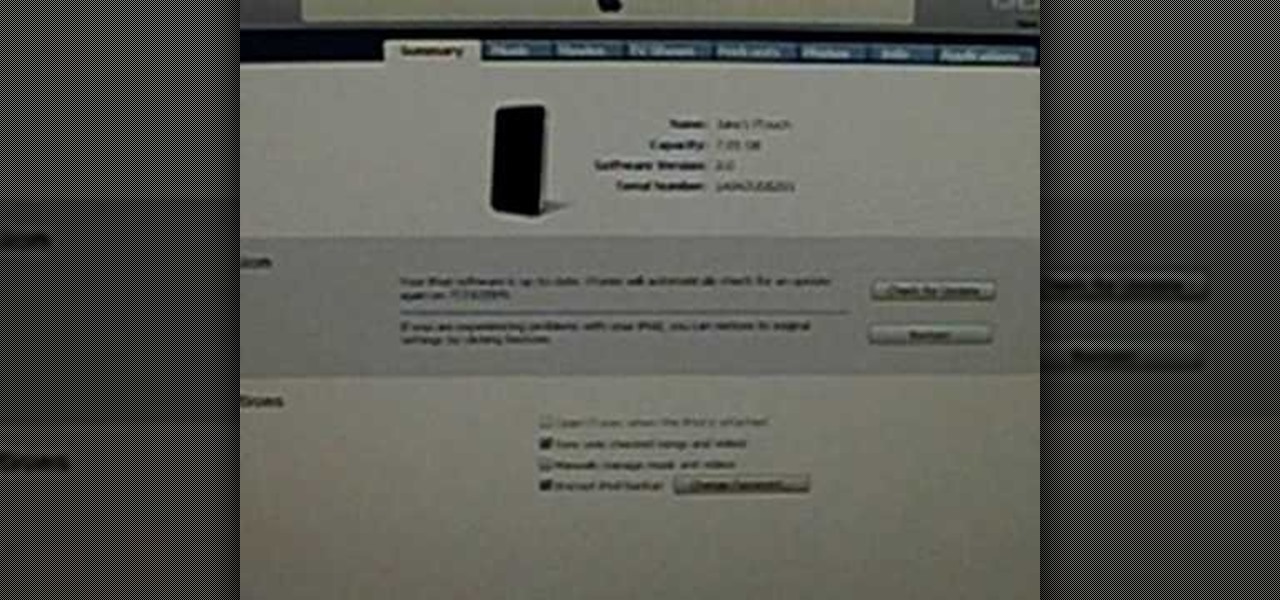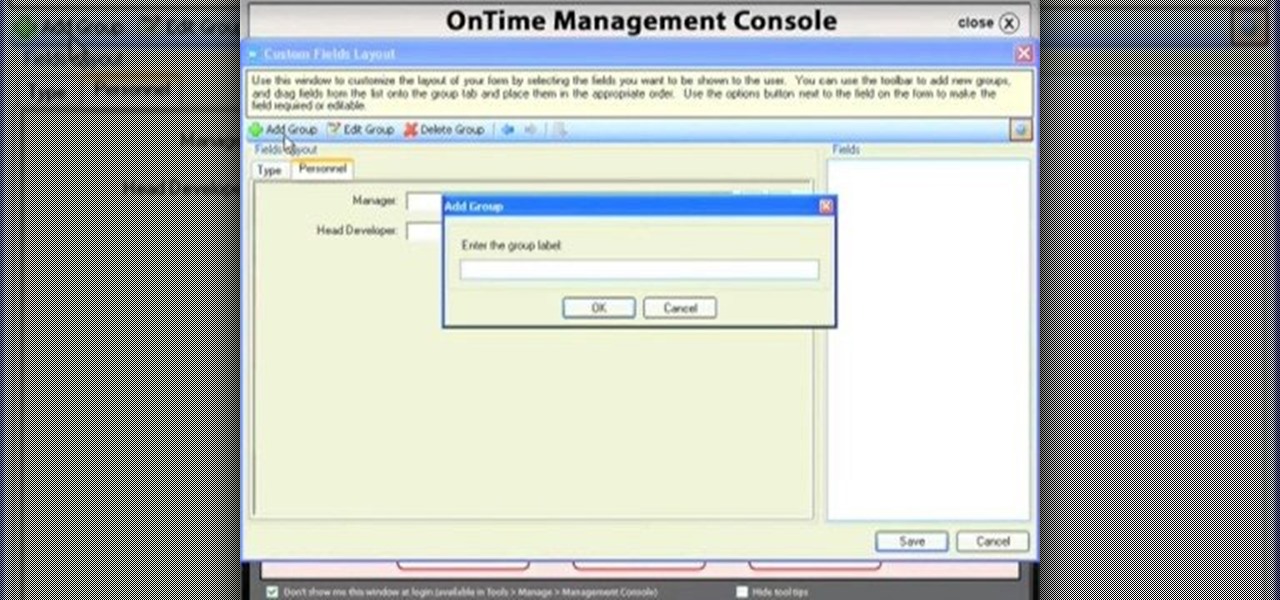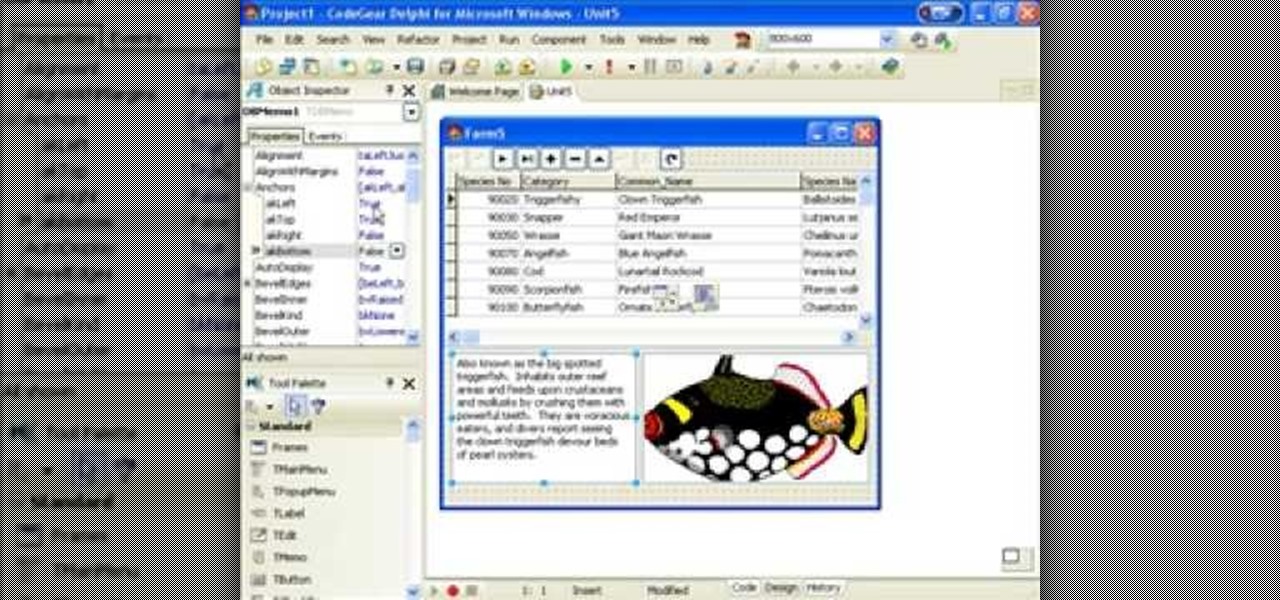New to Excel? Looking for a tip? How about a tip so mind-blowingly useful as to qualify as a magic trick? You're in luck. In this Excel tutorial from ExcelIsFun, the 371st installment in their series of digital spreadsheet magic tricks, you'll learn how to calculate the average time between customer orders by adding a new column to a data set with an IF function formula.

Adding formatting to plain Excel spreadsheet is a wonderful way of increasing the readability and improving the overall look and feel of your data. With this software how-to from ExcelIsFun, you'll learn all about using the Microsoft Office program's formatting features. As an added bonus, you'll learn about the ROUND function, which is also useful for cleaning up charts where great precision isn't required.

Trojans, viruses, and malware can be more than a simple nuisance to your computer--they can destroy data and ruin your system. This video tutorial shows how to get rid of malicious software on your computer. When combating a virus, it's best to use multiple applications to insure system extraction.

This video from CNET Insider Secrets tells you how to recover deleted files from a data drive. If a disk is still readable by the computer, files may be recovered. Files may be recovered using the PhotoRec program, PC Inspector or other programs that may be available. An example is shown where mp3 files are deleted from a flash drive. We are then shown how files are recovered using the PhotoRec program, including how to select the correct file system. The mp3 files are recovered along with va...

Here, you'll be shown how to revert your Windows Vista computer back to its factory settings, if you get stuck with a bad virus or anything else like that. Make sure to back up all of your important data before you decide to go back to the original factory settings, as you don't want to lose that precious data. After a quick backup, we'll run through the options from start to finish. We will run through a few restarts of the system, and then show you the easy path to getting your system back ...

Once you learn some of the basics, Excel is an easy program to use. With the use of some simple formulas, you can streamline your whole data entry process. Just by typing in =SUM you can set a row or column to show the sum of other entries. It really is that easy. This video will show how to use these formulas and take advantage of Excel date math and time formatting.

Do you want to know how to sync an iPod with the XBox 360? You must have an iPod and a XBox 360. Connect your iPod with your XBox with the USB cable. Transfer the files from the iPod to the XBox XBox helps play AAC format as well as MPEG movies. The iPod must be connected to the portable device section. This will help you share movies, music, pictures and other data and you can even copy the downloaded data to your iPod from the Xbox.

This video shows you how to calculate weighted average cost from a transactional data set using SUMPRODUCT function. It explains things very clearly. If you're working with a very large database transactions the SUMPRODUCT function makes it. It works as text if you do the formatting first and then type the number. We put the number in first and then format as text, then press F2 and ENTER.

Get MMS working on iPhone 3G, iPhone 3GS, MMS on 3.1 for AT&T. Step 1 : First of all, you have to update to 3.1.

This video shows you how to access your iPhone if you forgot your passcode (or if someone unknowingly set one for you). Most importantly, this method details how to do this safely without losing any valuable data. Breaking the passcode on the iPhone will return it to the same condition (only without a passcode).

There comes a time in a phone's life where it needs a completely fresh start. Delete contacts, photos, and more on the iPhone using the "Erase iPhone" function.

Learn After Effects: the best digital motion graphics software programs out there.

New to Ubuntu Linux? This computer operating system could be a bit tricky for beginners, but fret not, help is here. Check out this video tutorial on how to back up and restore data easily on Ubuntu Linux.

Tinkernut shows you how to burn CD and DVD copies. Infrarecorder is a program that lets you record music/data/mixed CD's, DVD's and dual layer DVD's.

Microsoft Office Excel 2007 spreadsheet manager is a powerful tool that enables information workers to format spreadsheets, as well as analyze and share information to make more informed decisions. In this MS Excel video tutorial, you'll learn about adding hidden comments (and metadata more generally) to data cells. For more information on commenting, watch this Microsoft Office Excel how-to.

Microsoft Office Excel 2007 spreadsheet manager is a powerful tool that enables information workers to format spreadsheets, as well as analyze and share information to make more informed decisions. In this MS Excel video tutorial, you'll learn about stringing text and data together by using an ampersand (&) concatenation. To learn more, watch this MS Office how-to.

The Microsoft Office Access 2007 relational database manager enables information workers to quickly track and report information with ease thanks to its interactive design capabilities that do not require deep database knowledge. In this Microsoft Access video tutorial, you'll learn about using Access to create a search engine type query that can adapt to fragments of data. For more on using Google-style queries in MS Access, watch this how-to.

The Microsoft Office Access 2007 relational database manager enables information workers to quickly track and report information with ease thanks to its interactive design capabilities that do not require deep database knowledge. In this Microsoft Access video tutorial, you'll learn about creating a table clone and appending data to it. To learn more about using append queries in Microsoft Office Access, take a look.

The Microsoft Office Access 2007 relational database manager enables information workers to quickly track and report information with ease thanks to its interactive design capabilities that do not require deep database knowledge. In this Microsoft Access video tutorial, you'll learn about using mathematical operands and other logical operators to select data in queries. For more information on using logical operators in your own Microsoft Access queries, take a look.

Custom fields are a great asset to OnTime, and there are several different ways that you can use them. This installment from Axosoft's own series of video tutorials on the OnTime Project Management Suite covers creating and using custom data inside projects. Take a look.

The User Dashboard in OnTime is a great way to look at items across types and edit them. See how to view and search through data regardless of its type (Defect, Feature, Task, Incident) by taking advantage of the User Dashboard. For detailed instructions on using the dashboard, watch this installment from Axosoft's own series of video tutorials on the OnTime Project Management Suite.

Looking for an easy way to implement Ajax into your ASP.NET projects? This ASP.NET video tutorial takes a look at the Infragistics UltraWebGrid, which will allow you Ajax data access without writing any code. For more information on this handy UI tool, as well as to get started using UltraWebGrid for yourself, take a look.

In this überbrief video tutorial, you'll find instructions for adding a CNAME record to tinydns. The steps, demonstrated in the video, are as follows: Open up the data file, type a capital C, the domain you'd like to use, or subdomain, the IP address of the machine or destination you'd like that hostname to route to and the TTL or time to live. Save the changes, type make, and test it out!

This how-to video will walk you, step by step, through the process of upgrading the hard drive on your MacBook. More specifically, this tutorial addresses saving your old data by creating a copy, or cloning, your MacBook hard drive with SuperDuper, removing it, and installing the new drive. For precise instructions, press play!

Ever wish you could switch between users on your Mac without having to kill all of your applications (and losing all your data) in the process? In this tutorial, Molly Stanberry from MacMost.com Shows how to enable fast user switching in Mac OS X Leopard.

This tutorial shows you how to build web services with MapForce. Load an existing WSDL file and build a complete web service by retrieving data from databases or XML files and using a visual function builder. It's easy to build web services in MapForce as this tutorial shows.

In Microsoft Office Excel 2007, you can hide rows and columns in several ways to change your view of the worksheet. When you finish your task, you can unhide the rows and columns to return the worksheet to its original state. This instructional video shows you quick ways to temporarily hide the data you don't want to see — so you can focus on what you do want.

Learn about drag & drop XSLT stylesheet design using Altova StyleVision, a visual style sheet design tool. Learn to publish XML and database data in HTML, PDF, and MS Word in this video.

Check out this tutorial and learn how to use Excel Calculation Services to handle processor-intensive calculations from your Microsoft Office SharePoint Server 2007 team site and to control access to external data.

Ever wanted to take apart your Western Digital "My Book" enclosure? If you also happen to think that the drive inside that enclosure runs too hot, this brief how-to video will also guide you through the process of placing the drive in another enclosure with a fan and an eSATA port. As always, be careful, use a set of high-quality tools, and be certain to backup the data on your My Book hard drive.

In this video tutorial, Chris Pels will demonstrate how to create a custom user control in ASP.NET that can be used throughout a web site or across many web sites. Start out by learning the basics of creating a user control that will be used in multiple pages including validation, controlling formatting using style elements, and loading/saving data for the user interface elements. Throughout the video considerations for building user controls that can be easily maintained and used across mult...

In this quick tutorial, I show you how to compare data using an in-cell bar graph in the Open Office Calc Program by using the '=REPT' formula.

In this screencast, we look at how changing the page style of each sheet in your spreadsheet can enable you to apply different formatting settings for each one.

This Delphi tutorial looks at how to take advantage of the OnDrawColumnCell event on the TDBGrid component. In particular it examines how to make every second row a different colour (Sky Blue) and how to change the appearance of the text depending on the data.

Check out this video from Berkleemusic.com and take your recording in a new direction and change the key of a certain section or the pitch of a note using the Transpose options in Digital Performer music software.

The existing uninstall routine for the Mozilla Firefox web browser may leave profile data and a Program Files folder behind. This is how to remove it.

For Mac OS users who want to try Linux without erasing all of their other data - a step by step tutorial on how to install Ubuntu on a Mac using Parallels.

Kipkay details how to surf the web secretly and leave no trace behind on your computer. Many websites collect personal data without you knowing it and you should surf anonymously.

Find the biggest files on your computer ordered by size. Learn to order folder by filesize so you can find the ones harboring the most diskspace terrorists. Learn to clear up your private data automatically and wipe it clean from being undeleted.

How to make an instant, in-cell bar graph in a Microsoft Excel spreadsheet to make comparing data instantly visible.