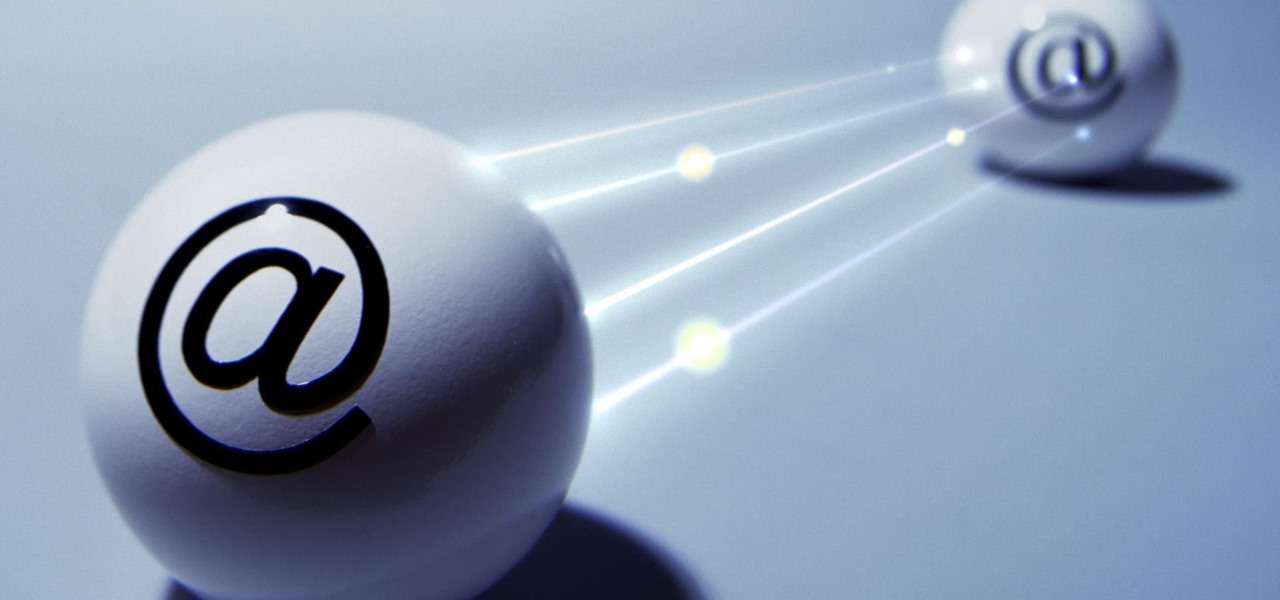Arcades have long faded away from popularity, but their legacy is being kept alive thanks to emulators and the avid fans who grew up loading quarters into all of those coin-op games. Although nothing beats an actual arcade environment, my favorite emulator from the early 2000s has found a new home on Android, and with it a second life.

In the Apple's iOS beta 3, we were introduced to a new iCloud Drive feature, an option to disable QuickType, time indicators for Recently Deleted pics, and a way to keep "self-destructing" media.

There are over 60-something Android apps cluttering my app drawer. While I'm constantly on the look out for new mods and apps to install, the default way of managing them is cumbersome and just feels unintuitive. I mean, who on Earth would wants to individually manage each app on their device?

Do you take your notes on a word processor while browsing the web? Well, stop. There's an easier, less RAM hungry way to take notes by turning the tab of your web browser into a notepad. Whether it's an email address, a line of code, a new how-to, or an idea you don't want to lose, you can easily jot it down without slowing down.

Welcome back, my novice hackers! In a recent tutorial, I showed you how to use shikata_ga_nai to change the signature of a payload to evade detection by security devices (firewalls, IDS, etc.) and AV software.

Android enthusiasts have their own opinion as to whether you need antivirus software on an Android device. This debate will never end, provided that Android malware is in existence. This guide is not here to say, "Yes, you need antivirus," or "No, you don't." It's to give you all the facts, so that you can make a decision as to whether or not you need antivirus on your Nexus.

Welcome back, my hacker novitiates! In previous guides, we have used one of the most powerful hacking platforms on the planet, Metasploit, to perform numerous hacks. They ranged from exploiting Windows XP and Windows 7/8 vulnerabilities, to installing a keylogger and turning on a webcam remotely. We have even been able to save the world from nuclear annihilation, see if our girlfriend is cheating, spy on suspicious neighbors, evade antivirus detection, and more.

Back in August, Google introduced Android Device Manager. This new service allowed you to locate, lock, or wipe a lost or stolen Android device from either a companion app or a web interface. Effectively, this is the "kill switch" that legislators are clamoring for.

The beauty of having a Google Play Edition HTC One is the ability to get as close to stock Android as possible while still getting some extra non-Google, proprietary HTC features. The newest version of Android, 4.4.3, has just hit the Nexus and Google Play Edition line of phones, but if you are rooted with a custom recovery, you will not be able to apply the OTA.

Update: June 19, 2014 Android 4.4.4 has been released, fixing a small security bug in 4.4.3. The factory images have already been made available to all current-generation Nexus devices, and I've linked them out below. This does not affect the process depicted, you can still use these same steps to bring your device up to date with this latest release.

If you've ever used the automation app Tasker, then you know exactly how powerful the tool can be. If you haven't, suffice it to say that there's virtually nothing on your Android phone that Tasker can't automatically do for you.

We Nexus users are fairly spoiled. There's a ton of third-party development for our phones, which translates to a virtually endless stream of custom ROMs being made available to us.

The Samsung Galaxy S5 was just officially announced at Mobile World Congress. The new flagship device will be available worldwide beginning April 11, 2014, including all major U.S. and international carriers. With over 200 million Galaxy devices sold to date, the S5 doesn't stray too far from the trend, at least not aesthetically. We've still got a high-grade plastic shell with perforated back covers, and four color choices at launch. Our highlights of the release event are as follows.

The flexibility within Android is pretty amazing. Unlike iOS, you can make a lot of modifications with nothing more than a download from Google Play, but to really step up your softModder game, you'll need to go a little further.

A long time ago, we recommended the Hover Zoom extension for Chrome as an easy way to blow up small image thumbnails without actually have to "click" on the images themselves. Over the past year, there have been reports that Hover Zoom now collects and sells your browsing data to third-party advertisers without your consent.

A rooted Android device means we're on our way to some truly amazing customization options. But there may be a few steps left to completing that journey, and a major one is installing a custom recovery.

Smartphone users these days can get bombarded with texts and emails every hour. Online retailers sending you coupons to get you to buy stuff. Girlfriends asking where you are. Service providers reminding you to pay your bills on time.

Welcome back My sleepless army of young hackers, Everyone uses internet, right? So for this tutorial, i'll start with the basics and slowly we'll get to the UPD Protocol.

Welcome back, my fledgling hackers! Awhile back, I demonstrated one of my favorite little tools, netcat, which enables us to create a connection between any two machines and transfer files or spawn a command shell for "owning" the system. Despite the beauty and elegance of this little tool, it has one major drawback—the transfers between the computers can be detected by security devices such as firewalls and an intrusion detection system (IDS).

If you're a self-described multitasker, Samsung has a feature that's perfect for you called Multi-Window, which lets you display two apps on your Galaxy S4's screen simultaneously.

Welcome back, my budding hackers! One of the most time-consuming, but necessary, activities in hacking is reconnaissance. Before we can hack a system, we need to know what operating system it's running, what ports are open, what services are running, and hopefully, what applications are installed and running.

Xposed, by XDA developer rovo89, is a framework for your Samsung Galaxy S4 (or other Android device) that lets you add tweaks and customizations to your ROM (either stock or custom) without any real hassle.

One of the most heated topics in the Android community now (and probably forever) is stock Android, with lots of users requesting the ability to use it rather than the manufacturer's skin.

If you don't want to wait for Android 4.3 Jelly Bean to hit your HTC One, you don't have to. Android developer LlabTooFeR released his MaximusHD ROM, which includes a leaked copy of HTC's own 4.3 update, complete with Sense 5.

I was kinda disappointed with last year's James Bond movie, Skyfall. Don't get me wrong, it was a solid flick, but only made me jealous with all its super spy hacker stuff.

Smartphones are great. They help you keep in touch with your loved ones and stay up to date on what's going on in the world. The problem is that like everything else that's useful, they cost money to use, and between calling, texting, and data plans, it can get really expensive.

Forum member Luciano posted a terrific guide on adding hacks to our phone by editing build.prop. The article was great, but one of best things I saw in it was the "What You'll Need" section:

One of the best things about the Samsung Galaxy S3 is the ability to modify the device in countless ways, as with any other Android device.

If your not sure how to steam your media files to your Playstation3 this video will explain three different ways to achieve just this. Your options will include using a thumb drive, a personal web server or get the appropriate software.

Add speed and power to your computer by adding more memory. You Will Need

Low battery – two words you never want to hear. Banish them with these tips. You Will Need

Farkle hacks, cheats, glitches. How to hack Farkle. Watch this video tutorial to learn how to hack Farkle on Facebook with Tamper Data (08/30/09).

You're probably sharing a ton of information on your iPhone with other people, apps, and services without really realizing it. Now there's a new tool to show you just how much, and it can be an eye-opener as well as a fast way to manage sharing permissions and review your account security.

You may not realize it, but most of your apps include third-party tracking services that monitor your activity in other apps and websites to serve highly-targeted ads to you. But now you can stop the creepy behavior on an iPhone and Android phone.

Apple's iOS 14.5 overhauled the Podcasts app, combining new aesthetics with smart and efficient features. While you might find the app better at playing your favorite podcasts than past versions, you might also find something negative about the update on your iPhone: it may be eating up your storage.

After the mobile augmented reality platforms of ARKit and ARCore moved Google's previously groundbreaking Project Tango (the AR platform that gave us the first smartphones with depth sensors) into obsolescence in 2018, we've seen a bit of a resurgence of what was then a niche component for flagship devices.

If you want to try out one of Apple's beta programs on your iPhone — whether that's by becoming a developer, joining the public beta, or using an IPSW of an available beta update — there's always a possibility that you'll want to go back to the stable iOS version you were using before. Likewise, if you updated to the latest stable release but liked how iOS worked on the previous version.

Most of the images in your iPhone's Photos app contain exchangeable image file format data known as Exif or EXIF data, which has several helpful uses. You can use countless apps capable of reading Exif data, many of which are paid or limited. But you already have an app on your iPhone that can give you important details about each image — and I'm not talking about the Photos app.

Apps can learn a lot about you just by reading information about your smartphone. They can easily track what device model you have, your phone number, and in some cases, your hardware MAC addresses. Many third-party apps will only track your device values for advertising purposes, but some might be trying to snoop on your data for ill intentions.

In the tech world, our data is always under attack. When you download and install a new app, it can be difficult to know what information the app is actually accessing. Thankfully, a new emphasis on privacy in iOS 14 changes the game, exposing more of what your apps want access to — and even changing some behavior along the way.