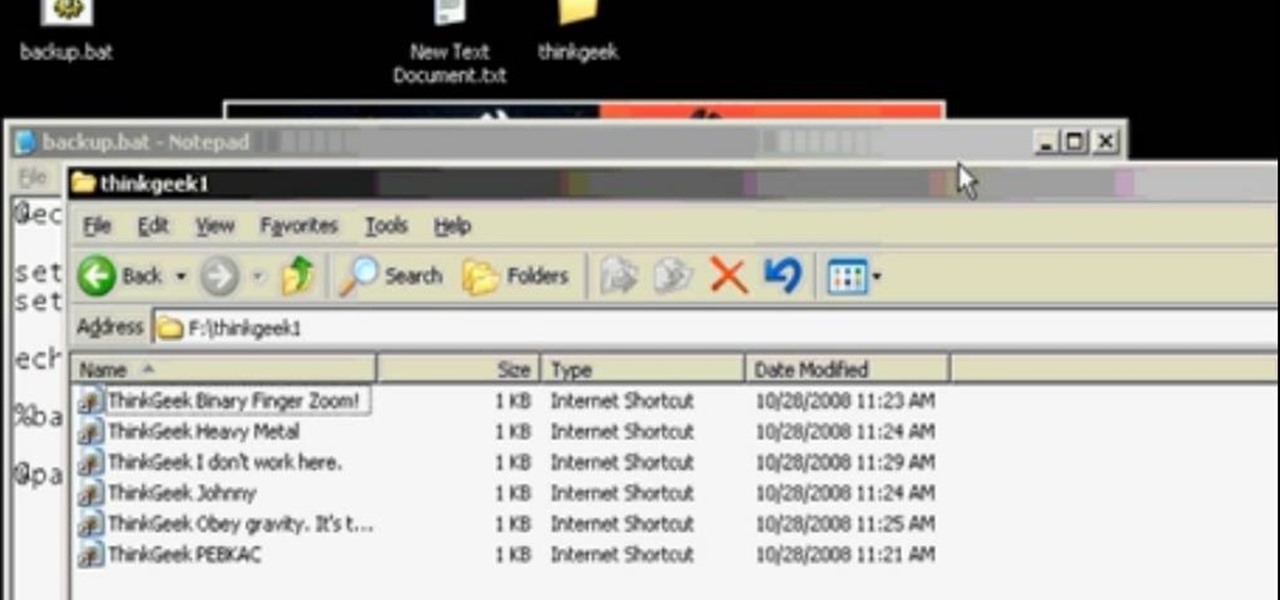In this how to video, you will learn how to remove your hard drive from an iMac G5. First, open the cover of your iMac. There will be torx screws that have to be removed from the left hand side of the hard drive. Once this is done, you will have to unplug the two cables located on the bottom of the drive. From here, remove the hard drive up and out. Unscrew the screws attaching a bracket to the hard drive. Once this is done, you can swap in your old drive for a new one, or make modifications ...

First of all the tutor suggests that this tutorial is easy and you can complete it only fifteen minutes. However you need to use proper anti-static precautions when you are performing this upgrade. You have to ensure to discharge static electricity before beginning. You must also work on a static free surface. You need a "#00 Philips screwdriver" which you can find in the “Newer Technology” 11-piece tool kit. It is available from macsales.Gather all your materials and then shut down your comp...

PowerBook Medic is the ultimate resource for Mac computers and electronics repair. They have helpful tutorials on most Apple products including the MacBook, MacBook Pro, PowerBook, iBook, iPhone, iPod, and more, covering topics from disassemblies, to RAM upgrades, to replacement hard drives.

The good old Zip Drive introduced by Iomega in late 1994 served its purpose as a medium-capacity removable disk storage system until obsolescence kicked in as it was replaced by flash drives as well as rewritable CDs and DVDs. This video presents a number of fun, DIY art projects that you can do with your old Iomega Zip Drive. Specifically, this how-to looks at how you can take your old Zip Drive and make of it a USB driver enclosure. For more, or to get started on your own Zip Drive project,...

Alcohol 120% is an application that you can use to add virtual CD and DVD drives to your computer. You can then use these drives to play Disc Images, stored on your computer's hard disc drive, without having to burn them onto a CD or DVD.

Forget Waymo, Uber, Tesla, and other other heavily mediatized driverless contenders — German premium carmaker Audi AG has become the first OEM to introduce a Level 3 car sold in retail channels.

Baidu signed a cooperation agreement on June 7, the first day of the CES Asia conference, with multiple companies in the autonomous vehicles industry. The companies listed in the press release include Desay SV, United Automotive Electronics, and Hangsheng Electronics, as well as possibly additional auto manufacturers. Baidu plans to "jointly develop" upcoming intelligent driving production plans.

Google Maps, once considered superior to Apple Maps, has contributed to a terrible mistake for one woman. A group of demolition workers in Texas were using the service to find a worksite, and to the dismay of homeowner Lindsay Diaz, Google was entirely inaccurate.

Go all the way inside your Xbox 360. Watch this video to learn how to remove and disassemble the hard drive from your Xbox 360, then put it back together and replace it in the Xbox 360. This video makes the whole thing very clear

3 Effective Techniques for Following Up With Leads The follow-up phase of the sales cycle is like having a goldfish for a pet, in that it's easy to forget about it, especially compared with the excitement of finding new sales leads. This is unfortunately, though, because you can outperform your competitors by following up with leads and encouraging them to choose your business.

Over the past eight months, ten infants at UC Irvine Medical Center tested positive for the same strand of methicillin-resistant Staphylococcus aureus (MRSA). Despite the danger of this superbug due to its high resistance to most antibiotics, this information was only released to the public on Thursday. Thankfully, all ten babies survived and are currently healthy.

Beginners luck is a phrase I have always hated. But really, beginners luck comes down to not letting your experience in something get in the way of the idea.

Reading through various internet forums, it certainly sounds like the Google Pixel and Pixel XL are attracting more iPhone users than any of Google's previous Nexus devices. The sales figures seem to back that up, too, as the Pixel is outpacing last year's Nexus 6P, and pre-order demand has exceeded Google's expectations, causing delays in shipments. (We reached out to Google but they wouldn't give us any specifics on sales numbers or numbers of switchers.)

If you have owned a lot of hard drives, you probably have experienced the clicking of death that indicates that your hard drive is having serious problems. This video will explain why the click of death happens and show you some processes you can try to fix the problem yourself.

Microsoft recently made it possible to use a USB memory stick to expand your storage capacity. You'll want to watch this video to check out how it's done. Basically, you're going to need an Xbox 360 game system, and a USB flash drive with at LEAST 1G storage capacity. Under that and it won't work. The system will format the memory stick first, so make sure it doesn't have anything important on it. Go for it gamer! Oh yeah, this is also a cheap way to expand your storage too.

The CV axles (halfshafts) on your front-wheel drive car can develop a rip or leak pretty easily, leading to noisy driving and eventually axle unreliability. Watch this video for step-by-step instructions on how to remove and install a CV halfshaft.

In this video, we learn how to install games to the Xbox 360 hard drive (Xbox 101). When you install a game to your console, it can have a lot of positive effects. The first one is: the disc won't spin constantly. This means less stress on the console, making it happier. Next, it will have a better overall performance and make the games load faster. Your system will also run quieter than before! You can install any game by going to the game details and then installing your choice of game. Usi...

Front wheel drive has become the standard of the automotive industry for most segments, so you better know how to work on them if you're gonna fix a lot of cars. In this video you'll learn how to replace the axle bearings on a front-wheel drive car.

There are lot of reason to take apart the hard drive on the XBox 360, most of them at least slightly nefarious. Whatever you intention, this video will show you how to disassemble the HDD completely, leaving you with a big case and a small hard drive that can be connected to a computer or misused in all sorts of other fun ways. You can even replace it!

The Files app received a big update in iOS 13. Before, it was limited to local and cloud-based files, but now you can access data from external storage devices, including SD cards and USB drives. But before you try to connect your favorite card or drive to your iPhone, there are a few things you need to know.

Next to Apple, Snap is currently one of the most important companies on the planet in terms of delivering products that are moving augmented reality into the mainstream. That's why it's no surprise that Facebook, which is also focused on AR and tried to acquire the company for $3 billion several years ago, duplicates many of the smaller company's features.

New documents reveal that electric car company Tesla has filed a surprising new patent that has nothing to do with batteries or autonomous driving and everything to do with augmented reality.

While self-driving cars appear to be as inevitable as augmented reality headsets, the auto industry and its technology partners likely have years of testing to complete and regulatory loopholes to jump through before self-driving cars hit most highways.

The Audi A8 may be short on the wow factor as the industry's first Level 3 car, but Audi has revealed some interesting details about one stand-out feature underneath the hood: the car's ability to self-pilot itself at stop signs and lights.

Four augmented reality companies made deals this week to grow their businesses. Two companies, TechSee and Car360, completed funding rounds, while DAQRI signed with a production partner and Decalomania landed a prime spot with a top retailer.

Can't stand seeing your Facebook news feed full of peoples' good news and awesome accomplishments? Those oversharing friends are, in a sense, hampering their great news simply by sharing it. If you hold back and keep your accomplishments from friends, you might find even more success than if you'd shared with your support network.

To format an external hard drive on Windows Vista, plug the hard drive in, then click on start menu, right click on "computer", and select "manage". Go to "storage" on the left hand menu and select "disk management". Right click on the letter of your external hard drive, and select "Shrink Volume". Choose the size of the partition you want to create, and click shrink. After it is done, there will be 2 seperate drives, with the new one being allocated. Right click on the unallocated drive and ...

In order to install Windows 7 from a USB drive, while you are running XP, you will need a pen drive. You will also need a Windows 7 DVD and a pen driver.

GamerGuy51 teaches viewers how to fix a stuck Drive on your XBox 360. First, you will want to take the disk drive of the XBox 360 apart. The problem is the central small disc of the XBox's drive. What you will need to do is replace the drive belt. All you have to do is take a rubber-band and wrap it around the silver disk! Put your Xbox Drive back together and this should have the drive working! You should also clean the drive belt if you do not want to replace it. You can clean the drive bel...

Thinking of switching to a Mac using an external hard disk, you'll need to format it so that the Mac can recognize it. In your Mac, go to finder, then applications. Scroll down to where it says disk utility and then select it. Here select your hard disk and press the partition button in the screen that comes up. Make two partitions and rename them to whatever you want. After that change the format of the partition to Mac OS extended. Now just press the apply button to apply the changes, be su...

This video contains instructions for disassembling the Blu-ray Disc drive in your PlayStation 3. If you've never attempted to take apart the Blu-ray drive, then you must watch this, or you may possibly damage your PS3 for good! See how to teardown the Blu-ray player, all the way down to the laser transport. This is very useful if you need to replace the drive and want to save about $70-$100.

This video shows how you can reformat your hard disk and reinstall Windows XP. WARNING: Do not attempt to do what is shown in this video unless you are comfortable with changing BIOS settings and installing Operating Systems. Also it is recommended that you have a backup of all the important data on your computer.

Learn how to drive a tractor, maintain a tractor, and prepare a tractor for storage in this free video series on tractor operation and maintenance.

A strut is designed to resist longitudinal compression. Learn how to remove and replace front struts on a front-wheel drive vehicle in this free car maintenance video from an automobile repairman.

The California Department of Motor Vehicles (DMV) created this "Sharing the Road" video series specifically to help remind drivers about the requirements and responsibilities of being a safe driver. It covers cooperative driving, risk management, blind spots, pedestrians, bicycles, motorcycles, light-rail vehicles, accidents, vehicle maintenance and driving in inclement weather. From professional motorcycle instructors, to big rig drivers to CA DMV examiners, you will find many professionals ...

The California Department of Motor Vehicles (DMV) created this "Rules of the Road" video series specifically to help remind drivers about the requirements and responsibilities of being a safe driver. A CA DMV examiner explains rules of the road including: lane markings, road signs, speed limits, intersection rules, lane changes, turns, rights-of-way, parking, passing and much more.

Backing up your computer takes less time than you might think. By setting up a batch file, you can export your important files to an external hard drive or removable storage media in about five minutes or less! It's easy, and keeps your data safe.

In this video tutorial, viewers learn how to get a long golf drive with a pace of power. The key to hitting long drives and distance is to have good tempo and balance. To achieve that, hit with a smooth 3 second swing. Count 1-3 seconds when making one single swing and hit on the 3 second mark. Another way to achieve a long drive is to use a metronome and work with the tempo when swinging. This video will benefit those viewers who are interested in playing golf, and would like to learn how to...

This video shows you how to assign a letter to your USB flash drive (or memory stick) or how to change it in Windows.First of all, connect the flash drive in the computer's USB port. Click on the start button, then right click on My Computer and choose manage. Once the window opens, go to Disk Management. There, you should be able to see the USB drive as "USB DISK". Right click on it and choose "Change drive letter and paths...". Now click on change and select the desired letter for the drive...

Repetition, repetition, repetition. Brainwashing, is it real? Watch these absolutely stunning segments of hidden camera containing both Bill Clinton, and Barbara Bush. Probably one of the most debatable segments is the one featuring Clinton talking to Larry King behind the scenes. If you turn your volume up it is hard to disregard, that they both in fact knew, Clinton would be elected, and the corruption in media is also clearly demonstrated. There is a segment with Barbara, staring eerily fo...