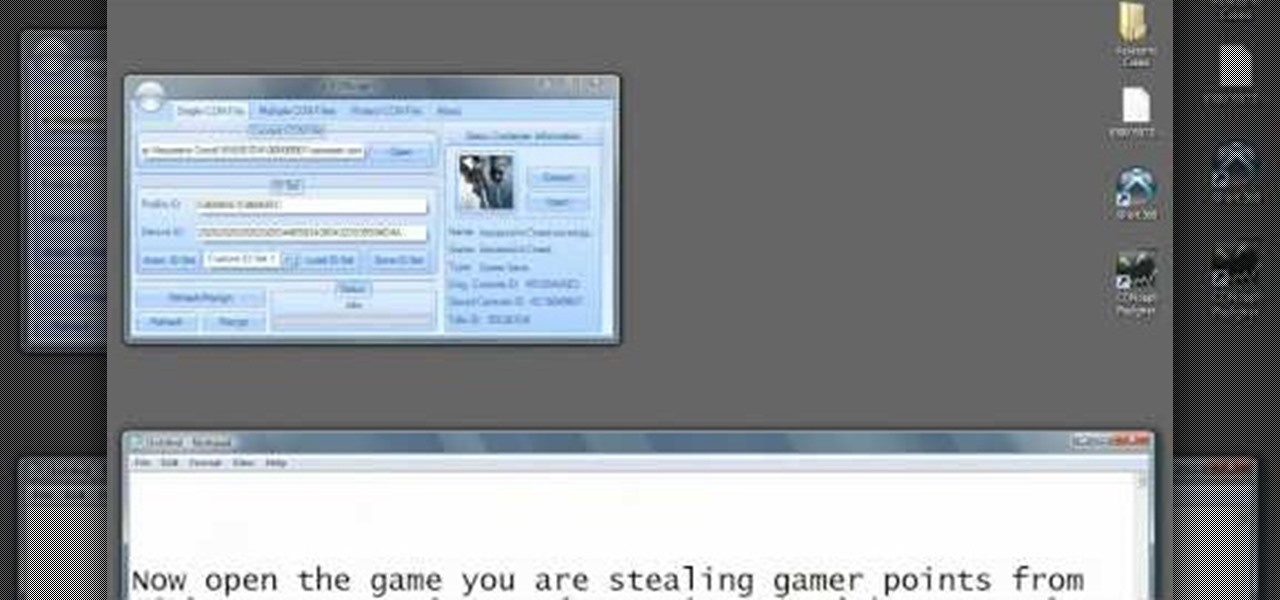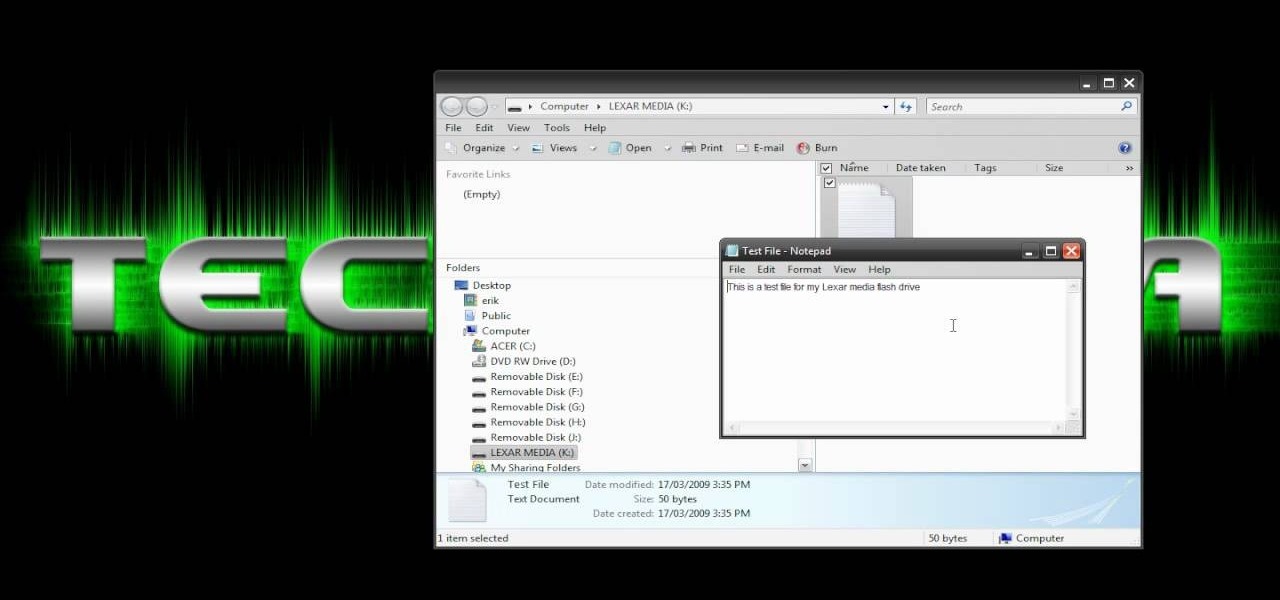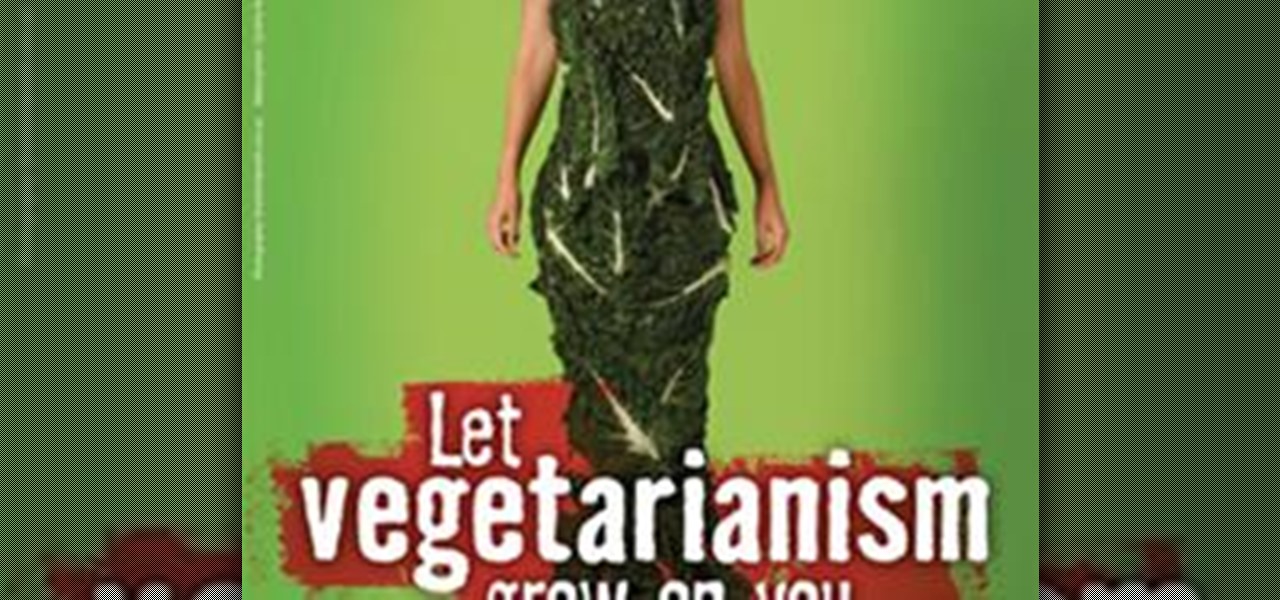In this driver's guide, we learn how to take some of the stress out of driving an RV. With a few simple techniques, you'll find it's easy. For all of the relevant details, and to get started learning more about RV driving yourself, just take a look.

By setting up the wheels of a vehicle correctly, you can control the actual car and drive it around on the screen. This tutorial shows you how you can use 3DS Max and Away 3D Lite to make a Humvee and then drive it around!

Want to make an old floppy disk useful again? Turn it into a USB drive. It's easy. So easy, in fact, that this free video tutorial from CNET can present a complete overview of the process in just over three minutes and a half. For detailed instructions, and to get started modifying your own floppy disks into working USB drives, watch this handy how-to.

Can't find your new hard drive? This Windows 7 tutorial will show you how to display drives without files on them. It's easy! So easy, in fact, that this home-computing how-to can present a complete overview of the process in just over a minute's time. For more information, including detailed, step-by-step instructions, watch this Win 7 user's guide.

When you own a car, you're adding a big responsibility on your hands. Not only do you have to maintain it, but you have to make sure that when driving it, you do so correctly for the sake of you and others.
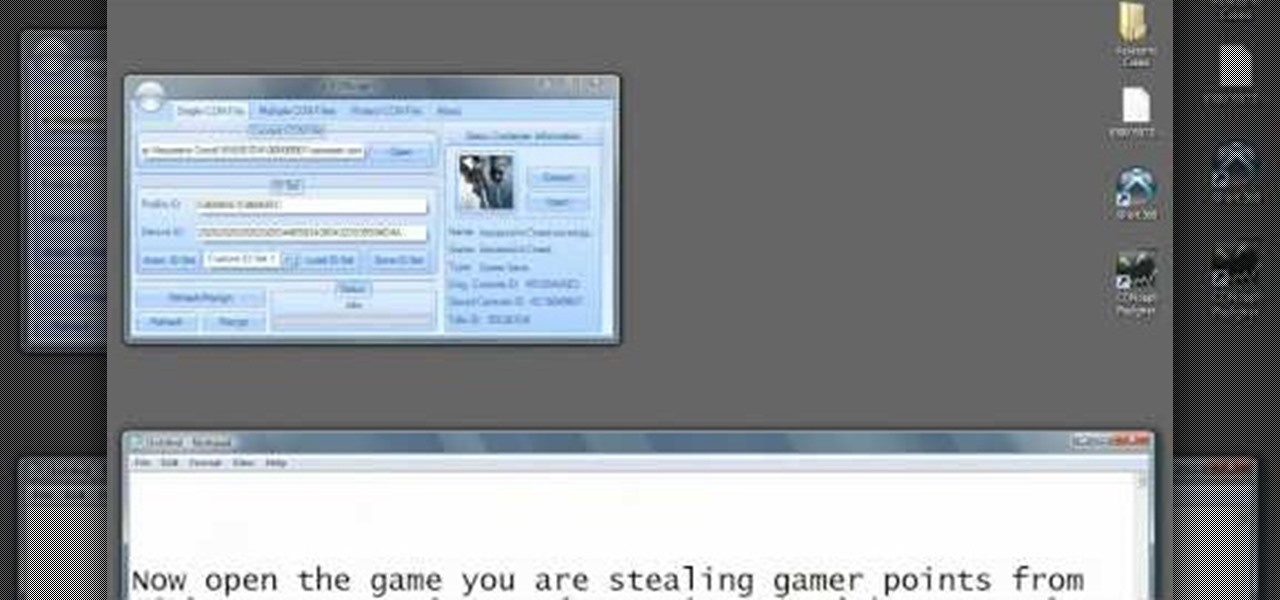
If you are actively involved in the XBox Live community, then you might be one of the few people who is actually concerned about their XBox 360 gamerscore. Do you wish that yours was higher, but lack the desire to complete all of you games to get those points? Well this video is here to help. It will teach you how to take apart your XBox 360 hard drive, attach it to your computer, resign saved games, and put them on your hard drive, making them your own and giving you all of the associated po...

One of the most common things when somebody is driving is they can experience aggressive people at any time. These individuals can be harmful to themselves and to others as well. But sometimes, you yourself can become fall into the category of being aggressive and that's no good. So in this tutorial, you'll find out some ways to help avoid aggressive driving when on the road. Good luck and breathe!

Although technology can make things easier for people, it can still serve as a dangerous tool when performing specific tasks. One in particular is driving. Texting, listening to music, and changing directions on a gps can all lead to an accident. In this next tutorial, you'll be finding out some ways to avoid distrations when driving. Good luck and enjoy!

In the event that your manual transmission car is out of service, you may want to learn how to drive stick if given a stick shift car to borrow. In this video, learn about the basics for learning how to drive a stick/manual transmission car in minutes!

Flash drives are great handy devices used for so many different reasons, but one being the ability to take your files wherever you want. These miniature versions of computer hard drives are so convenient to use and easy enough to carry. This tutorial will show you exactly how to use one wherever you go. Enjoy!

In this video tutorial, viewers learn how to use a USB flash RAM in a Windows XP computer. Begin by plugging the flash drive into the computer and do not remove it when it is being used as RAM. Then click on the Start menu and click on My Computer. Right-click on the flash drive and select Properties. Name the drive, RAM drive and click OK. Make sure that there are no files or folders in the flash drive. Now right-click on My Computer and select Properties. Click on the Advanced tab and click...

This tutorial will walk you through the steps you need to map a network drive for file access in Windows XP. By mapping your network drive you will be able to store and access files offsite and make computing easier all around.

Transfer a document from your Windows PC to a flash drive and now, improbably, having trouble moving it back? Never you fear: this free video guide, which presents a walkthrough of how to move a file from a flash drive back to a computer, will sort you out in a flash.

This video shows us how to change driving letters or directories in DOS command. Firstly go to start menu and then click on run. Then type cmd and press OK with which a DOS command cmd window will pop up. Now you need to change the directory and these is done by typing ‘cd..’ and after that press enter. Now you have changed the directory and now you need to see what’s in there and for that type ‘dir’ and press enter and this shows what’s in that directory. Now change to other directory by typ...

This video gives a funny and down-to-earth tutorial on how to drive a stick shift without stalling it. Joseph, the teenaged narrator, demonstrates starting a jeep, shifting gears when in motion and stopping in two different ways, giving safety tips along the way. He makes sure to warn you about what could happen if you do it wrong. This is a useful skill to learn, as it can prevent stalling in the middle of intersections and annoying other drivers.

If you have a Power Mac G4 AGP system, and it's too slow, you'll want to install a parallel ATA controller card and second hard drive. The controller card is necessary to make the second hard drive actually useful since if you don't install it, both drives are running on the slow factory card. Check out how to do it in this video.

Check out this instructional electronics video that illustrates the simple process of reconnecting the 4th generation iPod hard drive. The hard drive inside a fourth generation iPod can sometimes come loose from the logic board, but it can easily be reattached. Watch as a technician from iPodJuice.com shows you how it is done and start listening to music again!

This tutorial explains how to drive a stick shift (manual) car and also goes over how to start the car and start driving on an uphill.

This video shows drivers how to apply more advanced driving techniques often done in racing, on the street. The hard launch technique should only be used when driving low horsepower, low torque vehicles. You'll also learn about rev matching and more.

Take apart a Xbox 360 hard drive to get it ready to hook up to the computer.

Kipkay teaches you how to check if your hard drive is failing for your computer and you can check by listening to your hard drive. The head could be stuck to the platter or the head could be damaged.

Here's a way to take a boring old flash drive and make it into a Lego flash drive by taking it apart and inserting into a Lego block.

Do you need more drive or storage space in your computer? Learn how to install an IDE hard drive in a desktop PC in just a few simple steps.

This video demonstrates how to add a new hard drive to a Dell Dimension without damaging the computer. The video walks your through opening the computer and installing the hard drive to the computer correctly.

Data restrictions suck, but Google wants to make it suck just a little less. Rolling out is the latest update to their mobile Chrome browser, Chrome 32.

In Halo: Reach for the Xbox 360, there is so much to do! The campaign, the multiplayer, the achievements! But One tough one to get is all 19 hidden data pads. Luckily for you, the first nine can be acquired on any difficulty, and in this video you will learn the locations of all nine of the initial data pads on levels such as Winter Contingency and Pillar of Autumn!

If you use Microsoft Excel on a regular basis, odds are you work with numbers. Put those numbers to work. Statistical analysis allows you to find patterns, trends and probabilities within your data. In this MS Excel tutorial from everyone's favorite Excel guru, YouTube's ExcelsFun, the 27th installment in his "Excel Statistics" series of free video lessons, you'll learn how to create a quantitative data dot plot chart using the REPT and COUNTIF functions.

If you use Microsoft Excel on a regular basis, odds are you work with numbers. Put those numbers to work. Statistical analysis allows you to find patterns, trends and probabilities within your data. In this MS Excel tutorial from everyone's favorite Excel guru, YouTube's ExcelsFun, the 16th installment in his "Excel Statistics" series of free video lessons, you'll learn how to cross tabulate & do percentage cross tabulation for categorical data using a pivot table (PivotTable).

If you use Microsoft Excel on a regular basis, odds are you work with numbers. Put those numbers to work. Statistical analysis allows you to find patterns, trends and probabilities within your data. In this MS Excel tutorial from everyone's favorite Excel guru, YouTube's ExcelsFun, the 17th installment in his "Excel Statistics" series of free video lessons, you'll learn how to cross tabulate & do percentage cross tabulation for categorical data using formulas rather than pivot tables.

Take a journey to the center of a vortex. A beautiful whirlpool is created by the magnetic coupler inside a tall CD cover, driven by the Tesla CD Turbine on faucet water pressure.

In this software video tutorial you will learn how to create drop down menus in Excel using Data Validation. This example will show you how to display a list of parts in a drop down menu. Create the list of parts somewhere in your worksheet. Then in the cell underneath the one where you want to display the parts, go to the data validation window and enter the data. For this select the cell and then press 'Alt + D + L' to bring up the data validation box. Here you click on 'settings' and selec...

In this Computers & Programming video tutorial you will learn how to format a hard drive to boot a second operating system. First, do a Google search for EASEUS partition master, download and install it. Launch the program. Right click on the unallocated space on your hard drive and then click ‘create’. Now create a new partition for the new OS. Name it Vista, select ‘primary’ in the ‘create as’ window, choose ‘NTFS’ in the ‘file system’ window, select drive letter as ‘V...

In this how-to video, you will learn how to format one of your hard drives in Windows 7. First, go to start and right click my computer. Select manage and a new window will pop up. Go to storage and select disc management. Now, right click the drive you want to format. Type in the name you want for the label and check quick format. Once this is done, press okay. Click okay to continue. This does not take too long. You have now formatted a hard drive. This video shows you the basic steps it ta...

In this Video Games video tutorial you will learn how to access your Xbox 360 hard drive. You need four tools for this. They are an exacto knife, T6 torque wrench, T10 torque wrench and a small fly head screwdriver. With the exacto knife cut a hole in the sticker as shown in the video so that you have access to the screw underneath it. Remove the 4 screws with the T6. Pull out the back, with the screwdriver pop up the two clips on top and remove the back. Now remove the 4 screws with the T10....

This lynda.com video tutorial shows how to use container fields with FileMaker Pro 10. When you want to create fields in FileMaker database you have the choice on what kind of fields you want to make. Many general fields are self explanatory like text, date etc., but there is a special kind of field called the container field. FileMaker Pro container field is a versatile data type in that it can store any kind of binary data. Container fields can be used to hold binary data in four broad clas...

For winter weather you should always carry tire chains. In the mountains of California one must carry tire chains or risk getting a ticket from a police officer. Buy chains at Walmart. They come custom fit to your vehicle and are easier to put on than the old ones that required you to drive over the chain. Don't drive in winter weather or snow without chains unless you have 4 wheel drive, 4wd, or all wheel drive AWD.

This tutorial on the companion Tech Ease for Mac site shows you how to use Inspiredata to collect, organize, and visualize data using several types of diagrams supported by the program. The movies were recorded on a Mac, but Inspiredata is a cross-platform program so the steps shown should work on the Windows version of the program as well. Inspiredata works like a database system that allows you to add notes and more.

This new episode of Full Disclosure shows you how to use a SSH Tunnel to secure your data when you are on an untrusted LAN (ex. Coffee Shop, School's network, or Defcon). Furthermore, you can use the SSH Tunnel to bypass the LAN's internet filters. The SSH tunnel protocol works by encapsulates your data into an encrypted payload and transmitting it to the SSH Server which is setup on a trusted LAN.

So you've found yourself opting to be a vegetarian. The transition into a new way of eating and living is not always easy and as a result people often ditch their vegetarian goals and revert back to their previous eating habits. Here are some steps to ensure a successful transition to vegetarianism:

The COVID-19 pandemic has hit everyone hard. With over 36 million American workers filing unemployment claims, finances are at the front of everyone's mind. Understanding your accounts has never been as important.