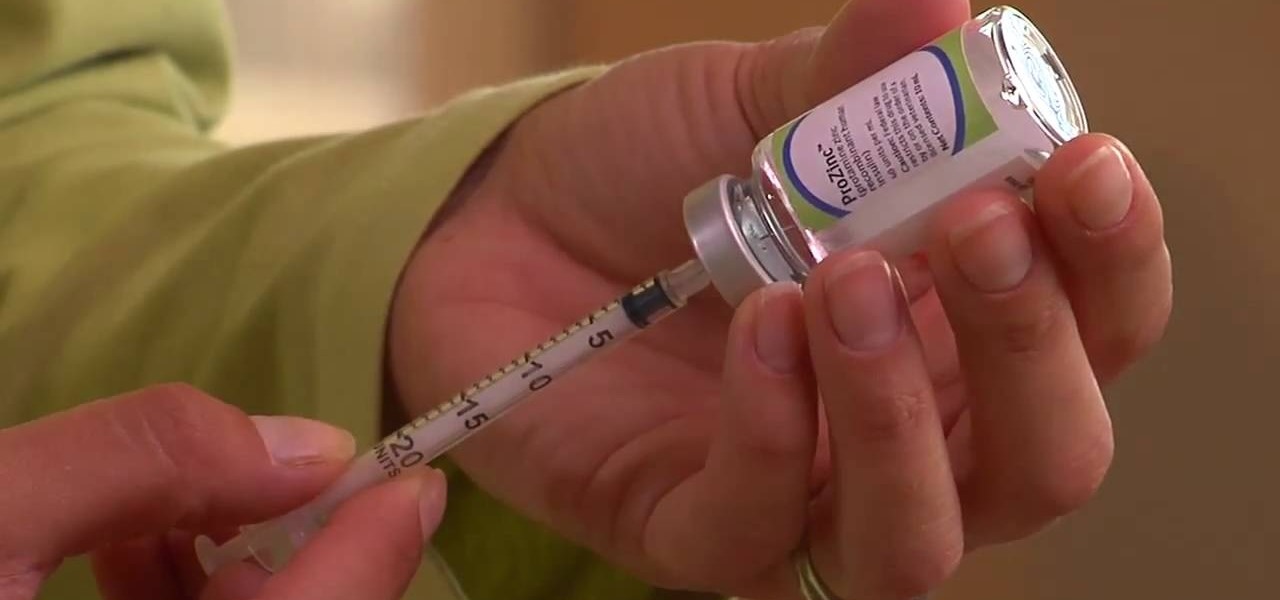You would think most people would agree that you shouldn't use your smartphone while driving. Apparently, most people would be liars, according to recent data from the National Safety Council (NSC) and Zendrive.

There are several reasons to add an alias to your Apache server. If you want some extra room, add a drive or make the data on an external drive accessible, then setting up an alias will make this possible.

In this clip, you'll learn how to export data from a Visual Basic app to an external TXT file. Whether you're new to Microsoft's popular event-driven program language & IDE or a seasoned developer merely looking to improve your chops, you're sure to find benefit in this free Visual Basic programming lesson. For more information, including a complete demonstration and detailed, step-by-step instructions, take a look.
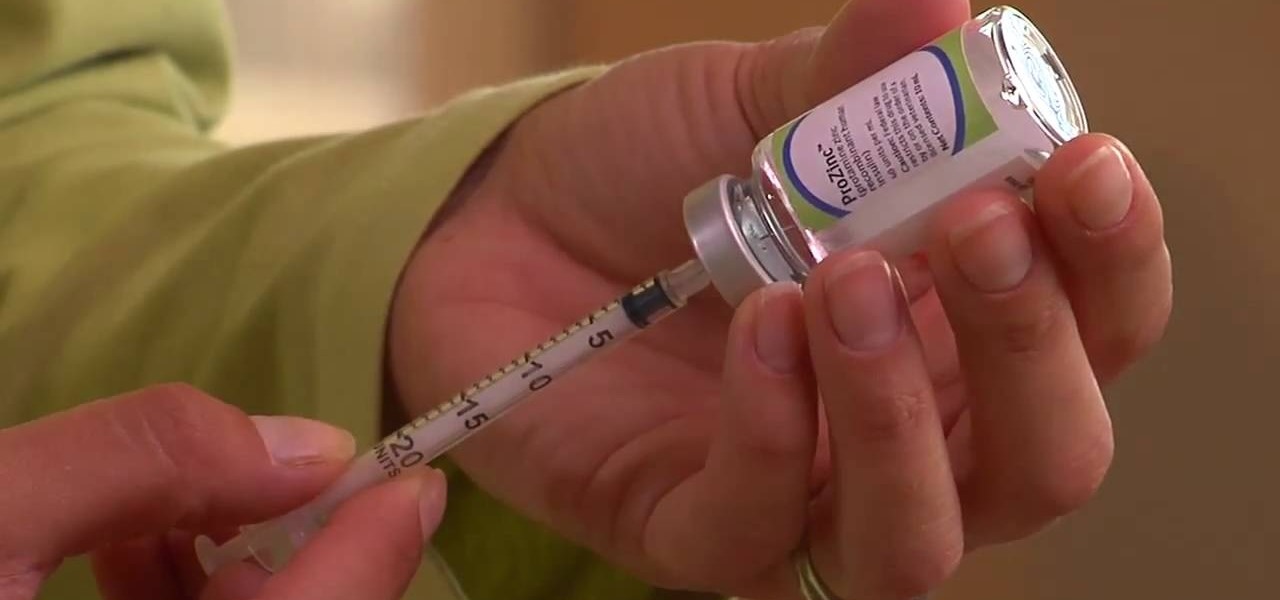
Learn how to care for your pet with help from VetVid. See how to prepare an insulin syringe to inject a diabetic cat with this video tutorial.

Learn how to care for your pet with help from VetVid. See how to give your diabetic cat an insulin injection with this video tutorial.

We've all walked into a restaurant with the best of intentions only to order something absurd, like a cheese-injected burger topped with bacon on a brioche bun. It's delicious for the few minutes it takes to eat the thing, and then you're left with a bellyful of regret and an inability to directly look at the numbers on your scale. Turns out that getting yourself to make healthy choices isn't as hard as one might think.

Ask anyone that works on the development of driverless vehicle technology and there is a very good chance that AutonomouStuff will have supplied something to their project.

When the time comes to replace your car, you most likely have a checklist of criteria that you would like on the new one. Your car is possibly the most expensive possession you have—or the second-most expensive, after your home—so you want to make sure that you are not only getting what you want, but that you are getting the best deal possible.

Hard drive space is cheap and abundant these days, and it's probably a great time to upgrade to a huge one. Now all you've gotta do is clone all of the data from your old drive to the new one. This video will show you how to use a program called Aconis Migrate Easy to do the whole process quickly and easily.

In this how-to video, you will learn how to connect a USB hard drive to your Xbox 360. This will be useful if you want storage for additional media and do not have enough space for it. First, turn on your system and then go to disk management and delete the partition. Back up any data before doing this. Next, create a new partition on the drive. Set it to FAT32 and enter a name for the label. Your USB drive will now be used on your Xbox 360. This video shows how easy it is to connect a USB ha...

What if you could have a secret hard drive connected to your computer that only you could activate? You can! Samimy shows you how to hack a remote controlled toy car and make a super secret hard disk drive in your computer, accessed via a secret activation key. This hidden emergency HDD can only be controlled by your key, regardless of how many people use your computer.

Your Google history is mostly a binary choice — either you enable it fully, taking advantage of all its features while letting Google record your activity, or you disable it, staying incognito but also missing out on some fun stuff. But now, Google will let you auto-delete your history, allowing you to utilize all the perks that come with recording your history while maintaining some level of privacy.

Sony has started making game smaller and quicker, like the games available on iPhones and Android phones, and they're calling them minis. One of these PSP mini games is entitled Hysteria Project, and it's only available from the PlayStation Store for the PlayStation Portable and PlayStation 3. This two-part walkthrough is played using the PS3.

This video demonstrates how to reformat a hard drive and perform a clean installation of Windows XP operating system. The tutor first advises to make a back up of everything, including the drivers and my folders. He explains various methods by which one can take the backup of the data in a system. Now he shows how to format the C drive where you can now install Windows. He also shows software that is used to take the backup of important data before formatting. This video shows how to reformat...
Conservative challenger Rick Santorum announced Tuesday that he is suspending his Republican presidential campaign after a weekend of "prayer and thought," effectively ceding the GOP nomination to front-runner Mitt Romney.

Microsoft ASP.NET is a free technology that allows programmers to create dynamic web applications. ASP.NET can be used to create anything from small, personal websites through to large, enterprise-class web applications. All you need to get started with ASP.NET is the free .NET Framework and the free Visual Web Developer.this video tutorial will demonstrate the new ListView control in Visual Studio 2008. Because the ListView is data-driven, you will need a data source. You can use any data so...

Microsoft ASP.NET is a free technology that allows programmers to create dynamic web applications. ASP.NET can be used to create anything from small, personal websites through to large, enterprise-class web applications. All you need to get started with ASP.NET is the free .NET Framework and the free Visual Web Developer. By creating a new website, this video tutorial will demonstrate the new ListView control in Visual Studio 2008. Because the ListView is data driven, you will need a data sou...

The launch of the Audi A8 marks the world's first Level 3 car on offer in retail channels, except there is one catch: it can only take full control of driving at speeds of 37.3 mph or less.

When you delete a file, Android doesn't actually remove it from your storage drive—instead, it simply marks that space as empty and pretends the file doesn't exist anymore. But deep down inside, the file that you originally wrote to that location is still physically there, at least until you randomly happen to save another file on top of that same spot.

The video starts by informing about the basic safety precautions, tools needed and backing up data prior to hard drive replacement. There are a series of screws which need to be removed in the following order.1. Removing the battery from the back and then remove three screws thereby removing the RAM cover.2. Two more screws to be removed under the RAM cover.3. Two screws from inside front edge.4. Four screws from the bottom rear.5. Two screws each from the slim sides.6. Two screws near the hi...

In today's data-driven world, being well-versed in Big Data and analytics can help land an exciting and high-paying career. Whether you're interested in working for a major tech company or pursuing freelance work in development, you need to have a thorough understanding of the latest and greatest platforms in analytics if you want to succeed.

In this tutorial, we learn how to avoid common strategic planning pitfalls. First, you will need to look at all the common pitfalls. You want to have ownership for the planning process. Everyone that is involved needs to have the tools to get the goals accomplished. Lack of communication is a big problem, so have everyone on the same page with how to talk and communicate what's going on. Decision making should be scattered with different managers and they should be guiding the rest of the sta...

In this video, we learn how to lower cholesterol naturally. If you want to accomplish the task of lowering your cholesterol without the use of drugs, it can be done! First, you need to make sure you are eating a diet that has healthy carbohydrates and starches, legumes and beans are both great for this. Also, make sure you avoid foods that have a lot of saturated fat or trans fats, because these will raise cholesterol substantially. Fruits, oats, soy foods, and vegetables will also help lower...

This segment of this ongoing video series gives you a bit more strategy into the decisions you have to make during Texas Hold 'em. They display a situation that is known as "pot odds". This is when the money you have to put in to see the next card is significantly less then the money in the pot. While majority of people see this as a good time to make the call, in the video they suggest you take a look at your hand and gauge how far behind you are in the hand, and if it is really worth making...

Nothing is better in the morning than homemade pancakes or waffles. Hoffman kitchen shares a family recipe, tried and true, for making pancake or waffle batter. Ingredients are given verbally as well as written in caption so there is no confusion. However, the viewer watches the chef use his own estimates and make decisions as he goes along, so it is clear exact amounts are not really necessary. The base of this waffle or pancake batter is Bisquick mix, which speeds up the process. Instructio...

This video is about creating a group on Facebook. Groups on Facebook join friends and people with similar interests. Go to the dialog box and choose groups, create new. You then bring up the form. Choose a name and describe the name. Scroll down and choose the group type. Click create group. You can also add a photo of the group. Scroll down and choose enable photo, video or links. Then you decide who has the responsibility for making changes to the group-members or an administrator. Decide w...

Learn how to care for your pet with help from VetVid. See how to give your cat a pill. Dr. Mike will show you how you can pill your feline. There are some cats that can be very difficult to pill, so it might be a good idea to start off with trimming your cats nails. Some aggressive cats may actually have to be wrapped up in a blanket or towel, to help prevent scratching.

In this video tutorial, Chris Pels will show how to deploy a web site using the Copy Web Site Tool in Visual Studio. First see how to connect to a remote web site and deploy an entire site to the target location. Next, learn how to synchronize an entire source and target web site. In addition, see how to copy and synchronize individual or groups of files including how the Copy Web Site tool provides status indicators of differences between files. As part of this process see how the tool provi...

Systm is the Do It Yourself show designed for the common geek who wants to quickly and easily learn how to dive into the latest and hottest tech projects. We will help you avoid pitfalls and get your project up and running fast.

In this video from the ID Theft Center, learn exactly what identity theft is and how to prevent it from happening to you. Identity theft can happen to anyone - young, old, living, dead - thieves do not discriminate. This helpful video will tell you exactly what to look out for and how to avoid scams. Your host will explain how identity thieves operate and how to cut them off at the pass.

When you start a blog of your own you will want to make sure you protect yourself. Even before your blog takes off you will want to research trademark law when you attempt to register for a domain name.

Waymo just received approval on a patent for a push-button console that replaces not only a steering wheel in a car but the brake and gas pedals, too. This reflects Alphabet's driverless arm could remain true to its original mantra of developing cars that pilot themselves without human intervention.

The Chinese government's tight restrictions on gathering data by foreign firms for 3D mapping, the lifeblood of machine-taught driverless systems, could at least slow down access to the market by Waymo, Tesla, General Motors (GM), Ford, and other players hoping to make inroads there.

Engineer Anthony Levandowski has officially been kicked off Uber's driverless program by a judge as the company's legal war with Waymo continues.

In this video tutorial, viewers learn how to upgrade a computer from Windows Vista to Windows 7. Users are able to do an in-place upgrade as long as both the Windows Vista and Windows 7 versions are the same. Users will need to export all their data, erase the hard drive and then reinstall all the applications. To do an in-place upgrade, begin by backing-up your data. Then insert the install DVD and select run it. Then click on Install Now and wait for it to install and setup. This video will...

Video demonstrates tutorial of how to hide the logical drive icons in Windows. In the demonstration there is two partitions C and D and also there is a DVD drive, DVD Rom and DVD Writer. Here drives C, D and F from My computer is going to be hidden with help of utility called “No Drives Manager”. If you don’t want your young ones to access some of your important data you can hide it. It will just be hidden. This means if go to the address bar and types the name of the drive you can go to that...

TrueCrypt is a free open-source program for encrypting data and it's excellent for securing hard drives, but it also has the ability to hide a secret operating system inside another operating system. CNET shows you how this "insider secret" operating system is created. This operating system will be impossible to prove to people like the Feds.

To get some great functionality out of your Lego Mindstorms NXT robot it is important that you know to how program basic decision-making tasks. Learn how to program switches in the Lego Mindstorms NXT programming environment. Program switches in the Lego Mindstorms NXT system.

In this Know Your PC video the instructors show how to perform a recovery on your computer by demonstrating it on the HP TouchSmart PC. This recovery process will work on any HP desktops, HP Pavilions, Compaq Presarios. Your PC might get corrupted if you recently made any changes to it or installed software that contained viruses and many other reasons. In such cases the best thing to do is perform a system recovery. Recovery will help you take your computer right back to the way it was out o...

T-Mobile continues to make waves in the U.S. wireless market behind CEO John Legere's UnCarrier program. At the latest installment in a series of industry-challenging announcements, Uncarrier 5.0 unveiled Test Drive. The new program is set to allow would-be customers to try out the "latest generation" iPhone for seven days on T-Mobile's network without any financial commitments.