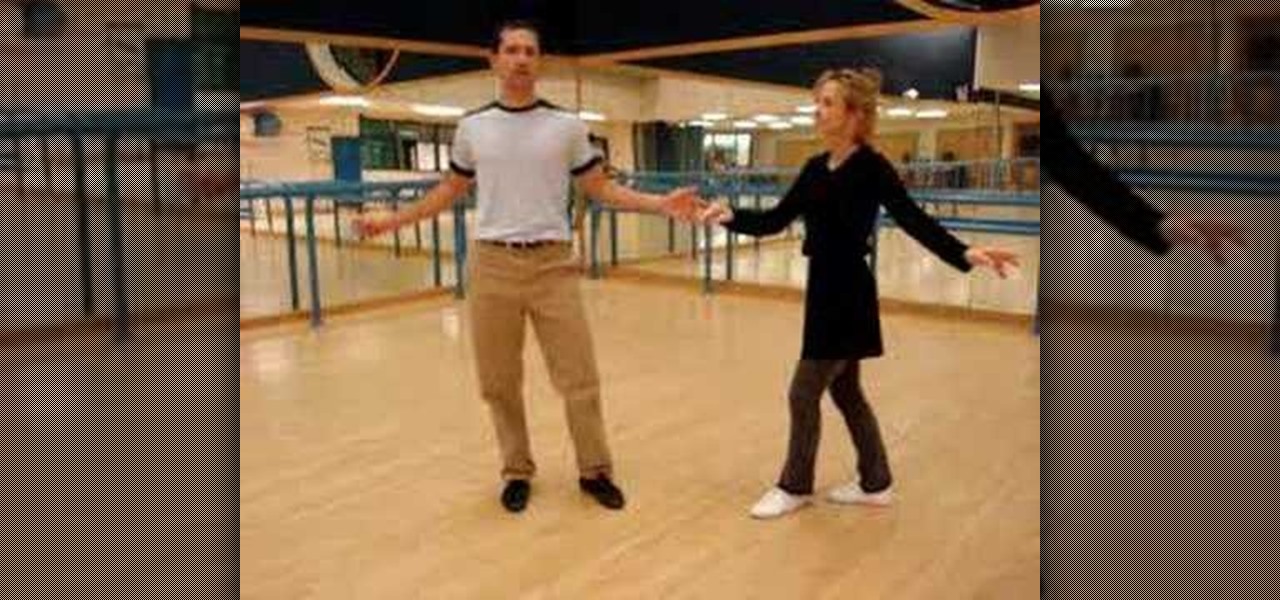Swing dancing dates back to the 1920's, where the African American community, discovered the Charleston and the Lindy Hop, while dancing to contemporary Jazz music. The term "Swing dancing" is used to refer to one or all of the following swing era dances: Lindy Hop, Charleston, Shag, Balboa and Blues and extends to include West Coast Swing, East Coast Swing, Hand Dancing, Jive, Rock and Roll, Modern Jive, and other dances developing in the 1940s and later.

Swing dancing dates back to the 1920's, where the African American community, discovered the Charleston and the Lindy Hop, while dancing to contemporary Jazz music. The term "Swing dancing" is used to refer to one or all of the following swing era dances: Lindy Hop, Charleston, Shag, Balboa and Blues and extends to include West Coast Swing, East Coast Swing, Hand Dancing, Jive, Rock and Roll, Modern Jive, and other dances developing in the 1940s and later.

Swing dancing dates back to the 1920's, where the African American community, discovered the Charleston and the Lindy Hop, while dancing to contemporary Jazz music. The term "Swing dancing" is used to refer to one or all of the following swing era dances: Lindy Hop, Charleston, Shag, Balboa and Blues and extends to include West Coast Swing, East Coast Swing, Hand Dancing, Jive, Rock and Roll, Modern Jive, and other dances developing in the 1940s and later.

Swing dancing dates back to the 1920's, where the African American community, discovered the Charleston and the Lindy Hop, while dancing to contemporary Jazz music. The term "Swing dancing" is used to refer to one or all of the following swing era dances: Lindy Hop, Charleston, Shag, Balboa and Blues and extends to include West Coast Swing, East Coast Swing, Hand Dancing, Jive, Rock and Roll, Modern Jive, and other dances developing in the 1940s and later.

Swing dancing dates back to the 1920's, where the African American community, discovered the Charleston and the Lindy Hop, while dancing to contemporary Jazz music. The term "Swing dancing" is used to refer to one or all of the following swing era dances: Lindy Hop, Charleston, Shag, Balboa and Blues and extends to include West Coast Swing, East Coast Swing, Hand Dancing, Jive, Rock and Roll, Modern Jive, and other dances developing in the 1940s and later.

Swing dancing dates back to the 1920's, where the African American community, discovered the Charleston and the Lindy Hop, while dancing to contemporary Jazz music. The term "Swing dancing" is used to refer to one or all of the following swing era dances: Lindy Hop, Charleston, Shag, Balboa and Blues and extends to include West Coast Swing, East Coast Swing, Hand Dancing, Jive, Rock and Roll, Modern Jive, and other dances developing in the 1940s and later.

Swing dancing dates back to the 1920's, where the African American community, discovered the Charleston and the Lindy Hop, while dancing to contemporary Jazz music. The term "Swing dancing" is used to refer to one or all of the following swing era dances: Lindy Hop, Charleston, Shag, Balboa and Blues and extends to include West Coast Swing, East Coast Swing, Hand Dancing, Jive, Rock and Roll, Modern Jive, and other dances developing in the 1940s and later.

Email accounts can quickly get out of control, and important emails can easily get lost if you don't have time to look at them right away. In Apple's Mail app, there's a simple way to be reminded of emails you want to read later, whether it's an email with tasks you need to complete, upcoming event details, or a message you need to reply to, and it works no matter the email account.

It's that time of year again. No, not the holiday season … the "share your year in music listening" season. And no matter which music streaming service you use, there's a way to find and share (or not share) your activity from 2022.

It's easy to lose the TikTok video you were watching when you accidentally refresh your For You feed, but it's not gone forever. TikTok has a new feature for your iPhone, iPad, or Android device that can show you all your watched videos over the last seven days. There are also other, more hidden ways to see your watch history — one that goes well beyond a week.

Apple continues to suffer production delays caused by COVID-19 era factory closures, and the products taking the biggest hit are its customized 14-inch and 16-inch MacBook Pro configurations. Long story short, you'd be lucky to get one of those 2021 MacBook Pro models by the end of June 2022.

As if answering Apple's major iPhone event on Tuesday, Chinese mobile giant Xiaomi held its own product launch event the following day.

As great as Macs are, they're often limited by the apps you have installed. Your computer might have the processing power to render a 4-hour movie in the time it takes you to have lunch, but if you don't have the right apps, you're not putting all that power to use. The All-Star Mac Bundle Ft. Parallels Pro gives you access to programs that will put your Mac to use and give you the best functionality out of it, and right now this whole bundle is on sale for $49.99.

The season for outdoor activities and indoor heavy cleaning has arrived, and with that comes all the aches and pains of enjoying it. If you find yourself with sore muscles and no easy way to fix it, then a portable massager you can use whenever you're in pain is something that could put the spring back in your step.

Want quick access to message threads with your favorite or important contacts? Just pin them to the top of the conversations list. It's a common feature in many messaging apps, including Apple's Messages in iOS 14. While it's not particularly well-advertised, TikTok also lets you pin chats to the top of your direct messages inbox on Android or iPhone.

Did you know there is a simple trick to making beautiful, professional charts? Whether for your work or for making running your own business easier, Edraw Project Software will make all your projects simple. Right now, a Perpetual License, which includes three-year upgrades and maintenance, is on sale for almost half off, at just $89.99 — that's a 49% discount off the regular price of $179.

Your iPhone's new home screen widgets are awesome — until they're not. Photos, in particular, is a big disappointment. It gives you a taste of having your favorite photos appear alongside your apps but ruins it by changing the photo randomly every hour without your input. While nothing can be done with the Photos widget, there is a way to get the pictures you want to see on your home screen.

Using a virtual private network (VPN) is one of the safest ways to ensure your identity and data remain secure. Choosing one from the hundreds of services that now exist is another story. How do you tell which VPN truly provides the best protection at a great price?

Every single photo you take carries with it a considerable amount of seemingly "invisible" yet important information known as metadata. Although metadata is usually helpful to sort your photographs by location and date, that same information could potentially be used against you, especially if the pictures are taken during a precarious situation.

Whether you're calling the unemployment office, a popular radio contest, or any other phone line that gets super busy, having to recall the number manually is a pain. Whatever you do, however, don't punch in the same digits over again and again — our smartphones can help do it for us, saving our time (and sanity).

The 2020 iPhone SE had been through the rumor mill for a long time, but Apple finally unveiled the second-generation iPhone SE on Wednesday, April 15. While it doesn't sport the 4-inch design of the original SE, it combines a small form-factor with modern specs. The big question, of course, is when and how you can get your hands on one.

The original iPhone SE was, for some, the perfect iPhone. It brought back the popular one-handed form factor of the iPhone 5 but packed in the internals of the then-new iPhone 6S. Now, the second-generation iPhone SE is here for 2020, but can it live up to what made the first-generation iPhone SE so popular?

The impact of the COVID-19 pandemic caused by the novel coronavirus has practically guaranteed that the virus, along with the phrases "social distancing" and "flattening the curve," will rank among the top search terms of 2020. USA Today combined the phrases in its latest augmented reality experience, which quizzes your knowledge in the best practices of social distancing.

Hey, you, still stuck at home? Cheer up, today is the first day of spring. Yes, really. And since you're probably locked in on TV, we're guessing you need a break from some of the less than sunshiney news reports rolling in. Well, no worries, because there's actually some good news to report.

This week, the beginning of an epic legal battle was set to begin between augmented reality players Magic Leap and Nreal, the small China-based startup accused by the former of stealing trade secrets.

When trying to get fit, something that can easily be overlooked is your overall sleep quality. Your body needs sleep to recharge and it helps to maintain a healthy lifestyle, there's no denying it. Luckily, Google Fit can help you track your sleeping habits without having to jump through any hoops along the way.

It looks like Pokémon GO players may get a surprise gift from the game's developer, Niantic, this holiday season.

As one of the leading makers of processors for smartphones, Qualcomm further bolstered its place in the market with the announcement of the Snapdragon 865 earlier this week.

Sniffing packets over a network is an easy way for hackers to gather information on a target without needing to do much work. But doing so can be risky if sniffing packets on an untrusted network because a payload within the packets being captured could be executed on your system. To prevent that, Sniffglue sandboxes packet sniffing to provide an extra layer of security.

On iPhones, the share sheet is a powerful yet largely underestimated tool. For the uninitiated, the share sheet is the menu that opens whenever you tap the share button (the box with the up-arrow). This menu features sharing options to first and third-party apps, as well as extra functions like saving, copying, duplicating, and more. Best of all? It's surprisingly customizable.

The wearables space experienced its "big bang" moment back in 2015 when Apple released its first wearable device, the Apple Watch. Although the device was initially dismissed by some as an unnecessary charm bracelet packed with frivolous tech, in very short order, the public learned just how useful the Apple Watch can be.

If you have friends who aren't privacy-conscious, you've surely heard the old "What do I have to hide?" excuse. Despite the fact that billions of people are using the internet each day, many of them don't know the dangers that can find them. And many don't know the tools to combat them.

For years, Apple's Notes app has been a reliable way to jot down important ideas, tasks, plans, and more. While there are apps on the market that advertise themselves as being more feature-filled than the stock iOS option, Apple is now giving them a run for their money. Here are 14 new features and changes you'll see with Notes in iOS 13.

The OnePlus 7 Pro is an outright beast. From the highly rated display with minimal bezels to the 90 Hz refresh rate, there's no denying this phone is great for gaming. Although not explicitly marketed as a gaming phone, it seems OnePlus unintentionally created one by cramming in great specs and game-friendly software features like Fnatic Mode.

Since the Razer Phone's announcement in 2017, we've seen a new subgroup of phones emerge. Gaming phones are now a thing, leading to companies like ASUS creating phones that are thoroughly optimized for the mobile gaming experience. And with their second iteration, they perfected it.

MouseJack vulnerabilities were disclosed over three years ago. Some wireless keyboard manufacturers have since issued firmware updates, but millions (if not billions) of keyboards remain unpatched worldwide, either because they can't be updated or because the manufacturer never bothered to issue one.

When someone sends you a funny video, image, tweet, what have you, often the first thing you want to do is share it with someone else. Instead of copying the link and jumping over to another chat to do so, WhatsApp makes it easy to share content right from the thread you received it in, via the forward feature.

Websites are often misconfigured in ways that allow an attacker to view directories that are not ordinarily meant to be seen. These directories can contain sensitive information such as private credentials or configuration files that can be used to devise an attack against the server. With a tool called Websploit, hackers can scan targets for these hidden directories without difficulty.

Switching phones has never been easier. Google backs up most of your app data on the cloud, which can then be restored onto your new phone. Sadly, Signal doesn't use this feature since it could compromise your security. Instead, Signal stores encrypted backups locally, requiring a bit of work to restore these messages.

As intuitive as Google Maps is for finding the best routes, it never let you choose departure and arrival times in the mobile app. This feature has long been available on the desktop site, allowing you to see what traffic should be like at a certain time and how long your drive would take at a point in the future. Fortunately, Google has finally added this feature to the app for iPhone and Android.