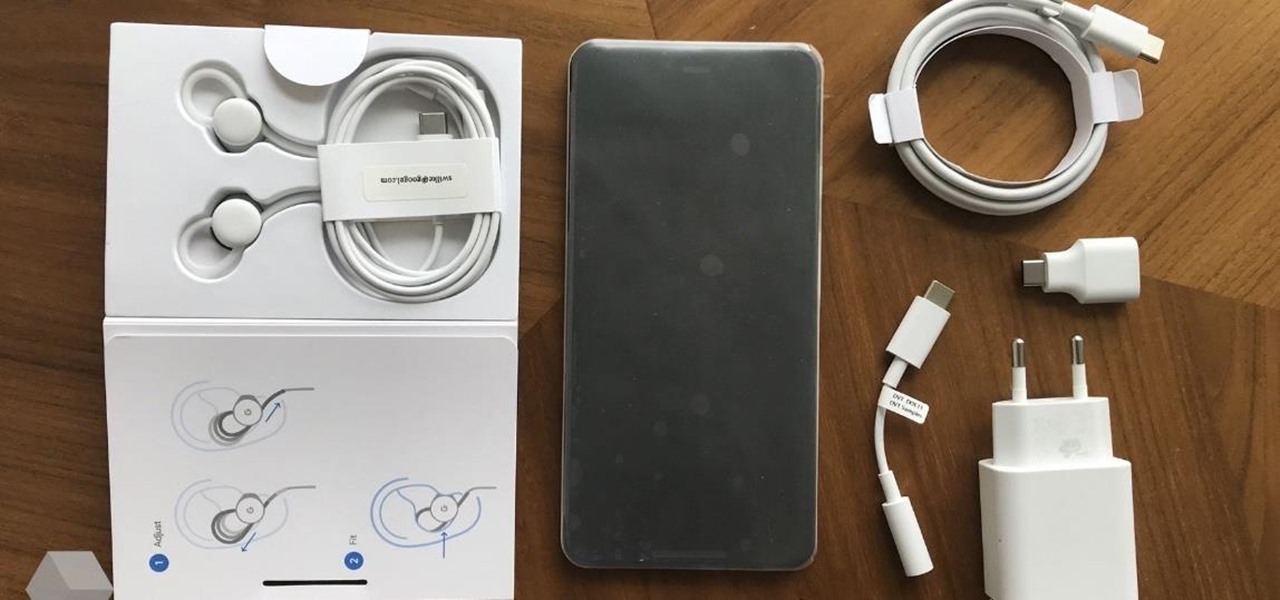
Update: Google's new Pixel models have been released! Check out our full guides on the Pixel 3 and Pixel 3 XL to see all the details, but we'll leave the rumor roundup intact below for posterity.

When you hear people say that Android is more flexible than iOS, it's because of things like Tasker. You can do virtually anything with the venerable automation tool, from saving battery life to controlling your smart home with your fingerprint. But before you get to that, you'll need a good understanding of all the basics.

Apple's default browser for iOS, Safari, has a ton of useful features, and there's so many that it's impossible to know everything you can do to browse the web more efficiently. One you may not know about brings the Command + F keyboard shortcut right to your mobile browser so you can search for words or phrases directly on any webpage you're viewing.

All fields of study have their own language. For people interested in learning about microbes, the language can sometimes be downright difficult — but it doesn't need to be. From antibiotics to xerophiles, we have you covered in an easy-to-understand glossary.

So you finally decided to make the switch from iOS to Android, huh? Well first off: welcome to the world of tomorrow. And secondly: good call, mate.

Despite the security concerns that have plagued Facebook for years, most people are sticking around and new members keep on joining. This has led Facebook to break records numbers with over 1.94 billion monthly active users, as of March 2017 — and around 1.28 billion daily active users.

Apple announced the new iPhone 16 and 16 Pro series models on Sept. 9, and the focus on this year's smartphones was Apple Intelligence with an even smarter Siri. But generative artificial intelligence isn't the only new feature these devices come with. There are improved cameras, more advanced processors, new buttons, and more.

The iPhone 15, iPhone 15 Plus, iPhone 15 Pro, and iPhone 15 Pro Max are Apple's most powerful iPhones to date with features like USB-C connectivity, improved camera capabilities, and faster CPUs. But no matter how impressive these phones are, they can still freeze, become unresponsive, or get stuck when powering on — and a force restart is how you get things working again.

For years, you could only make purchases with your Apple Cash balance on your iPhone using Apple Pay, but a new update gives you the power to set up a virtual card number you can use just like a debit or credit card.

Whenever you're on a FaceTime call, you can use SharePlay on your iPhone or iPad to screen share, watch TV or movies together, work out with each other, and even listen to the same music at the same time. SharePlay also recently received a new skill that turns FaceTime into a portable gaming platform.

Apple's iOS 16.3 update for iPhone had impressive new features, but iOS 16.4 might impress you even more.

A hidden TikTok feature changed how I watch videos in the app, and it's about to transform your TikTok video-watching habits too.

While it's not usually the first thing everyone looks at after installing a new iOS software update, I'd give the new accessibility features on your iPhone priority attention because there are some highly valuable tools that even users without disabilities can enjoy.

Customization has always been the main draw of Android for me, but Apple has an impressive feature on iOS 16 that lets iPhone users create customized emoji wallpapers for their home and lock screens. While Android doesn't have something like that built-in by default, it's easy enough to make emoji wallpapers for your Android phone.

If you're not using your iPhone's Files app yet to manage images, documents, and other files on iCloud, third-party cloud services, or your local storage, it's time to start. Apple's built-in file manager is finally a powerhouse with many tricks up its sleeve in the latest software update.

If you use Apple's Mail app on your iPhone for iCloud and third-party email accounts, install the new iOS update ASAP if you haven't already. While there's not a colossal number of new features, the latest tools and improvements are powerful enough to make the update feel like Mail's biggest ever — and there are features we've been waiting for for years!

If you're like me, you take more than just a few screenshots throughout the day, and they add up fast on your iPhone. When you snap that many images of the screen, your Photos app's "Screenshots" folder can swell beyond triple digits if you don't manage it, and your "Recents" folder will become a cluttered mess. But there is a trick to keeping screenshots in check, and you can have total control over it.

After nearly two months of beta testing, Apple is finally pushing the iOS 15.6 software update to all iPhone users. While it's not as feature-rich as the iOS 15.5 or iOS 15.4 that came before it, there are still a few things you'll want to know about it.

In the 21st century, we're all looking for ways to stay private, especially on our electronic devices. We have big tech corporations, enemy countries, malicious hackers, and other prying eyes watching our every move, so it's only natural to want to limit what they can see. Making your web browsing experience on iPhone and iPad more private is one way to do that.

On an iPhone, it's easy to blur or cross out faces and sensitive information found in your images — just use Apple's Markup tool for all your obfuscation needs. Things aren't as simple when it comes to videos. There are no built-in iOS features to blur, redact, or otherwise obscure people, objects, and text in videos, but we've found a free solution that gets the job done well without any watermarks.

From Time Machine to Cartoon 3D Style, Snapchat has strung together a run of viral AR Lenses as consistently as Beyoncé drops hits songs.

With all of the hype around the new iPhone 13 series and new iPad and iPad mini unveiled this week, it would be easy to overlook a very critical update for the device you already have in your pocket.

Apple released the second beta for iOS 15 on Thursday, June 24. The update includes FaceTime's "SharePlay" feature for the first time, a new Maps icon, updates to Focus mode, in addition to many other changes and bug fixes.

Apple officially announced iOS 15 at WWDC Monday, June 7. With that announcement, we got our first look at brand new features like redesigned notifications, FaceTime screen and music sharing, and Focus modes in Do Not Disturb. All of these new iPhone features are available to test out today, thanks to the iOS 15 beta.

After introducing a pair of new Spark AR capabilities last week, Facebook had one more trick up its sleeve to unveil at its virtual F8 Refresh developer conference.

The biggest win in the race for consumer augmented reality smartglasses to date belongs not to Apple, Facebook, or Google, but Snapchat's parent company, Snap.

In the great smartglasses race, component makers, such as those that supply the crucial waveguide displays that make visualization of virtual content possible, have a vested interest in pushing the industry forward in order to ship units.

Some record labels release albums across the entire music spectrum, dipping their toes into every genre, sub-genre, and language imaginable, while others attack only the categories they're good at. So if you're hunting for new music, and the Listen Now, Browse, and Radio tabs in Apple Music are getting stale, iOS 14.5 lets you browse like-minded artists, albums, and playlists by specific record labels.

Apple's big iOS 14.5 update adds over 60 new features and changes to your iPhone, some of which are upgrades that audiophiles and even casual music listeners can appreciate. Whether you subscribe to the Apple Music streaming service or simply use the Music app for your own library of tunes, iOS 14.5 has a few things you should know about.

Having found success in video games and a hugely popular Netflix series, The Witcher franchise is now on the hunt for the coin Pokémon GO has earned in location-based augented reality mobile games.

As a hacker, the final stage of exploitation is covering their tracks, which involves wiping all activity and logs so that they can avoid being detected. It's especially crucial for persistence if the target will be accessed again in the future by the attacker.

The pandemic has forced a number of public-facing businesses to either temporarily close or permanently cease operations, with one of the biggest victims of this trend being the movie theater business.

The Apple rumor drumbeat is getting louder: a wearable augmented reality device is almost certainly coming, very soon.

Museum curators typically frown upon visitors touching paintings, sculptures, and artifacts, but not when those exhibits are displayed in augmented reality.

Just as the NCAA men's basketball tournament is set to start later this month, USA Today has decided to trot out an augmented reality mini-basketball game to promote its bracket competition.

One of the most aggravating things that can happen on Facebook, Twitter, and other social media apps is when a friend shares an exciting story, and a paywall prevents you from reading any of it. You could pay for a subscription to unlock it, but there are so many news sites that it can be both confusing and expensive to spend money on all of them.

UPDATE: Entries are now closed. Thank you for participating! Next Reality is where we help you literally 'see' into the future of augmented reality, and to help with that mission we're offering three free pairs of Snap Spectacles 3 to three lucky readers who sign up for the Next Reality daily AR email newsletter.

Not much about 2020 is what you'd call normal, but if one thing remains the same, it's that Apple will still release new iPhone models. This year, the company is offering four new options: two "Pro" models and two "consumer" devices. If you want to know more about the latter two, the iPhone 12 and iPhone 12 mini, keep reading.

If you have a group of iPhone users to manage, whether for work assignments, planning a trip, or organizing an event, Reminders might just be your new best friend. With iOS 14, the app now lets you assign reminders to contacts, so everyone knows what they're supposed to be working on.

Are you tired of endless rows and columns of apps on your home screen? Before iOS 14, your only option was to hide apps in folders, uninstall them, or use some sort of elaborate workaround. You could hide a few stock apps easily enough, but that's it. Now, in the latest version of iOS, you can hide apps for real, and even hide entire home screen pages, and still access the apps in one convenient drawer.








































