
News: Think You Can Beat These Little Kids at Ping Pong? Think Again.
From California is a Place, a portrait of young ping pong Olympic hopefuls at the ICC in Milpitas, California. These kids practice 10 hours a day.


From California is a Place, a portrait of young ping pong Olympic hopefuls at the ICC in Milpitas, California. These kids practice 10 hours a day.

Moms, don't get stuck in a clothes rut. Shop in your own closet for new looks. Here we show you four outfits that this mom came up with. Casual everyday

In this Adobe Acrobat video tutorial you will learn how to use the Rubber Stamp Tool. You use the Stamp tool in Acrobat 5 to apply a stamp to an Adobe PDF document in much the same way you would use a rubber stamp on a paper document. In addition to the standard stamps offered, dynamic stamps obtain information from your system and from the Identity panel of the Preferences dialog box, allowing you to indicate name, date, and time information on the stamp. Make sure to hit "play tutorial" in ...

Tired of the same old boring things on the internet. Learn how to fool everyone and fake your own death. Through careful planning you too can join the likes of Elvis, Bigfoot, and Nessie the Lockness Monster. Fake your death online and have a grand ole time fooling all of the people that know you. Use this as inspiration for one of your April Fools Day pranks! Fake your death online.
In this tutorial you will learn how to create glossy web icons in Illustrator CS2. Very often you will be able to download royalty-free icons from the Internet, but the problem is they are not customized to fit in with your existing web site's design. So creating your own icons is always a good way if you have the time to do it. Make sure to hit "play tutorial" in the top left corner of the video to start the video. There is no sound, so you'll need to watch the pop-up directions. Create glos...

Don't be afraid to go denim shopping. Preparation is the key! If you get all your ducks in order before going, you can come home with the perfect pair of jeans. Wear the proper clothes

In this Adobe Acrobat video tutorial you will learn how to add an url link inside a PDF page. Many Internet businesses use this feature to promote their websites by distributing free ebooks. Make sure to hit "play tutorial" in the top left corner of the video to start the video. There is no sound, so you'll need to watch the pop-up directions. Add a url link inside a PDF page in Acrobat 5.

Flash is commonly used to create animation, advertisements, various web-page components, integrate video into web pages, and more recently, to develop rich Internet applications. In this Flash 8 video tutorial you will learn how to import sequential images. Make sure to hit "play tutorial" in the top left corner of the video to start the video. There is no sound, so you'll need to watch the pop-up directions. Use sequential images to create animation in Flash 8.

How to cheat in Flash games using hacking software you can download from the Internet. Cheat at Flash-based web games.

Are you tired of counting your hair while waiting for your computer or laptop to respond? Then, these easy steps are perfectly fit for you, especially if you're a Windows 7 user.

How to make a streaming mp3 Internet music player using Snapdrive.net Create a web-based mp3 player with Snapdrive.net.
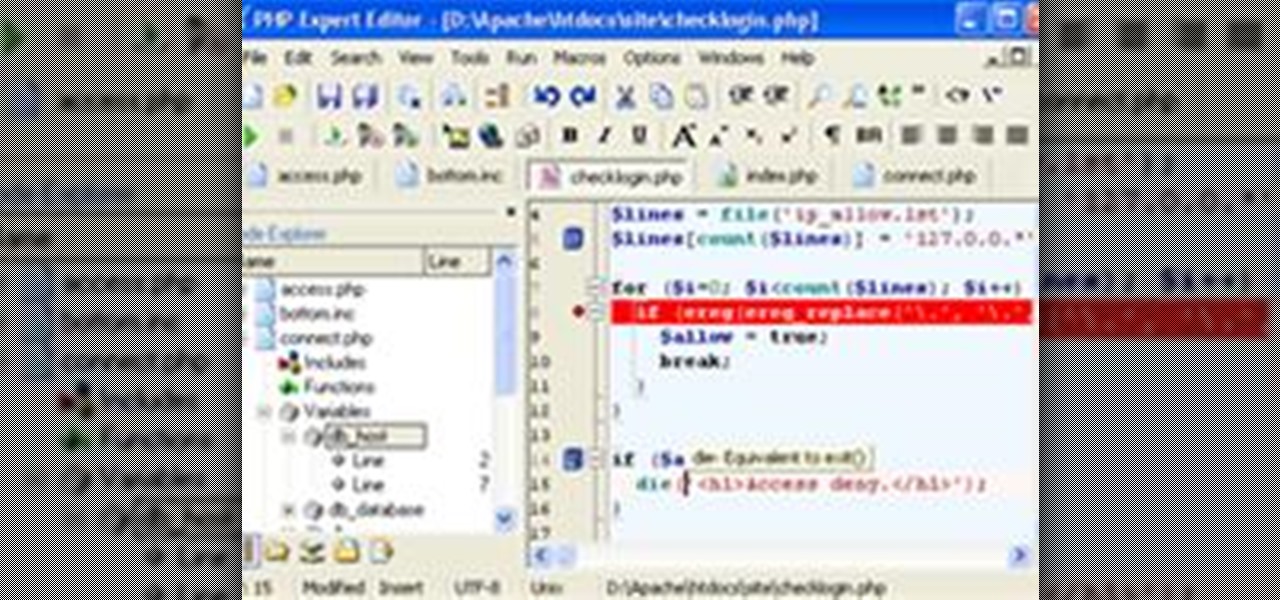
How To Start To start developing website is a hard way to tell people depending on what they are best at. I'd like to describe a few of 'em. I will call them a few names depending on what effect comes out of 'em. And I will describe what developing languages there are out there and are most widely used. Let's start with that for now.

have some one go out with a atractive women then go on a date

My prank is called the Hellburger.

Jackass can try bungee jumping from an awesomely tall building but instead of having the normal bungee gear..y'all can make it out of cloth.

Saving money on fuel is as simple as checking your route. We show you which types of road to avoid and how to beat the traffic.

Have one of the most beloved characters on jackass(steve-o,jhonny,bam) fake his death for the world to see, have them pretend to rob a bank and have a cop in there at the same time, so when they hold up the bank they get shot and since its a bank there will be cameras so thats how they got it on tape, remember this will all be fake but nobody will know. or you could fake a car crash and it would have the crew in there about to go film but only 1 would die and the rest would b just hurt.or som...

In this series of game console videos, our electronic expert tells you how to use your playstation to watch videos and listen to music. Tony Ramirez demonstrates the easy way to set up your playstation to play dvds and mp3s. You can also use this formerly one-dimensional component to surf the internet and import and view photos. Play video and music on Playstation 3 - Part 1 of 14.
If you're reading this, you're connected to some network or directly to the Internet. Have you ever wondered how to set the network icon on the Windows XP Task Bar? This video will teach you exactly how to do this simple task. Make sure to hit "play tutorial" in the top left corner of the video to start the video. There is no sound, so you'll need to watch the pop-up directions. Hide or show network icons in Windows XP.

Ok so you get dressed up like your going to a fine ball or something. Then you go to a fine dining restaurant. have your friend go in first, with a girl to appear as they are on a date. Hes your camera man, make sure he keeps his camera hidden but in a good position to film you and the tables around you. Now right before you enter the restaurant you take a good dose of epicac (vomit inducer) and go in with your date. order a really nice appetizer, then all of a sudden the shit takes effect an...

Tell someone like Ehren that you set then up with someone hot. But in order to go out with her he has to get a makeover. Tell him she is a playmate. If he doesn’t believe you give him a picture of a playmate. If he still doesn’t believe you then call her up and have her talk to him. (It can either be the actual playmate or someone posing as her). Give him the playmate’s turn on and offs. So when he agrees take him to get the make over. Makeover example: Get a really jacked up hair cut and dye...
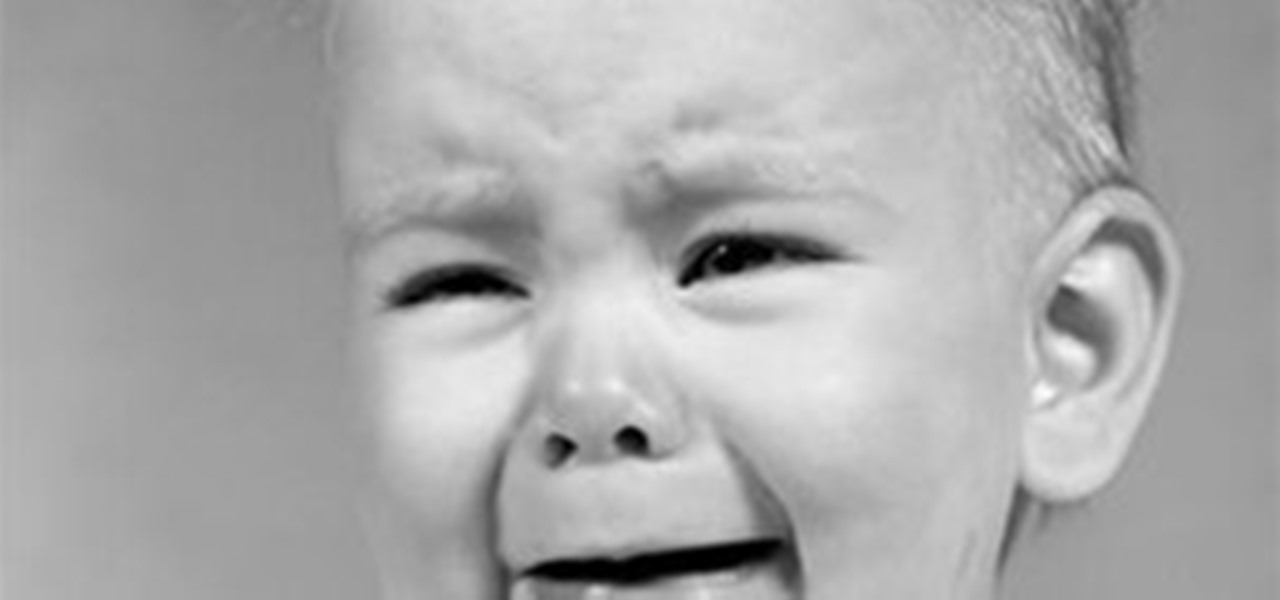
Set up a double date with one of your good friends and a couple ladies. Once you are ready you, tell your friend to come on over and have a drink before we go out just to loosen up and get out any possible nerves that could over take the night. Ask him what he wants in advance that way you know to get him his own bottle.