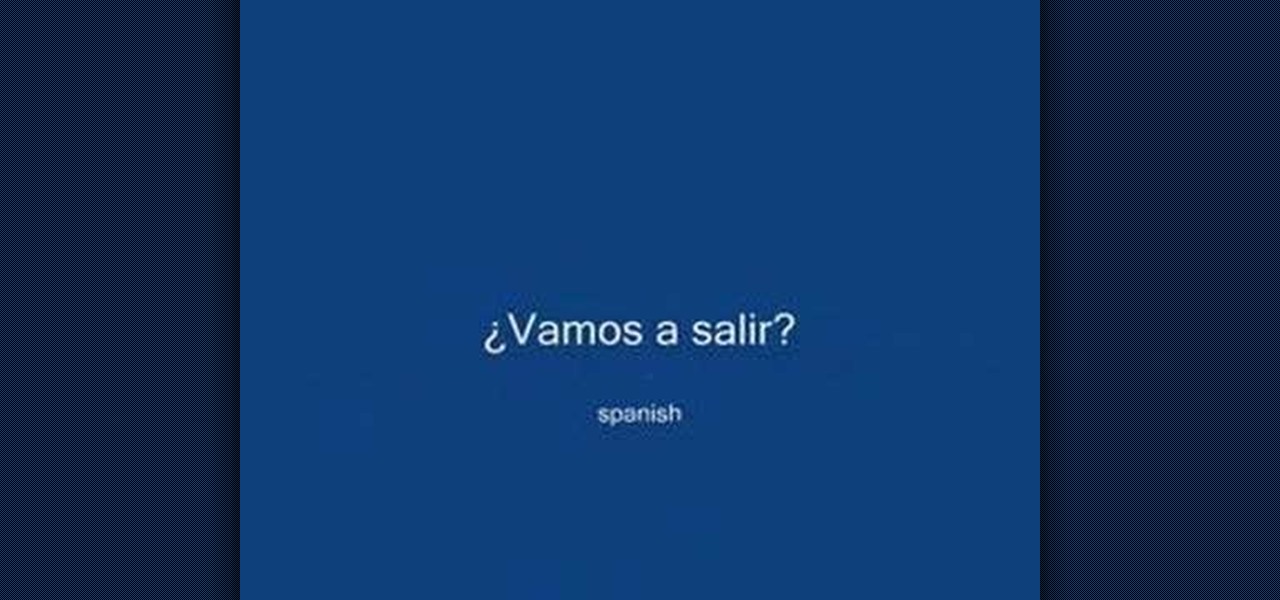Don't just use a belt for keeping your pants up, use it to give you some style! As important an accessory as a handbag, a belt doesn’t just hold up your pants or pull in your tummy. Change your look by creatively matching your belt with your outfit.

Extend the life and luster of your copper pots with a few items that are probably in your kitchen. You Will Need

Just like wine, some beer gets better with age. Learn how to properly store and age beer for optimal flavor.

Eagle Lake Woodworking, hosted by John Nixon, offers great do-it-yourself guides for building your own furniture, especially in the American Arts and Crafts style, and turning your garage into an amateur woodshop. Search Eagle Lake on WonderHowTo for more carpentry tutorial videos. From Eagle Lake Woodworking on this specific lesson:

Pants too long or too short? Skip the cost of a tailor – hemming your own pants is "sew" easy. You Will Need

For a delicious and simple pasta dish, try this recipe for a meal that's sure to please even the toughest critics.

New to Ubuntu Linux? This computer operating system could be a bit tricky for beginners, but fret not, help is here. Check out this video tutorial on how to install the MediaInfo GUI on Ubuntu Linux.

As with any investment, putting your money in foreign markets requires due diligence and the willingness to take risks.

In Asia and the Middle East, paste made from the henna plant has been used for centuries to make beautiful temporary tattoos. Make it at home following these easy steps.

Whether you're on a job interview or a first date, follow these simple steps to give the impression that you're quite intelligent – even if you're quite average.

It's easy to find out if your eggs can be scrambled, fried, or used in a recipe - or if they need to be tossed in the trash. Watch this video to learn how to test eggs for freshness.

Watch this video tutorial to learn how to play war. Not only is War a great way to pass the time with a friend, but it's so easy to learn that both children and adults can play.

In Judaism, men customarily cover their heads with a skullcap as a sign of humility before God, though it is not mandated by law. In Hebrew, it is called a kippah; in Yiddish, a yarmulke. In Europe, the custom dates to the end of the 16th century. Learn how to wear a kippah (yarmulke) with this Howcast guide.

The most widely known Christian prayer dates all the way back to Jesus himself. It can be found in the Gospels of Matthew and Luke, though Matthew's version is the one most commonly used. Learn how to say the Lord's prayer.

Thanks to the Freedom of Information and Privacy acts, we’re all entitled to see what the FBI has on us. Learn how to get your hands on your FBI file.

Learn a little bit about technology with help from EMBARQ. Watch this how-to video tutorial on installing DSL 2Wire Gateway filters on home phones. Make sure to repeat the install process for the Gateway filters for each telephone in your house that uses the same phone number as your High-Speed Internet.

Wireless can be a pain sometimes with video games on the Internet, with disconnections and signal losses, but why not revert back to a wired connection? This video will explain how to connect your Nintendo Wii to a wired network using Actiontec Powerline Networking technology. This will enable your Nintendo Wii to connect to the Internet to download games, console updates, and other information.

Your normally don't think as butternut squash as decadent, but this recipe will change your mind. Your tastebuds will love this divine squash casserole. Follow along and learn how to bake butternut squash gratin. This cookig how-to video is part of Everyday Italian show hosted by Giada De Laurentiis. Italians are masters at transforming simple, everyday ingredients into dishes that are quick, healthy and satisfying. On Everyday Italian, Giada De Laurentiis shares updated versions of homey rec...

Check out this instructional legal video sequence that shows you how to file a motion in family court. This video contains important information on preparing and serving a motion in family court. The most common reasons for filing a motion are to request a court order affecting child custody, parenting time, or child support. The court has forms and instructions for the most common problems. Please remember the court is a very formal place with a set of language and rules. This is the video i...

Bourbon mustard chicken is a perfect twist for date night. Learn how to prepare this entire chicken dinner and vegetables with expert tips in this free culinary video series.

Steve G. Jones tells you how to get dates using the secret powers of hypnosis techniques.

Ask someone out on a date in multiple languages including French, Spanish, Portuguese, Russian, Hindi and English.

This tutorial illustrates how a wireless pinhole spy video camera can jam wireless internet or WiFi signals.

A basic introduction to Registry Editing. Learn how to hack Internet Explorer's text.

Ah, springtime. When the flowers bloom, the birds chirp, and a young coed's thoughts turn to steamy hook ups. Watch this video to learn how to hook up on spring break.

Increase your odds of meeting Mr. Right with these tips. Learn how to meet men if you are single. You Will Need

Unlike TikTok, there isn't a convenient "Likes" tab directly on your Instagram profile page to see all the posts you've ever loved. That's too easy. Instead, you have to dig a bit deeper if you want to take a trip down IG memory lane.

Apple's Reminders app has come a long way. In the past, if you really wanted to keep track of your important daily, weekly, and monthly tasks, you needed to install a specialty third-party app to make it work. While those apps still offer valuable features, Reminders can get the job done for many iPhone users now. With iOS 14.5, Apple only sweetens the deal.

Did you know that you can improve the Wi-Fi in your home without the stress of changing providers or using a costly professional? The answer lies in a simple app you can use yourself at home, and right now, the NetSpot Home Wi-Fi Analyzer With Lifetime Upgrades is on sale for just $39.99. That's 41% off the regular price of $68.

Twitter is a science. The smarter you post and engage with others, the better chance you have at building a bigger audience. Scheduling your tweets is one way to get there. Most engagement occurs at specific hours, but you may not be around then to post your tweet manually. While the official Twitter app on iOS and Android doesn't allow you to schedule, there is another way.

Data is king. Nearly every carrier and MVNO offers unlimited talk and text with their cellular plans. Where they differ is the amount of data available, so that's the part that can save or cost you the most money.

It's finally here. After years of rumors and speculation, Apple unveiled the new iPhone SE on April 15. While it doesn't have a 4-inch display like the original SE, it's the smallest new iPhone you can buy today, with the chipset of the iPhone 11, 11 Pro, and 11 Pro Max. So, when can you get your hands on it?

So far, iOS 13.4 hasn't been a disappointment. From new Memoji stickers, a refreshed Mail toolbar, and even the beginnings of controlling your car with your iPhone, Apple's latest iOS update is looking like a good one. That's why we're excited that Apple just released the third 13.4 developer beta today, one week after the release of the second one.

Nearly every connection to the internet is dependent on the Domain Name System. DNS, as it's more commonly called, translates domain names like gadgethacks.com into IP addresses, which is what network devices use to route data. The problem with DNS servers is that they don't have your privacy in mind.

I've just recently hopped on the AirPods bandwagon, and I can't see myself ever going back to the wired EarPods that Apple includes with every iPhone. The only issue is that I paid full price, but you don't have to with 2019's Black Friday deals, some of which are happening right now.

OnePlus, whose phones always challenge for the title of best spec-to-price ratio, releases two main devices every year. There's the primary flagship in late spring, then an iterative update with the "T" suffix in fall. Typically, there's not much difference between the two, but this year, OnePlus is mixing up the formula a bit.

Firewall solutions for macOS aren't impervious to attacks. By taking advantage of web browser dependencies already whitelisted by the firewall, an attacker can exfiltrate data or remotely control a MacBook, iMac, Mac mini, or another computer running macOS (previously known as Mac OS X).

If you find yourself with a roommate hogging limited data bandwidth with video games or discover a neighbor has invited themselves into your Wi-Fi network, you can easily take back control of your internet access. Evil Limiter does this by letting you control the bit rate of any device on the same network as you, allowing you to slow or even stop data transfer speeds for them completely.

News+ is Apple's new digital subscription service for written media that costs $9.99 per month. There is a free trial offered for one month, but you'll start getting charged the monthly fee as soon as your 30 days are up. While it's not very obvious, there is a way to cancel the auto-renewal right before you get charged.

After months of waiting, it looks like HMD has finally answered the call. Nokia's parent company is finally releasing a true flagship phone — one that isn't just an enhanced version of a previous phone and actually brings something new to the table. That phone is the Nokia 9 PureView.