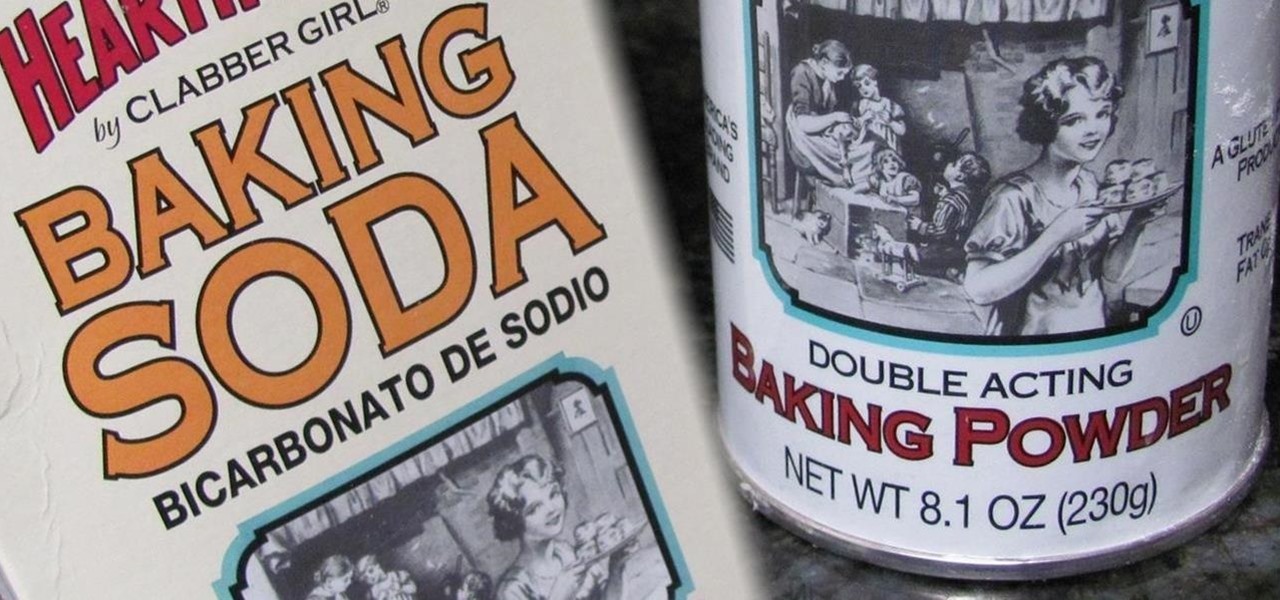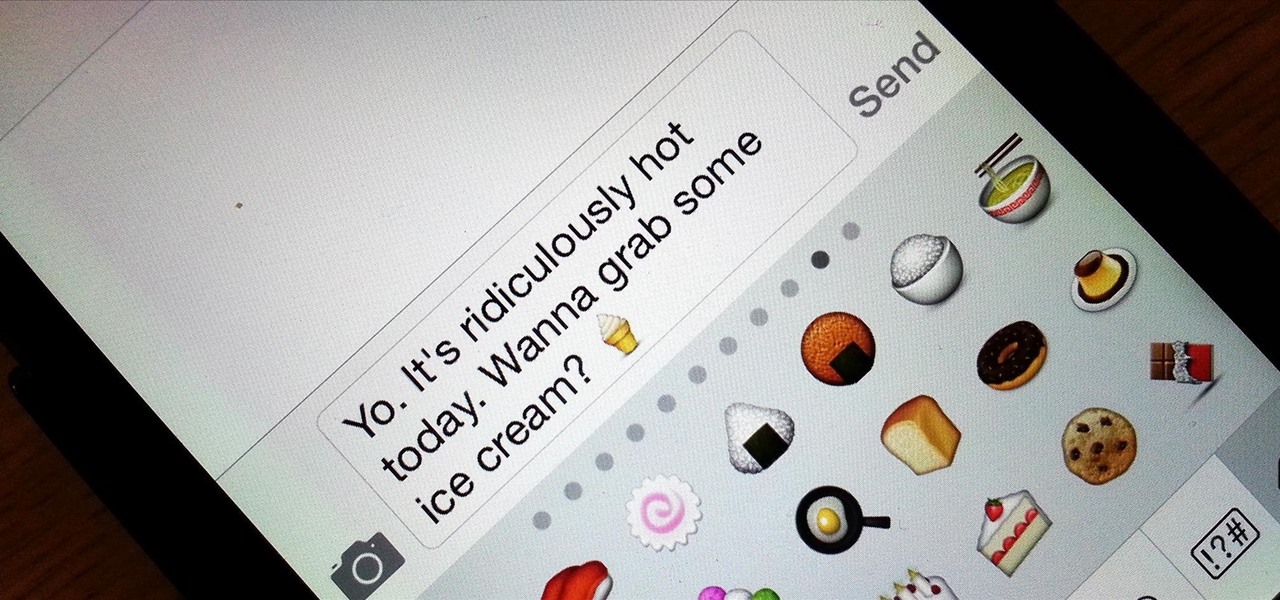Not every mod you add to your Android will revolutionize the way you use it, but many of them can make things a little more simple and convenient for you on a regular basis, like sliding across the status bar to adjust brightness or swiping the screen to put your display to sleep.

I'm sure you've been here before: sitting on an airplane, bored out of your mind, and you forgot to install a few games or download a movie before your flight departed. No worries, though. If you have the latest Chrome Beta installed on your Android, there's a fun little mini-game baked right into the "You are offline" screen.

Apple has a built-in way to protect you from opening up potentially malicious apps on your computer in Mac OS X Lion, Mountain Lion, Mavericks, Yosemite, El Capitan, and macOS Sierra. This setting, named Gatekeeper, will never stop you from installing apps from the Mac App Store, but it could from anywhere else. If it's an app you're sure you want to install on your system, here's how to do it.

Accumulating approximately one million downloads on the Google Play Store in less than 72 hours from its initial release, TouchPal instantly became a favorite among Android users.

In today's world of ordering food from your PC or hailing a cab with an app, it almost seems archaic when we have to actually use our vocal cords to contact a local business. It sure would be nice if we didn't have to use our smartphones as, well, you know...phones.

More and more devices are using iOS 8 over iOS 7, and that means more and more developers are adding iOS 8-friendly features to their apps, especially widgets. However, not every widget available for your Notification Center right now is awesome. Take for example the Dropbox widget—it's essentially nothing more than a real-time notification, as the only action it performs is opening a recently updated file within the app.

There are a lot of great new features in iOS 8, but not everyone is enjoying them. Some of you may just genuinely prefer iOS 7 over iOS 8, and some of you may be experiencing lag on older devices like the iPhone 4S, however minimal it may be. Whatever the reason, if you don't want iOS 8 on your iPad, iPhone, or iPod touch, there's still time to downgrade back to iOS 7.1.2.

In certain situations, it can be a little difficult to get a handle on my exact location when others ask where I am or how to get to me. Now, thanks to one of the newly introduced features on iOS 8, I can easily share my exact location with friends, right from within the Messages app on my iPhone.

Viewing all of the attachments in a message thread within iOS 7 has never been particularly easy. To see every single picture and video dating back to the beginning of the conversation, you have to manually scroll through the entire conversation and refresh it until all of it appears on your screen. Depending on how long the conversation is, that could take some time.

Welcome back, my budding hackers! People often ask me, "Why are you training hackers? Isn't that illegal?" Although I usually give them a short version of this post, there are MANY reasons why YOU should be studying hacking.

Trying to remember if it's "beer before liquor or liquor before beer" can be too much of a hassle, especially if you've already have had a few too many. While it would be great if one rhyme could determine the amount of pain you will feel the next morning, we must accept that we all react differently to alcohol and that's that.

My OnePlus One easily gets over a day of battery life without a problem, but when I try to charge it, it seems to take just as long. For some reason, no matter what charger you plug your OPO into, it never gets more than USB-level power, meaning that charging times are more than double when compared to traditional AC-charging.

I am not a morning person. This is a fact that has been proven with science. I need every bit of help to get me out of bed in the morning—multiple alarms, extremely loud tones, Pandora—I've tried everything.

Google I/O 2014 is currently going on in San Francisco, but as the conference rolls on, the Android Gear smartwatches continue to be one of the hotter topics.

Although we are months away from the next generation iPad, a model of what seems to be the iPad Air 2 has just been released on the interwebs for your lovely eyes to view.

As I've said before, slowing down is not an option for me. At one point, I realized that there were plenty of files on my Mac that I didn't need any more, but too many to delete individually. In other cases, your Mac can be experiencing some major malfunctions: constant crashing, locked controls, slow boot times, missing files, etc.

Chrome and Firefox are the leading third-party web browsers on the desktop platform, so it would make sense that they'd go head-to-head in a fight for living room supremacy.

E3, or the Electronic Entertainment Expo, is the 20th annual trade show for video games and gaming tech. The event takes place on Tuesday, June 10th at the Los Angeles Convention Center, and you can watch a live stream of the event on Twitch.

The new operating system for your Mac is here, and it looks fantastic—OS X Yosemite. At Apple's WWDC presentation, we were shown the new iOS-like aesthetics, as well as other awesome enhancements to the operating system. Improved Aesthetics

Unless you've been living under a rock for the past five years, you've at least heard murmurs of Google's self-driving car, with Big G even getting California and Nevada to sign off on legislation to allow these motorist-less vehicles on the road. But now, Google is showing off their in-house manufactured vehicle, as opposed to the Prius' that doned their hardware in the past. And it's...well, it's something.

Facebook rolled out a new feature that lets your friends ask you about your current relationship status. This is great feature if you use Facebook for finding hookups, but if you use it mostly to connect with family and friends, a bunch of questions about your dating status can get annoying real quick.

The Android 4.4.2 KitKat update is available via firmware upgrade for the international GT-N7100 variant of the Samsung Galaxy Note 2, about a month after we saw its first leak. The update is available via Kies in France, with and OTA update soon to follow. Details courtesy of SamMobile are as follows:

Out amongst the ether of the internet lies a completely different version of the Netflix library you've come to know and love. Because of licensing and rights fees, the streaming media giant maintains separate libraries for each country it services. Ultimately, this means that certain movies and TV shows are only available in certain countries.

The Academy Awards, commonly referred to as The Oscars, are airing this weekend. If you're a movie buff or just want to watch the dimes walking on the red carpet, The Oscars is not to be missed.

Baking powder and baking soda are two staples almost everyone has around that seem to last forever. But a lot of people don't know that they eventually start to lose their potency after enough time on the shelf. If you can't remember when you bought it, it's probably time for a new box.

It may be cheesy, but whipping out an origami flower while you're at the dinner table can really make someone's day, whether it's made out of a napkin, dollar bill, or burger wrapper. It's great for showing your waitress how much you appreciate the service, or for breaking the ice with your Valentine's Day date.

With the Samsung Galaxy S5 all but assured to be showcased in a just a few weeks, we've got our hands on some fresh details of the upcoming flagship device.

The iOS 7 lock screen was made to be just that, a lock screen, so it's pretty limited in terms of functionality. We're able to add wallpapers and easily access the Control Center or Notification Center (unless we disable that access through our settings), but other than that, it's pretty bland.

More and more, our phones are becoming an expression of us. Whether it's the device we choose, the case it dons, or the ringer it bellows, we like to personalize. Unfortunately, there's not much you can do beyond cases and ringers on your iPhone, unless you jailbreak.

It's pretty much agreed upon that all videos taken on your cell phone should be shot horizontally, i.e. landscape mode. The viewing size is already small, so making it skinnier only exacerbates the problem. Viewing vertical videos is terrible, and when you transfer those videos to your computer, it's even worse.

Rounded rectangle icons are so 2007. Sure iOS 7 tweaked them a bit, but with the clean new approach to design that software is taking today, they're starting to look dated. Today I'm going to show you how to go full circle with your iPhone's icons, and the results are actually pretty awesome.

Here we go again, softModders, it's time for another awesome tweak for your iPod, iPhone, or iPod running iOS 7. Have you ever felt like changing your lock screen with a custom text instead of it saying "slide to unlock"? Why shouldn't we be able to edit this? We're not given much freedom as it stands with our Apple devices.

Who needs to talk to a girl when you can just text them? I mean, am I right? There's even a movie about a guy who falls in love with a girl inside his cell phone (and it actually looks pretty good too). For all you clowns, the girl is not actually inside of his phone.

The holiday season brings together three of my favorite things—presents, time off, and drinking. And in order to enjoy all of these things in peace, you have to make sure to put your work behind you.

Gmail is a free, advertising-supported email service provided by Google. Users may access Gmail as secure webmail, as well as via POP3 or IMAP4 protocols. Gmail initially started as an invitation-only beta release on April 1, 2004 and it became available to the general public on February 7, 2007, though still in beta status at that time. The service was upgraded from beta status on July 7, 2009, along with the rest of the Google Apps suite.

So, you've got a brand new PlayStation 4, but unfortunately, you've got "No Signal" now, too. You can't really game or watch movies on your new toy if you can't even bring up the PlayStation menu on your TV screen.

It's sad to say, but the chances of a new system launching without any hitches or glitches is just not realistic. If you're one of the lucky few that has gotten their hands on the new PlayStation 4, or if you are waiting in line right now to get one, the first thing you're going to want to do before gaming is update your software to the newest version. This update isn't required, as most single-player games can be played without an Internet connection and without signing into the PlayStation ...

Every iPhone, iPad, and iPod Touch owner has that one folder which contains those never used apps. You know what I am talking about, the folder that contain Stocks, Voice Memos, Game Center, Compass, Newsstand (That's right, iOS 7 allows Newsstand to be placed in a folder!!). What do you call that folder? "Junk," "Hardly Used," "CrApple?" Why not call it nothing at all.

According to a new study, the majority of smartphone users check their devices 150 times a day. While that number may seem incredibly high at first glance, the influx of notifications and amount of social media apps available reduce the initial shock and make the number seem not so preposterous after all. Yeah, even on a date.

There's two things I'm always looking for in my Samsung Galaxy Note 2. Efficiency and quickness. So, like any other softModder, I tend to download a bunch of apps and tweaks that help speed up my device's overall performance. In doing so, I often come across the "Complete action using" popup, which is oddly enough, one of the most inefficient features ever. You'll see this popup whenever you click on something that can be opened with more than one option. If you click on a link in Google sear...