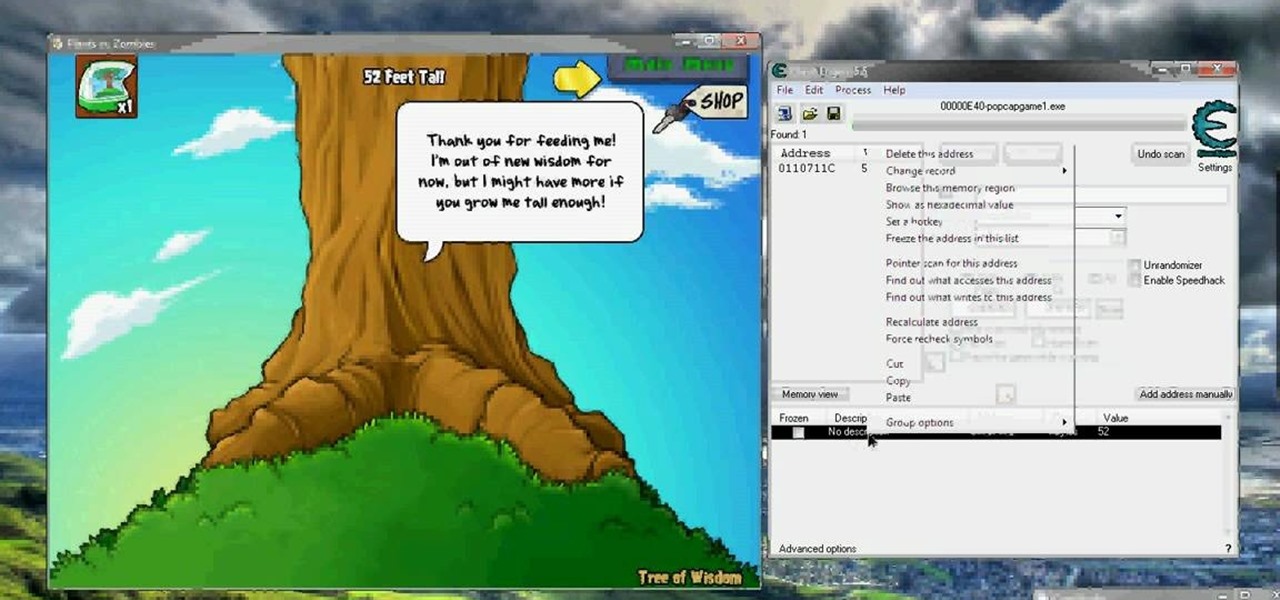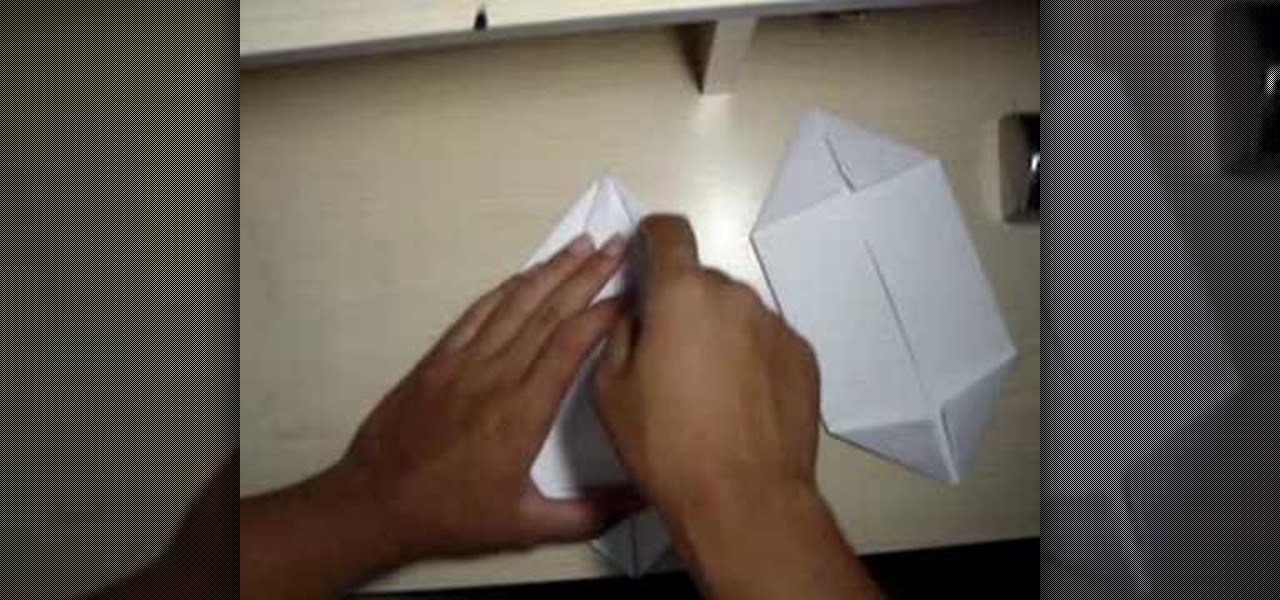The newest update of the Firefox web browser was released yesterday, and whether you were upgraded automatically or manually, Mozilla is advising that you downgrade to Firefox 15.0.1 as soon as possible. Firefox 16 is Mozilla's latest release, and is apparently extremely susceptible to malicious sites hacking their users complete browsing history.

Steam is an online platform that lets you download and play over 2,000 video games, from first-person shooters to RPGs, as well as a pretty long list of indie games. You can play on your PC, Mac, mobile device, or even your television, and it has a community of over 40 million gamers. Prices are different depending on the type of game and how new/popular it is, but they're generally about the same as what you'd pay for an Xbox or PlayStation version. They also have a decent list of free games...

Want to take advantage of your neighbor's super fast Wi-Fi connection? If they're smart, they probably have it password protected (otherwise you wouldn't be reading this, would you?). But if you have an Android phone, you can get back at them for always parking in your spot and slamming the door when they get home at 2 a.m.—by stealing...er, borrowing, their connection.

If you use apps on your smartphone, chances are you have no idea what those apps are doing with your information. Just this year, there have been several scandals involving apps transmitting user data, like Path uploading users' entire address books onto its servers, HTC's Security Flaw, and Brewster exposing users' personal information (even Ashton Kutcher's). A new service called Mobilescope wants to make sure you always know where—and to whom—your data is going. Lots of apps copy your cont...

Everything is documented these days, thanks to the Internet and mobile devices. Most people who own a smartphone use it to take lots of pictures. If you're one of those people, an app called Scoopshot can help you turn some of those photos into extra cash. Scoopshots lets you post your pics so that news organizations can pay you to use them. Companies can also post tasks, so if someone is looking for a particular photo in your area, you can accept the task, go take the photo, and earn money f...

Drinking games just got a little more sophisticated (kind of). Startup SmartThings built this awesome Arduino-based machine that automatically pours a shot whenever the US wins a medal in the 2012 Summer Olympics. Goldschläger for gold, Cuervo for silver, and Jack Daniels for bronze.

A few days ago, Russian hacker Alexy Borodin found a way to get free in-app purchases on an iPhone or iPad. In-app purchases include things like items and power-ups for iOS games, as well as subscriptions and "premium" memberships for certain apps.

Are you getting that nasty "Application access set to not allowed" error on your Nokia 5300 cell phone? Unfortunately, it's a problem for most Nokia 5300 owners, ones who wish to use 3rd party applications on certain carriers, like T-Mobile, who restricts the uses for branding.

You'll need Cheat Engine 5.5 or better for this hack to work (and, of course, a copy of Plants vs Zombies for the PC). If your version is up to date, then use this hack to help you grow your Tree of Wisdom and unlock all the zombie mods!

Want to be the John (or Jane) D. Rockefeller of Restaurant City? Watch this video tutorial to learn how to hack Restaurant City with Cheat Engine 5.5 (02/04/10).

Epson printer setup is easy, let’s start by connecting the standard USB cable into the USB port in the back of your computer, the other end of the USB cable will go into the USB slot in the back of the projector. Simple as that your slides will start immediately! With the Epson plug n play projector you can use the page up page down keys in order to manage your slides which you cannot do with those other out dated connections.

This retro informative video gives a general overview of a woman's menstrual cycle. A curious young girl asks her family questions about having a period, what's normal, what isn't, who gets one, who doesn't. While this video feels a bit dated, and eschews medical terminology, it offers some basic insight to that time of the month. Check out this video and learn how to understand the feminie menstrual cycle.

How to Use Your Mac as a Server: Turn your Mac Mini into a server! Yes, that's right, with a little know-how and a little spunk, you can turn an inexpensive Mac Mini computer into a server to provide services over you network. You won't even need the Mac OS X Server, just the Mac OS X Client, so there is no extra software to buy, just the Mac Mini and it's operating system.

Canoes are a proud and noble tradition, dating back to 7600 BC. While it takes a skilled craftsmen to make a real canoe, even you can make a one out of paper, unless origami folding is somehow too challenging. Watch this video origami tutorial and learn how to fold a paper canoe.

Benny from askbenny.cn teaches you how to tell calendar time and talk about the date in Mandarin Chinese

Benny from askbenny.cn teaches you how to say years and months in Mandarin Chinese.

The cost of scrapbooking can really add up. You can still create wonderful scrapbooks to artistically document your memories by shopping smart and cutting costs by being resourceful. You can use things you already have around the house.

Don't let Bejeweled Blitz get the best of you. Show it who's boss and get the highest score possible. Of course, you'll need Cheat Engine to overpower the game, so make sure you have Cheat Engine 5.5 or higher and check out this video for the hacking Bejeweled Blitz (10/09/10).

Tired of grandpa's baseball card collection rotting away in your attic? Well, unlike his pop bottle collection, baseball cards could yield a decent amount of income for you, if you know how to sell them. There are different outlets available for selling an individual baseball card or card collection. Know how to sell the fruits of your hobby and avoid getting ripped off.

Learn how to follow proper netiquette rules. You may be a model of decorum in person, but a bonehead online. Check out how much you know about Internet manners.

Clara's Great Depression Holiday Special! Recipe:

In general, hacking and information security is not just one discipline, but a number of them, and today we will look into some of the networking concepts.

Connecting your Nokia N900 smartphone to a wireless hotspot or your home wifi network is just a few quick taps away! Take a look at this tech support video from Nokia that will tell you exactly where to find the available internet connections on the phone and select the one you wish to connect to.

Want to give yourself extra points or resources in the online game Wild Ones? All your friends will be asking you how you passed them up so quickly! Make sure you have the most recent version of Cheat Engine downloaded, first!

If you're trying to use Cheat Engine to cheat for more money on Ninja Saga and keep getting an error message, this tutorial shows you a remedy. Make sure that you're playing Ninja Saga in either Firefox or Internet Explorer.

After playing Minecraft for a while, the old skins and textures can start to get old. But thanks to the internet, there's a LARGE community creating skins and textures that you can put right into the game! If you're wondering how to do this, this video will get you quick tutorial on how to quickly copy and paste your textures and skins right into the right folder and use them right away!

Making anonymous prank calls got a little difficult for a while there in the early 2000's. Not anymore though! Between Skype and PrankDialer there are very few people that you can't prank call anymore without having to worry about them finding you. This video will show you how to use Prank Dialer to make prerecorded prank calls to whomever you want for free. Good times.

In this tutorial from Redrock Microsystems, you'll learn about adjusting the flange focal distance for the M2 adapter. This is a one-time process, so you really want to take the time to do it right, This video is from 2006, but while this info is now a little dated it's exactly what you'll need if you're trying to work with the M2.

This tutorial from Redrock Microsystems will teach you about changing lens mounts for the M2 adaptor. This tutorial is from 2006 and is thus rather dated. But if you're still using the M2, this info will be essential.

Assuming you have already downloaded your desired theme off of the internet, this video will show you how to load it onto your PSP. Having custom themes on your PSP makes for a more spiffy design. It allows you to break free from the default ones loaded by Microsoft. Theming your Playstation Portable is fast, easy, and requires access to a computer.

This one's for all you cheaters! Those who enjoy getting free money in flash games will certainly enjoy this video.

This is a video guide to wireless broadband from Top10.co.uk. Learn about wireless broadband in this interesting video. This "how-to" guide for wireless broadband explains the basics of what wireless broadband is, how and where it works and who offers it, not to mention how to set up a home Wi-Fi connection in minutes using a wireless router. Follow the steps in this guide and go wireless today.

Learn how to play probably the most recognized melodic licks in bluegrass banjo with this tutorial. This lick is based on a Bb pentatonic scale. You can hear this lick in a lot of Ben Eldridge's playing though it may date back farther than the 1950's. Watch this how to video and you will be able to play this famous lick based on the Bb pentatonic scale.

This video explains how to speed up Opera to browse the Internet at fast speeds.

A quick guide on using the wonderful internet tool StumbleUpon - a great way to find new and interesting websites.

Jonathan Ginsburg teaches you how to count in Hebrew. He explains counting to 10 in the masculine and feminine, and writing dates.

This video demonstrates how to use the ISLEAPYEAR determining function in a spreadsheet. This determines whether a date falls in a leap year within a spreadsheet program.

This video shows how to adjust your automatic update settings for Windows. This will keep your PC up to date and working at it's best.

If you use the Notes app on your iPhone and haven't updated to the newest software yet, you're missing out on some pretty valuable upgrades that improve smart folders, note security, collaboration, and more. So what are you waiting for?

Having thousands of photos and videos in your Photos gallery can make it difficult to find the best ones, but your iPhone does make it a bit easier. Memories, which have been around since iOS 10, automatically group your photos and videos into mini-movies by location, date, or person. It's a fun feature that does the work for you, and it's getting better with the release of iOS 15.