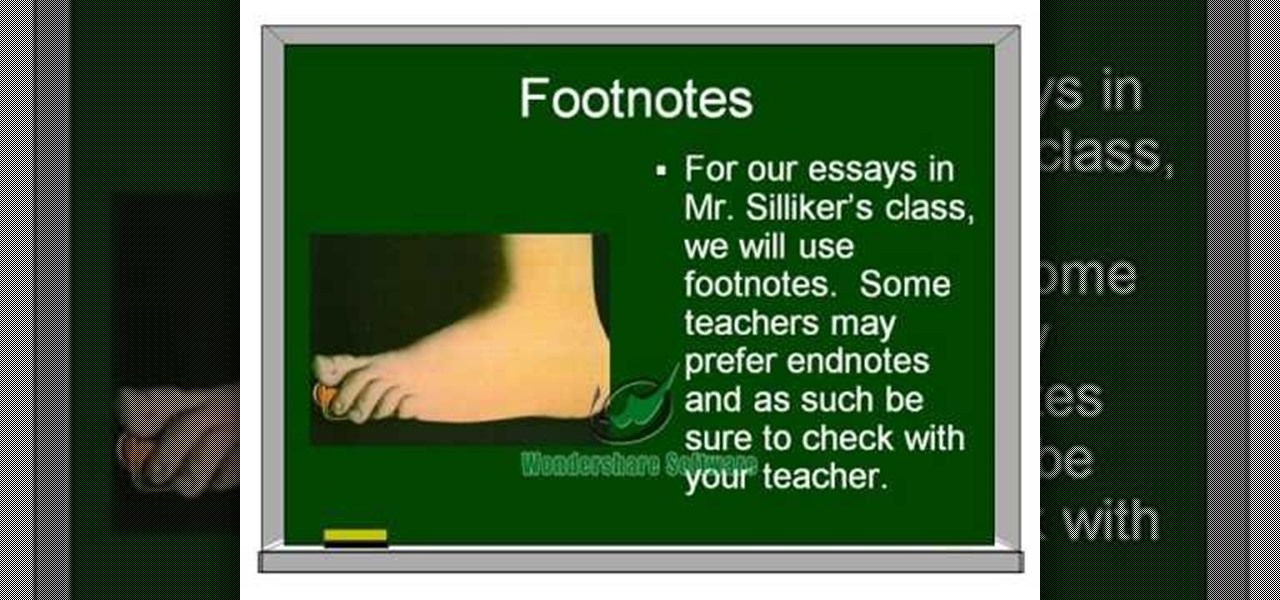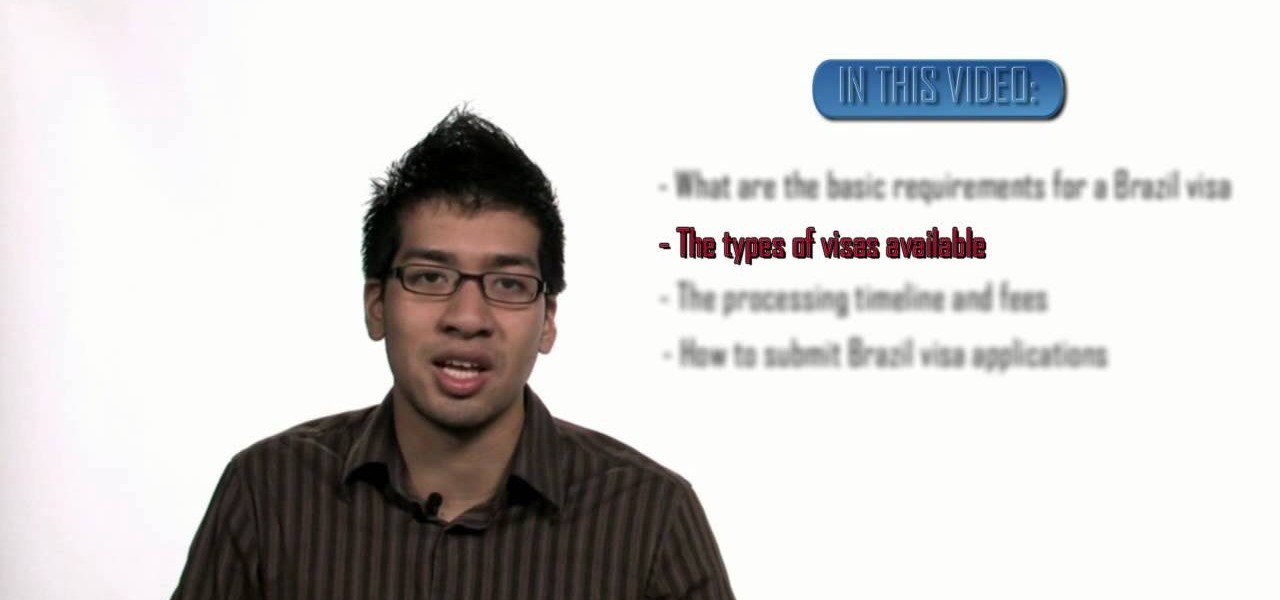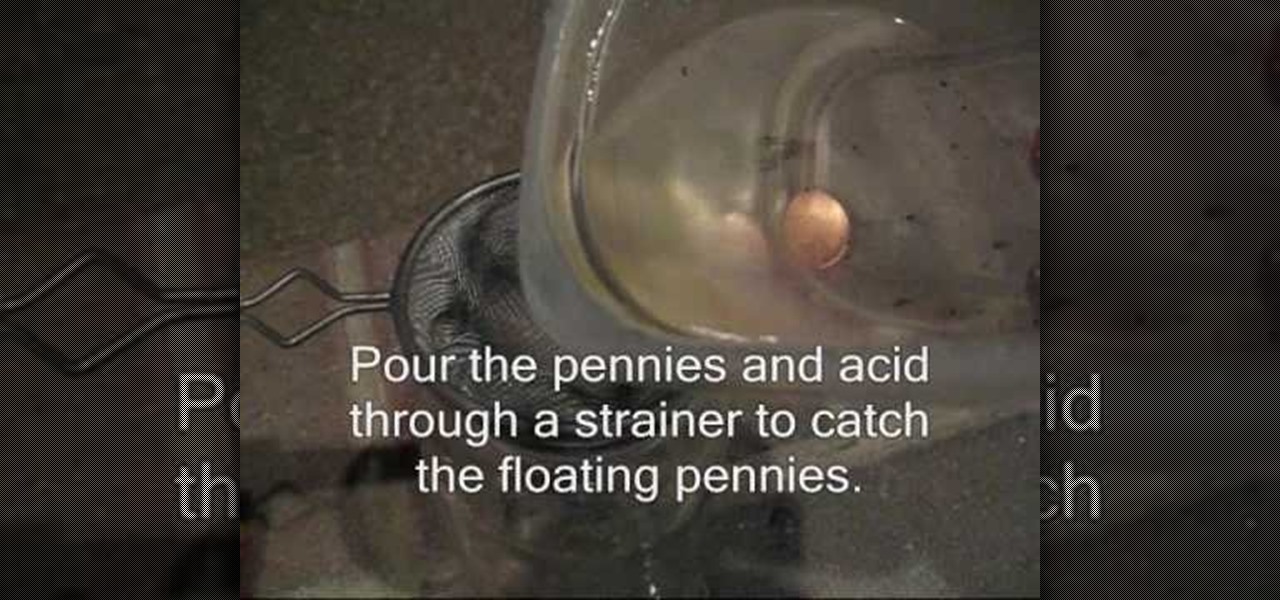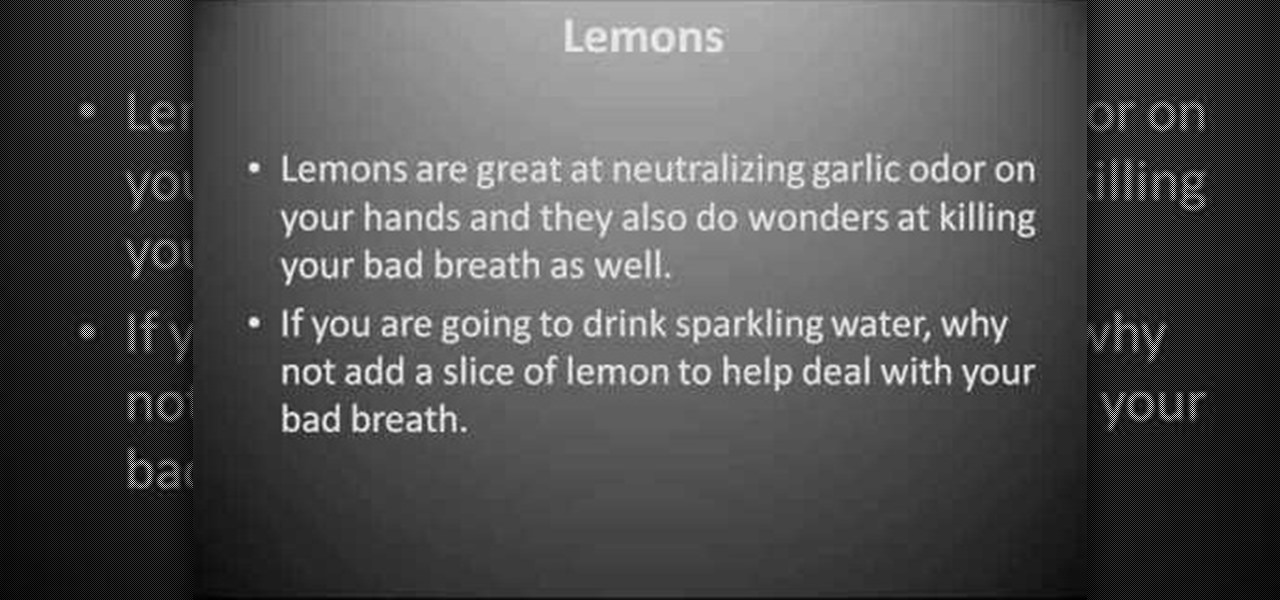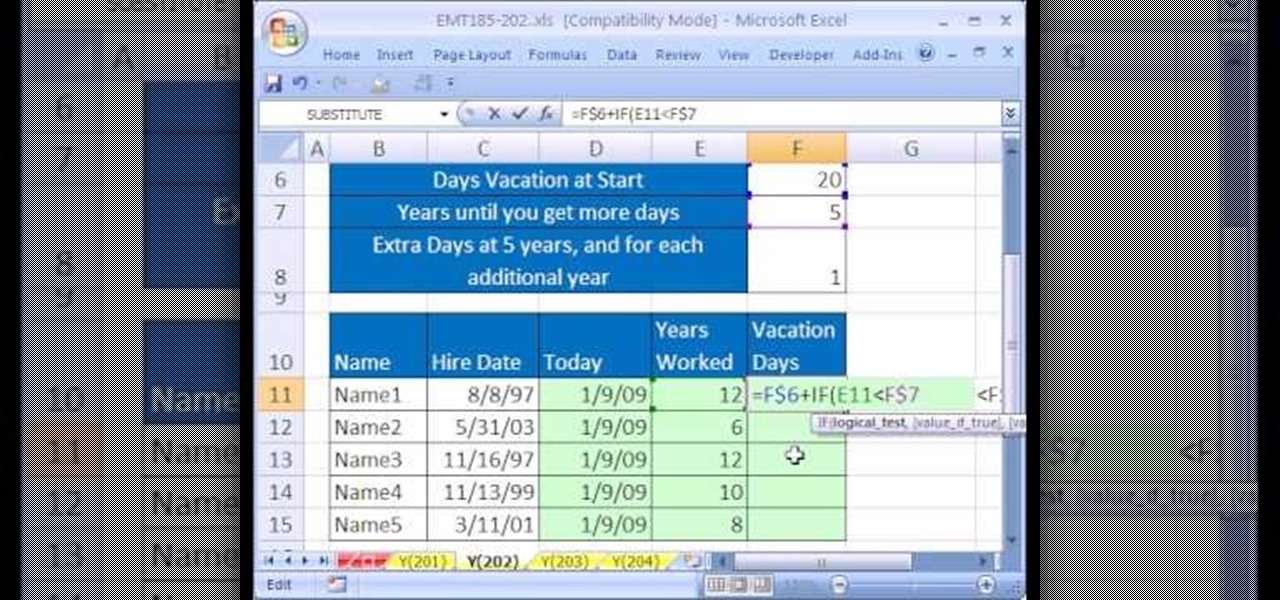A side bang finds that perfect balance between function - it keeps the hair out of your face - and aesthetic value. Unlike a ponytail, which is sassy and cute but a wee bit too plain, a side braid adds feminine flair to your hairstyle.

Nicole Richie is the poster child of boho chic. Whether it's her wispy milkmaid braids, her flowy hippie dresses, or her arm full of bangles, she always looks effortlessly gamine.

The term blog is a shorthand for web-log. It can be considered as a online and publically viewable diary of user generated content usually sorted by date.

In this video, we learn how to install Windows 7 on your computer. First, place the disk inside your computer and start the installation process. Setup will start, then it will start to copy files, expand files, install features, install updates, and then complete. As it runs through each of these, it will show you a percentage of how far through the process it is. Once it has finished installing, you will be able to set up your user account. After this, you will need to enter in the product ...

In this tutorial, we learn how to add a footnote to a research paper. To do this, you will need to have all the sources written down where you got the information for the topics that you're writing about. Make sure you give credit to all the places that you go the information, or else you stole it and it's plagiarized. You will need to write down the author's name, title of the source, publication company, city of publication, copy date, and page number. To add the footnote, you will simply w...

Most gals put on makeup to fit into the norm: You know, to look professional and "put together" for work or to look desirable on a date or when clubbing with the girls.

Makeup always looks good when it's freshly applied. The problem, however, is that most of us apply that makeup in the morning and don't get back until 7 at night, meaning it's been on for about 12 hours. And if you happen to have a date or need to go out that night, your makeup is probably looking more Courtney Love than Camilla Belle.

In this tutorial, we learn how to stop waiting for life to happen. Do you want to meet a woman but you are too scared? Well don't be! You need to get out there and start living your life, not waiting around for something to happen. Once you stop waiting and get out there, you will be surprised at how many women want to meet you and date you. Get rid of your fear and start to become confident. Even if you're not confident, just say to yourself that you are and then you will become what you tel...

In this video, we learn how to write an essay for school. This is important because it will help you get into college! The main parts of an essay are: the title page, outline, body, introduction, conclusion, and footnotes. Make sure your title page has the title of the paper, the student's name, teacher of the class, and due date for the paper. For the rest of the pages, make sure you follow the guidelines that have been set by your teacher to properly write. Add in a lot of details and make ...

You don't need a ton of makeup to look fresh and sexy. You can tone down your makeup and still look hot! Zhareena shows you how to tone down you look and still appear fabulous, just by using less cosmetics. This makeup look is great for school, running errands, dates, and more! It's really easy to apply and consists of affordable products.

"Break Your Heart" by Taio Cruz and Ludacris may not be the most romantic song in the world - it's about a player warning a girl about dating him because he's only going to, you guessed it, break her heart - but it certainly sounds like one of the best songs we've heard in a while.

In this video, we learn how Canadian citizens can get visas to Brazil. You must obtain an entry Visa before you can travel into Brazil. Without this, you will be denied entry at the Brazilian border. To get this, you need to have the correct forms and information filled out and submitted to receive your visa. There are different types of visas you need, make sure you choose the one that is correct for you. After this, you will need to figure out how long the processing time is and what the fe...

In this video, we learn how to hollow out a penny. First, you need pennies that are dated after 1982, muriatic acid, a plastic container, and sandpaper. First, rub the edge of the penny on sandpaper until the silver color is exposed. Do this on two pennies, then place them in the plastic container. Now, while wearing gloves, pour the acid into the container so the pennies are completely covered. Now the pennies will start to bubble, leaves these in the acid for around six hours. Next, pour th...

In order to use PowerPoint to create your resume, you will need to select "page setup", in order to change from landscape to portrait. Insert a text box in the center of the page and type your name in it. Next, click on the "format" tab. Next, select your alignment from the alignment center.

Finger curls probably don't sound familiar to you, but we can bet you've seen them before. Think Marilyn Monroe's tightly curled hairdo, Gwen Stefani's tight waves in her cameo for "The Aviator," or Rachel McAdams' curls at one of the "Sherlock Holmes" premieres.

In this tutorial, we learn how to develop action plans for your business goals with Erica Olsen. First, you want to establish what your goal is and when you can achieve this by. After you do this, you need to develop an action plan for how you can make this happen. Think about all the steps you need to do, then plan out the steps in which you can and will do it. Also, make sure you assign these responsibilities to those who work for you, and give them a deadline so you can have a date you nee...

This video tutorial belongs to the Beauty & Style category which is going to show you how to wear a wrist watch. These days not many people wear watches. They find out time with their cell phones. If you want to improve your image, wearing a watch will help. If you are going for a job interview or on a date, you should wear a watch. Because watches co-relate to responsibility and hence project a better picture of yourself. A solid stainless steel watch is universal and matches with formal as ...

In this tutorial, we learn how to cite articles from online library databases in MLA. Make sure you have all the information available so you can include all of the information for the citation. The citation will be written in the following order: author, article title, publication title, volume and issue numbers, date of publication, and page numbers. Make sure you use only italics and do not underline. URLS are optional and depend on instructor preferences. Make sure you include the publica...

In this tutorial, we learn how to create a Facebook event for a group or member page. To do this, log into your Facebook account, then click on the "create an event" link. Now you will be able to add a name, tagline, description, date, type of event, start time, location, and more details about the event. Once you do this, you can invite your friends into the event and also make it a private event or a public one. After this, you will also be able to upload a photo and then once friend's RSVP...

There are 10 major ways to protect your PC. Disable Autorun, in Windows. Make sure that your system is up to date, by setting automatic updates. Always use a log on for your computer that does not have administrative privileges. Use different passwords, and change your passwords on a regular basis. Don't use simple passwords. Be careful of using links sent to you via email. Never disclose your sensitive information in public forums: e.g. social networks. Encrypt sensitive data on your compute...

Personally we think fake flowers - whether they're the kind you buy in bunches at Michael's for your vases, crochet flowers, or paper flowers - are better than real flowers. Why? Real flowers are sure pretty, but what exactly does handing your date a bunch of dead flowers say about the longevity of your relationship?

Bad breath can be a first date killer, the difference between embracing your guy in a sumptuous first kiss and having him hold his nose closed in disgust as you open your mouth and immediately turn from princess to banshee.

The cheeky pin up girl makeup look will probably never go out of style, with it's sexy cherry hued pout, neutral but liquid lined eyes, and blushing cheeks. After all, the most notable pin ups like Bettie Paige and Marilyn Monroe are considered some of the most beautiful women of all time. And while these women were gorgeous, we're sure the sexy makeup had at least something to do with it.

Looking for somewhere to hide your things so that no thieves will take them? Why not try hide them inside that old Hanson or Backstreet Boys CD? If you have out of date CDs that you are no longer listening to, check out this tutorial. In this video you will learn how to use ordinary CDs and turn them into mini-safes for your valuables. These are easy to make and are great for security. So, whether you are hiding things from your parents, siblings, roommates or strangers, have a look at this s...

Not sure what to get your sweetie on Valentine's Day? Everybody loves food! Although they may wait to eat their present AFTER the date in order to stay fitted into their dress or pant, an edible gift might be the way to go this year! In this video presented by the "Original Naked Chef", learn how to make a decorative edible rose for Valentine's Day. Give a gift your loved one's taste buds will enjoy!

What better way to impress a potential partner than with a homemade bouquet of flowers? In this tutorial, learn how to fold an origami flower and impress even the most jaded date.

3D seems to be all the rage right now. You don't want a logo that is behind the times! In this tutorial, learn how to make text look 3D using Adobe Photoshop CS3 or CS4. Your graphics will look much more up to date and really pop out of the page with this cool technique.

New to Microsoft Excel? Looking for a tip? How about a tip so mind-blowingly useful as to qualify as a magic trick? You're in luck. In this MS Excel tutorial from ExcelIsFun, the 173rd installment in their series of digital spreadsheet magic tricks, you'll learn how to show negative time with the "Use 1904 date system" as well as how to create a formula that will show the time over or under a given hurdle.

Master Gardener Valois Pearce advises how to identify problems with pecans. 1. Look for webworms. One control is to cut the branch off if you can. You can break the web with a strong blast of water. 2. Shiny leaves indicate there may be a problem with Aphids. 3. Check for Pecan-nut Casebearer. Should you decide to use insecticide for any of these problems, please check with your local county extension office to confirm spray dates. Even with these precautions trees normally do not give a hund...

Facebook is a wonderful website where you can connect and keep up to date with your friends. Facebook has some useful features like chat. Facebook chat can be used to chat in live with your online friends. The chat also supports smileys. Using different character combination you can create different smileys. To create the happy smiley type :). To create sad smiley use :(. Use :P to show a funny smiley. These are the basic smileys. There are many more smileys present like the one showing teeth...

Olivia will be showing you a few different styles you can wear your Pashmina scarf. One way you can wear it is by just grabbing one corner and throw it around your neck it may be a bit longer but you wont end up with a big bunch of tassels on one end. Another way you can wear it is to simply loop it around your neck, it makes it a bit shorter if that's what you're comfortable with. Then another way you can wear it is by doubling it then sort of knotting it around your neck, but don't not it t...

This video shows the method to make multiple backups while restoring a iPhone. See ' iPhone and iPod touch : About Backups' on your iPhone. Scroll to the bottom and see the location of the backup. You can rename the backup folder so that the device thinks there is no backup and starts creating a new one. You can also go to info.plist file and change the display name. You can add the date to the name to tell the difference. Go to iTunes and right click on iPhone. Choose restore from backup. Yo...

TouchSmart demonstrates how to edit or delete tiles on your HP TouchSmart homepage. Editing and deleting tiles is a useful way to keep your homepage up to date. To edit a tile, first tap the personalize button at the bottom of the screen. Then, tap the pencil icon next to the shortcut that you would like to change. Edit the information for the tile as desired. Tap the okay button when you are finished editing your tiles. To delete files, tape the pencil icon next to the tile that you would li...

In this video, Mr. G demonstrates how to draw a wintery snowflake. You will need a plain pencil, or a blue and black colored pencil for this drawing. Start by writing your name and the date on a white sheet of paper. Then, begin lightly drawing the base of your snowflake. After you have drawn your base, Mr. G will show you how to make the lines darker to form the shape of your snowflake. Then, you will learn how to detail your snowflake by drawing small triangles inside the basic shape that y...

New to Microsoft Excel? Looking for a tip? How about a tip so mind-blowingly useful as to qualify as a magic trick? You're in luck. In this MS Excel tutorial from ExcelIsFun, the 202nd installment in their series of digital spreadsheet magic tricks, you'll learn how to create a formula that calculates the number of vacation days an employee gets based on hire date using the TODAY, YEAR and IF functions.

Finding yourself in the wilderness where there is no chance of possibly making a fire outside is pretty dangerous. But you can avoid the danger by making your very own cheap woodburning stove for the inside of you shelter. Enjoy!

Ilyce Glink discusses the way to make your house more marketable by improving the look of your bathroom through furnishings and potentially coordinating this with your bedroom. She also proclaims that this can be done with small purchases! She discusses how the bathroom can be an easy sale to a potential buyer but purchases like small decorative soaps or matching towels can go a long way. Matching items like your floor rug and shower curtain can catch an eye. As for your bedroom, adding lamps...

To make a raw vegan strawberry almond milkshake you'll need about seven or eight strawberries, about four dates (soaked for about eight hours with the pits removed,) two cups of spring water, and a cup of soaked almonds (soaked for about forty eight hours.) You would then put all the ingredients in the blender and blend away. After blending, you would need to strain the shake to get the pieces of almond out. You would do this with a nut milk bag over a measuring cup which you will use to stra...

This video discusses how to mend a broken heart after being dumped by a significant other. The video starts with a question being asked a guy who was just dumped and now his best friend is trying to go out with her. The presenter takes a satirical stance on the question and basically says time heals all pain. The presenter then says that is why they waited four months to answer his question, in the hopes that his broken heart would be healed. Finally, the video offers the advice of moving on ...

This tutorial will show you how to set up your college essay using MLA style formatting in Microsoft Word. Follow these steps to set up MLA style formatting: Open a new document and change your margins to 1". Set your font to 12 point Times New Roman. Set the header by typing your name, your professor's name and your class and section. Add the date from the Insert Menu. Set your spacing to double. Enter your title in the center of the page. New paragraphs are indicated by indents, and not spa...