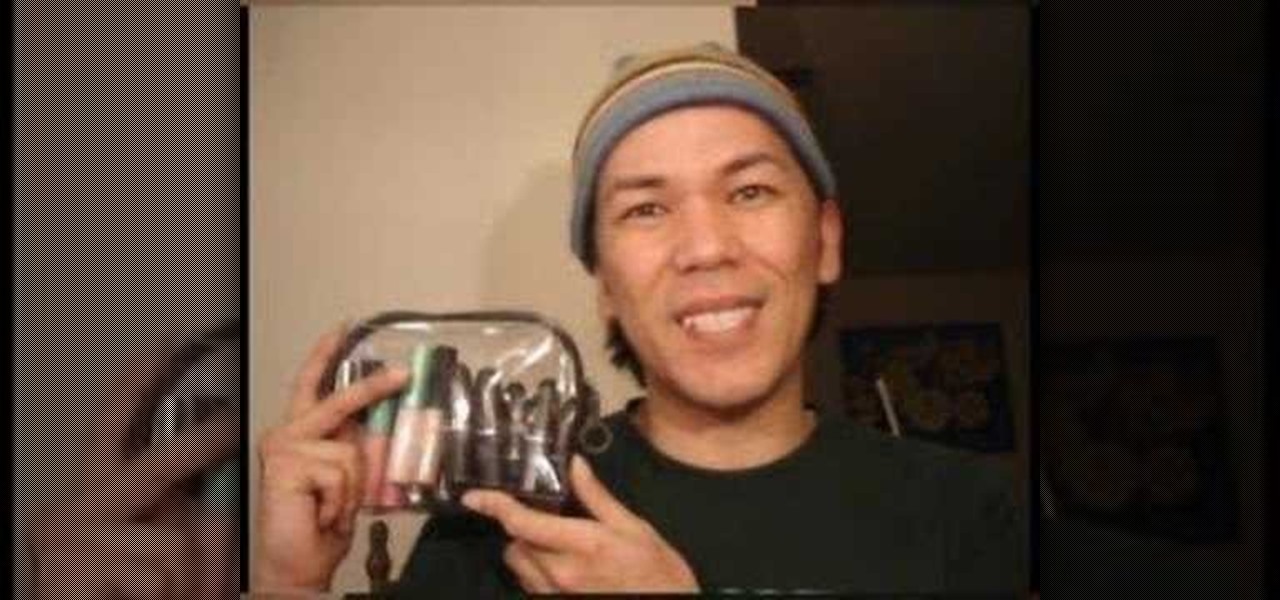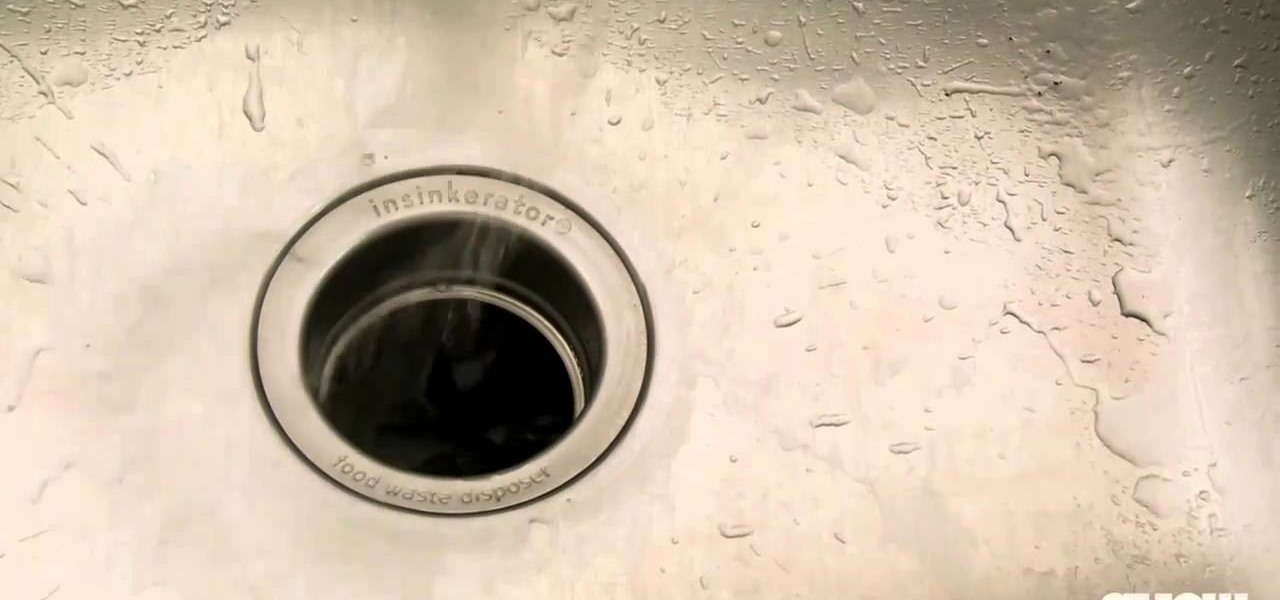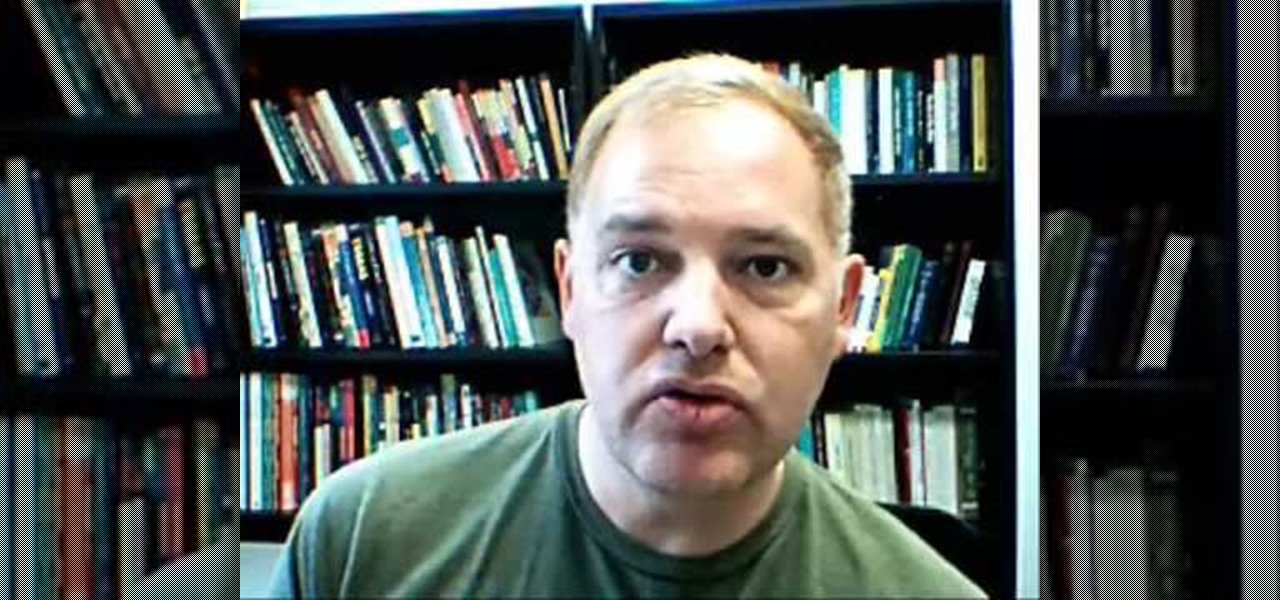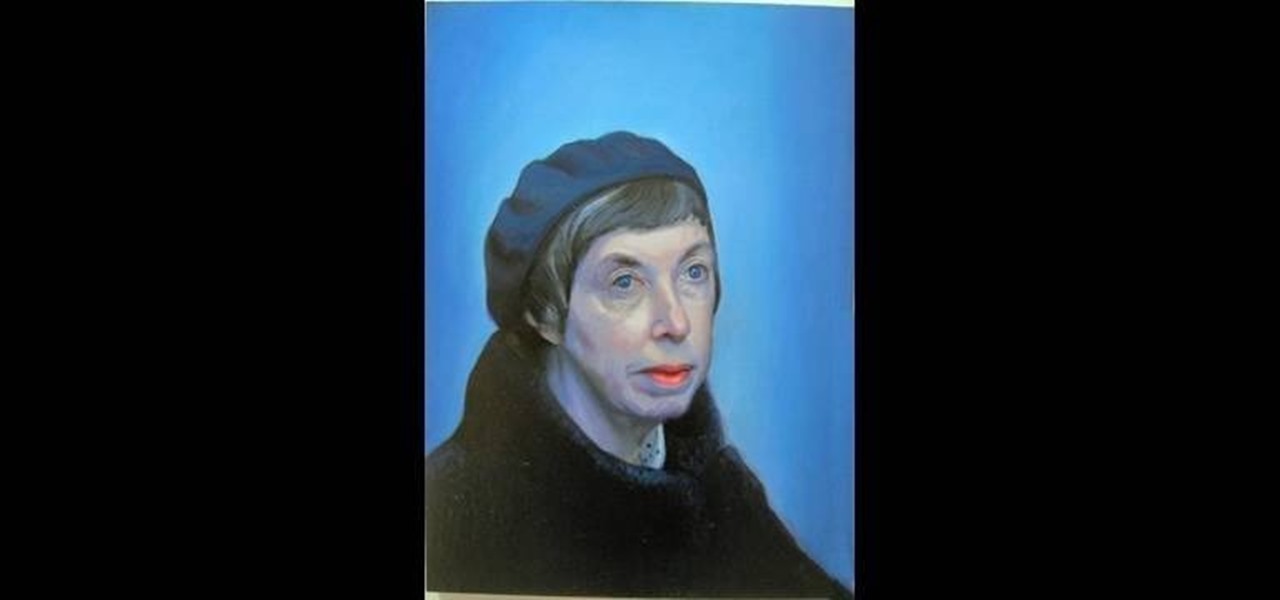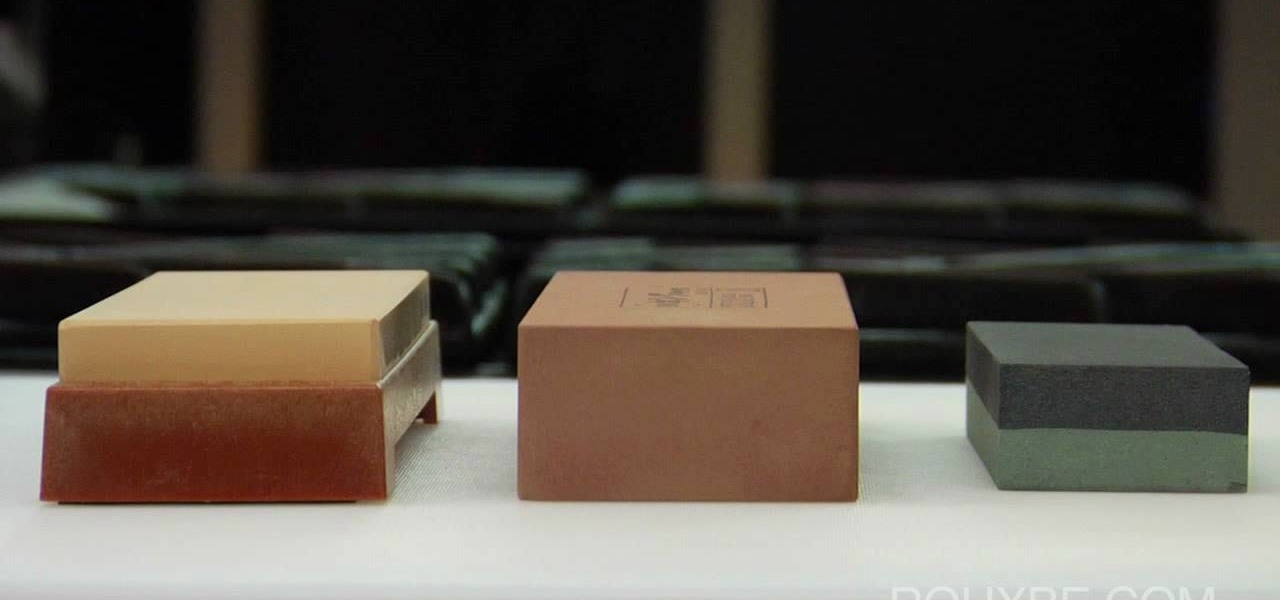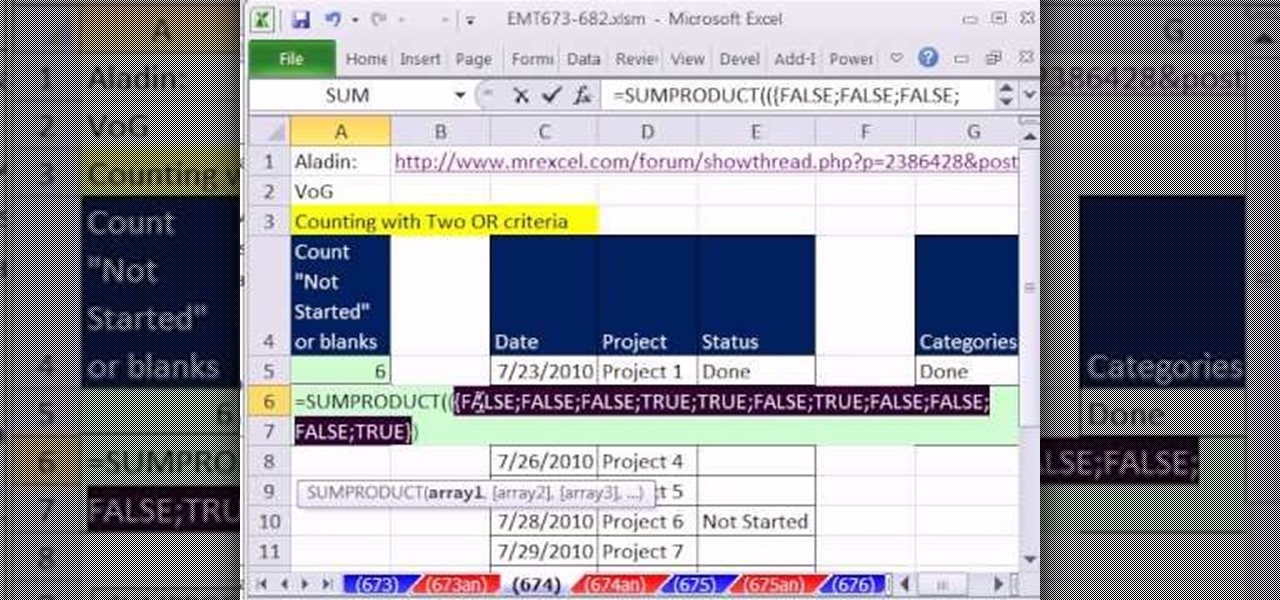In order to prepare Gypsy A-1 Barbecue Ribs, you will need the following: ribs, tri-tip, black pepper, seasoned salt, cayenne pepper, onion powder, soy sauce, Worcestershire sauce, paprika, brown sugar, honey, vinegar, molasses, ketchup, mustard, and garlic powder.

This video teaches us to use a bead reamer to smoothen sharp edges on a bead. You need a reamer, some water and the reaming tips. We need the large tip for enlarging and smoothening the holes and a 45 degree edging point for smoothening the edges of the hole. Twist the handle of the reamer and insert the tip in it. Take the bead and the reamer with the large tip & dip it into water periodically during the procedure so that the water acts as a lubricant. Begin filing the inside of the bead hol...

There’s nothing a rabbit likes more than toys they can climb inside, shred, and drag around. With a good pair of scissors, you can make a steady supply of bunny-pleasers that won’t cost you a thing.

Wash your window blinds with a minimum of mess. Howcast presents you with tips on how to effectively clean your window blinds. Blinds can be tricky to clean, so pay attention.

There’s an art to packing boxes without breaking your good china—or breaking your back. You Will Need

This fashion how to video has great tips on how to dress the post-partum body. If you just had a baby, you'll notice that your old clothes just don't quite fit. Get some great fashion tips on how to disguise those troubled areas after pregnancy to make your feel better.

Use GPS navigation on your road trip with tips from this how-to video. Liesel Hlista shows you how to use GPS as a backup on your roadtrip.

Heres a quick video on tips for packing your makeup products when flying to a gig, specially if you're a makeup artist, or just plain Janes (and Joes) traveling with loads of makeup.

The low price of speakers and MP3 players today make them ideal for adding a bit of sound to different items, and this tip from CNET reveals a few ideas. Add an MP3 player and a pair of speakers to a decoration, for example.

This League of Legends guide from CLG showcases how to use zone control against your opponent by forcing them to stay out of range of minions and preventing them from damaging you. This will allow you to win your lane so that you can move into the late game.

Once you have access to the Detroit City Hub in Deus Ex: Human Revolution, it's possible to unlock a secret achievement dubbed 'Balls' on the Xbox 360 version of the game. This Giant Bomb walkthrough will help you locate the basketball hoop you'll need to earn the achievement with, and give you a little tip on how to easily get the ball through the hoop.

Alice: Madness Returns features a segement of the game where the player controls a ship and enters into a side scroller arcade style mode. Achievement Hunter gives some tips on how to complete this section without taking damage, unlocking the 'Ship of Fools' achievement.

Well, you've shot one too many compromising photo and it's time to wipe your iPhone photo library. But, for some reason, this isn't the easiest thing to do. Well, with this how-to video, you'll learn how to get rid of those 212 photos of your niece in her sailor suit you thought looked adorable. Those cat climbing photos. Gone. That girl/boy you were recently dating. Bye bye. Delete at will and clear your iPhone photo library.

We love ponytails - for yoga class. They're ridiculously easy to throw together, which is why they're great for on-the-go hair management. But just because the ponytail is a practical, functional look doesn't mean you can't dress it up and wear it to formal occasions like cocktail parties and work.

Whether it's your friend's wedding or your own, it's so important to look drop dead gorgeous on the wedding day. If you're a bride or bridesmaid who's looking to firm up and look like a ravishing, glowing princess, then check out this video for great tips on how to work out with limited time and get your skin smooth and bright.

Valentine's Day is traditionally thought of to be a lover's holiday. You know, the whole Casanova-esque wooing with red roses and chocolates exchanged, romantic dinner dates by candlelight in hopes of Cupid working his magic later on. But Valentine's Day can be just as fun for kids.

Is your wedding date coming up soon? Not to scare you or anything, but a typical wedding costs upwards of 20,000 to hold. This of course includes booking a location, getting all the props, flowers, dress, party favors, etc.

When the weather turns cooler and you begin to see the first signs of snow outside, you know it's time to whip out the comfort foods. And there's really nothing better to help you warm up inside than a nice, hearty stew.

Halitosis, or bad breath, unfortunately affects all of us at some point in our lives. And boy, does having bad breath suck. It can make the difference between acing your job interview and making your potential boss step sharply away from you in digust, and can ruin those special first date kisses.

Every girl needs a "go-to" recipe, as it were, for looking good. For every girl this "go-to" is different: One gal may fall back to a red lip and neutral eyes when she wants to look hot with minimal effort, while another may work some magic with her smudge brush to create the perfect smoky eye.

A clogged drain makes an unhappy cook. But unfortunately drains get clogged far too easily and often. And while pouring down a drain de-clogger can work, the very toxic chemicals in the de-clogger are damaging to your health and to the environment.

It doesn't have to be summer and 100 degrees outside for you to enjoy a big scoop of ice cream! In fact, you can have ice cream anytime you want with these ice cream-inspired nails.

In this video, we learn how to apply glimmery rhinestones to pink nails. First, you will want to have your nails done with long tips and painted any shade of pink that you would like. After this, you will need to take some rhinestones and a toothpick along with some nail glue. Pick up the rhinestones with glue on the toothpick, then place on the nails where you would like them. You can create a French tip design, or you can place them all over the nail. After this, paint a gloss over the nail...

Beyonce looks like a veritable MGM screen siren in her music video for "Why Don't You Love Me?", pulling of very retro curled hair, WWII bandanas, and and plush red lips. She pulls off a kind of dated that we envy rather than feel distanced from.

Gutter maintenance is not the funnest household chore, but it is essential in preserving your home. Lowe's has a few tips for you to start clearing out your gutters. You'll need a ladder, a bucket to clear out the debris, a trowel of some kind for scooping out the gutter gunk, a garden hose to wash out the gutter and a pair of gloves to protect your hands.

Winter's coming, and when it's over you'll be back to mowing your lawn in no time. To make sure your lawn mower is up for the job, Lowe's has some great maintenance tips for you to perform to completely winterize your mower.

In this tutorial, we learn how to express "to be" in Spanish using ser, estar and haber. When expressing forms such as: am, are, was and were you will say "ser" and "estar" in Spanish. The verb "ser" should be conjugated for each of the different tenses that you are using. Often, "ser" is used to ask questions such as: where you are from, what nationality are you, and what things belong to someone. "Ser" is also used to indicate occupation, religion, political party, event locations, date, an...

New to Microsoft Excel? Looking for a tip? How about a tip so mind-blowingly useful as to qualify as a magic trick? You're in luck. In this MS Excel tutorial from ExcelIsFun, the 706th installment in their series of digital spreadsheet magic tricks, you'll learn how to to use the LEFT, SEARCH and TRIM function to eaxtract numbers from a text string that can then be used in a calculating formula.

Merrill offers up some of this best tips for making your works of art more realistic. There's three very important strategies for improving your the lifelike quality of your drawings and paintings, and in this video, he demonstrates them for you.

You know how writing with your trusty No. 2 pencil gets to be a pain if you haven't sharpened the tip in a while? A sharp pencil produces crisp, pretty marks that enhance your writing, while a dull pencil tip causes smeared and sometimes illegible writing that looks slopping.

Create holiday red, green, and gold wreath nails

Taylor Swift looks an awful lot like the princesses she sings about in her rhapsodies about teen angst and finding your white knight. Which means, of course, that she's a makeup artist's dream.

New to Microsoft Excel? Looking for a tip? How about a tip so mind-blowingly useful as to qualify as a magic trick? You're in luck. In this MS Excel tutorial from ExcelIsFun, the 692nd installment in their series of digital spreadsheet magic tricks, you'll learn how to increment numbers in formulas to get 2,2,2,2,4,4,4,4 or 1,1,1,1,3,3,3,3 or 1,2,3,4,1,2,3,4 or 11,22,33,44 using the ROWS, INT, MOD and COLUMNS functions.

New to Microsoft Excel? Looking for a tip? How about a tip so mind-blowingly useful as to qualify as a magic trick? You're in luck. In this MS Excel tutorial from ExcelIsFun, the 697th installment in their series of digital spreadsheet magic tricks, you'll learn how to create a column of 1s and 0s (ones and zeroes) where 1 indicates the first occurrence and 0 indicates any remaining duplicates.

Millions of laptop batteries have been recalled because of the risk of FIRE. Get some tips from CNET to learn how to keep your laptop battery safe and secure. First, make sure your battery hasn't already been recalled. Second, don't leave the laptop constantly charging because it heats it up. One way to save your battery is to remove it completely when you plug in directly. Third, treat the battery as fragile. And finally, four, avoid buying knockoff batteries.

You know those long drives home in the car after you've spent a weekend at a cousin's house, or back from visiting Las Vegas? With more than a few hours at your disposal, what do you do to fill up the time? If you're an avid crafter and enjoy making jewelry, that you can turn those usually idle hours into productive crafting time by making this portable beading studio.

New to Microsoft Excel? Looking for a tip? How about a tip so mind-blowingly useful as to qualify as a magic trick? You're in luck. In this MS Excel tutorial from ExcelIsFun, the 673rd installment in their series of digital spreadsheet magic tricks, you'll learn how to use the SUMPRODUCT formula to calculate commission amounts based on varying commission rates based on cumulative sales totals for each month.

New to Microsoft Excel? Looking for a tip? How about a tip so mind-blowingly useful as to qualify as a magic trick? You're in luck. In this MS Excel tutorial from ExcelIsFun, the 674th installment in their series of digital spreadsheet magic tricks, you'll learn four different methods for counting OR criteria in Microsoft Excel 2010:

New to Microsoft Excel? Looking for a tip? How about a tip so mind-blowingly useful as to qualify as a magic trick? You're in luck. In this MS Excel tutorial from ExcelIsFun, the 675th installment in their series of digital spreadsheet magic tricks, you'll learn how to do data validation using a custom logical formula with 2 VLOOKUP functions that will change when different products are entered. For example, if shirt product is entered, the data validation will let only values between $50 and...

New to Microsoft Excel? Looking for a tip? How about a tip so mind-blowingly useful as to qualify as a magic trick? You're in luck. In this MS Excel tutorial from ExcelIsFun, the 676th installment in their series of digital spreadsheet magic tricks, you'll learn how to create a Defined Name formula for a dynamic range (columns can vary) using the INDEX and MATCH functions. This formula works when there are no column headers (field names).