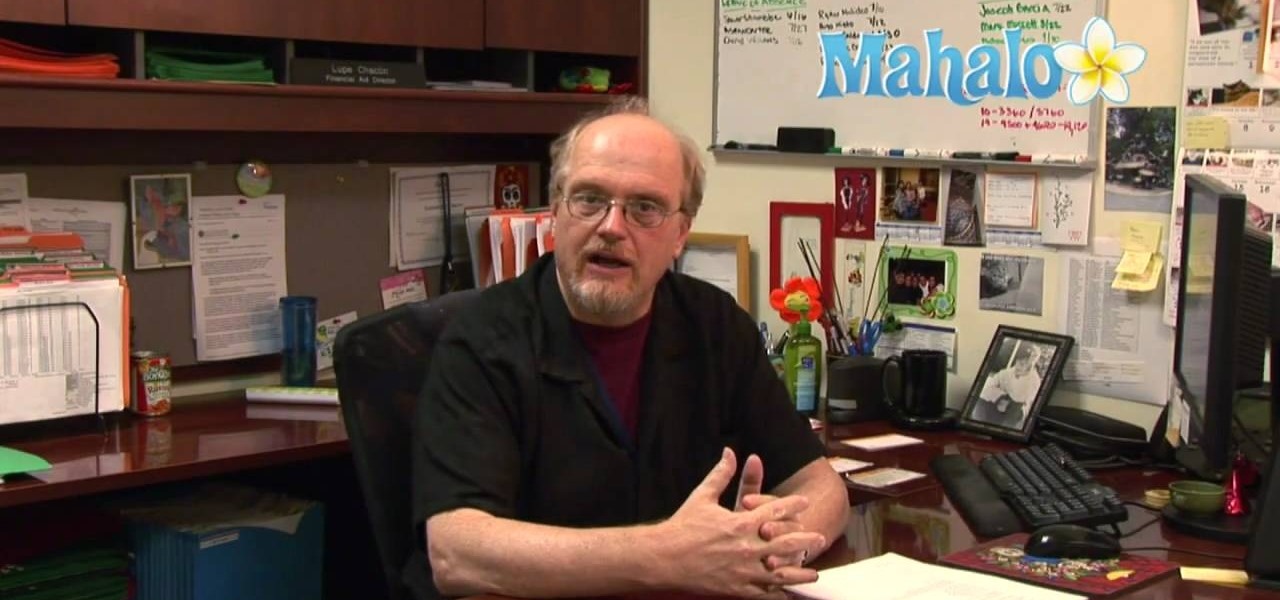As with any media asset management system, your catalog of assets will keep growing. As your storage fills up, Final Cut Server makes the task of archiving and restoring simple. Final Cut Server sets up your storage system into online and archive systems.

Our workdays are typically filled with one thought: get as much completed as possible. Whether you face an inbox filled with tasks or just a project or two, both our bosses and our inner workhorses encourage us to knock out as many tasks as we can each day. But is being super-productive the best course of action for our minds and our employers?

Out amongst the ether of the internet lies a completely different version of the Netflix library you've come to know and love. Because of licensing and rights fees, the streaming media giant maintains separate libraries for each country it services. Ultimately, this means that certain movies and TV shows are only available in certain countries.

I check my email every morning as part of my daily routine (usually while I'm brushing my teeth, if you really want to know). As a result, there have been many, many times where I've read an email on my phone or computer and forgotten to respond in a timely fashion.

On the iPhone, the Reminder app is a great way to keep track of your to-do list. I use it for a bunch of crap I forget, like picking up a must-have item at the store or calling or emailing my friends back.

Video demonstrates tutorial of how to hide the logical drive icons in Windows. In the demonstration there is two partitions C and D and also there is a DVD drive, DVD Rom and DVD Writer. Here drives C, D and F from My computer is going to be hidden with help of utility called “No Drives Manager”. If you don’t want your young ones to access some of your important data you can hide it. It will just be hidden. This means if go to the address bar and types the name of the drive you can go to that...

Halo wars is a real-time strategy (RTS) game that takes place in the Halo universe 20 years before the original game took place. Halo Wars is for the Xbox 360.

Check out this 5 part walkthrough of Halo Wars - Mission 4: Arcadia City. This is the fourth chapter in XBOX 360's Halo Wars. This walkthrough helps you beat the game and is brought to you by Mahalo Gaming.

Beat Halo Wars now! Check out this walkthrough of Halo Wars - Mission 6: Dome of Light. This is a quicker way to make it through the game and beat Halo Wars. This is a production from Mahalo Gaming.

Check out this 4 part series on Halo Wars. This is a walkthrough of the Halo Wars, game for XBOX 360. This is a great way to cheat a little and beat Halo Wars before your friends. This walkthrough is brought to you by Mahalo Gaming.

Check out this 5 part series walkthrough for Halo Wars - Mission 9: The Flood. Beat Halo Wars with a little help from Mahalo Gaming's walkthrough. This is a brand new game for XBOX 360.

Check out this walkthrough of Halo Wars - Mission 10: Shield World for XBOX 360. This walkthrough is a wonderful creation from Mahalo Gaming. This is a 5 part series on how to beat the entire Mission: Shield World.

This walkthrough of Mission 15: Escape is the last chapter of Halo Wars. Complete Mission 15 and you'll have beat the game. This is a 6 part series walkthrough from Mahalo Gaming.

This video will show the lowdown on knitting four-row stripes. Actually, this works with any knitting task requiring over 2 rows, where you want to change the colors of your yarn. Master knitter Judy Topaz walks you through the whole process.

Here's a useful technique for any animator to be able to pick up - give your anaglyph animations a 3-D look. To replicate this, you will need Flash, After Effects and Photoshop, or programs that can accomplish similar animation tasks.

If you recently moved into an apartment with your boyfriend or girlfriend then you know that eating healthy and any type of cooking are generally hard tasks to manage. But it's actually quite simple to prepare healthy meals at home.

In this video tutorial, you'll learn how to use keyboard shortcuts within Google Gmail to speed up common and repetitive tasks. For all the details, including step-by-step instructions, and to get using these useful key commands yourself, take a look.

In this video, we learn how to remove Security Tool the simple way. Most ways will not remove this from your computer, but this way will. To start, you will need to restart your computer. After this, press ctrl+alt+del the moment Windows shows up. Then, go to the Task Manager and look through the programs that are open. When your security tool opens, press the same buttons to get the mouse free. Then close the security tool from the Task Manager. Now, go to your desktop and press on the icon ...

In this clip, you'll learn how to disable your Facebook profile, removing your name and picture from shared media in the process. Whether you're completely new to the Facebook's popular social networking site or simply require a small amount of clarification on how to perform a particular task on Facebook, you're sure to benefit from this helpful video guide. For more information, including detailed, step-by-step instructions, take a look.

Want to prevent Facebook and other apps from posting things on your Wall? This clip will show you how it's done. Whether you're completely new to the Facebook's popular social networking site or simply require a small amount of clarification on how to perform a particular task on Facebook, you're sure to benefit from this helpful video guide. For more information, including detailed, step-by-step instructions, take a look.

Want to know how to submit and post Facwebook fan page updates directly to Twitter? This clip will show you how it's done. Whether you're completely new to the Facebook's popular social networking site or simply require a small amount of clarification on how to perform a particular task on Facebook, you're sure to benefit from this helpful video guide. For more information, including detailed, step-by-step instructions, take a look.

Whether you're a proud owner of the Moto Droid 2 Google Android smartphone or are merely considering picking one up, you're sure to benefit from this video tutorial, which presents a reasonably thorough overview of the device's various features and functions. For more information, including detailed, step-by-step instructions on how to perform a number of basic tasks like setting the time, take a look.

Interested in making your friends list invisible to certain groups of people? This clip will show you how it's done. Whether you're completely new to the Facebook's popular social networking site or simply require a small amount of clarification on how to perform a particular task on Facebook, you're sure to benefit from this helpful video guide. For more information, including detailed, step-by-step instructions, take a look.

Interested in making and using community pages on Facebook? This clip will show you how it's done. Whether you're completely new to the Facebook's popular social networking site or simply require a small amount of clarification on how to perform a particular task on Facebook, you're sure to benefit from this helpful video guide. For more information, including detailed, step-by-step instructions, take a look.

In this clip, you'll learn how to write a related-experience résumé when searching for a job. Finding a job can be a tough task even in the best of times. Whether you're out of work or are simply looking to land your dream job, you're sure to be well served by this clip, which discusses few tried and true techniques and best practices for job seeking.

In this clip, you'll learn how to make "cold calls" when searching for a job, a technique that can be surprisingly effective. Finding a job can be a tough task even in the best of times. Whether you're out of work or are simply looking to land your dream job, you're sure to be well served by this clip, which discusses few tried and true techniques and best practices for job seeking.

In this free video language lesson, you'll learn how to say the Italian word for "hello" While Italian isn't necessarily a very difficult language for an English-speaker to learn, many stumble when it comes to pronunciation. Fortunately, the Internet is awash in clips like this one, which make learning both vocabulary and proper pronunciation a very easy task. For more information, and to get started using this useful Italian phrase yourself, watch this video guide.

In this free video language lesson, you'll learn how to say the Italian word for "goodbye": "ciao." While Italian isn't necessarily a very difficult language for an English-speaker to learn, many stumble when it comes to pronunciation. Fortunately, the Internet is awash in clips like this one, which make learning both vocabulary and proper pronunciation a very easy task. For more information, and to get started using this useful Italian phrase yourself, watch this video guide.

In this free video language lesson, you'll learn how to use basic Italian food and restaurant phrases. While Italian isn't necessarily a very difficult language for an English-speaker to learn, many stumble when it comes to pronunciation. Fortunately, the Internet is awash in clips like this one, which make learning both vocabulary and proper pronunciation a very easy task. For more information, and to get started using these useful Italian phrases yourself, watch this video guide.

In this free video language lesson, you'll learn how to say the Italian word for "please": "perfavore." While Italian isn't necessarily a very difficult language for an English-speaker to learn, many stumble when it comes to pronunciation. Fortunately, the Internet is awash in clips like this one, which make learning both vocabulary and proper pronunciation a very easy task. For more information, and to get started using this useful Italian phrase yourself, watch this video guide.

Want to edit your Facebook page? This guide will show you the ropes. Whether you're completely new to the Facebook's popular social networking site or simply require a small amount of clarification on how to perform a particular task on Facebook, you're sure to benefit from this helpful video guide. For more information, including detailed, step-by-step instructions, and to get started making edits to your own Facebook page, take a look.

Want to upload a profile picture to your Facebook account? This clip will show you what to do. Whether you're completely new to the Facebook's popular social networking site or simply require a small amount of clarification on how to perform a particular task on Facebook, you're sure to benefit from this helpful video guide. For more information, including detailed, step-by-step instructions, and to get started uploading your own pictures to Facebook, take a look.

This clip offers a lesson on how to change the appearance of your Facebook profile. Whether you're completely new to the Facebook's popular social networking site or simply require a small amount of clarification on how to perform a particular task on Facebook, you're sure to benefit from this helpful video guide. For more information, including detailed, step-by-step instructions, take a look.

Want to find a friend on Facebook? Have their email address? Whether you're completely new to the Facebook's popular social networking site or simply require a small amount of clarification on how to perform a particular task on Facebook, you're sure to benefit from this helpful video guide. For more information, including detailed, step-by-step instructions on how to use Facebook's handy email search feature, take a look.

Whether you're completely new to the Facebook's popular social networking site or simply require a small amount of clarification on how to perform a particular task on Facebook, you're sure to benefit from this helpful video guide. For more information, including detailed, step-by-step instructions, take a look.

Need some help figuring out how to use Facebook's chat feature? This clip will show you how it's done. Whether you're completely new to the Facebook's popular social networking site or simply require a small amount of clarification on how to perform a particular task on Facebook, you're sure to benefit from this helpful video guide. For more information, including detailed, step-by-step instructions, take a look.

Want to know how to write Facebook notes? This clip will show you how it's done. Whether you're completely new to the Facebook's popular social networking site or simply require a small amount of clarification on how to perform a particular task on Facebook, you're sure to benefit from this helpful video guide. For more information, including detailed, step-by-step instructions, take a look.

Want to adjust your Facebook email notification settings? This clip will show you how it's done. Whether you're completely new to the Facebook's popular social networking site or simply require a small amount of clarification on how to perform a particular task on Facebook, you're sure to benefit from this helpful video guide. For more information, including detailed, step-by-step instructions, take a look.

Interested in creating your own Facebook groups? This clip will show you how it's done. Whether you're completely new to the Facebook's popular social networking site or simply require a small amount of clarification on how to perform a particular task on Facebook, you're sure to benefit from this helpful video guide. For more information, including detailed, step-by-step instructions, take a look.

Want to create a Facebook event page? This clip will show you how it's done. Whether you're completely new to the Facebook's popular social networking site or simply require a small amount of clarification on how to perform a particular task on Facebook, you're sure to benefit from this helpful video guide. For more information, including detailed, step-by-step instructions, take a look.