
One feature in iOS you're likely underutilizing is 3D Touch, a highly useful, unique tool for iPhones ever since it first appeared on the iPhone 6S. Apple's pressure-sensitive interactivity gives iOS an extra layer of functionality, which can be clearly seen across the entirety of your device. From the lock screen to the home screen to the apps in between, there are plenty of ways to use 3D Touch.

TouchWiz might not be the Android skin of choice for hardcore aficionados, but the Galaxy's OS still has a ton of great features up its sleeve that help provide one of the most enjoyable smartphone experiences out there. Many of these are relatively hidden and overlooked features that you may not be aware of.
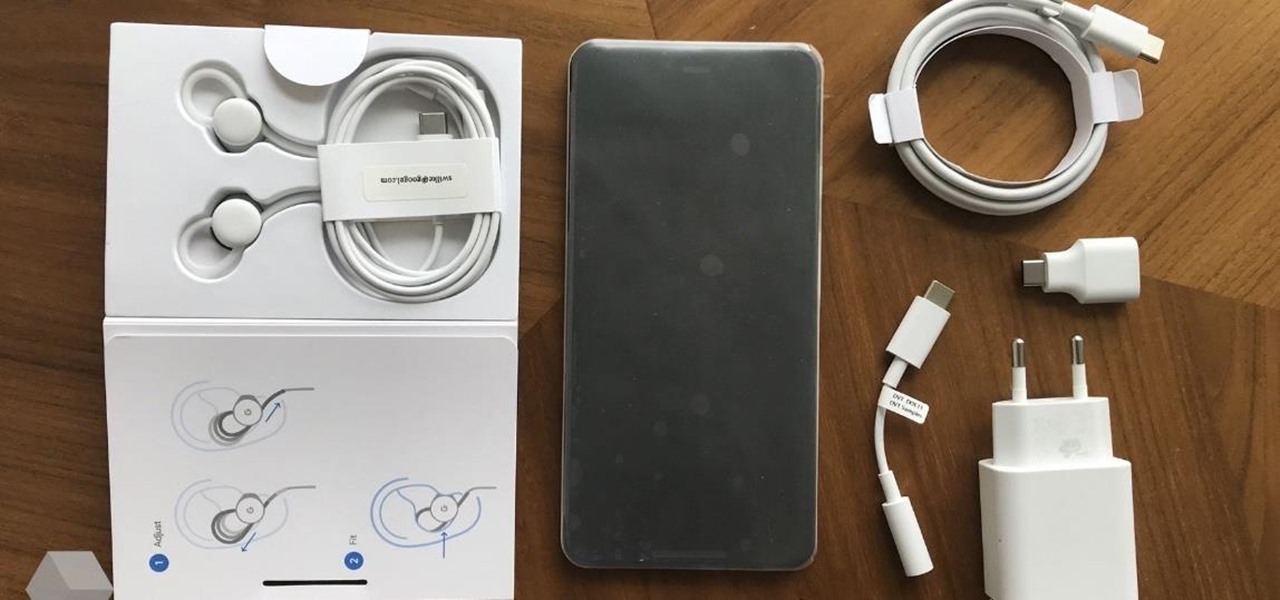
Update: Google's new Pixel models have been released! Check out our full guides on the Pixel 3 and Pixel 3 XL to see all the details, but we'll leave the rumor roundup intact below for posterity.

After finding and monitoring nearby wireless access points and devices connected to them, hackers can use this information to bypass some types of security, like the kind used for Wi-Fi hotspots in coffee shops, hotels, and in flights high above the ground. By swapping their MAC address for that of someone already connected, a hacker can bypass the MAC filter and connect freely.

Even though most phones don't have Oreo yet, Google has released Android 9.0 Pie. It's available on Google's own Pixel devices, and updates should soon be available to partnered devices from Essential, Nokia, Oppo, Sony, Vivo, and Xiaomi. We're already digging into it to highlight all of the features and changes.

Your home has walls for privacy, but Wi-Fi signals passing through them and can be detected up to a mile away with a directional Wi-Fi antenna and a direct line of sight. An amazing amount of information can be learned from this data, including when residents come and go, the manufacturer of all nearby wireless devices, and what on the network is in use at any given time.

The internet is constantly under siege by bots searching for vulnerabilities to attack and exploit. While conventional wisdom is to prevent these attacks, there are ways to deliberately lure hackers into a trap in order to spy on them, study their behavior, and capture samples of malware. In this tutorial, we'll be creating a Cowrie honeypot, an alluring target to attract and trap hackers.

Samsung has finally rolled out the Android Oreo update for the Galaxy S8 and S8+. If you're just now getting the update, you'll be happy to know that your Galaxy just got upgraded with plenty of cool new features. Like previous updates, Samsung has improved upon its software by including a new look and new functionality.

Since its debut, retro thriller Stranger Things and its characters have become ingrained in our popular culture — especially the telekinetic Eleven. For cosplayers, it didn't take long before they grabbed their boxes of frozen Eggo waffles, blonde wigs (or bald caps), and pink smocked dresses to transform into El herself.

Armis Labs has revealed eight vulnerabilities, called "BlueBorne", which put 5.3 billion Android, iOS, Windows, and Linux devices that use Bluetooth at risk. With it, hackers can control devices, access data, and spread malware to other vulnerable devices through networks. In this post, we will learn about the vulnerabilities, then look at how to find devices that have them.

During a penetration test, one of the most important aspects of engaging a target is information gathering. The more information you have coming into an attack, the more likely the attack is to succeed. In this article, I'll be looking at SpiderFoot, a modular cross-platform OSINT (open-source intelligence) gathering tool.

Word games fit perfectly with the on-the-go nature of mobile gaming. They're easy to pick up whenever you feel like exercising your brain, but they're also fairly easy to put down when you need to get back to the real world.

WWDC 2017 is right around the corner, where Apple is expected to reveal iOS 11, the newest version of their mobile operating system. There have been many rumors floating around about what iOS 11 will have in store for us, but not all of those features will end up in the final product — and a lot of the features you want won't actually make the cut, either. But that doesn't mean we can't hope for the best.

Now that smartphones have ensured that we're connected to the internet 24/7, online privacy has become more important than ever. With data-mining apps hoping to sell your information for targeted ads, and government agencies only one subpoena away from knowing every detail of your private life, encryption has become our last line of defense.

Greetings all. Today I intend to append a new series to my mini-collection of posts. This series will consist of informative guides for the purpose of depicting certain aspects of the White Hat profession that I believe are of profound importance. Furthermore, I will keep this series simple for everyone to follow, regardless of your tech level. So without further ado, let's get right into it.

NOTICE: Ciuffy will be answering questions related to my articles on my behalf as I am very busy. Hope You Have Fun !!!

Despite the security concerns that have plagued Facebook for years, most people are sticking around and new members keep on joining. This has led Facebook to break records numbers with over 1.94 billion monthly active users, as of March 2017 — and around 1.28 billion daily active users.

Visit a webpage on your iPhone, iPad, or Mac, and there's a good chance you'll be bombarded with distractions such as ads, fullscreen pop-ups, cookie consents, log-in requests, notifications, email signups, sticky videos, and calls to action. If you're using Safari and content blockers, "Block Pop-ups," and Reader mode can't hide the elements you need, Apple's got a new tool you should be excited about.

When you encounter a mysterious laundry care symbol or alarming vehicle indicator light, you might just ignore it rather than ask somebody, search online, or open a user manual for the answer. If you have an iPhone, there's an easier way to decipher the meanings behind perplexing symbols and signs—and it only takes a few seconds.

Speech-to-text technology can be seen on your iPhone in various places, from the Dictation tool to Apple's new behind-the-scenes, auto-created transcripts for podcast episodes. Your iPhone also has some pretty impressive text-to-speech capabilities. With them, your iPhone can read webpages, documents, or whatever text is on the screen out loud to you — only some of these tools aren't easy to find.

Of all the new features and changes on iOS 16.5, the Apple News app has the most, and there are a few big ones that will change the way you read stories. Some updates even affect Apple News on iPadOS 16.5; the most significant ones apply to both free users and Apple News+ subscribers.

The screenshot tool on your iPhone can come in handy in various ways, but it may be even more helpful than you realize. So if you thought you knew everything there was to know about your iPhone's screenshot tool, it's time to put your knowledge to the test.

Android's back gesture, formerly the back button, has long been a blessing and a curse. While it gives us system-wide backward navigation, the action can sometimes be unpredictable. But Google may have a solution with its new predictive back gesture, which gives you an animated peek at where you're about to go next to help you decide on continuing or staying with the current view.

There are many things Apple doesn't tell you about its products, and that's definitely the case when it comes to its Messages app. Hidden features lurk in your SMS and iMessage conversations just waiting to be found, and we've unearthed some of the most secret ones.

If you use Goals in Google Calendar, you've probably already received the notification that Google, in typical executioner fashion, has marked the feature for death. As of November 2022, you can't create new goals, and your current goals won't repeat anymore. Google suggests switching to repeating events or tasks, but there's a better option to use on your Android and iOS device.

The beginning of autumn has delivered a number of new augmented reality developments, and we're on top of it.

The year leading into fall is turning out to be packed with a flurry of augmented reality activity. Most notably, TikTok is adding another major weapon to its AR arsenal. Also on deck are the powers of Hollywood horror in the form of an innovative approach to AR marketing that uses sounds.

The close of the second quarter of 2021 brought about a flurry of merger and acquisition and financing activity in the augmented reality industry, headlined by the acquisition of Ubiquity6 and JigSpace's new multimillion-dollar funding round.

Magic Leap has had a rough couple of years, highlighted by high-profile executive departures, lawsuits, troublesome patent shuffles, and massive layoffs.

You can't always have your hands on your iPhone, which is why Apple developed Siri. When Siri can't do your hands-free bidding, there's Apple's newer Voice Control feature. But if you don't like barking commands at your iPhone, there's another option — at least, when it comes to scrolling through webpages in Safari.

June is Pride Month, an annual celebration of LGBTQ+ communities in commemoration of the Stonewall uprising of 1969.

Sure, Microsoft has mostly marketed its HoloLens headsets towards enterprises and developers, but we learned this week that, like every other tech giant, the company is working on a consumer-grade AR wearable. Speaking of consumer smartglasses, Apple made another strategic investment this week that has implications for Apple's AR future.

As a company, Facebook is not shy about talking up its AR smartglasses plans. The latest missive comes from two executives in charge of developing AR software and hardware.

The year is still off to a roaring start, with augmented reality at the center of nearly everything, from enterprise solutions, to entertainment, to safety.

If there is one constant in currently available AR headsets, it's that, for a quality experience, they'll carry a high price tag. Price is one of the reasons these devices are mostly marketed towards enterprise customers for now.

The Pixel 5 is a bit of a departure from previous Pixels. Gone are the Pixel 4's Soli-based Motion Sense gestures, the Pixel 3's dual front-facing speakers, and the glass back panel of previous generations. But perhaps the most notable omission for long-time Pixel users is the lack of a squeeze gesture to trigger the Google Assistant.

There's a set of drawing tools that have been available for a long time on the iPhone that helps you create handwritten notes and sketches. It's great when you need a free-form way to capture your ideas, and now it's even better. Apple added shape recognition in iOS 14 so that you can now draw geometrically perfect shapes using finger doodles, giving the older shapes tool a run for its money.

Since iOS 8, it's been possible to use third-party tools such as Bing Translator and Microsoft Translator to translate foreign language webpages in Safari into your primary language. Now, in iOS 14, there's a better way to do it.

The Pi-hole project is a popular DNS-level ad blocker, but it can be much more than that. Its DNS-level filtering can also be used as a firewall of sorts to prevent malicious websites from resolving, as well as to keep privacy-killing trackers such as Google Analytics from ever loading in the browser. Let's take a look at setting a Pi-hole up and customizing a blacklist to suit your needs.

It's pretty much a given at this point that Facebook has a lot of data on us. While you might be conscious of the data you share with Facebook when you post, upload photos, or chat with friends on Messenger, you might not be thinking about all the data it receives from websites and apps you use outside the social media giant. Now, you can actually do something about it.






































