
How To: bend it like Beckham
He is no Tom Brady, but he is talented and charming. Worthy of a British man crush. The trick as you will see is to have the ability to put a spin on the ball (or not) based on the extreme angle of his approach.


He is no Tom Brady, but he is talented and charming. Worthy of a British man crush. The trick as you will see is to have the ability to put a spin on the ball (or not) based on the extreme angle of his approach.

The 68th Annual Golden Globe Awards take place this Sunday, January 16th, 2011 between the hours of 5 and 8 PM PST — that's 8 & 11 PM for those of you on the East Coast (and Somewhere in the Middle for those of you Somewhere in the Middle).

Learn how to make your very own Japanese Yamaha paper craft motorcycle YZR-M1! These easy-to-follow instructional paper craft video clips explain everything from basic paper craft techniques and how to make major parts of the realistic paper crafts, right up to the final assembly of your Yamaha motorcycle YZR-M1. These paper craft videos are full of useful tips for efficient construction and superb finish! Watch it, and you'll want to make a realistic paper craft motorcycle yourself!

How do you know when a boiled egg is done? By the time you crack it open to check, it's too late! And peeling an egg can sometimes be a tricky business, too. Fortunately, this video by a professional chef is here to explain an easy solution to both kitchen quandries! Cook and peel the perfect hard boiled egg.

Carol Klein explains how to hand-pollinate hellebores and guides you through the process, offering practical tips and advice.

This video explains how to create a translucent material by creating a paper lantern in modo 301. Along the way you might pick up some basic modeling and texturing skills as well! Work on creating and applying translucent materials in this modo 301 tutorial. Create a translucent paper lamp in modo 301.

Ever wonder how Paris Hilton or Madonna make the most of their hooded eyeshape? In this video, Oxford Jasmine explains how she enhances her "hooded" eyes with MAC makeup products. Get the look you want with a little makeup application. Do corrective makeup for hooded eyes.

This software installation tutorial will demonstrate step-by-step the silent installation of Adobe Creative Suite 3 (CS3) Master Collection 15products. This semi-interactive tutorial will explain the silent installation process on a Windows computer. Silently install any Adobe Creative Suite 3 product.

This software tutorial shows you how to use masks in Flash CS3. Colin Smith explains what masks are and shows you how to open up creative possibilities by leveraging their power. Animate an image inside text and create a funky border with masks in Flash CS3. Use masks in Flash CS3.

This tutorial explains when to use the reclusive Mask Pro Select mode and the Make Work Path tools in the Mask Pro plug-in for Photoshop. This tutorial will discuss using Mask Pro Select and Mask Pro Make Work Path to create super accurate clipping paths when editing Photoshop images. Use Mask Pro Select & Make Work Path in Photoshop.

SmartFocus is a feature of Camtasia Studio 5 and this tutorial explains what it is, how it works, how to edit SmartFocus keyframes, and how to improve SmartFocus workflow. Use SmartFocus in Camtasia Studio 5.

Golf king Rickard Strongert explains how to avoid hitting fat shots and avoid carving divots the size of hedgehogs out of your local golf course. Stop hitting fat shots.

A noun is a person, place, thing or idea. There are common, proper, compound, plural, singular, abstract and concrete nouns. This video explains all of them. Help children understand the different type of nouns.

Tom Cole shows us how to harvest rhubarb. Video explains the proper times when to harvest rhubarb, how to harvest them, and where to store the final rhubarb. Harvest rhubarb.

Elderly man shows how to repair chips in his China wear. He explains how epoxy, pastel chalk, a knife, and toothpicks to repair the chip. Step-by-step process takes a bit of time and patience in video, but ultimately repairs the china. Repair chipped chinawear.

This tutorial explains how to create lip sync and facial animations in Maya on a figure. This is an important skill to have if you plan on becoming a character animator. Create lip sync animations in Maya.

When you want to distort text, make sure to have the pathfinder tab open. This tutorial will show you how to manipulate text by moving around the letters and parts of each word, and using different effects that are pre-built into Illustrator. Simple, but well explained, this tutorial is a great Illustrator basic. Distort text in Illustrator.
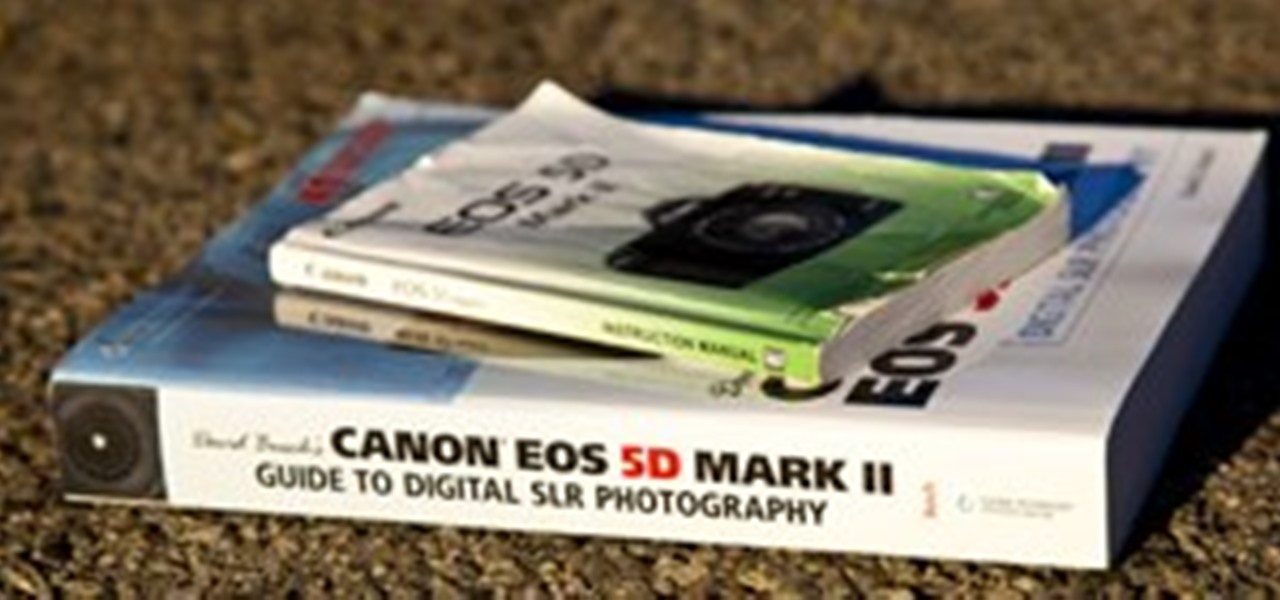
The manual that's included with the Canon EOS 5D Mark II is a great starting point for learning the camera, but it's definitely not the only place you should be getting your information from if you intend to master your 5D Mark II. If you don't have the manual, you can download a copy of it here from Canon's website. It's great for learning the basics of the camera, but sometimes it can be vague and hard to follow. In order to capture the full potential of the 5D Mark II, you need to go a lit...

Being a true cheapskate, I've long worshiped the iconic 99¢ Only Stores and its legendary and late-blooming founder, David Gold. Gold ranked in the Forbes 400 back in 2004, but didn't launch his empire until he was well into his 50s. And just last month, his extended family and private equity firm Leonard Green offered to take the retail chain from public to private—for $1.34 billion. Curious about Gold's unorthodox road to riches, I interviewed him and his wife Sherry at Los Angeles's public...

Time to welcome back that wacky David Guetta! He's back on the scene (if you can say he actually left) with his first release from his Crimbo Cash-In album, a re-issue of the very successful 'One Love', innovatively titled 'One More Love'.

Soccer star David James is the goalkeeper for England and Portsmouth, so he's more than skilled with closing in on an attacker from the football field.

David Newton from Canon Professional Network teaches you how to eliminate dust spots on a Canon EOS camera. The Canon EOS has a self-cleaning sensor to help eliminate dust from it. You need a lens of 50 mm or longer for this to work properly. If you have a zoom lens, set it to the longest focal length it has. Switch the lens to manual focus and turn the focus ring until infinity. Enter the second red menu tab and choose Dust Delete Data at the bottom of the list. Pressing it will show you you...

The new motion editor in Flash CS4 is a welcome addition to the Flash toolkit and it has some new options to speed up motion tweening. However, there are still some techniques that will require users to employ the classic tween. David Stiller goes over one of those techniques and looks at some of the new motion tweening features in Flash CS4 and the Flash CS4 motion editor. Motion tween with the motion editor in Flash CS4.

Tired of staring at the same old widget layout on your Android smartphone? Feel like mixing things up? This video explains how to reorganize shortcuts, including creating new ones and making pages for related apps. Learn how to customize your Android home screen. Organize widget shortcuts on an Android phone.

Monty Don explains the benefits of hand weeding, demonstrating how to keep unwanted weeds at bay. A weed is simply a plant in the wrong place. Weed your garden all year round, particularly in the spring. Learn some handy tips for hand weeding. Weed your garden by hand.

Some cell phones have so many functions, they're almost more like mini-computers and can thus, be somewhat tricky to use. This instructional video slide show explains the different functions and features on a Nokia E71 mobile phone. Click around this tutorial and learn how to optimize your experience with the handy Nokia E71. Use the Nokia E71 cell phone.

Some cell phones have so many functions, they're almost more like mini-computers and can thus, be somewhat tricky to use. This instructional video slide show explains the different functions and features on a Palm Centro mobile phone. Click around this tutorial and learn how to optimize your experience with the handy Palm Centro. Use a Palm Centro cell phone.

Some cell phones have so many functions, they're almost more like mini-computers and can thus, be somewhat tricky to use. This instructional video slide show explains the different functions and features on a Palm Treo 650 mobile phone. Click around this tutorial and learn how to optimize your experience with the handy Palm Treo 650. Use a Palm Treo 650.

Some cell phones have so many functions, they're almost more like mini-computers and can thus, be somewhat tricky to use. This instructional video slide show explains the different functions and features on a BlackBerry Curve 8330 mobile phone. Click around this tutorial and learn how to optimize your experience with the handy BlackBerry Curve 8330. Use a BlackBerry Curve 8330 cell phone.

A well-built jigsaw will remain almost completely stationary while running. In this guide, Darren Baensch explains how to test your own saw and, if you're in the market to buy a new one, how have a saw tested at your local DIY store. Buy a good jigsaw.

Your amigurumi knit toy won’t be complete until you add a cute face to it. There are different ways to do this, the following video crocheting tutorial explain how to craft some of them. Learn how to add a face onto a Japanese amigurumi crocheted toy doll today. Add a face to Japanese amigurumi crochet toys.

This how-to video explains how to set up voice communications in Second Life. This can be helpful to anyone who is confused on how to enable voice chat for this game. Set up voice chat in Second Life.

In this After Effects tutorial, Creative Cow leader Aharon Rabinowitz adds to the concepts he covered in his tutorial Straight Vs. Premultiplied and explains how to use the remove color matting effect to fix a bad composite in After Effects. Use the remove color matting effect in After Effects.

In this video tutorial, Creative Cow contributing editor Grant Swanson will cover important and useful techniques for working with alpha channels that are specifically derived from certain color luminance values. He will explain how to extract the color of a certain area of the image, turn it into an alpha channel, and use it to manipulate the image. Create the Sin City luminance effect in After Effects.

Photographer Chris Alvanas explains depth of field and demonstrates a technique for creating depth of field in Photoshop using the Lens Blur filter. Create depth of field in Photoshop.

Dave explains the Pathfinder palette in Illustrator and how it is used to create complex shapes without having to draw them from scratch. Use the path finder palette in Illustrator.

This tutorial shows you how to create stencil type graffiti in Photoshop. It starts by explaining how stencils work. Use Photoshop to create stencil type graffiti.

This tutorial explains how smart objects work and how to use them to maintain resolutions of your images when resizing them in Photoshop CS2. Use smart objects in Photoshop CS2.

If you're like most people doing screencasts, you plan to share your videos with others. This tutorial explains how to share Camtasia Studio 5 projects and videos via web, CD, FTP output, screencast.com, or export as a zip file. Share your Camtasia Studio 5 videos.

This video shows you how to record with the Camtasia Studio 5 PowerPoint add-in. It explains where to find the add-in toolbar and then how to use it! Record PowerPoint with Camtasia Studio 5.