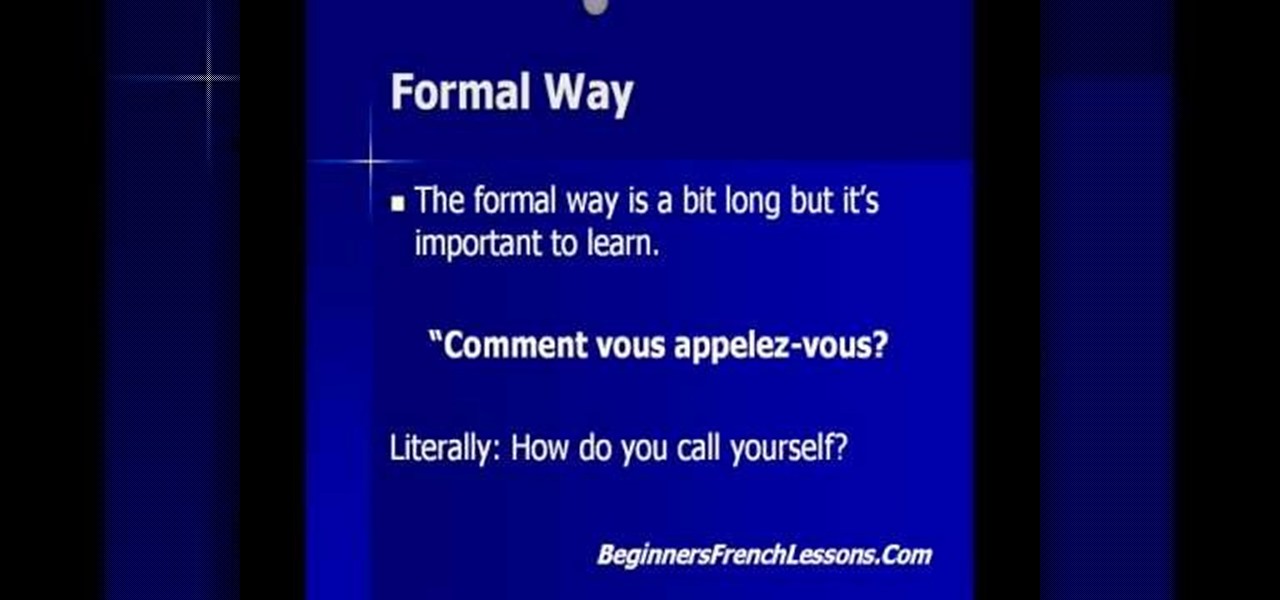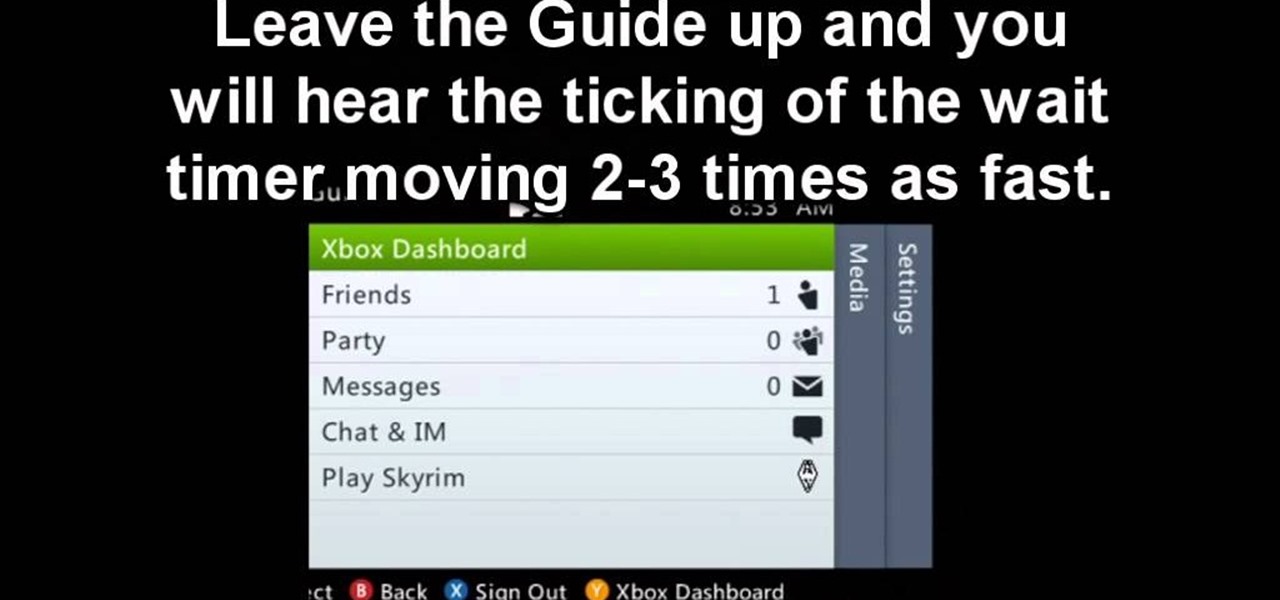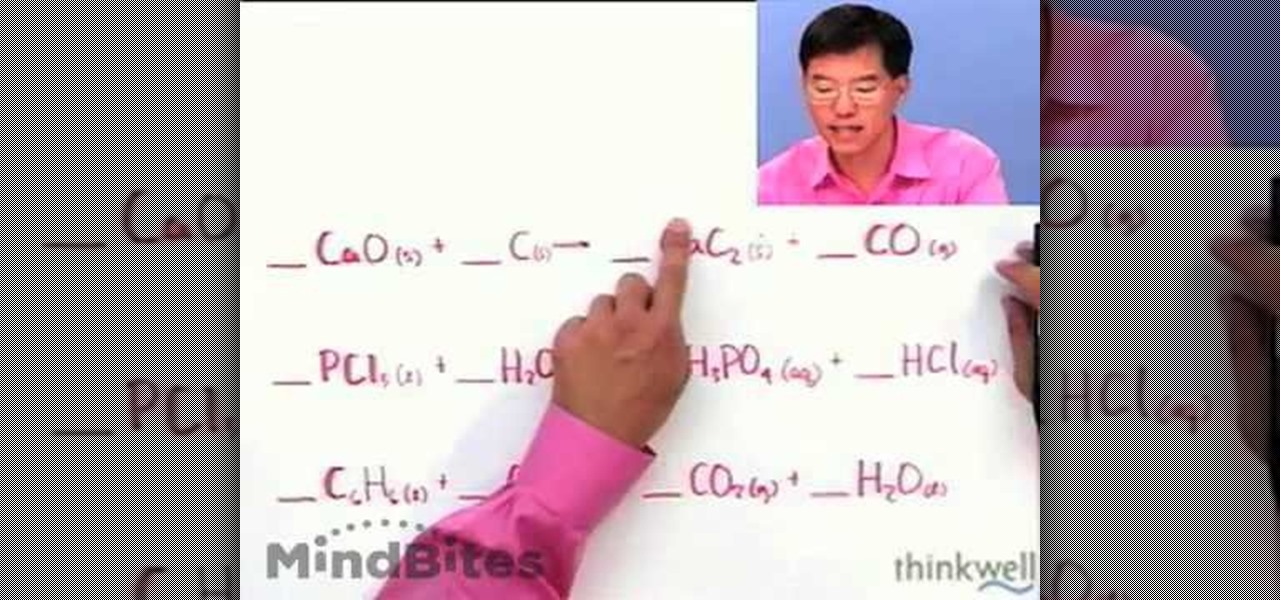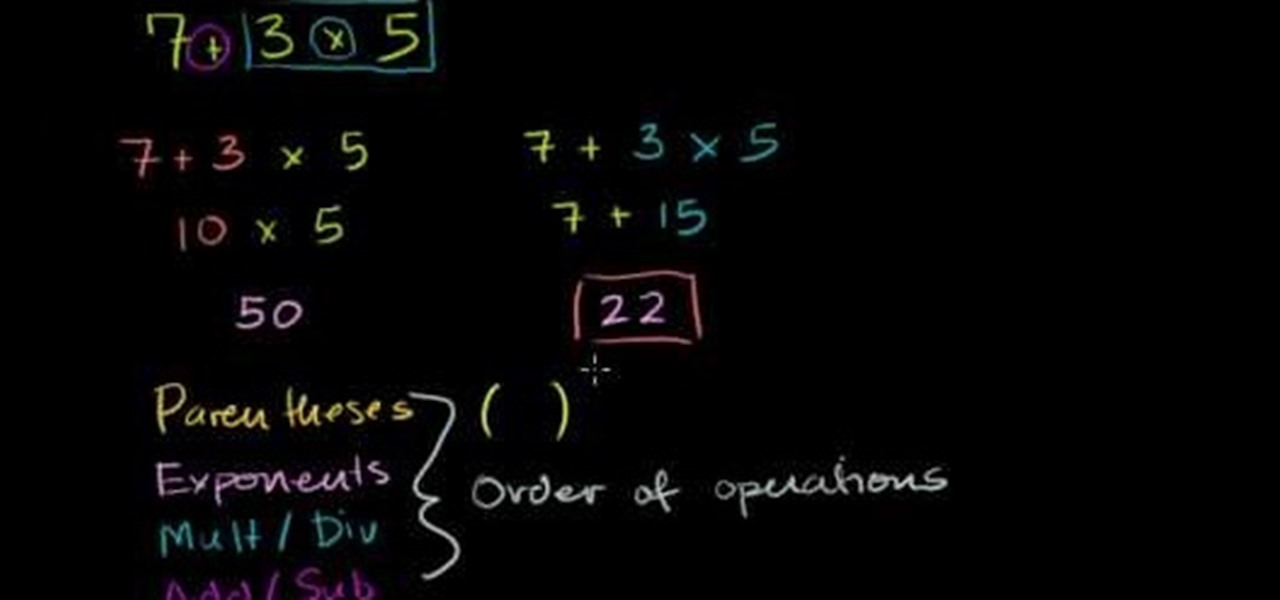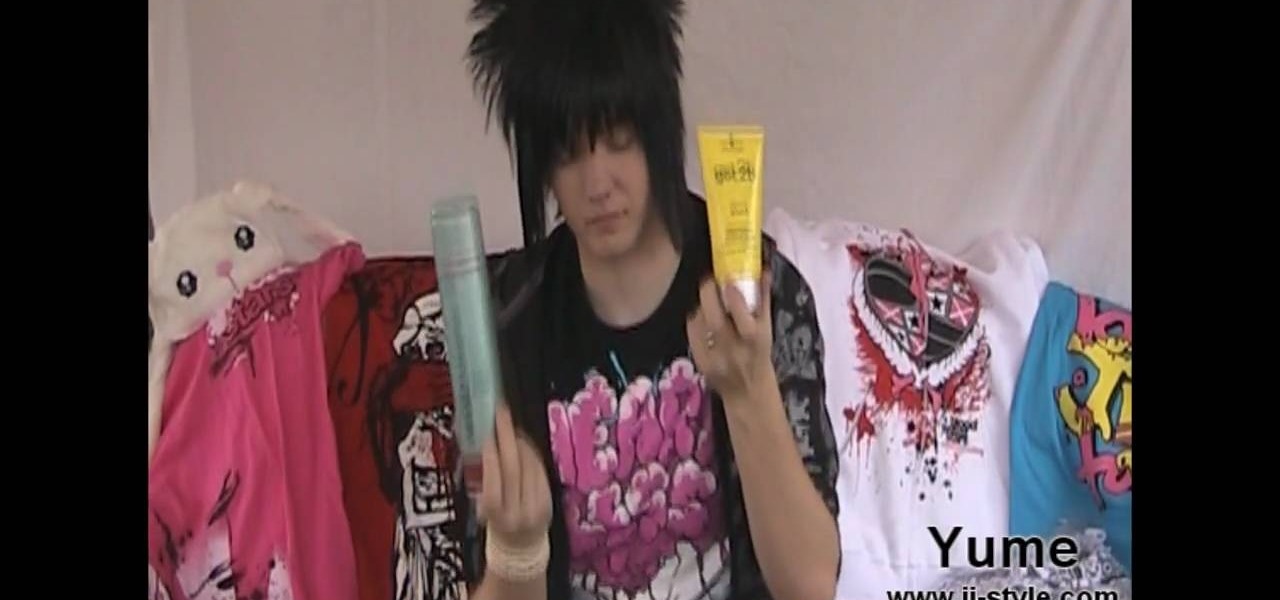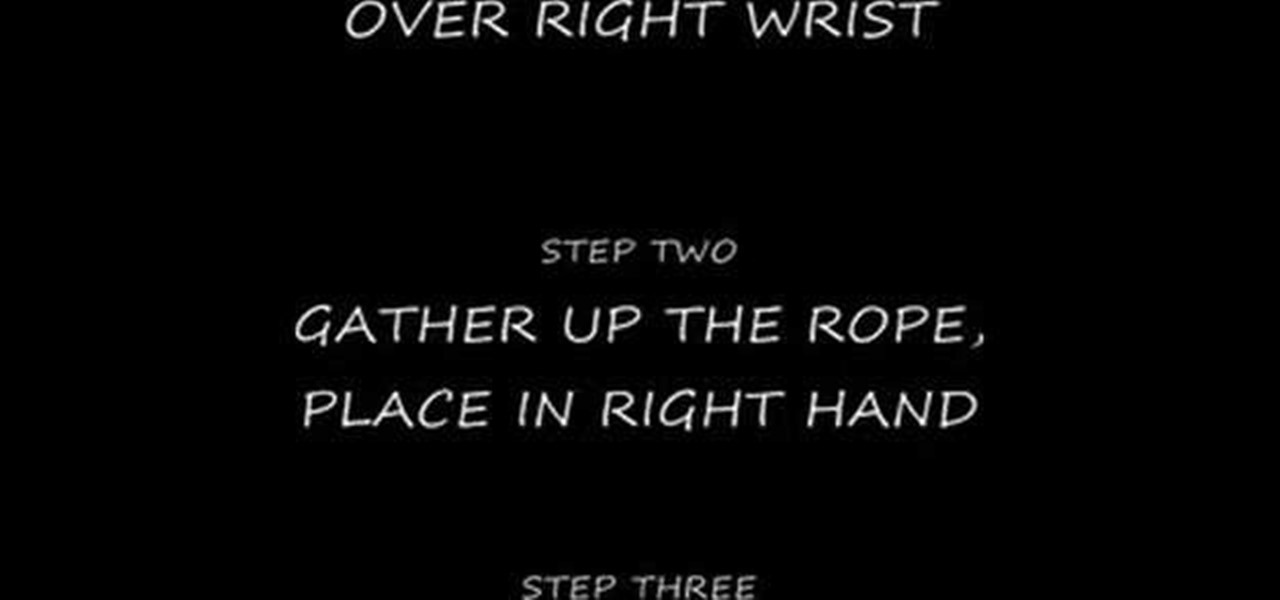This is a video demonstrating how to make Thai Iced tea. The presenter explains that Thai tea mix can be bought at a local Asian market. She explains that it costs about 5 dollars. She says that one package can last a long time. Sugar and boiling water, ice and half and half is also necessary. A large pot is then filled with water and boiled. The tea leaves are then placed in the boiling water and are then mixed with a large spoon. The heat is on high and the tea is allowed to boil for 15 min...

This video describes how to insert keywords and SEO with the fusion essentials in the website. He asks you to first go to the site mode and then click on the home page and from there you can get in to the property box. There you can find three choices or tabs. He explains that the first one can be used to change the page name and page title and also can adjust the master border. The second tab is used to mention the page status, if it is done and can be displayed to the viewers or if it shoul...

This video is a demonstration of how to cook a perfect steak. She explains how to sear a steak in a cast iron skillet. She turns the burner on pretty high. She explains that a non-stick pan doesn't work well for this recipe, because a cast iron skillet is better for high heat. She uses a rib eye steak and takes it out of the fridge 20 minutes before cooking so it won't be cold when it goes into the pan. She sprinkles the steak with salt, and freshly ground pepper. She puts unsalted butter int...

In this video, Gary from MacMost demonstrates how to select items on a Mac computer. He explains that there are different ways of selecting items, both with the mouse and with the keyboard. Click to select a single item, and click an empty space to clear the selection. Hold Command or Shift to add to a selection or remove items from the selected group. Drag around an area to select multiple items, and use Command and drag to add more areas. To select items in a list, click to select a single ...

Spread the word: It's easy to reduce energy consumption! By sharing these tips, you'll help friends and family use less energy and save money.

Learn how to write a grant proposal. If your organization has come up with a great idea that needs money to get off the ground, you'll need a great proposal. Here's how to write one.

Want to mix and scratch like a professional DJ? To be a good DJ you need to understand the concepts of mixing tracks, adding cool effects, and of course you need a good sense of rhythm to line up the beats. This how to video sequence explains how to cut and chop on a DJ mixer. There are loads of ways of describing this technique: editing the track, washing up, mowing the lawn, or drying your hair.

In the first video, you'll see how contact between different materials can result in attraction or repulsion. Experimental results are discussed that led to Ben Franklin's one fluid theory of electricity. It explains how clues were found from rubbing different materials together.

This video series shows you all the steps involved in properly presenting your models inside SketchUp. The videos correspond to Chapter 10 of the book Google SketchUp for Dummies. PART 1 discusses standing in the right spot and how to use the position camera tool. PART 2 explains how to walk around your model using the walk tool. PART 3 shows you how to stop and look around. PART 4 shows you how to set your field of view (how much you can see). PART 5 talks about creating actual scenes. PART ...

Meeting new people can be hard for some people, especially if they're using a different language, like French. This video will teach you how to say "what is your name" and "my name is" in French. To ask someone their name, a stranger or someone older than you, ask, "Comment vous appelez-vous?". When asking someone your own age, it's "Comment tu t'appelles?" To answer, say "Je m'appelle" + Your Name. Example: "Je m'appelle David."

A dislocated shoulder results when the head of the humerus pops out of the socket joint. This is not a gradual event, but rather a sudden even where the shoulder moves out of its normal location. Learn how to treat a dislocated shoulder and stay fit in this sports medicine how to video.

In these Halloween costume videos, learn how to dress up like the man who sold the world a new identity every ten years or so. Whatever music, fashion, or art decade you decide to portray Bowie in, things should all be hunky dory.

Months after Next Reality broke the story surrounding the financial troubles at Meta Company, there's a new update in the company's ongoing patent lawsuit.

Welcome back to another episode of Java Tutorials, In today's tutorial, we'll be learning about what methods are, proper syntax when writing Methods, and why they are beneficial in a program's code.

Hi everyone! Last time we explained what roles Ebp and Esp registers have. We first introduced function's stack frame building, return address and calling conventions, but left some of the concepts floating without a full stop.

Shane Benedict explains key techniques to an effective boof. Everybody wants to know how to boof. The boof is, without a doubt, the most essential weapon in your creeking arsenal. There are several key points to making this move effective; approach, stroke, and body placement are the three that we are going to focus on in this segment. We’ll allow Shane to explain…

Here's a nifty little exploit for you Xbox 360 people playing The Elder Scrolls V: Skyrim. If you're tired of waiting ten seconds while you wait ten hours in-game, just bring up your Xbox guide by pushing the Xbox button on the controller. It's easy as that!

A balloon's worst fear is a sharp object, so usually when you puncture a balloon, it pops in your face. Not with this science trick! To puncture a fully blown up latex balloon without popping it, you'll need a pointed metal or wooden skewer and some plain old dish soap. That's it.

Entropy can be a tricky concept to wrap your head around, but this clear and detailed video helps make it easy. By using a variety of props as examples, you too can master the idea of entropy to amaze and impress your friends!

GarageBand is a great tool for composing your own beats and jingles, but when it comes to filters, it's not so easy to understand exactly what they do, as in the case of the AUBandpass filter. This video explains exactly what the AUBandpass feature does in GarageBand and how it can be used to make quality-sounding instrumentals for you beat projects.

This is a video tutorial in the Computers & Programming category where you are going to learn how to kill boredom with weird and random websites. This video lists 11 such websites and explains what each one does. The 1st one is Zigzagphilosophy. This site allows you to make a lot of zig zag lines on the screen by moving your mouse. #2 omglasergunspewpewpew. On this site you use the mouse to control a squirrel on the screen and use the left click to shoot a laser. The #3 site is allemande and ...

In this video, we learn how to easily balance a chemical equation. In a balanced equation, there should be the same number of atoms on both sides of it. There are no rules that explain how you get a balanced reaction from expression. First, start on the molecule or compound that is the most atomically complex. After you look at this, you can learn how to make the rest of the equation equal to each side. This is a complex process that you must walk through to figure out, but it will result in ...

This video is about your magical bathroom device— the toilet. The toilet is a thing that sees a lot of use in the house, and problems can arise from time to time. One of the biggest bathroom issues is a toilet that runs on after flushing, or starts running or flushing by itself. It's a possessed porcelain poltergeist. Lowe's knows that's this problem can really run up your water bill, and they have some advice to stop that leaky toilet.

Want the greenest lawn out of all of your neighbors? Lowe's is here to help. If you want to grow your own grass, these tips will get you through the process and into a lush lawn.

If you perform a lot of home lawn care, then don't neglect your lawn equipment during the winter months. It's important to keep your lawn edger and weed trimmer (or weed whacker) in shape to make sure your spring lawn maintenance runs smoothly. Lowe's has some great maintenance tips for you to perform to completely winterize your lawn tools.

Google is the biggest and best search engine on Earth, and if you are a webmaster and want your website to be a big success it would really behoove you to know as much about how it works as possible. The Google Webmasters series of videos and website were created to teach webmasters, SEO professionals, and others how Google works by answering their questions and giving them insights into how they can best integrate and utilize Google's functionality to improve their business. This video will ...

This tutorial will explain some of the ways you can implement global illumination in your scene, using luminous materials and HDRIs. It also presents a look at how to set up realistic reflections in your materials, using the standard reflection channel with a fresnel mixed in. Whether you're new to MAXON's popular 3D modeling application or are just looking to get better acquainted with Cinema 4D and its various features and functions, you're sure to enjoy this free video software tutorial. F...

This clip explains how the Adobe Premiere Pro CS4 Media Browser panel can save you time and keep your projects tidy. Also learn about Equalize Volume within Soundbooth to make volume matching files easy. Whether you're new to Adobe's popular non-linear editor (NLE) software or a seasoned video professional just looking to better acquaint yourself with the program and its various features and filters, you're sure to be well served by this video tutorial. For more information, including detaile...

This clip will show you how to add external CSS stylesheets to an HTML document in a number of different ways while explaining the significance of ordering. Whether you're using a fancy WYSIWYG (or what-you-see-is-what-you-get) page editor like Adobe Dreamweaver CS5 or a barebones text editor like Notepad, if you want to build websites, you'll need to have some understanding of HTML (for the structure of your web pages) and CSS (for their style). And this free coder's guide will get you start...

Hacking the PSP is a complicated process, and there has been some demand for a software tool that would make the process easier. This video has that solution. It explains how to use a program called PSPtool to create the magic memory stick and Pandora's battery much more easily than you could otherwise. Follow these instructions and play those homebrews!

Make sure you take good care of your new bike. Just like a car, every once in a while you will need to tune up your bicycle.

If you are considering buying a new bike to ride up and down the beach with, check out this video first. Riding a bike must be comfortable for you to really enjoy the workout, so follow along and make sure you select the right size.

Have you tired of the stock camo setting that you can clothe your character with in Call of Duty 4: Modern Warfare? This video has the solution for you, at least if you play the game on the Playstation 3. It explains how to use the Sony Vegas Pro video editing software to change the colors of your in-game camo, allowing you to dress your character in a much wide variety of colors. Stand out from all the other kids at the frag party with this helpful technique!

The spread offense is the newest, most exciting offense to come out of college football. It creates a lot of exciting big plays and confounds more old-fashioned defensive formations and coaching. This video explains some of the basic formations and techniques of the spread offense so that you can use it to improve the performance of you 11-12 year old's football team. If Jim Tressel can't figure out how to stop it, the opposing coach that you are facing in your youth's league probably won't b...

In mathematics, the order of operations define the priority in which complex equations are solved. The top priority is your parenthesis, then exponents, followed by multiplication and division, and finally addition and subtraction (PEMDAS). This video tutorial demonstrates the order of operation with various examples and explains the associated methodology. From Ramanujan to calculus co-creator Gottfried Leibniz, many of the world's best and brightest mathematical minds have belonged to autod...

This is a fun trick to perform on your friends, anywhere. First, explain to your buddies that your deck of cards is special and acts just like an ATM. They'll naturally be confused and ask you to prove it. That is when you take a low number card from your deck, swipe it, and turn it into a card worth twice as much!

This is a tutorial on how to style your hair using styling gel and hair spray in the style known as "scene/emo". This is basic information on how to spike your hair, how much gel to use, and techniques on how to apply the gel to your hair. As explained in the video, gel from the roots of your hair to the tips, only applying a small amount when needed. Then, as also described, coat hair in hairspray to ensure it will hold for a while. Repeat this process until the style you are looking for is ...

Eddie Newman explains how to throw a cast net in to a body of water in order to catch fish. His process is to first put the rope on your right hand attaching it to your wrist, then gather up the rope in your hand, grab the top of the net, then wrap the top of the net around your hand so that you are holding it about a foot down. Then grab the weights and lay them in your fingers, you are now ready to throw. Put the net on your right side and throw, your right hand should cross over your left ...

Have you met a guy you really like and you want to see him again? Make sure you check out this video, and avoid common mistakes that girls make when they meet guys.

There are many different types of daylilies, and this video shows the different varieties and how to care for them. First they show a variety called Double Cutie and explain that you need to take off the wilted blossoms to get more blooms the following year. If the leaves are striped, it means there is an iron deficiency in the soil, and there are products you can get for that. There is a variety of daylily that is almost white, called Tuscawilla Tranquility. There are no daylilies that are p...