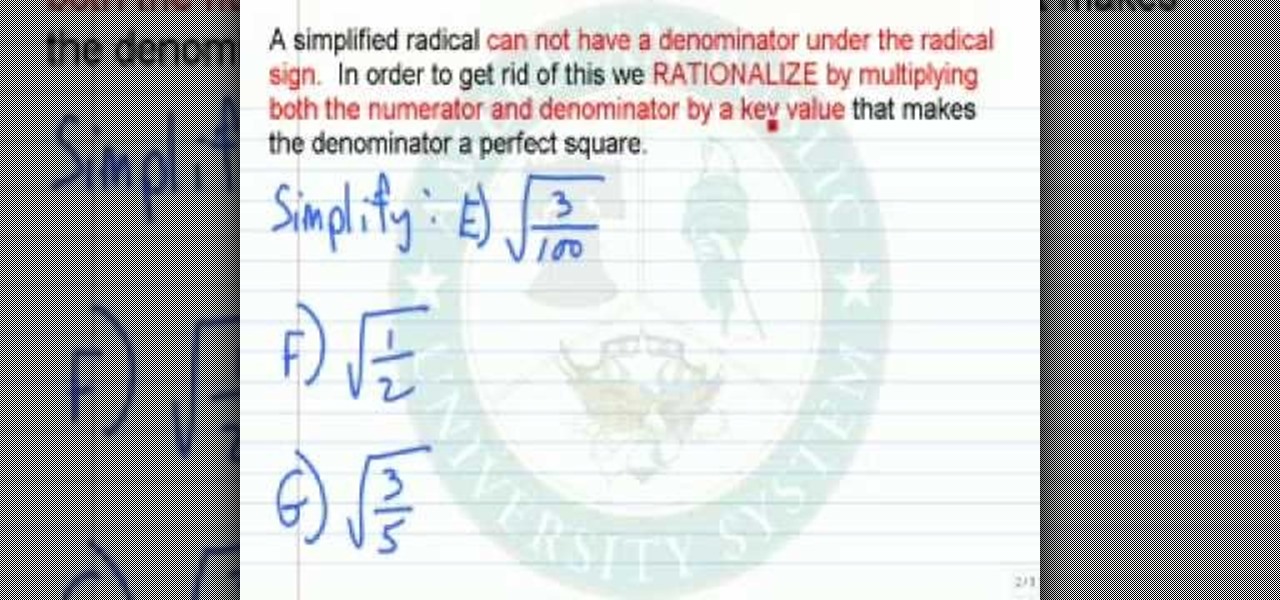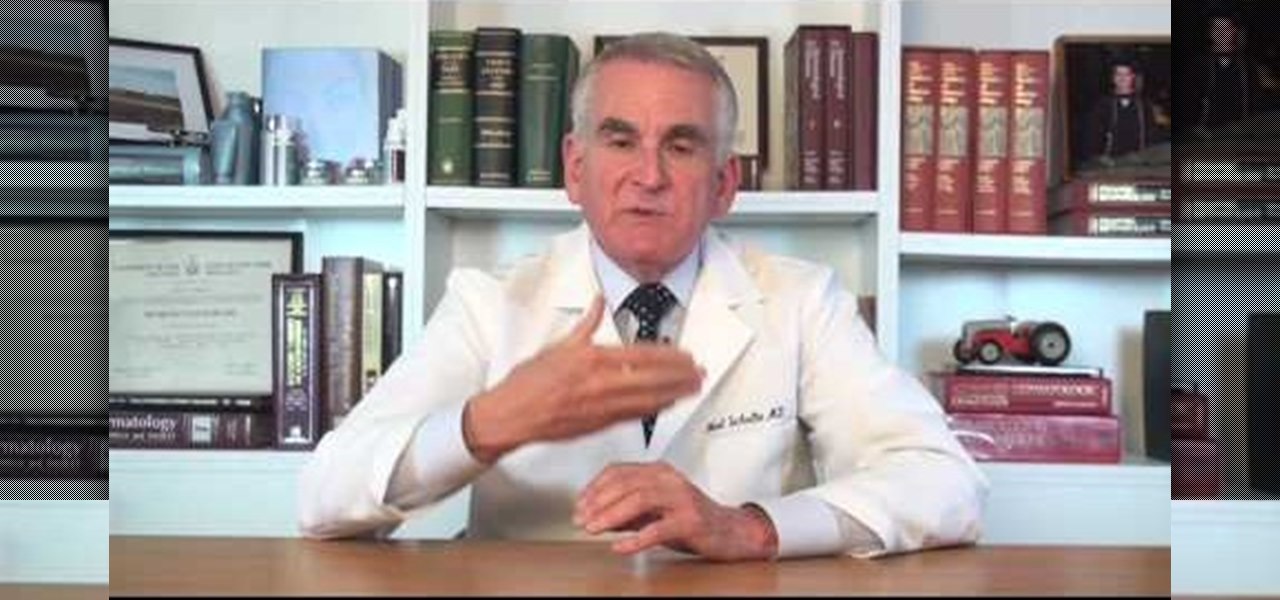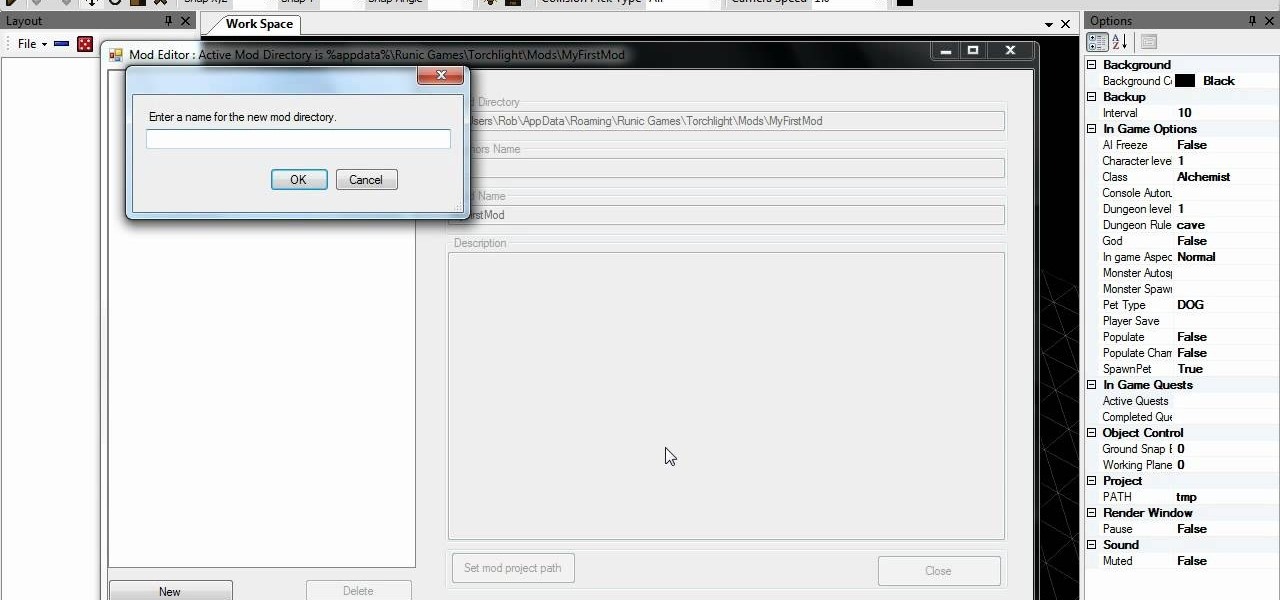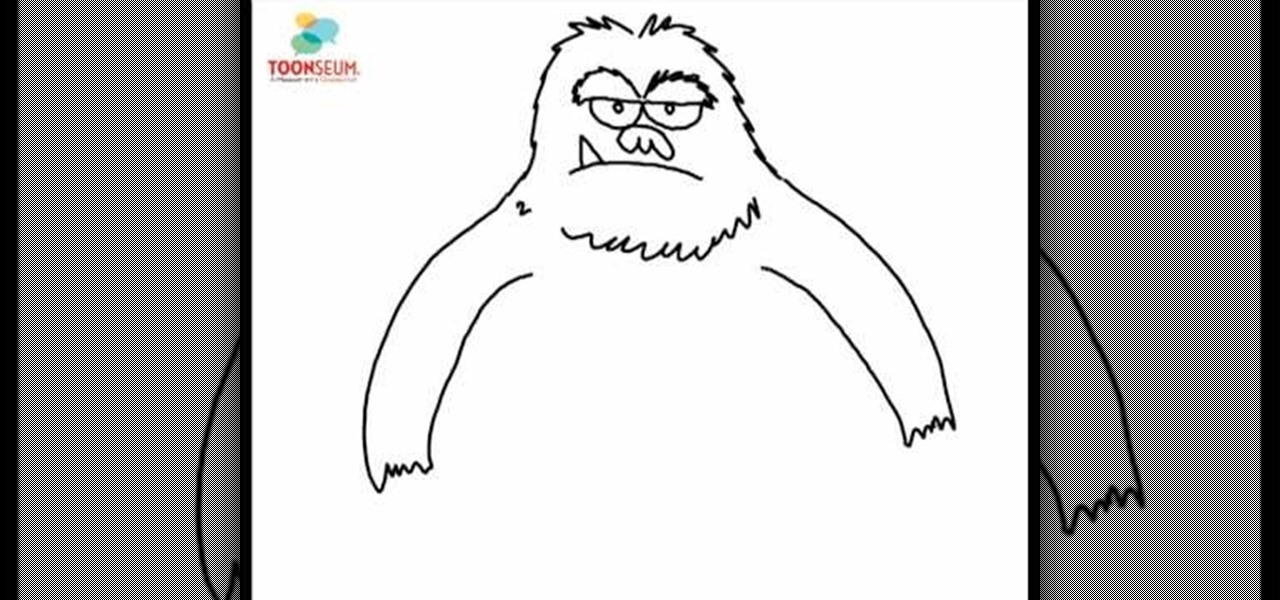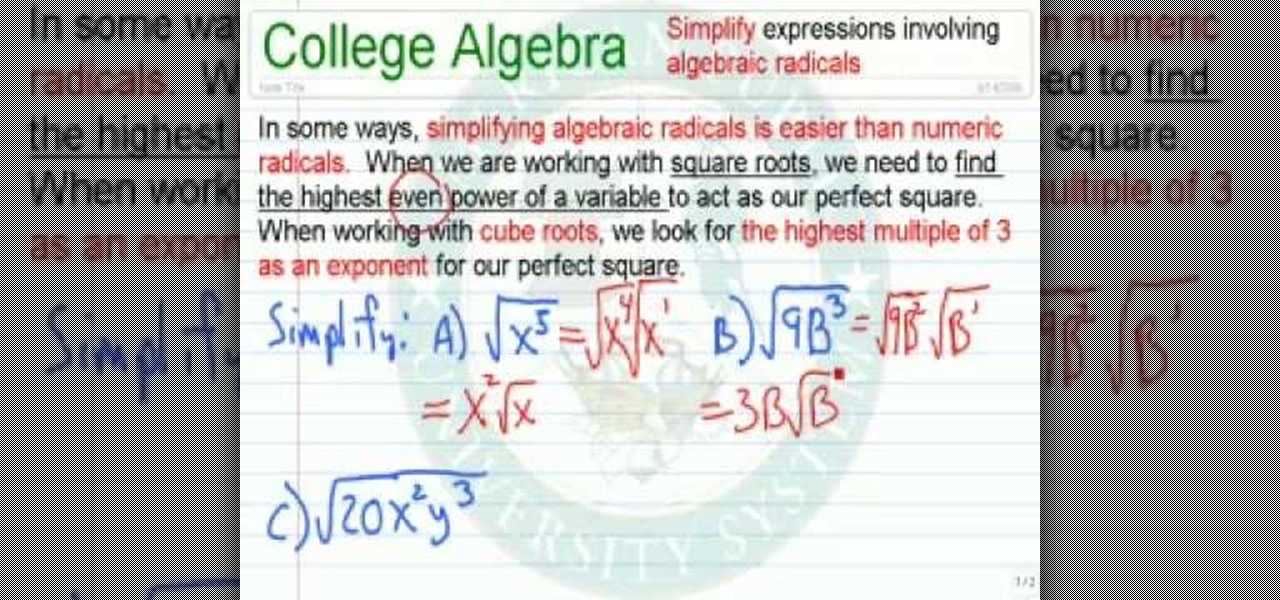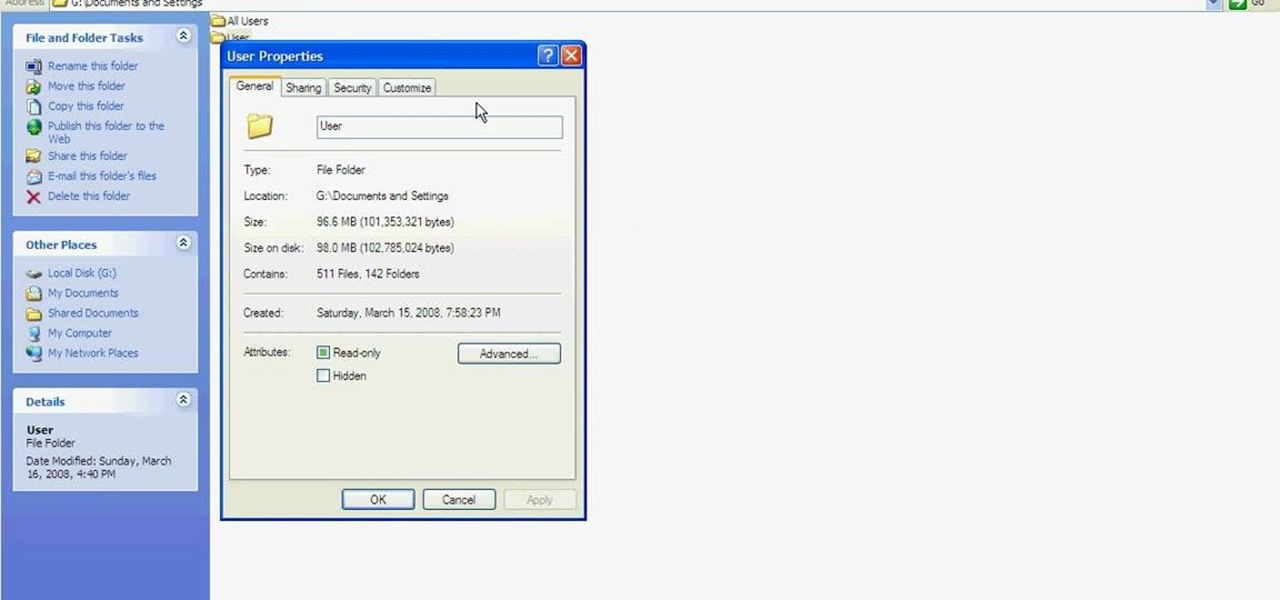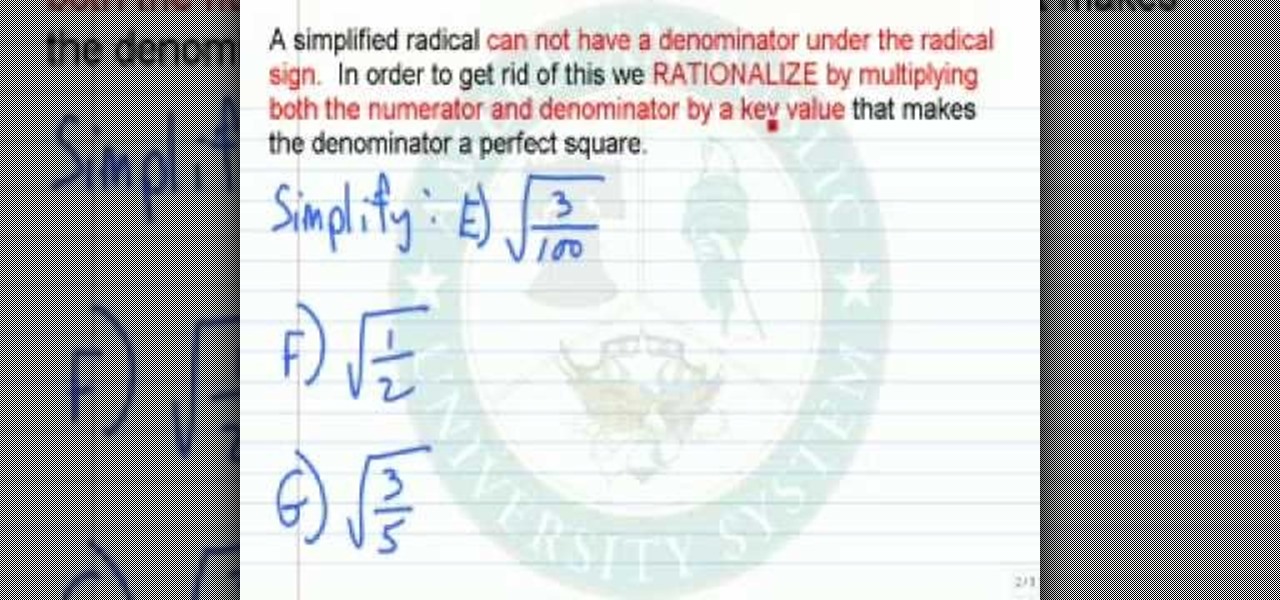
In this video tutorial, viewers learn how to simplify expressions involving numeric radicals. This can be very frustrating to work with if you have not memorized the tables of square, cubes and fourths. If you are taking the square root of a number that is not a perfect square and you wish to simplify it, the key is to write it as the product of a perfect square or another number. This video is very descriptive and clearly explains the functions of the formula. This video will benefit those v...

This video explains how to make a polymer clay "rainbow cane," which, amongst other things, can be used to make jewelry or pendants. First, you must run a conditioned piece of each color of clay through a pasta machine. Then, cut each color into a square, and from there cut each square diagonally, creating triangles. Arrange the triangles side by side and attach them together, so that you create a large rectangle of the colors. Run this rectangle through the pasta machine several times, until...

This helpful video gives simple step by step instructions on how to find area and volume of prisms. To find the area of a prism you must first find the area of the base, it may be rectangular, triangular, or otherwise. You must then multiply the area of the base times the height. Examples of all types of scenarios are given to better explain the method of finding the area. To find the volume of a triangular prism you must first find the area of the base. The next step is multiplying the area ...

This video explains the importance of marking your ball on the putting green. If someone else is also playing golf, and theirs hits yours (and it isn't marked), its a two stroke penalty. In order to mark the ball, set a coin directly behind the ball onto the green. Then when you replace your ball, set it directly in front of the coin. It is important to always put your ball in front of the coin so you don't accidentally gain or lose advantage. When putting your marker in place, make sure to n...

Windows Movie Maker is a basic program that comes with windows, but it actually performs quite well. You can capture video with your webcam and import it into WMM or you can capture it in the program itself. Make sure your webcam is connected and click "Capture from video device". Click next and name the file, click next. Click best quality, then next. The start capture tab will start the recording and stop capture will cease it. Select finish when you are done. The video is then saved to the...

Yanik Chauvin demonstrates how to create a batch using Photoshop and them Lightroom so you can decide which is faster and more convenient for you. In Photoshop, he first changes the color in the image, which he explains step by step the process, then saves the image as an action. He then shows you the process to batch the images so they will appear on your desktop. He also does the same thing with the image in Lightroom and shows you the process in which you would change the color and sync th...

Falsely suspended on YouTube? Get you account back within a month. When your account is suspended on YouTube, all your videos will still be intact. Search "reopen account" without quotes in YouTube. Open the first video that is displayed. The video will show you link to contact YouTube. To get things straight, visit the link as stated in the video. You will get an email from YouTube explaining your penalties which are usually copyright claims. Click on each penalty and you'll be given a set o...

This tutorial is about how to fix your nails after artificial nails have fallen off. When acrylic nails eventually come off they leave the nail uneven and soft. This video also explains what acrylic actually is and what happens to them when put under a UV lamp. The woman speaking is a nail technician and is able to give the viewer the tips and tools she will need to fix the nail problem. With the use of a nail file the nails will once again be one smooth even layer. When satisfied apply nail ...

Dr. Schultz explains how to get rid of skin tags. Skin tags are harmless pieces of skin that can be found in skin folds, under the arms etc. To remove them your dermatologist will simply remove them with a small scissors. It is painless and there will be no bleeding. It will heal really fast, within a day or so. Visit your dermatologist to remove them easily and painlessly.

This is a three part vocal tutorial, using Torchlight Editor. Explaining how the editor works step by step, including mapping and scripting. Showing you how its done and how you make good rooms and decorate them. You'll find this detailed yet relaxed and easy to understand tutorial very helpful.

In this video, Joe Wilson, executive director of TOONSEUM explains how to draw a sasquatch. He starts with the eyes, by drawing a B letter on it’s side. Next he draws a pair of pupils and eyebrows. Next, he creates a nose, and a mouth. In order to make the sasquatch look angry he places a triangle shaped tooth sticking out from the mouth. After this, he starts creating the head and body outline. With this finished, he adds hands and feet to the sasquatch. After tweaking the expression a bit, ...

In this video tutorial, viewers will learn how to make a charm bracelet. The materials needed to make the bracelet are: a light silver plated chain, 100 grams of plain glass mix, 1 toggle clasp and 100 headpins. All these materials can bought from Beads Unlimited. The tools needed for the bracelet are: flat-nosed pliers, round-nosed pliers and cutters. This video is descriptive and clearly explains all instructions. This video is at a slow pace and provides step-by-step instructions that will...

This Software video tutorial shows how to organize images in Lightroom with multiple cameras. Kerry Garrison will explain how to do this by adjusting the time offset of all of the images from one camera. You can take a shot in the beginning and synchronize the rest of the images. There is a tool in Lightroom to accomplish this. Select the live drawing mode, then go to the grid mode and the meta data bar should be displayed on top. The different cameras used in the shoot are listed there. If y...

This video is a tutorial video. This video is showing the viewer how to change the visualize on their Playstation 3. He shows a step by step guide on how to get to the visualizer on your Playstation and he shows what the play station should look like if you are following the steps correctly. He shows the features that you can manipulate on the visualizer. He shows how you can change the color and change the overall look of the visualizer. He explains how the Playstation is easy to manipulate ...

This video is pretty clear in describing how to make slime using glue, water, and fabric starch. I don't recommend children watch this because Sean Shameless (the host) adds unnecessary cursing into the instructions. The most important thing to remember in this video is that this slime stains. Sean Shameless also advises the children to not tell their parents about using the fabric starch which tells me that they really should not be doing it. Sean than explains what the possible uses of slim...

In this Film and Theater video tutorial you will learn about depth of field and how to adjust it. Depth of field means how many objects are in focus in the frame at one focus setting. If the depth of field is large, more objects at various distances from the camera are in focus. The first factor is the amount of light. If the light is good, more objects will remain in focus. On the other hand if you zoomed in with a long focal length lens the depth of field will reduce and lesser objects will...

We've all heard of Mario. He is probably one of the most famous characters in video game history created by Nintendo. Remember the theme song that you would hear and dance to when you were a kid? This video shows how to play that theme song on guitar! This guitar lesson shows each fret and string to strike as it carefully explains each note in the Mario theme song. Watch the fingers fly as you learn how to play using tabs with walkthrough explanations every step of the way. Learn each section...

In this Home and Garden video tutorial learn how to faux paint a crackle finish on furniture. When working on this type of project, it is best to work on a horizontal surface. However, if you have to work on a vertical surface, this video explains partially how you can faux paint the crackle finish. If you apply the glue to the surface lightly and while painting with a roller, you got to simply glide it over the surface. If you roll it back and forth, it will start to crackle again. But, if t...

This video is from AskMeDIY and covers how basement sump pumps work to keep your basement dry. The sump pump fits underneath the basement below the concrete slab. The sump pump in the video pumps 2,000 gallons per hour. The presenter turns the pump off to demonstrate how quickly the water would fill in with the pump off. He contends that the basement would be flooded in only three minutes if the pump would malfunction. The pump is plugged into a GFI protected outlet and the pump outlet flows ...

In this video tutorial, viewers learn how to use Skype. Skype is a software application that allows users to make voice calls over the Internet. It is very similar to MSN messenger. It allows users to communicate through instant messaging, voice chat or have a video conference. Users are able to communicate with others anywhere in the world who also have Skype. It is a free program. Users will need to make an account and download the program. This video is very descriptive and clearly explain...

This video shows the viewer how to use the copy and paste function on an android smart phone. This feature is only demonstrated for text. The text is copied by highlighting it with a long press. A second press brings up a menu; copy is one of the options. Once the text has been copied it can be pasted into the desired location by moving the cursor to this point. Another long press will then bring up a menu with the option to paste the original text. Furthermore the video also explains how whe...

This video shows how to create mini decorated Christmas cookies using polymer clay. They are about the right size for a dollhouse. She shows the process of cutting the clay out in both colors, using a star stencil for the cookie shape and also the frosting. Make sure to have the frosting piece be a little bit smaller than the cookie so that it appears to be sitting on top. She also shows how to place the decorative silver pieces onto the clay. She explains how long to bake these pieces, and a...

In this video tutorial, viewers learn how to simplify expressions involving algebraic ratios. In some ways, simplifying algebraic radicals is easier than numeric radicals. When we are working with square roots, we need to find the highest even power of a variable to act as out perfect square. When working with cube roots, we look for the highest multiple of 3 as an exponent for our perfect square. This video is very descriptive and clearly explains all the functions of the formula. This video...

The video is of several different people demonstration how to use the Nasopure, a nasal cleansing device. The woman narrating explains the simplicity of the device, which is similar to a soap dispenser, but simply upside down. The device is filled with salt and lukewarm water. Then it is inserted into one nostril, while the tongue is press against the roof of the mouth, it flushes the slat water through the nose, cleansing the nose and then dripping to the floor. It removes irritants, reduces...

In this video tutorial, viewers learn how to make a basic survival shelter using an emergency blanket. The materials required for this shelter are: an emergency blanket, paracord and duct tape. This is a basic shelter that would be great for certain conditions. This setup would be ideal for the following conditions: light to medium rain, low wind, and above freezing temps. This video is very descriptive and clearly explains all the instructions. This video will benefit those viewers who are c...

In this video tutorial, viewers learn how to make a metallic wallpaper with a stripped paint effect. GIMP (GNU Image Manipulation Program) is a free software raster graphics editor. This video is very descriptive and clearly explains all the procedures. It provides step-by-step instructions and a visual demonstration for viewers to easily understand and follow along. This video teaches viewers how to use the weave filter and RGB noise, layer modes like abstract, burn and saturation. This vide...

This video visually explains how to convert your hoodie into a strapped bag. First lay the hoodie face-up onto a table or other flat surface. Then you take a normal belt and, holding it in one hand, feed it in from one sleeve all the way through to the opposite side. Once the belt is peeking out through both sleeves, buckle it together. You can then place the items of your choosing inside the hood, tying it shut, while using the belt as a strap that you can hang around your shoulder like any ...

This video shows how to throw a sinker baseball pitch. The instructor begins by showing his two seam grip on the ball and notes then he does not use the strong thumb tactic while pitching. The instructor explains how he throws through the inside of the baseball which involved his hand rolling over mid way through the pitch. Another pitching technique the instructor shows is the cross finger throw which is when you hold the ball securely with only two fingers on the ball with the thumb only sl...

This video explains how to create a pair of Swarovski crystal earrings. You will need a tooth headpin, two pear-shaped crystals, two spacers, two diamond beads, and sterling silver ear hooks. First, slide the pear-shaped crystal onto the head pin. Follow with a spacer, a bead, then use a pair of pliers with a side-cutting edge to cut the wire and bend at a 90 degree angle. Use round-nose pliers to then create a circle at the end of the wire, then 'squash' a bit with the other pliers. Then ope...

In this Inteltus tutorial video, viewers are treated to a step-by-step guide to creating a Twilight inspired text effect in Adobe Photoshop CS4. Starting from scratch, the host goes through the actions in real time, explaining each step of the way. The viewer is free to make their own modifications to the file in order to integrate the effect into their own Photoshop work. While the video is aimed towards experienced Photoshop users, it is broken down enough that even a beginner will have no ...

Adobe Photoshop CS4 is a common and popular tool for logo creation. In this video the finer details of using CS4 to create logos, specifically for use on YouTube, are explained. Lighting effects, glossing, and glowing are covered thoroughly with step by step instructions on using layers and shading are provided, and the video carefully demonstrates each process before moving on. Many options are shown, as well as detailed examples of each technique and even the basic tools inherent to Photosh...

In this video S60 online explains how to copy and paste using your S60 phone. First, have what you would like to past saved on your notes application. Next, when you want to paste it to a webpage for instance open your notes application. When you open the notes, press and hold down the edit key and the directional key to highlight what you would like to copy. Still holding the edit key, press the left soft key to copy the text. Now you can past the text where you need it. Go back to where you...

This tutorial is to explain how to change the ownership and/or permissions of a folder or file on your computer. It is very simple and easy to understand. There is a step by step guide to the process. There is a verbal as well as a visual representation of the process that you need to use to be able to change the permissions and ownership of the individual files on your computer. The computer screen video is of a computer using Microsoft Windows XP. It is a great guide for beginners and compu...

This video explains how to create a database text alert using Google Forms. In Google documents click on new, then form. After naming the form and typing in that standard text messaging rates apply, our presenter selects multiple choice yes or no options. Select it to be a required question so that the user can make sure they understand terms. You can choose to select any or all of the questions to be required. You can then type in various questions for the user to answer-our presenter wants ...

This video shows a user how to create a panoramic picture using Photoshop. In this video the details like how to merge a photo and other options which are very useful to a learner are shown clearly. This video is very practical for keen user as different things like the layouts and merging a photo are explained in detail. In this video a user can find different filters that are used in creating this panoramic picture. One will find it very easy and one with artistic heart will definitely appr...

This short video explains how to create a mini milkshake for a doll. Using Elmer's Probond Stainable Wood Filler is preferable because it happens to already be the right color, although using this brand is not absolutely required-any wood filler would do. You can find this at a hardware store. If tiny cups are not at your disposal, don't worry! Our presenter shows us how to use a bead cap in the tiny cup's place. Fill the bead cap with the wood filler, and then using a tiny spoon that can be ...

In this video molly1216 explains her method of repairing a hardcover book hinge. She mentions that this method should be used for inexpensive books that are not worth being sent to professionals.

In this video tutorial, viewers learn how to take care of fresh-cut flowers. First, make sure you selected good quality flowers. Then strip off the leaves. Cut the stems at an angle to be able to fit in the vase. Make sure the water in the vase is clean. You can also make a preservative by mixing fresh water with a bit of soda and bleach. This video is very descriptive and clearly explains all the instructions. This video provides very good information. This video will benefit those viewers w...

In this Home and Garden video tutorial you will learn how to build a simple miter clamp. Chuck Miller in this video explains how simple and easy it is. When you glue in two parts together, you need to hold them in place so they join firmly. A simple way of doing this is by a miter clamp. Take a spring clamp, remove the protective seals from the end of the clamp, put some oil and drill a hole through it. Using a wooden block hold the jaws apart and screw in a fine threaded screw on both the ja...

This video describes how build your confidence by remembering peoples' name. This Confidence Quickbite explains that a person's name is the sweetest sound to him/her and will make them feel special if you remember it. If you don't remember a person's name he/she may think that he/she is not important enough for you to care enough to remember. To remember names a simple trick is to say the name back to the person in conversation right after he/she tells you it. Then try to think of anybody els...