
How To: Change workgroup, name, & description on Windows XP
This how-to video explains how to changing the name of a computer, workgroup in a network and the description on a Windows XP.


This how-to video explains how to changing the name of a computer, workgroup in a network and the description on a Windows XP.
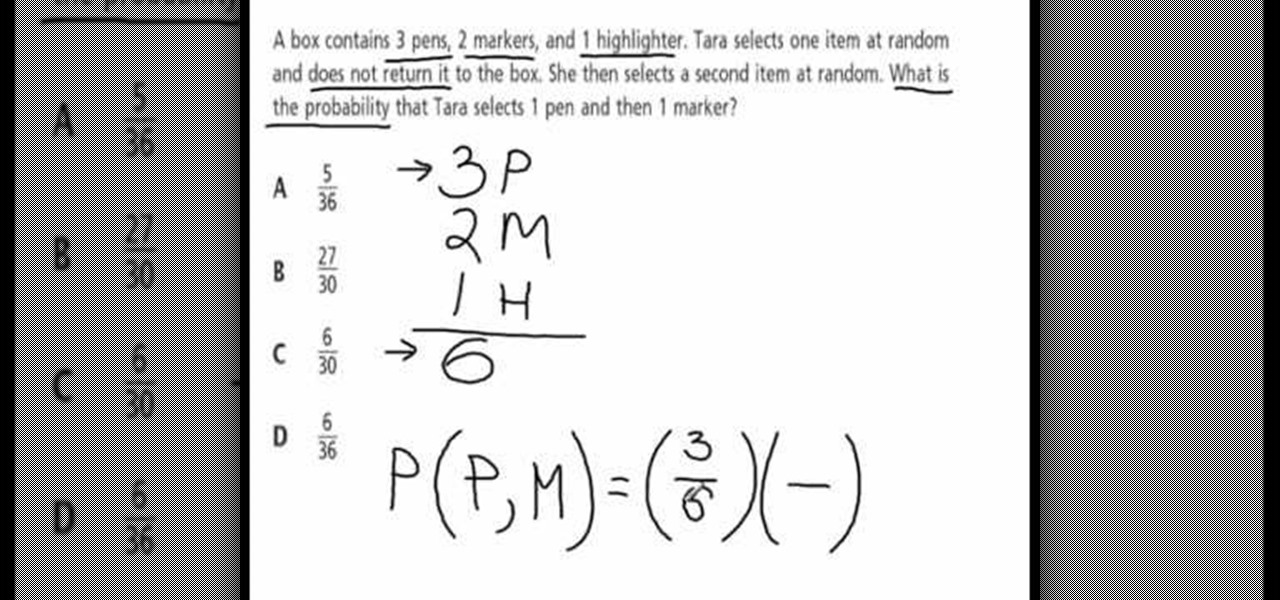
This video explains how to solve the problem of probability dependent events. In this video the problem is that a box contains three pens, 2 markers, and 1 highlighter. The person selects one item at random and does not return it to the box. So what is the probability that the person selects 1 pen and 1 marker. That is 6 items total. First she count the all items that involved in this problem. Then count the individual probability of the pen and marker. The person selects 3 pens out of 6 item...
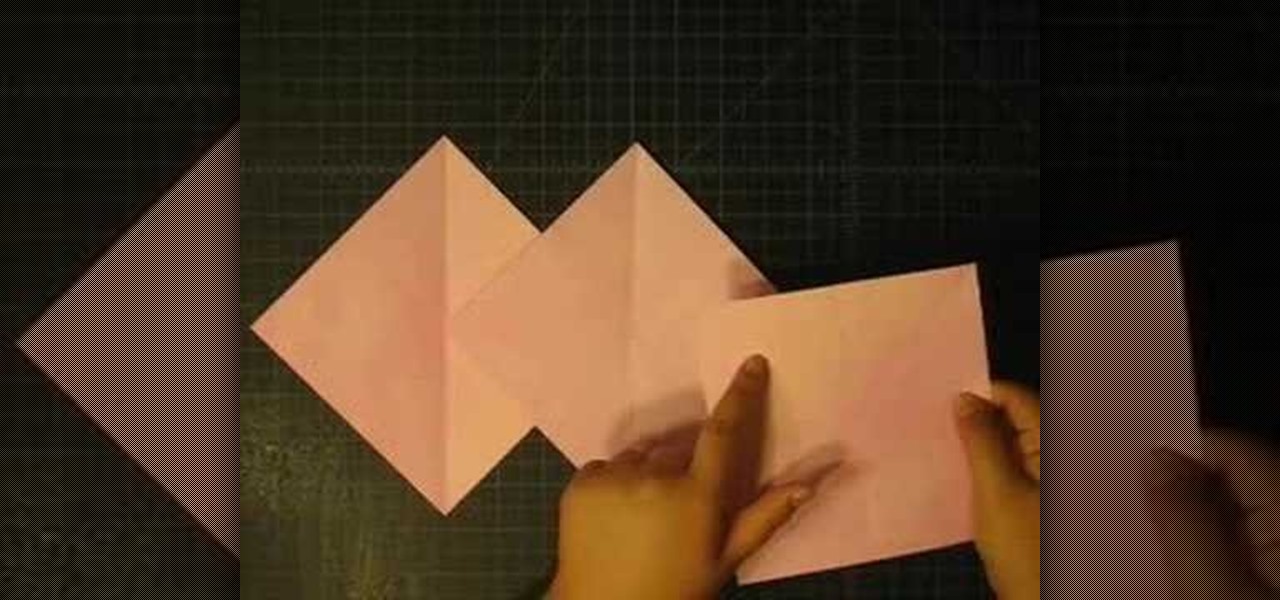
The narrator starts by explaining what a squash book is. A squash is designed to keep photos, journalling or what ever you like. To start we require a 4x4 pattern paper and 3x3 chipboard. We then glue the chipboard onto the pattern paper. We then cut the corners of the pattern paper. We then fold the flap in and glue down. We repeat this to form another cover. Next we grab a 6x6 pattern paper, we then complete a series of folds. One diagonal, half horizontal and half vertical folds. We repeat...

This video explains how to handle and take care of a horse. Always approach a horse quietly so that you don’t startle him. Talk to him and pet his neck. Horses are social animals and react well to being spoken to in soft soothing tones.

Making a Elephant Toothpaste Volcano!

This video explains how you can watch YouTube movies and videos on your iPod. First of all you need to open your web browser and do a search for Realplayer (in this case Realplayer version 11). Next, click on the link for Realplayer. You will need to download and run the installation file. Once the installation has run you need to accept the default and then load your web browser (Explorer or Firefox). From here you can choose any YouTube video you would like then add "&fmt=18" to the url add...

Dr.Quillo from Quillo video tutorial is explaining about downloading high quality wav sound files. According to him this is much more efficient, less time consuming and the result is of higher quality than using Audacity or winrec32. He asks us to use internet browser, preferably Firefox. He guides us through the process of downloading various tools like Mediacoder, virtualdub, fast video download through google or any search engine. Mediacoder is a freeway software device which converts .flv...

Thomas DeLuca of Wholesale Italian Food shares his family's recipe for marinara sauce. To begin, add extra virgin olive oil to a heated pan, enough to cover the bottom. Chop 6-8 cloves of fresh garlic and add to the heated oil. Next, add a large can of San Manzano whole tomatoes. They come as whole tomatoes, so mash them a little with a potato masher in the pot. Now it is time for the herbs to be added to the tomatoes to finish up the sauce. Take a large fist full of Italian parsley and remov...

This video is part of the lawn fawn card series and it explains the making of a card using border punches and a stamp.The materials required are a set card-polka dot basics from paper tray ink.This card has a variety of dots on it. Remove the big open circle polka dot and lay it on the aqrualic and place it on a plastic bock with grids on them.Using a color box cover the stamps with ink.Now place the block over the card so that the grid lines with its length and press on it.The polka dots wil...
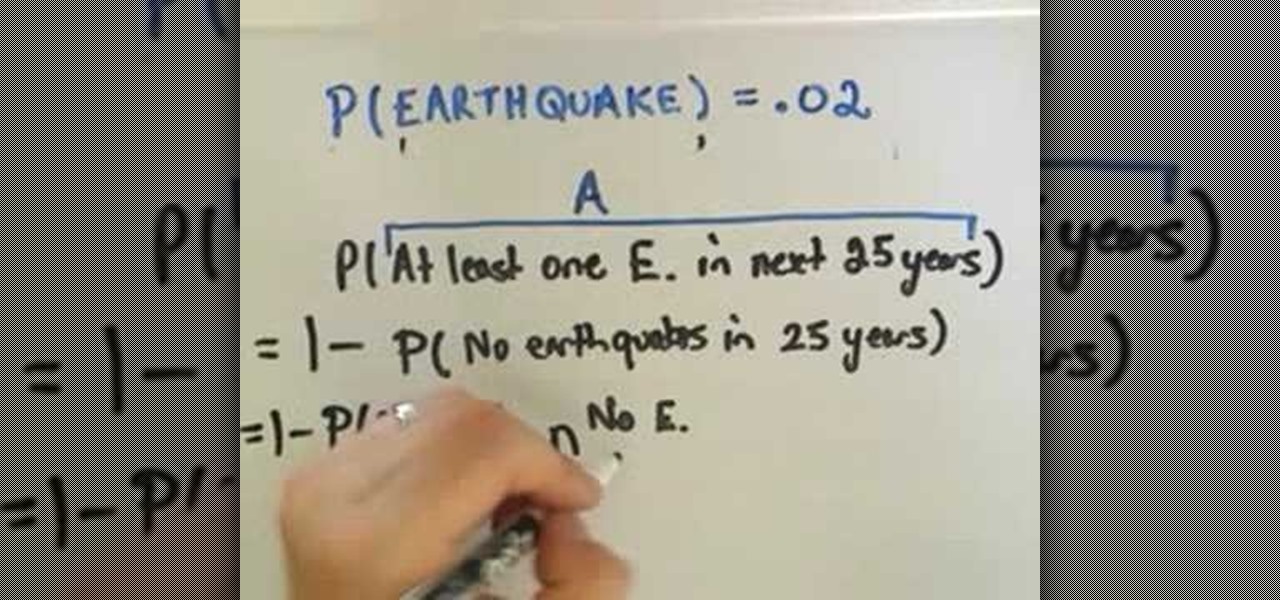
Calculating probablities can be used to help us make decision. PatrickJMT explains how to calculate probability in an "either A or not A" scenario. The probability of A plus the probability of not A is equal to one. Therefore, the probability of A is equal to one minus the probability of not A ; P(A)= 1 - P(not A). The probability of a major earthquake in San Francisco over a period of time is used as an example. The probablity of an earthquake of a magnitude of 7.5 or greater in San Francisc...

Greasemonkey is a Firefox add-on which works as a script manager for the collection of scripts available on the userscripts.org website. It can be used to manipulate the view and functionality of websites which has a user script. Greasemonkey only works in Firefox and not on any other web browser.

This video explains how to use the Speech Recognition tool on the Mac, which allows you to speak most of the commands that you use on the computer. To enable speech recognition, go the Apple menu, select System Preferences and click on Speech. Then click on “On” next to Speakable Items, and click OK.

This video is part of Laura in the Kitchen series and in this video Laura explains about the making of Oreo Ice Cream Cake. The materials required are vanilla ice cream, store bottle of caramel sauce, stored bottle of chocolate syrup, some walnut cookies and walnut in syrup. The video begins a plastic wrap in a nine spring can and the wrap is to enable the easier lifting of the cake. You have to place the ice cream in a bowl for 45 minutes at room temperature to make it nice and soft. Laura p...

Crazy Chris shows us how to make a cool boomerang out of two Styrofoam cups - useful as a party trick. Plastic and paper cups can also be used. The bottoms of the cups are taped together. The key to making the boomerang work is the positioning of the fingers on the cups. The middle finger should be placed in the middle joint of the two cups - the fingernail in contact with the tape. The pointer and ring fingers should support the top of the cups and the thumb gives the bottom support. Chris t...

John Campbell shows you how to make an all natural bowl with spout using hot coals to burn the desired shape into a block of wood. First you'll need to make a straw from a cattail stock by burning through the center with a hot coat hanger. John next demonstrates how to use this straw and some hot coals placed on the wood to burn the shape of a bowl and spout into the block. Finally, John uses a stone to sand the bowl down and remove the charcoal leaving a clean wooden container. The final res...

Dressing appropriate yet comfortable as a DJ go hand in hand in this video.Although tuxedos or suits can be worn this particular DJ prefers a little more dressed down. With a dressy button down and a pair of white cotton Dockers, he explains he looks professional yet he's comfortable. Sitting as a DJ is a bad idea. So standing for several hours definitely requires a comfortable pair of shoes. The Clark pair shown are his choice and said to have great soles, and very comfortable. Two tips for ...
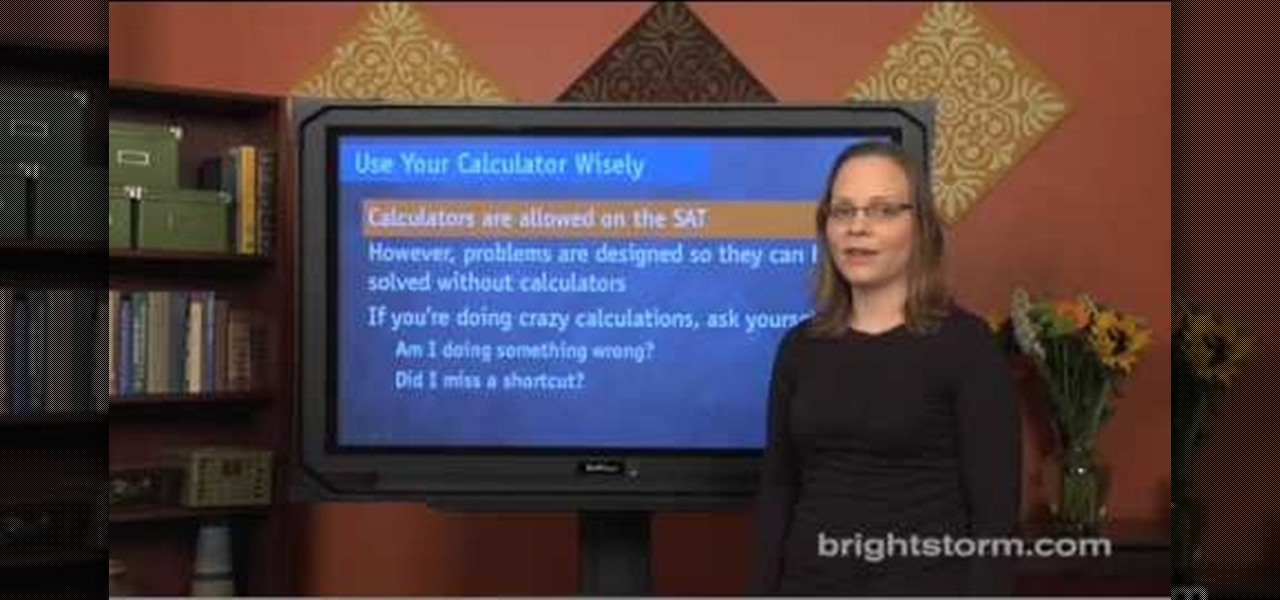
How to prepare for the math section of SAT:Eva for brightstorm2 gives us a few quick tips to solve the math section in the SAT test. They are simple, easy yet crucial to help you get through the math section. Let us begin with the basics. Basic are simple tips like read carefully, use your calculator wisely, use all the information given, do not worry about formulae and symbols, tackle the “always”, “never”, “must and “could and “can” problems. To explain them in detail; you should pay attent...
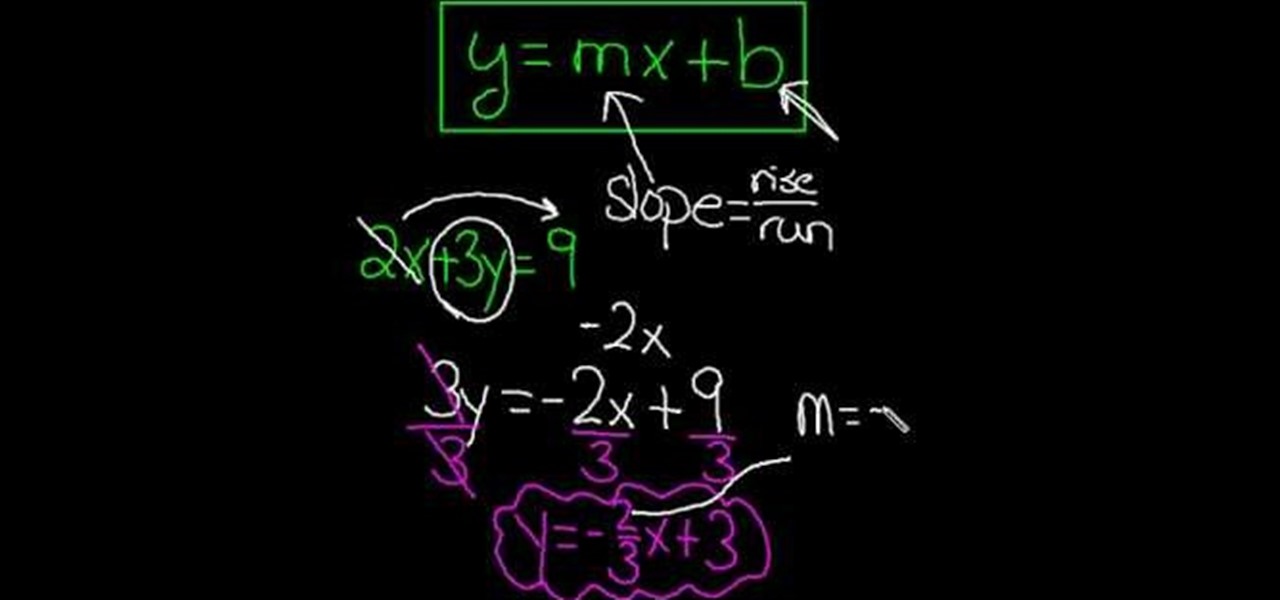
This video shows us how to solve algebraic equations with the y = mx+b format. When talking about solving y=mx+b format, it’s about solving linear equations so that y is on one side and with some terms x on the other side. Here in this equation 'm' is actually the slope of the line and slope= (rise/run) and it is interrupted with the term 'b'. This can be explained by taking an example of the same format. In the example 2x+3y=9, we need to shift the term '2x' to the other side so that the equ...
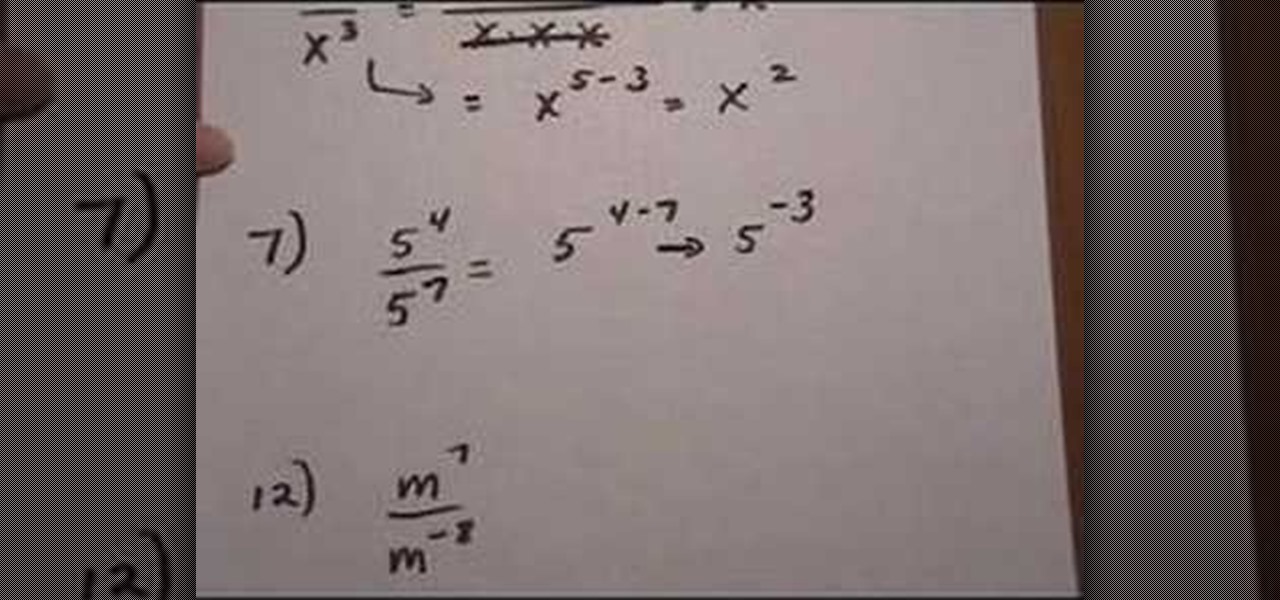
This video demonstrates the quotient rule as applied to exponential expressions that appear in the form of, to use the word loosely, a fraction. The name, "quotient rule", refers to the fact that it applies to expressions which are divided by other expressions. The video begins by explaining that the quotient rule allows expressions in this form to be simplified if they contain like bases (i.e., the terms are of the same variable). The quotient rule allows the expression to be simplified by s...

Begin with starting the program Picasa. If the program has been opened, choose an image for editing. Double click on one of the images and it will open. On the left of the screen there is an editing toolbar. The next option after this is to Crop the picture. Click "Crop Picture". Then choose the format you want the picture to be cropped to. Then hit Enter.The next option is "I'm Feeling Lucky". With this option you can give the picture the best color possible.Following with Redeye Repair. Cho...

In this video, Tom Carpenter explains how to filter vegetable oil into bio-diesel at home. After collecting a large amount of waste vegetable oil, place 30 gallons of it into a modified (by removing the top heating element) water heater. Use a pump and hose to circulate the liquid through the water heater. Heat the oil to 120-130 degrees Fahrenheit. In a separate container, mix methanol and sodium/potassium hydroxide (methoxide). After disconnecting the heating element from the water heater, ...

Yanick's Photo School demonstrates how to use Photoshop to make HDR images in Photoshop CS3. This tutorial first explains that HDR means "High Dynamic Range" which is a process to get details from a photo from both the highlights and shadows of a particular scene. The first thing that is necessary is to take multiple views of the same image with different exposures. To start off, you will take three exposures: one that is two stops down, one that is normal exposure, and one that is two stops ...
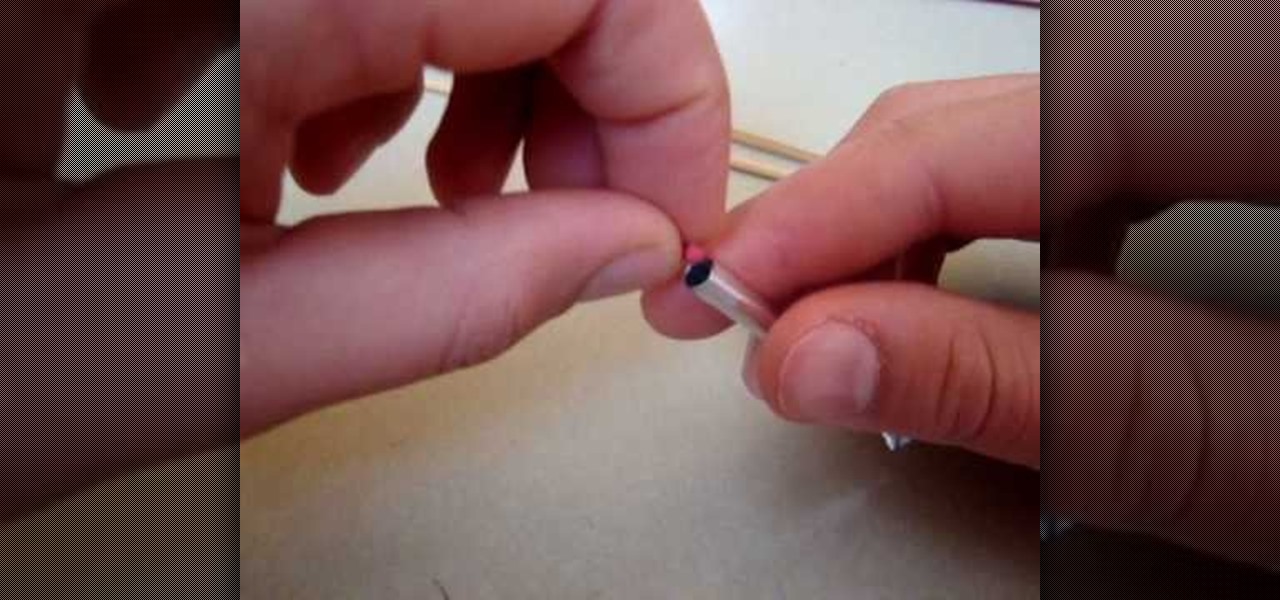
In this video tutorial we learn how to make a match rocket. The author explains that match rockets are very easy to make and shoot very far. The first thing to do is to gather your materials. The material that you will need are two little pieces of aluminum fool, matches, two barbecue sticks, and to launch it you will need a paper clip and two pennies. The next step to do is to cut about 10 matches for your rocket from the packet of matches. The next step is to take your two barbecue sticks a...

Two college students; Kevin Martin and Joey Smokey introduce the concept of Molar Mass. They start of by explaining what molar mass is, which is the relationship of a mole and a gram, it totals up the weight(in g)of a molecule. An example: say you have this compound, Sodium phosphate (Na3PO4). You know you have three sodium atoms, one phosphorus atom, and four oxygen atoms. You basically find the weight of each atom, if you have three sodium atoms, you multiply it's atomic mass by 3 (the numb...

Dan Perceval, founder of the sport of Xtreme Ice Skating explains us in the video of how to properly lace ice hockey skates. It starts with the wax laces. There are different forms but he suggests heavy wax since it lasts long. These wax laces are used to grip the boots. We normally we use 120 inch if there is no wrapping around and it should be in excess if you wrap around. Now we start with lacing. You can start outwards or inwards in hole one. He prefers outward so he inserts the lace outw...

Wants to add more nuts and seeds to your diet but don't know the best way to incorporate them? With this video tutorial, let Kardena from Kardena's Kitchen show you how to get the most out of a variety of nuts and seeds for maximum flavor and nutritional value.

Deke McClelland explains what the Levels and Histogram commands can do in Photoshop in this video tutorial. Levels allows you to adjust the luminance levels allowing you to adjust the contrast and colors within each color channel of an image. Thus, Levels allows you to adjust the individual colors that can be found within a gradient. This command is very similar to the curves command but to a less powerful extent. It is also more efficient than the curves command. The Histogram is another col...

This video is a tour of circlepad rather than a tutorial, for people who would like to make web pages without having to learn html using circlepad.

In this video you will learn how to manually white balance a Nikon camera using the Ba-lens. Paul Franklin explains in a few simple steps. First take the lens cap of the appropriate size and put it on the lens. Then go to the camera and set the meter to spot meter he says its important because it measure the amount of light going through the little dome as he shows. Once you've set it all you need to find the white balance button. Then scroll through the icons until you reach preset. Then hol...

In this tutorial, Zain will explain how to download free mp3's from your PSP to your PSP. All you need is a wireless connection, and a PSP. First, go to your internet browser. You can enter on Kohit for downloading free music. There you have search box where you can write the title of the song you want. Type it there and then click 'go'. A song list will appear on the web page. Click on the song you want to download. Now click on 'Download now'. Go to options and click on 'Save Link Target'. ...

This video explains how to start a fire without matches through the use of a hand drill. To start the fire, the process consists of the use of a straight stick or weed such as goldenrod to be used as a hand drill. Hold the stick between both hands while holding it against a piece of wood which has a notch along the side. Press the hand drill stick against the wood near the notch and proceed to roll the stick between both hands. This action will result in the production of heated ash which wil...

Mr. Blake is showing us how he uses various features of Screenflow and iMovie 09 for making YouTube videos. He takes us through features of Screenflow which not only includes recording a video but also lets us customize the video wherein you can edit giving various effects to the video with the size or the scale, make changes in the audio, give click effect, change passive things, covered action, add text or other things which also includes media. He also mentions and shows us how to use the ...
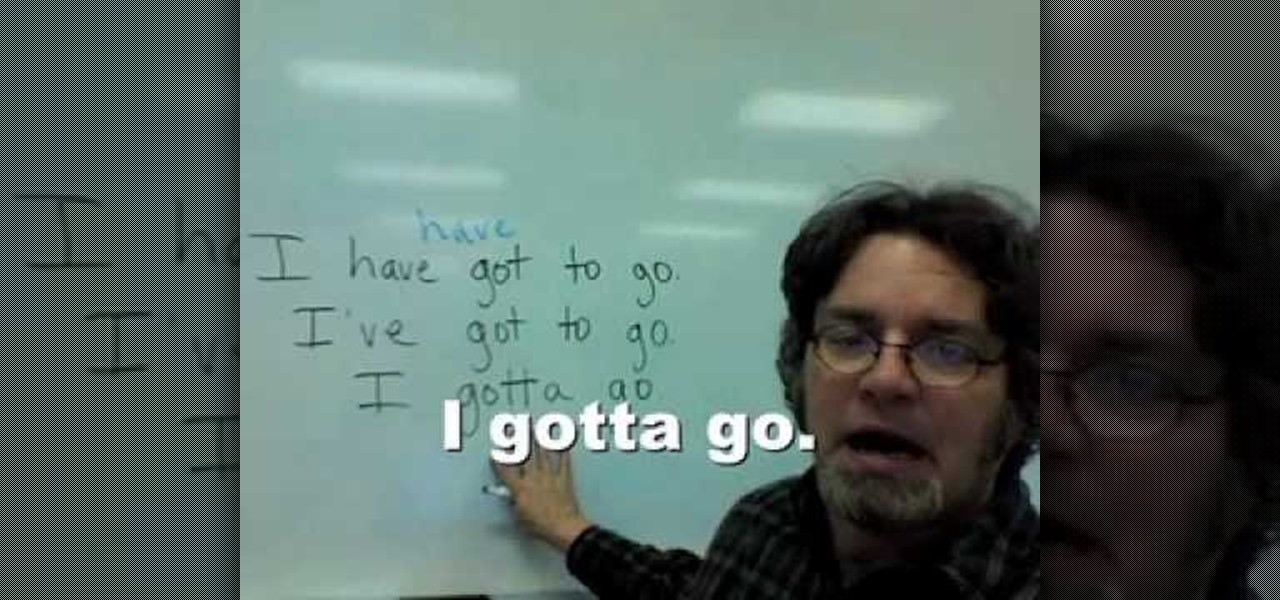
In this video it is explained how to use the words "got" "got to" and "gotta'". "Got" is the past tense of the word " get". Sometimes Americans say "have got" in place of "have" or "got" in place of "have". For example there is a sentence "I've got my wallet". Some Americans say "I have my wallet" and some may say "I got my wallet". All of them are correct. "Gotta'" is used in place of "have got to". For example there is a sentence" I have got to go". Some Americans may say

Maybe one of the hardest jobs you can do around the house is cleaning the gutters. When cleaning the gutters by hand, you have to constantly keep moving the ladder to get to the various spots of the gutter which contain a mess. If not done properly, the gutters can get clogged, which will not help the appeal of your home. This video explains a simple and easy way to clean the hassle-prone gutters. The powerful leaf blower makes cleaning the gutters simple and easy. Just make sure to keep your...

This video language lesson explains how to hold polite dinner conversation in Japanese, focusing on traditional Japanese table etiquette. At the beginning of a meal, a typical thing to hear is "itadakimasu". Translated literally, it means, "I will partake." When finished with a meal, everyone says, "gochiso-sama", which is a way of expressing respect for the meal. The names of the utensils used in a Japanese meal are "hashi" (chopsticks), spoon (same as in English) and "foh-ku" (fork), "coppu...
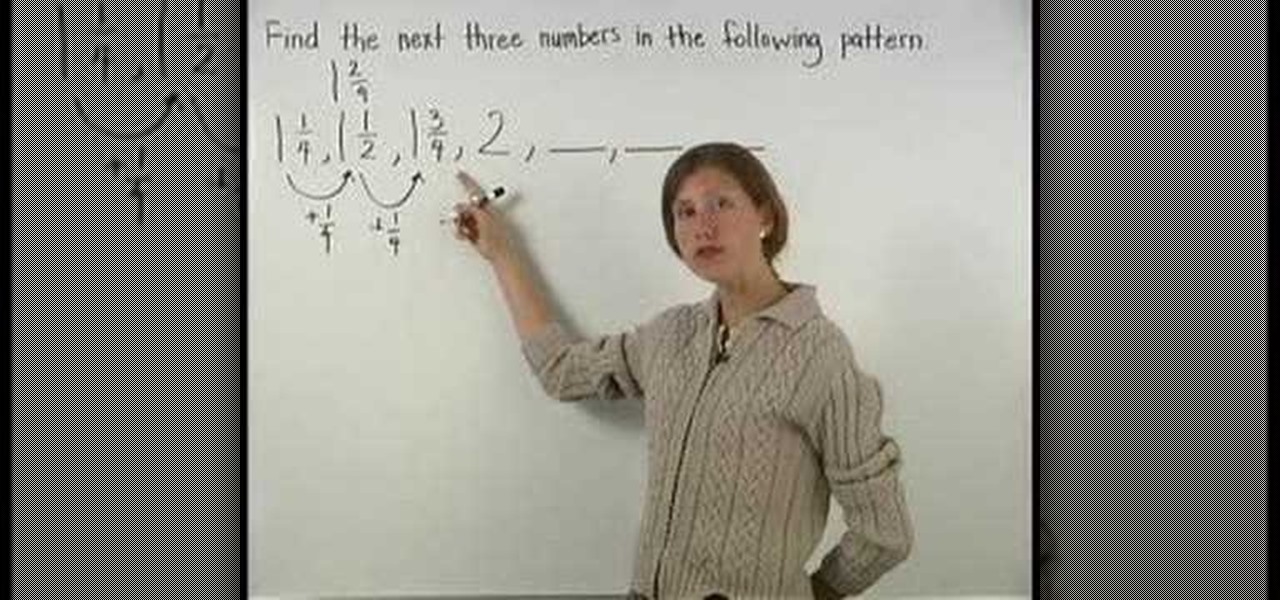
This is an educational site where we can learn about math lessons with example videos, interactive practice problems and can do self-test. The associate teacher in the video teaches us about fraction problems. She has written four numbers on the board, which is 1 1/4, 1 1/2, 1 3/4, and 2. She explains how to find the next three numbers following the same pattern. The teacher in the video tells that the key in solving the problem is to think of 1 1/2 as 1 2/4. Each number in the given problem ...

This explains how to make an easy Latino dinner for 2 people. Place chopped garlic in a large Ziploc bag. Take McCormick fajita seasoning and red pepper and place them in the bag with the garlic. Prepare a chicken breast by removing the fat and cutting the meat into strips. Measure 1 cup of vinegar and place that in the bag also. Move the bag so that the ingredients are mixed into a marinade. Place the chicken strips in the bag, seal it and place it in the refrigerator for 20 minutes.
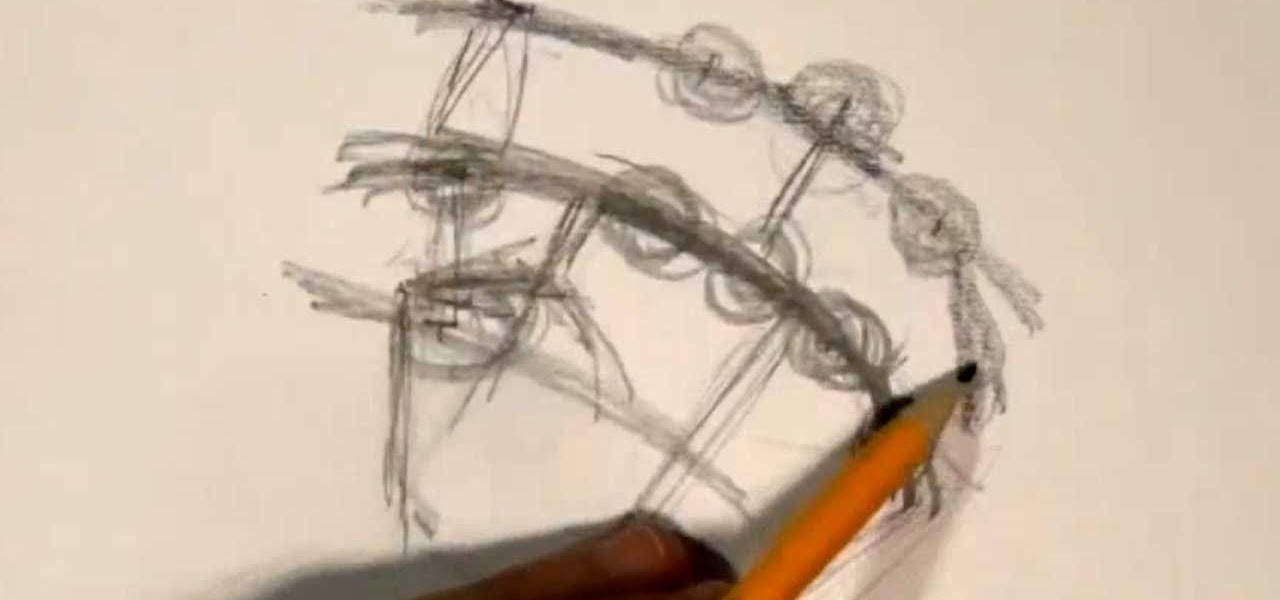
SOLOMATION Cy Porter, the owner of the mentioned website demonstrates how to draw a hand from the thumb perspective. He says that this tutorial is to bring out the thumb's measurement and relation to the rest of the hand. First he draws the palm and the wrist, giving as a square shape to the palm. The he draws the first joint of the thumb saying that the center point of the line joining the knuckles and the wrist and the center point of the thumb's first joint forms an arc. Then he draws the ...

This 'how-to' video explains how to customize your Google homepage. To do this, simply go to http://www.google.com and click on i Google in the top right corner of the page. That will display the different content options that you can apply to your Google homepage. The video suggests starting out by selecting some of the more popular content, and then click save. Once the content is added you can move it around by clicking on the top of the application and moving it to the desired location. I...

In the video, a boy named George explains how to make a paper box for wrapping gifts in it. For that, first we need two square color papers of any color, and a pair of scissors. In the box making procedure, first place a paper on table, face down. Now fold it diagonally, twice. Unfold it. Then fold the sides twice, to make regular square shapes. Unfold it. Mark the center part using a pen. Cut the paper leaving two folds on four parts, fold it in. Then fold the rest of the part of the paper o...