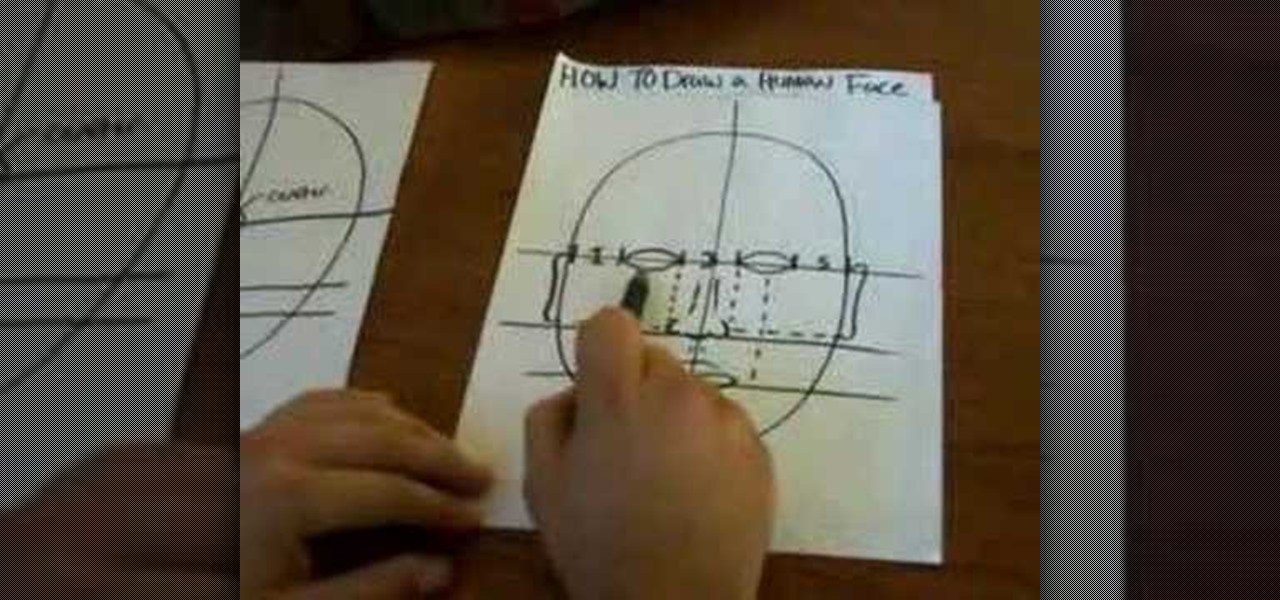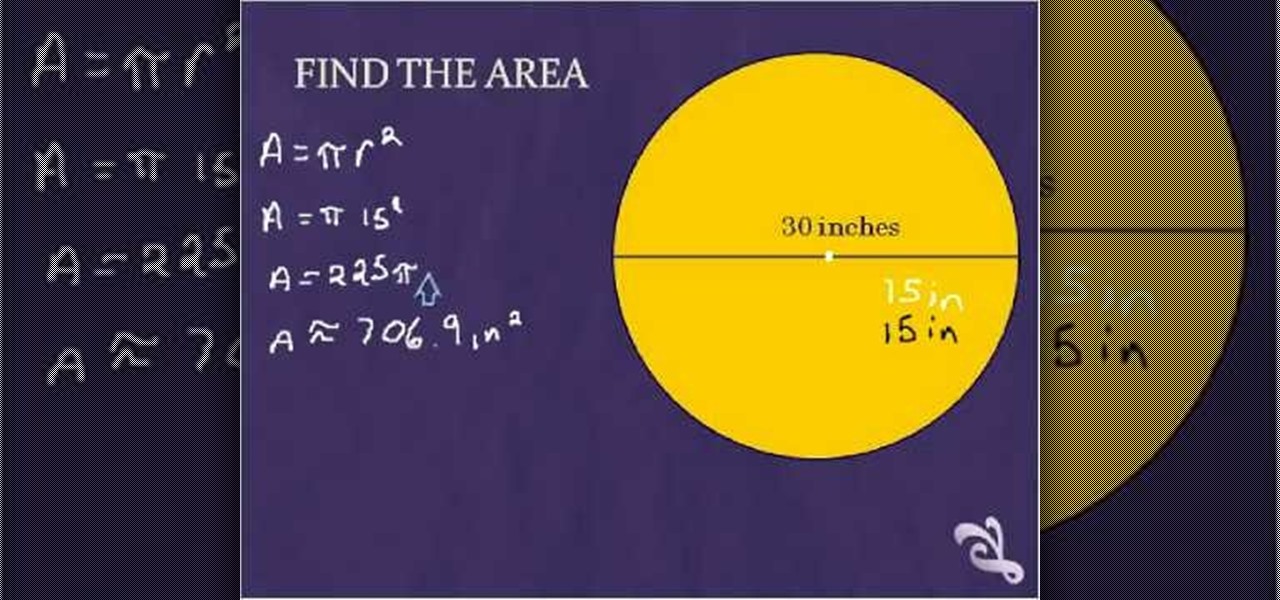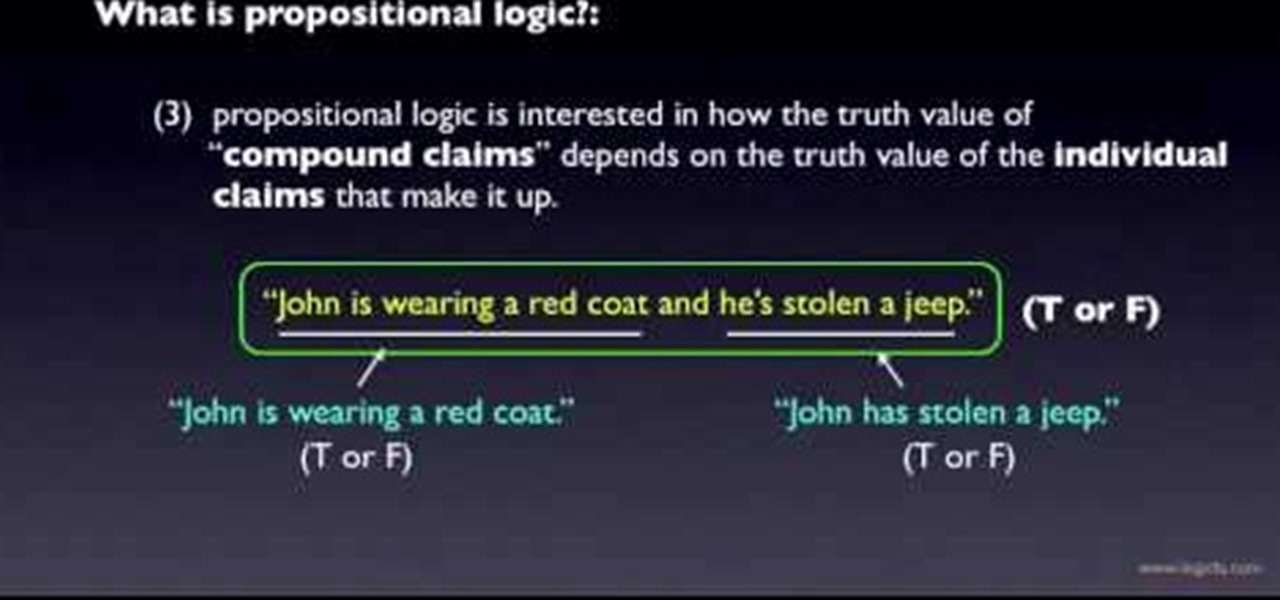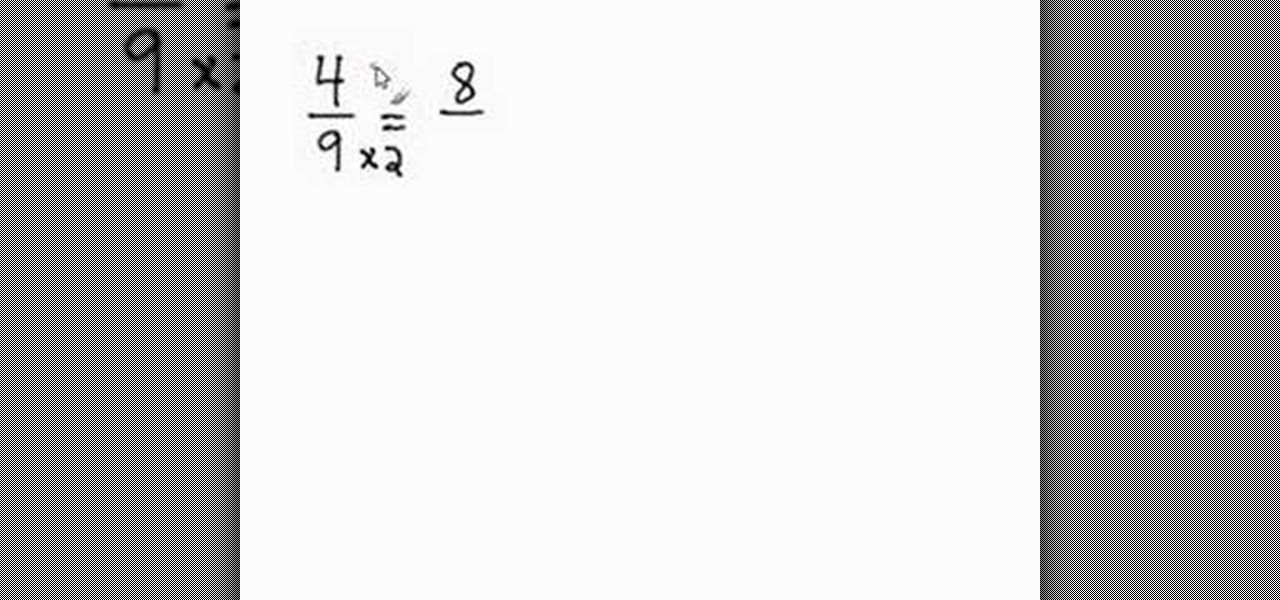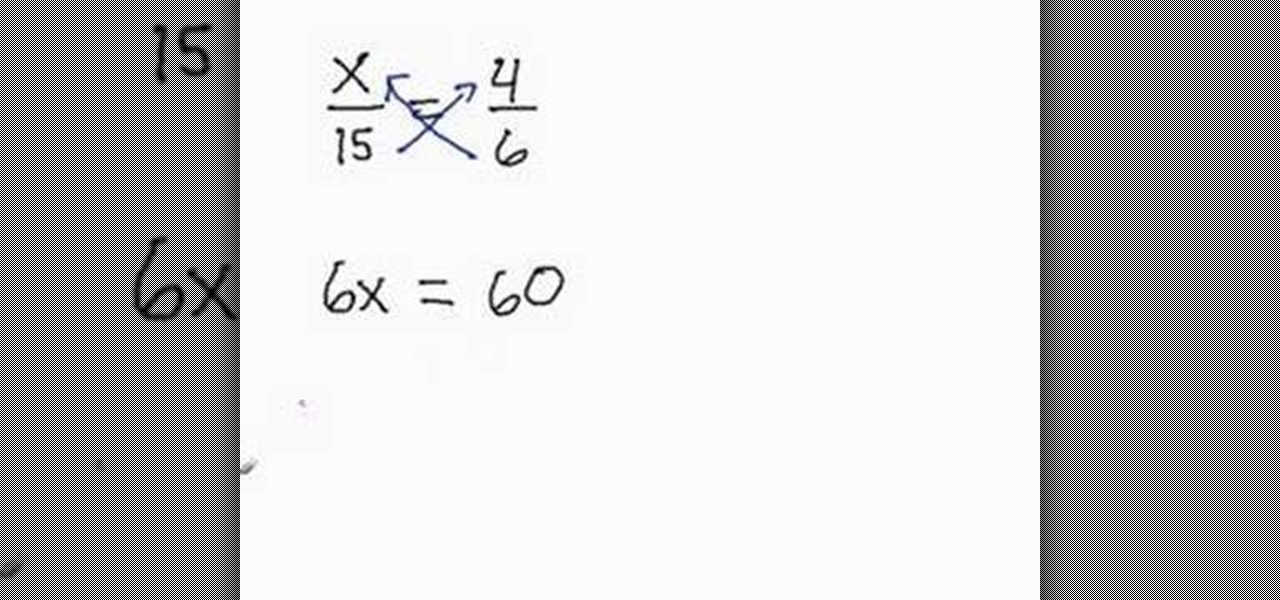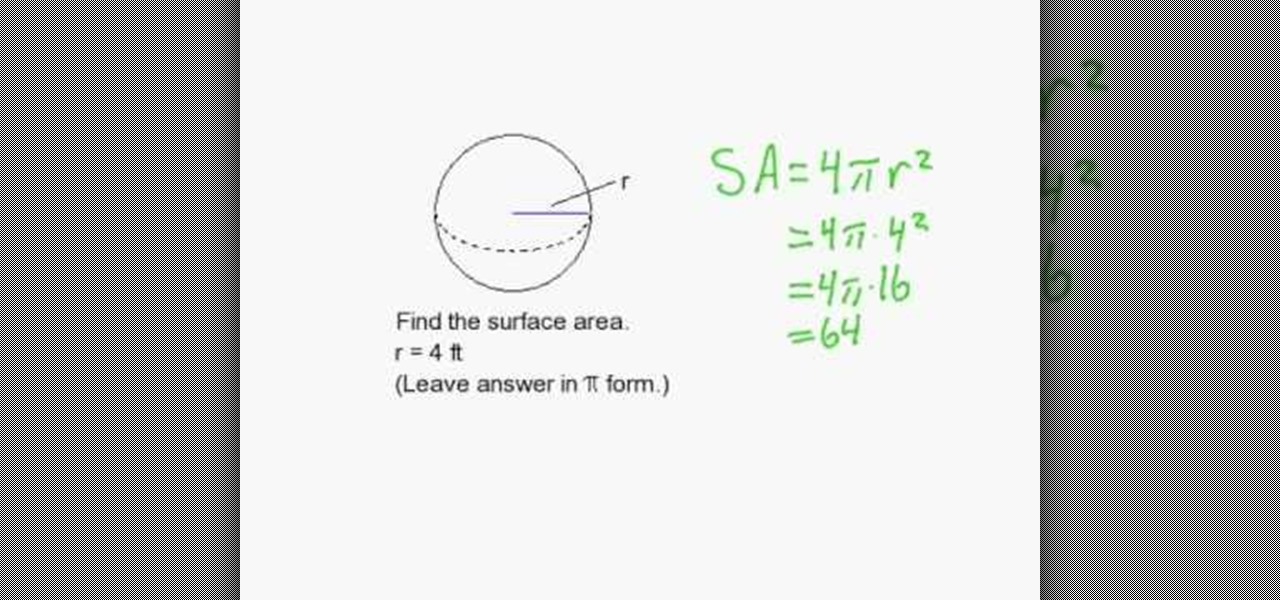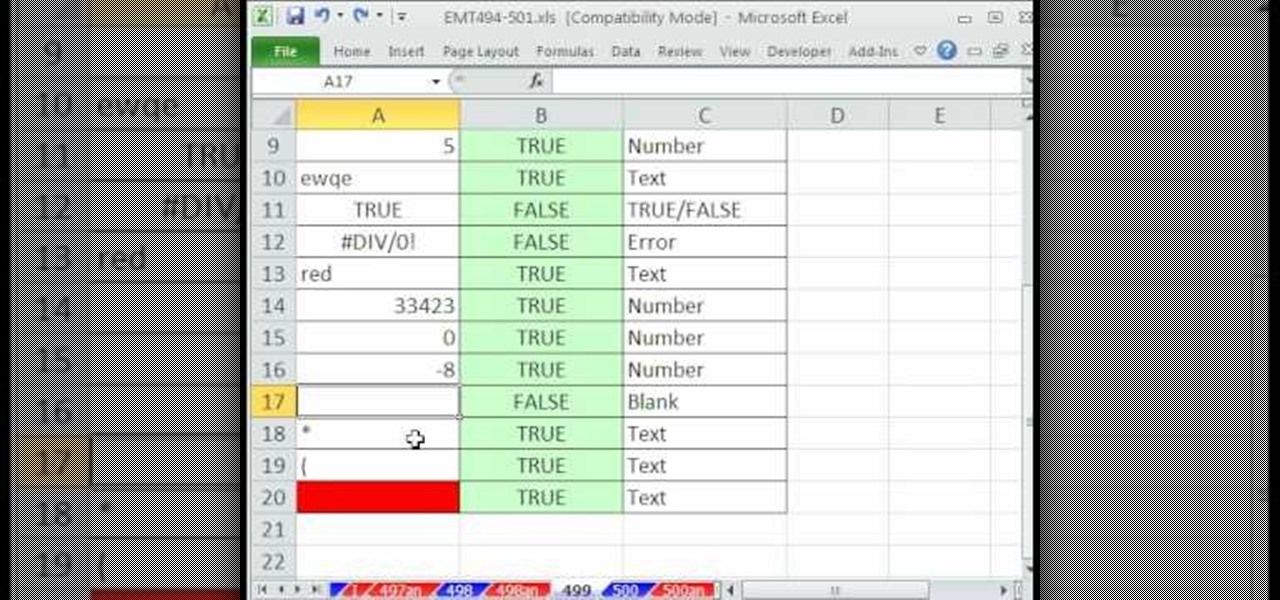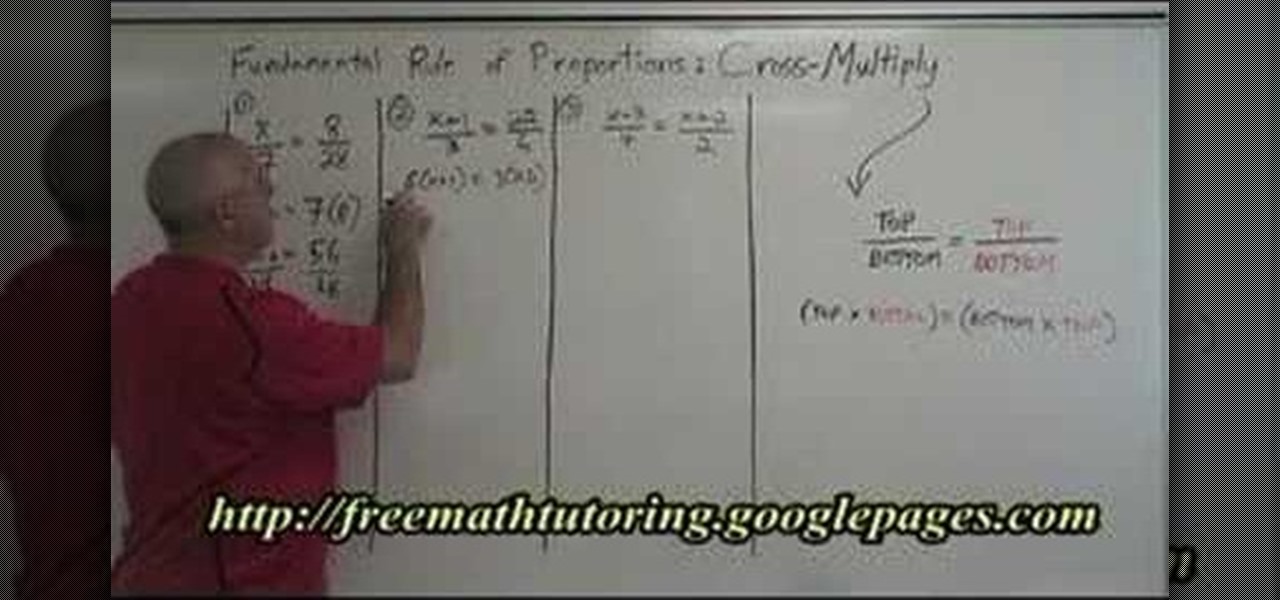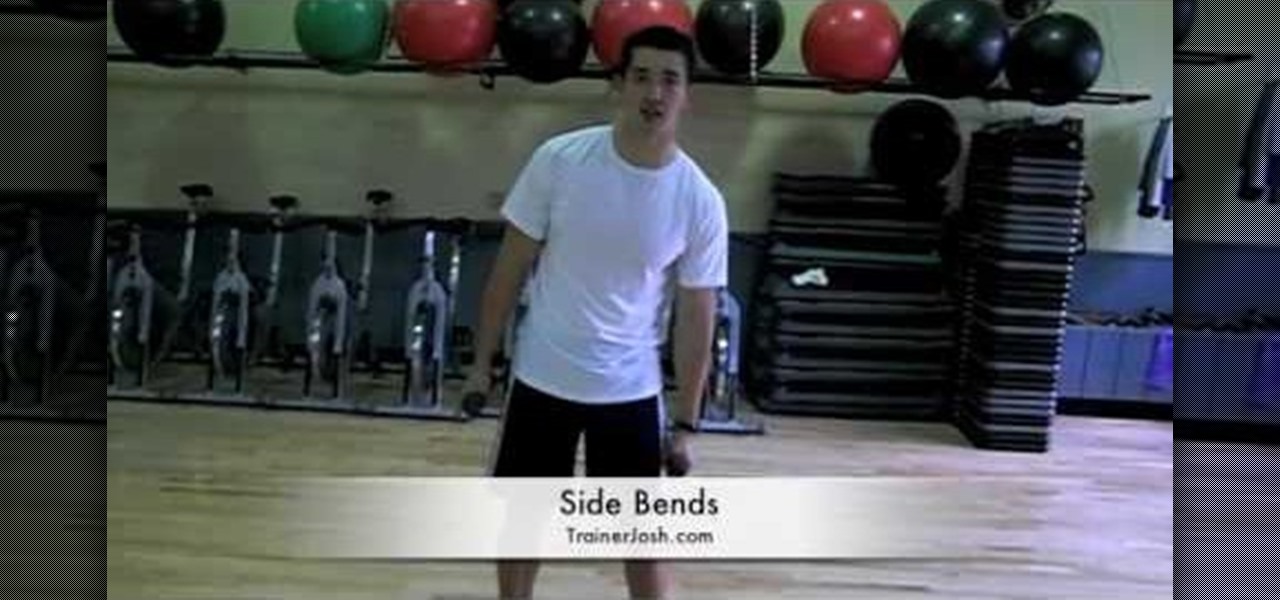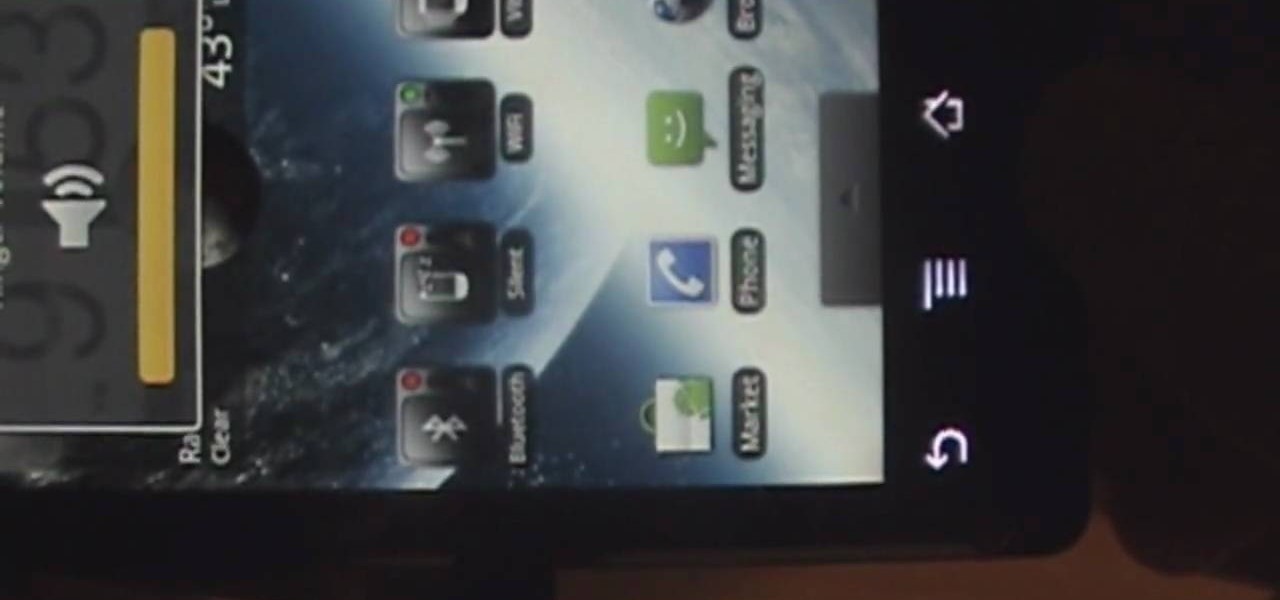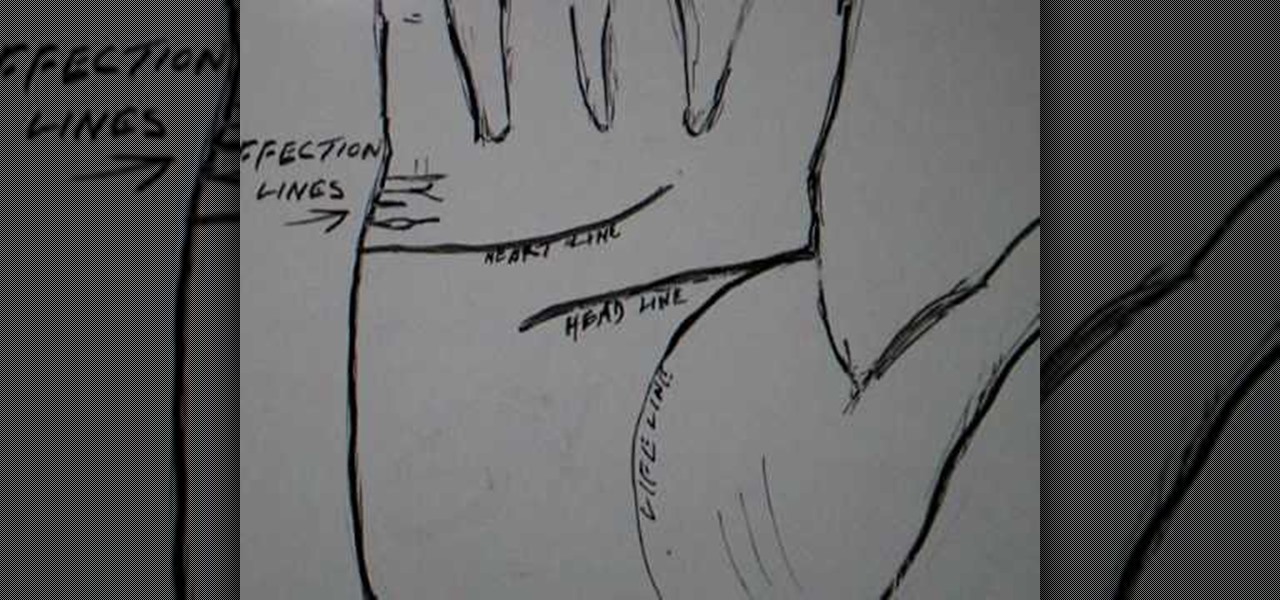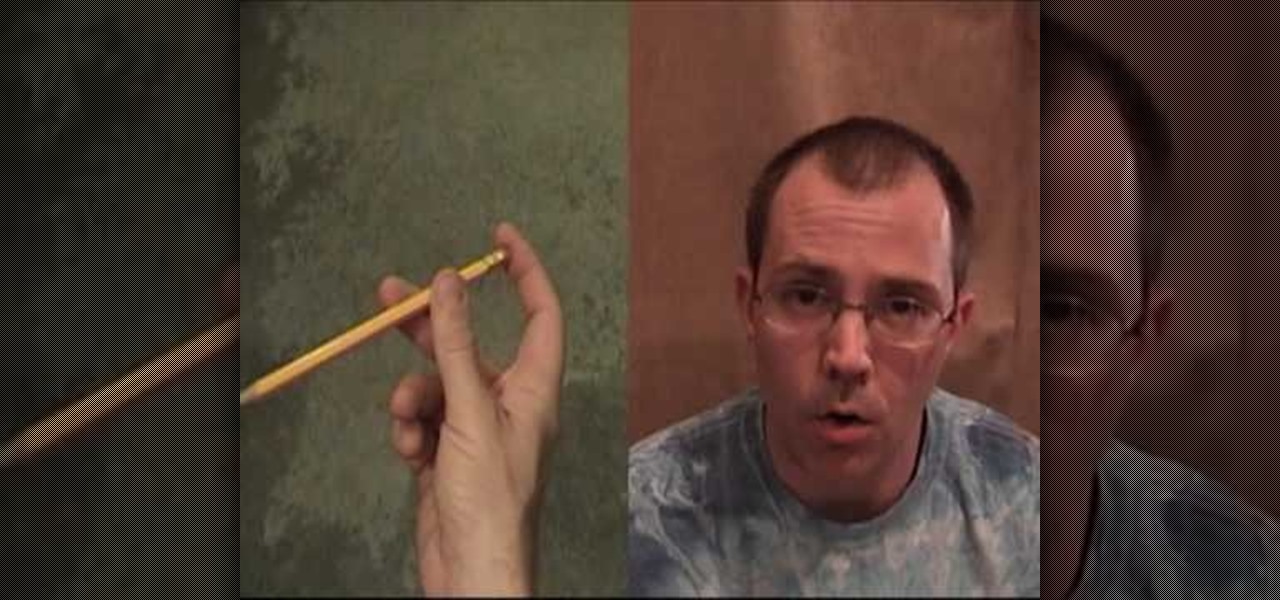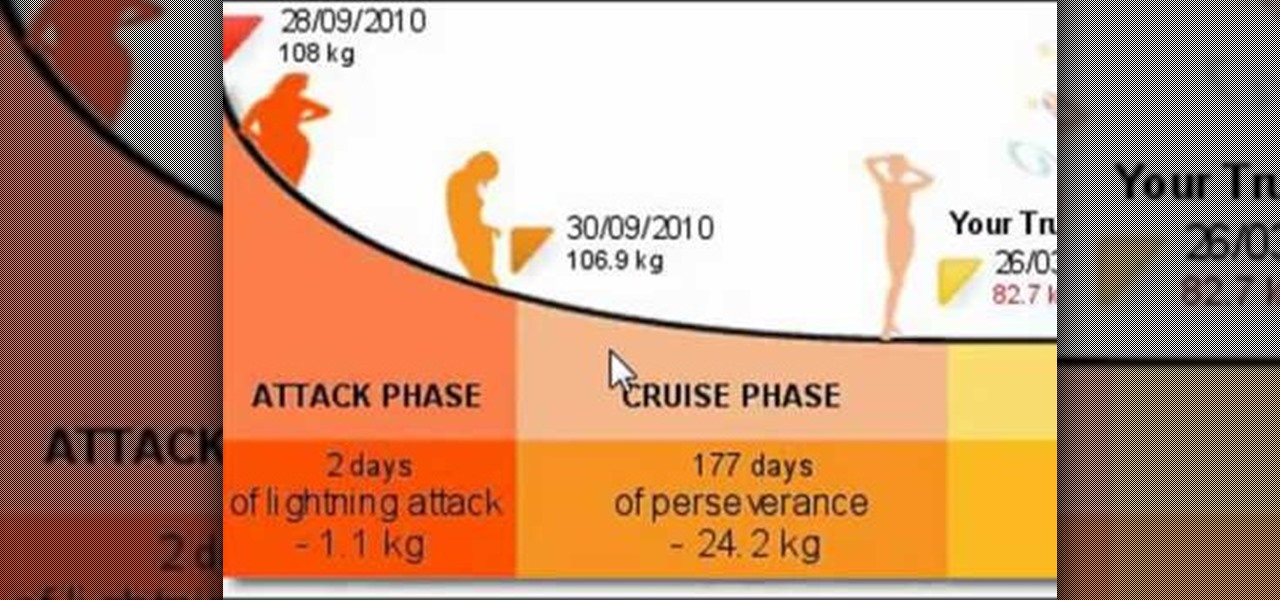In this tutorial the author explains about the concept of X and Y intercepts in coordinate geometry. She uses a graph consisting of a line to explain the concept. She tells that Y intercept of a line is nothing but the value of Y coordinate where the line crosses the Y axis. Similarly she tells that X intercept is the x coordinate of the point where the line crosses the x axis. She demonstrates this example using a graph tool. In this video the tutor shows how to find the X intercept and Y in...

This how-to video from Lowe's demonstrates how to install a closet organization system. He explains that the first step is to clean out the closet and take inventory of the items that go in the closet, then choose what type of racks, shelving and bins will work for your space. He explains the options and shows wire and laminate components, and encourages the viewers to take measurements to create a design based on their needs. Using this advice and the materials available at Lowe's, along wit...

This video is sponsored by My Poker Corner and introduces the novice into how the game "Texas Hold 'em" is played. The complete process of the game from the number of players and their positions such as the Dealer are explained. The Small Blind position and the Big Blind position in the game are forced to place blind bets before they view their cards. Different betting rounds of the game such as "The Flop," "The Turn" and "The River" are explained and how the betting works and the option the ...

Making a curry chicken fried rice couldn't be better explained than in this video. This chef makes it look so easy to create this plate, he explains step by step the process of making this recipe, steps include from cutting vegetables to cutting the chicken in small chunks and putting everything together at the end, what a magnificent recipe this is. If you are looking to make this fabulous Chinese recipe this is the video that you cannot pass on. Great Chinese food!

Corey Millligan takes you through the instruction needed for knife sharpening. He explains that all knives, regardless of cost, needs to be sharpened. He shows you the diamond steel sharpener. He explains the positions you can hold the sharpener and which one is best for beginners. You learn how to get and control the angel needed and how paying attention to pressure is important. Corey also teaches you how to sharpen serrated knives and different techniques for advanced sharpeners. Watching ...

This video by Beau Ties Ltd, Vermont explains how to tie a bowtie in steps. The person who actually demonstrates the procedure is Evan Burnett of Vermont.

Doug tries to teach us some basic math fractions. In this particular case, Doug teaches how to do polynomial operations. He uses a chalk board and step by step shows his work on how to do this math. He uses the PEMDAS method but does not explain it. That is parenthesis first, exponents second, multiplication third, division fourth, addition fifth and subtraction last. A straight forward video and well explained mathematically. Doug includes links to the next few videos in order to see the las...

The video explains how to draw a human face easily, using basic geometric principles. * One man is explaining the processes of drawing the human face much scientifically with correct dimensions.

This video would be very interesting for those seeking careers or those interested in the field of criminal science. This field involves forensic science. The video explains to us how to use gentian violet in order reveal latent fingerprints. He explains to us the experiment he is about to do before he does it. Genetian violet is a type of dye solution that can be very helpful in retrieving fingerprints. Safety goggles and gloves should be worn at all times.

Do you want to know what's the secret to a great looking lawn ? Then you have to watch this video in which Lowe's home improvement expert Mike Kraft explains how to sharpen or replace a Lawn Mower blade. Mike will share with you all the tips and the secrets of this simple and yet crucial operation. From the tools required to the safety measures, everything will be explained to you in this video with all the steps actually executed and filmed right in front of you.

This video, filmed by Douglo95Producings, explains how to delete your internet browsing tracks. It is clearly described and easy to follow, for everyone. The video and sound quality, are very good, giving the viewer an easier to follow step by step guide. He gives answers to the people who ask questions and answers all the things you need to know on this action. He explains how long it will take, and what you are doing very well so the viewer gets an idea on what he is watching. The viewer wo...

This video is about how-to calculate the area of a circle. It is in a very simple, and in an elementary school point of view. Of course, it can be done with either metric or imperial measures, as explained in the video. Only thing is that, it truly explains the simplicity of the calculation in every sense, which means, if you are not going for the ultimate knowledge on how things exist and survive in the form they are in, this video should be helpful. A grown man (woman) can't learn anything ...

In this video the author shows how to solve a Rubik's Cube using Peter's method. He says that he is not going to give any algorithm or step by step procedure but that he intends to give an over view of how to solve a Rubik's Cube. He starts with the basics of Peter's method. He starts with explaining few pointers like the tiles in the middle of each faces of cube never really move and he tells the basics of how to hold the cube. He goes on and explains how to solve the cube by starting from a...

This video explains some of the different reasons to use the pedals on the piano. The first reason is that using the pedal will connect the notes, smoothing the sound in the transitions between the piano keys. The left pedal makes everything softer and the middle pedal doesn't really do anything. The right pedal is the one that is used most often and is referred to as "The Pedal". This video explains and shows the viewer how to use the pedals on the piano more effectively.

In this video the author talks about the basic concepts in propositional logic, explaining how important this concept is to understanding the basic concept of logic. He says that propositional logic is also called "sentential logic" or "statement logic". He states that a proposition is synonymous to claim, statement or insertion. He states that propositional logic deals with logical relationships between propositions taken as wholes. He states that in proposition logic the proposition is deal...

This video shows a musicians hands as he explains and demonstrates how to play the C minor blues scale. The notes in the scale are: C, E-flat, F, G-flat, G, B-flat, C. He then explains the fingering: 1, 2, 3, 4, 1, 2, 3. He demonstrates different patterns with the left and right hand that use the notes in this scale in a 12-bar blues riff. This video would be helpful to anyone learning to play blues piano. After you understand the scale, you can experiment on your own.

A representative from Math Problem Generator explains in this video that converting a simple fraction from its current state to a higher equivalent can be very simple. He explains the process neatly and provides a great example. To convert a fraction, you must multiply the numerator and the denominator by the exact same number. The example he shows is captured from the screen of a computer and is written out in some sort of a painting program. The example shows that four-ninths equals eight-e...

In this video the tutor shows how to solve the missing ratios or proportions. He explains it with an example, where a number in one of the ratios is missing and he intends to find this value. He shows the example of cross multiplication, where you multiply the values on the either side of the equation diagonally and finally solves the equation which results in the value of the unknown value. This is an introductory video explaining how to use rations and proportions to find missing values.

In this tutorial the instructor shows how to find the surface area of a sphere. He explains the equation to calculate the surface area of a sphere as 4 * Pi * r * r , where r its the radius of the sphere. Now if you have the radius of the sphere, by substituting its value in this equation and substituting the value of Pi, you can obtain the surface area of a sphere. If you want to compute the surface area of a sphere watch this video where it is clearly explained how to compute it along with ...

In this video the tutors explain about the concepts of Circular Velocity and Acceleration. She explains the concepts using a real world small experiments. She shows that the equation to calculate circular velocity is v = (2 * Pi * r) / T, where r is the radius of the circle the object moves in, and T being its time period. Now she takes the values from the experiment and calculates the velocity of the other tutor who is the object that runs around in the circle for the experiment. She even co...

In this tutorial the instructor explains how to divide fractions. He gives a three step approach where in the first step we take the reciprocal of the second fraction. In the second step the newly arrived at fraction is multiplied with the original fraction. Now finally in step three the result is deduced and the answer is obtained. This video explains clearly and simply a three step procedure of how to divide fraction.

ExcelIsFun shows you how to detect if a cell has a number or text. The first thing he explains is to find out what are the different types of things that can go into a cell. Next he talks about the use of "OR" and "IsNumber" to make it possible to determine if a cell has a number or text entered into it. The user then explains why certain rows where either "True" or "False". After watching this video, you should be able to determine if a cell is using text or a number.

The author in this video explains the concept of fundamental rule of proportions. Fundamental rule of proportions means cross multiply. He explains that to arrive from an equation which has fractions into the one without equation multiply the top of left side with the bottom of right side and equal it with bottom of left side multiplied with top of the right side. In this way proportions can be cross multiplied to arrive at an algebraic expression. If you want to master the rule of proportion...

This is a great video about how to unclog your toilet without a plunger. The author of this video explains which ways she tried to unclog her toilet initially, and how they failed without any results. She then tells you how you can unclog your toilet with dish soap and some hot water, which actually works. If you are facing the same problem with your toilet, just try the method explained in this video and see if it actually works or not. Also, use this method to unblock a sink without a plung...

Trainer Josh helps out by explaining a 3-minute blast to get rid of love handles. First, he explains side-ups. Side-ups are when the body is aligned with the ground on your hips. Then you push upward, and this can also be attempted, while your knees are bended. The next movement involves a dumbbell. This is called a Russian Twist, and you bring the dumbbell from side to side, while sitting on the ground. Next, a side crunch is attempted, while lifting the leg at the same time. Next, he does a...

In this video the author shows how to burn a movie file to a DVD using free software. He explains the requirements are the movie to be burned, the DVD burning drive and a software called DVD Flick which is used to burn the movie to the DVD. He shows how to download the DVD Flick software from the internet and how to install it. He opens the installed software and shows the various settings of how to select the movie and explains about the supported video formats, how to set the title of the m...

If you have a Motorola Droid and want to use either the multi-media mode or the car mode without getting an expensive Droid dock, then this video is for you. It quickly explains and illustrates how you can put your Droid into either multi-media mode or car mode with the use of a simple magnet. It also explains that there is an application out there that you can use to put your Motorola Droid into car mode, but if you do not already have this application then a magnet will work just fine. It's...

Learn to read palms with this video tutorial! The affection lines in the hand are explained. These lines are on the side of the hand below the small finger and are also sometimes called the marriage lines. These lines appear right above the heart line and are usually a straight line. There may be more than one, and do vary in length. This video will explain what these lines mean in the art of palmistry.

This tutorial explains how to properly use Xara Xtreme to create a vector drawing from a bitmap. The tutorial explains the use of primitive shapes like ellipse tool, and combining it with the use of the Shape Editor tool for drawing of the more complex shapes. The tutorial also deals in passing with the use of fills and outlines. Another major point it discusses is rotating and positioning of objects and the use of blending to achieve gradient effects when needed.

This simple video tutorial explains how to use Airport Utility to configure your Airport Extreme so you can access your Apple computer remotely for file and screen sharing. It explains how to setup DHCP IP reservations and port forwarding using Manual Setup option of the Airport Utility. Considering that the tutorial becomes a little bit technical during the second part, this tutorial is aimed at users who already have at least some knowledge and/or experience setting up a network. Absolute b...

"Many people are confused when looking up words in a Vietnamese Dictionary. The words are not in the same order as English. This series of six videos explains how the words are arranged. It's not so simple, but linguist Bud Brown tries to explain the logic behind the dictionary entries.

In this episode of Growing Wisdom, Dave Epstein and fiber sculptor Susan Barrett Merrill discuss how to spin wool. Barrett Merrill demonstrates the spinning wheel and explains how wool is transformed into yarn. She also shows some of her own work and explains her artistic process.

If you've ever wanted to do in-car filming, you know how difficult the set up is. The Tripshot mount can help you master your next taxicab confession, or your next car chase scene. This video explains proper setup and installation for maximum flexibility and diversity of camera angles.

As promised for nearly the whole school year now, I have finally explained how to do two simple pen tricks. There are many such videos on YouTube and elsewhere, but many (students) have requested me to explain it too, so here it is.

In this episode, Brandon Jackson shows how to merge two images with the Photoshop gradient tool to create a banner montage. Doug Grammar joins D.Lee Beard again, this time to explain spyware, adware, and keylogging. They explain what these threats to your privacy & computer speed are as well as how to prevent and get rid of them. Speaking of security, Jason Rybicki shows one way to tell if your privacy is being compromised on a Mac using a free widget.

This video series explains how to keep your SketchUp model organized. The videos correspond to Chapter 5 of the book Google SketchUp for Dummies. PART 1 explains how to group things together. PART 2 shows you how to select and replace instances. PART 3 covers making new components (like groups but changing one changes them all). PART 4 shows you how to make your own doors and windows. The last part, PART 5, shows you how to put it all together.

Before you can start playing piano, you need to understand how the piano is set up, and how to read music. Pete Sears explains the alphabetic representation of the different piano notes, and discusses octaves and the relationship between notes. Then he teaches you everything about full steps, whole steps and half steps, as well as a dramatic scale. In the last video he explains sharps and flats.

The Dukan Diet is the latest diet fad to sweep America, after dominating France for years already. It's been called the French Atkins diet, and is in fact a high-protein weight-loss solution, but sounds considerably healthier than Atkins ever did. This video will explain the Dukan Diet to you and how you can get on it.

If you have owned a lot of hard drives, you probably have experienced the clicking of death that indicates that your hard drive is having serious problems. This video will explain why the click of death happens and show you some processes you can try to fix the problem yourself.

For traditional Muslims fasting during Ramadan brushing the teeth is a controversial issue. Unless, that is, one uses the traditional Islamic toothbrush called a Miswak. It looks like a stick when you first get it, but this video explains and demonstrates how to properly use a Miswak to clean your teeth surprisingly well.