
News: The Girl on a Motorcycle
Here is the 1968 movie Trailer for "Girl on a Motorcycle" Here is the opening Title Sequence for "Girl on a Motorcycle". <>


Here is the 1968 movie Trailer for "Girl on a Motorcycle" Here is the opening Title Sequence for "Girl on a Motorcycle". <>

Gotta love Sam Rockwell in this breakout film by David Bowie's son, renamed Duncan Jones so people will take him seriously I guess. He's got talent, so theres nothing to worry about.

This is not the poster, but poster inspired artwork that I just had to post.

Patrick Demarchelier Inez van Lamsweerde & Vinoodh Matadin

I hesitate to even post screengrabs from this piece. The storytelling by this creative team (dir. David Altobelli & DP Larkin Seiple) is so perfect that taking stills out of context doesn't do it justice. At first, I was disappointed that the automatic thumbnail Vimeo chose was so nondescript but ultimately it's for the best. Here's just a tease:

Check out these test images on the new RED Mysterium-X for David Fincher's new film starring Leonardo DiCaprio (looks a lot like "Shutter Island", eh?). Shot at 2000 ISO at T1.3.

Watch as Jamie Oliver prepares a delicious meal along side David Letterman on the Late Show. Tonight he makes a tender rack of lamb with a basil sauce. Watch and learn how to cook like real chef. Make a tender rack of lamb with Jamie Oliver.

Watch as Jamie Oliver prepares a classic Italian dish along side David Letterman on The Late Show. In this video he makes a pasta carbonara for all those meat lovers out there. Make Italian pasta carbonara with Jamie Oliver.

Watch in bewilderment as world famous magician David Zanthor performs this classic street magic illusion. Watch the regurgitation card trick, while this video then shows you how it's done. Do the regurgitation card trick.

The perfect golf swing is the Holy Grail of all golfers. In the third and final part of his swing build program, David Blair gives you a full swing exercise that will train you to swing the golf club in one flowing movement rather than a series of awkward angular stages. Learn full swing exercises.

Are you tired of manually number you pages in InDesign CS3? This video shows you how to automatically number pages and chapters in multiple InDesign documents. Check out this cool video by David Blatner. Set pagination in InDesign CS3.

This video shows you how to control character and paragraph formatting using the Control panel in InDesign. You learn how to save specific formatting as a style, set optical margin alignment, and create even spacing throughout a paragraph. David Blatner talks pretty fast so be ready to pay attention. Format text with InDesign CS3.

This video shows you how to use layers in InDesign to organize and control overlapping objects. You learn how to create layers, put objects on layers, and manage layer options. Check out this video created by David Blatner now! Use layers in InDesign CS3.

He is no Tom Brady, but he is talented and charming. Worthy of a British man crush. The trick as you will see is to have the ability to put a spin on the ball (or not) based on the extreme angle of his approach.

Soccer star David James is the goalkeeper for England and Portsmouth, so he's more than skilled with closing in on an attacker from the football field.

David Newton from Canon Professional Network teaches you how to eliminate dust spots on a Canon EOS camera. The Canon EOS has a self-cleaning sensor to help eliminate dust from it. You need a lens of 50 mm or longer for this to work properly. If you have a zoom lens, set it to the longest focal length it has. Switch the lens to manual focus and turn the focus ring until infinity. Enter the second red menu tab and choose Dust Delete Data at the bottom of the list. Pressing it will show you you...

The new motion editor in Flash CS4 is a welcome addition to the Flash toolkit and it has some new options to speed up motion tweening. However, there are still some techniques that will require users to employ the classic tween. David Stiller goes over one of those techniques and looks at some of the new motion tweening features in Flash CS4 and the Flash CS4 motion editor. Motion tween with the motion editor in Flash CS4.

Time to welcome back that wacky David Guetta! He's back on the scene (if you can say he actually left) with his first release from his Crimbo Cash-In album, a re-issue of the very successful 'One Love', innovatively titled 'One More Love'.

David Neilson of Monteiths Bar shows a simple way to fold a rose napkin in this how-to video. Follow along with the step-by-step instructions given out in a delightful Scottish accent to replicate this fancy napkin fold. Add a little bit of class or ornamentation to a table setting. Watch this video table preparation tutorial and learn how to fold a napkin into a rose shape. Fold a rose napkin.

David Neilson of Monteiths Bar shows a simple way to fold a fan napkin in this how-to video. Follow along with the step-by-step instructions given out in a delightful Scottish accent to replicate this fancy napkin fold. Add a little bit of class or ornamentation to a table setting. Watch this video table preparation tutorial and learn how to fold a napkin fan-style. Fold a fan napkin.

The Displace modifier in 3ds Max acts as a force field to push and reshape an object’s geometry. You can apply its variable force directly from the modifier gizmo, or from a bitmapped image. The 3D Studio Max displace modifier works on Shapes, Meshes, Polys, Patches, NURBS. Displace is often used to make terrains or to add finer texture to 3D models with out having to model in extra texture. It can also be used in a very controlled way to manipulate geometries. With the use of procedural text...

This Revit Architecture 2009 video tutorial covers how to use conditional statement when scheduling curtain panels. The techniques put forward in this intermediate Revit tutorial are done in an effort to avoid making different families for one curtain system. By using techniques like these, one can manage variable parts within one Revit Family while making it easier ti manage a schedule. This video is part of a series David Fano is working on, in which he hopes to show ways Revit can be used ...

This intermediate level CAD software tutorial gets into the basics of creating shared parameters in Revit and how to create schedules to access them. In this Revit tutorial scheduling is meant to be used more as a spreadsheet interface for driving the model and not so much for putting schedules in a drawings set. That being said this video covers the basics of making a schedule in Revit which one could easily then place on a sheet.

This CAD software tutorial covers the different methods of creating 3D geometry in Revit Architecture. David Fano explains the pro and cons of using solid extrusion, Blend, Revolve, and sweep. These more advanced Revit modeling techniques are explained within a massing object but apply to all families. This Revit Architecture tutorial is geared for beginners that are familiar with the Revit software. Start building more complex geometries with these modeling tips. Model 3D geometry in Revit A...

Comedic magician David Zanthor teaches you how to throw a playing card through a window. You will need a deck of cards, two duplicates, wax, a window, some passers-by and an assistant. Stop someone in the street. Shuffle the cards. Riffle. Allow participant to pick a card. Allow them to place it back in the deck anywhere. Look through them to find the card. It has disappeared! Throw the deck at a nearby window and their card has magically appeared on the other side of the glass! Simple? Throw...

In this UEFA Training Ground tutorial, Woody, Kleiny, and Lianne Sanderson teach you the drive pass, a very long-distance kick that drives the ball quickly for a long distance. It's similar to the lofted pass, but you kick the ball on the nose instead. Hitting the nose straight on with your foot, you attain supersonic power and make the soccer ball go faster.

The technique shown in this 3ds Max tutorial is meant to be a design modeling technique. Watch and learn how to model the Beijing Olympic Stadium in 3D Studio Max.

This is a 3ds Max tutorial that David Fano has tuned into a video from a PDF written by Theo Calvin and Omer Barr. Using wire parameters and expression controllers in 3D Studio Max we will make a panel that opens and closes based on the distance of a point. Learn how to model in 3ds Max with wire parameters and expression controllers. It will help if you are already familiar with the 3ds Max interface for this tutorial. Create an expression driven panel in 3ds Max.
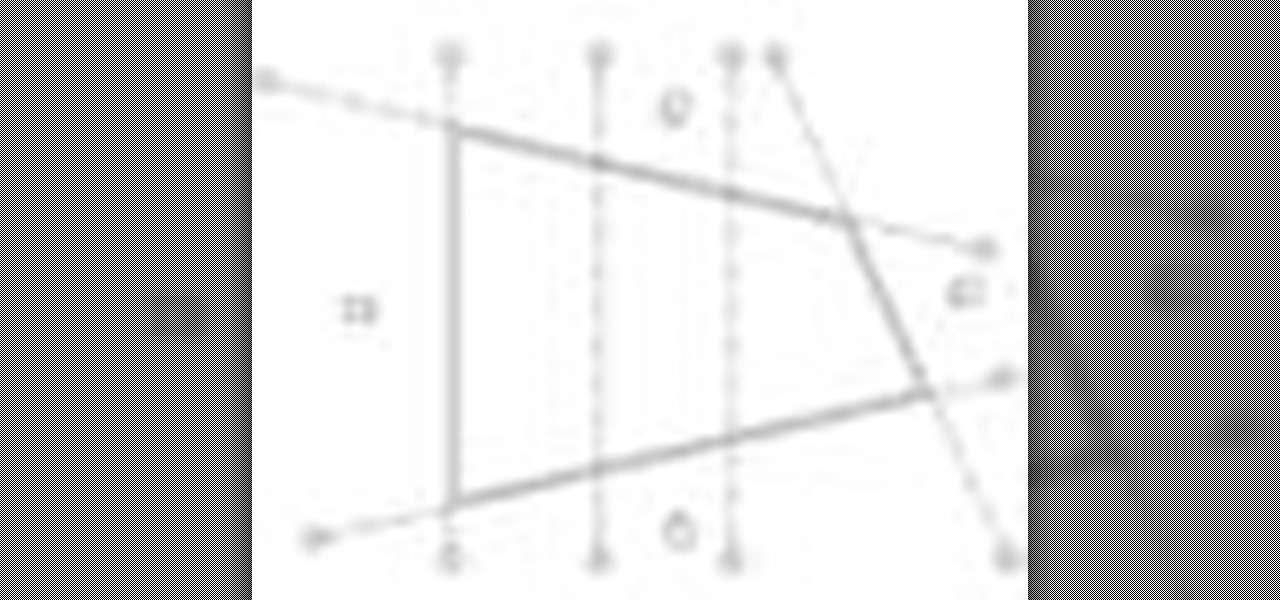
Have you ever had the problem where your grid lines will NOT show up in elevations?!?!?! This is of course after you have checked your VG settings and maximized 3D extents, still NOTHING! Chances are the elevation view is not perpendicular to the grid lines. In most cases this makes sense, how is Revit going to know where you want to intersect the infinite planes of the grid lines. In this Revit tutorial David Fano establishes the point of intersection as the point where the site boundary and...

Revit Architecture 2009 is out and has some pretty cool new features. The first one David Fano talks about is Sweep Blend. Imagine taking the blend tool and combining it with the sweep tool. It’s pretty much just that. Like in the blend you pick to shapes “profiles” to blend between except now you can o it along a path. You could easily experiment with surface continuity by importing 3D curves from Rhino but for now this video covers the basics of how the sweep blend feature in Revit Architec...

This CAD software tutorial covers how to use reference lines to constrain or drive radial shapes in Revit Architecture. This can be tricky when using Reference plane but with a reference line it is quite easy. David doesn't get too much into adding parameters but one could imagine using a length parameter to drive the length of the reference line as well as the ellipse. Watch and learn how to model and control radial shapes with reference lines in Revit Architecture. Use reference lines to co...

Thank you to everyone who entered Phone Snap! and MacPhun's contest for the International iPhoneography Exhibition. There were a lot of impressive entries, and I'm very excited to announce the three photos that will be shown at the exhibition December 18th through the 22nd at the Soho Gallery for Digital Art in New York City.

Giveaway Tuesdays has officially ended! But don't sweat it, WonderHowTo has another World that's taken its place. Every Tuesday, Phone Snap! invites you to show off your cell phone photography skills.

David Adams' Pac Man themed pumpkins are so cute, you're definitely going to want to preserve them as long as you can!
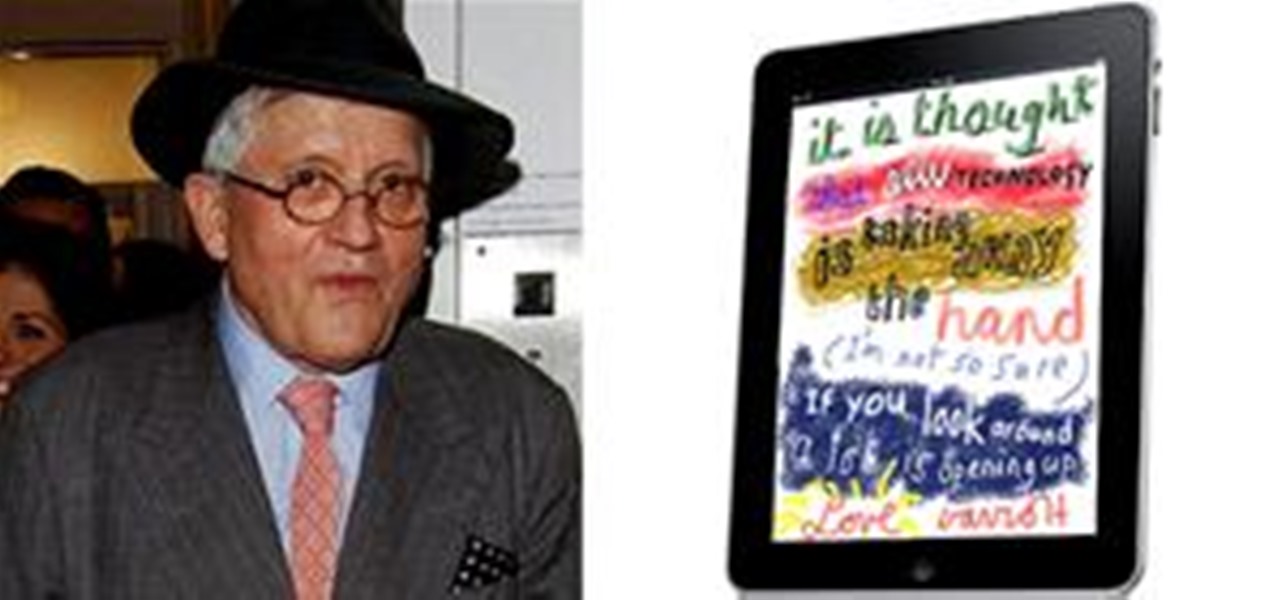
You may know British artist David Hockney, famous for his Splash paintings and photo collages (pictured below). But did you also know Hockney is a huge Apple enthusiast?
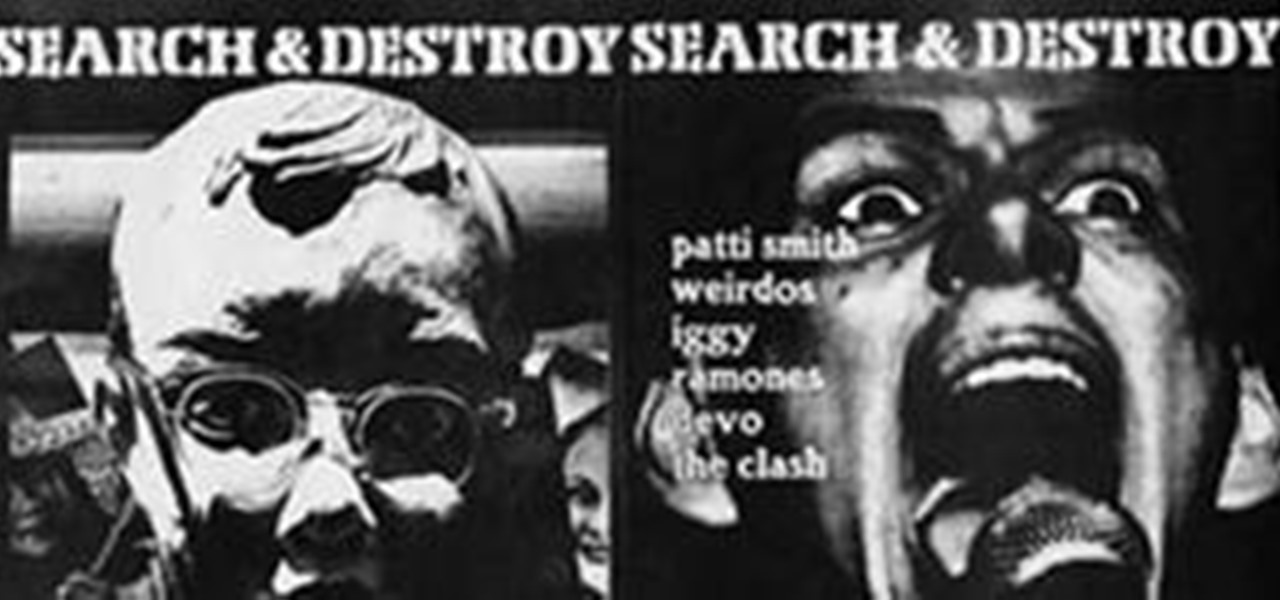
What else is there to say about Search & Destroy other than it is the greatest punk fanzine to have ever lived?
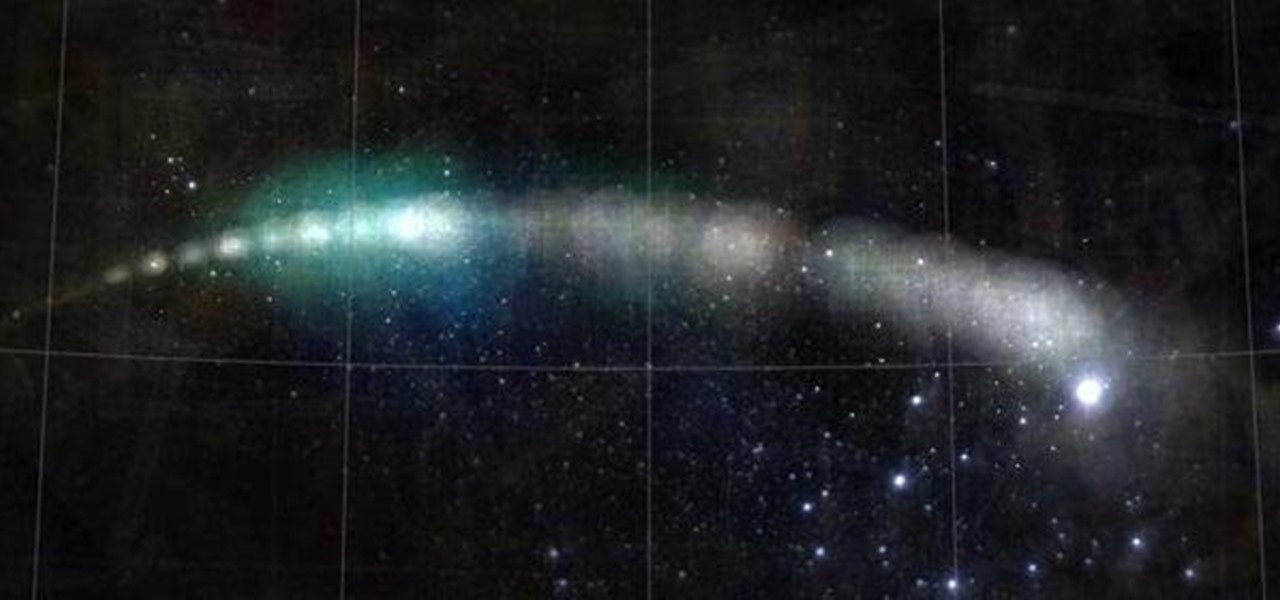
Who uses Yahoo! Image Search, you ask? Scientists apparently.

You decide who wins the 2008 WonderHowTo Oddball Award!! Tank Guy or Cat Lady?

Our very last Phone Snap! challenge is all about having a little fun, so start practicing your goofiest faces. Submit a phone snapped image of your interpretation of a "funny face" to the community corkboard by Monday, January 30th, 11:59pm PST for a chance to win an (appropriately silly) 1/2 pound gummy bear on a stick!

+David Yong-Mallo has some great suggestions for other uses of your Circles: "Circles are useful for more than just sharing with others