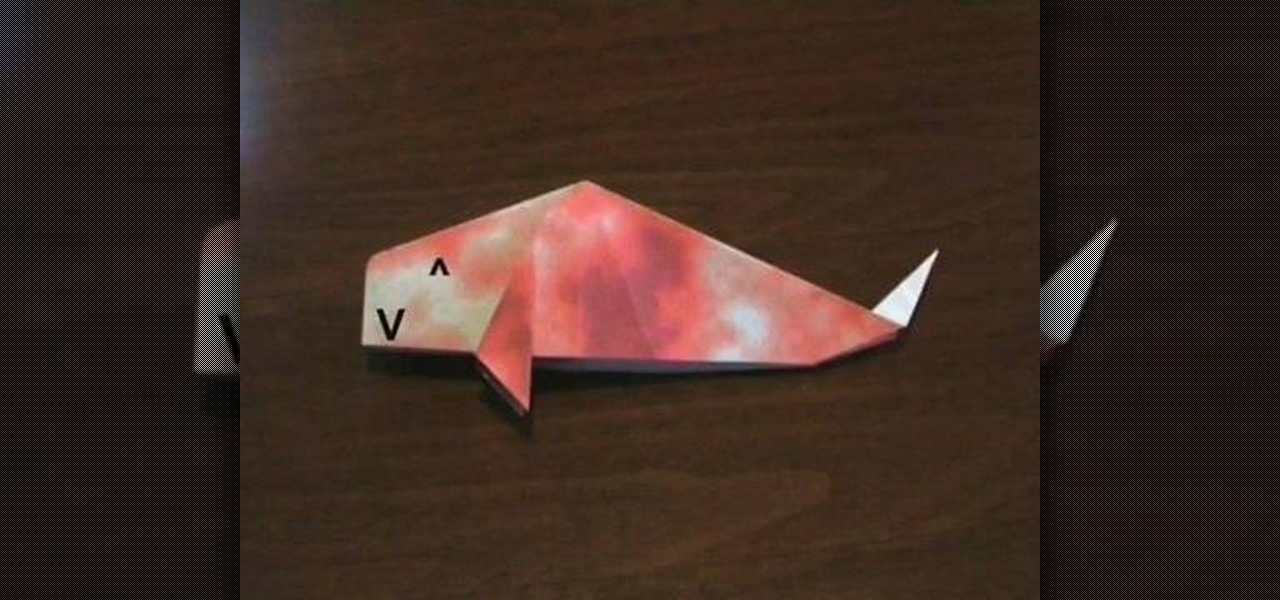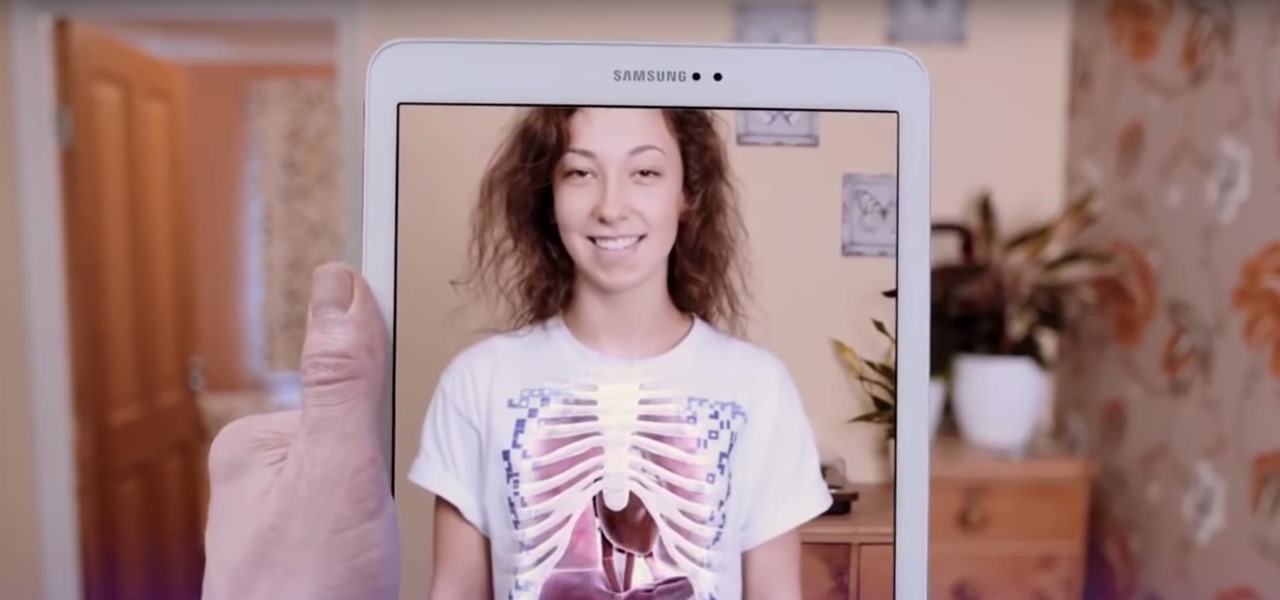Location-based gaming company Niantic knows its business model is inextricably tied to the outdoors, so it is in its best interest to help preserve that environment to give players a place to play.

There's a lot of great features in Entourage 2008 for Mac, and one of the new features in "My Day". It's a small integrated app that helps you stay organized and helps you manage all of your upcoming events and tasks. The Microsoft Office for Mac team shows you just how to manage tasks and events by using My Day in this how-to video.

Managing your busy schedule just got easier in Entourage 2008 for Mac. Using the powerful Entourage Calendar feature lets you organize your time wisely. The Microsoft Office for Mac team shows you just how to organize your schedule with the calendar in this how-to video.
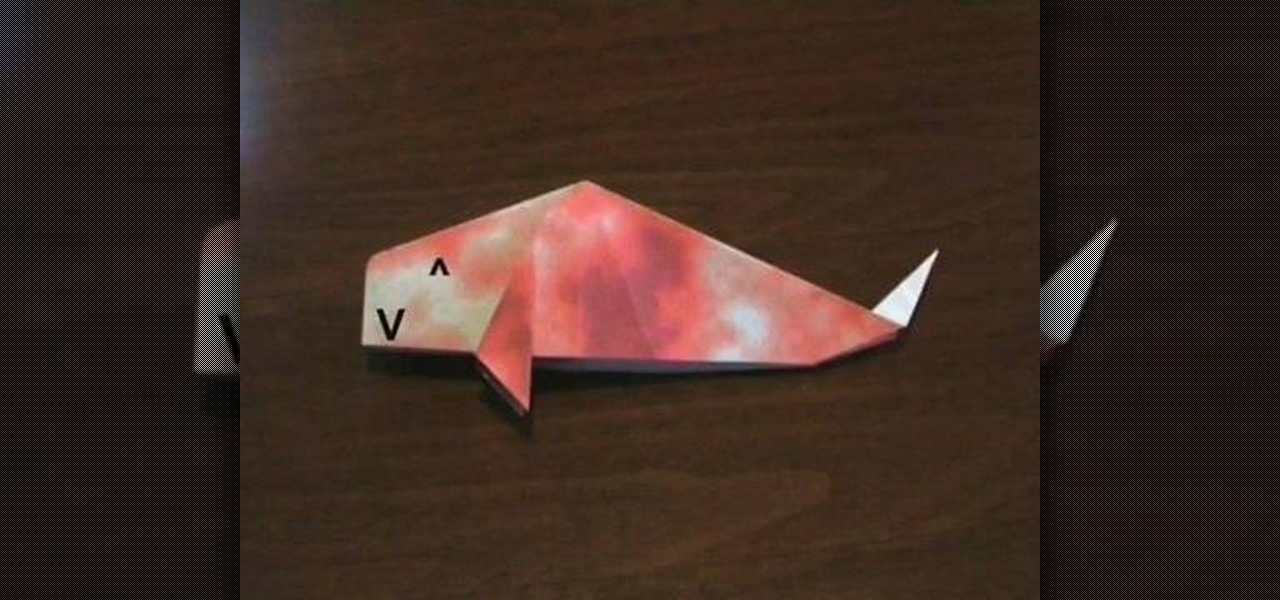
In Korea and Japan a special holiday called Children's Day is celebrated. Like Mother's Day or Father's Day in the United States, the occasion honors one particular family member, or members, with gifts and special parades or events.

In the UK, it's currently festival season, which means days of outdoor concerts and dance performances. If you're planning to visit Glastonbury for their performing arts festival, prep your skin and do your makeup for the event by watching this video tutorial.

You work five days a week, and each day you try, try and try again to get the perfect makeup. Once you find that perfect look, it's your go-to makeup style for not just work, but any everyday, routine event. Well, this video tutorial might be your answer. See how this girl applies her daily work makeup that she pretty much uses every day.

I can't begin to tell you how many times I've forgotten a special day or event. Once, I even showed up to class where everyone was turning in essays while I sat there empty-handed. Important dates sneak up on us. Especially one-time events we just can't wait for, like the release of a new movie when we count down the days, minutes, and hours.

Despite the cancellation of Mobile World Congress and several high-profile companies pulling out of the upcoming Game Developers Conference, Magic Leap is pushing forward with hosting its own developer conference.

Edison Mail's big Assistant update means more features and functions for you in a convenient, efficient package. One of the most significant changes to come with the 1.17.0 (iOS) and 1.12.0 (Android) updates is calendar functionality for all connected email accounts. Other apps, like Spark, have had this for some time, but we're excited that Edison has finally jumped aboard the bandwagon, too.

Looking for some nice and easy back to school nail art designs? Here I have created one such look for you all, using cute nail polish colors and some acrylic. This look is very easy to create and can also be worn on special school events like teachers day, or for college nail art designs on college events!

I regularly use my Nexus 7 to wake up in the mornings (well, sometimes afternoons), but it's pretty minimal in what it does. I shouldn't have to open multiple apps when I wake up to figure out my schedule for the day or what the weather is going to be like.

New to Microsoft Excel? Looking for a tip? How about a tip so mind-blowingly useful as to qualify as a magic trick? You're in luck. In this MS Excel tutorial from ExcelIsFun, the 372nd installment in their series of digital spreadsheet magic tricks, you'll learn how to find the end date for a specified event with the WORKDAY function given a start date, number of workdays and non-included days.

The calendar app is one of the unsung heroes found within your iPhone. It's the ultimate personal assistant that you've come to rely on to keep track of your schedule and ensure you never miss a class or meeting, all while reminding you of upcoming birthdays and deadlines to help maintain good relationships with loved ones and colleagues.

Before the Sept. 2017 event held by Apple, we thought the new iPhone X would come in three different colors. While only a Space Gray and Silver option made it to the Nov. 2017 release, the missing third hue may finally be on its way, if the latest rumors are to be believed. If you can't wait for the new Blush Gold color, here's when and how you can expect to get your hands on one.

If you're in the Windows Holographic community of developers, make sure to mark your calendar and set your alarms for February 8, 2017 because it's Windows Developer Day.

Starting with iOS 7, the iPhone has had a cool feature that lets you see upcoming calendar events right on your lock screen, and it only got better with iOS 10. Android used to have this feature with its lock screen widget system, but that was removed back in the Lollipop days, so there's nothing quite like iOS 10's "Today View" feature anymore.

It's been a long time coming, but Google's Calendar app for Android has finally received a visual makeover. In the spirit of Android Lollipop, Google's new Material Design permeates throughout the update.

College students don't exactly have an abundance of time. With midterms, finals, brick-size books to read, social events, and volunteer activities, they're lucky enough as it is to get a full eight hours of sleep a night.

Are you looking for a vintage-style hairdo to boast at your next big special occasion or celebrity event? Take a trip back to the day of the beehive, but we're not talking Marge Simpson here. We're talking elegance and a rolled bun bouffant. Watch the full video tutorial to see how to recreate Lilith Moon's elegant vintage rolled bun bouffant hairstyle.

I have spent a good portion of this year traveling between cities and various emergent technology conferences and events. Most of these events have been really good, but in terms of augmented and mixed reality, the Augmented World Expo, in its eighth year running, definitely stood above the rest.

Google added a new feature to its mobile app that pairs your searches for events with direct summaries of activities from sites like Eventbrite and Meetup. If you see an event you like, then you can tap on it to check it out for more fun details or book your ticket directly through the providing website.

Magic Leap has been promising to launch a developer conference for years, and now the company is finally making good on that promise. On Wednesday, Magic Leap sent out the official announcement for its first L.E.A.P. conference, which will be held in Los Angeles in October.

OnePlus has officially given us a date for when the OnePlus 5T will be announced. We've known about most of the specs for a while, and we just found out about the potential pricing, so a release date is the final piece of the puzzle. Consider this puzzle solved.

The Augmented World Expo (AWE) is upon us, and that means it's time to get excited about all the awesome next reality things to come.

Cortana, a strong competitor to Apple's Siri and the Google Assistant, has just been updated for beta testers on Android. The update introduces some sleek redesigns of both the look and features of the app, developing anticipation for the official update.

In this advanced level tutorial, learn how to tween with Actionscript 3.0 in Flash CS4. This video starts out slow with a simple fade-in animation and later gets more complex. Subjects covered in this tutorial include: Tween class, creating tweens, timers, timer events, tween events, using event listeners, functions, and more.

Niantic has gotten themselves into a bit of a mess regarding their hit game Pokémon GO recently. The company hosted a fan fest in Chicago earlier this month that ended up being a complete disaster.

Getting things done isn't easy when you're bombarded with alert sounds and notifications all day long on your Mac. Here's how you can quickly remove those distractions with just a single click.

In this video tutorial, viewers learn how to create an event in Face-book. Begin by logging into your Face-book account and go to your profile page. Under your profile picture, select "Create Related Events" from the list of links. Now users are able to input all the information about the event, such as: event name, event type, start time, end time, location and etc.... When finished, click on Create Event. Then upload an image for the event configure the options and access of the event annou...

Let's face it; we've all been there. A pimple pops up and you have a big event in a day or two. What do you do? Misses Wonder is here to save the day with a few tips and tricks for quickly and easily getting rid of those pesky pimples. Simple household items can be used to try to eliminate zits. Some methods include using toothpaste, and making homemade face masks with fruit, as well as methods for how to combat dryness from the treatments. Even if you think you've tried it all, give this tut...

Ever wondered how stars stay a size two – besides starvation, personal trainers, and plastic surgery? Wonder no more. Check out this Howcast video tutorial on how to lose weight like a celebrity.

In this video tutorial, Chris Pels will show how to create event handlers for ASP.NET web pages and web server controls. First, learn how to create page level events for the standard page events provided by the .NET Framework. See how to automatically bind the events to a page using the AutoEventWireup attribute as well as programmatically bind the events. Next, learn how to create and bind event handlers for the standard web server control events. Also learn how to connect multiple events fo...

One of our favorite email apps, Edison Mail, just got even better. In versions 1.17.0 (iOS) and 1.12.0 (Android), the app introduced a new Assistant, a powerful tool that makes organizing travel, packages, entertainment, bills, calendar, and more a breeze over email. The best part? You can customize it to your liking, so the Assistant works precisely as you need it to.

We already know that Microsoft has something big planned for later this month, and now we have details on how to watch the company's big reveal.

Update 10/12: Since the event has now ended, we figured we'd update this page with a link to a replay version of the Google event. So if you missed any of the goodies or just want to give yourself a refresher, jump down to the "Where to Watch" section below.

The iPhone 8 is just about here. If you're anything like me, you can hardly contain your excitement. Apple has been keeping its 10th-anniversary device — whether you call it the iPhone X, iPhone Edition, or iPhone 8 — as secret as possible, but this past year we've seen a waterfall of leaks. Now that all of the rumors are out of the way, we're finally going to see what's actually in store for Apple's newest iPhone.

The Google Assistant comes in several different flavors. There's the baked-in Google app on Android, the dedicated Google Assistant app on iOS, and the Assistant-powered Google Home smart speaker. But no matter how you access it, your Assistant will only get better if you take some time to personalize things.

If you're anything like me, you rely heavily on your calendar to keep on track throughout the week, month, and year. While Android's built-in Google Calendar provides an excellent cloud-based solution for keeping our schedules properly maintained, it's not perfect.

Everyone benefits from positive coping strategies when dealing with divorce – learn how. Step 1: Stay in touch with both parents

In this tutorial, we learn how to create a Facebook event for a group or member page. To do this, log into your Facebook account, then click on the "create an event" link. Now you will be able to add a name, tagline, description, date, type of event, start time, location, and more details about the event. Once you do this, you can invite your friends into the event and also make it a private event or a public one. After this, you will also be able to upload a photo and then once friend's RSVP...