
How To: Record ambient noise for your video
Brandon discusses the audio technique "capturing ambient noise". He describes how to do it and why it can improve your video's overall sense of depth and appeal.


Brandon discusses the audio technique "capturing ambient noise". He describes how to do it and why it can improve your video's overall sense of depth and appeal.
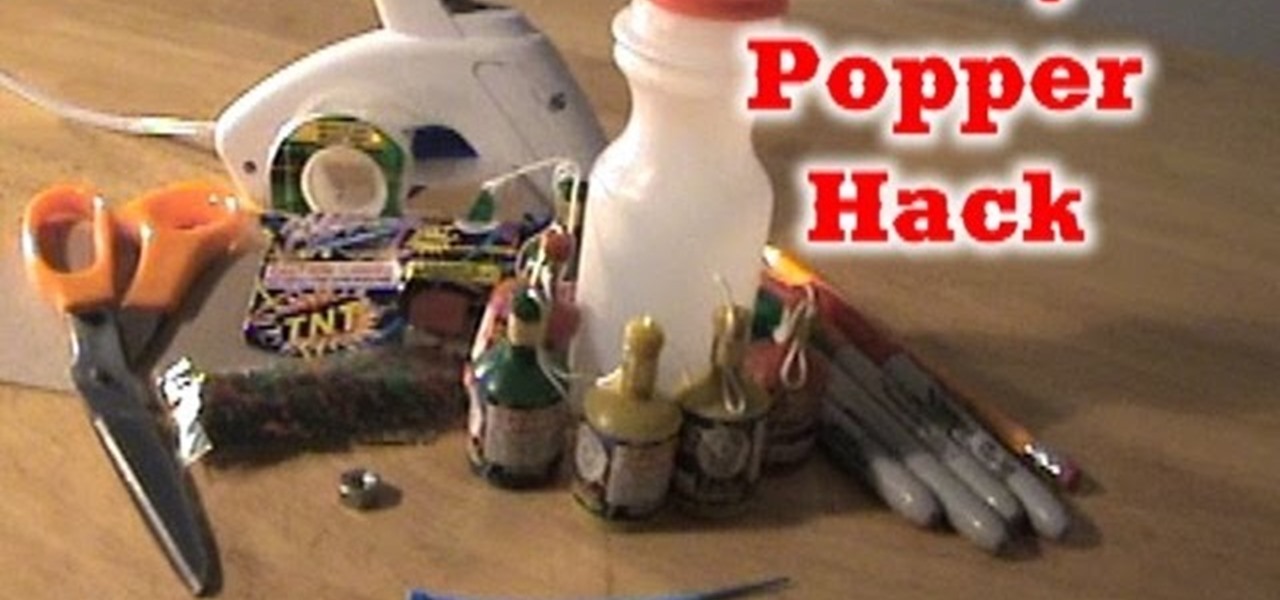
If you need ideas for the upcoming New Year's Celebrations then you can try this out, Especially if you want to celebrate by making a lot of noise.

Are your rear brake shows worn out and making noise? Well, then today's you lucky day, because Scotty Kilmer is going to show you how to change brake shoes on a car. First, you'll need to jack up the car a few inches from the ground. Take of the wheel, then get a big hammer and whack the drum a few times to loosen it up. Take it off. For the rest of the repair instructions, watch the full video!

It seems like its hard to get as much sleep as we need, doesn't it? Sleep is important and effects how you function throughout the entire day. Follow these tips and you will be on your way to a good night's rest.

Black Friday is upon us. Whether you prefer to duke it out in stores or calmly shop online, there's no doubt you'll find great deals on the items you're looking for this holiday season. It's the perfect time of year to buy something expensive, like a good pair of AirPods, Beats, or Bose, at a much more opportune price.

Create drums sounds using Reason's Thor synthesizerYou can use the Thor synthesizer to make a kick, snare, hat and clap sound.Kick:Use the analog oscillator with triple wave form octave3. Set the source to mod envelope 45 destination oscillator 1.Use a very short attack to K and release time. You get the short effect of pitch. Try different oscillator types to get different textures.Snare: Use the same basic patch that we created for the kick. We will keep it as the basis for most patches for...

If you're looking to save big on Apple AirPods, Beats, Bose, and other major headphones brands this Black Friday, look no further than Walmart. The store is hosting a number of sales on Black Friday itself, but you don't need to wait until Thanksgiving night to take advantage of the savings.

Do you like making loud noises? We do here at Wonderhowto, and this video will show you one easy way to do so using only a standard sheet of printer paper. You just have to fold in a certain way, slam it against a table or other hard surface, and bang! You've made a loud banging noise without having to invest in poppers or anything! You can reuse the same sheet to create further bangs, but the noise level may diminish with repeated banging.
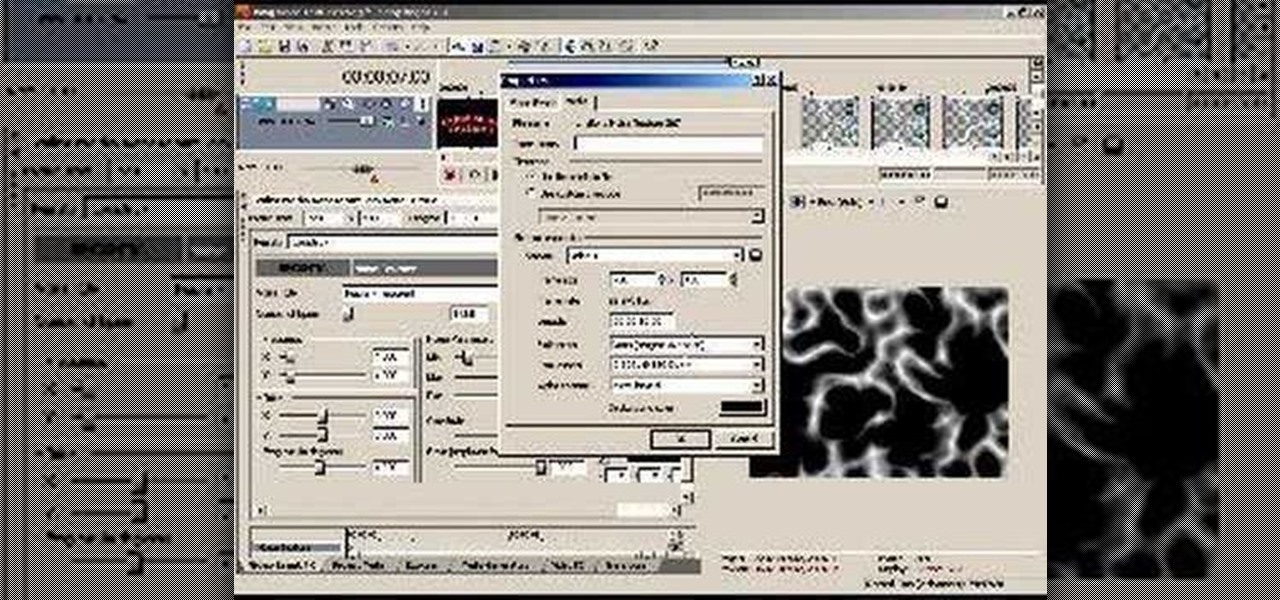
This advanced Vegas tutorial (versions 7 or higher) shows you how to use noise textures. You should have a good understanding of Sony Vegas and the interface to follow along since the clarity is low - verbal explainations do get you through it.

The low price of speakers and MP3 players today make them ideal for adding a bit of sound to different items, and this tip from CNET reveals a few ideas. Add an MP3 player and a pair of speakers to a decoration, for example.

Single coil pick ups are notorious for being noisy and for having a lot of buzz. One way that you can get rid of the buzz and save yourself from sounding annoying and unprofessional on stage without messing with your volume knob or buying expensive noise gates is putting in copper shielding in your pick up cavities and on the pick guard! In this video you will get a complete walkthrough of how to install the shielding and rewire your guitar back to normal!

In this video, we learn how to record audio in Ableton. When you are ready to record audio, you will need to first make sure everything is set up correctly. Check the audio input and output so you can choose the sources and configure them so they are correct. You will want to choose the level of input you have and find where the record and on buttons are. There will be a signal of the input when you are recording so you can see what the level of noise is while you are recording. As you monito...

This video shows how to make a paper "popper" that you can use to make a loud popping noise. Start with piece of paper. first fold it in half the skinny way, then fold it in half again the other way. Set the paper down on a table or flat surface so that the flaps of the paper make an "M" shape. Now take the paper in your hands and grab the outer sheets of the "M" with the index finger and thumb of your right hand. Pull the inner sheets out with your other hand. Take the popper in your right h...

Learn how to simulate snow in your photograph in this video tutorial by photoshopuniverse. For this you'll need a photo depicting winter scenery. Add a new layer, fill it in with black, go to filer noise and add noise as shown using the given amounts. Go to filter effects and add blur to the layer. Go to images and adjust the levels to reduce the snow-flakes as shown. And add some motion blur to it. Change the blend mode to screen, duplicate the layer, rotate the new layer, apply the filter c...
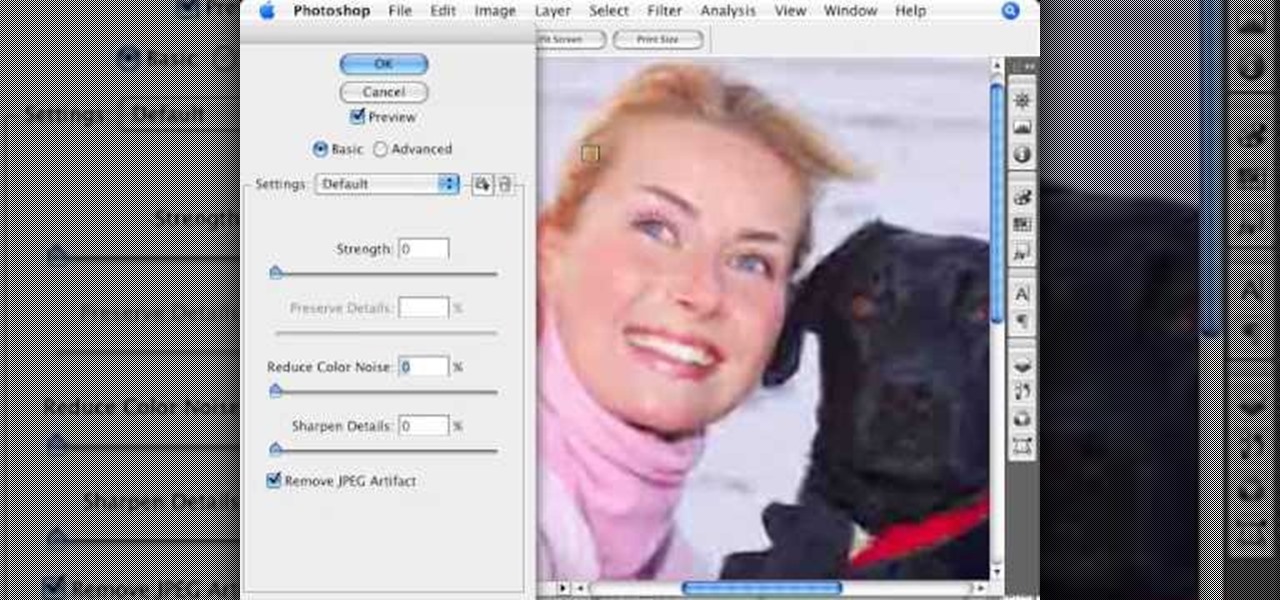
Photoshopuniverse shows how to remove JPEG Artifacts in photoshop. It's simple. Sometimes it happens that, you get the best picture which is related with your work, but unfortunately its low quality or small. If you zoom in a small picture it will pixilated. You will see some blocks. Luckily there is a way to remove it from photoshop. Go to- filter, then noise, then reduce noise. There will be an options of removing JPEG artifact. Check that. After watching the video you can remove JPEG artif...

What's worse than trying to hear your music over the sound of someone else panting at the gym? Or maybe you're getting really into a movie, and it's finally at the moment everything has been building up to when a car alarm in your parking lot suddenly goes off, and the moment is ruined.

Hello everyone, this how-to is for all the people who love to make videos, but don't necessarily have the cash or willpower to shell out on an expensive mic., or simply are looking for an easier option.

Hey everybody, ever wondered how to professionally remove unwanted video noise from your videos? Check out this tutorial on using the Neat Video plugin for After Effects.

In this video, we learn how to enhance the audio in your Camtasia Studio 5 videos. First, set your video to 640x480 and then choose the option to zoom yourself. Now, click the zoom in button to zoom in on the time line with your audio. Then, right click the audio and go to "audio enhancement". Once here, click the first option under background noise removal, then click the remove background noise button. Now, when you play back your audio, you will hear a huge difference in what you just play...

In this video, we learn how to understand circuit bending. Circuit bending is noodling around with circuitry to see how it sounds and get different noises out of it. When you go into a motherboard and see the circuits that are inside of it, these can make noise if you re-circuit them. This can help you be creative and turn the electronic circuit board into a canvas. This can let someone immediately create something out of this and use it as an art form. It takes trial and error to find someth...

In this video, we learn how to play jazz guitar: Chord voicing and comping. Guitar comping is more pianistic in approach than it used to be. You can play different chords, moving them up a notch to get a different noise out of them. You will have to learn the finger placements and how to spell the chords, but they will sound great when you play them. You will get the same chord voicing with the different chords, it will just be moving upwards or downwards in the noise. As you continue to lear...

If you're new to Adobe Photoshop, editing photos can be a bit intimidating, especially when dealing with raw file formats. But with the help of this Photoshop tutorial, you'll be able to fix up your raw photos without any problems. Gavin Hoey walks you through his steps of Camera Raw in CS5, using an awesome picture of Matisyahu as an example, tweaking and fixing the pic using the crop, white balance, temperature and noise tools.
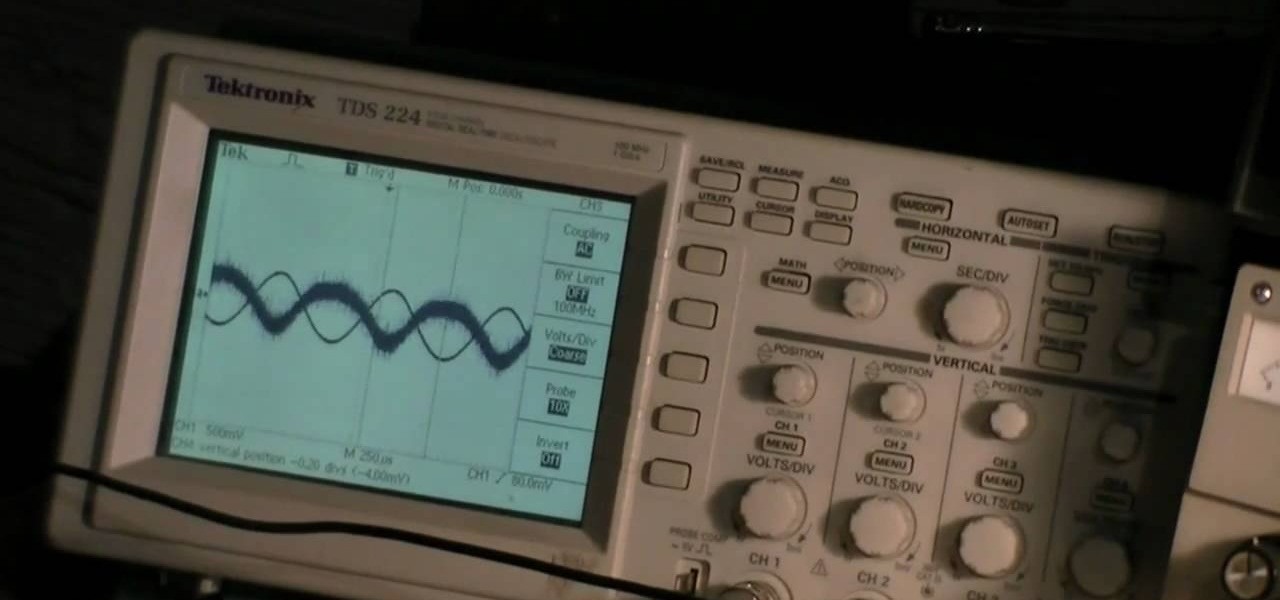
The phase-shift oscillator is one of the most common electronic parts, used in all sorts of mostly noise-making devices. If you like electrical engineering and new a new project, watch this video to learn how to make a phase-shift oscillator out of a single transistor, resistors, and capacitors.

In this tutorial, learn how to create the appearance of text being written with a liquid using Adobe After Effects. This clip will show you how to use CC Glue Gun, Fractal Noise, CC Toner, Turbulent Displace and CC Mr. Mercury effects to create this cool illusion. This video is very detailed and comes straight from the experts at Motion Graphics Lab. Enjoy!

Create a cherry wood texture in Photoshop with the noise filter and few other built-in tools. Whether you're new to Adobe's popular image editing software or simply looking to pick up a few new tips and tricks, you're sure to benefit from this free video tutorial, which offers a step-by-step guide on how to generate wooden textures at any resolution in under five minutes.
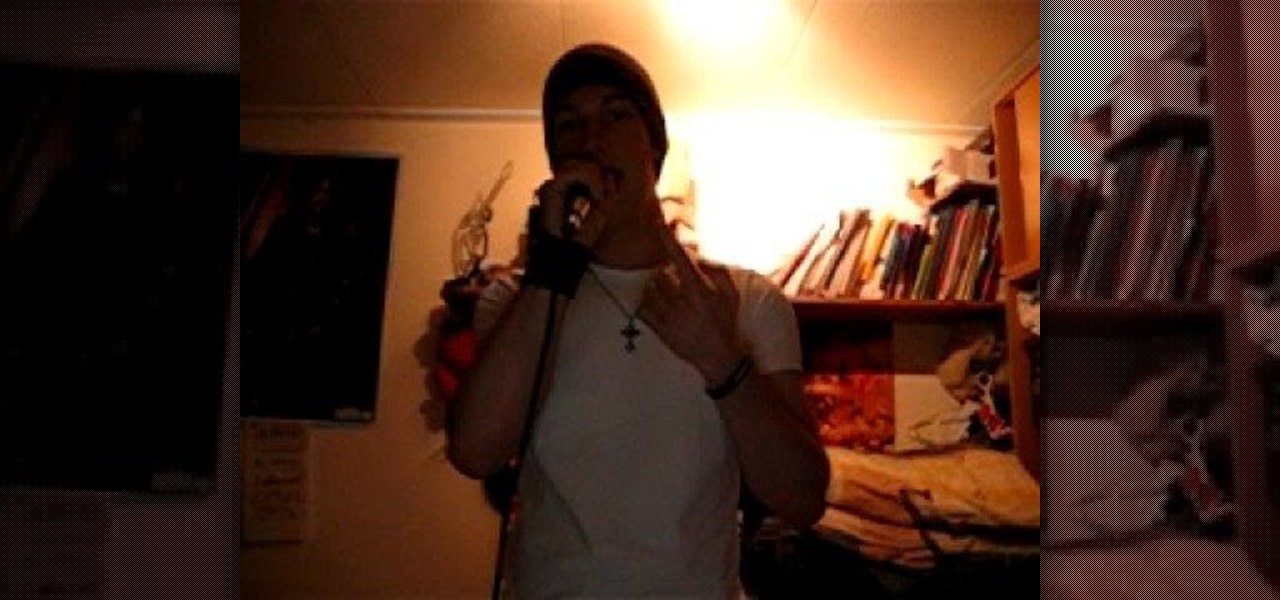
In this video, we learn how to do deep screams in metal singing. You will take a high note and add to it by pushing your throat. This is like doing the vocal fry method. After you keep practicing, this will become a guttural scream. Put your tongue on the roof of your mouth and shape your mouth into a fish shape. Let the air flow steadily and the noise will come out really deep and out of your guts. This may take you several days or weeks to do, but don't give up easily! Once you get the scre...

Rick Steinau with Ask the Exterminator demonstrates how to prevent yellow jackets from nesting in your home's walls. In mid to late summer yellow jacket populations increase. Yellow jackets can find spaces in the veneer or in cracks in bricks or siding. You can hear scratching noises in your walls as the wasps move. Observe wasp activity late in the day when they return to their nest for the night. Treat reachable holes with pesticide dust and a bellows. Leave the hole open to let the wasps f...

In this tutorial, we learn how to maintain a butane lighter. There are a variety of butane lighters available, but basics for all of them are all the same. First, adjust the flame dial all the way down to negative. Then, purge the lighter using the back of a wooden match. You will hear a hissing noise as the butane and air escape. Do this until you can no longer hear the noise. You will now clean the lighter by holding a canister of air at a 45 degree angle 3 inches away, spray a few times an...

For anyone who has ever used a microphone, trying to record something during a windy day can be a bit of a pain. Of course we can eliminate most of the interference with a simple wind screen that can be purchased at the store, but many times they can be a bit pricey. Well, in this tutorial find out how to make your own wind screener for a Zoom H2 mic. Enjoy!

Is you radiator acting up and making impossibly loud noises? Does banging in the pipes sound like someone's running a sledge hammer? Try this easy do-it-yourself fix with this video on how to bleed your radiator.

Here’s the thing—dogs will do things just to please you. But cats want to know what’s in it for them. Learn how to train a cat.

Pixel Perfect is the "perfect" show to help you with your Photoshop skills. Be amazed and learn as master digital artist Bert Monroy takes a stylus and a digital pad and treats it as Monet and Picasso do with oil and canvas. Learn the tips and tricks you need to whip those digital pictures into shape with Adobe Photoshop and Illustrator. In this episode, Ben shows you how to create an old rusty control panel in Photoshop.

All you science and astronomy nuts out there, pay attention, this detailed video tutorial series will tell you everything you need to know about capturing digital photos with the Meade Deep Sky Imager. The universe is out there, and you can take a picture of it.
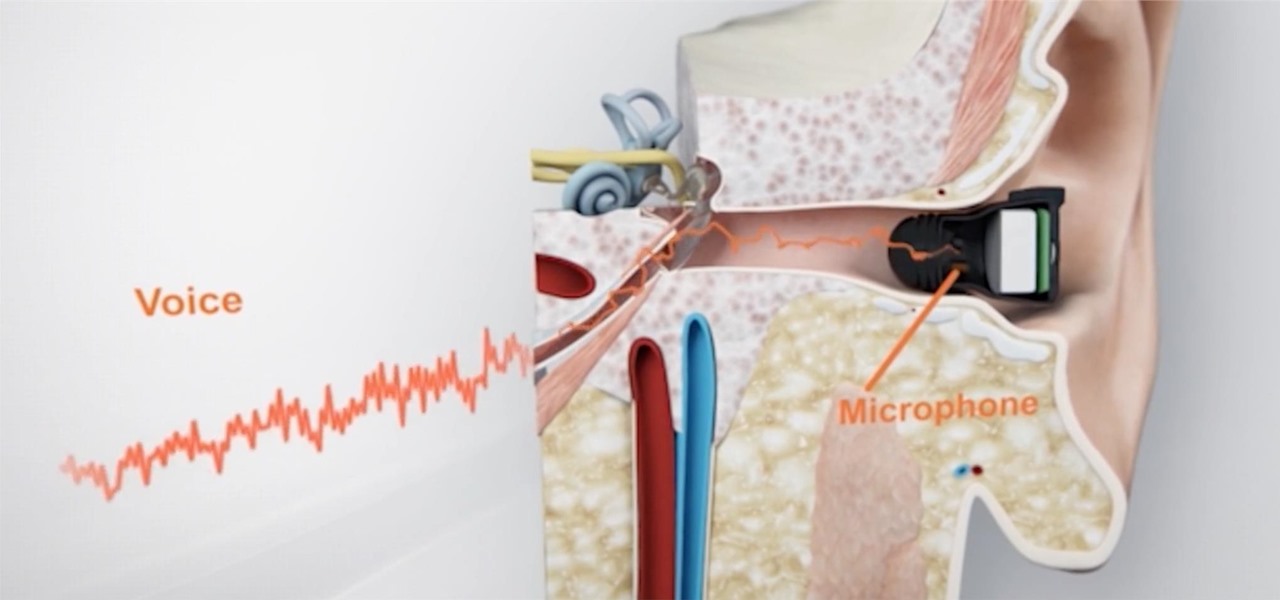
What's better than wireless in-ear headphones with noise-canceling technology? Giving them a microphone to hear you talk from inside your head. And that's exactly what you get with RippleBuds; its inside-facing mic helps keep your voice crystal clear over phone calls, and makes sure Siri, Cortana, and Google Now will always get the right command.

Coffee shops are great places to unwind and get some free Wi-Fi, but all the bandwidth in the world can be ruined by someone being a noisy jerk. I usually start blasting music through my headphones whenever that happens, but that isn't always the most ideal situation, especially if I'm trying to study or work.

Replicate the Predator-style video camouflage in After Effects by using displacement maps. This uniquely stunning and groundbreaking visual effect has been seen countless times in film and television to show video camouflage, invisibility, heat distortion, holograms, and static interference, among others. This video shows how to replicate this effect by using green screen footage, Fractal Noise and Displacement Maps, all within Adobe After Effects.

If you're like us, you always begged your parents to let you get a parrot (What? They make you look like a pirate when perched on your shoulder), but they never consented because of the noise factor.

Earbuds can be great for filtering out distraction, but they certainly aren't built for every ear. This tutorial shows you how to create your own pair of custom fit earbuds using just a custom earplug kit. Follow the instructions, and you'll have your own pair of noise-cancelling headphones!

The XBox 360 has mammoth cooling problems, and people have devised all manner of products and mods that address that. This video will show you how to install one of those products: heat sinks that will cool your motherboard directly. This will keep you XBox a lot cooler without making a lot of noise like a 12 volt fan mod.

This clip offers advice on how to remove dust and other noise from a digital photograph after it's been taken using Adobe Lightroom. Whether you're new to Adobe's popular photo application or a digital photography professional just looking to better acquaint yourself with Photoshop Lightroom 3, you're sure to be well served by this free video software tutorial. For more information, as well as to get started using Lightroom 3 yourself, take a look!