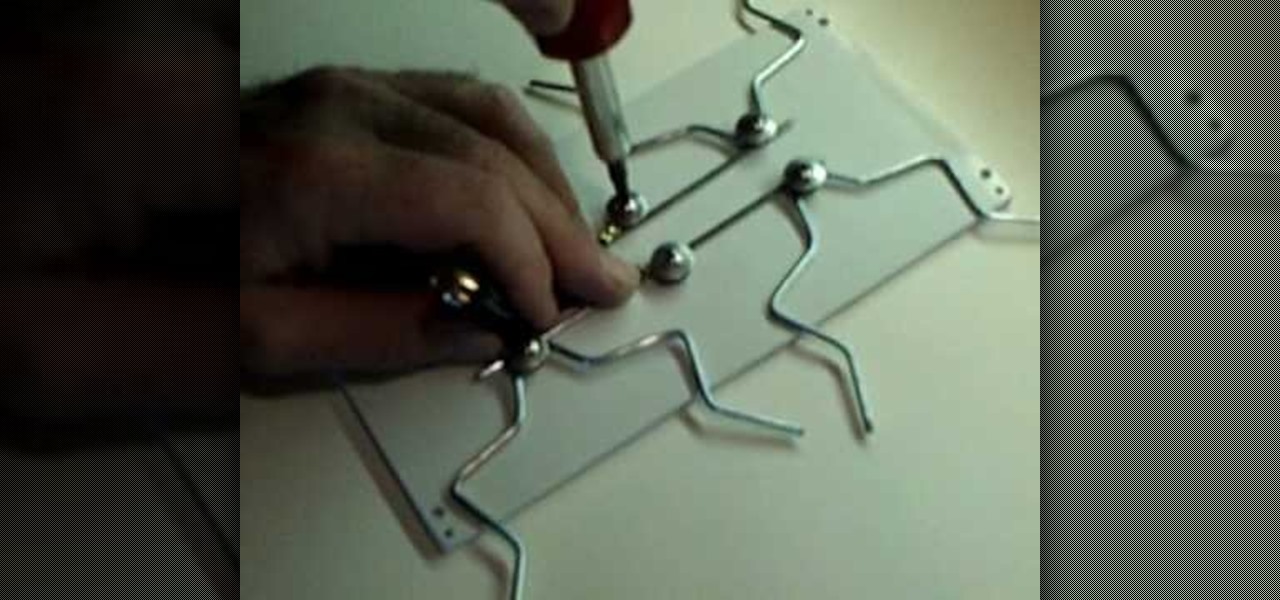When it comes to iOS beta updates, developers get their updates first, and once they do, public testers play the waiting game. Sometimes Apple releases the public version three hours later. Other times it waits 24 hours. It's a roll of the dice almost every time. As for iOS 13.4 public beta 2, it's the latter case, coming exactly one after developer beta 2.

Near Field Communication, or NFC for short, is a feature that allows our smartphones to wirelessly communicate with other devices over a short distance while using almost no power at all. Think of it like a slimmed-down version of Wi-Fi or Bluetooth that can send a small burst of data two inches away without having any measurable impact on your battery life.

Systm is the Do It Yourself show designed for the common geek who wants to quickly and easily learn how to dive into the latest and hottest tech projects. We will help you avoid pitfalls and get your project up and running fast.

OK master spy, it's time to get your lurk on. If you're going to be spying, you'll need to be able to spy at night. This video will show you how-to make your very own night vision goggles so you can keep up with your mark well after the sun goes down. You'll need a 9V battery, an infrared LED, some wire cutters, a small screw driver, and some wire with a battery clip. You can easily find your needed infrared LED in any old TV remote control. Try it, and make some home made spy gear today!
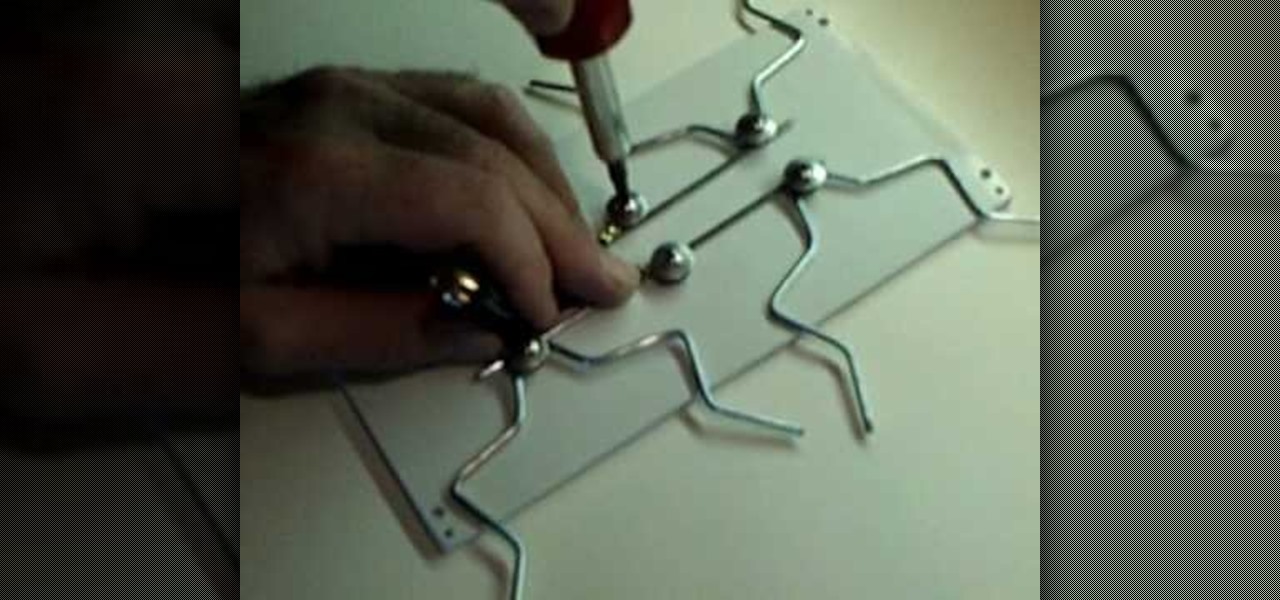
Want great reception? Then a fractal antenna may be your answer. And you can make one yourself, right at home! Fractal antennas uses a fractal design to maximize the perimeter of the material that can receive and transmit electromagnetic radiation within a given total surface area or volume. Sounds complicated, right? Not after you watch this DIY video. Just follow along and see how one is built!

Makeup and clothing maven Kim Kardashian originally started off as a fashion stylist. And Rachel Zoe is about as high in demand in Hollywood as Halle Berry, even helming her own TV show for a few seasons now.

When you think of frozen foods, you're probably picturing an image of calorie bomb Hungry Man TV dinners or jumbo-sized Klondike bars. But frozen foods can be a lot healthier than you think.

In this video a user shares how to use an external monitor as the main display on the Mac. For instance a recently purchased flat screen TV can be used as the primary display. So if you want to use your external monitor as your primary display then all you have to do is follow these simple stops.

In this video tutorial, viewers learn how to play MKV videos on the PS3 using the MKV2VOB software. Begin by downloading the MKV2VOB programs from the link in the video description. Once downloaded, install it on your computer. Now open the program. Go the Configuration tab and change the setting to the same as the video. Then click on the Add File tab and select Browse under Source File. Find your MKV file and select Open. Then under Destination Directory, select where you want your file to ...

Blip TV user Mr. Root teaches you how to mount an ISO image file using the Unbent Linux terminal. To do this and have access to the files inside of an ISO, without unarchived it, start the terminal. Type in dirk CD. Make sure the ISO image is on your desktop. Then type in sud o mount -o loop -t iso9660 and then the name of your image file, followed by CD/. This will create a new disk drive, which can be seen on the desktop. You can explore that disc like a real one. To unmounted your image, s...

Graham from TV Lesson explains how to change a tire. In most cars, the spare tire is located in the trunk, along with the jack and tools. First, look under the car and locate the folded pieces of metal to find the jack point. Raise up the jack a bit and slide it under the jack point. Next, using the lug wrench, break the torque on the lug nuts. Then, jack up the car. Once the car is jacked up, remove the lug nuts. Next, remove the flat tire and place it into the trunk of the car. Place the do...

To get to the actual tutorial, skip to 2:23. Bethany, oh Bethany. What would we do without you? Bethany's makeup tutorials are completely inspired. She covers everything from cartoon characters to action figures to tv show characters and manages to make totally cute eye makeup based on al of them! All of her pretty eye makeup looks are nostalgic of childhood memories and favorite bands. Be sure to check out the rest of Bethany's tutorials on WonderHowTo.

Make your gadgets magnetically controlled with everyday things. People often take for granted the common items and devices they use in everyday life. Looks can be deceiving. It's not what things appear to be, it's what they can become.

Le Gourmet Tv takes you behind the scenes at a butcher shop where we have a leg of lamb deboned and wrapped for the BBQ. An expert butcher shows the different parts of a lamb as he prepares, splits, and gets it ready for sale. It might be a little tricky to debone a leg of lamb at home, but with the right tools, anything is possible. Watch this video cooking tutorial and find out how to debone a leg of lamb.

Check out this quick demonstration on how to use AT&T Mobile TV, which will deliver full-length television content and sporting events from top networks, including programming from leading entertainment brands CBS Mobile, Comedy Central, ESPN Mobile TV, FOX Mobile, MTV, NBC 2GO, NBC News2Go and Nickelodeon.

Streaming media companies like Netflix and Hulu make deals with Roku to have their apps featured on Roku's remote controls, but there's an inherent flaw with this model: the buttons become useless if the app no longer exists. So, is there anything you can do to change those defunct buttons on your Roke remote?

Whether you're binging "Friends," "Game of Thrones," or Harry Potter movies, if you want to watch HBO Max downloads in the highest quality possible, you can't just use the default settings. Without doing the legwork, the TV shows and films you download onto your iPhone or Android phone will be lower quality than the full HD version you can have.

As of May 27, HBO Max is taking over your HBO Now or HBO Go account. If you have your devices set up to auto-install new app updates, you should pause it right now if your HBO app hasn't been updated yet. There's one thing you'll want to do before you make the leap. However, you're not out of luck if you already upgraded.

Hey, you, still stuck at home? Cheer up, today is the first day of spring. Yes, really. And since you're probably locked in on TV, we're guessing you need a break from some of the less than sunshiney news reports rolling in. Well, no worries, because there's actually some good news to report.

As the COVID-19 virus continues to spread, counties, cities, and states are closing down businesses, events, and schools that aren't absolutely necessary. Some companies around the US are recommending or requiring employees to work from home during the coronavirus pandemic. If you're stuck at home, there are apps and services to help you make it through a lockdown.

After the lackluster update that was iOS 13.3.1, we beta testers were in need of some excitement. Thankfully, Apple delivered the goods with iOS 13.4 developer beta 1, introducing fun new features like fresh Memoji stickers and a new Mail toolbar. Of course, that update was for developers only, so we public testers are thrilled that Apple just released the first public beta today.

Usually, flying into unknown territory would mean riding into the "danger zone", but Paramount and Snapchat are taking the trip anyway with one of Summer 2020's most anticipated movie sequels.

Android phones have supported keyboards and mice for a long time, and you've even been able to use physical keyboards with iPhone and iPad models. But iOS 13 and iPadOS 13 finally include official mouse support. That means you can use a wireless or wired mouse and keyboard with your iPhone or iPad, though, a futuristic peripheral that combines the two may be even better.

Now that Samsung upgraded DeX in the Galaxy Note 10 and Note 10+, more users will be looking to use their phone as an "anywhere PC." With a simple USB-C to HDMI cable or adapter, you can turn your Note 10 into a desktop, complete with full access to your apps.

Apple had its Worldwide Developers Conference on June 3, 2019, which showcased big software announcements for all of Apple's hardware, and anyone can watch the keynote as it happened.

Apple quietly pushed out iOS 12.3 public beta 3 on Tuesday, April 23, just over a day after developer beta 3 was released. Just like with the developer version, there aren't any major features or changes to get excited about, but if you were experiencing any minor bugs with the previous betas on your iPhone, this update could squash some of them.

Developers, get excited. The new iOS 12.3 dev beta 3 just dropped. While this beta doesn't introduce any major features or changes, it means Apple is continuing to address unseen bugs and potential vulnerabilities from the previous versions.

If you're an iOS app developer, your Monday just got better; Apple just released iOS 12.2 developer beta 5 to your Software Updates today, March 11. This fifth beta includes a number of small UI changes and tweaks, and likely some degree of under-the-hood improvements and bug fixes.

If you've ever wanted to barge into Jerry Seinfeld's apartment like Cosmo Kramer, you can now do so without having to book a ride on the Peterman Reality Tour.

At one point, UltraViolet was the go-to way to maintain a collection of digital movies. Fast-forward to 2019, and things are different. The service is shutting down on July 31, largely due to the massive competition in the digital movie marketplace. If you're an UltraViolet user, don't worry too much, because you can save your movie library — as long as you act before UltraViolet closes its doors.

Media subscriptions are all the rage these days. Between Netflix, Apple Music, HBO Now, and countless more, your TV, movie, and music options have never been better. Unfortunately, all these choices weigh heavily on your wallet. So, when there's an opportunity to snag not just Spotify but Hulu and Showtime as well, all for just a tad bit over five dollars a month, how could you turn that down?

There are more than a few subscription-based movie streaming apps available for Android and iPhone, each with different benefits and varying pricing plans. Needless to say, it can get expensive fast if you sign up for multiple services because you can't decide on what's best. Hopefully, we can help you out with choosing the right video-on-demand app to spend your hard-earned dollars on.

Election Day is like the Super Bowl for network and cable TV news, so ABC News is breaking out the big guns with a new augmented reality experience to win over eyeballs of viewers.

Apple developers, check your iPhones — Apple released the eighth developer beta for iOS 12 on Wednesday, August 15. This update arrives just two days after the release of dev beta 7, which Apple quickly pulled after complaints of unusual performance and stability issues.

After a district judge approved the $85 billion merger between AT&T and Time Warner, we knew AT&T would be quick to reap the rewards of capturing Time Warner's media properties. Today, we get our first look at this with two cellular plans from AT&T. What makes these plans unique is they include a new cord-cutting service called WatchTV.

The pending union between Prince Harry and American actress Meghan Markle is almost guaranteed to set the internet ablaze as millions tune in to experience the spectacle and pageantry of such a momentous event. If you've cut the cord and are wondering where you can stream the royal wedding for free, we've got you covered.

Apple released the second beta for iOS 11.4 on Monday, April 16. Its release comes eighteen days after the company pushed the first 11.4 beta to iPhones, as well as the official build of iOS 11.3. This beta fixes issues with AirPlay, Music, and Keychain, and it also adds a new wallpaper.

According to Indiana Jones, certain things belong in museums, but, thanks to augmented reality, you can now see some of the ancient treasures of the world in your own home via the Civilisations AR app from the BBC.

When it comes to media players, few are more capable than VLC. With its extensive codec support, VLC is able to play almost any video file. Partly due to its open-source nature, features are constantly added. This trend has continued with a new update that added native Chromecast support.

For almost a decade, projector phones have tried to entice consumers with their convenience as media machines. While these devices are alluring, they've never really taken off with mainstream success. The latest effort, Moviphone, sounds tempting if you watch a lot of films and TV on your smartphone, but is it good enough to be your daily driver?