
How To: Download your favorite TV shows to your computer
Use a torrent to download your favorite TV shows to your PC or Mac computer. You can also set up RSS feeds to get the newest episodes.


Use a torrent to download your favorite TV shows to your PC or Mac computer. You can also set up RSS feeds to get the newest episodes.

If you want to get more out of your AppleTV, Boxee is the way to go. Dave Mathews from Boxee— no, not "Dave Matthews"— shows you how to get the HTPC program installed on your Apple TV.

A slingbox takes content from your TV or cable box and then 'slings' it to another location - such as your smartphone or computer. This tutorial shows you how to set up a slingbox for your home entertainment network and then start using it!

You can overlay your videos in Sony Vegas Movie Studio. First drag the picture of TV set in the timeline and drag it to the whole timeline and then place your video above it as showing in the video. Now click on the pan/crop icon and select the picture of TV set. Now resize your window and set your video in the TV set as showing in the video. Now you can play your video but it pops up as the video plays so to fade in your video, you just need to do is to drag the corner of your video as showi...

If you have a high-speed Internet connection, your cable subscription might be redundant. This consumer's guide from the folks at CNET TV presents an overview of the various options available to you — all of which will save you money over cable in the long run. For specifics, and to start seeing whether you too would benefit by dropping your cable television subscription, give this guide a look.

Brussels sprouts with hot orange sauce is a sweet green that makes for a gorgeous presentation on the side of any holiday plate.

Whole red potatoes mashed with garlic and cheese? Pass the bowl please!

Maple glazed butternut squash is great during the holiday season, and the dark rum in this recipe makes it a worthy addition to any party table.
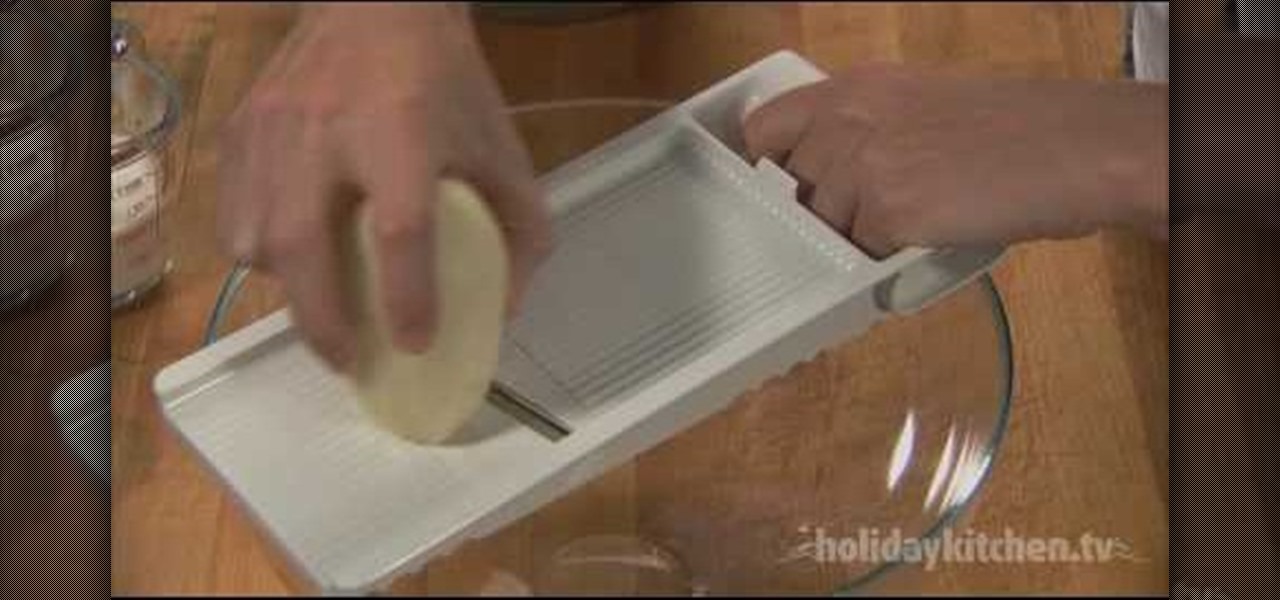
Potatoes au gratin are a favorite all season long. This creamy and cheesy casserole is a great side to any meal. It's a perfect side dish for your table!

Roasted winter vegetable medley will add a dramatic feel to your harvest table. By roasting root vegetables together, you bring out all the best flavors that this winter vegetable medley has to offer.

Yorkshire pudding is an English side dish that is traditionally served with roast beef. But don't let the name fool you, it isn't a pudding at all, but a gorgeous fluffy bread / muffin.

Fresh herb vinaigrette is a salad dressing that you can make all year round now, as most stores now stock a variety of fresh herbs. The fragrance alone is worth the two minutes it takes to whip together.

Hollandaise sauce is the perfect topping for poached eggs, asparagus, or filet mignon. This recipe is very easy, made in a blender instead of a double boiler.

Have you ever tried bison? It's tastier and lower in fat than beef, and because bison is grass fed, it's healthier for you. Here are three quick and delicious ways to prepare bison.

It's a Chinese tradition to eat long noodles on New Years Day, ensuring a long, healthy life. Try these cold sesame noodles.

Apple berry crisp is an all-American classic dessert, perfect for any table. Select a variety of different apples and berries and they'll keep coming back for more.

Chocolate Pot de Crème is a grownup version of an age old favorite -- fancy chocolate pudding! This dessert will have your mouth watering!

Making fresh pasta is an age old process that every home cook should know how do. It's simple, fast, and fun, and homemade noodles take just a minute to cook!
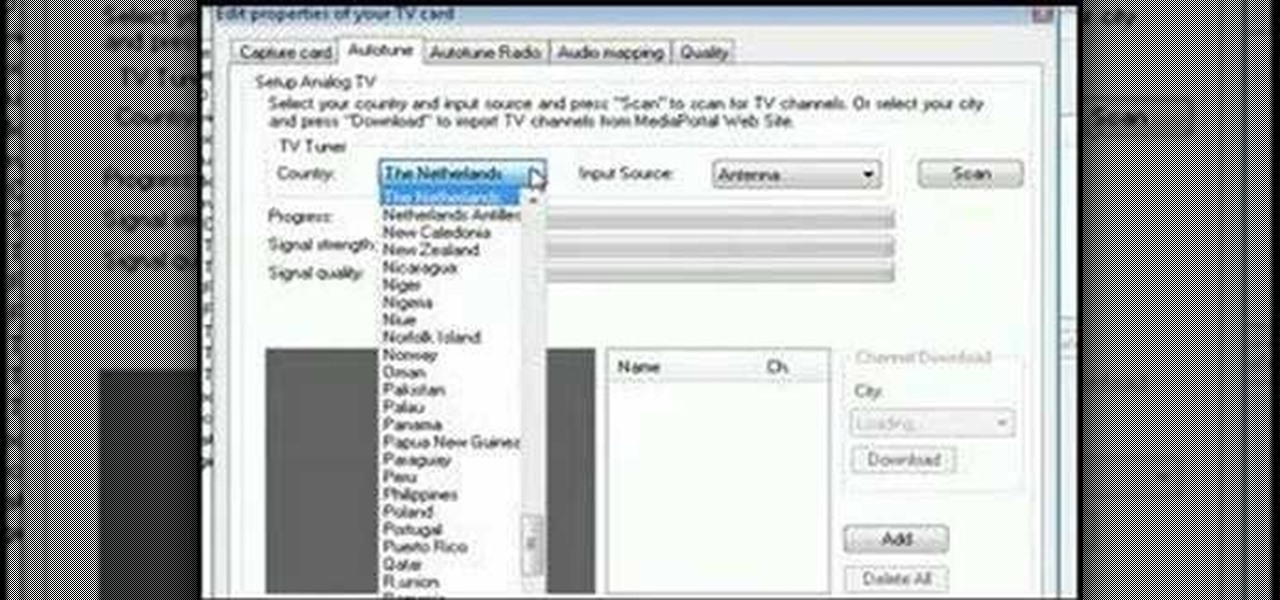
Turn an old computer into a DVR that you can use to watch TV and record shows from over the internet using a TV card and free software.

For NYLON TV's first D.I.Y. episode, Lulu Frost designer Lisa Salzer shows us how to revamp vintage jewelry and string together a one-of-a-kind bracelet.

Parents TV demonstrates how to safely bathe your baby, and features the products that make bath time a "splashing" success!

If you've got a TV tuner card on your computer, it's time you started recording TV to your PC. Check out CNET's start-to-finish guide to building your own DVR.

Have you been downloading or recording TV shows with your tuner card? Do you want to archive your collection of TV shows and free up space on your hard drive? In this video, CNET How-to Theater teaches you how to burn the shows to DVD.

In this clip, you'll learn how to install a backlight behind a television for an eye-catching diffused light effect. For more information, including a complete demonstration of the proces and detailed, step-by-step instructions, watch this home theatre how-to from CNET.

If you've jumped on board HBO Max to watch more than just HBO's content, such as DC films, Looney Tunes, Turner Classic Movies, Cartoon Network, and movies from Warner Bros., there is a downside to HBO's improved service. Namely, you cannot use it on all of your devices yet. The most notable omission is Roku players and TVs. But there are workarounds you can use until an official app comes out.

Friends and family receiving new Portal devices for Christmas will have some extra stocking stuffers in the form of new AR features.

If you're a public beta tester, your Thursday just got awesome. Apple just released the first public beta for iOS 12.3 today, March 28. This update comes right on the heels of the first developer beta for 12.3, which itself released just one day ago. Thanks to that release, we know that this update contains a new TV app with updated layouts, Apple TV Channels subscriptions, a new logo, and more.

It's an exciting time to be an Apple fan. Monday saw not only a major announcement of new Apple services and subscriptions but also the official release of iOS 12.2. If you're a beta tester, you probably watched 12.2's evolution over the last two months. Well, get ready to do it all over again — Apple just released the first developer beta for iOS 12.3 today, Wednesday, March 27.

These days, it's easy to cut the cord. Thanks to a new crop of streaming TV apps, you can get the same service offered by a traditional cable subscription at a fraction of the price. After some extensive testing, we believe we've found the absolute best apps for cord cutting.

Another year, another Oscars. This year's red carpet coverage kicks off Sunday, March 4, at 6:30 p.m. EST, while the ceremony itself starts at 8:00 p.m. EST. Finding a stream online isn't always the most straightforward endeavor, especially if you want it to be free. To avoid any delays on the night itself, make sure to run through your viewing options here.

Google announced a partnership with Movies Anywhere that allows you to connect your iTunes, Amazon, and Vudu movie library with Google Play Movies. In other words, movies you purchase from any of these online retailers will be available for playback in the Google Play Movies app after a little setup.

Watching YouTube on your phone has never been a better experience than it is today — our smartphones have super-sharp displays that make watching the newest HD, QHD, and even 4K content look fantastic. But there are plenty of circumstances where we want to watch our content on a larger screen.

The Google Chrome browser for Android allows you to cast quite a few different videos from the web to your TV, but some sites actively disable this functionality, and others have outdated video players that won't allow for it. For example, Instagram's mobile website won't let you cast any videos, and the official app doesn't support Google Cast.

Similar to the feature that lets you dim the light on your PS4's DualShock controller, your Playstation 4 is filled with useful tricks that you may not know about, especially when all you want to do is pick up and play. One of these useful tricks is the ability to turn your TV on using the PS4 controller.

UPDATE 5/21/15

Apple is offering free full episodes of popular TV shows and free songs from artists with its most recent update to the iTunes Store. In the Music section, "Free on iTunes" seems to have replaced "Single of the Week," which used to give lesser-known independent artists a chance to give their music away in hopes that it would increase their popularity.

This video will show you how to use a Samsung Galaxy device as a TV remote control by using an application called WatchOn. First download WatchOn from the playstore then Samsung WatchOn will use the IR blasters of your Galaxy phone to convert it into a remote control. WatchOn gives you full control over your TV and movie-viewing experience. So please watch the tutorial video.

Amazon has launched its Chromecast competitor, the Amazon Fire TV Stick, which is available for pre-order today. This little dongle has four times the storage and twice the memory of Google's Chromecast, plus many of the features found in Amazon's Fire TV set-top box.

Let's face it, finding your remote, let alone finding something to watch, can take more time out of our days than we'd care to admit. There are remote locators and channel guides out there, but why use those when you have a perfectly good remote always on you—your HTC One. HTC put an IR blaster into their One and when it's coupled with their Sense TV app, it can make for one hell of a smart remote.

Amazon just announced its entry into the set-top streaming content marketplace with its new Fire TV box. Competing directly against Apple TV, Google's Chromecast, and Roku, Amazon is betting on big processing power and voice controls to stand out from the competition. Features include the following.