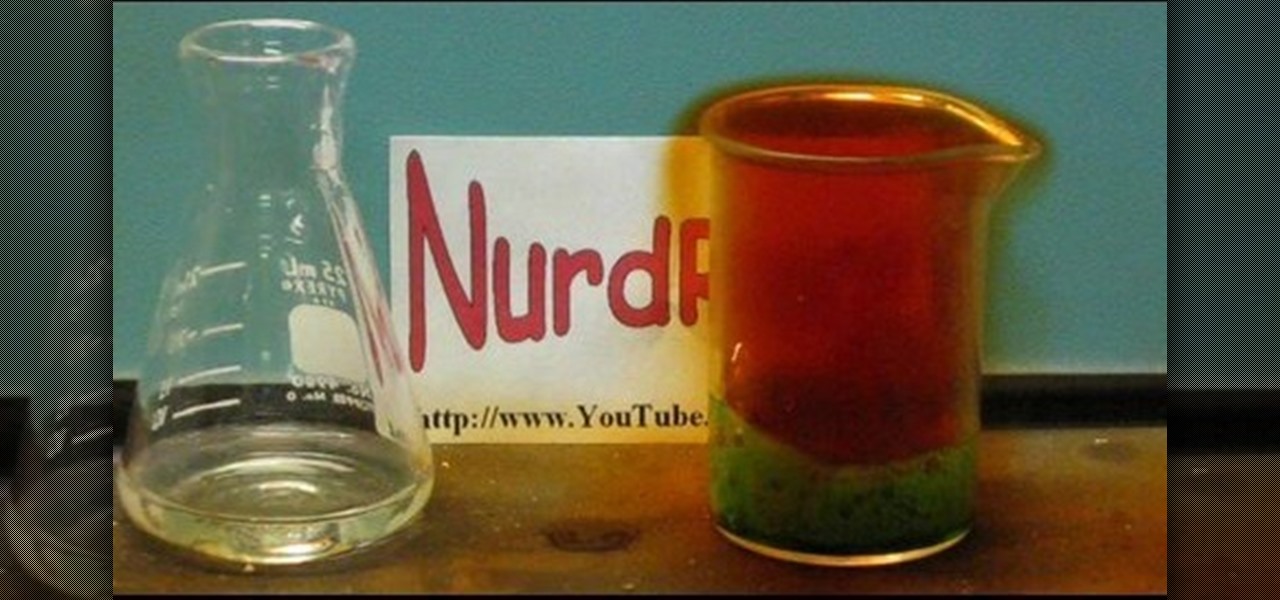In this video you'll learn how to deal cards the sneaky way. This video gives you all sorts of tips on how to shuffle, deal your cards to the other players. All so yo can have the upper hand on who "wins" the game. Played to some fun music this silent tutorial demonstrates how to deal and cheat. Tricks like, sliding the cards, the loop, make a sneaky view hole, the dirty deal, and more. Assure you win your next poker game with this video.

If you own a PS3 slim and you'd like to jailbreak it (read: hack) this video will show you what to do. You'll be dealing with a firmware of 3.41 or lower, and you'll need an iPhone (2G or 3G only) or an iPod Touch (First Generation Only)

With the TSA's full-body scanners occupying a great deal of airports nationwide, the debate remains as to whether air travelers should continue to be subject to immoral security techniques and possible health risks due to the x-ray scanning devices. The "advanced imaging technology" may help keep obvious weapons out of major airports, but scanning naked bodies seems more voyeuristic than crucial to national security. But while the argument continues, one woman is taking a stand… well, not rea...

You can capture almost any enemy in Dwarf Fortress, and there are all sorts of creative ways of dealing with them once you have them. This video will show you some cool ways of killing and otherwise killing your captives.

Urgot is a unique champion who can deal out high amounts of damage early in his game, and eventually evolves into a tank/assassin hybrid who can be sent after important enemy targets. Here's a guide for building and leveling Urgot to take advantage of his capabilities to help your whole team.

No pain no gain, ladies and gents. If you want a fabulous body, trying to take the easy way out by trying those hokey "As Seen On TV" exercise machines or just by starving yourself is going to get you nowhere fast. Neither serve to encourage long term weight loss results, and while you may lose weight, most of that weight is going to be loss of muscle mass because you're not exercising.

This video shows PC users how to download Google Earth. To do this, first open up an internet browser (Internet Explorer, Mozilla Firefox, etc.). Go to the Google homepage and type 'Google Earth' into the search box. Press enter. Click on the link at the top of the list, which should be named 'Google Earth 5.0'. Click on the blue bar that says 'Download Google Earth 5.0' on it. A page will load with the terms and conditions of using Google Earth. Read them, then click 'Agree and Download'. A ...

Welcome to Google's Python Class – a seven-segment, two-part free virtual class for people with a little bit of programming experience who want to learn Python. The class includes written materials, lecture videos, and lots of code exercises to practice Python coding. The first exercises work on basic Python concepts like strings and lists, building up to the later exercises which are full programs dealing with text files, processes, and http connections. The class is geared for people who ha...

This video tutorial will show you how to apply four styles of lighting. This video teaches you how to apply four styles of lighting, namely Rembrandt, Beauty, Cameo and filling in from the Key Side. You will learn about high contrast lighting schemes, dealing with the amount of contrast used to highlight a person's face, as well as spotlight effects, and how these tend to draw the viewer into the scene. You will be shown how the Rembrandt Lighting setup contains three steps, namely taking a K...

Watch this science video tutorial from Nurd Rage on how to make nitric acid. They show three ways to make nitric acid based on two different chemical approaches, both of which can be done using easily accessible materials.

Welcome to a tennis lesson from FuzzyYellowBalls, the the best place to learn how to play tennis online. Our free video tennis lessons teach you how to play the game in a new way that combines technical analysis, visual learning, and step-by-step progressions.

No more q-tips! No more alcohol! No more blowing in your cart! Did you know alcohol actually damages the carts? This is a much more effective, safe and long term way to restore the connection.

How to Use Your Mac as a Server: Turn your Mac Mini into a server! Yes, that's right, with a little know-how and a little spunk, you can turn an inexpensive Mac Mini computer into a server to provide services over you network. You won't even need the Mac OS X Server, just the Mac OS X Client, so there is no extra software to buy, just the Mac Mini and it's operating system.

The Newport Harbor Lawn Bowling Club would like to help you learn how to lawn bowl. Just watch this great video introduction to the much under-appreciated game of lawn bowling.

Software takes time to create, and time is money, so a lot of great apps aren't free. But to generate interest, some developers will make their paid apps free for a limited time. The potential for a long-term increase in daily active users more than offsets the short-term lost revenue. So for us end users, the trick is knowing when these sales are going on.

5G is undoubtedly the future of mobile networks, and there's a good chance your next phone will have it. But just like with 4G, as carriers race to get the best 5G coverage, the ones running behind are abusing marketing terms to make themselves seem further ahead than they actually are.

Although the Magic Leap One: Creators Edition is currently officially available in only six US cities, those living outside of Magic Leap's designed US cities now have a roundabout way to order the device.

Thanks to its intuitive interface that makes sending and receiving money a breeze, Venmo has become the go-to app for millions in the US. In fact, you've probably heard the term "Venmo you" being tossed around between friends. But before you take the plunge and sign up, it's always a good idea to read the fine print and know what you're getting into. Money is involved, after all.

In a LinkedIn post published on Tuesday, Microsoft's leading advocate for the HoloLens made a prediction that the mixing of immersive technologies will define augmented reality in 2018.

Arsenic occurs naturally in the environment, but it is also one of the most commonly found heavy metals in wastewater, deposited there by inappropriate disposal and arsenical pesticides, for example.

The largest and arguably most widely known event of its type, especially in the US, the Sundance Film Festival is an annual celebration of independent film—ones made outside the Hollywood system. This year, a new type of experience appeared at the Sundance Film Festival in an installation called "The Journey to the Center of the Natural Machine." This mixed reality presentation offered the user the newest type of storytelling in a long and important line—continuation of the species kind of im...

General Motors acquired Cruise Automation in March 2016 for a reported $1 billion (well, at least $581 million). GM President Dan Ammann made a point of being in the press release photograph with Cruise founders Kyle Vogt and Daniel Kan (see photo below). On January 19, 2017, Vogt posted on Twitter: "Took GM Pres. Dan Ammann for a ride in a Cruise AV."

So, you want to become anonymous? well let me give you everything I know (or at least most of it) to you.

In this math lesson we will learn how to solve a proportion word problem. Watch the video to learn how to set up a proportion, solve it, and interpret the answer.

The fifth (B-5) of the National B License Tests in Gran Turismo 5 on the PlayStation 3 is all about basic cornering. This video will show you how to get the gold trophy! If you haven't unlocked these tests yet, all you need to do is purchase your first car.

System of equations is nothing but a system which contains more than one linear equations. This system of equations can be solved to arrive at the solution of the system. A simple system of the linear equations can be a pair of equations. To solve this kind of system you can employ the substitution method. So take the two equation of the system. Solve for the value of y in the first equation in terms of x. Now take this value of y and substitute in the second equation y value. Now the second ...

In this "how to" video, we learn how to draw a "chibi" form of an angel. Chibi is a Japanese term meaning "short person" or "small child". It has become a style of art in which Japanese Anime and Manga artists attempt to make all of their characters into "cute", childlike characters (with small bodies, large heads, and large eyes). The artist in this video shows his/her step by step process of drawing a small "chibi" angel holding tightly onto a heart. The artist starts with the eyes, then wo...

Gigafide will show you how to slipstream Windows installations. You need to go to Vlite and download the program for Windows Vista. Install and run it. Select install at the main window. Use 7-zip to extract the ISO file. Next, go to that folder and run startcd.exe. You click next, agree to the terms and install it to the Vlite folder. Go to that folder, then Tools - x86 and select the file wimgapi.dll. Copy and paste that into the main Vlite folder. Go to Vlite, select your Windows Vista dis...

Looking to find the standard deviation of your set of values? Standard deviation quantifies how diverse the values of your data set are, and is useful in determining how different your numbers are from each other.

Finding your arm going numb under partner? Can't him/her to MOVE! In the wild a wolf will gnaw its own leg off to escape a trap. This is not the wild and you are not a wolf. Get your arm back the human way.

If you're metrosexual, you definitely need to learn the skills of manscaping. If you aren't familiar with the term, then your metrosexuality is just amateurish, and you don't want that, do you? You need to learn about and acquire all of the manscape skills to really succeed.

Rolling over is a simple trick that any dog can master, and it will help you build confidence in your dog. Learn how to teach your dog to roll over with this how to video.

Learn Arabic in english step by step made simple with Yusuf Estes. This is a two part guide to the Arabic language.

The national drink of Brazil, the caipirinha is the perfect partner on a sultry summer night. You Will Need:

Violent boyfriends and domestic violence are a serious topic. In this how to video relationship tutorial, Elle Magazine advice columnist, gives serious advice on how to deal with an abusive boyfriend.

Are you much for science? Cytoplasm. Nucleus. Endoplasmic reticulum. Organelle. These words might sound alien, but breaking down the parts of a cell and their functions will help you remember. This is one of the best ways for cell identification, and it's perfect for science class studying.

If you want to run multiple windows operating systems at the same time you first need a Windows computer, the installation disk for the operating system you want to run, and Windows Virtual PC 2007. To install this, first type in Virtual PC 2007 to Google, go to the Microsoft link and download and install the program. Now, open the Virtual PC and click next on the wizard. Name your hard disk and click next until you choose where you want this at. Now your virtual hard drive is created. Now, p...

In this how-to video, you will learn how to install and use Google Maps on your Blackberry Storm 9500. First, go to the main menu of the device and go to applications. Now, find Google Maps on this list. Click on it and press Install. Now it will connect to the internet. Scroll to the bottom and click agree and then download on the next page. Once it has finished installing, click ok or run. Now, close the browser and go to applications. Select google maps in order to use it. It will load and...

In this video Andrea Osterkorn demonstrates how to stage your home for sale. It is not a comfortable process to transform your home into a home for sale. The entry way should be inviting because first impressions are important. Closets should be cleaned out. Consider renting different furniture for the living area to make it more open and inviting, and move it around to create an impression of space. Add accessories and let natural light in. Try to depersonalize the room and remove clutter so...

There are a lot of things that a flash can do for you when you are taking pictures. It can be used to fill shadows, light up subjects, and much more. The video demonstrates the various tilt and pan settings that the flash can be used in for bouncing light in various circumstances. Ceiling bounce tends to add unwanted shadows under the chin and eye brows when doing portraits. The side bounce from a pan adds light from a specific direction. Flashes have different modes to offer including pre-fl...