
How To: Enhance dark photos in iPhoto '08
This tutorial shows you two examples of how to improve a dark or low-light photo. This video covers the auto Enhance feature, retouch brush tool, Effects menu (Edge Blur) and the Adjust menu (Reduce Noise).


This tutorial shows you two examples of how to improve a dark or low-light photo. This video covers the auto Enhance feature, retouch brush tool, Effects menu (Edge Blur) and the Adjust menu (Reduce Noise).

In this tutorial, learn how to quickly and easily reduce red eye from your photographs, using iPhoto '08. You'll learn to use the Red-Eye Removal brush, and adjust it to just the size you need.

In this tutorial Macmost.com shows iPhoto '08 of the iLife '08 suite. This video demonstrates how to use the Effects Menu and the Adjust menu to improve the quality of you photographs with some simple alterations.

There are many things that can make your audio sound better. One of them is simply making it louder. Just watch this installment of Izzy Video, and see how to adjust audio level in Soundtrack Pro.

Want to see your name all lit up in lights on Broadway? Well, until you sing and act your way to such fame, there is Photoshop. Specifically, if you would like to bling up your name for a pamphlet, website, or just because, you can use Photoshop to create either a chrome or a diamond bling effect.

Removing/adjusting any odd shape in Photoshop is a pain in the ass. But it probably doesn't get more complicated than cutting out hair. Whether you need to trim a bit off that fro or just want to fix your hairstyle, check out this Photoshop tutorial to learn how to cut your hair using layer styles.

Veronica Belmont imparts her wisdom on how to be safe within social networks. Learn how to adjust the settings on your Facebook, MySpace, and/or LinkedIn profile to help protect your privacy.
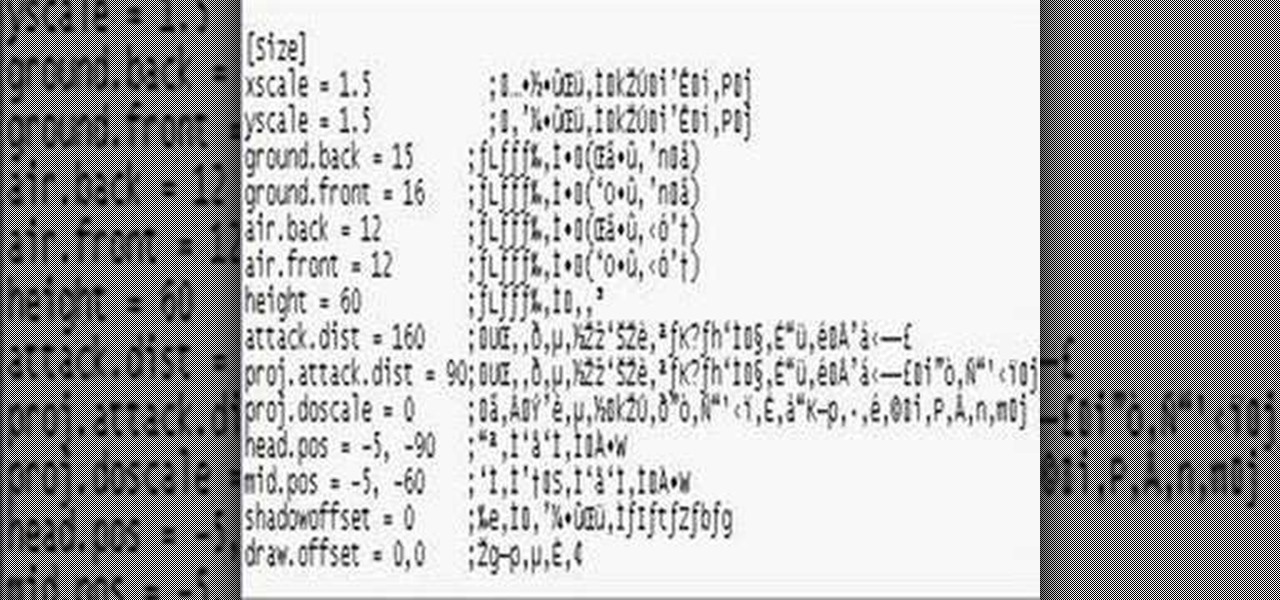
How to change and adjust character sizes in Mugen - the custom PC game engine.

In this lesson you will learn how to set up your electric guitar. learn how to adjust the intonation, action, pickups, and microtilt.

If you hear clicking noises or rattles in your headset when you brake, hit bumps, or steer, you may need to tighten your bike's headset. It only takes a minute or two, and will get rid of the annoying clicks.

You can learn how to customize emitter objects in 3D Studio Max. When you turn the omni off, your screen will become completely black. By changing the face reduce, you can adjust the amount of emitters.

Matt gets jibby with it! The Shirtless Apprentice teaches you how to assemble, adjust, and use a junior jib on your next film shoot.

Using a series of submitted images as guides, this video tutorial looks at creating high contrast black & white images as a vehicle of communicating subject relationships. Technically, you will learn to create adjustment layers. Learn also how to use levels to adjust the tones of the image.

Are you tired of the auto settings on your digital camera? Break out of the norm with some of the advanced features and take your photos to a whole new level. Learn about shutter speed, aperture, and wide angle lenses and how you can manually adjust these to take better photos.

iMovie '08 has an advanced tool mode and within it there are more color modes and options for adjusting color. This tutorial will show you how to use these extra sliders.

This tutorial shows you how to use the vanishing point filter to easily move images around and automatically have them adjust to the proper size and angle.

Recognize the calling station and avoid getting stung by a bad decision. Adjust your game to this person and stay away from bad decision making.

Want to spice up your PowerPoint presentations with images or even video? Learn how to import, adjust, and arrange media into your slides.

In this how to video, you will learn how to set up a tone arm on a record player. First, you will notice the counter weight at the other end of the tone arm. Remove this first. Set the dial set to zero and have the lever pushed forward. Slide it on and lift the arm off of its rest. Play around with it until the arm floats. The next thing to do is to balance the cartridge. Many cartridges have different weight requirements. If you do not have the weight set up behind the arm, you cannot use di...

Picture-in-picture mode on Chromebooks is almost identical to the one found on Android phones. Once activated, it transforms your video into a small window so you can do other things while watching. But the Chrome OS version is actually a bit better thanks to the addition of an Android 11 feature.

For the majority of phones, Android's volume rocker is wrong. A large vocal part of the Android community wishes the volume buttons' default control was the media volume, not the ringer. Although the Galaxy Note 9 is in the "wrong" camp, Samsung has included multiple ways to change it.

For some, the Galaxy Note 9's volume rocker doesn't have enough steps between silent and max volume. We all have different preferences for volume, and a higher number of steps would equal to more precise volume control. Good thing we can at least adjust this for the media volume.

If you have stuck volume buttons, it can be a real pain to adjust sound levels since your only other option is to use the volume menu in Settings. But even if your volume rocker is working fine, it's still a little weird to have to click a mechanical button to control one of the most central aspects of an operating system that is otherwise entirely touch-based.

The VLC Player app for Android has a really nice feature that allows you to adjust brightness and volume by sliding your finger up or down on the left or right side of your screen, respectively. It helps keep you immersed in the video while you're in full screen mode, since you don't have to mess around with any popups or overlays to perform these basic functions.

Windows 10 runs on laptops, desktops, tablets, and even phones—but even though the operating system should scale accordingly, fonts and icons aren't always perfectly sized for every screen. Luckily, though, there's a handy new menu for adjusting the size of your screen's contents, which you can use to make everything bigger or smaller to match your preferences.

Android's auto brightness feature was recently updated, and as of version 5.0, a new "Adaptive brightness" feature was added. This allows users to set a preferred overall brightness level, but still have the ambient light sensor adjust the backlight accordingly.

Windows 8 may have introduced a new, intuitive touch-based interface, but plenty of Microsoft loyalists were unhappy with the absence of the classic start menu that they were so accustomed to.

One of the easiest ways to adjust brightness on an Android device is to use the slider found in the notification shade. Unfortunately, for some odd reason, the Sprint variant of the LG G3 does not have this feature.

Creating interesting photographs used to be more fun, before we all collectively decided that color filters and rotations qualified as "unique" smartphone pics. Scrolling through my Instagram feed only confirms that these supposedly special, filter-laden photos are actually the norm now.

Your device has several volume levels that are regularly adjusted: the alarm, media, and ringer. Keeping track of the various volumes on a device can become an easy-to-forget task, potentially resulting in you not hearing an alarm in the morning, as you have to enter the sound options or trigger a volume change, then expand the dialog box that pops up.

The new Camera app in iOS 8 has a few really great features, but some of the best photo-centric features were packed into the iPhone's photo editing tools. These new editing features can create even more dynamic images than before, no Instagram required.

The recently released HTC One M8 and the upcoming Samsung Galaxy S5 are both boasting selective focus features for their camera apps, but with a 13 megapixel camera, the GS4 can take some pretty stellar pictures, too.

As obtrusive as they come, the translucent volume control window that appears in iOS 7 takes up a lot of screen real estate. It's extremely annoying when watching videos, appearing directly in the middle of the movie you're viewing for several seconds any time you adjust the audio levels with the volume rockers.

One of the more challenging things about using the Samsung Galaxy Note 3 is the ability to use it with one hand, due to its enormously large (but wonderful) screen size.

I know what you're thinking. Why spend time talking about another flashlight application when there are literally thousands of them scattered throughout Google Play? As it turns out, there is a void in the realm of flashlight Android apps. Flashing lights, strobe lights, cop lights, warning lights—they're all available, but the one feature that's missing is adjustable brightness.

Touchscreens are all the rage these days, and it seems that the stylus has become a relic of the past thanks to newer and better fingertip responsive smartphone displays. But when it comes to phablets like Samsung's Galaxy Note line, the added S-Pen is definitely helpful for more accurate and precise actions (and a less greasy screen). Of course, there are disadvantages of using an S-Pen too, one being hardware issues. Unlike your finger, the S-Pen can malfunction and become a huge problem, n...

If $200 was too much for you to get in on some Star Wars augmented reality action, Best Buy is now selling refurbished Star Wars Jedi Challenges sets for $79.99 and new ones for $99.99.

To promote Star Wars: The Last Jedi, Disney and Lucasfilm released virtual porgs into the wilds of Snapchat via a Sponsored Lens on Sunday.

Until self-driving cars become mainstream, augmented reality might be the next big technology to hit your dashboard.
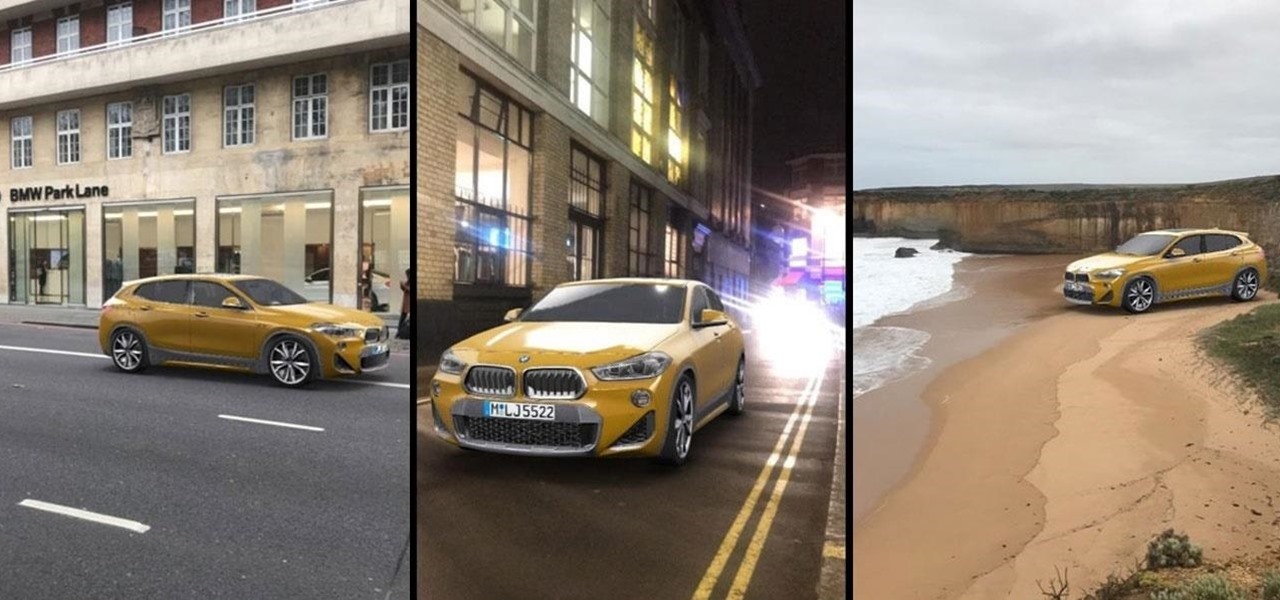
Snapchat has broken new ground in its augmented reality advertising efforts, as BMW has opted to show off its new X2 model in AR with the Augmented Trial Lens.