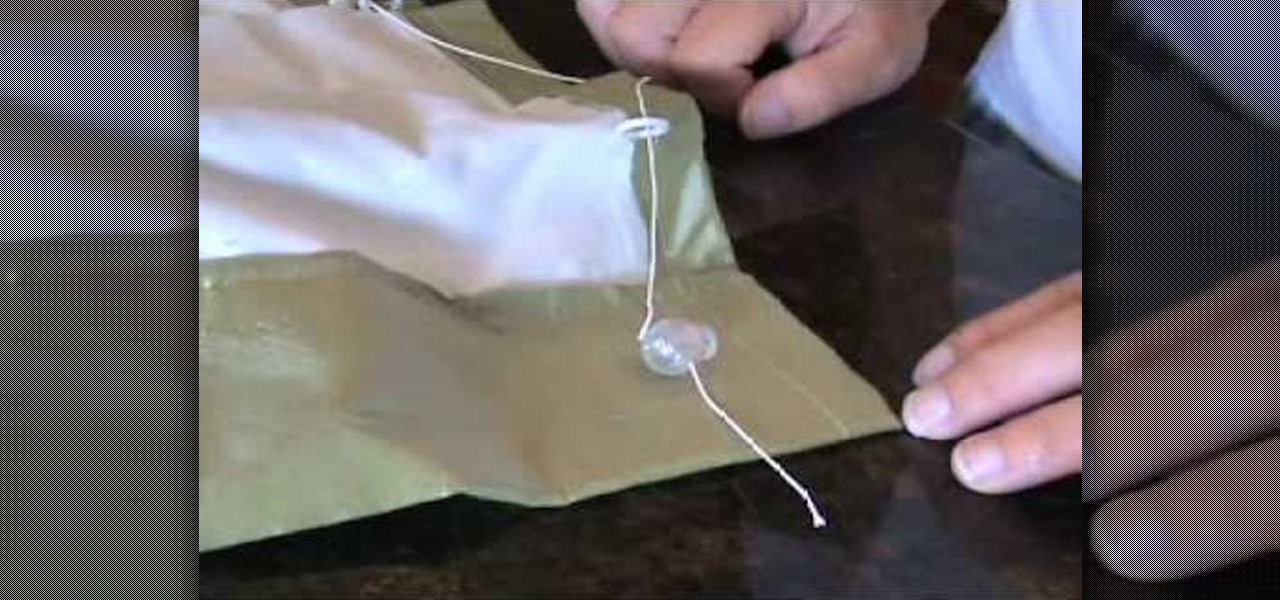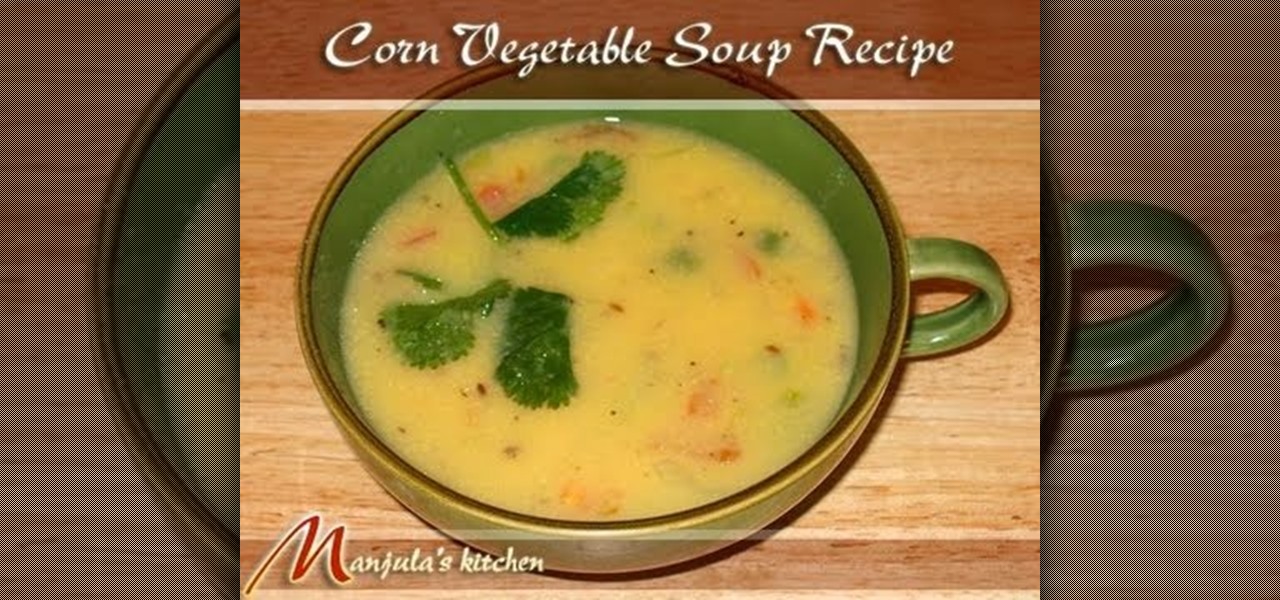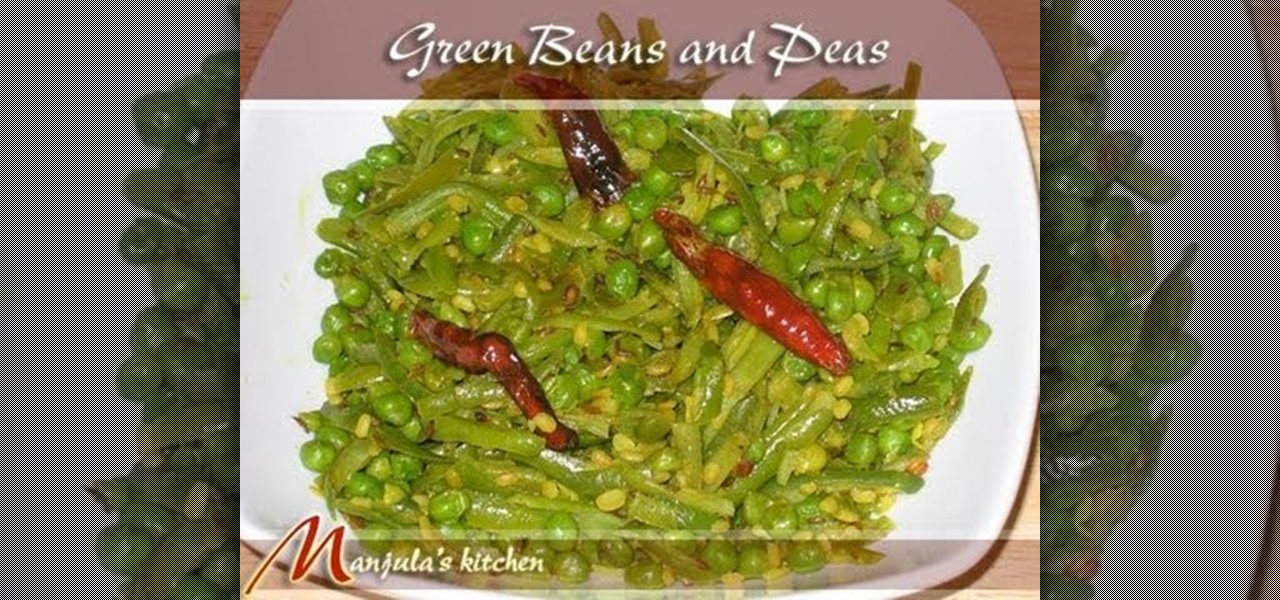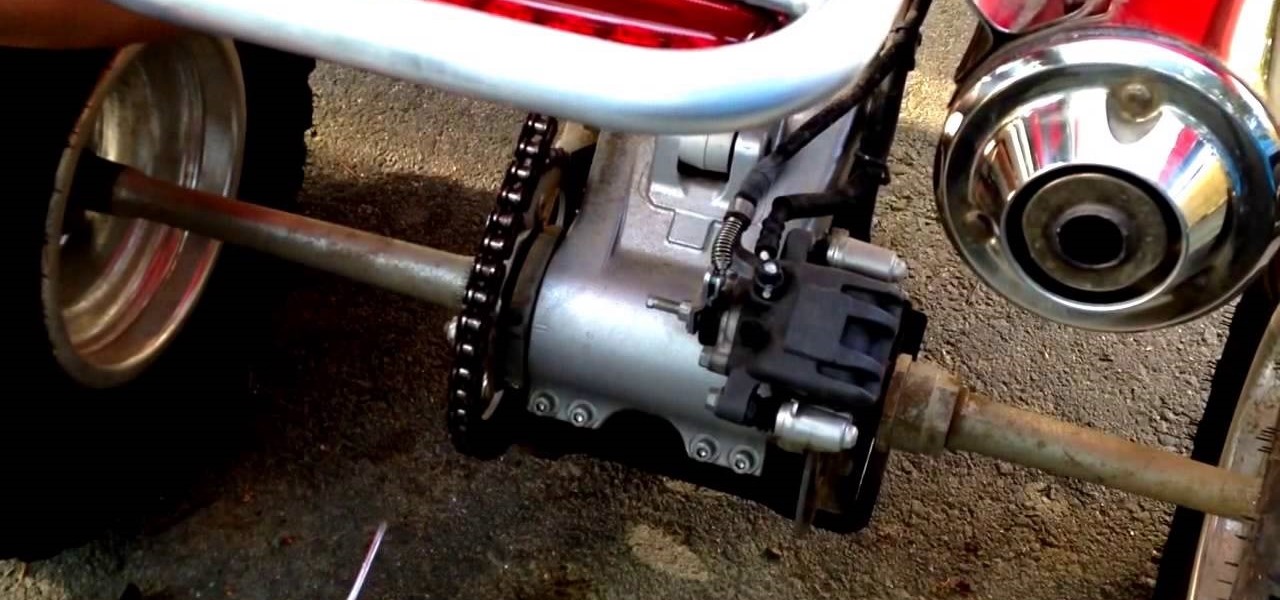Adjusting the brightness on your Android device is a simple but highly utilized action. For the most part, aside from the Sprint LG G3 variant, the brightness slider can be conveniently found nestled in your notification panel. And though it is easy to access, there is a small drawback to this feature.

Adjusting the brightness on your Samsung Galaxy S3 can be a real pain sometimes. Each app you open may need a different amount of light to better optimize its use of the screen, and then you have to worry about it potentially eating up your battery life if it's too bright.

In order to create 3D lettered signs in lights, you will need to first create an object. Open Illustrator. Type your letters on the page. Adjust the font to the style you would like. Click on "effect". Then, click on "3D". This will allow you to rotate the image for the angle that you will want to see it at.

In this video tutorial, viewers learn how to set custom sound volume for different applications in a Windows 7 computer. This task is very easy, fast and simple to do. Begin by simply clicking on the speaker icon in the system tray and select Mixer. There users will have access to the master audio mix on the left and each application listed individually, with their own volume bar. Just adjust each volume bar of the applications to your liking. This video will benefit those viewers who use a W...

In this video, Tom Skowron introduces the use of 24p and several important editing techniques. Using 24p can make your film projects look like genuine films. Another way to improve the appearance of your film is to adjust the shutter speed. You should set the shutter speed at twice that of the frame rate. This will decrease the level of motion blur and give the film a clean and crisp appearance. If you use 24p and adjust your shutter speed to the appropriate level, it will look like you spent...

Pixel Perfect is the "perfect" show to help you with your Photoshop skills. Be amazed and learn as master digital artist Bert Monroy takes a stylus and a digital pad and treats it as Monet and Picasso do with oil and canvas. Learn the tips and tricks you need to whip those digital pictures into shape with Adobe Photoshop and Illustrator. In this episode, Ben shows you how to create an old rusty control panel in Photoshop.

Pixel Perfect is the "perfect" show to help you with your Photoshop skills. Be amazed and learn as master digital artist Bert Monroy takes a stylus and a digital pad and treats it as Monet and Picasso do with oil and canvas. Learn the tips and tricks you need to whip those digital pictures into shape with Adobe Photoshop and Illustrator. In this episode, Ben shows you how to turn build a 3D rocket in Photoshop and Illustrator.

Zacuto Letus35 Elite Backfocus DOF Tutorial

While Toyota ranks as the leading automotive brand in the world, the company is a follower when it comes to augmented reality.

Android has separate volume levels for various system sounds like incoming calls, notifications, alarms, and media. This means that when you want to adjust volume levels for just one of these categories, you usually have to press the physical volume rocker, tap a button to expand the volume menu, find the category that you want to adjust, then finally raise or lower the volume.

Battery life is a constant problem with cell phones today, and the Droid smartphones running Android software are no exception. If you want to learn how to get the most out of your Droid battery, then check out this helpful video that provides 8 tips on cutting battery-eating apps and features. If you want more battery life and are willing to sacrifice the cool features of the Droid cell phones, then you have to do these things. Don't let you Droid battery get drained!

It's difficult to find that perfect lighting when you're taking a photo. You won't always have studio lights — or at all — and you're not always out during golden hour. So how can you combat lighting issues without waiting around for a well-lit condition? Do it in post. Adobe's Photoshop Express makes it easy to fix and even customize the lighting in your photos using the right adjustments.

Sometimes you need to tune your guitar to another instrument, or you'll need to tune it when you don't have an electronic tuner handy. This video shows you how to do that. Start with the A string, and make sure that's in tune with the other instrument. Put your finger on the fifth fret of the low E string and play the E and A strings together. If they sound the same, they're are in tune with each other. If not, adjust the E string to make it match the A. Next, tune the D string by fretting th...

This video illustrates to adjust the interior lights in a 2010 model Toyota 4Runner. Procedure: To adjust the intensity of the instrument panel lights, rotate the thumb wheel that is located to left of the steering wheel. Rotating it upwards increases the intensity of the lights, rotating it downwards dims the instrument panel lights. A central interior light switch located on the roof has two positions, all the way to the left is off. All the way to the right turn the lights on and off when ...

Seat belts save lives… but are you wearing yours the right way? Size up yours for a safe ride. You Will Need:

This video shows you how to draw a cartoon smiley head in Inkscape: Open a new page.

This is a condition where the tissue that's supposed to grow inside of your uterus starts growing outside of your uterus on other organs. It's not usually dangerous and doesn't have any side effects, but it can be very painful and also can give you trouble conceiving, if you're trying to have a baby. Adjusting your diet and foods you eat can help with endometriosis. Learn how to adjust your diet to fit your specific health and nutrition needs in this nutrition how-to video.

Check out this instructional RV video that demonstrates how to fix your motorhome refrigerator. Learn what to look for when fixing your RV refrigerator along with simple steps to keep your RV out of the dealership repair bays. Here are a few simple do it yourself repairs that just might save you thousands.

The Roman shade orb allows you to easily adjust your Roman shade lift cord tension without all the fuss of tying and untying knots. This Home & Garden how to video use the Roman orb to adjust tension in lift cords.

Watch this how to video as Manjula shows you how to cook up a corn veggie soup. This Indian style recipe makes a great healthy and vegetarian dish.

Bicycle maintenance doesn't have to be a hassle. This cycling video from Weldtech will teach you how you can adjust a rear mech on your bicycle.

This video shows you how to adjust dark photos in Photoshop.

iMovie allows the average computer user the ability to quickly make movies out of your digital video footage or home movies. This is not the most professional way to color correct your footage, but it should be sufficient for the average Mac user. Follow along and see how to adjust color using iMovie.

Keeping your bike in shape is the only thing that could help keep you in shape. Once its done, you have to pay tons of money to get it fixed, and in the meantime, you're off your bicycle, sitting on your couch, eating potato chips. To avoid this problem, a little bicycle maintenance goes a long way for the health of both you and your bike. This video will show you how to simply lubricate your bike (chains, gears, derailleur) with Tri-Flow and adjust the brakes.

Using a Strat guitar since it has a basic type of string system, this demonstrator shows how to properly adjust the string height of a guitar. In order to do this, one must use an Allen wrench screw or a screwdriver for each saddle, a flathead screwdriver, and a 64th ruler. The viewer is given an example of a height that could be used for a solo guitar. It is important to measure the distance you want correctly by measuring from the top of the fret, not the fretboard to the string. This video...

The video is basically about how to modify the focal point of the image. When the image has some stuff on the background and when you want the viewers to focus more on one particular area and making the rest of the image darker, you need to modify the light values of the image, which will be taught in this video. This can be done by just selecting the area, which you need to highlight on the image by giving some border and then add curves. In the curves the area is made darker than the rest b...

In this video we are going to light cast a window so we can add more focus to the photos. First take unremarkable photo, then find a window image to transfer and select all Ctrl+a. After that copy it to the previous image. Click layer 1, then select the white space in the window that allows the sun light to pass by using magic tool quick select the part of the window. Delete the layer, after that go to adjustment layer, select levels. Adjust the level so that the color of the window is darker...

Adjusting the color of specific objects within your images in Photoshop is crucial. Sometimes fine tuning the color of just one component in an image is required. While an image may be adjusted globally at once, this approach lacks flexibility. This tutorial will show you the proper steps from the creation of an adjustment layer to the appropriate and functional calibration of the hue and saturation options. Get the most out of these tools and maximize your productivity in Photoshop.

Craving some authentic Indian food? Then follow along with this Indian cooking how-to video as Manjula shows you how to cook potatoes and eggplant. A more common name for this veggie dish is aloo baingan. This is a main dish and can be served with any type of bread. Make some aloo bainga for dinner.

Forget the Indian take out tonight, watch this how to video and learn how to make a delicious Indian dish. In this video Manjula shows you how to cook green beans and peas. This dish goes great with any dal.

The same approach to augmented reality that some companies use to improve workforce productivity could also make it easier for car owners to operate and maintain their vehicles.

To create a destination for coffee connoisseurs, Starbucks has ordered up a venti cup of augmented reality to make the visit more interactive.

Peugeot 308 (2015 Europe model) in depth instructional video how to adjust seat and steering wheel reach and height so you can see the "head-up"instrument panel clearly, over the reduced diameter steering wheel.

Now that Android Auto and Apple CarPlay have finally arrived, the days of clunky in-dash infotainment systems are coming to an end. Instead of using software created by an automotive company to get directions, stream music, or take calls, we can now get the best user experience Silicon Valley has to offer—all while sitting comfortably in the driver's seat.

This video will show you how to adjust the parking brake on a Honda TRX 450R.

This tutorial will show you how to tighten, loosen and adjust the chain on your Honda TRX 450R ATV.

Our hands aren't necessarily getting any bigger, but smartphones still seem to be getting larger and larger. With average cell phone display sizes nearly doubling since 2007 (leading to new terminology like "phablet"), reaching all corners of a screen can become nearly impossible with one hand. Granted, most larger devices like the Samsung Galaxy Note 3 and Galaxy Note 4 come with a one-handed option to make navigating easier, but other popular devices like the Nexus 6 don't. While it may see...

Learn how to set or adjust the skid plate or show height on your snow blower so that the scraper is off of the ground.

The first thing you probably noticed after turning on your LG G3 for the first time was its gorgeous Quad HD display. The G3 is the first device to offer the soon-to-be standard QHD screen, and it's a beauty. That being said, the colors can look flat and dull, especially when compared to my previous device, the Galaxy S4.

This video will show you how to fix the worn adjusting levers on the wheels of your lawn mower that adjust the lawn mower deck height.