
How To: Shuffle cards with the control method
A video tutorial on how to shuffle card, with control. You never know when you're going to need this. Nobody likes a cheater, unless they don't know you are one.


A video tutorial on how to shuffle card, with control. You never know when you're going to need this. Nobody likes a cheater, unless they don't know you are one.

Best card control ever ... !! Daryl's Hot Shot Cut. As seen on David Blaine series. This cut shoots a spinning card out of the deck.

Learn the "8 Kings Threatened To Save 95 Queens For One Sick Jack" trick. This is an excellent utility useful for all sorts of mentalism effects when you want to guess cards in a magic routine.

How to perform basic double lift card trick is demonstrated in this video.

A magic tutorial for how to do the number 13 card trick. The demonstrator tells you what to say and how to do the trick.

Learn how to do the card spin trick. It is a fun thing to learn to go with the rest of your tricks.

In this video you will learn how to one of David Blaine's card tricks. The demonstrator admits he is not very good at it.

The Nintendo 3DS comes with six AR cards that allow you to play the augmented reality games packaged with the device. Of course, if you were to lose the fragile paper cards or damage them in some way, you would be unable to continue playing them. It's easier and safer to carry constant access to the AR games by installing apps on your Android and Windows Phone 7 smartphones. Both apps are free and available through the smartphone app markets.

Bar tricks, gotta love em. This is an easy trick that's hard for someone to win unless they know the secret. Place a small coin on a business card and the business card on a bottle. Now remove the business so that the coin falls into the bottle. business card trick. Unless you know this business card trick it is very hard to figure out. Make a bet and you can win with this business card trick.

In this video, Mary shows us how to make a teapot card using Cricut everyday paper dolls. First, print out a sentiment that has to do with teapots and fade the edges of the paper. After this, cut out a teapot and cup from the everyday paper dolls on page 43. Cut the teapot and cut twice, then chop them so you can see the details of them. Place this on a paisley or flower background for the card, along with old buttons on the bottom of the paper. Make the card the size you would like, using yo...

In this Arts & Crafts video tutorial you will learn how to make a Christmas card using Cricut Winter Woodland. The card is 4 1/2 x 6 1/4 inches and it has a picture of a deer and the word "Joy". On page 56 you will find the picture of a deer. Cut it out at 4 1/2 inches and the word "Joy" is on page 78. Cut it out at 1 1/4 inch. Use the snow flake punch to cut out a snow flake. From "The Winter Matstack" choose a paper that has some snowflakes on it. Then you can cut out thin strips of some or...
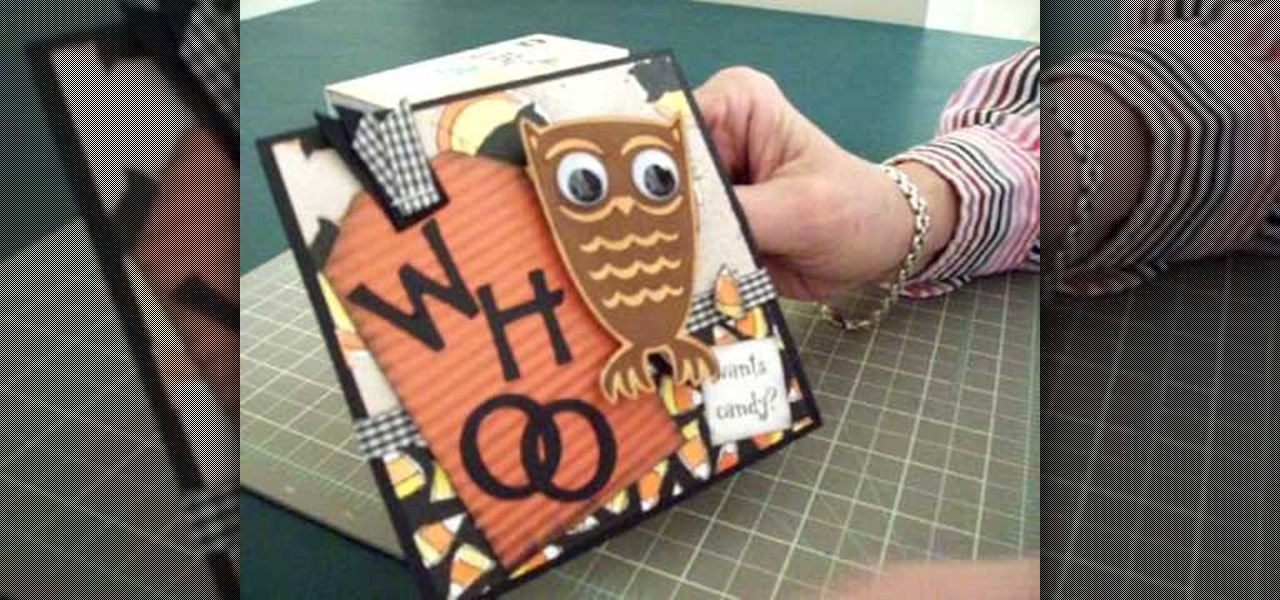
Learn how to make an owl Halloween card using the Cricut Storybook cartridge: Mary explains how to make a 5 x 5 inch square Halloween card in a few simple steps. On page 34 of the Cricut Storybook manual you'll find the owl. Cut the owl at 3 inches out of the darker brown by hitting shift and the owl. Then cut the owl out in the shadow and layer it. Give the owl big google eyes. Cut a tag out of Tags, Bags, Boxes and More at 4 inches. Then run it through the crimper. Then cut the letters W-H-...
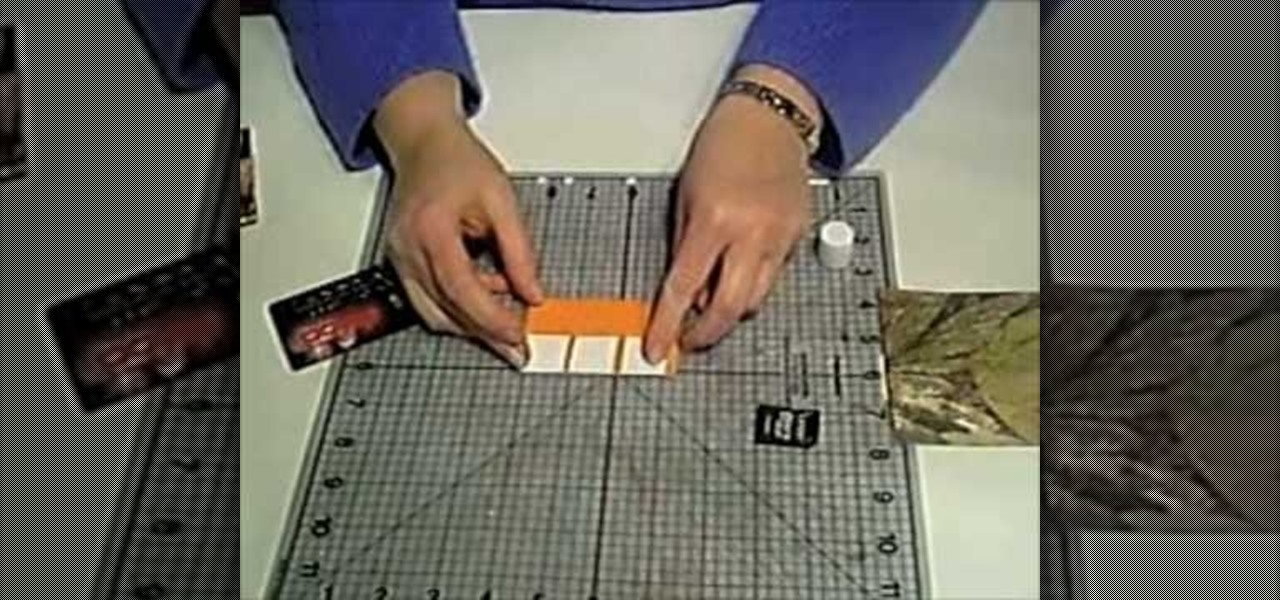
Do you lose your SD memory card when you need it the most? This video will teach you how to turn your problem into a fun arts and crafts project! The video teaches you how to create a fashionable sleeve to store your SD memory card. Not only does it look great, it will create a safe place to store your SD memory card. If you finish the video, you can create your own sleeve and make your life a lot easier by storing your SD cards safely.

If you're looking to cheer up someone who is sick with a homemade Get Well Card, follow this video for steps on how to make a Get Well card with Stampin' Up. Crafter Dawn takes us through the steps of how to create this card with the Pick-a-Petal stamp set. Be creative and use whatever color stamp pads you want to add a personal touch. By following Dawn's simple arts and crafts steps, you can cheer up anyone with this Get Well card with a smile and a thoughtful, handmade gift.

Mary, from Cardztv, with her love for owls, shows you how to make a Christmas card with an owl on it, in this video. She shows you how to use plastic stamps to create this cute card, along with the Cricut machine from Provo Craft. In this particular video, she uses the Winter Wonderland cartridge for the Cricut machine. She shows you how to make each individual embellishment that's used to create the card. Mary's tutorials make card making easy.

Baby birds, and baby animals in general, are traditional symbols of spring. With their bright, cheery faces and can't-resist fuzziness, they represent new life and rejuvenation during the spring season.
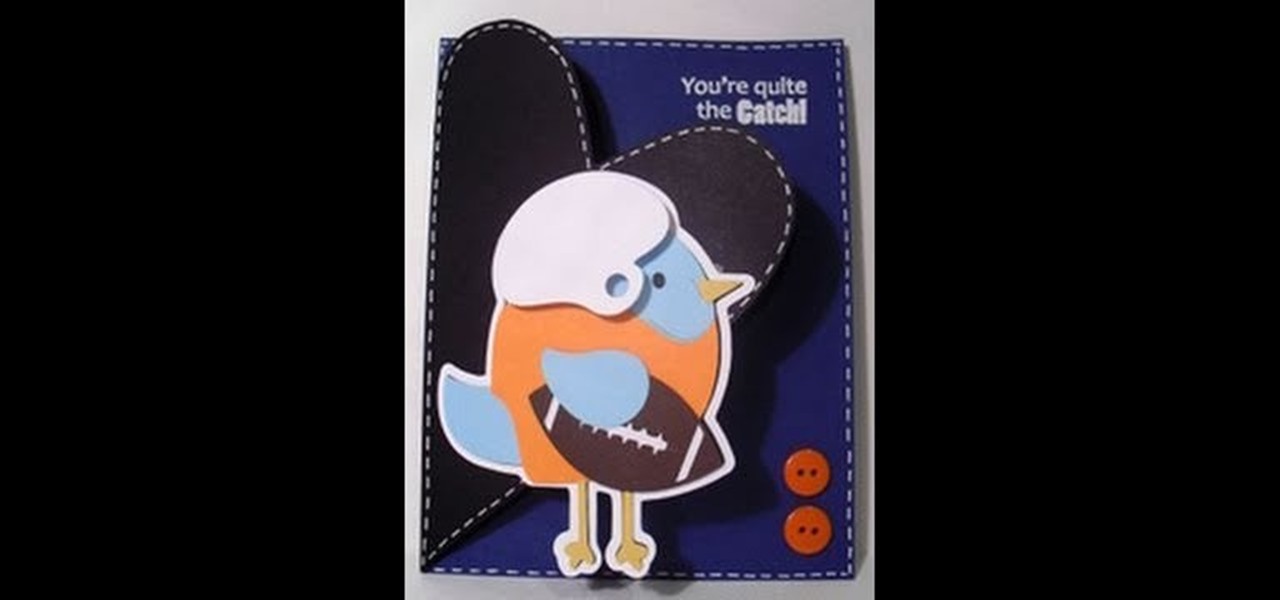
With football season in full swing and the famed Superbowl coming up, if you have a football fan in your life you've probably been updated as to which nights have been X-ed out on his calender for game night with the boys.

Got a friend or family member who's truly unique and quirky? Then tell them they're "one in a million" by crafting this simple - and pun-laden - "One in a Million" greeting card.

Everyone loves getting Christmas cards, and it's even better when they're handmade. This tutorial shows you how to make an elegant card that evokes feelings of winter in a snow covered forest, and expresses the seasonal Peace on Earth message.

Are you under a backbreaking amount of debt? In this economy, we don't blame you. If credit card bills, mortgages, and bank loans are making you want to crawl into bed and pull the covers over your face, then check out this video to learn how to consolidate debt.

Card magic is generally done to amuse the elderly and to scam the gullible. This video will show you a great way to do the latter and get yourself free drinks at a bar. The outcome of the trick is that you and your victim both cut to the same card in a deck after you bet them that it will happen. Watch the video, then get out there and pull the prank.
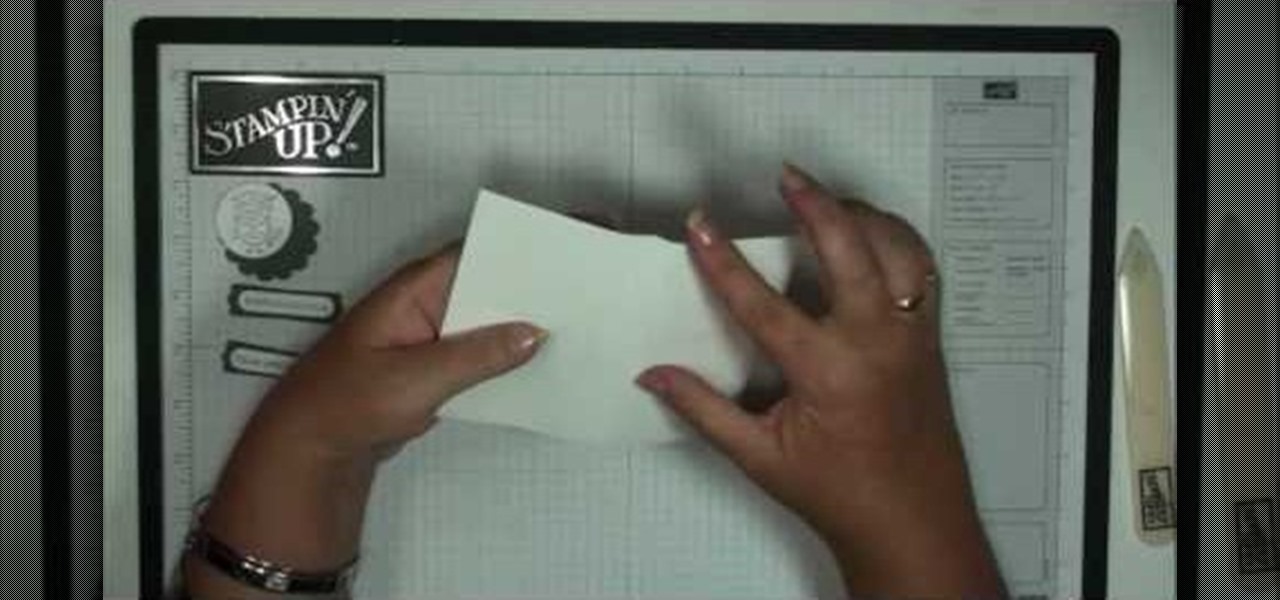
June is graduation month, and while for a lot of youngsters that means leaving one phase of their lives behind in order to pursue newer and greater things at college/the workplace, for their relatives and friends that means cards, presents, and money.

How to make a creative card. You can use different colors of paper and decorative embellishments. This is a great idea for a scrapbooker that has supplies already on hand and wants to give a special gift to a friend or relative. This activity is a great idea for someone who needs a cheer-me-up but if you change the paper and embellishments, you can make any kind of theme card.

Learn the Red One Camera basics. Installing, removing, and formating the compact flash cards.
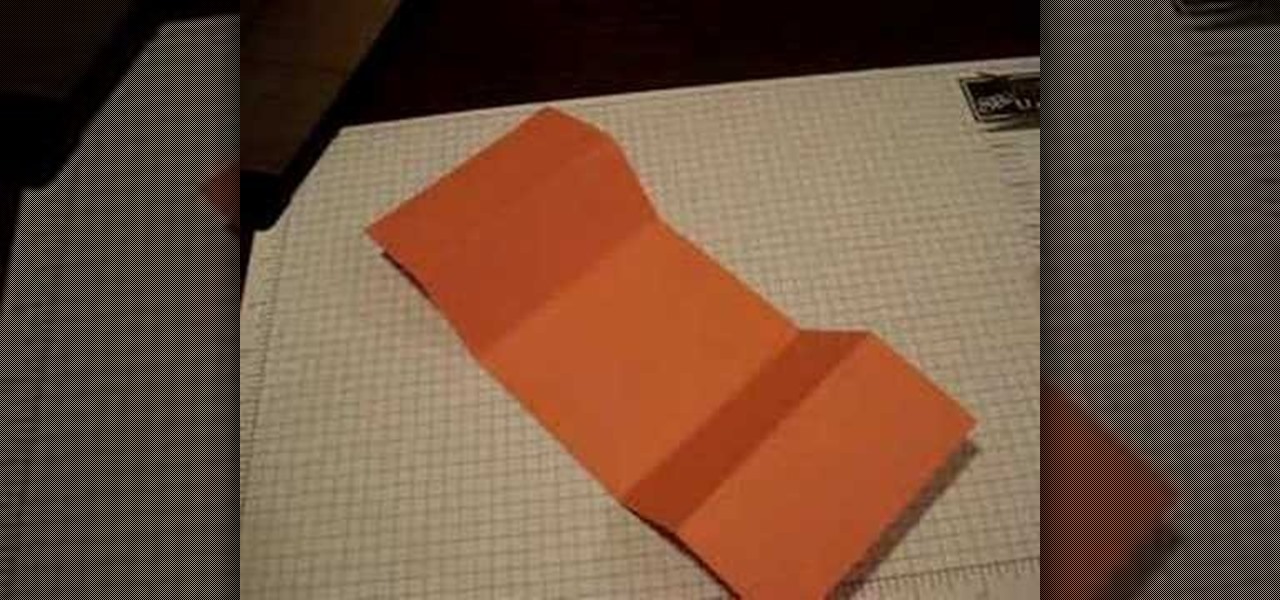
This tutorial video will teach you how to make a tri-folding card that's great for birthdays, Valentine's Day, or any occasion! This card is extremely fun to make and receive.

Watch this instructional video to learn how to do the hummingbird card trick. This is possibly the worst magic trick I have ever seen. It's easy to do as well as easy to figure out.

In this video tutorial, viewers learn how to do the "my favorite ace" trick. The trick begins with all 4 aces. Then the magician flips them over and goes through them. As he goes through them, each ace changes the color of the back. All the aces change to a red back except for the ace of spades. Users will need 3 aces with the red back, the ace of spades with a blue back and a double back card. This video will benefit those viewers who enjoy magic tricks and would like to learn how to perform...

Bridge is one of the most popular games in the world. The rules may seem overwhelming, but all you need are a few easy steps to learn the basics.

A spectator has a selected card glimpsed but not touched and magically is re-selected at the end of the trick — a great trick for beginners.

Accordion solitaire gets its name from the card arrangement on the table. Win at accordion solitaire by moving cards by rank and suit in this free card game series from a professional card player.

Sometimes it's necessary to format your memory card in your mobile phone or digital camera, just like you need to format a hard drive, because of virus problems or slower speeds. This video will show you the steps to formatting (or reformatting) the SD memory card for a cell phone, using a memory card reader. You'll also get details about a write protect error that could happen.

Is your SD memory card getting a little too full? Is it not working? Try reformatting it. It's the first and sometimes last step to troubleshooting card problems. So, if your SD card has become too cluttered, this guide will restore it to a like-new condition with a simple format.

Learn the meaning of each Angel Deck Tarot Card and how to read tarot cards in this free tarot card reading and deck history video series.

Learn the meaning of each tarot card in the major and minor arcana in this free tarot card reading and deck history video series.

Apple slowly rolled out its new credit card, Apple Card, throughout August, but announced on Aug. 20 that it's now available to all qualified users in the US. Here's the problem: it's not totally obvious how to apply. Without any notification, directions, or clear settings, how do you even fill out an Apple Card application? Luckily for you, we're here to show exactly how to find it.

The iTunes App Store makes it easy to buy an app or game on someone else's behalf, and it's a great way to send an iPhone user a thoughtful gift. The Google Play Store doesn't have such functionality, but there are still a few workarounds to accomplish the same goal: gifting an app to an Android user.

These past few days have brought more bad news for our national parks. Interior Secretary Ryan Zinke confirmed that there will definitely be big cuts to national park budgets. This comes after Donald Trump's budget request revealed a call for $300 million cuts to national parks.

In this cardmaking project I make a pretty pink floral card that has embossing and floral embellishments. The items are mainly used from Anna Griffin Floral Impressions card kit, which is a impressive kit full of gorgeous florals and there is more then enough to make over 48 cards with so many embellishments left for other projects.

Instead of a tutorial this is really a card idea for what to do with large stamps/images/rub ons/stickers etc.. and a really quick & easy option. Step 1: Items Used

If you have an older Samsung Galaxy Y smartphone, one thing you should be doing is using an microSD or microSDHC memory card to help improve your Android's processing speed and make it easier to transfer large or small files easily. These cards are also compatible with certain cameras and can be inserted into some computers. While all this is all good and well, you'll still need to know how and where to put your SD card in order to indulge in any of these benefits. Your Samsung Galaxy Y (the ...