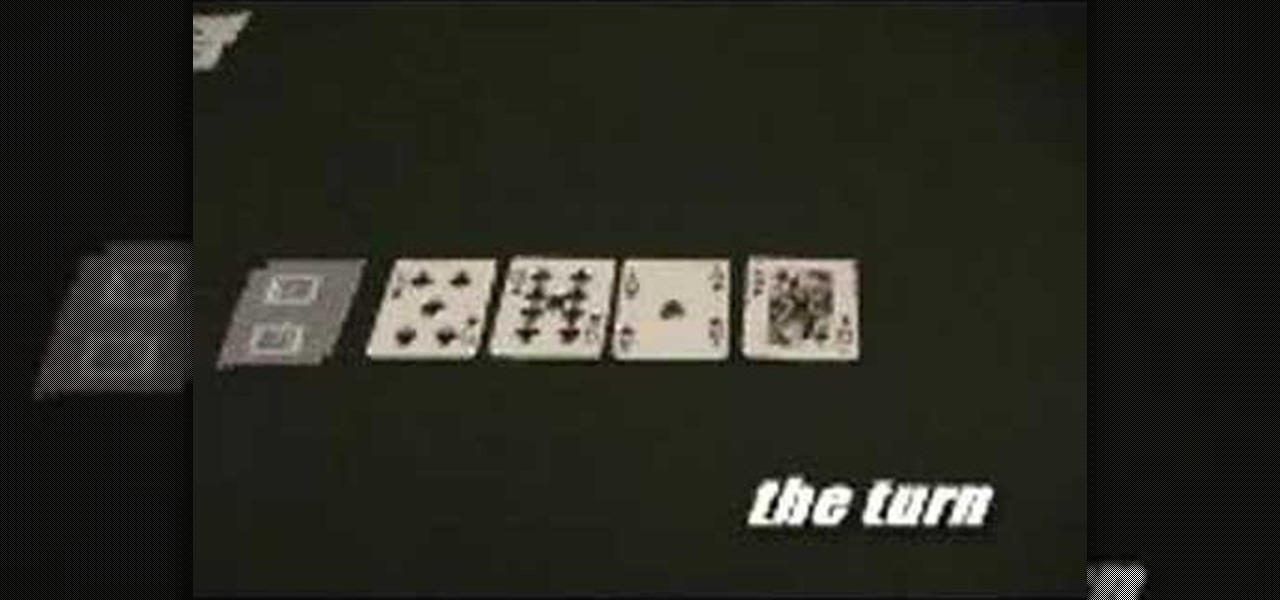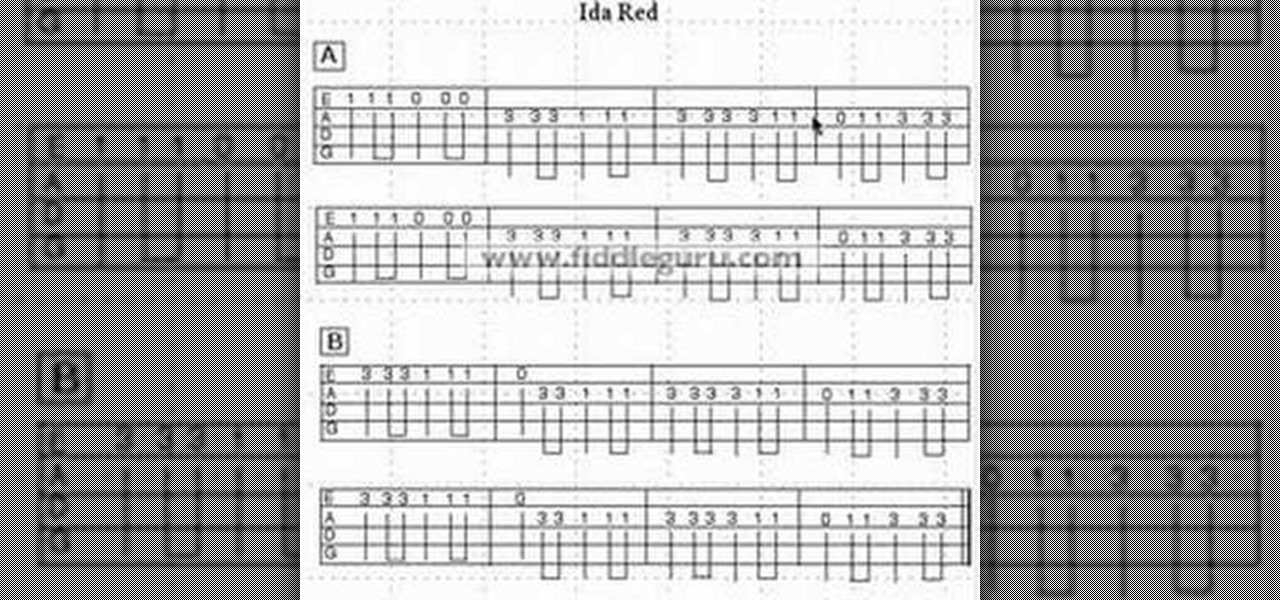Do you want to play Brink, but don't feel like paying for it? This video will show you how to download Brink and crack it, so you can play for free. You'll need to download Alcohol 120% and a torrent in order to make this work.

So you have gotten Grand Theft Auto: Chinatown Wars for your iPhone or iPod Touch, but now it turns out that your firmware is too low to be able to play the game! If you have a firmware older than 3.1.2, this tutorial shows you how to get everything working so you can proceed to play your game. The process is easy - get to your app through the iTunes interface and then use Payload to change a few things around.

No downloads or extra programs needed! This video is pure cheat codes, all for playing on Poptropica! You can do fun things like change your skin color, change your hair color and even get the elusive pumpkin hat to wear!

Learn to play Coldplay's "Christmas Lights" in this tutorial for the piano. The chord progressions to this December 2010 single from Coldplay are eagerly demonstrated on Yamaha M06 in this enthusiastic video tutorial.

'Tis the season to get out the guitar and start practicing some Christmas classics! For this holiday, make it a goal to master some great carols for the holiday. Watch this video to learn how to play "The Little Drummer Boy" on your guitar.

Who could forget the immortal words of this Christmas classic? "You better not pout, you better not shout..." The chorus is a jolly refrain of joy at Santa Claus' arrival. You'll make lots of kids happy if you learn how to play this song on your guitar.

The first License Tests in Gran Turismo 5 on the PlayStation 3 to unlock are the National B License Tests. Once you've unlocked them (which can be done by simply purchasing a car) you can start playing the challenges. This video will show you how to get the gold trophy on the third one (B-3).

It's the season for holiday songs, and what could be more classic than the festive "Feliz Navidad"? In this video, you'll learn how to play "Feliz Navidad" on your guitar. Just follow along with Jen Trani's chord movements, and you'll be strumming "Feliz Navidad" in no time at all.

This video explains how to burn DVDs that will play on a standard DVD player in Windows. The programs needed to complete this project include IMG Burn and DeVeDe which has been modeled for Windows. The final burn product created with this program will allow the DVDs to play on computers and actual DVD players. The first step is to hit open to select the file you wish to burn. You must then select burn ISO or Bin file in IMG Burn or DeVeDE. You can then select a title for your burned disk leav...

If you love the processing power of your personal computer, but prefer an Xbox controller to a keyboard and mouse, this tutorial is for you! You can set up your home gaming system to let you play games on your computer with an Xbox 360 controller!

In this video, we learn how to make your synths pulse & pump in Reason. If you want to achieve the pulsing sound when you are playing your song. Then, go into the beat and add in different drum, snare, beat sounds, etc. Once you add these into your beat, you will be able to play around with them. Change the effects by twisting the knobs and changing up the reverb, chorus, and more. Move the effects around until you end up with a beat that you like. Once you are finished, save this and use it ...

In this clip, you'll learn how to play Blizzard's popular real-time strategy game, Warcraft III, on Garena. It's an easy process and this video presents a complete guide. For more information, including a full demonstration and detailed, step-by-step instructions, watch this helpful home-computing how-to.

In this tutorial, we learn how to play video clips from the Internet on a standard TV screen. For a complete demonstration of the process and detailed, step-by-step instructions, watch this handy home-theatre how-to from the folks at CNET.

In this tutorial, we learn how to play and watch videos from an Apple iPod on a standard TV. For a complete demonstration of the process and detailed, step-by-step instructions, watch this handy home-theatre how-to from the folks at CNET.

In this tutorial, we learn how to tackle in soccer with Adrian Heath. Tackling is important because it gets the ball back to the team to play. As you try to get the ball, the block tackle includes pushing your foot in front of the ball just as someone else has it in their play. Don't open your body up too much or it will damage your position. Keep yourself right over the top of the ball to have the best control. Practice this position as you are playing so you can a feel for how it's supposed...

Want to play an unplugged version of Maroon 5's "Misery"? See how it's done with this free video guitar lesson, which presents a complete breakdown of the song and its chords in tab notation. While this tutorial is geared toward those who already have some knowledge of the guitar, players of all skill level should be able to follow along given adequate time and effort. For more information, and to get started playing this Maroon 5 song on your own guitar, watch this video tutorial.

In this video, we learn how to enhance the audio in your Camtasia Studio 5 videos. First, set your video to 640x480 and then choose the option to zoom yourself. Now, click the zoom in button to zoom in on the time line with your audio. Then, right click the audio and go to "audio enhancement". Once here, click the first option under background noise removal, then click the remove background noise button. Now, when you play back your audio, you will hear a huge difference in what you just play...

In this tutorial, we learn how to play Texas Hold'Em like a champ. First, you will get two face down cards. After this, there will be a round of betting, followed by the dealer putting down the flop. After this, there is another round of better. Then, the dealer will deal the next card called the turn. Another round of betting occurs, then there is a river dealt by the dealer. Now, you can bet or you can stop playing, depending on what cards you have. After this, if you have the better hand t...

Flash can play on a laptop screen, a mobile device or even a wide-screen HD televsion. A Flash developer needs to make sure that, whatever your video is, you have coded it so that it can still play on any size screen without losing any content.

In this video, Nick teaches us how to use effects automation in Garageband. Any effects you use on your track will allow you to change the effects over time if you change how you want it. First, load up your track and loop it up by clicking on the loop button. Once finished, load up effects so you can automate them later. Hit the "i" button, then go to the details tab on the bottom. Now, change the effects you would like for automation. For the first one, go with the "au" filter, then for the...

You can overlay your videos in Sony Vegas Movie Studio. First drag the picture of TV set in the timeline and drag it to the whole timeline and then place your video above it as showing in the video. Now click on the pan/crop icon and select the picture of TV set. Now resize your window and set your video in the TV set as showing in the video. Now you can play your video but it pops up as the video plays so to fade in your video, you just need to do is to drag the corner of your video as showi...

Minions are computer generated NPCs that spawn from the base nexus and attack enemies. You can't control your minions, but you can influence them by using smite and heal on them. Use your minions well and you'll win your games on the Fields of Justice!

Masteries are special trees of skills that can be either offense, defense or utility, which your champion can use during a battle when playing League of Legends. This tutorial goes in-depth into the mechanics and math of masteries, so you can make sure to choose the best masteries for your particular champion.

Dragon Age: Origins is one of the most intense role-playing games on the PC, and if you want to continue that role-playing into real life this video has some tips for you. It will show you how to do a makeup look inspired by Morrigan, one of the game's main female characters.

You can play and record a virtual instrument using studio one. You can also add new part to any song you want.

In this video, we learn how to read fiddle tablature. These will have an A part and a B part on them. You may see a repeat part along with a part that is written out more than once. A tablature shows what strings to play on and what finger to use instead of using notes. A "1" indicates putting the finger on the first string, and so on for the different numbers. Bar lines measure off a certain number of beats in each bar. Count the different beats and learn where the divided beats are so you k...

Sony has started making game smaller and quicker, like the games available on iPhones and Android phones, and they're calling them minis. One of these PSP mini games is entitled Hysteria Project, and it's only available from the PlayStation Store for the PlayStation Portable and PlayStation 3. This two-part walkthrough is played using the PS3.

Need some help figuring out how to play the free edition of My Coloring Book on your Apple iPhone? This video tutorial presents an overview of the game's essential rules and objective. For more information, including detailed, step-by-step instructions, and to get started playing My Coloring Book Free on your own Apple iPhone 3G, 3GS, 4 or iPod Touch, take a look.

Ninja-Pi-Ro is a point-and click adventure game on PencilKids where you play as the ultimate geek character: a shapeshifting ninja-pirate-robot. This video will walk you through the entire game.

If you want to get really good at playing the trumpet, it stands to reason that you start with the basics. Happily, the Internet is awash in high-quality tutorials like this one, which presents an overview of how to get started. For more information, including a step-by-step overview, watch this free video trumpet tutorial.

In this tutorial, we learn how to download and play free PSP games. First, go to the website ManyISO. After you go onto the site, you can search for the games that you want to play. Download the game, then have it download through the software that you choose. Once it's finished downloading, install it to your computer. After this, you will be able to open it up on your computer and burn it onto a disc that you can use on your game console. Download as many games as you'd like, then enjoy pla...

This video will show you how to play the Snake game on a YouTube video. This Easter egg is completely new, and should make for some fun times while waiting for your video to download. Be aware that it only works for videos without extra stuff like ads or annotations, and only in YouTube's newer player.

B.o.B has blown up all over the place, and it seems like you can't make a hit rap song without having Bruno Mars sing on it. Naturally, when the two got together, a hit was born. This video will teach you how to play the intro to their hit single "Nothin' on You" on piano or keyboard quickly and easily.

In this tutorial, we learn how to play the "a" note with fingering. First put your head joint into the main body of the flute, then grab it so the end is in the palm of the hand. Slowly turn it so it goes into the flute easily. Now, line the hole up so it's equal with the center of the keys and hold the flute correctly. Hold your fingers onto the flute so all your fingers on the right hand are up except for your pinkie finger. Your third finger on the left should be on the 'a' key and the two...

Learn how to play a rock guitar solo. This short lesson covers 4 bars. Regardless of your preferred style of music, if you want to be great, you'll need your head and hands on the same page. And there's no better way to get your head and hands on the same page than to practice. Happily, the Internet is awash in video tutorials like this one.

Learn how to play a slow blues lick in the key of E, using the pentatonic scale. Regardless of your preferred style of music, if you want to be great, you'll need your head and hands on the same page. And there's no better way to get your head and hands on the same page than to practice. Happily, the Internet is awash in video tutorials like this one.

In this free video guitar lesson, you'll learn how to play a simple jazz-fusion style riff over a 7th chord. Regardless of your preferred style of music, if you want to be great, you'll need your head and hands on the same page. And there's no better way to get your head and hands on the same page than to practice. Happily, the Internet is awash in video tutorials like this one.

Want to play "You Could Be Happy" by Snow Patrol? See how it's done with this free video guitar lesson, which presents a complete breakdown of the song and it chords. While this tutorial is geared toward those who already have some knowledge of the guitar, players of all skill level should be able to follow along given adequate time and effort. For more information, and to get started playing "You Could Be Happy" on your own guitar, take a look!

Want to play "Hey There Delilah" by Plain White Ts on your guitar? See how it's done with this free video guitar lesson, which presents a complete breakdown of the song and it chords. While this tutorial is geared toward those who already have some knowledge of the guitar, players of all skill level should be able to follow along given adequate time and effort. For more information, and to get started playing "Hey There Delilah" on your own guitar, take a look!

Learn how to play a country guitar lick with this guitar lesson video - a chromatic moving lick that sounds pretty cool, going from E to A. Regardless of your preferred style of music, if you want to be great, you'll need your head and hands on the same page. And there's no better way to get your head and hands on the same page than to practice. Happily, the Internet is awash in video tutorials like this one.