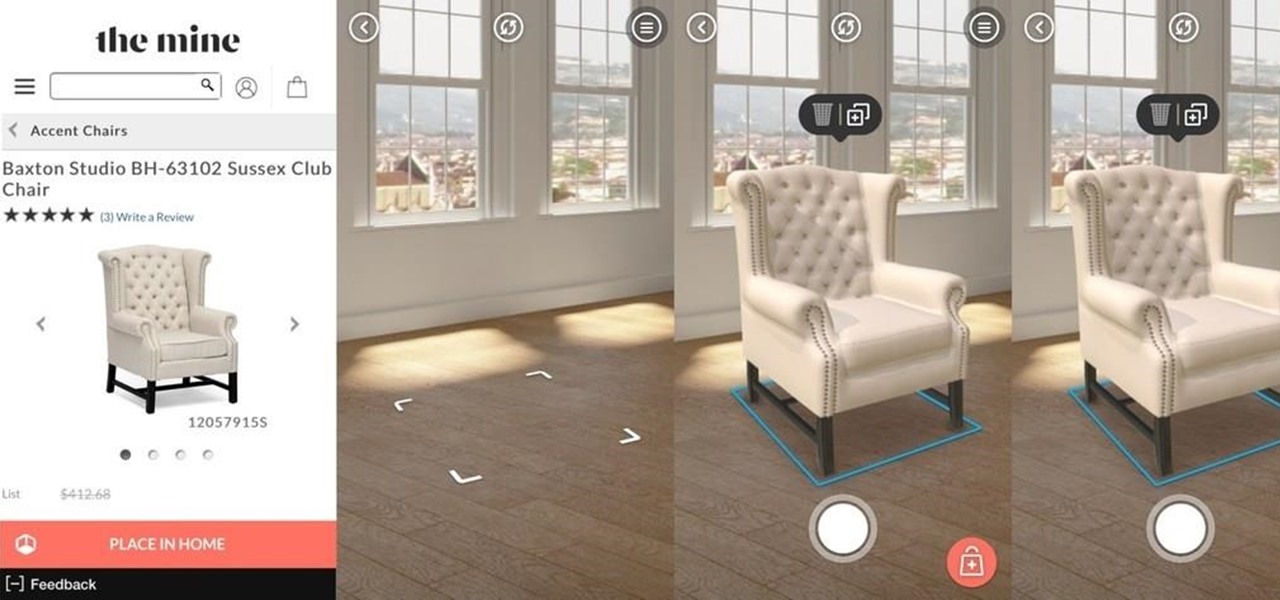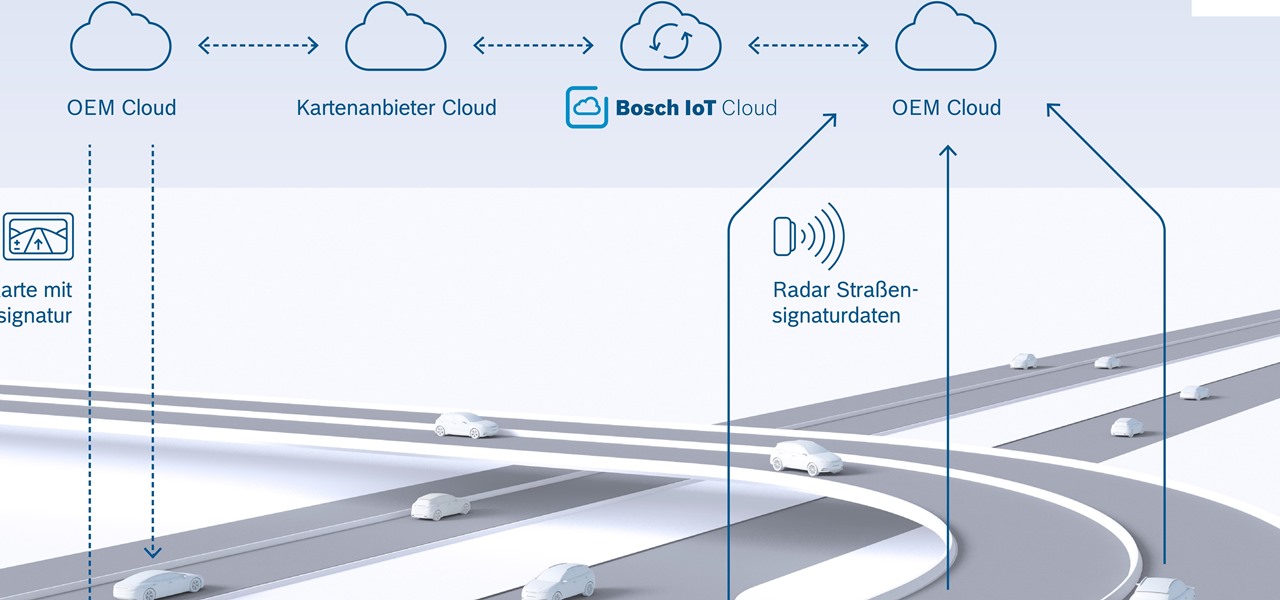Next to millennials, one of the groups most coveted by brand marketers is "Generation Z," the consumers of tomorrow who were born between 1996 and 2010. On Monday, Facebook established a beachhead with that demographic in the realm of augmented reality by launching Facebook Messenger Kids.
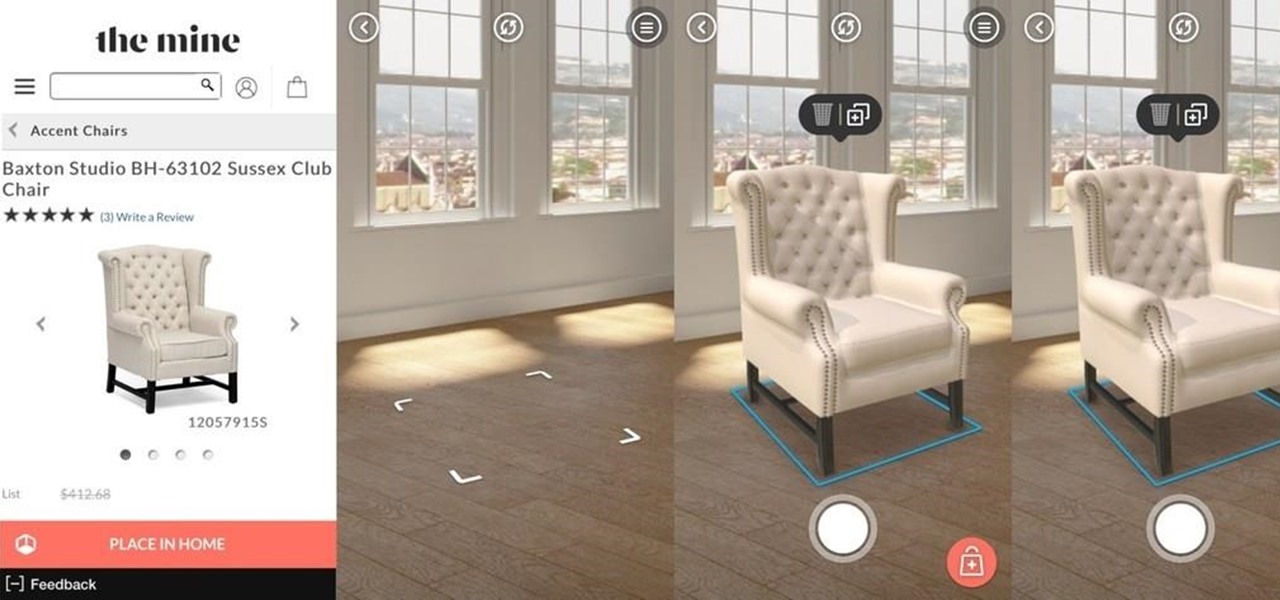
Lowe's Home Improvement has been an early adopter of augmented and virtual reality in their business practices, so it was a bit of surprise that their name was absent from the ranks of companies launching ARKit apps last week.

A top executive from Baidu's telematics division believes the company will become the word leader in driverless by 2020, according to a report in today's South China Morning Post.

The ride-sharing firm Lyft and Faraday Future, a troubled electric carmaker and potential Tesla competitor, have quietly appointed new top executives, but like the rest of the industry, they struggle to find talent for their driverless programs.

Disasters can happen at any moment, and when they do, it's often hard to find the right information to help you get to safety as quickly as possible.
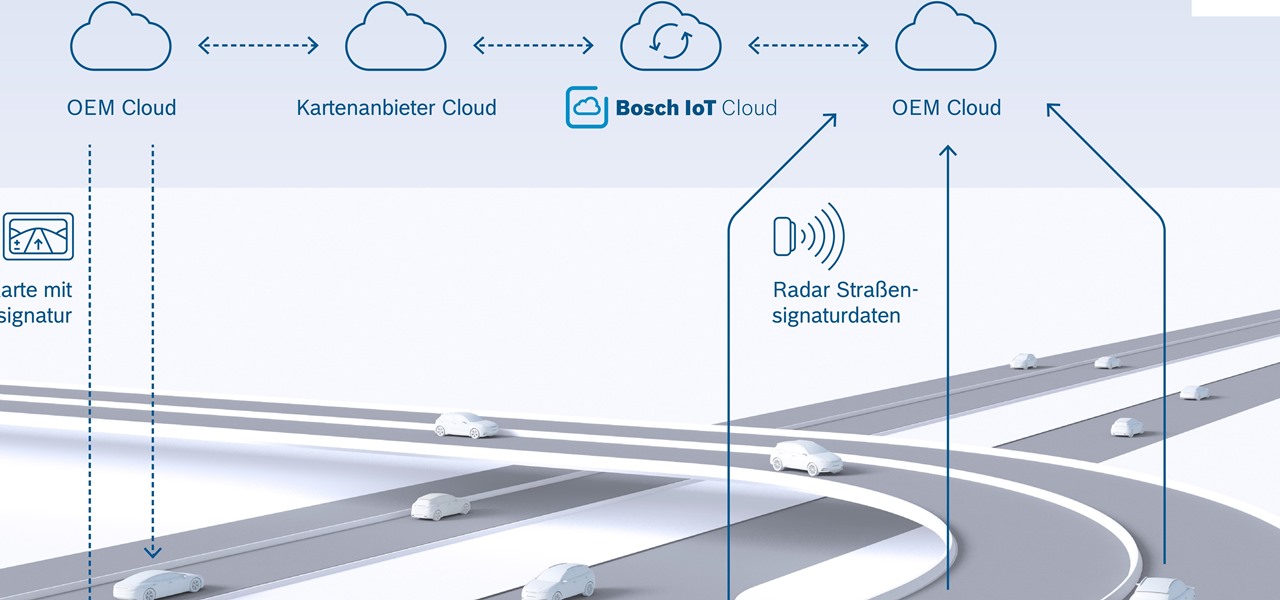
New "radar road signature" technology from Bosch will be used to create maps for high-accuracy self driving. The new map is the first to use radar signals for a localization layer.

Stop me if you've heard this one before. You plop a marshmallow down in front of a kid and propose the following: You can eat this marshmallow now, or you can wait twenty minutes and eat two marshmallows. What do you think the kid is going to do? Better still, what do you think you would do? Personally, I'd eat the first marshmallow without hesitation. But now we're getting off track ...

The popular RPG Death Road to Canada has finally arrived for the iPhone and iPad, and its impact is immediate. It's fast becoming a top contender for mobile video game of 2017, and it's very easy to see why. The game blends decision making and good old zombie bashing to create a refreshingly unique experience. Add to that the motley cast of survivors that you can recruit, plus the secrets waiting to be discovered, and this game is sure to suck up countless hours of your time.

While there are many uses for augmented reality in the automotive industry, adoption has been slow. With the plethora of makes and models on the road today and rolling off assembly lines tomorrow, developing and deploying knowledge bases that utilize augmented reality to dealerships and garages can be costly and difficult to scale.

The Null Byte community is all about learning white hat hacking skills. In part, this is because I believe that hacking skills will become the most valuable and important skill set of the 21st century.

MagicTree is often the go-to tool for data collection and reporting for many pentesters. It organizes data in nodes in a tree-structure which is very efficient at managing host and network data. Reports can be completely customized to meet the user's needs. Also, MagicTree allows you to import XML data and has XSLT transforms for Nessus, Nmap, OpenVas, Burp, Nikto. MagicTree comes pre-installed in Kali.

Smartphones generally have limited storage, but counter this issue with an always-on internet connection. This led to the proliferation of cloud storage services, which allow us to store and access our large media libraries remotely.

Rooting an Android device used to be a nightmarish labyrinth of .zip files and command prompts, confusing seasoned modding veterans and newbies alike. Thankfully, the process has gotten simpler over the years, with various "one-click" rooting tool kits surfacing and working for nearly every major Android flagship on the market.

Battery life is precious to all mobile device users, and nothing is worse than running out of it. The only thing that can save a device from the dreaded low battery warning is the charger, but who carries those around?

Back when I was a kid, I didn't get many awards or trophies, aside from perfect attendance three years in a row. If only there was an award for procrastination. While there are apps out there for my iPhone like Clear and even the stock Reminders app, they still don't push me hard enough to get things done on time—or at all.
Your company is deciding on starting new projects but there is a lot you need to do to make sure these projects are right for your company and will be financially rewarding to the bottom line. Before you begin you and your project management team will need to go through a Project Evaluation Process.

I check my email every morning as part of my daily routine (usually while I'm brushing my teeth, if you really want to know). As a result, there have been many, many times where I've read an email on my phone or computer and forgotten to respond in a timely fashion.

If you're doing research that includes a lot of copy/pasting, it can get really tedious to open a new document every time you want to save something. Luckily, you can cut out the extra step and save text and images that are currently in your clipboard directly to a folder or your desktop—without the hassle of creating file after file. Here's how to do it on both Windows and Mac OS X. Windows

There have been plenty of headlines recently about fake followers in both politics and entertainment. Everyone gets hit by a spam account here and there, but when a large percentage of someone's followers are fake, it can look pretty bad, especially with influential people being accused of buying their followers to look more popular.

Taking screen captures is a standard feature on iPhones and newer Android smartphones, but for some reason it's not very intuitive. Screenshots allow you to share your phone's screen with your friends, document technical problems for customer support, and even make how-to guides easier to follow. So, it's definitely worth remembering. Here's how you do it.

WordPress started in 2003 with a single bit of code to enhance the typography of everyday writing and with fewer users than you can count on your fingers and toes. Since then it has grown to be the largest self-hosted blogging tool in the world, used on millions of sites and seen by tens of millions of people every day.

4 things you MUST do for a successful deer management program. A successful program means healthy deer and great hunting!

There may be a time when you want to run a program for 24 hours straight. If that app happens to quit unexpectedly, you have some options to get it going again without having to manually reopen it. Check out this video on how to restart a crashed program automatically on Windows. You need WatchDOG.

Facebook had a pretty big week in terms of augmented reality, with much of its news coming from the Oculus 6 keynote presentation. But Mark Zuckerberg's social media company found other areas of impact outside of Oculus 6 as well.

Some investors play the short game, placing their bets on industries that show the quickest return on their investment, and, in the augmented reality space, that means the enterprise sector.

When you want to install a new tool or game on your iPhone, you go straight to the App Store to do so — but it's not the only place you can get apps from. Some developers use back alleys to get their apps to you, while others can trick you into installing them without giving it much thought. This can lead to malicious software running on your iPhone, software you'll want to get rid of asap.

Sleep lets our body processes rest and restores us for the next day, so a bad night's sleep can ruin the following twenty-four hours and even make us feel sick. Now, new research published in the journal Sleep cements the idea that loss of sleep actually leaves us vulnerable to sickness.
It's been a while, since I have just started High School. I have put a hiatus to my pentesting for a few weeks, and now, I am making a return. I have taken time to read about code, (even did a research article analysis on how humans can write "beautiful" code and something like that) and pentesting, but never made a full return. I will be occasionally coming back for a while.

You don't have to be in debt to receive annoying calls from unwanted numbers. You may love your grandma, but if she calls you three times a day to ask how to turn on the television, you might just want to push all of her calls to voicemail.

We don't spend much time thinking about bicycles today, do we? Sure, they're a "green" alternative to driving everywhere in cars, but the vast majority of America has dismissed them as simply being too much work, or more importantly—too slow. That wasn't always the case, though, I assure you!

Access your computer's BIOS settings

Learn insider tips for managing a private health club and the best way to manage your health club, gym, spa, or fitness center with expert health club management advice in this free online management video series.

The enterprise-focused category of augmented reality doesn't often get the headlines due to its relatively sedate profile as a mostly factory floor and training-based tool.

Thanks to a growing demand for talented and trained leaders who can inspire teams and innovate new products and services, there's never been a better time to work as a project manager. Whether you're interested in joining the ranks of a Fortune 500 company or working independently, project managers command high salaries and enjoy unparalleled opportunities for advancement.

The most common Wi-Fi jamming attacks leverage deauthentication and disassociation packets to attack networks. This allows a low-cost ESP8266-based device programmed in Arduino to detect and classify Wi-Fi denial-of-service attacks by lighting a different color LED for each type of packet. The pattern of these colors can also allow us to fingerprint the tool being used to attack the network.

Battery drain is a major pain point for Android users, though that promises to change thanks to Android Pie's new Adaptive Battery feature. But Google hasn't said much about the inner workings of this feature, only publicly stating that it uses AI to boost battery life. So we dug in to find out what's really going on under the hood.

Unlike on Android, you can't easily hide your iPhone apps. Sure, you can nestle them away in folders labeled "junk," but they're supposed to be omni-present somewhere on your home screen. That is, until one day they're just ... gone. The fact that some of your apps disappeared only makes it more frustrating because there's no logical reason why they should have, right?

Data for mapping and other applications is the lifeblood of machine-driven cars, and so far, Tesla has taken a definitive lead in information it has gathered ahead of other driverless players, including Waymo.

Jailbreaking gives iPhone users almost unfettered access to their devices, offering a slew of customizations, new features, and improved apps that you just can't get elsewise. Unfortunately, Apple has clamped down hard on the latest iterations of iOS, making jailbreaking extremely unstable at best. Hope is not lost, however, as there's still a way to install modded and unofficial apps on your iPhone, iPad, or iPod touch without any jailbreak.

Kodi, formerly known as XBMC, is one of the most versatile media players available. With it, you can play virtually any internet and media file in a large variety of formats, and it can be used on practically every single operating system out there, including iOS 10. Kodi, an open-source software, was originally designed to connect to your TV so you could control your media from up to ten feet away, and the core functionality still shines today. All of this is what makes Kodi so popular today...