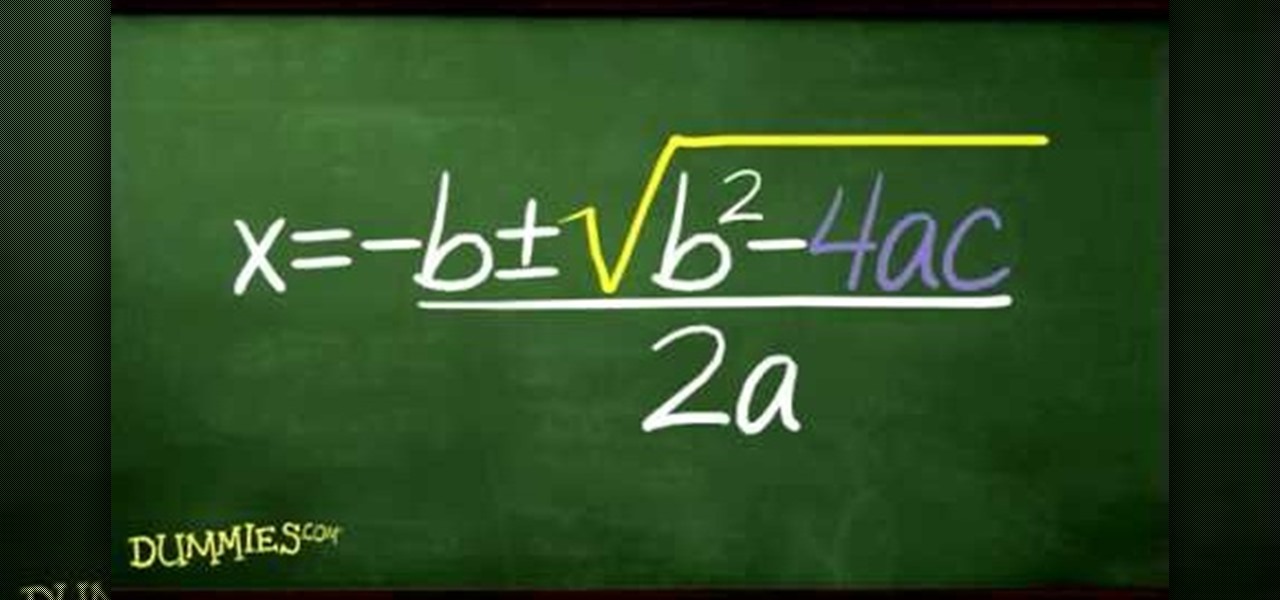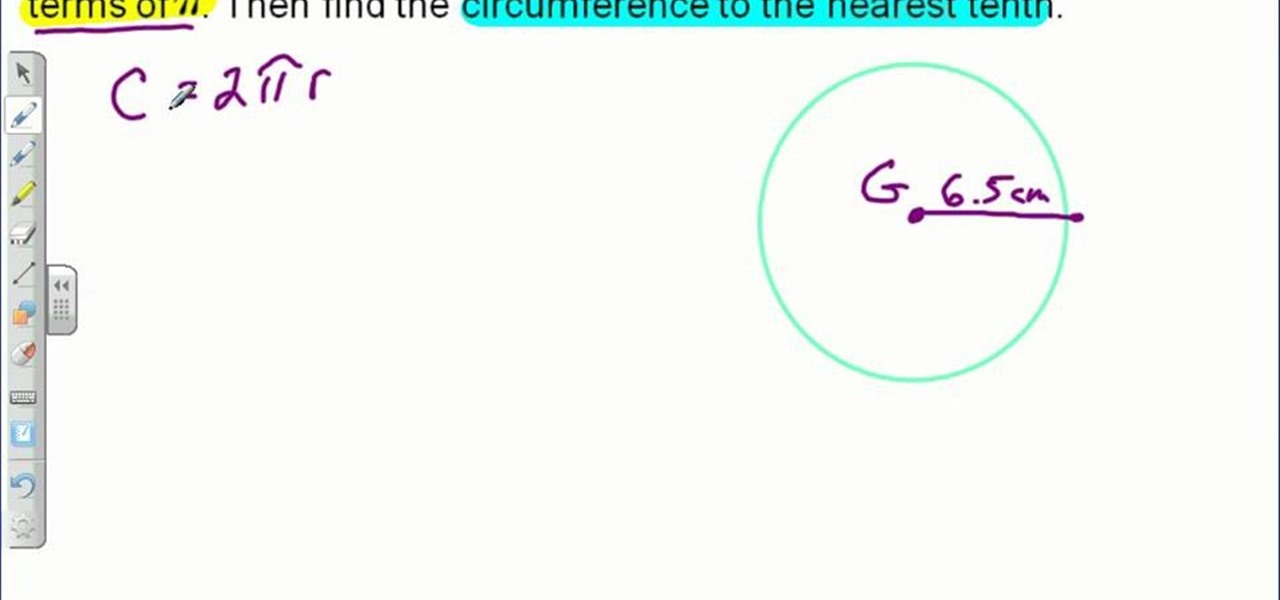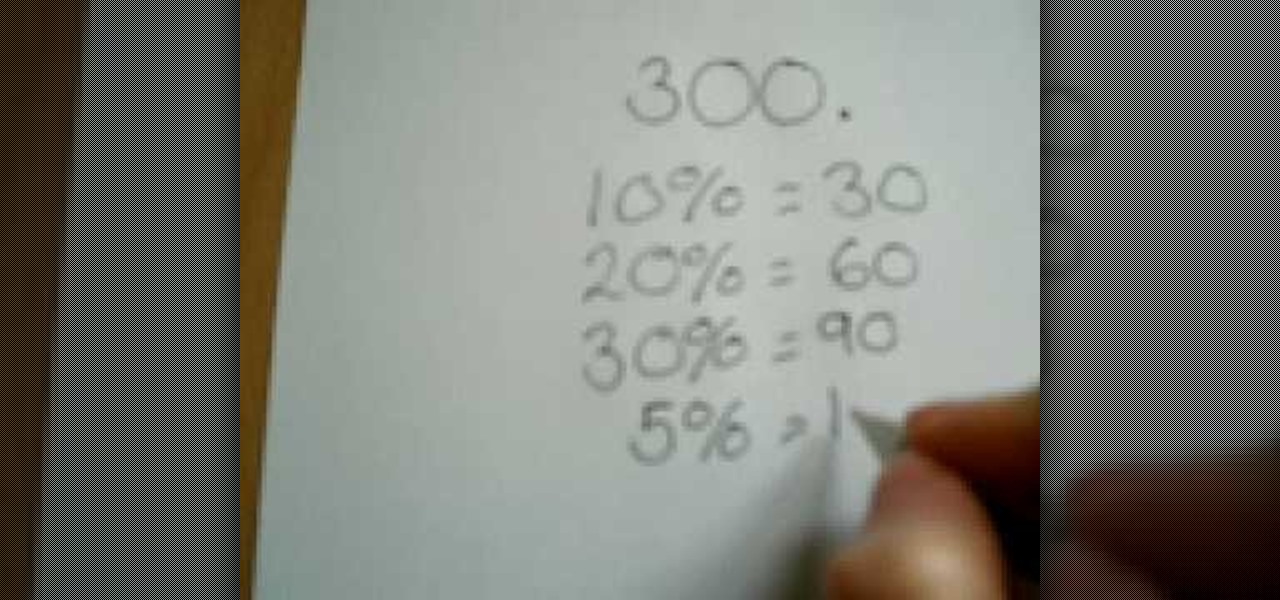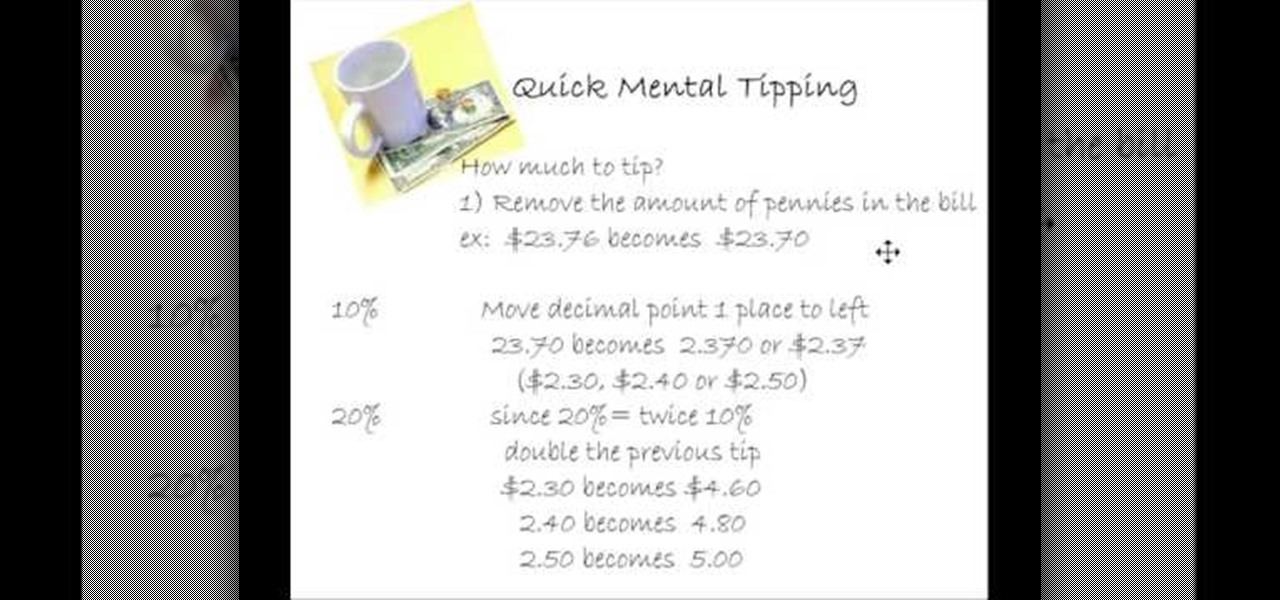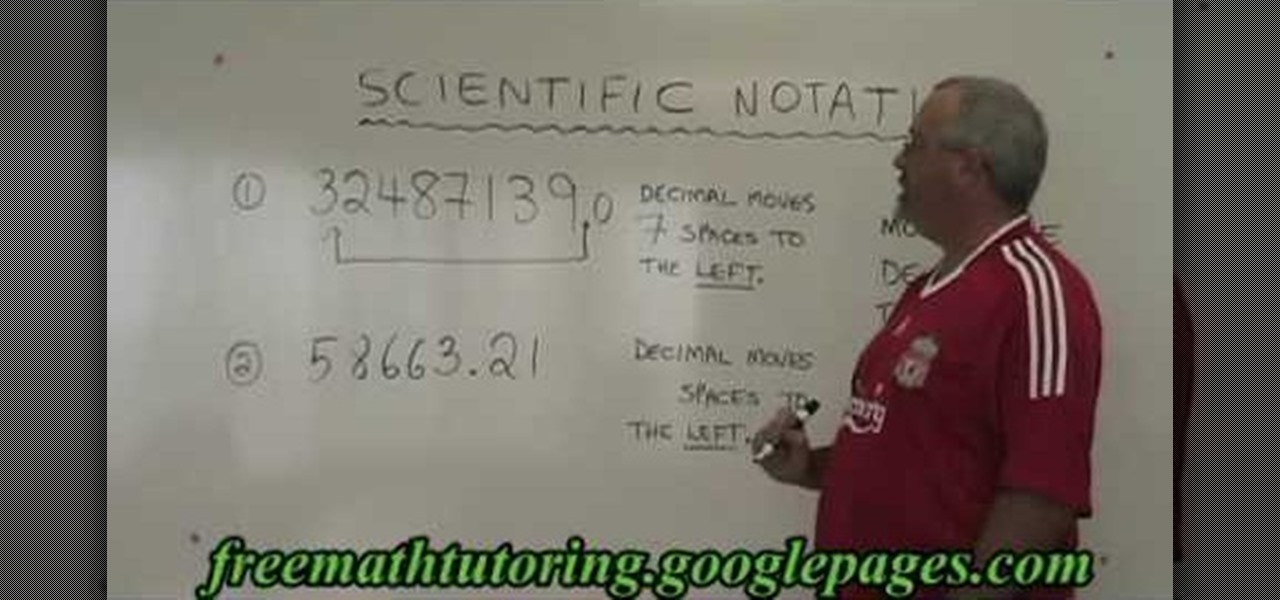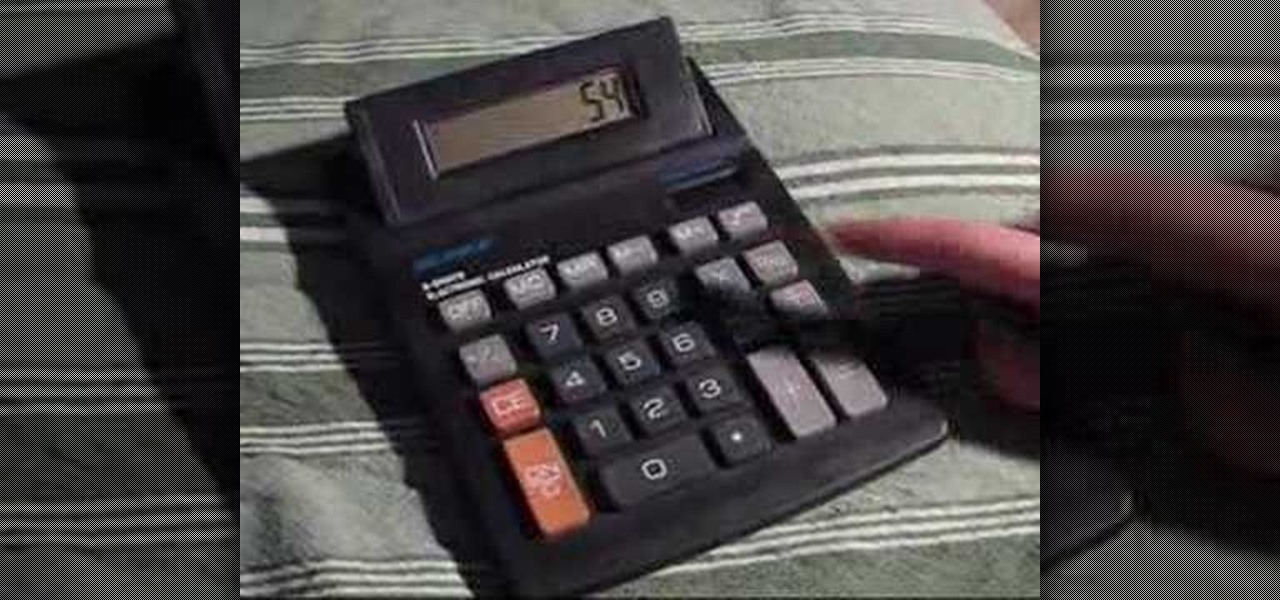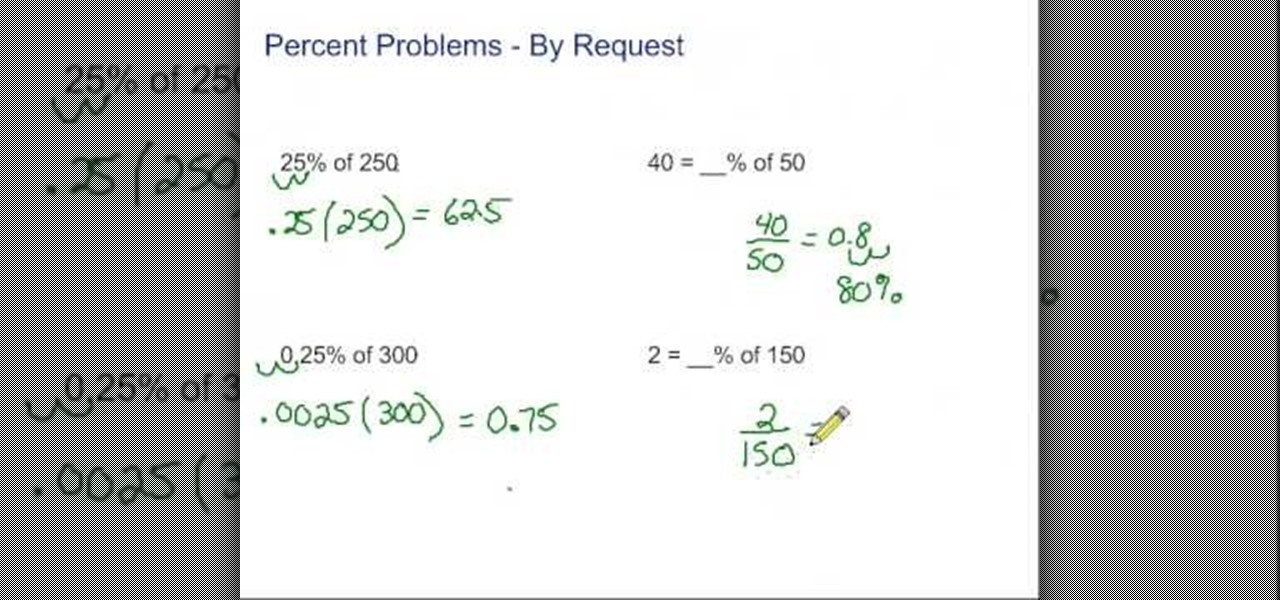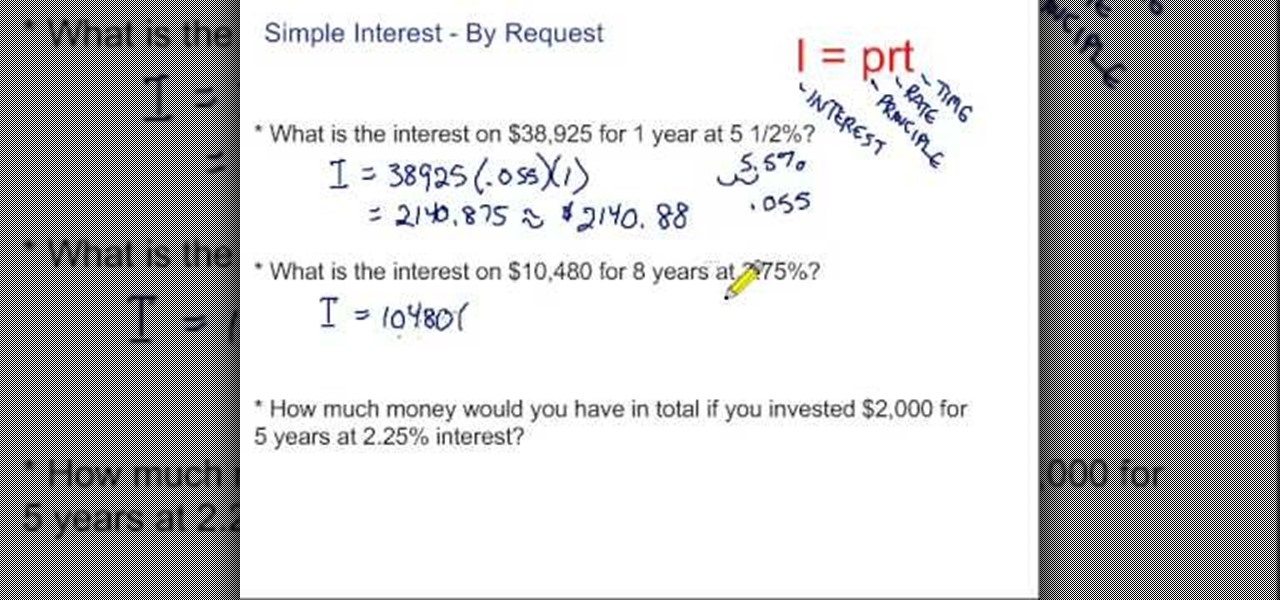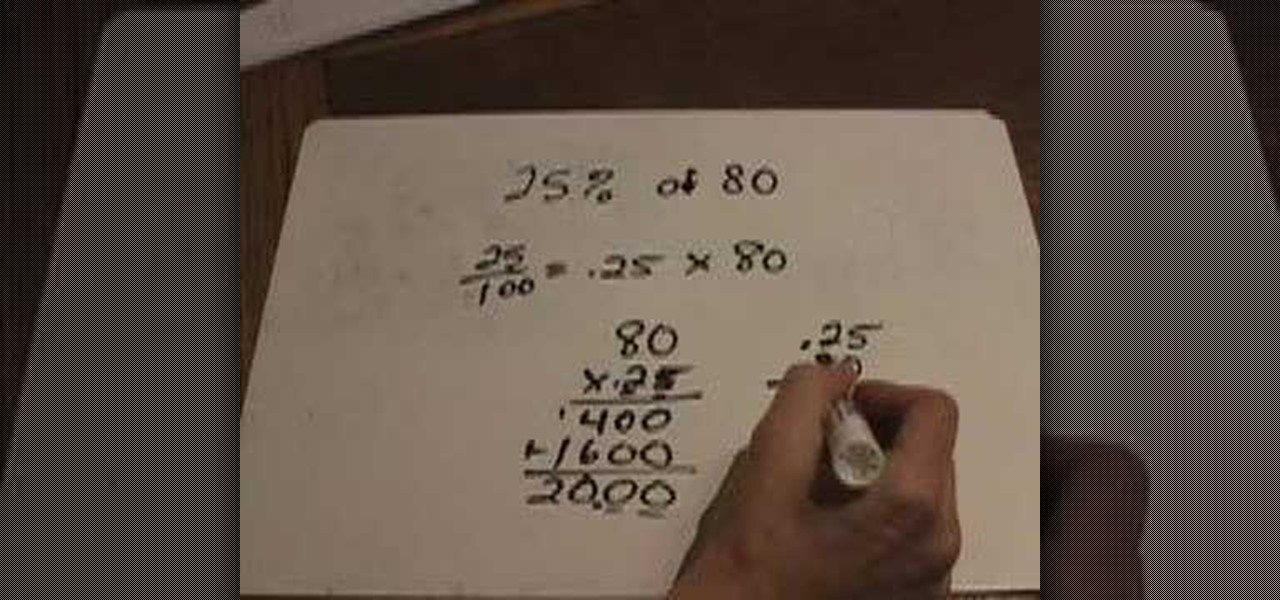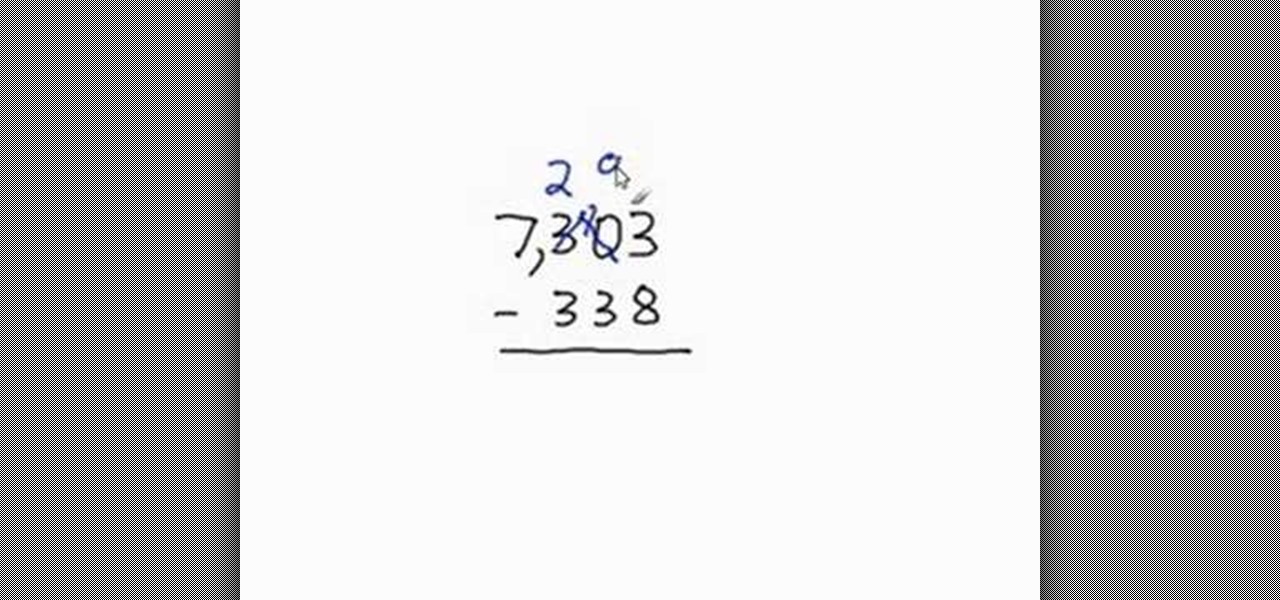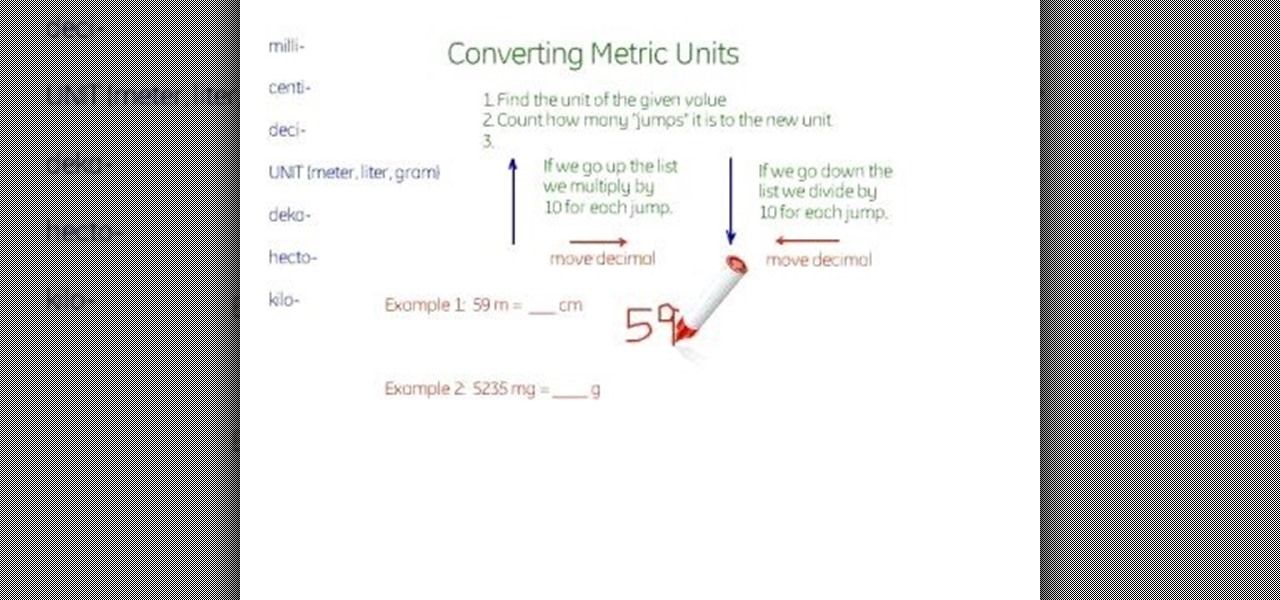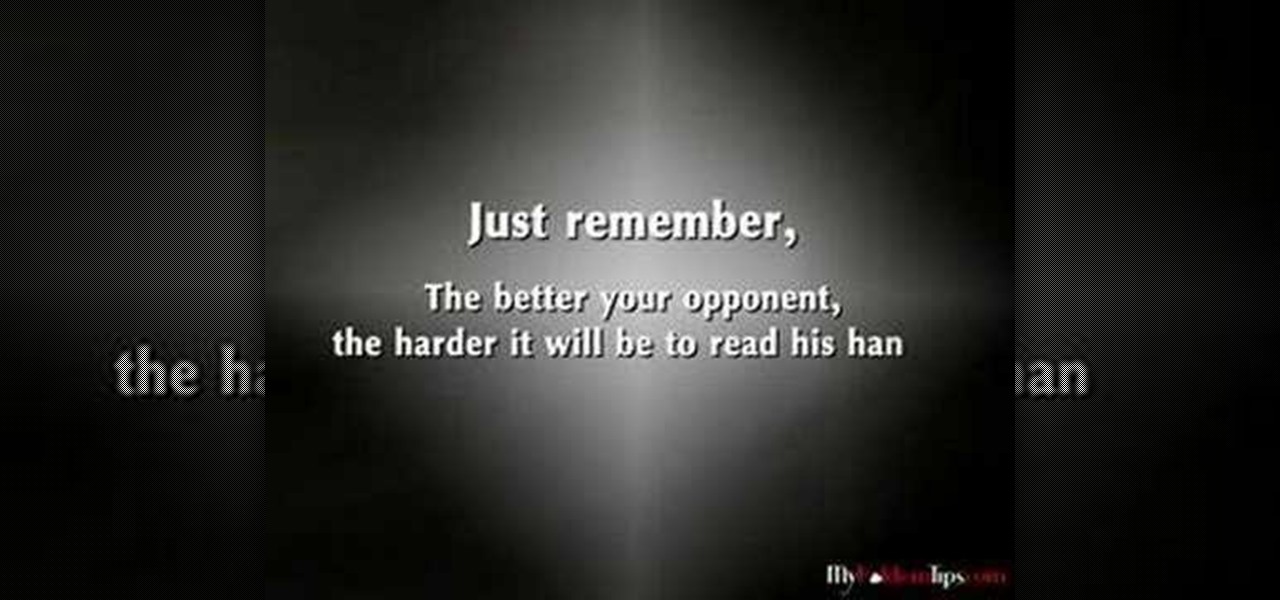Flashback Max from Alaskaflyfish.net demonstrates how to tie an odd-looking little thing called the Plasti Dip fry. Plasti Dip is a product that can be used to make a rubbery surface. It doesn't run like epoxy, and sets up quickly. As Max puts it, "Dead-drift that puppy, and see what ya get!"

This week, another guest returns to our Steampunk R&D show for the second time, Thomas Willeford. In our very first podcast, Thomas talked to us about creating his empire; this time we most notably talk about his recent appearance on the Science Channel's program Odd Folks Home, in an episode entitled "Blow Off Some Steampunk". Thomas Willeford is the owner and operator of Brute Force Studios, and has been responsible for some of Steampunk's most recognizable props and accessories, such as th...

Eggplant is a great summer vegetable that's hearty enough to replace meat in some dishes! They are big and odd-looking though, and most people don't know how to tell if they're ripe and delicious. Watch this video to find out how.

If you're looking to increase the odds of pregnancy or are just looking to understand your body better, you will need to be able to understand when you're ovulating. In this video you will get basic tips and signs of when you're ovulating and how to identify some of the symptoms.

Synthesize the odds and ends in your crafts or bead drawers into lovely hoop earrings! Using a few charms, a bow, premade hoop earrings, crystals and two pieces of jewelry wire, this tutorial shows you how DIY your own fashion accessories.

Enter your kitchen and bring your laptop, cause you're going to learn how to cook some delicious halibut fish! Watch and learn how to prepare your halibut, including an odd (but yummy) nut crust (in this case, almonds). Then, move out to the patio and heat up the grill to cook the halibut to the perfect temperature atop that cedar wood plank.

If you getting ready to place a load of wet clothes into your dyer and notice a faint smell, it may not be time to panic just yet. Even though discovering an odd odor is alarming, it isn't the end of the world.

Organizing your closet can be tough work: What do you take out, what do you toss, and what do you keep and where? It's easy to just stuff all of life's little odds and ends in your closet, but you'll achieve a much more peaceful state of mind when things are in order.

Using the quadratic formula to solve equations may bring one, two, or no algebraic solutions. The quadratic formula is special to quadratic equations, which can have fractions, radicals, or neverending decimals. Learn how to solve quadratic equations using the quadratic formula with this free video algebra lesson. From Ramanujan to calculus co-creator Gottfried Leibniz, many of the world's best and brightest mathematical minds have belonged to autodidacts. And, thanks to the Internet, it's ea...

If you use Microsoft Excel on a regular basis, odds are you work with numbers. Put those numbers to work. Statistical analysis allows you to find patterns, trends and probabilities within your data. In this MS Excel tutorial from everyone's favorite Excel guru, YouTube's ExcelsFun, the 48th installment in his "Excel Statistics" series of free video lessons, you'll see comparison of Chebyshev's Theorem and the Empirical Rule (bell curve) and learn when to apply which.

If you use Microsoft Excel on a regular basis, odds are you work with numbers. Put those numbers to work. Statistical analysis allows you to find patterns, trends and probabilities within your data. In this MS Excel tutorial from everyone's favorite Excel guru, YouTube's ExcelsFun, the 46th installment in his "Excel Statistics" series of free video lessons, you'll learn about Chebyshev's Theorem and how to apply it in three different ways.

If you use Microsoft Excel on a regular basis, odds are you work with numbers. Put those numbers to work. Statistical analysis allows you to find patterns, trends and probabilities within your data. In this MS Excel tutorial from everyone's favorite Excel guru, YouTube's ExcelsFun, the 43rd installment in his "Excel Statistics" series of free video lessons, you'll learn how to use the Excel Data Analysis add-in descriptive statistics tool.

If you use Microsoft Excel on a regular basis, odds are you work with numbers. Put those numbers to work. Statistical analysis allows you to find patterns, trends and probabilities within your data. In this MS Excel tutorial from everyone's favorite Excel guru, YouTube's ExcelsFun, the 42nd installment in his "Excel Statistics" series of free video lessons, you'll learn how to calculate the coefficient of variation.

If you use Microsoft Excel on a regular basis, odds are you work with numbers. Put those numbers to work. Statistical analysis allows you to find patterns, trends and probabilities within your data. In this MS Excel tutorial from everyone's favorite Excel guru, YouTube's ExcelsFun, the 30th installment in his "Excel Statistics" series of free video lessons, you'll learn how to create a scatter diagram for 2 quantitative variables.

If you use Microsoft Excel on a regular basis, odds are you work with numbers. Put those numbers to work. Statistical analysis allows you to find patterns, trends and probabilities within your data. In this MS Excel tutorial from everyone's favorite Excel guru, YouTube's ExcelsFun, the 51st installment in his "Excel Statistics" series of free video lessons, you'll learn how to understand, work with and find simple probabilities in Microsoft Office Excel.

If you use Microsoft Excel on a regular basis, odds are you work with numbers. Put those numbers to work. Statistical analysis allows you to find patterns, trends and probabilities within your data. In this MS Excel tutorial from everyone's favorite Excel guru, YouTube's ExcelsFun, the 93rd installment in his "Excel Statistics" series of free video lessons, you'll learn how to use the NORMSINV and NORMSDIST functions to complete a hypothesis test about a population proportion.

If you use Microsoft Excel on a regular basis, odds are you work with numbers. Put those numbers to work. Statistical analysis allows you to find patterns, trends and probabilities within your data. In this MS Excel tutorial from everyone's favorite Excel guru, YouTube's ExcelsFun, the 83rd installment in his "Excel Statistics" series of free video lessons, you'll learn how to construct confidence intervals when the sigma (population standard deviation) in NOT known using the TINV function.

If you use Microsoft Excel on a regular basis, odds are you work with numbers. Put those numbers to work. Statistical analysis allows you to find patterns, trends and probabilities within your data. In this MS Excel tutorial from everyone's favorite Excel guru, YouTube's ExcelsFun, the 29th installment in his "Excel Statistics" series of free video lessons, you'll learn how to create quantitative data cross tabulation using a pivot table (PivotTable).

If you use Microsoft Excel on a regular basis, odds are you work with numbers. Put those numbers to work. Statistical analysis allows you to find patterns, trends and probabilities within your data. In this MS Excel tutorial from everyone's favorite Excel guru, YouTube's ExcelsFun, the 11th installment in his "Excel Statistics" series of free video lessons, you'll learn how to work with, and create charts for, cross-sectional and time-series data.

If you use Microsoft Excel on a regular basis, odds are you work with numbers. Put those numbers to work. Statistical analysis allows you to find patterns, trends and probabilities within your data. In this MS Excel tutorial from everyone's favorite Excel guru, YouTube's ExcelsFun, the 13th installment in his "Excel Statistics" series of free video lessons, you'll learn how to install the Excel 2007 Data Analysis add-in.

If you're undertaking a big DIY project in either your bathroom or kitchen, odds are you'll need to know how to grout ceramic tile. And, if you don't know how, you can learn with this handy how-to.

This video teaches us the method to find the circumference of a circle given its radius. The video tells us to find the answer in terms of pi and also to the decimals value. The formula to find the circumference is two times the product of pi and the radius. The first step involves the drawing the circle and marking the radius. The radius of the circle in the video is 6.5 cm. Now use the formula to find the circumference. Substitute the value of the radius in the formula of circumference. We ...

In this video tutorial, viewers learn how to work out basic percentages. The key is to always find 10% of the number first. To find 10%, divide the number by 10. It's very simple because you simply move one decimal to the left. Once you have found the 10%, you can simply find the next 10% by doubling the number. The other thing you can do is find 5% of the number by dividing the 10% number in half. This video will benefit those viewers who have trouble with find percentage or forgot how to an...

To figure out a tip without a calculator, first remove the pennies amount in the bill. For example, if your bill is $23.76 becomes $23.70. To figure out a 10% tip, move the decimal point one place to the left. So, 23.70 becomes 2.370 or $2.37. Bump up that number to $2.30 or $2.40 or $2.50 cents, depending on your preference. Since 20% equals two times 10%, double the figure you computed for 10%. So, $2.30 becomes $4.60, or $2.40 becomes $4.80 or $2.50 becomes $5.00. Using this method, you wo...

This is the fifth video in the Statistics in Excel. He gives the website address where content can be downloaded. He speaks about the different types of formatting like stylistic and number formatting. He talks about the different formats like accounting and percentage, and how to use both of them. Accounting format is nice because it lines up the decimals nicely. He shows how to apply the accounting format. The percentage format displays the value in as a percentage. He shows you how to appl...

Here Mr Misonet tries to teach to compute circumference of a circle when radius is given. First he convince you the formula. The circumference of a circle is proportionately equals to "pie" times of its diameter,where the value of "pie" is equal to 3.14 and diameter is equal to two times radius. Then he puts the value of the diameter of the given circle and calculate the value of the circumference and also make you understand how to multiply the numbers with decimals. And lastly he makes your...

Confused about scientific notation? In this informative video, Doug Simms from free math tutoring helps you work with large numbers more efficiently by converting them into scientific notation. Let this expert walk you through easy to understand marker board examples covering all of the basics of scientific notation, including exponents, decimals, and how to convert numbers back and forth between different notation forms. Don't let confusing science problems get you down when Doug Simms is ar...

This easy to understand video gives us two ways to calculate a percentage using a calculator. The video first shows us how to use the percent key on the calculator using the example of figuring out how much to tip at a restaurant. We can also convert a percentage to decimals before entering the information in the calculator and then just use simple multiplication. The instructions are easy to follow, as the video is less than a minute of watching someone use a calculator.

In this tutorial the author explains of how to find percentages using examples. He explains that x percent of some number y is x multiplied by y and divided by 100. He goes on and explains this concept with numerous examples. He suggests a short cut to movie the decimal point of a number two digits to the left to divide that number by 100. The author demonstrates many more similar tricks and short cuts using which one can easily solve percentage problems. So if you are looking for a good tuto...

Learn how to calculate simple interest with step-by-step instructions using the formula I=prt. Simply defined, interest equals principle times rate times time. The video shows various examples of calculating this formula by plugging different variables into the equation. Although, these calculations can seem hard to follow, the way they are presented is straightforward and simple to understand. The video also explains converting percentages to decimals, which is the cornerstone of applying th...

In this tutorial the author explains of how to compute percentages of a given number. He explains that x percent of some number y is x multiplied by y and divided by 100. He says that of means multiply and percentage means for hundred. He goes on and explains this concept with numerous examples. He suggests a small trick to move the decimal point of a number two digits to the left to get it divided by hundred. The author demonstrates many more similar tricks and short cuts using which one can...

For people who are learning basic math skills, this video will show you how to subtract larger numbers which involve borrowing. If the top number on your rightmost digit is smaller than the number before it, you will need to borrow from the column before it. To do this, you will have to cross out the left hand number, subtracting one from its value. You can then add 10 to your original number and continue with your subtraction. If the left hand number is 0 and too small to be borrow from, you...

In this video the instructor shows how to convert between different metric units. He shows a three step approach to do this. He shows a hierarchy of units arranged from millimeters to kilometers etc. Now he says that the first step is to identify the current units of the values. Next you need to identify the units you want the value in. Next he asks you to see which direction you have to move in the graph and by how many places and now he says that to convert the value in the new units you ne...

Recycle your soap odds and ends into a beautiful new bar. Learn how to make recycled soap in this instructional video.

If you've recently purchased a new, prefab computer, odds are it's loaded with things you don't need. With this helpful how-to, you'll learn how to optimize your Windows PC so as to get rid of said unwanted resource hogs. Get rid of bloatware with this video tutorial.

If you have your own domain, odds are you do things from FTP from time to time. In this tutorial, you'll learn a technique for making FTP shortcuts with the Windows HOSTS file, which will allow you to simplify the process. The time you save will be your own.

Odds are you have more computers on your network than printers. This video lays out the steps for sharing a printer over a network. This tutorial assumes that the printer is installed on another computer and not connected directly to the network. Take a look!

By performing the mirror glitch, it's possible to perform a glitch in the game aptly dubbed the reset curse in Zelda: A Link to the Past. This instructional video shows you how to perform the reset curse glitch which causes a number of odd things to occur such as the inability to pick things up and discoloration. Note that this trick only works on the Game Boy Advanced version, not the Super Nintendo.

This is a quick video tutorial on how to master the basics of skateboarding. These skateboarding basics include how to maneuver, ollie and perform a pop shuvit on your board. If you know nothing about skateboarding tricks, this could be a good start for you. Learn about the trucks, the hardware, the grip, and everything else on the board. This is a great, not to mention odd, introduction to the world of skateboarding.

Learn how to play your hand in no limit Texas Hold'em after the river. Learn what strong poker players typically do and how you should react to figure out what you should do to get the best odds for winning the hand. Master the game of Texas Hold'em!