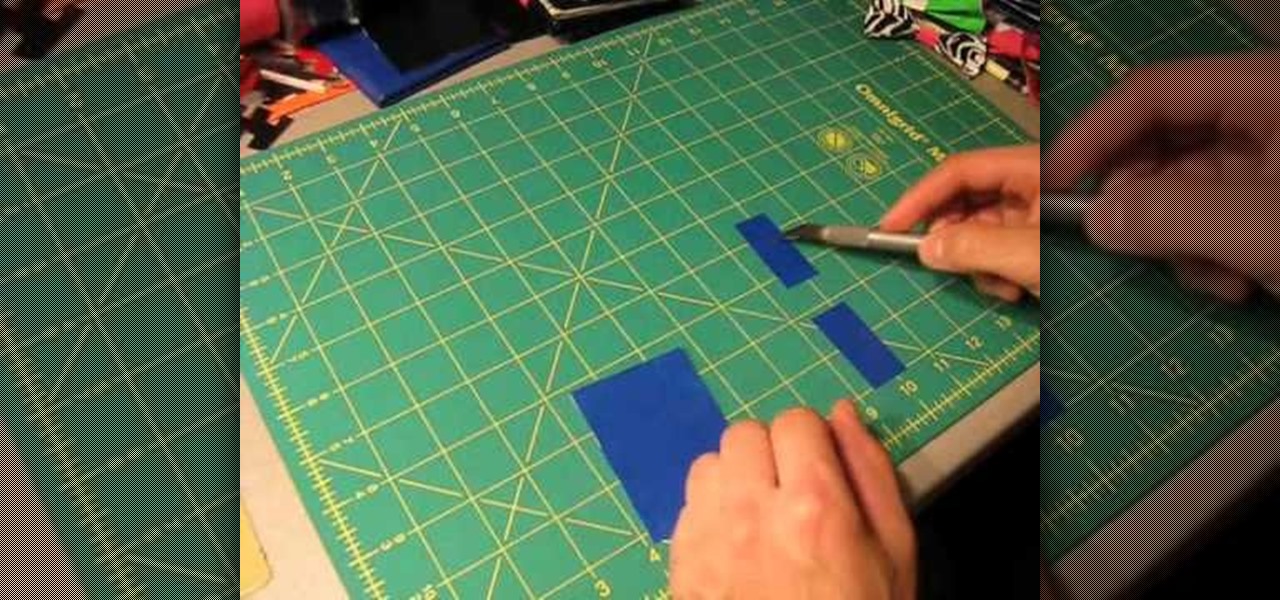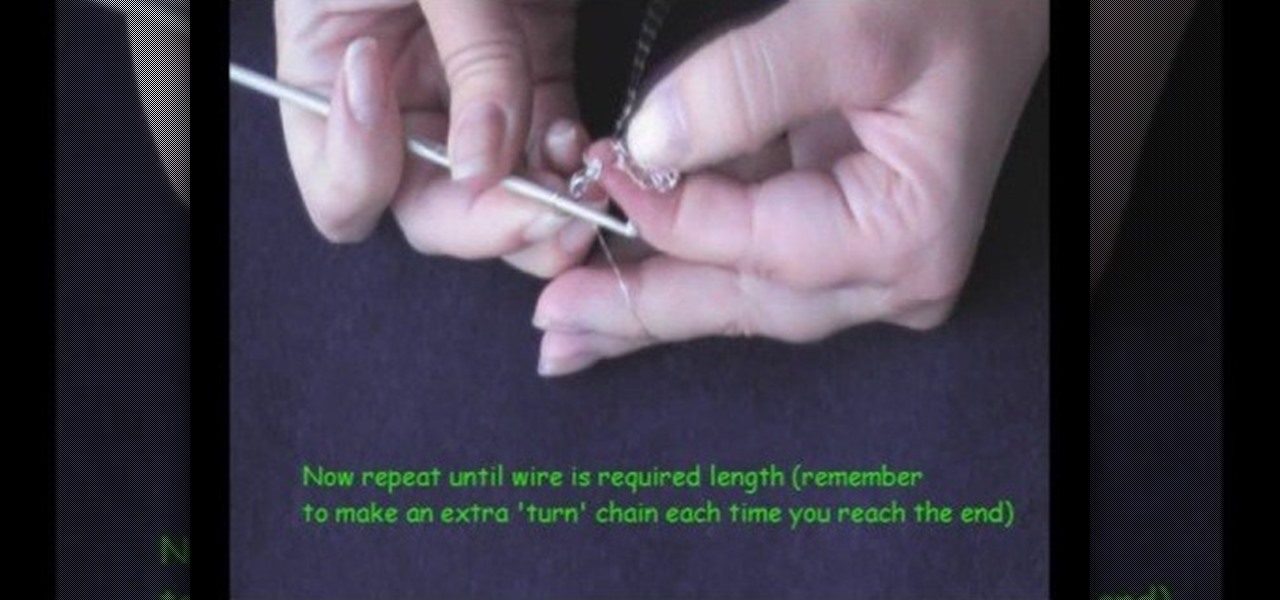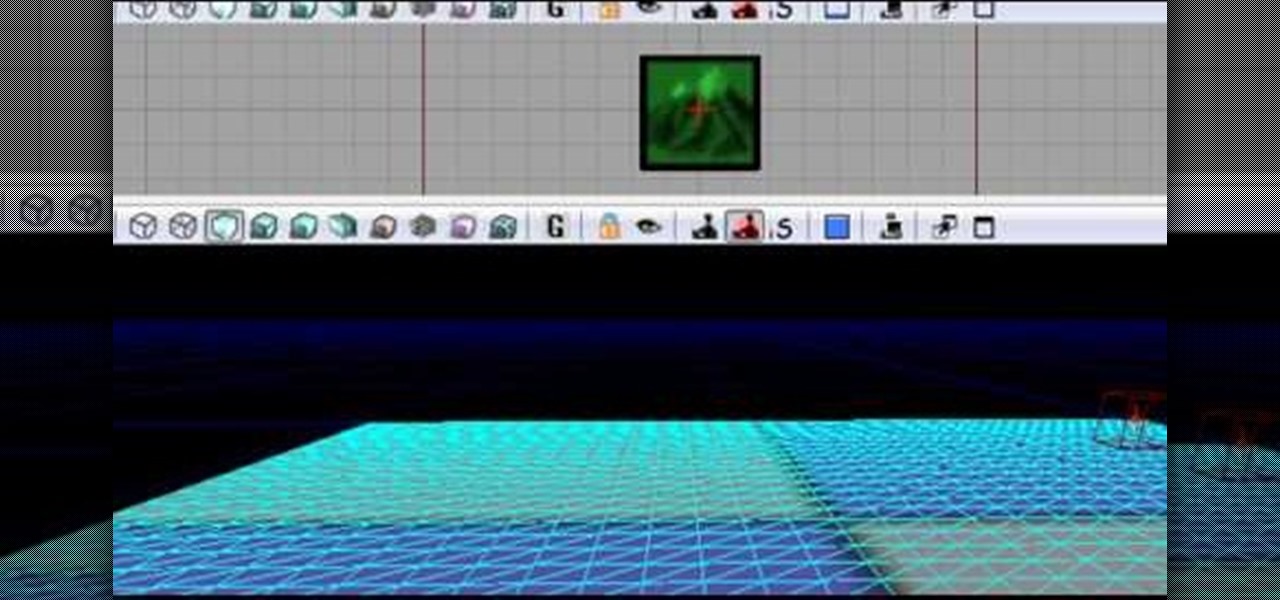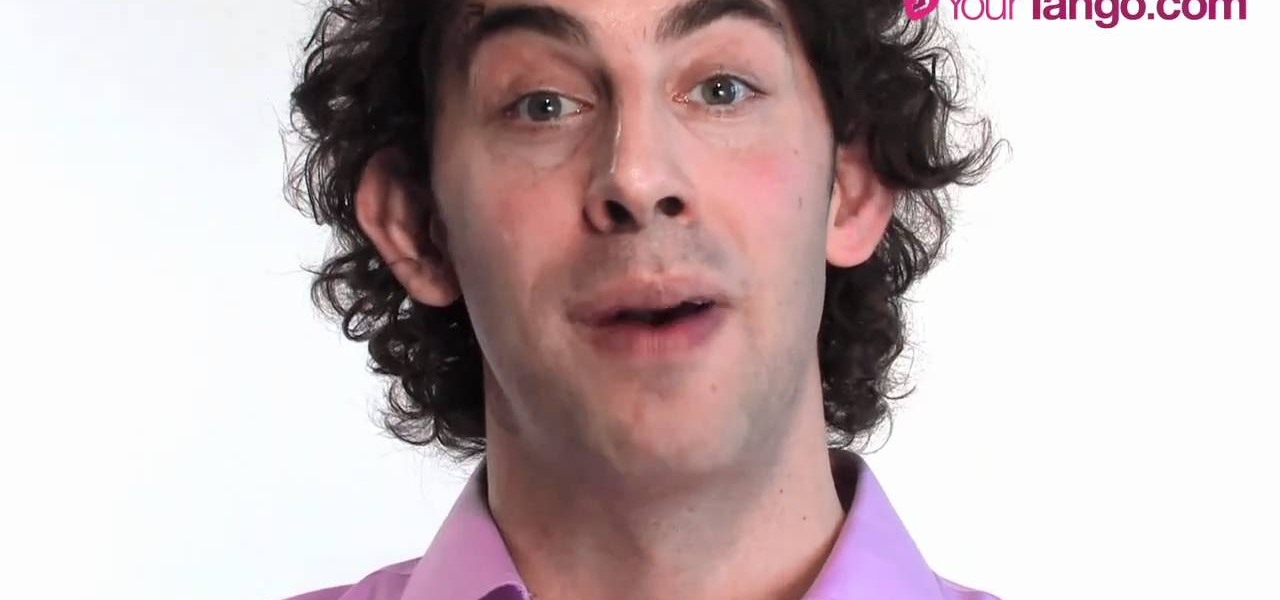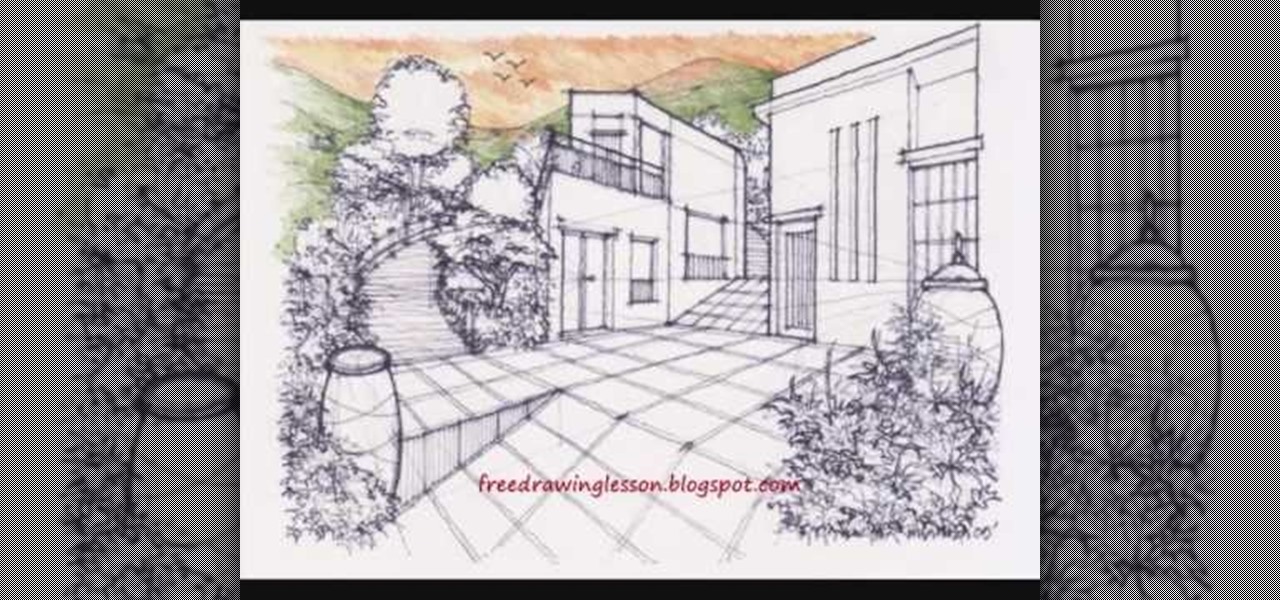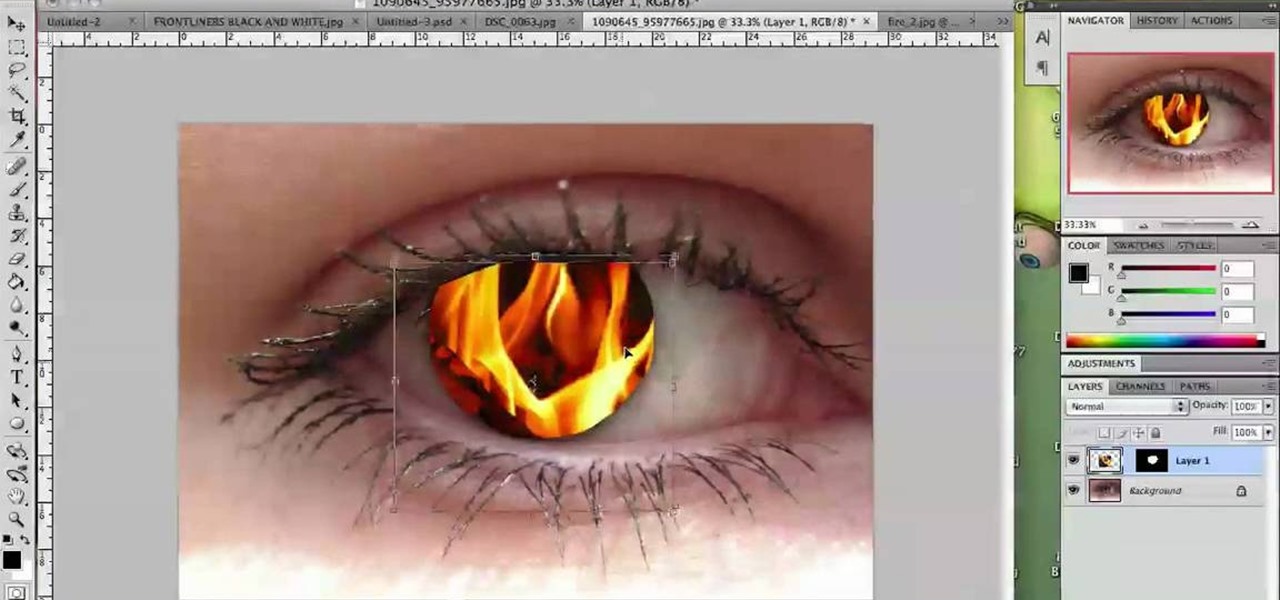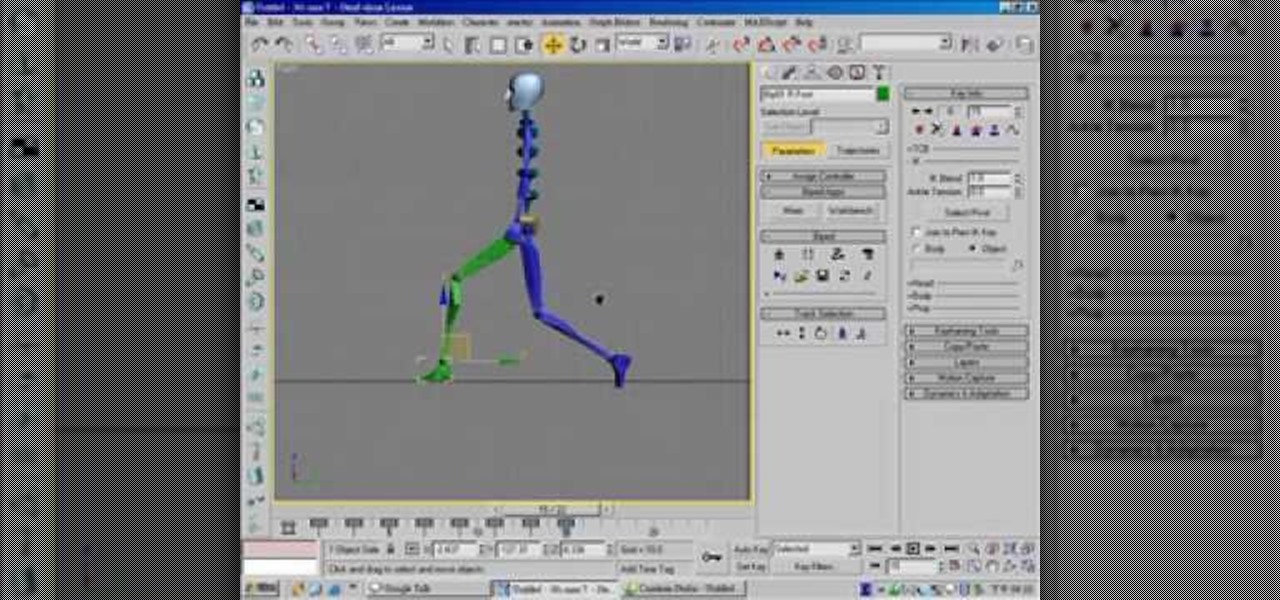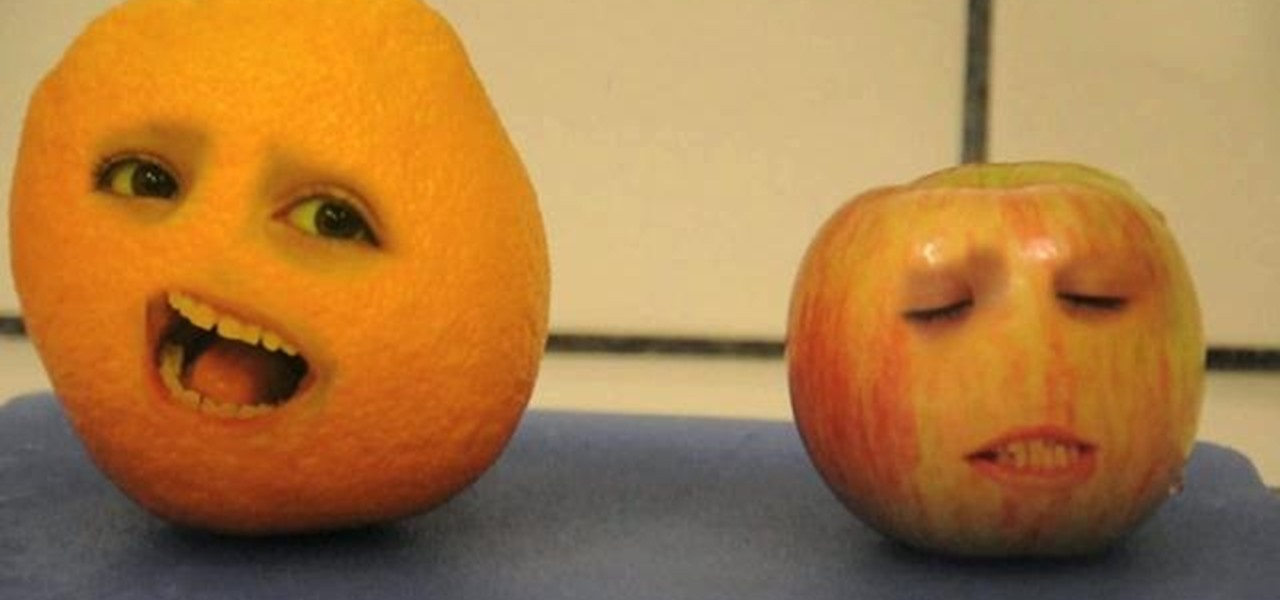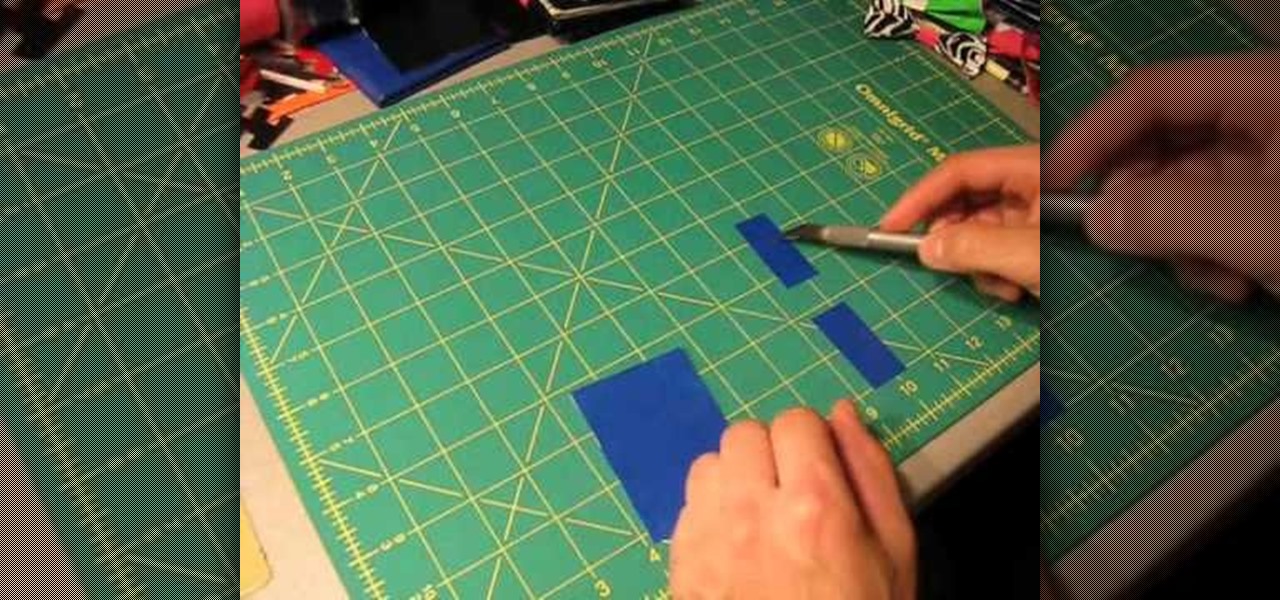
Another mini tutorial on duct tape! If you're making a duct tape wallet, you're going to want to construct a pocket to keep your spare change. This tutorial shows you how to make an add on coin purse to add to any kind of wallet!
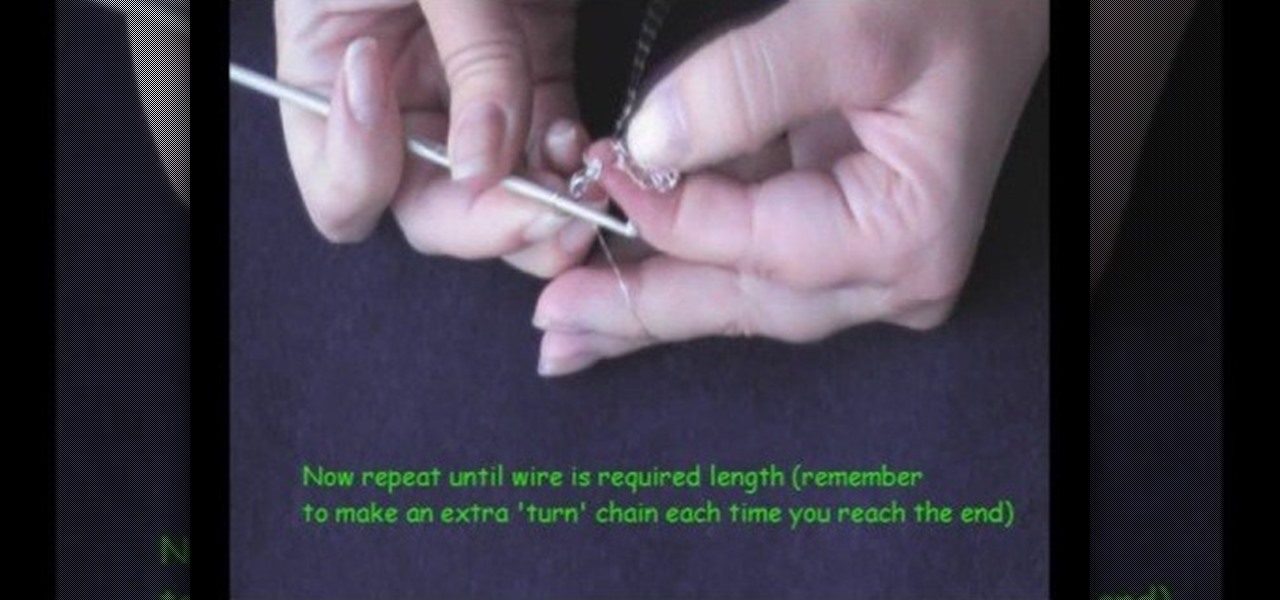
Make a lovely and elegant silver ring out of jewelry wire. By using a small crochet hook and carefully crocheting your wire, you can create a beautiful ring which looks like it has been made with silver filigree. You don't need anything more!

In this video tutorial, we learn how to build a high-quality pair of isolation headphones for just twenty dollars. For more information, including a complete demonstration and detailed, step-by-step instructions, and to get started making your own noise-canceling headphones, watch this how-to from the folks at CNET.

One of the perils of making photos larger or smaller (especially in only one direction) is losing content or ending up with a distorted image. This tutorial shows you how to use the content-aware scaling feature in Adobe Photoshop CS5 to resize your images and retain all your content.
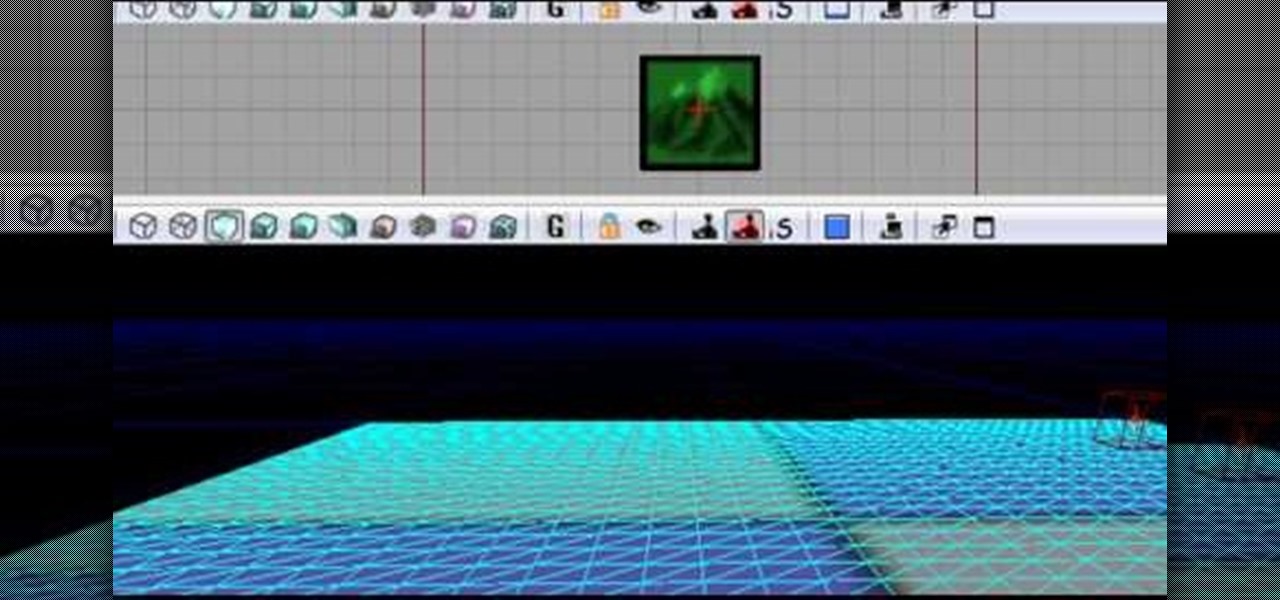
The Unreal Development Kit lets you create terrains and add textures. This tutorial shows you a few tips to making a terrain, and then demonstrates how you can take this textured terrain and port it into Papervision 3D for your own projects.

Boomerangs can be dangerous. Oatmeal containers aren't. That's what makes this kids toy the perfect build for school or play. After constructing this "comeback can" toy, you'll have a can or container that you'll roll on the ground or table, and it will always come back to you. You'll need an oatmeal container (or similar can), rubber band, nut, a couple paper clips and a pen.

Jeeps, for all their rugged charm, are not very well-made cars. They are rife with mechanical issues, and the '02 Jeep Liberty is no different. In this video you'll learn how to fix the A/C draining issues in these cars that leads to the passenger side carpet getting wet.

Aimed at Flash developers who like making games or other applications, this tutorial shows you how to use keyboard mapping so users can control the game using specific keys. This is also useful for photo galleries or slide shows, so users can navigate using their keyboard.

We're tired of imitation foods. From the "substitute cheese" in our elementary school pizza to imitation crab, we're wondering where all the real food went and just what all those preservatives and genetically modified ingredients are doing to our bodies.

Meddlesome mother in laws are pretty cliche these days and a common problem made fun of in many romantic comedies. And while on the big screen the pesky, overbearing mother in law is something to laugh at, having a woman of her nature in your own, real life is ego deteriorating and detrimental to your marriage.

This video shows a very basic magic card trick which was created by the person who made the video. This magic trick is perfect for beginners and is simple. First, you should separate the cards into four piles, asking the other person to pick a card from one of the decks. You then should place their card at the bottom of one of the decks and stack the other three on top of that deck. Then you hand the deck to the other person, making sure that you quickly see the card at the bottom of the deck...

Bailey's is such a versatile drink. You can use it for baking, Irish coffee, Irish car bombs, or just over the rocks works too. But, alcohol is expensive, so, in this video, you will learn how to make your own home made Irish cream from scratch with chef Jason Hill. Now go forth and car bomb away! (Save some for the rest of us!)

In this video, we learn how to draw and color landscape scenery. First, draw your starting point, making a horizontal line. After this, draw other reference points on the paper, then start to draw in lines to see where your structures are going to be. After you do this, make trees on the paper, then start to fill in details of plants and flowers around the trees. Draw in buildings and stairs, making mountains and hills in the background. Add as many detail as you feel needed, and then start t...

In this video, we learn how to reduce stretch marks with the Fraxel Laser System. This happens when the skin thins and the makes marks when the skin is stretched out too quickly. The laser has been used as years as a skin tightener and now is being used for stretch marks. First, the skin is numbed then the laser pokes tiny holes in the skin, removing the stretch marks. It makes new collagen in the skin, creating a new surface on the skin where the stretch marks used to be. This is a permanent...

If you enjoy dice games like Yahtzee that involve rolling dice in a cup, you have to learn this trick. It's called dice stacking, if you're not familiar with it, and it involves picking the dice up off the table with the cup and rolling them in such a way that they come out stacked. It makes you look like a pro.

There's something about marbling that makes anything it touches more elegant and refined. Marbeled kitchen cuntetops, for instance, look like something out of a Home Depot catalog, while marbled cakes, like the one in this video, are interesting and quite pretty.

YUM. Truffles. Start out this recipe by first making the filling, which is done by combining a melted chocolate (bittersweet chocolate in this video) and a very thin caramel base. When that's all done, you'll chill it while you prepare and roll the truffles into pretty shapes for Valentine's Day. This is a wonderful desert, and it doesn't have to be Valentine's to enjoy it.

In this video, we learn how to draw a cartoon dragon with a big head. First, draw the outline of the dragon, making the head much larger than the body. After this, add in small details to the dragon using the light pencil mark. Next, take a bold marker and trace over the pencil lines that you made, filling in the eyes, nose, teeth, wings, tail, ears, etc. After you do this, color the dragon completely green. Then, take a darker green color and apply it to the edges and where you want shadowin...

This video tutorial will show you how to create a fixed loop knot using a piece of amsteel, and the locked brummel splice. This type of knot comes in very useful, especially when you're camping. You've got to be prepared for anything and everything! Just follow along, and you'll be making fixed loops like nobody's business.

In this official guide from the folks at BlackBerry, as you might expect given the title, you'll learn how to set up and use a BlackBerry Presenter with a BlackBerry phone. For complete instructions, and to get started making PowerPoint presentations with your own BlackBerry phone, watch this video tutorial.

In this clip, learn how to create a smart sidebar WordPress widget to display your links. Every version of WordPress brings with it new features, new functions and new ways of doing things. Fortunately, the very same technology that allows an open-source blog publishing application like WordPress to exist in the first place also makes it easy for its users to share information about the abovesaid things through videos like this one. Take a look.

Interested in making and using community pages on Facebook? This clip will show you how it's done. Whether you're completely new to the Facebook's popular social networking site or simply require a small amount of clarification on how to perform a particular task on Facebook, you're sure to benefit from this helpful video guide. For more information, including detailed, step-by-step instructions, take a look.

Want to edit your Facebook page? This guide will show you the ropes. Whether you're completely new to the Facebook's popular social networking site or simply require a small amount of clarification on how to perform a particular task on Facebook, you're sure to benefit from this helpful video guide. For more information, including detailed, step-by-step instructions, and to get started making edits to your own Facebook page, take a look.

Share pictures with your friends by making photo albums on Facebook. This clip will show you how it's done. Whether you're completely new to the Facebook's popular social networking site or simply require a small amount of clarification on how to perform a particular task on Facebook, you're sure to benefit from this helpful video guide. For more information, including detailed, step-by-step instructions, take a look.

If you're looking for a great way to help add extra nutrients to your plants, this tutorial has a possible solution. It's called compost tea and it can be made using only about three different ingredients.

This CNET tip gives you fast and easy access to those locations you frequent most on the map, like your home or workplace. Getting instant directions to those favorite places doesn't get any easier. Navigation on your Android cell phone makes life a little easier. This video will show you how to create these map shortcuts on the Motorola Droid, but it can be used on any Android phone with 2.0 firmware and GPS.

In this tutorial, you'll learn about the new features made available in version 5 of the Safari web browser — including address bar enhancements, Safari Reader, Bing search, performance enhancements and extensions. For more information, and to get started taking advantage of these new features yourself, watch this Mac lover's guide.

Angry Birds is far and away the most popular game on the iPhone App Store, and the most popular thing to come out of Finland since Kimi Raikkonen. It is both addictive and ludicrously challenging, so we've collected video walkthroughs that should guide you through all of the game's many levels. This video will show you how to beat Theme 1 Levels 16-21 with 3 stars, making you a master of Angry Bird-launching.

In this video clip, you'll learn how to create custom transition effects within Final Cut Pro or Express. Whether you're new to Apple's Final Cut Pro non-linear video editor or just want to better acquaint yourself with the popular video editing program, you're sure to benefit from this video tutorial. For more information, including detailed, step-by-step instructions, and to get started making your own custom transitions, watch this tutorial.

Need to know how knead dough by hand? Then you need this quick guide from Apartment Therapy. With the proper technique, making your own loaves of bread can be easy. So easy, in fact, that this free video cooking lesson can present a complete overview of the process in about eight minutes. For more information, and to get started kneading your own bread dough, take a look.

We admit it sounds kind of gross that you need to use glue to put your cake together, but we promise this is not even close to your childhood Elmer's. Rather, cake glue is a special concoction made of water and a thickener. These ingredients make the cake glue edible.

Do you like making loud noises? We do here at Wonderhowto, and this video will show you one easy way to do so using only a standard sheet of printer paper. You just have to fold in a certain way, slam it against a table or other hard surface, and bang! You've made a loud banging noise without having to invest in poppers or anything! You can reuse the same sheet to create further bangs, but the noise level may diminish with repeated banging.

In this clip, you'll learn a few tricks of the trade for making your title text pop. Whether you're completely new to Sony's popular nonlinear editor (NLE) or are a seasoned digital video professional simply looking to pick up a few new tips and tricks, you're sure to be well served by this free video software tutorial. For more information, including detailed, step-by-step instructions, take a look.

So you're interested in making flaming eyeballs in Photoshop, are you? Well, you've certainly come to the right place. hether you're new to Adobe's popular raster graphics editing software or a seasoned professional just looking to better acquaint yourself with the program and its various features and filters, you're sure to be well served by this video tutorial. For more information, including detailed, step-by-step instructions, watch this free video guide.

Looking to make cupcakes as adorable as they are delectable? With the right ingredients and proper technique, it's easier than you'd think. So easy, in fact, that this free video cooking lesson can present a complete overview of the cooking process in about two minutes. For more information, including the full recipe, and to get started making your own cupcake menagerie, watch this video guide.

Start teaching your children the art of recycling… and the art of crafting. Making this recycled doll's broom is perfect for any young girl who enjoys beauty and you figurines. A crafty broom will help Barbie learn responsibility, and teach your young ones about helping their environment out. This doll's broom is made from real evergreen leaves, along with a popsicle sticks and some tape. Easy!

Making a 3D model bipedal character walk is one of the most basic and necessary things that you can do to them. If you are going to use them in a movie or game, chances are they will have to move themselves from one place to another right? This video will teach you how to create a basic walk cycle for one of your bipeds in 3D Studio MAX, allowing you to animate them walking to all kinds of places quickly and easily.

In this clip, learn how to make an "annoying orange" video with your family using Photoshop. This super easy way to make a video requires almost no film editing skills at all and doesn't take long. Make you kids giggle with this super cute video that they can get involved in making with you.

If you've recently sharpened your lawn tractor's blade or purchased a new one, it's a sure bet that deck leveling is needed. This makes sure that you get a nice clean cut and know how far you need to lower your deck.

In this clip, learn how to make crispy and delicious tostadas in traditional Mexican style. This video will walk you through all the steps you need to get started making this amazingly delicious dish.