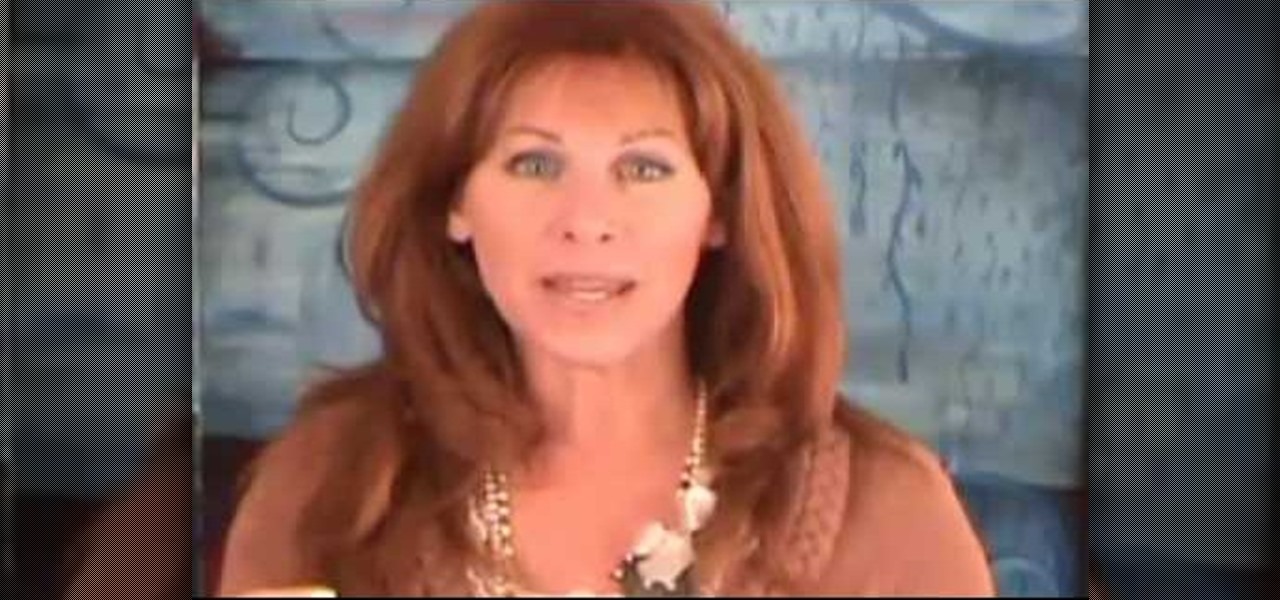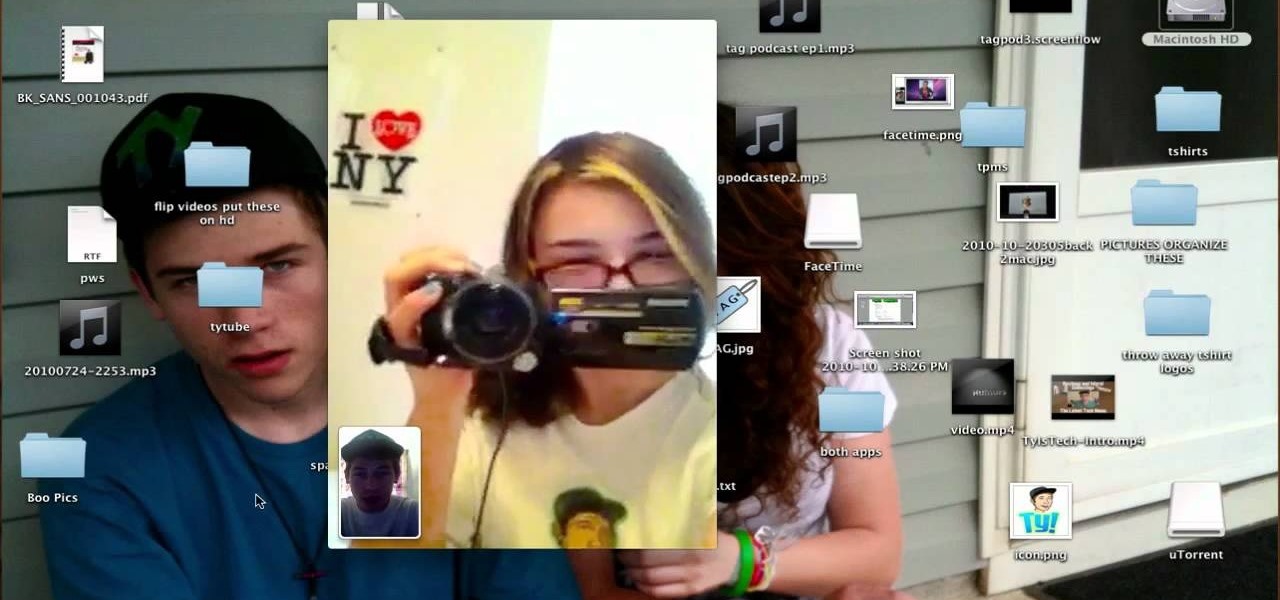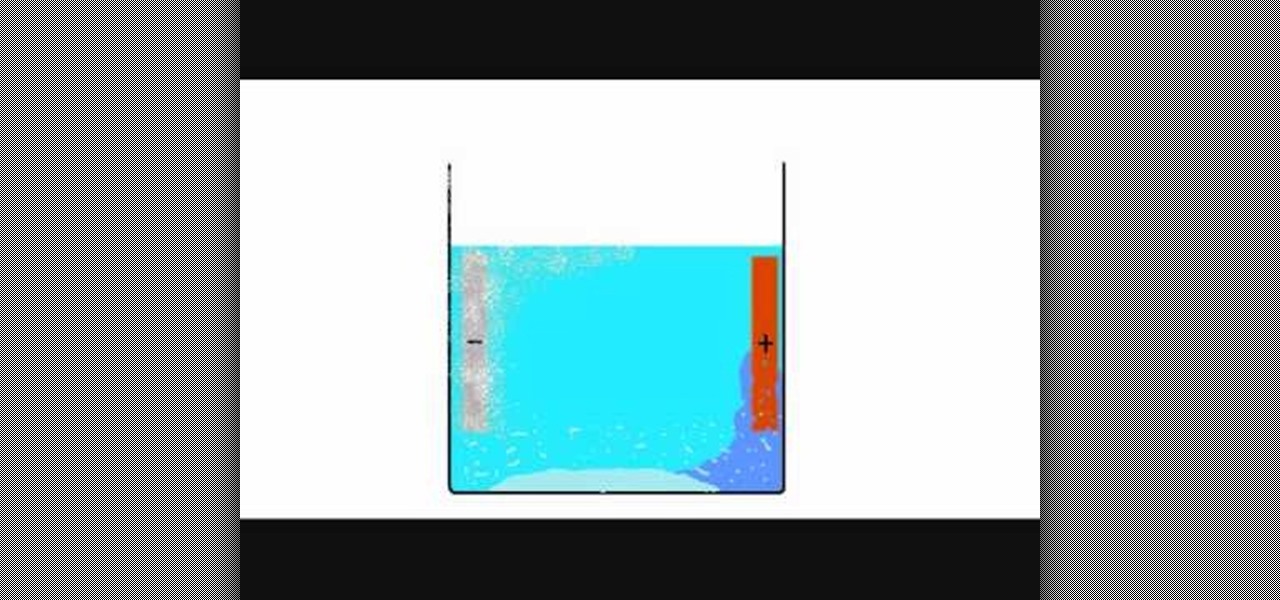This process, called variously French milled, triple milled or rebatch, is a happy medium between the cold process and melt and pour soap making methods. It's easy, and you can do it at home to make clever and creative gifts this holiday season.

This jacket requires very little fitting and is easy to make, which makes it an ideal idea as a gift. This tutorial shows you how to take any pattern for a dolman sleeve jacket and turn it into a reversible jacket. Make it out of polar fleece for a lovely winter coat.

This is a very easy tutorial showing you how to fold your own tsuno kabuto, or samurai helmet, out of origami paper. This makes a great decoration or gift for a samurai lover, and can be folded with any size square paper.

Keep dying to the parrots in this part of the game? This video was made for you! By blasting from barrel to barrel, you can make your way through this much anticipated update to the DK franchise, Donkey Kong Country Returns.

Adding a SIM card to your Samsung Galaxy Tab is easy! If you have this new Android tablet and are looking to see how to install the SIM card, this video will clearly show you how it's done. Simply remove the slot's cover, insert the SIM card, making sure it's secure and snug, and then closing the cover. That's it!

If you want to expand your storage capacity in your new Samsung Galaxy Tab, it's easy thanks to the microSD slot on the side. Installing your microSD memory card is as easy as removing the slot's cover, inserting the microSD card in, pushing to make sure it locks, and recovering the slot. Adding storage makes your Android experience even better, plus you can transfer files and data easily!

Survive to Round 40 and beyond! This tutorial focues especially on the Kino Der Toten map in Call of Duty: Black Ops. If you're fond of playing either one person or two person games, this video was made for you!

Make sure you have Cheat Engine at least 5.5 or later. If you do, then you can use the process outlined in this video to hack Neopets. By making yourself slower, it becomes much more difficult for your opponents to defeat you!

The Desire 7's Smart Dial autocomplete tool makes dialing numbers a snap. Learn how to use it with this quick, official guide from HTC.

With a few hosting tips, you will perfect your Thanksgiving season! This craft shows you how to make some elegant place cards, some easy and beautiful napkin rings, and custom-made deocrative candles. Be the perfect host or hostess this Thanksgiving season!

It's not just for playing video games! Strap a Kinect to a Roomba and wire it together with an embedded wireless-N computer, a range finder, voltage distribution board and an external Li-Poly battery. And voila, you have your own custom made robot!

We've all deleted a contact on our mobile devices, whether we needed to or not, but Android makes it easy to delete those contacts you feel could be dumped in the new Samsung Galaxy Tab. Go to APPLICATIONS < CONTACTS and select the contact you want to junk. Select DELETE in the bottom right, then press OK to delete. That't it!

All mobile devices these days come equipped with a handy camera for picture and videos, and the Samsung Galaxy Tab is no different. This video will guide you through the process of making a video recording on the Android tablet. To make a video, go to APPLICATIONS < CAMERA and watch this video to see how to adjust the video mode and record.

Dal is a thick, creamy stew made from dried lentils, peas, and beans that have had their outer hulls removed. "Tadka" means "tempering," which is achieved by adding spicing agents like curry powder and garlic.

Love chocolate? Can't live without peanut butter? Then we think this yummy chocolate peanut butter ice cream recipe was heaven sent for your taste buds.

Serve more than one kind of turkey this Thanksgiving by offering up your guests this sweet turkey cupcake. Made simply from a marshmallow and some colorful candies, this turkey cupcake is quite possibly one of the easiest desserts you will ever assemble.

Root your Desire the easy way! Unlock your HTC Desire's hidden potential by running custom ROMs, overclocking it, and even turning it into a wireless hotspot with WiFI tethering. For all of the details, and to get started making your own Desire more desirable by rooting it, take a look.

You can find this secret weapon, the AER14 Prototype, in Vault 22. What makes it so cool? Well, for starters, it shoots green lasers instead of red! Here's a walkthrough on how you can find this totally awesome gun in Fallout: New Vegas.

Don't adjust your goggles - this dish is made from vermachilli rather than the more common vermicelli. Vermicelli is a thin, crispy Indian bread that tastes great with sweet spices.

Just like teasing a fellow boy toy get a rise out of him, teasing your hair makes your ordinarily flat and dull locks look full of life and big and bouncy.

Let's face it, girls: Sometimes we're stuck five minutes before we have to head out for a party and we have the most inopportune beauty disaster. Whether it's our self tanner streaking and making us look more Snooki than sexy, or you accidentally got ink stains on your hands, there's often little time to take care of the problem.

Chakli, or Chakri murukku, is a snack that's extremely popular in India and in Sri Lanka. Made from urad and rice flower, the snack gets its savory appeal from the addition of chili, cumin, and other spices.

We think this hairstyle is how Snooki originally intended her hair bump to look like...before she added in seven Bump Its and a thousand tons of hairspray.

If you've seen or read V for Vendetta, you may remember him preparing a dish he called Eggy in a Basket. It's basically an egg cooked inside a slice of bread that makes a hearty snack and which you will learn how to make in this video.

In this DIY guide from the folks at Gardenfork.tv, we learn how to construct a hoop house or cold frame to extend the gardening season. It's easy! So easy, in fact, that this gardener's guide can present a complete overview in about 9 minutes. For all of the details, and to get started making your own hoop houses and cold frames, take a look.

In this clip, we learn how to make a wood picture easel using only hand tools. It's easy! So easy, in fact, that this video woodworking lesson can present a complete overview of the build in just over eight minutes. For all of the details, and to get started making your own wooden picture easels, take a a look!

Knots in the back are one of the most common painful afflictions afflicting modern people, and desk jobs aren't making the problem any better. This video will teach you about several ways of dealing back knots, including self-massage, heat, a tennis ball, and if all of that fails getting a massage from someone else, a masseuse if the problem is severe.

In this clip, we learn how to throw a small, 7.5 inch-wide ceramic kitchen bowl with a pouring lip using two pounds of clay. If you're interested in making this bowl yourself, or just want to learn more about ceramics, watch this video guide from Simon Leach.

As any habitual baker knows, the cake making process doesn't end when you pull out the piping hot masterpiece from the oven. From there, you have to level out the cake - shaving off any areas that are jutting out or not fitting the shape you desire - and also add layers of icing filling.

The watermelon is an esthetically-pleasing fruit, but can be made even more so with some basic carving. Watch this video to learn how you can use a carving knife to turn a watermelon into a beautiful rose-shaped centerpiece that really takes advantage of the watermelons beautiful pink inside.

This is a fun and easy craft you can do with your children, by making a replica of the old feather quill pens - with none of the mess! You'll need some white construction paper, a regular ball point pen, some scissors and a stapler.

The Roland TR-909 Rhythm Composer is one of the greatest drum machines ever made, and one of the pillars of electronic music. If you're lucky enough to have one and aren't quite sure how it works (they are quite intimidating) watch this video to learn how to make a simple beat really quickly on your lovely 909.

The Roland TB-303 and TR-909 synths are two of the four most important pieces of gear in the history of electronic music, but every year they get older, more cranky, and further away from our contemporary ideas of what an interface should look like. They can be really hard to figure out how to use, but fortunately for you this video will teach you how to program both instruments and start creating the phat tracks these devices were made to create.

Need some help making sense of the Outlook 2011 Ribbon UI? This video will show you how it's done. Whether you're new to Microsoft's popular word processing application, new to MS Outlook 2011 or even an expert merely looking to brush up on the fundamentals, you're sure to be well served by this quality video tutorial from the folks at Lynda. For detailed, step-by-step instructions, watch the video.

It really doesn't take a lot of cooking know how - or an ingredients list longer than the last "Harry Potter" book - to create a delicious dish. In this recipe video the focus is on side dishes.

Cioppino originates in Italy, but the dish has recently won great favor in San Francisco, which is where this recipe takes its inspiration from today. Cioppino, a fish stew, is usually made of the catch of the day, including crab, clams, shrimp, squid, mussels, and fish.

Looking for your next woodworking project? Why not a pair of wood salad tongs? They're easy! So easy, in fact, that this DIY guide can present a complete overview of the process in about minutes. For all of the details, and to get started making your own one-of-a-kind salad tongs, take a look.

This cheat will work for any copy of Dragon Age: Origins running on the PC. Use this trick to enable the developer's console, which gives you exactly the same kind of access a game developer has when making the game. Then enter any number of codes to give yourself extra cool stuff!

Looking for the low-down on how to use FaceTime for Mac? Look no further: This brief video tutorial will teach you everything you need to know. To learn more, and to get started making and taking video calls on your own Apple Mac OS X computer, watch this video guide.

In this home-science how-to, we learn how to synthesize copper hydroxide Cu(OH)2 using copper metal and the electro-chemical approach. For detailed, step-by-step instructions, and to get started making your own copper hydroxide, watch this video guide form YouTube user sciencoking.