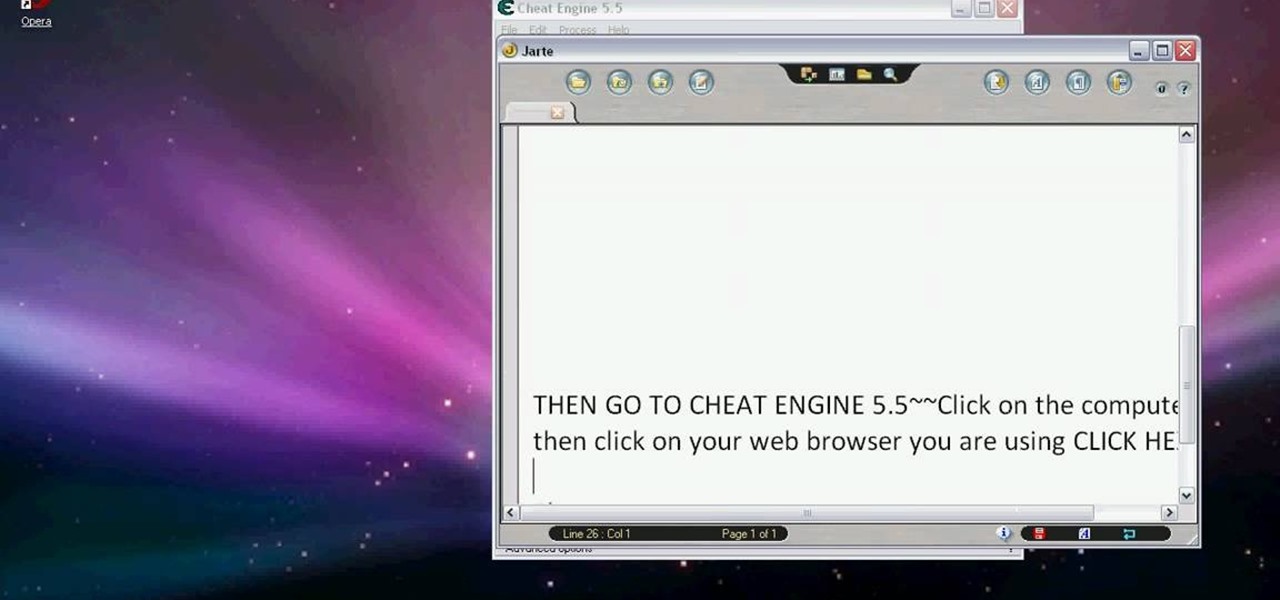A wall niche is a great way to add a nice decorative look to a wall. The niche is made of lightweight polyurethane. To install the niche choose the location on the wall where you want to put the niche. Put the niche up to the wall and draw an outline around it. Before you start cutting the wall cut a hole in the wall, use a compact mirror and a flashlight to look up in the wall and be sure that there are no wires or pipes where you are cutting the hole for the niche. After checking to be sure...

This is a video that demonstrates how to make a homemade birthday cake. He uses a springform pan and brushes the entire inside with butter and dusts it with flour. He mixes flour and corn flour and puts them through a sieve. Using a mixer, he mixes eggs and then adds sugar, whisking it for about two minutes until it's light and airy. He adds flour and uses his bare hand to fold the flour into the batter. He pours the batter into the cake pan and puts it into the oven, along with another pan o...

Spread several sheets of wax paper on cookie trays, side-by-side. Using a butter knife, spread a teaspoon of peanut butter on each Ritz cracker. Set aside.

Learn how to make a sword out of cardboard with this video. Materials:
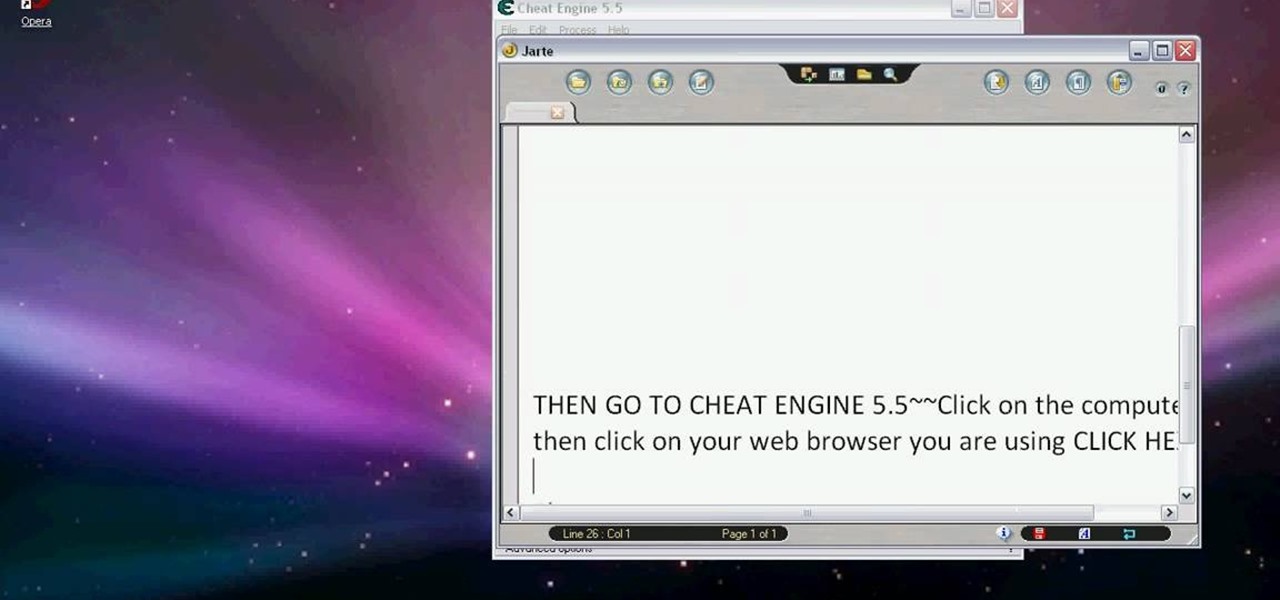
Restaurant City is a Facebook game that allows you to create your own restaurant. Watch this video tutorial to learn how to hack Restaurant City (09/25/09). See how to hack stamina, cook fast, work fast, serve fast and bill fast!

http://www.texturemind.com/post463/ TypingRobot is an artificial intelligence studied to increase your points record with the Typing Maniac game on Facebook. It can recognize several labels because it uses a powerfull OCR system (tesseract) and some principle of word correction. With this program you can make millions of points without problems (my personal record is about 2.700.000 points).

This is a Restaurant City 3 in 1 Hack (Working From 12th May 2009).

Decorating for the holidays can be a lot of fun, but it can also be a lot of work if you let it get out of hand. Keep it simple and try and use as many things as you have around the garden, like tomato cages.

Getting locked out of a bedroom or bathroom can be a real bummer. Fortunately, these locks are easy to "pick" and get yourself in. This how to shows you clearly what to do to get yourself back inside so you don't feel frustrated all day long. This excellent video takes you step by step through the process. This video talks about 2 different types of locks and the two different types of tools you'll need.

This video will show you how to create a 3D cartoon character using a website called Xtranormal. In the program, you should first pick the scene where you want your action to occur as well as the 3D character which you would like to be present in the scene. You can then type a script and choose a voice for the character to speak. The website will be able to read your script and your character will say whatever you have typed. Next, you can add additional sounds and add actions to the cartoons...

In this video tutorial, viewers learn how to hack the flash game, Age Of War 2. Users will need to download the Cheat Engine program for this process. Begin by starting the game. The game should start with 2500 gold. Then pause the game and open Cheat Engine. Click on the Process computer icon and select the current web browser. Now type "@500" into the Value box and click First Scan. Then deduct your amount of gold, type in the new value and click on Next Scan. There should only be 1 result ...

In this video tutorial, viewers learn 4 different hacks that will make typing easier in Windows. Begin by clicking on the Start button and select Control Panel. Then click on Ease of Access Center and select "Make keyboard easier to use". Now users are able to configure the keyboard options for easier use such as: turning on/off the mouse keys, sticky keys, toggle keys and filter keys. All the features have more specific settings for self-adjusting to the user's liking. This video will benefi...

We all make mistakes and in this tutorial, learn what to do if you decide to go back and change a word after you've already typed it. Fixing a word with Swype - the fastest way of text messaging - is super easy and won't slow you down at all. So, if you've typed that rambling, soul baring text message at 3 am and want to go back and change a few choice words save yourself with this feature.

In this clip, learn all about Swype. Swype is a cool new app that allows you to type at super fast speeds. If your phone has this capability and you are just in too much of a hurry to actually type a word - check it out. You don't even have to remove your finger from the screen! Just swipe your digits over the letters and the phone will magically know what you were trying to say. It's sort of like T9 updated for 2010.

This video demonstrates how to make a basic Jeopardy game in Microsoft PowerPoint. First, choose a background color by clicking Format on the top bar menu. Select Background and choose the color you wish to have. Click Apply To All to apply it to your entire PowerPoint presentation. Then, click Insert on the top bar menu and select Table. Fill in the number of columns or rows you wish to have for your table and then click OK. In this example, create a 2x2 table. Make a title for your game by ...

Welcome to Google's Python Class – a seven-segment, two-part free virtual class for people with a little bit of programming experience who want to learn Python. The class includes written materials, lecture videos, and lots of code exercises to practice Python coding. The first exercises work on basic Python concepts like strings and lists, building up to the later exercises which are full programs dealing with text files, processes, and http connections. The class is geared for people who ha...

Mike Agerbo explains the benefits from listening to one's music through AppleTV, however it seems that one cannot listen to any music or other audio files unless he/she is using iTunes media. Agerbo explains how you can use Apple TV with other types of media, using a program called ATV Flash. Agerbo believes ATV Flash to be an easy and inexpensive tool to upgrade one's Apple Television so it can use the USB port and download and use other media content. One can also create a Boxee account to ...

Make your holidays DIY and save yourself some money. Follow this video to learn how to make two types of holiday wreaths. Learn from Meg as she shows us how to make a mossy Christmas wreath, held together by little mushrooms for a personal touch. She also gives us some great tips on making a cinnamon stick covered wreath. Perk up the kitchen with the spicy aroma of cinnamon for the holidays.

No matter what your shape is, follow this advice to make sure you strut your stuff with style. You Will Need:

This beauty video demonstrates how to apply eyeliner. If you are just beginning to wear makeup, you may be overwhelmed by the many types and brands of eyeliners out there. Depending on what look you want to achieve, you will want to use different eyeliners to get that desired result.

Using a simple trace trick, you can easily look up the IP address and its location for any website. This method uses a command line command to first find the IP address of a given website, and then uses a free online tool to get that IP's location.

Over at Kitcsh-Nitsch, they have awesome artistic stickers you can use to decorate your home's walls, your grungy furniture or your soon-to-be hip car. You can do this with pretty much all vinyl stickers, so watch and learn… the same rules apply. Let your creativity drive you, and let this be inspiration!

This Independence Day, make a stunning holiday dessert with fondant, butter cream frosting and royal icing. Decorate a Forth of July cake with an American Flag and fireworks in this free holiday recipe video series.

This video demonstration shows the steps for making a greeting card decorated with a paper skirt. This sweet card can be sent to a friend for a gift or any occasion. Watch this instructional video and learn how to design a thoughtful greeting card and decorate it with a skirt.

Learn how to fold napkin into a pyramid with this tutorial. This is a perfect way to decorate your table when hosting a fancy dinner party. Impress your guests with your napkin folding skills with this easy and beautiful pyramid.

A thrown, fired, and dried piece of stoneware can be dipped in porcelain and sponge dried to create a unique effect. The porcelain can then be carved for further design. Learn how to use porcelain slip to carve decoration into a piece of stoneware by watching this video ceramic design tutorial.

Fireplaces make a great focal point to any living room, unless they are not properly decorated. In this Home & Garden how to video Kim Myles adds lots of glamour with a modern mantel makeover. Get great tips and ideas for decorating any outdated fireplace or mantel.

This video tutorial shows how to decorate a small composition notebook. Learn how to transform a dull notebook into a mini-scrapbook.

Adding crown molding can not only add style but it can also add value to your home. Exciting new options make installing chair rails and molding even easier for DIYers. Watch this how to video to learn how to decorate with and install interior molding.

When you need to type in all caps on a computer, you just press the "caps lock" key. But no such key seems to exist on iOS. The "shift" key appears to work at first but will deactivate once you type one capital letter. Holding down the shift key while you type gets the job done, but it's a pain. While it might not be obvious, enabling caps lock is actually really simple.

The iPhone's autocorrect feature is wonderful and convenient, but it doesn't always work with informal language like profanity. If you've ever used the F-word, there's a good chance you've had your curse words "corrected" to other words that don't ducking make sense. And with the release of iOS 13, swearing in your messages and on social media could get a little harder.

Your phone's keyboard is one of the most commonly used apps. Whether you're typing out status updates, sending private messages, or just bombarding everyone in sight with as many emoji as you possibly can, you probably couldn't get by without a good keyboard app.

One of the first steps in reconnaissance is determining the open ports on a system. Nmap is widely considered the undisputed king of port scanning, but certain situations call for different tools. Metasploit makes it easy to conduct port scanning from directly inside the framework, and we'll show you three types of port scans: TCP, SYN, and XMAS.

Welcome back my friends !! Today we'll go through the second part of this C# series

Welcome back Java programmers! In this tutorial we'll being going over Variables/DataTypes and Type-casting

I have gotten comments from my last tutorial on not being able to do anything because of a lack of a monitor. In order to address this problem I'm gonna show you how to connect and control the Rasberry Pi through a SSH client on Linux, Mac, Windows, and Chromebook computers. This will probably we a long tutorial so please bear with me. Anyway, lets get to work.

Chestnuts are roasting on an open fire, which can only mean one thing: Christmas is nearly here. It's the time of year we're supposed to spend with family and friends, but usually we spend it stressing out over what to buy everyone on our list without going over budget, or shopping for decorations or holiday-friendly food items.

First of all, before we start, the modules and some of the tutorials belongs to Und3rf10w, not mine!

One of Android's strengths when compared to other mobile operating systems is its ability to set third-party apps as the default handler of certain file types. Instead of being stuck with pre-installed system apps when it comes to opening files and links, you're free to choose a better-fitting alternative.

In a world where mobile devices are the new norm for interacting and staying in contact with one another, it's important to make the experience as smooth as possible, and typing is the biggest problem for me.