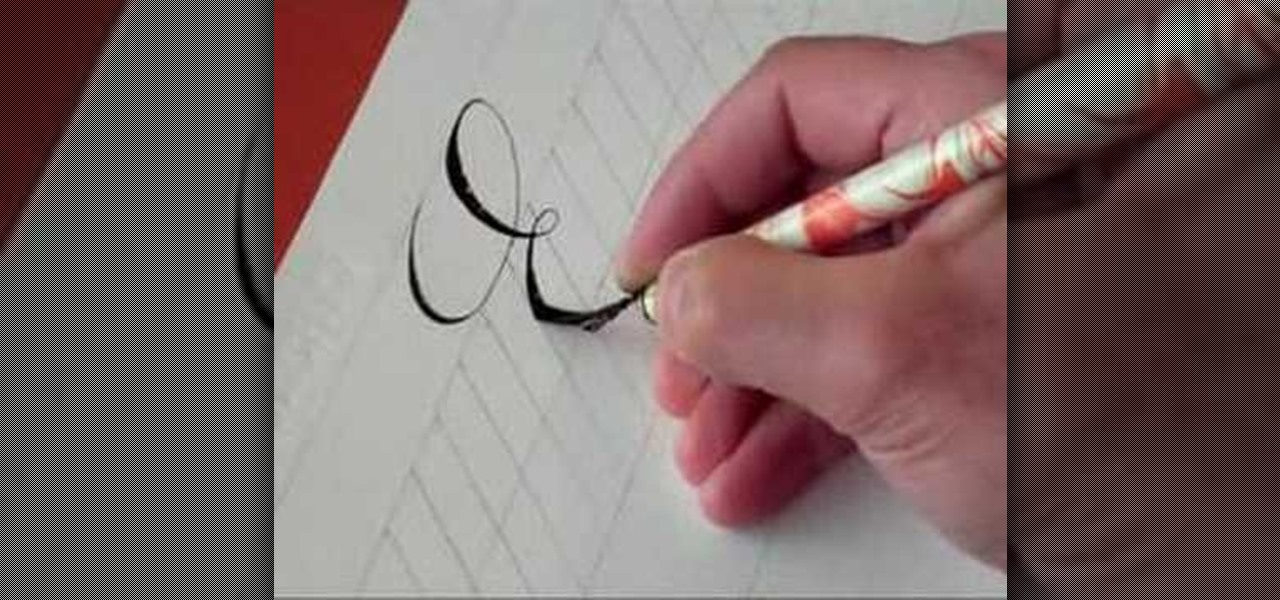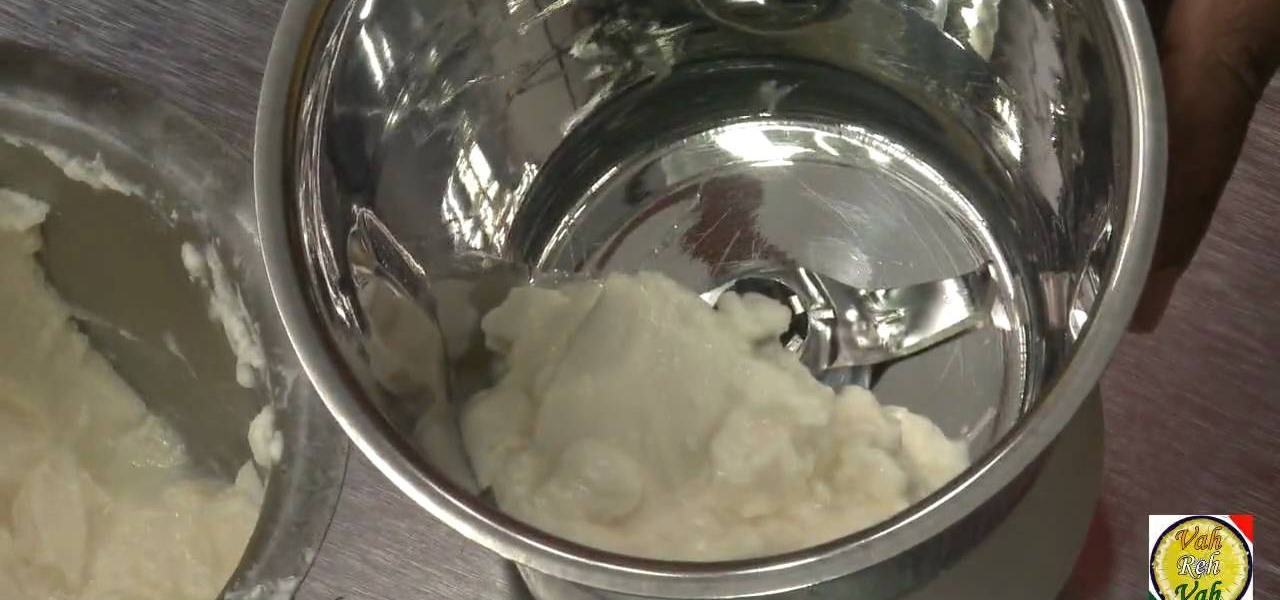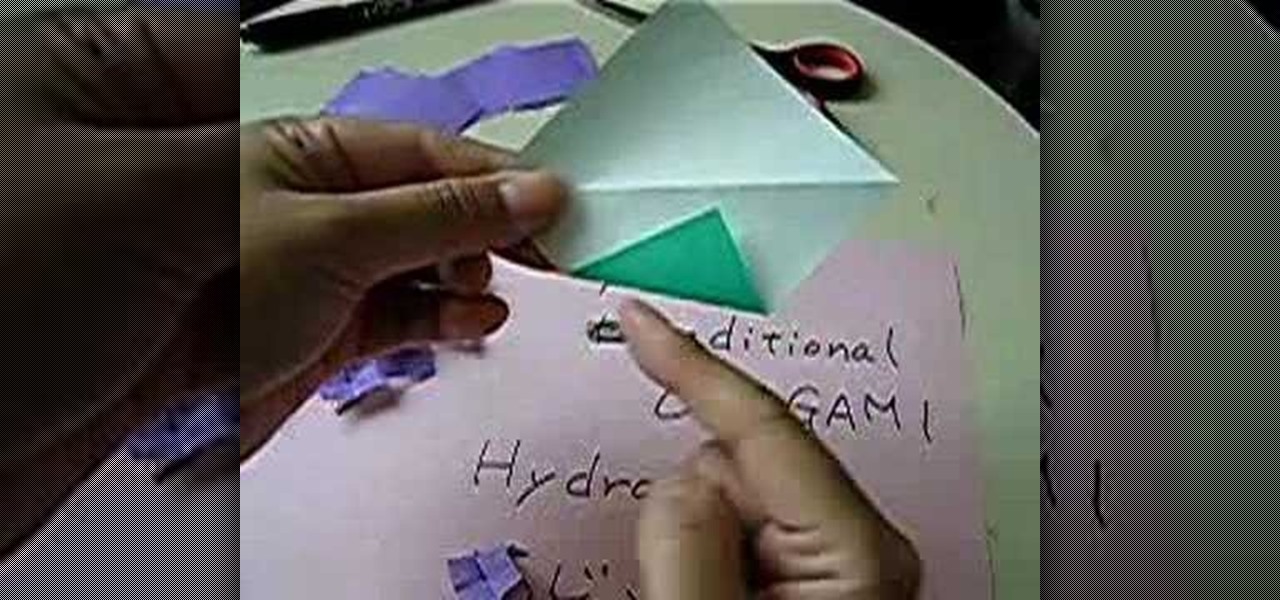Its a bit of a manual process but Neal walks us through it pretty well. First copy the tweet you want tweeted, than click the reply button, than before the @ symbol type "RT " for Retweet, and than leave a space after the user name and then paste the tweet after the user name. After this all you have to do is update in order to send the Retweet out into your feed. You have to make sure not to go over the amount of characters allowed in the Retweet.

For that, first, click insert, select any shape from the given options. Take drawing tools from format option. In that, we can choose from the most used colors , like, black, blue and red. Also we have options like, fill color. In that, theme color can be used for different type of colors. Also there are options for gradient colors, color effects. We can make 3D effects of the shape we inserted 3D options in format option. In text wrapping option, we have edit wrap points.

With the arrival of fall come persimmons. One of the kinds of persimmon called Fuyu persimmons, also called sharon, are in season from September through December. What you need to look out for is that they are firm and have a nice orange color overall with smooth skin. If a persimmon does not comply to this, let it ripen on the counter until it reaches a bright overall coloring and then just eat it or use it in a salad. There are two types of persimmons, the Fuyu is better suited to be eaten ...

Create a table with sales data with this video.

In this video from Tiffany0x we learn how to change your profile background on youtube. First she goes to google, then clicks on images and type in whatever image you're looking for for your background. Then copy the image's link in your browser. Then go to youtube. Click My Account. Then you'll see Channel Settings. Click that, then click Channel design. In Advanced Customizations you'll see a place where you can put in a Background URL. Paste the URL into that box. Once you have done that, ...

For various reasons — ranging from lens type to the frame rate to the storage medium —, footage shot with a camcorder doesn't really look anything like what one would see in a Hollywood film. However, with a little bit of work and a touch of post-production, you can make your consumera camera footage look a lot more like a commerically shot project.

How should you write in copperplate? Hamid will show us how write E and e in copperplate. First we need a book and a pen specially to write in copperplate. This type of font has letters with narrow edges and it gets broader in the middle. For capital 'E', it will be in curved form with the font's unique style of thickness. The small 'e' more looks like a 'c' with a closed loop. It will help in improving your handwriting style and add some grace.

In Part 1 of this electric guitar video lesson, brought to you by GuitarJamz, host Marty Schwarz will teach you how to play "Sir Duke" by Stevie Wonder. As you follow along with him, he teaches you the intro of the song, breaking it down slowly so that you can follow along with him. Then he moves on to the progression of the chords used in the song, breaking down each part of the song, teaching you the chords and explaining the strum pattern and picking of the guitar riffs. You will learn the...

Ever wondered about when your mouse moves over a website and some animation plays? Well, that's an invisible button. To create one, first type some text in Flash. Then create a new layer, draw some basic shape, and convert it to a button. Then double-click and create a new keyframe on hit. Scale the shape according to the size of the text. Now, when one moves the cursor on the text,the cursor becomes active. It really helps for some animation with greeting cards.

Sanjay Thumma teaches the secret of making north and south Indian buttermilk from curd. For the south Indian type finely chop down some green chilies, curry leaves, coriander and a crushed piece of ginger. Use some roasted cumin and roll it down to powder it as shown. Blend a cup of curd with 2 cups of water and add a pinch of salt to it. Finally add all other ingredients to the buttermilk to complete it in south Indian style. Now for the north Indian style add some cumin powder and chaat mas...

Join David Yzhaki as he makes learning piano music fundamentals fast and easy. In classical music, a measure that is in four four time (four quarter notes get the pulse) the first beat and third beat are naturally more accented than the second and fourth. Jazz, reggae, and pop music are entirely opposite because the natural accents occur on the second and fourth beat of each measure. Another type of accent is called a melodic accent. This happens when a note is accented because of its higher ...

The Smart Pond system can be used to create a water feature in a backyard. Ponds can be made above the ground or in the ground using a preformed pond. Various types of ponds are shown, which would be appropriate for various locations. The location of a pond is discussed; it shouldn't be under trees to avoid debris and too much shade. Draw out the plan for your pond and dig one or two feet deeper than the depth of the pond. Determine the size of the liner, place it in the hole and anchor it wi...

Walagers helps us learn how to make graffiti in Photoshop. First, go to "Select" and click on "Color Range". Use the eye dropper tool to select the color of the background, then press delete. Next, press "alt" and double click on the background layer to convert it to a normal layer. Using the brush tool, select the type of brush you want and the brush's size. Brushes can be downloaded from Brusheezy.com. Use the eyedropper tool to select part of the graffiti. It is recommended to use the same...

This video shows you how to easily hide or unhide files and folders and how to edit extensions of files. The first thing you have to do to hide or unhide files and folders is to open Control Panel and then open Folder Options. Next, click the View tab in the upper menu and check one of the following options: Do not show hidden files and folders or Show hidden files and folders. You can hide a file or a folder by making a right-click, then clicking properties and then check the Hidden File box...

This how-to video is about how to create a simple text effect in Photoshop.

This video host explains how to make different shapes and size of polymer clay and also show that the new extruder is better and less effortless than older one. The host shows a sample how to make a colorful square rod with two types of polymer clay. She also gives some useful tips on how to make different clay shapes and stuff. She also shows which equipment are necessary to make a square shape multicolor rod. If you are looking for ideas to work on with your polymer clay, this video is for ...

Are you looking for the perfect Steak sauce but don't feel like using a lot of ingredients? Chef Jason Hill knows how to make a delicious bourbon steak sauce using just 8 ingredients. In this episode of Chef Tips, chef Jason will be showing you how to make the sauce as well as what type of ingredients will be needed to make it taste great. It is one of the easiest kinds of steak sauces to make and is also said to be one of the tastiest as well.

This video tutorial by Tasktutorial shows you how to create an Apple style bar in Illustrator. First, select the rectangle tool in Illustrator and draw a bar as shown. Now select the path, go to gradient and choose the black and white gradient from the swatches. Select two shades of gray and change the angle to -90 degrees as shown. Tweak the colors and go to effects-stylize and select drop shadow, change the opacity value and select black color, normal blend mode as shown. Select the type to...

This video shows you how to easily access the hidden Motorola Droid menu and how to improve call quality. The first thing you have to do is dial and call: ##7764726 . Then, type in the SPC Password, which usually is 000000 (six 0s) and hit OK. Next, click 04.Vocode in the popped up menu and choose either EVRC or EVRC-B for the highest call quality. Tap apply. Please note that better call quality requires more battery, so the battery will go down easier. That's it! Good Luck!

Want a bit more privacy in your MySpace account? Here's how to hide comments in MySpace. After you login, you should see a button that says 'edit profile' near the top. If you have a MySpace 1.0 profile you have to go to the 'About Me' section and at the bottom of it type this exactly like you see it here

For any hard eyeshadow that has broken in its well, this technique displays how to fix and make your eyeshadow good as new and easy to use again. Move all the eyeshadow powder out of the eye shadow dish and into a new container and break it all up into a fine powder. Using any type of alcohol (she uses vodka) and mix the eye shadow until it forms a paste. You then would put the alcohol mixture back in the original dish and then press down on the dish with a coin covered in a cloth soaked in a...

It is a tutorial that how to make an ice text effect on Photoshop. First create a new layer select paint bucket tool switch black color and paint the layer now create an other layer, choose type tool then switch the white color and create a text "ice text" after go to layer pallet merge the layers after that again create another layer select paint bucket tool and select black color now select ice text layer then go to image menu rotate canvas click clock wise then go to filter choose crystall...

Are you an aspiring filmmaker? If so, you might not have made it to Steven Spielberg status just yet, which means you could learn a thing or two. Eos Lighting has made this video to help teach you a little bit about sound on a video camera.

See how to make some cool gift / party favor bags for any occasion. They are made with envelopes. You can make them from nearly any size and type. The ones in the video are made with some surplus greeting card envelopes. Sometimes you can purchase "leftovers" from an office supply or drug store (any store that sells greeting cards). "Left-overs" mean that the cards get damaged or lost but the envelope is left. Just ask the manager if you can purchase them.

Instructional video of Buttonwillow Raceway in a stock RSX type S race car. This is on a clockwise track configuration. This Buttonwillow Raceway video shows you how to handle the turns and race the track well. They describe the pit lane as well as the protocol of leaving the pit. Stay on the left hand side when you enter. There are several 90 degree turns.

This is an instructional video on dancing the Tango, specifically the footwork. This elegant dance instructional goes over the High Back Boleo. Boleos from back ocho with leg in air. Also with extra tap. Music: Que Te Importe Que Llore (Calo)

This is an instructional video on dancing the Tango, specifically the footwork. This elegant dance instructional goes over the Cha Cha Cha in eight cortado. A 'cha-cha-cha' triple step added in on the 'slows' of the quick-quick-slow, quick-quick-slow timing of the ocho cortado.

This is an instructional video on dancing the Tango, specifically the footwork. This elegant dance instructional goes over the Tap on Forward Step embellishment. Taps done during forward step (forward ochos here).

This is an instructional video on dancing the Tango, specifically the footwork. This elegant dance instructional goes over the Rulo Loco embellishments. A tiny circle with your free foot as pivot during a forward ocho. Coordination of the foot circling and the hips flipping as your change direction is key. (I made this name up, so don't try to ask anyone else what the 'rulo loco' is. They will think YOU are loco!)

This is an instructional video on dancing the Tango, specifically the footwork. This elegant dance instructional goes over the Boleo from Front Ochos, low, hi and with embellishment.

This is an instructional video on dancing the Tango, specifically the footwork. This elegant dance instructional goes over the Tap on '2' - Embellishment. This video illustrates tapping on the '2', if you count '1-2-3-4' for each beat. ('1' being the downbeat, '3' being the upbeat or exact middle, and '2' and '4' being the places in between or the quarter beats). It is a synchopated embellishment.

This is an instructional video on dancing the Tango, specifically the footwork. This elegant dance instructional goes over the Double Beat embellishments.

Ochos with cha cha cha -- it is a '1-2-3, 1' rhythm, as in 'step-2-3, step'. The 2 tiny extra steps are embellishments that the lady can add in as the man leads a back or forward ocho.

This video illustrates tapping on the '3' or the upbeat (halfway through the beat). Count '1-2-3-4' for each beat. ('1' being the downbeat, '3' being the upbeat or exact middle, and '2' and '4' being the places inbetween or the quarter beats). It is not a synchopated embellishment, as it happens on an even division of the beat.

VNC stands for Virtual Network Computing. It is remote control software which allows you to view and fully interact with one computer desktop (the "VNC server") using a simple program (the "VNC viewer") on another computer desktop anywhere on the Internet. The two computers don't even have to be the same type, so for example you can use VNC to view a Windows Vista desktop at the office on a Linux or Mac computer at home. For ultimate simplicity, there is even a Java viewer, so that any deskto...

This tutorial demonstrates how to create what is called a complete client-server web application which consist of a Web Application, PHP, and MySQL. The tutorial shows how to automatically generate the PHP necessary to talk to a MySQL database using Adobe Flex Builder 3.

This tutorial on the companion Tech Ease for Mac site shows you how to use Inspiredata to collect, organize, and visualize data using several types of diagrams supported by the program. The movies were recorded on a Mac, but Inspiredata is a cross-platform program so the steps shown should work on the Windows version of the program as well. Inspiredata works like a database system that allows you to add notes and more.

Watch this instructional video and make an origami hydrangea. It's many tiny pieces can be glued to a flat surface to decorate cards and letters. The video includes verbal instructions in Japanese, although the visual guide is quite clear. You will need a piece of colored origami paper for the flower blossoms and a green piece of origami paper for the folded leaf.

This video demonstration shows the process of putting together a scrapbook layout page. Demonstrator Debbie's theme is "Being Grateful." While replicating this exact page might be difficult, watch this video scrapbooking tutorial to pick up some ideas for painting, inking, sanding, lettering, and generally decorating scrapbook layouts.

Fingernail ridges are usually a sign of bad health. Horizontal ridges in your nails are caused by trauma to the cuticle as well as by medications or sickness. Meanwhile, verticle ridges are hereditary but can be caused by trauma.