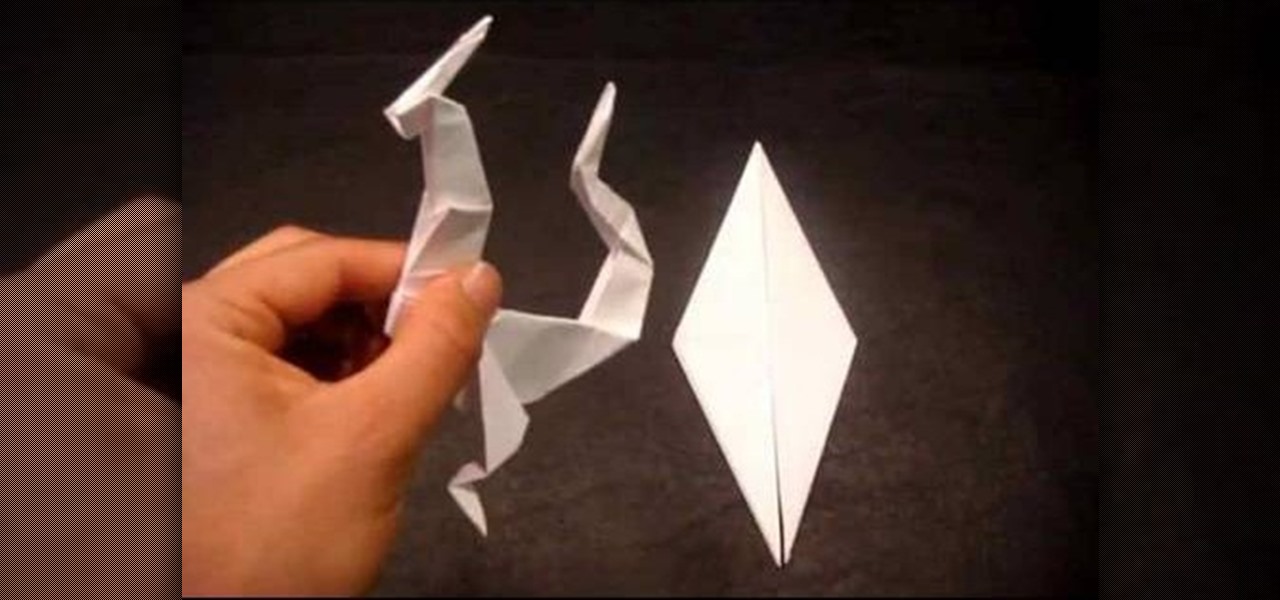USB devices are ubiquitous and cheap nowadays, which means they make great raw materials for hacking and electronics projects. This video will show you how you use a USB host shield to hack USB devices and use them with MIDI controllers, game controllers, and other devices.

The days leading up to Christmas are arguably the most exciting days of the year, as they're filled with Christmas present shopping, baking Christmas cookies, and decorating ye olde Christmas tree and the house. Start a new tradition this year by counting down to Christmas with an advent calender.

Now that Thanksgiving is less than a week away, the holiday season is in full swing. And that means you're probably busier than ever, what with all the decorating, cookie baking, and present buying and wrapping.

Need a fun and creative craft for your kids to make this Thanksgiving while you run around the house prepping the dinner table for the big feast? Then enlist your kids to join in on the preparations by decorating the tablecloth!

Just because the weather is gloomy outside and Frosty has taken his place outside on your front lawn for a few weeks doesn't mean you can get a taste of the tropics. In fact, citrus fruits come into season during the winter months.

El Dia de Los Muertos, or Day of the Dead, is a holiday celebrated on November 2nd in Mexico and by Mexican Americans that commemorates the spirits of those who have died. The celebration consists of bringing your loved ones a dish they liked and sometimes decorating their graves with flowers and flags.

Are you out of time and need a quick way to get yourself in the Halloween spirit? Then check out this all-inclusive Halloween video. You'll learn how to do three things:

This is a very extensive and detailed tutorial which will teach you how to build a Carnelian Chalcedony luxury house from the ground up in Sims 3. You're shown everything from exterior construction to all the tiny detail work when decorating the interior.

Have multiple animations going at the same time in your Flash project! This tutorial shows you how to use the scene editor, timeline and other functions in Adobe Flash CS4 and Swift 3D to make multiple animations run concurrently in a single project.

Show a separate clip in your larger video file, like an inset of yourself on a webcam when you're making your own tutorial video! This will show you how to set up your project to enable picture in picture viewing, for all or part of your video.

In this tutorial, we learn how to make an endless card. An endless card is a card that folds a ton of different ways, so it can be used over and over again without having to replace it. To make this, you will first need to take a piece of card stock and score it where you are going to fold it in the middle. After this, take a smaller piece of paper, then score it so you can fold it into three different squares. Do this again for another sheet of paper. After this, you will want to adhere to d...

Connie Brad teaches us how to make a pop-up box card in this tutorial. First, you need to take a scoring board and draw 1 cm increments down the center of it. Now, take a sheet of card stock and score the sheet 2 cm from one end, then continue down until you reach the bottom 3/4's of the paper. Now, fold your card along all of the score lines up until the last line. Next, line this up on a cutting mat and cut 3 cm on each side until the end of each score line. Now when you set this up, it wil...

Now that you've got your tulip flower cookie pops baked and decorated, how are you going to package them? As individual gifts, they're convenient for slipping into small cellophane bags, tied up with a twisty tie, and sent to friends. But if you want to create an extra special treat for an upcoming birthday or celebration, check out this video.

Need some help understand how project settings work within Autodesk Revit Architecture 2011? This clip provides some help. Whether you're new to Autodesk's popular CAD building information modeling application or a seasoned professional merely looking to better acquaint yourself with the newest features and functions of Revit Architecture 2011, you're sure to bell well served by this free video software tutorial. For more information, including detailed, step-by-step instructions, watch the v...

In this tutorial, we learn how to craft a bug barn or bug habitat. You will need: 1 Quaker oat box, masking tape, paint, mesh netting, poster board, ribbon, scissors, and a paint brush. First, cut one side of your box out and apply mesh over it with masking tape. Now, paint over the paint and over the entire box with your preferred colors. After this, decorate the inside of the box with paper. Cut a hole in the top of the box and place a string at the top to easily take it off. When finished ...

In this tutorial, we learn how to make your own board game for 99 cents. First, trace out a name onto the board spelling out each letter. After this, break the letters down into different spaces, and color code them for different moves on the board. Write down the key for the colors underneath the name so you know what the colors mean. After this, draw the name onto a piece of paper, measuring out everything so all the spaces are the same size. Then, color in the spots on the board. Next, use...

There are lots of cupcake flavors out there: red velvet, chocolate ganache, pumpkin pie, etc. But when it comes to good, wholesome cupcakes, nothing beats simple vanilla cupcakes. Vanilla cupcakes are also a bit healthier than other flavored cupcakes because it only uses vanilla extract (while other cupcakes use artificial food coloring and flavors).

This clip presents a detailed overview on how to set up and organize projects within Media Composter 5. Whether you're new to Avid's popular non-linear editor (also known as "The Avid") or are a seasoned digital video professional just looking to better acquaint yourself with Media Composer 5, you're sure to enjoy this free software tutorial. For detailed instructions, and to get started using Avid 5 yourself, take a look.

Due to the downturn of the economy, many smart shoppers have turned into smart crafters instead. Whether it's making crafts for your home or for friends, crafting saves money (we're talking a $2 craft versus a $50 present for a friend's birthday present).

This C4D basics tutorial explains how you can use some of the different project modes to apply your materials. Whether you're new to MAXON's popular 3D modeling application or are just looking to get better acquainted with Cinema 4D and its various features and functions, you're sure to enjoy this free video software tutorial. For more information, and to get started using this trick in your own Cinema 4D projects, watch this 3D modeler's guide.

In this clip, you'll learn how to export a clip from Cinema 4D to Adobe After Effects. Whether you're new to MAXON's popular 3D modeling application or are just looking to get better acquainted with Cinema 4D and its various features and functions, you're sure to enjoy this free video software tutorial. For more information, and to get started exporting your own Cinema 4D projects to AE, watch this 3D modeler's guide.

Learn how to utilize depth-of-field camera effects in your MAXON C4D projects with this helpful guide. Whether you're new to MAXON's popular 3D modeling application or are just looking to get better acquainted with Cinema 4D and its various features and functions, you're sure to enjoy this free video software tutorial. For more information, and to get started using this trick in your own Cinema 4D projects, watch this 3D modeler's guide.

Ah, bunting. In the crafting/Etsy world, bunting is one of the simplest pieces of decor to make as well as one of the cheapest, yet because of its minimalistic simplicity it's also one of the prettiest crafts ever.

If you're a beading novice, there's one very important thing to know before you venture into the pastime: No matter how many projects you complete, you will always have a lot more beads left over than you know what to do with.

Learn how to create dynamic lines in your projects by using the Cinema 4D Tracer Object in tandem with a Sweet Nurbs object. This free, eighteen-minute video Cinema 4D tutorial will show you everything you'll need to know. For more information, and to get started using the Tracer Object in your own Cinema 4D projects, watch this helpful guide.

Meet the Maya 2011 Hotbox tool, a highly useful on-screen device for navigating your projects. Whether you're new to Autodesk's popular modeling software or a seasoned 3D artist just looking to better acquaint yourself with the Maya 2011 workflow, you're sure to be well served by this video tutorial. For specifics, and to get started using the Hotbox to navigate your own Maya projects, watch this free video guide.

Adobe Premiere Pro CS4 is one of the best software options in the world of digital video editing. This video tutorial explains how to publish and export your projects using the Adobe Media Encoder part of the larger Premiere Pro CS4 program.

Add complexity and intricacy to your next crochet project with the 2 tog increase crochet stitch. The 2 tog increase is not a crochet pattern but rather a way to jam more stitches into a single stitch so you add more oomph to your projects.

To make your very own Spartan Spear, like in the movie 300, you just have to follow a few short, easy instructions. Start off by taking a broom stick, and cutting off the end. Make sure your broom stick is empty inside. Then take a hammer and flatten the last few inches of it, hammering it into a point or a flat blade at the end. Cut off part of the tip at an angle on either side, then open it back up with pliers. A few inches below the opening, take your pliers and press in on the broom stic...

Whether you're new to Adobe's Creative Suite (and, by consequence, Flash Catalyst CS5) or a seasoned graphic design professional after a general overview of CS5's most vital new features, you're sure to be well served by this official video tutorial from the folks at Adobe TV. In it, you'll learn how to export a project from Flash Catalyst CS5 to Flash Builder CS5.

For all you origami fanatics out there... Why not try this project on for size? In this two-part video tutorial, learn how to origami a pretty impressive snowflake designed by [www.origamidennis.co.uk/ Dennis Walker]. For this project, the recommended paper size is a hexagon with a side length of 10cm (approx. 4in).

Nick from Greyscale Gorilla shows you the basics of setting up a project file, creating a scene, and rendering a final image in Cinema 4D. He also does a basic tutorial for post-production HDR lighting.

Corinne from crafts beautiful magazine teaches how to make a photo wallet. Get an A4 colored paper. Fold about an inch on both short edge and one of the remaining 2 longer edges. Bring the top part to the bottom of the longer edge and tuck it inside the fold. Divide into three. Put a ribbon around it and decorate the way You want it. Follow these steps and You'll be able to make Your own photo wallet.

This video explains how, with the help of paper, we can make a beautiful butterfly. Now take a square paper; you can have a nice one so that it looks beautiful. Now fold the paper into half and again fold the paper in half. Now make triangles by folding again. Now open from between and shape up the wings. This nice butterfly can be used to decorate cards and folders and gifts, too. This looks so beautiful just like real one.

In this video, we'll learn how to make a little dragon using the ancient Japanese art of origami. This is rather complicated projected for beginners to attempt, but if you've already made origami cranes and other relatively simply shapes, this is a good project to take your skills to the next level. All you need is some printer or origami paper, and you're ready to get started.

Don't have the extra cash to spend on a shell case to protect your iPod? In his ongoing duct tape tutorial adventures, DuctTapeStuff reveals a cheap way to make a shell case for your iPod out of duct tape and a few minutes of your time.

Need a new cell phone case and have a creative urge? With just scissors and duct tape, make yourself a crafty new protective cell phone case in just a few minutes.

Spend an afternoon creating a new way to carry your papers at school by following this fun tutorial on how to make a folder out of duct tape using only a ruler, some scissors and of course, duct tape. With your new duct tape folder, you can carry your papers and show your creative skills off at school or college. Don't forget to personalize the front with other duct tape creations to make it your own!

Need something to carry all those loose pencils and pens floating around at the bottom of your book bag? DuctTapeStuff shows us how to build a nifty pencil and pen case out of duct tape in just a few minutes.

How to hack Pet Society! Pet Society cheats, tricks, hacks. Watch this video tutorial to learn how to hack coins in Pet Society (07/11/09).